Evaluating the Need for Cloud Backup Solutions


Intro
In today's data-driven environment, understanding the significance of cloud backup becomes essential. Many organizations, both large and small, are generating vast amounts of data daily. This data is crucial not only for day-to-day operations but also for long-term strategic planning. With threats like data loss from hardware failure, cyberattacks, and natural disasters, cloud backup has emerged as a vital solution for safeguarding this information.
The necessity of cloud backup extends beyond mere storage. It encompasses a comprehensive strategy for data protection. As we delve into this analysis, we will explore various aspects of cloud backup solutions. This includes an overview of their features, comparative advantages and disadvantages, pricing structures, and expert recommendations.
By systematically evaluating these elements, we aim to arm software developers, IT professionals, and students with insights that guide their decision-making regarding cloud backup strategies. Each section is meticulously designed to provide clarity and depth, enabling readers to assess their cloud backup needs with confidence.
We begin by examining the fundamental aspects of cloud backup solutions.
Software Overview
In assessing cloud backup, we first consider its core offerings. Cloud backup solutions vary in terms of features, functionalities, and user experience. This variety is crucial for catering to the diverse needs of users across different sectors.
Features and Functionalities Overview
Most cloud backup services provide essential features such as:
- Data encryption: Securing data during transfer and storage.
- Automated backups: Scheduling regular data backups without manual intervention.
- Data recovery options: Enabling quick restoration of lost data.
- Versioning: Allowing users to access past versions of files.
These features contribute to robust data protection strategies, supporting both disaster recovery and business continuity.
User Interface and Navigation
A user-friendly interface is paramount for making backup operations seamless. Many modern cloud backup solutions feature an intuitive UI. This simplifies navigation and reduces the learning curve for new users.
For instance, platforms like Backblaze or Acronis provide clean dashboards that allow users to monitor their backups easily and initiate recovery processes without hassle. A well-structured interface can significantly enhance user satisfaction and operational efficiency.
Compatibility and Integrations
Another critical aspect is compatibility. Effective cloud backup solutions should integrate smoothly with different devices and systems. Many of these solutions support compatibility with:
- Windows and MacOS
- Mobile platforms like Android and iOS
- Various file systems including NTFS and HFS+
Additionally, integrations with productivity tools like Microsoft Office 365 or Google Workspace can streamline workflows, making it easier to manage files.
Pros and Cons
As with any technology, cloud backup solutions come with their advantages and disadvantages.
Strengths
- Scalability: Users can increase their storage needs without significant infrastructure changes.
- Remote access: Data can be accessed from any location with internet connectivity.
- Cost-effectiveness: Reduces the need for physical hardware to store backups.
Weaknesses
- Dependent on internet connectivity: Slow or unreliable connections can hinder backup and recovery efforts.
- Ongoing costs: Subscription fees can accumulate over time, depending on the service used.
Comparison with Similar Software
When comparing various cloud backup solutions, it's essential to consider how they stack up against each other. Some notable options include:
- Carbonite: Known for its simplicity but may lack advanced features.
- Wasabi: Offers a cost-effective alternative with impressive speed but lacks certain user-friendly features.
These comparisons must factor into your decision-making process when selecting a backup solution.
Pricing and Plans
Pricing structures vary widely among cloud backup providers. Understanding these options helps users choose a plan that fits their budget and needs.
Subscription Options
Common pricing models might include:
- Monthly plans: Ongoing payments based on storage needs.
- Annual packages: Typically discounted compared to monthly subscriptions.
Free Trial or Demo Availability
Many services offer a free trial period. This allows users to assess the software's performance before committing to a plan. For example, IDrive provides a 5GB free account to new users, giving them a chance to explore its features.
Value for Money
Evaluating whether a cloud backup solution provides value for its cost is crucial. This means not just considering the price, but also assessing the features offered. For instance, if Acronis charges a premium but includes comprehensive security features, it may justify the higher cost.
Expert Verdict
Final Thoughts and Recommendations
Target Audience Suitability
Such solutions cater not only to larger enterprises but also to small businesses, freelancers, and educational institutions. Each of these groups will find elements that serve their unique data management requirements.
Potential for Future Updates
With rapid advancements in technology, cloud backup solutions are likely to evolve. Future improvements may focus on enhancing user experience, offering more integrations, and advancing security protocols.


This examination of cloud backup underscores the fundamental role it plays in protecting data in the modern digital landscape.
Understanding Cloud Backup
Cloud backup has become a critical component of data management and protection in today’s digital landscape. As organizations and individuals alike continue to generate and rely on vast amounts of data, understanding the cloud backup process is essential. This section elaborates on its core definition and concept, along with the evolution of data storage that paved the way for cloud solutions.
Definition and Concept
Cloud backup, in essence, refers to the process of backing up data to a remote server through the internet. Unlike traditional backup methods that often use physical storage devices, cloud backup offers flexibility and convenience by allowing users to store their data on cloud providers’ servers.
The concept revolves around the use of a secure online space where data can be stored, accessed, and recovered. Users can schedule automatic backups, ensuring that their data is consistently protected without manual intervention. Additionally, cloud backup enables data accessibility from anywhere with an internet connection, which greatly benefits individuals and organizations with mobile or distributed teams.
Several key benefits come from utilizing cloud backup services:
- Scalability: Users can easily increase or decrease their storage space based on their needs.
- Cost-Effectiveness: Many providers offer subscription-based pricing models, allowing users to pay only for the storage they require.
- Redundancy: Data is often stored in multiple locations, which helps in mitigating risks associated with data loss.
The Evolution of Data Storage
The history of data storage has gone through significant advancements from local hardware to cloud-based systems. Initially, users relied heavily on physical storage such as hard drives and tapes. These devices, however, came with limitations, including physical degradation, vulnerability to theft, and difficulties in remote access.
As digital transformation took place, data storage evolved with the introduction of network-attached storage (NAS) and storage area networks (SAN). While these solutions provided some improvements, they still lacked the full advantages of cloud technology.
The advent of cloud computing revolutionized data storage. It allowed for the decentralization of data management. This shift made it possible for organizations to store and access data without being tied to a specific physical location. Major tech contributions, such as Amazon Web Services and Microsoft Azure, have accelerated this transition, making cloud backup services more accessible and reliable than ever before.
"The evolution from traditional data storage methods to cloud solutions has fundamentally transformed how individuals and businesses handle their data security and backup strategies."
In summary, understanding cloud backup entails recognizing its operational principles, advantages, and the historical context that has led to its prominence today. This comprehension sets the groundwork for evaluating the need for cloud backup solutions in various scenarios.
Why Is Cloud Backup Essential?
Cloud backup has become an integral part of data management strategies for businesses and individuals alike. The significance of cloud backup lies in its ability to mitigate risks associated with data loss, ensure compliance with regulatory requirements, and ultimately safeguard sensitive information. This section delves into data loss risks and compliance considerations, elucidating the crucial role of cloud backup in today’s data-centric landscape.
Data Loss Risks
Data loss can occur due to various factors, leading to significant repercussions for organizations and individuals. Understanding these risks is vital in appreciating the necessity of cloud backup solutions.
Human Error
Human error is a leading cause of data loss. Often unintentional, mistakes can include accidental deletion of files, incorrect data transfers, or misconfigurations in software. The key characteristic of human error is its unpredictability. It serves as a constant threat in any environment where human interactions with data take place.
In this article, highlighting the prevalence of human error emphasizes the need for effective backup strategies. Cloud backup provides an automated solution that mitigates the impact of these errors. Its unique feature lies in the ability to restore lost data quickly and effectively. The clear advantage is that organizations can resume operations with minimal disruption.
Hardware Failure
Hardware failure represents another significant risk to data integrity. Whether due to age, unexpected damage, or manufacturing defects, hardware components can fail at any time. This unpredictability is a critical factor that reinforces the need for cloud-based solutions. With hardware failures, relying solely on physical devices for backup can be disastrous.
From the perspective of this article, discussing hardware failure underlines the importance of cloud backup as a necessary backup system. The ability of cloud solutions to replicate and store data remotely protects against unexpected hardware issues. In doing so, businesses can avoid permanent data loss, allowing them to maintain operational continuity.
Natural Disasters
Natural disasters can strike without warning, causing catastrophic data loss. Floods, fires, and earthquakes can lead to irreversible damage to local data storage systems. Recognizing this risk underscores the need for a robust backup system that can withstand such events.
The unique feature of cloud backup in this context is its off-site nature. Cloud solutions can safeguard data in geographically diverse locations. This geographic factor is advantageous in ensuring data remains accessible despite local disruptions. Highlighting natural disasters emphasizes the primary value of cloud backups as a safety net against unforeseen calamities.
Compliance and Legal Considerations
As the landscape surrounding data protection grows more complex, compliance with legal standards becomes a non-negotiable aspect of data management. Organizations face increasing scrutiny regarding how they handle sensitive information.
Industry Regulations
Compliance with industry regulations is essential for many businesses. Various sectors, such as finance and healthcare, have specific regulations governing data protection and privacy. The key characteristic of these regulations is their strict enforcement and potential penalties for non-compliance.
A beneficial aspect for this article is the recognition that cloud backup can aid in meeting these legal requirements. By utilizing cloud-based solutions, organizations can demonstrate due diligence in protecting customer data. This compliance can safeguard businesses against fines and reputational damage.
Data Protection Laws
Data protection laws, such as GDPR in Europe, create a framework for how data must be handled. They emphasize the importance of privacy, consent, and the right to access personal data. Understanding data protection laws is crucial for effectively evaluating the necessity of cloud backup.
The unique feature of cloud backup in relation to data protection laws is its ability to facilitate secure storage and easy retrieval of data. By ensuring compliance with these laws, organizations using cloud solutions can enhance their credibility and build trust with customers. The disadvantage is that keeping up with the changing legal landscape requires ongoing attention and resources.
Cloud backup does not just offer a safety net; it serves as a critical component in the strategy for data integrity and compliance, making it more essential in an age where data breaches are rampant and regulations are stringent.
In summary, the themes of human error, hardware failure, natural disasters, and compliance reinforce the essentiality of cloud backup. These risks highlight the necessity of proactive measures to protect data and ensure compliance with legal frameworks.
Types of Cloud Backup Solutions
Evaluating cloud backup solutions requires a thorough understanding of the different types available. Each type comes with its unique features, benefits, and considerations. This section discusses three primary types of cloud backup solutions: Public Cloud Backup, Private Cloud Backup, and Hybrid Cloud Backup. Understanding these options is vital for any organization or individual looking to protect their data effectively.
Public Cloud Backup
Public cloud backup solutions are provided by third-party service providers over the internet. These solutions offer scalability, ease of use, and reduced costs since they allow users to pay only for the storage they consume. A well-known example is Amazon S3, which offers various options for data storage at different pricing tiers.
The main benefit of public cloud solutions is their accessibility. Users can easily backup and retrieve data from anywhere with internet access. This feature is particularly useful for businesses with remote employees or those who travel frequently. Additionally, public cloud providers typically manage hardware and maintenance, alleviating the burden from users themselves.
However, there are notable considerations. Public cloud solutions may raise concerns about data security and privacy. Sensitive information stored in a public cloud might be exposed to breaches, making it essential to choose a reputable provider with strong security measures. Furthermore, compliance with data protection laws could be challenging when using a public cloud service.
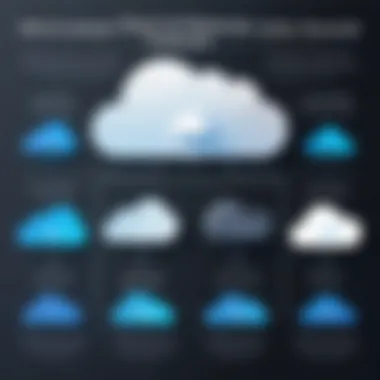

Private Cloud Backup
Private cloud backup refers to solutions dedicated solely to a single organization. This option gives organizations full control over their data and backup processes. Private clouds can be hosted internally or managed by a third-party provider. An established example is Microsoft Azure Stack, which enables organizations to create a private cloud environment with Azure features.
The major advantage of private cloud backup solutions is enhanced security. Since only one entity accesses the data, the risks of unauthorized access and data breaches are significantly lower. Additionally, this setup allows for customization based on the organization's specific needs concerning data management and compliance.
However, private cloud solutions can involve higher costs. Organizations need to invest in hardware, software, and maintenance. The complexity of managing a private cloud may also require skilled personnel, which could add to operational expenses. Therefore, organizations must weigh the need for security against budget considerations.
Hybrid Cloud Backup
Hybrid cloud backup merges both public and private cloud solutions. This approach allows organizations to store sensitive data in a private cloud while using public cloud resources for less critical data. This flexibility helps organizations optimize their costs while ensuring data integrity and security. A noted instance of hybrid cloud backup is Google Cloud's Anthos, which facilitates the management of applications across public and private clouds.
The key benefit lies in the adaptability of hybrid solutions. Organizations can scale their storage needs according to their requirements, allocating resources efficiently. They can also try different strategies, balancing security and cost management. For instance, critical business data could remain protected in a private cloud, while less critical data is stored in the public cloud, promoting cost-effectiveness.
On the downside, managing a hybrid solution can be complex. It requires a clear strategy for data placement, consistent monitoring, and compliance with data regulations. Organizations might face challenges in troubleshooting issues that span both environments, leading to potential data access issues.
Evaluating Cloud Backup Providers
When organizations consider cloud backup, selecting the right provider is a critical step. The landscape of cloud backup services is diverse, with numerous options available. Each provider has unique offerings and features which can significantly impact data security, efficiency, and cost-effectiveness. Thus, evaluating cloud backup providers allows businesses to pinpoint the most suitable option tailored to their needs. By assessing key criteria, decision-makers can ensure they choose a provider that aligns with their data protection strategy and operational requirements.
Criteria for Selection
Selecting a cloud backup provider involves a thorough examination of several crucial criteria. Understanding these elements aids in making an informed decision that mitigates risks and enhances data recovery.
Reliability
Reliability in cloud backup refers to the ability of a provider to consistently deliver backup services without interruptions. This aspect is essential because any downtime can result in potential data loss. A reliable service ensures that backups are not only performed regularly but can also be restored in an efficient manner when needed. Organizations should look for providers with a strong uptime record and a commitment to delivering service level agreements (SLAs). A key characteristic of reliable services is redundancy. Many providers maintain multiple copies of data across different locations, which supports data recovery even in case of a failure.
The unique feature of reliability often lies in the provider’s infrastructure. For instance, those employing data centers with robust security measures and failover mechanisms can provide a greater sense of security. In contrast, providers with questionable reliability may lead to business disruption and data vulnerabilities, pushing the selection towards those more dependable options.
Security Features
Security features are crucial in safeguarding sensitive information. This involves encryption protocols, user access controls, and compliance with regulations. Effective security measures protect data both at rest and in transit. A notable characteristic of high-quality security features is end-to-end encryption. This ensures that data is encrypted before it leaves the local environment and remains encrypted on the provider's servers.
The unique aspect of security offerings often includes support for multi-factor authentication (MFA), which adds an additional layer of protection against unauthorized access. Organizations must weigh these advantages against the potential downsides, which may include complex access configurations that can lead to user errors if not properly managed. Overall, robust security features are a vital consideration during evaluation, as they directly affect data integrity and protection.
Customer Support
Customer support is another vital element when evaluating cloud backup providers. Efficient support systems can dramatically affect the user experience and data management effectiveness. Providers that offer 24/7 customer support ensure organizations can get assistance whenever they need it, especially during critical recovery situations. A key characteristic is the availability of multiple channels for support, such as live chat, phone support, or ticket systems.
An important unique feature of excellent customer support is the provision of knowledge bases and documentation that facilitate users in understanding the system. This helps in reducing reliance on direct support. However, inadequate customer support can risk prolonged downtimes during emergencies. Therefore, organizations should prioritize providers that demonstrate a commitment to proactive support and resources.
Comparative Analysis of Major Providers
When it comes to understanding the cloud backup market, a comparative analysis of major providers can provide insightful perspectives on their strengths and weaknesses. For instance, Acronis, Backblaze, and Veeam each have distinctive features and offerings. Acronis is known for its comprehensive backup and recovery solutions, especially in hybrid environments. In contrast, Backblaze offers simple pricing structures, which may appeal to startups and small businesses. Veeam, on the other hand, focuses on delivering data protection for virtualized environments, appealing to enterprises investing in innovative technology.
Organizations should consider such differentiations based on their specific needs, infrastructure, and security requirements. By mapping these elements against their own operational goals, businesses can identify which provider aligns best with their long-term objectives. Conducting thorough research and analysis will ultimately assist firms in implementing an effective cloud backup strategy.
Cloud Backup Security Considerations
Security is a vital aspect of cloud backup that cannot be underestimated. As businesses increasingly rely on digital storage solutions, understanding the security implications of selecting a cloud backup provider is essential. This section will delve into the critical aspects of cloud backup security, focusing on encryption and data protection, along with access control mechanisms.
Encryption and Data Protection
Encryption serves as a cornerstone in safeguarding data stored in the cloud. This process involves converting plain text into a coded format, which requires a decryption key to access the original data. In the context of cloud backups, encryption protects sensitive information from unauthorized access, ensuring that even if data is intercepted, it remains unreadable to attackers.
There are several types of encryption methods, including:
- At-rest encryption: This protects data stored on cloud servers, ensuring that it is safeguarded when not in use.
- In-transit encryption: This secures data being transferred over the internet, shielding it from eavesdropping.
Implementing both encryption types can significantly bolster data protection. Furthermore, it is crucial for organizations to evaluate the provider's encryption standards and practices. Some leading cloud backup providers offer encryption protocols that comply with industry standards, which can provide an added layer of assurance.
"Data breaches have become more frequent, making robust encryption not just an option, but a necessity for all businesses."
Additionally, organizations might consider employing their own encryption methods before sending data to the cloud. Doing so ensures that sensitive information remains secure, regardless of the cloud provider's security measures.
Access Control Mechanisms
Access control mechanisms govern who can view or manipulate data stored in the cloud. Implementing robust access controls is paramount in preventing unauthorized access and potential data breaches. These mechanisms can include user authentication measures, such as:
- Multi-Factor Authentication: Requiring users to provide two or more verification factors strengthens security by adding layers of protection.
- Role-Based Access Controls: This limits user permissions based on their job roles, minimizing the risk of exposure to sensitive data.
Moreover, logs of user activities can help monitor access patterns and identify unauthorized attempts to access data. Regular reviews of access controls ensure that permissions align with employee roles, addressing changes as teams evolve.
Considering these elements when evaluating cloud backup solutions can significantly mitigate security risks associated with data storage. Emphasizing encryption and robust access controls cultivates a secure environment for safeguarding critical business information.
Cost Implications of Cloud Backup
The financial aspect of cloud backup is essential in the decision-making process. Businesses often think about the resources needed to safeguard their data. Understanding the costs involved can help in making informed choices. There are different pricing structures, each with its own merits and drawbacks. Recognizing these can lead to a more efficient budgeting strategy and maximum return on investment.
Pricing Models
Subscription-based
Subscription-based models have become popular for cloud backup solutions. This approach typically involves a recurring fee, which can simplify budgeting. Businesses can plan their finances more accurately since they know exactly what to expect each month or year. One key characteristic of this model is that it often includes updates and customer support as part of the package.


The main advantage is predictability in costs. Users can subscribe to various plans based on their storage needs. However, one disadvantage might be the potential for paying for unused storage. Organisations need to carefully assess their requirements to avoid overspending.
Pay-as-you-go
Pay-as-you-go models offer flexibility. This pricing structure charges users based on their actual usage. It suits businesses with fluctuating storage needs. One key characteristic of this model is that it allows companies to avoid paying for unused capacity. This is beneficial for startups or smaller businesses that may not have consistent data growth.
However, while it provides immediate savings, the long-term costs can add up if data usage increases significantly. Hence, while it might be appealing at first glance, users should regularly monitor their backup consumption to avoid unexpected expenses.
Long-term Financial Impact
The long-term financial implications of cloud backup must be thought about carefully. Businesses need to understand how their choice will affect their budgets over time. Investing in cloud backup is not just about the initial cost but also the ongoing expenses and potential savings.
Implementing a solid cloud backup solution can lower costs related to data recovery and downtime. The choice between subscription and pay-as-you-go models can influence future expenditures. It's crucial to analyze their impact to align with organisational goals. Simply looking at upfront costs will not suffice; a comprehensive view is necessary to truly evaluate the financial commitment involved.
Implementation Challenges
Implementing cloud backup solutions is not a straightforward task. Organizations face numerous challenges that can hinder the smooth transition from traditional data storage methods to cloud services. Understanding these challenges is essential for effective planning and successful migration. This section will detail the critical aspects of migration difficulties and user training needs, highlighting how addressing these elements can lead to a successful cloud backup implementation.
Migration Difficulties
Migration to cloud backup often presents significant hurdles. These can range from technical issues to strategic planning errors. Organizations must assess their existing data, determine what should be migrated, and ensure compatibility with the new cloud environment. The volume of data that needs to be transferred can also pose logistical challenges. It can take substantial time and resources to complete large migrations, leading to potential downtime or interruptions in services.
Data integrity during migration is another major concern. Organizations must put measures in place to avoid data loss or corruption when transferring files to the cloud. This may involve verifying backups before and after the migration, ensuring that files are intact and accessible.
"Effective migration strategies prioritize preparation and testing to mitigate unexpected failures during the transfer process."
Finally, the choice of cloud provider affects migration complexities. Some providers have user-friendly tools that streamline the process, while others might lack essential features, complicating the transition. Evaluating providers based on their migration support is critical.
User Training and Adaptation
Once data migration is complete, the next challenge involves ensuring that users can effectively utilize the new cloud backup systems. User training plays a vital role in this phase. Without proper training, employees may struggle to adapt to new workflows, reducing productivity and increasing frustration. It is crucial to develop a comprehensive training plan that addresses the tools and processes involved in accessing and managing cloud backups.
Training should cover the following areas:
- User interface navigation: Familiarization with how to access and restore data.
- Security practices: Understanding the importance of secure access and data protection.
- Backup procedures: Routine tasks and schedules for maintaining backup integrity and updating files.
Regular training sessions should be held even after initial implementation. This approach helps reinforce learning and keeps employees updated on any changes in processes or technology. Continuous reinforcement encourages a culture of security and responsibility among staff.
In summary, addressing migration difficulties and prioritizing user training are crucial components of implementing a cloud backup solution. Without careful handling of these challenges, organizations risk undermining the benefits that cloud backups can provide.
Best Practices for Cloud Backup
To navigate the complex landscape of data management, having a set of best practices for cloud backup is essential. These practices not only enhance data security but also streamline data recovery processes. In today's world, where information is a critical asset, following these best practices can establish a more resilient data backup strategy that aligns with organizational needs.
Regular Backup Schedules
Implementing regular backup schedules can significantly safeguard data integrity. Consistency in backups ensures that data changes are recorded frequently, mitigating risks of data loss. For software developers and IT professionals, establishing a strict schedule helps automate the backup process, which in turn reduces the likelihood of human error.
Benefits of regular backup schedules include:
- Reduced Data Loss: More frequent backups mean less potential data loss in case of an emergency.
- Ease of Recovery: Regular backups provide numerous recovery points, making data restoration simpler and faster.
- Version Control: Scheduled backups can be designed to retain earlier versions of files, which can be valuable if recent changes are deemed undesirable or harmful.
When defining backup frequencies, consider the criticality of the data. Critical data might require daily backups, while less crucial data could be backed up weekly. Automating these tasks can save time and ensure adherence to the defined schedule.
Testing Backup Integrity
Testing backup integrity is a fundamental component of a robust cloud backup plan. It ensures that the backup files are not only stored properly but also remain accessible and functional when needed. Regular testing can prevent unpleasant surprises during a critical recovery situation, where accessing corrupt or unusable backups would lead to severe operational disruptions.
Here are key points regarding testing backup integrity:
- Verification Processes: Regularly verify backups by restoring a sample of data. This can involve checking file recoverability and confirming data accuracy.
- Error Identification: Spotting inconsistencies or errors early allows for timely fixes, addressing potential issues before they escalate.
- Documentation: Maintain a detailed log of testing results and recovery attempts. This serves as both a record and a tool for refining strategies over time.
"Data is not just a collection of files but the very core of operational efficacy. Regular checks and well-laid schedules ensure it remains safe."
By employing these best practices, organizations empower their workforce with the tools needed to manage their cloud backup effectively. Keeping users educated on these practices enhances overall data resilience, leading to informed decision-making and optimized resource use.
Future Trends in Cloud Backup
The landscape of cloud backup is continuously evolving. Understanding future trends is crucial for organizations, especially as they deal with more data than ever before. Trends indicate not only how data is stored but also how it is protected and accessed. As technology advances, so do the strategies for ensuring that data remains safe and easily retrievable. This section delves into two significant trends: the impact of emerging technologies and the shift towards remote work.
The Impact of Emerging Technologies
Artificial Intelligence
Artificial Intelligence (AI) has transformed various industries, and cloud backup is no exception. One of the main advantages of AI in this field is its ability to automate backup processes. By allowing systems to learn from patterns in data usage, AI can determine optimal backup schedules and identify critical data that requires more frequent updates. This capability simplifies management and reduces the risk of human error.
Moreover, AI can enhance data security. By analyzing user behaviors and detecting anomalies, AI models can quickly identify potential threats, ensuring that data breaches are mitigated almost in real-time. However, reliance on AI also poses challenges. It requires a robust infrastructure to support its algorithms and ongoing updates to maintain accuracy.
Machine Learning
Machine Learning (ML), a subset of AI, offers significant contributions to cloud backup systems as well. It allows systems to learn from historical data and improve their efficiency over time. A key characteristic of ML is its ability to process large volumes of data quickly. This is particularly beneficial for backup solutions as it allows for speedy data recovery after loss incidents.
A unique feature of machine learning is predictive analytics. By analyzing past data loss events, ML can predict potential future risks and suggest preventive measures. However, the implementation of ML also comes with considerations such as the need for extensive training data and the potential for bias if not carefully monitored.
Cloud Backup and Remote Work Trends
The shift towards remote work has changed how organizations approach data management. As employees access and store information from various locations, the need for secure and reliable cloud backup solutions has increased. Businesses now require systems that can ensure data integrity while also accommodating diverse user scenarios.
Adopting cloud backup solutions to support remote work streamlines operations and reinforces data security. Organizations must establish clear backup protocols that suit remote environments, ensuring team members understand their roles in data protection. The future points toward more integrated solutions that combine cloud storage and collaboration tools allowing for seamless access.
"The adoption of cloud solutions is no longer optional; it is a necessity to ensure business continuity and data integrity in today's remote work environment."





