Dynamics 365 Price List: Detailed Insights and Analysis


Intro
When it comes to understanding enterprise resource planning (ERP) and customer relationship management (CRM) software, Dynamics 365 stands out for its comprehensive approach. As businesses grow and evolve, so do their operational needs. This software aims to cater to these dynamic requirements, but one aspect that often raises eyebrows is the price.
In this examination, we’ll look into the Dynamics 365 price list—unpacking various models, tiers, and additional costs that can affect your budget. Knowing these ins and outs can help your business make informed decisions. Let’s start peeling back the layers of this software’s pricing structure.
Software Overview
Features and Functionalities Overview
Dynamics 365 combines ERP and CRM capabilities into one platform, offering a variety of applications. Here are some key features:
- Sales and Marketing: Automate and enhance your customer relationship processes.
- Customer Service: Manage customer inquiries and issues with ease.
- Finance and Operations: Control financials and supply chain management with greater precision.
- Field Service: Coordinate resources and track service task appointments seamlessly.
- Human Resources: Manage employee data, recruitment, and benefits efficiently.
These capabilities help businesses tailor their operations and interactions with customers, fostering a more integrated approach.
User Interface and Navigation
The user interface is clean and intuitive, making navigation a breeze even for new users. With Dynamics 365, you don’t have to be a tech whiz to navigate through its features. Each application in the suite is designed to work in harmony with the others, creating a unified feel. Most users find that they can jump in without needing extensive training, which is a big plus for any organization.
Compatibility and Integrations
Dynamics 365 plays well with various devices and platforms. It’s accessible on desktops, tablets, and mobile devices, allowing users to work from anywhere. Moreover, it integrates seamlessly with Microsoft products like Office 365, Azure, and third-party applications, enhancing usability and offering a cohesive environment for users.
Pros and Cons
Strengths
- Scalability: Easily adjust your subscription based on your organization's size and needs.
- Customizable: Tailor features to fit unique business processes, allowing for a personalized experience.
- Comprehensive Solutions: Combines multiple business functions into one platform, reducing the need for disparate systems.
Weaknesses
- Cost: Some might find the pricing steep, especially for smaller businesses or those just starting.
- Complexity: While it’s user-friendly, the sheer number of features can be overwhelming at first glance.
- Dependence on Internet: As a cloud-based solution, reliable internet connectivity is a must.
Comparison with Similar Software
When stacked against competitors like Salesforce and SAP, Dynamics 365 holds its own.
- Salesforce is highly regarded but might come off as too focused on CRM without the ERP functionalities.
- SAP is powerful but can feel clunky, whereas Dynamics 365 strikes a balanced approach with a user-friendly interface.
Pricing and Plans
Subscription Options
Dynamics 365 offers several pricing plans:
- Business Basic: Aimed at small to medium-sized businesses, it includes sales and customer service.
- Customer Engagement: More features targeting customer relationship management.
- Finance & Operations: Comprehensive ERP features, ideal for larger organizations.
Prices can range substantially—from $40 to well over $200 per user per month, depending on the plan and features selected.
Free Trial or Demo Availability
Often, Microsoft offers a free trial for new users, allowing businesses to experience the software before committing. This is a great way to gauge if it fits your needs without initial investment.
Value for Money
The value of Dynamics 365 can vary based on your specific needs. For some organizations, the breadth of features and potential for integration may justify the costs. However, it’s crucial to assess whether those capabilities align with your operational goals.
Expert Verdict
Final Thoughts and Recommendations
Ultimately, Dynamics 365 is a robust solution tailored to various business needs. Its flexibility is commendable, enabling businesses to adapt over time. However, potential users should carefully evaluate their requirements and the cost implications.
Target Audience Suitability
This software really suits medium to large businesses or organizations that require an integrated approach towards their operations. Smaller businesses might find it a bit overwhelming or expensive.
Potential for Future Updates
With continuous advancements in technology, one can expect Dynamics 365 to evolve. Future updates might focus on AI enhancements and greater automation features, keeping it competitive in the market.
By delving into the structure and price list of Dynamics 365, we can gain valuable insights into making informed decisions about integrating this software into our organizations' operations.
Understanding Dynamics
Dynamics 365 represents a critical tool for organizations looking to streamline operations and enhance customer relationships. This section will explore the underlying importance of understanding the software suite, covering several key aspects that not only underscore its significance but also highlight its role in today’s rapidly evolving business environment. To fully grasp the pricing structure that follows, it's essential to have a solid foundation on what Dynamics 365 offers.
The software is not just a patchwork of applications; it's a cohesive ecosystem designed to unify various aspects of business management. Companies often find themselves grappling with disparate systems, leading to inconsistencies and inefficiencies. Dynamics 365, however, integrates core functionalities such as enterprise resource planning (ERP) and customer relationship management (CRM) into a single platform, simplifying workflows and breaking down silos.
One prime benefit of Dynamics 365 is its adaptability. Organizations can scale their usage based on size, industry, and specific operational needs. This flexibility is pivotal, especially for SMEs that require functionalities usually available to larger firms without the associated overhead costs. Furthermore, the cloud-based nature ensures accessibility, with users able to access vital information anytime, anywhere, which is a considerable boon in our increasingly remote and mobile work world.


When evaluating Dynamics 365, several considerations must be taken into account, including:
- User Familiarity: For teams used to certain workflows, a comprehensive viewpoint on the software can facilitate smoother transitions.
- Integration Capabilities: Understanding how Dynamics 365 interacts with existing tools can be pivotal in a seamless implementation.
- Long-Term Costs: A clear grasp of the associated pricing models and tiers can mitigate future budgeting surprises.
"Understanding the core components of Dynamics 365 enables businesses to more accurately assess how it can be a catalyst for change that aligns with their specific growth strategies."
In essence, a robust understanding of Dynamics 365 serves as a backbone for discussing its pricing structures. With clarity on the software itself, stakeholders can better appreciate the value proposition and make more informed decisions about investments.
Overview of the Software
Dynamics 365 encompasses a multitude of applications that cater to various business needs. From sales to finance and operations to customer insights, the software suite provides a comprehensive landscape for organizations to tackle their challenges effectively. This all-in-one solution embodies the ideal of "software that grows with you", allowing companies to pick and choose modules that align with their immediate goals while keeping future expansions in mind.
Core Modules Explained
The core modules of Dynamics 365 include Sales, Customer Service, Marketing, Finance, Operations, and more. Each module is designed with unique functionalities that allow businesses to coordinate efforts cohesively:
- Sales: Streamlined processes help sales teams manage leads and customer relationships effectively, promoting higher efficiency and goal achievement.
- Customer Service: This module equips organizations with tools to improve customer satisfaction and loyalty through detailed case management and customer insights.
- Marketing: Integrated marketing automation solutions ensure that companies can engage customers with personalized campaigns, driven by genuine data.
- Finance: Robust financial management tools provide real-time insights that support strategic decision-making.
- Operations: This module is all about optimizing supply chain management, inventory, and logistics.
Each of these modules operates in concert, allowing organizations to leverage data across platforms, ultimately leading to improved operational performance. By laying this groundwork, we can seamlessly transition into a more detailed examination of the pricing structures and the financial implications of adopting Dynamics 365.
The Dynamics Pricing Structure
Understanding the Dynamics 365 pricing structure is crucial for businesses venturing into the landscape of cloud-based solutions. This section illuminates the various pricing models and licensing options available, aiding organizations in making informed decisions. The importance of this structure cannot be overstated, as it directly influences budgeting, resource allocation, and overall expenditure on technology.
Types of Pricing Models
Dynamics 365 provides a variety of pricing models that cater to different business needs. These models are flexible yet structured, ensuring that companies can adapt their strategy according to their operational demands.
- Per-User Pricing: One of the most straightforward approaches, where organizations pay a set fee for each user accessing the software. This model is particularly attractive for smaller teams or businesses expecting steady growth. It scales easily with the number of users.
- Application Licensing: This option allows companies to purchase licenses for specific applications within the Dynamics 365 suite. For instance, businesses may choose to only license Finance and Operations, or perhaps just Customer Service, depending on their immediate needs.
- Subscription-Based Pricing: This plan often comes with monthly or annual payments, offering flexibility in managing cash flow. It allows companies to experiment with the services without a significant upfront investment, ideal for those on a tight budget or evaluating their ROI.
Embracing these varied pricing approaches empowers companies to tailor their Dynamics 365 experience according to their requirements. Considerations such as company size, industry type, and growth trajectory will all play a role in selecting the right model.
Licensing Options Available
When diving into Dynamics 365, it’s vital to grasp the available licensing options. Businesses can choose from multiple paths that can significantly affect their cost and functionality.
- Role-Based Licensing: This is focused on functionality rather than just user count. Businesses can align licenses to their user roles, ensuring employees only pay for what they need, leading to substantial savings.
- Enterprise and Business Editions: These editions offer various functionalities based on a company’s size and needs.
- Trial Licenses: For businesses hesitant to commit, trial licenses allow them to test out Dynamics 365 before making a financial commitment. This can provide invaluable insights into what features are necessary for the company’s operations.
- Enterprise Plans cater to larger organizations needing advanced features and higher user limits.
- Business Plans are tailored for smaller entities with simpler requirements, offering essential capabilities without breaking the bank.
Choosing the right licensing option is not just about immediate expenses, but also about ensuring that the software aligns well with long-term goals. Understanding these choices helps in budget forecasting and optimizing operational efficiency.
Investing time in understanding your licensing options can prevent overspending and align your software usage with business objectives.
Product Tiers and Their Costs
Understanding the product tiers and their respective costs is crucial for anyone considering Dynamics 365. This section breaks down how the varying levels of service not only impact pricing but also the value each tier provides to different organizational needs. Companies of various sizes need to weigh their unique operational demands against available features to find the optimal fit.
A thorough grasp of these tiers can minimize unforeseen expenses and maximize return on investment. The framework is not just about what costs more or less but also what features and support each tier encompasses. This decision can influence the long-term success of a business utilizing this suite, making it an area that cannot be ignored.
Enterprise Plans Overview
Enterprise plans within Dynamics 365 are crafted specifically for larger organizations that demand expansive features and robust support systems. Businesses opting for this tier gain access to a wide array of applications that integrate seamlessly. Typically, these plans include advanced modules such as Dynamics 365 Finance and Dynamics 365 Supply Chain Management.
Pricing for enterprise plans can vary significantly, often dependent on the number of users and the specific components included. For instance, an organization might start with a base plan but wish to add functionalities as their needs grow, leading to increased cost. It's not unusual for large companies to find themselves reassessing their tier based on user feedback and a change in market conditions.
Benefits of the Enterprise plans include:
- Comprehensive features that cover all aspects of business operations.
- High-level customization options, allowing organizations to tailor the system to their needs.
- Dedicated support that can troubleshoot and assist seamlessly.
However, potential users should carefully consider the financial implications. Enterprise plans represent a considerable investment, making it imperative for stakeholders to clearly define their requirements beforehand, avoiding unnecessary upgrades and costs.
Business Plans Overview
On the other hand, Business plans are targeted at small to medium-sized enterprises that might not need the expansive features of the enterprise options. These plans are generally more affordable and provide core functionalities essential for day-to-day operations. They include applications like Dynamics 365 Sales and Dynamics 365 Customer Service.
Small businesses enjoying the flexibility of Business plans often find them beneficial in terms of cost-efficiency. Here are some of the main characteristics:
- Pricing is much more manageable, allowing smaller players to enter the market without drowning in expenses.
- Streamlined features focus on essential tools that enable companies to grow without unnecessary complexity.
- Opportunities for scalability, as businesses can upgrade when they outgrow their current plan.
Yet, despite the apparent advantages, some businesses might find themselves limited by the capabilities that come with these plans. Again, it circles back to defining clear goals within one's budget before committing to a specific tier. Ultimately, the decision between Enterprise and Business plans hinges on analyzing organizational operations, growth trajectories, and the functionalities deemed vital for achieving success.
Comparative Analysis of Pricing
In today's competitive landscape, understanding pricing comparisons is crucial for businesses considering various software solutions. A comparative analysis of pricing provides essential insights into how Dynamics 365 stacks up against its competitors. This analysis not only highlights potential cost savings but also frames the overall value proposition in a way that aids strategic decision-making.
Cost is often a critical factor in the decision-making process for businesses of all sizes. However, the cheapest option isn't always the best one. An in-depth exploration of pricing can uncover hidden costs, features that may be lacking, or potential inefficiencies.
Benefits of a comparative approach include:
- Identifying Competitive Pricing Structures: Organizations can see how Dynamics 365's pricing aligns with that of other tools, such as Salesforce or SAP.
- Highlighting Value Differentiators: By putting prices side by side, it's easier to pinpoint features that offer substantial value but might not be evident at first glance.
- Informed Decision-Making: Knowledge of comparative prices leads to an emphasis on long-term value, rather than just upfront costs.
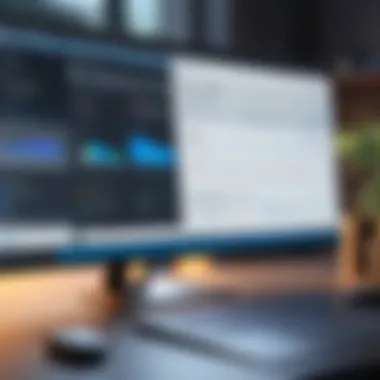

As more companies embrace digital transformation, how Dynamics 365 compares can mean the difference between being ahead or lagging behind in the tech adoption race.
Benchmarking Against Competitors
When businesses set out to compare pricing, they often apply benchmarking methodologies. This process takes Dynamics 365’s offers and juxtaposes them against similar platforms. Tools like HubSpot, Zoho CRM, or NetSuite can serve as valuable benchmarks. The objective is to draw a line in the sand, showing where Dynamics 365 excels and where it may be lacking.
For instance, consider these areas of evaluation:
- Licensing Cost: How do the base prices for core functionalities compare?
- Customizability: Do competitors offer more flexibility at a lower price point?
- Included Features: Are there additional tools in competitors' packages that Dynamics 365 does not provide at the same initial cost?
By carefully assessing these factors, businesses can determine where the most value lies, taking a more comprehensive view rather than merely focusing on sticker prices.
Value Proposition Analysis
With the initial numbers established, the next step is to delve into the value proposition analysis. This phase assesses what customers actually get for their investment in Dynamics 365. It goes beyond the numerical values to encapsulate overall utility, effectiveness, and adaptability of the software.
An effective value proposition should answer questions like:
- What unique functionalities does Dynamics 365 offer? Are there specific analytics tools or integrations that could be implemented to drive operational efficiency?
- How does customer support factor in? If Dynamics 365 includes superior support and training resources, this can significantly enhance long-term value, offsetting higher costs.
- What does the integration ecosystem look like? The ability to seamlessly integrate with existing tools, like Microsoft Teams or Power BI, can elevate the software's worth beyond just pricing considerations.
To summarize, the process of analyzing pricing through a comparative lens reveals nuances that could ultimately affect business operations. By evaluating both hard data, like costs, and softer data, like features and integrations, organizations can choose tools that offer a comprehensive return on investment, ensuring they make informed choices that benefit them in the long run.
"The true cost of software is not merely its price; it's the value it brings to your operations likely laid out across the span of time."
Engaging in this critical examination helps ensure that businesses not only pay for what they need, but also attain the tools vital for sustained growth and adaptation in an ever-changing digital climate.
Additional Costs to Consider
When diving into the pricing details of Dynamics 365, it’s crucial not to skim over the additional costs. These extra financial considerations can significantly impact the total expenditure for businesses looking to implement this software. Understanding the nuances behind these costs can help organizations better plan their budget and avoid unexpected expenses down the line.
Add-Ons and Upgrades
Organizations often find that the base package of Dynamics 365, while comprehensive, might not fully meet all their needs out of the box. This is where add-ons and upgrades come into play. Companies can enhance their capabilities by purchasing additional modules or features tailored to specific industry requirements or operational goals. For instance, if a business is leaning heavily on sales processes, integrating enhanced tools for sales automation or reporting could be beneficial.
However, it’s essential to weigh the advantages of these extras. While they may offer valuable functionality, they also contribute to the overall cost structure. It’s quite like adding toppings to a pizza; each delightful addition raises the price. Before jumping in, organizations should assess whether the features align with their needs and if the investment will yield a satisfactory return.
Some common add-ons include:
- Advanced Analytics: Tools that provide deeper insights into data.
- Customization Services: Tailored solutions to fit unique business processes.
- Training Programs: Resources to upskill employees on new features or streamlined workflows.
Support and Maintenance Fees
In the realm of cloud-based platforms, support and maintenance fees can often get lost in the shuffle of primary costs. Yet, they play a vital role in the longevity and effectiveness of the Dynamics 365 implementation. These fees usually cover customer support, software updates, and necessary maintenance activities, ensuring the system runs smoothly.
Organizations must consider these fees as ongoing investments in their tech infrastructure. Failing to factor these costs into the budgeting process can lead to financial strain, particularly in the event of needing urgent support where additional costs may be incurred. Moreover, as updates come through, some businesses might find themselves needing more frequent adaptations, further escalating expenses.
When evaluating support structures, companies should also take into account the type of support they require:
- Basic Support: Often included at no extra charge, providing limited access during business hours.
- Advanced Support Package: Offers around-the-clock assistance along with more comprehensive solutions for troubleshooting.
"Budgeting for support and maintenance isn’t merely an extra line item; it’s essential for sustained operational efficiency."
In summary, when mapping out the financial landscape of adopting Dynamics 365, these additional costs are paramount. By grasping the implications of add-ons, upgrades, support, and maintenance fees, businesses can make informed decisions that set them up for sustainable success.
Region-Specific Pricing Differences
Understanding the regional pricing differences for Dynamics 365 is paramount for organizations looking to adopt this robust software suite. Prices can vary significantly based on geographical factors, which can include local market conditions, the economic environment, and cultural inclinations. Grasping these variances can help businesses make astute decisions that align with their budgetary constraints and operational needs. Moreover, it’s essential to consider that the purchasing power might be different across regions, implying that the same dollar value might not have the same impact on businesses in different areas.
North America Pricing Insights
In North America, particularly in the United States and Canada, Dynamics 365 typically features a pricing structure that reflects the higher average income and purchasing power of businesses in this region. Subscription costs can range widely based on the modules used. For instance, core functionalities, like Sales or Customer Service modules, may start at around $65 per user per month, while more comprehensive solutions, like Dynamics 365 Business Central, might go up to around $70 monthly.
Furthermore, North American companies often find additional fees, such as compliance costs and taxes, which can further bump up the overall expense. Notably, the flexibility of monthly versus annual subscription plans allows organizations to weigh the pros and cons when determining their budget commitment. As a general rule of thumb, sticking with annual plans can yield discounts that are sometimes as high as 10% to 15% of the overall cost.
It's crucial to evaluate not just the base pricing but also other factors such as implementation, training, and ongoing support to get a true picture of costs.
Europe and Asia Pricing Comparisons
Pricing for Dynamics 365 in Europe and Asia shows a different landscape that reflects various economic scenarios. For example, in Western Europe, prices tend to align closely with North American rates, primarily due to similar market conditions. A typical module might hover around €70 to €80 per user per month. In contrast, Eastern European nations usually present a more economical pricing framework, sometimes seeing costs drop to around €50 or less monthly for similar functionalities.
When examining Asia, the landscape is even more diverse. Markets like India and China may show much lower prices, often influenced by local competition and pricing strategies tailored to a diverse clientele. For instance, users in India could witness starting costs as low as $40 per user per month, reflecting a strategy designed to make software accessible to emerging businesses.
However, it is necessary to take into account that localization, support, and customizations might introduce additional costs that could offset savings initially perceived in lower pricing.
Understanding Payment Plans
When grappling with the cost dynamics of using Dynamics 365, the payment plans present a pivotal piece of the puzzle. Understanding these plans is essential as they can significantly impact the overall costs incurred by businesses. Let's delve into the specifics of payment structures to gain clarity.
Monthly vs. Annual Payments
Selecting between monthly and annual payment options can have profound implications on budgeting and financial planning.
Monthly payments offer flexibility, breaking down the total cost into smaller, more manageable chunks. This might seem appealing, especially for businesses that wish to avoid hefty upfront investments. It’s akin to renting a car rather than buying one outright; you get access without the full commitment right away.


However, this approach generally results in higher total costs over time, as service providers often tack on additional charges for the convenience of shorter contracts. It's worth pondering whether the option of scaling gradually aligns with the long-term vision of your business.
On the flip side, annual payments encourage a more committed approach. This option may save organizations money in the long run, with many providers offering discounts for upfront commitments. Think of it like buying in bulk; the larger the order, the better the deal. In an era marked by fluctuating budgets, an annual commitment could stabilize costs and align with broader financial strategies. Companies may appreciate the predictability this brings to yearly budgets.
Even so, paying annually means tying up cash for a longer period, which could be problematic for smaller firms or startups that may need liquidity for operational flexibility. Here are some key considerations for choosing between the two:
- Flexibility vs. Stability: Which does your business prioritize?
- Overall Costs: Have you calculated the total expenses for each option?
- Cash Flow Management: How does each plan align with your revenue streams?
Discount Offers and Promotions
Promotional pricing can further complicate the landscape, yet it also provides opportunities for smart buyers. By leveraging discount offers, organizations can significantly reduce their expenses while gaining access to a powerful suite of tools.
While these offers can vary widely based on numerous factors, such as seasonal sales or market demand, it's critical to stay well-informed. Engaging with a provider during promotional periods can also facilitate negotiations for tailored pricing models that better fit organizational needs.
A pertinent strategy is analyzing the fine print that commonly accompanies these discounts. It's easy to be drawn to the allure of reduced pricing; however, understanding the specifics of terms and conditions can make a substantial difference. Here’s a list of points to evaluate when considering discount offers:
- Duration of the Offer: How long is the discount valid?
- Eligibility Requirements: Are there conditions that must be met to qualify?
- Value of Added Services: Is the discount applied to core services or add-ons?
- Customer Commitment: Are you required to commit to a longer contract in exchange for the discount?
Key Considerations for Businesses
When it comes to choosing the right software, particularly something as multifaceted as Dynamics 365, businesses must weigh several key factors. Understanding the pricing structure isn’t just about how much it costs; it’s about aligning the software with your operational goals and budget.
A well-thought-out approach helps in not just making a purchase decision but ensures that the investment yields the desired return in terms of efficiency, productivity, and growth.
Evaluating Business Needs
Before diving into the specifics of Dynamics 365 pricing, it’s crucial to assess what your business really needs. Start by asking yourself: What are the core functions I want to achieve? For instance, can a straightforward CRM solution meet your requirements, or do you need the sophisticated features available in the enterprise solutions?
Moreover, consider scalability. If your team is expected to grow, a solution that allows for easy upgrading as your business needs change can be beneficial. Take a moment to think through these points:
- Current Infrastructure: What systems and processes are already in place?
- Future Growth: Is your business planning on expanding, and how will that affect your software needs?
- User Experience: Will your team find the software intuitive and easy to use?
Understand that these inquiries will guide not only your software choice but also how you approach its pricing. For instance, a license may seem pricey, but if it enhances productivity significantly, it could save you money down the line.
Cost-Benefit Analysis Strategies
A cost-benefit analysis is more than just an arithmetic exercise; it’s about comparing the expected benefits versus the costs associated with Dynamics 365. This is essential for ensuring that your investment aligns with your financial and operational goals.
In conducting this analysis, follow these steps:
- List All Costs: Include not just the base price, but also additional expenses like training, integrations, and potential disruptions during the switch-over.
- Identify Benefits: Write down all potential gains; these can be tangible, like increased sales, or intangible, like improved customer satisfaction.
- Quantify Each Element: Assign realistic values to both costs and benefits. Creating a simple equation where total benefits exceed total costs can clarify the picture.
- Scenario Planning: Look at best-case and worst-case scenarios. How do various elements play out under different circumstances when using Dynamics 365?
- Long-Term vs Short-Term Gains: Consider whether some benefits will be immediate while others may take time to materialize. Understanding this distribution can help in devising a more accurate financial picture.
In summary, the Cost-Benefit Analysis isn’t just a report card; it’s a vital tool that can determine whether Dynamics 365 is worth pursuing for your specific business model. Ultimately, it gives you a clearer view of whether your investment will lead to productive outcomes in alignment with your business objectives.
Frequently Asked Questions
The section on frequently asked questions plays a crucial role in demystifying the complexities around Dynamics 365 pricing. Since many potential users grapple with queries about costs, plans, and overall value, addressing these questions helps clarify options and alleviate uncertainties. In essence, this part serves as a handbook for decision-makers, equipping them with vital information necessary for informed choices. Key areas a business should consider include:
- Cost Breakdown: Understanding what impacts pricing.
- Flexibility in Plans: Insight into adaptable subscription models.
- Future Costs: Awareness of potential increases over time.
Common Inquiries Regarding Pricing
Among the many queries often posed by users and prospective buyers is the question of how pricing tiers are actually structured. Businesses want to know what features they get for what price. Most importantly, users are often looking at how these features align with their unique requirements, influencing their operational efficiency.
For example, basic plans might suit small businesses with straightforward needs, while larger corporations with intricate requirements often lean toward enterprise solutions.
Some typical questions include:
- What are the base costs for core applications?
- How do costs vary based on additional features or integrations?
- Are there volume discounts for larger organizations?
Understanding these points can save businesses not just money but also headaches down the line. By getting a grasp on what each plan entails, companies can tailor their purchases to fit their exact needs without paying for unnecessary extras.
Understanding Subscription Plans
Navigating the landscape of subscription plans can be a daunting task. A viable understanding of the various subscription models offered by Dynamics 365 can help organizations make sound decisions. Key factors to consider include:
- Monthly vs. Annual Subscriptions: Monthly payments may seem more manageable, but annual subscriptions often come with significant discounts. The trade-off is a longer commitment.
- User License Models: Typically, licensing varies based on user roles, with different access levels, which can impact overall costs. A business may need to assess who actually needs access to all features.
- Trial Options: Depending on company needs, trial periods can help test out features without immediate financial commitment. This can give insight into whether the software truly meets their operational demands.
Ultimately, understanding these elements gives businesses the clarity to select plans that align with their financial strategies while maximizing return on investment.
The importance of thorough understanding of subscription plans cannot be overstated, as it significantly influences an organization’s budgeting for software solutions.
Closure
In wrapping up our comprehensive examination of the Dynamics 365 price list, several crucial elements have come to light that are significant for both prospective and current users. The pricing strategy employed by Dynamics 365 has been meticulously crafted to accommodate a diverse range of businesses, ensuring they find a suitable model aligned with their operational needs and budget capacities.
One of the most salient takeaways is the adaptability of the pricing structure. Organizations can select from various models—be it per-user pricing or subscription-based options—that best fit their scale and utilization requirements. This flexibility is instrumental, particularly in a dynamic business landscape where financial agility is paramount.
Additionally, understanding the nuanced breakdown of product tiers helps users evaluate offerings with greater precision. By comprehending the distinctions among enterprise and business plans, decision-makers can make informed choices that align strategically with their company’s goals.
Moreover, potential hidden costs shouldn't be brushed aside. The add-ons, upgrades, and required support can influence the total expenditure significantly. Being attuned to these factors can mean the difference between a locked-in budget and unexpected financial strain.
A further benefit of grasping the intricacies of Dynamics 365 pricing is the competitive insight it provides. Businesses that arm themselves with detailed understanding can engage better in negotiations or pivot more swiftly in responding to market shifts. This depth of comprehension aids in best harnessing the Dynamics 365 suite’s full potential, ultimately steering the companies toward enhanced operational efficiency and profitability.
Recap of Key Takeaways
- Flexible Pricing Models: Dynamics 365 offers diverse pricing structures that cater to different business sizes and needs.
- Product Tiers: Selecting the right plan requires an understanding of the nuances between enterprise and business plans.
- Additional Costs: Hidden fees related to add-ons and support can significantly influence total costs; awareness of this is critical.
- Competitive Edge: A comprehensive grasp of pricing can improve negotiations and strategic responses.
- Informed Decision-Making: The knowledge gained from the pricing analysis directly translates into operational and financial efficacy for organizations.







