In-Depth Analysis of Dropbox Basic Costs and Features


Intro
In today’s digital age, the need for efficient data storage solutions is paramount for both personal and professional use. One service that stands out in this realm is Dropbox Basic. As cloud storage becomes an essential part of everyday life, understanding the nuances of available options is crucial. From individuals managing personal projects to professionals coordinating team efforts, Dropbox Basic resonates across various user demographics. But what exactly does it offer? In this thorough exploration, we aim to peel back the layers of Dropbox Basic, analyzing its costs and features, while also comparing it with alternative storage solutions that litter the market.
Software Overview
Features and functionalities overview
Dropbox Basic provides a robust selection of essential features tailored for users looking for a straightforward storage solution. At the heart of its functionality stands the ability to store files in the cloud, which ensures accessibility from virtually anywhere. Users can easily upload files, organize them in folders, and share with others using links. Collaboration is also on the table as users can invite others to view or edit files, making it a breeze for team efforts or sharing ideas.
User interface and navigation
The user interface of Dropbox Basic is notably intuitive, offering a clean and organized layout. With a focus on simplicity, the design allows users to navigate seamlessly between the various options available, reducing the learning curve often associated with tech tools. Everyday tasks like dragging files from a computer directly into the Dropbox interface are smooth and hassle-free. Most users, whether tech-savvy or not, can get a grip on it without needing a manual.
Compatibility and integrations
In terms of compatibility, Dropbox Basic supports a wide range of devices, including smartphones, tablets, and desktops. This multi-platform availability means you can access your files whether you're on the go or stationed at your work desk. Moreover, it integrates smoothly with many other applications like Microsoft Office and Slack. Such features facilitate a more cohesive work environment, allowing files to flow between different systems effortlessly.
Pros and Cons
Strengths
- Ease of Use: The clean interface makes it extremely user-friendly.
- Accessibility: With Dropbox Basic, users can access their files from any device with an internet connection.
- Collaborative Features: Real-time collaboration enhances productivity across teams.
Weaknesses
- Limited Storage: It offers only 2GB of storage, which may not be sufficient for users with larger needs.
- Lack of Advanced Features: Compared to premium versions or other services, Dropbox Basic lacks advanced security and functionality options.
Comparison with similar software
When placed alongside services like Google Drive or Microsoft OneDrive, Dropbox Basic holds its ground with user experience but often falls short in the availability of storage space. For someone who relies heavily on cloud storage, investing in a service with more substantial free storage might be more advantageous.
Pricing and Plans
Subscription options
Dropbox Basic is offered for free, a key selling point for many users. Nevertheless, there are paid plans, such as Dropbox Plus and Professional, which come loaded with additional features and storage, starting from a nominal monthly fee.
Free trial or demo availability
With Dropbox Basic being a free plan, there’s no need for a trial or demo—it’s accessible right from the get-go with no strings attached.
Value for money
For casual users, the no-cost option provides significant value, as it allows you to dip your toes into cloud storage without financial commitment. However, for those needing more capability, this model may prove lacking versus the price tag of other paid services that offer much more.
Expert Verdict
Final thoughts and recommendations
Dropbox Basic is a solid choice for individuals simply needing a cloud storage solution. Its ease of use and collaboration abilities make it an appealing option. However, for heavy users, it might be wise to look into alternatives that offer greater storage and features.
Target audience suitability
This service fits students, freelancers, and small teams that require basic storage and sharing functionalities without the fuss of hefty subscriptions.
Potential for future updates
With the rapid pace of tech advancements, it’s likely that Dropbox may consider enhancing its Basic plan. Features such as increased storage or improved security could undoubtedly appeal to a larger audience moving forward.
Understanding a service like Dropbox Basic is pivotal for making informed decisions about your data storage needs.
Foreword to Dropbox Basic
Understanding the Dropbox Basic plan is crucial for anyone who is looking to enhance their personal or professional data management. In a world where digital storage solutions are more vital than ever, knowing the ins and outs of such services can make all the difference. The increasing reliance on cloud storage means users deserve to know what options are out there and which fits their needs best.
Dropbox, one of the leaders in cloud storage, offers the Basic plan as a no-cost entry point into their ecosystem. But what are the real benefits of using this service, and what considerations should users keep in mind?
Overview of Dropbox
Dropbox is a file-hosting service that allows users to store files online and synchronize them across devices. Founded in 2007 by Drew Houston and Arash Ferdowsi, it has grown to be a household name in the realm of cloud storage. With its user-friendly interface, Dropbox simplifies document management, enabling seamless file sharing and collaboration among teams and individuals.
The platform supports various file types, allowing users to upload documents, photos, videos, and much more, making it an ideal solution for both casual users and professionals. Features like the ability to access files from multiple devices, version history, and easy integration with third-party applications make Dropbox a preferred choice for many users.


Purpose of Dropbox Basic
The purpose of Dropbox Basic is simple: it provides a free and accessible way to dive into cloud storage. This plan is tailored for individuals who may not require vast amounts of storage or advanced features. For personal use, it offers a chance to back up important files and photos without the burden of fees. For students or new professionals, it's a stepping stone to familiarize themselves with digital workspace collaboration.
By offering 2 GB of storage at no cost, Dropbox Basic serves as an introductory option for those hesitant to invest money upfront in cloud storage. It allows users to experience Dropbox’s essential functionality, understanding how it can fit into their workflows before committing to a paid plan. Here's why this is significant:
- No financial commitment: Users can try out the service without any cost; no strings attached.
- Basic functionality: Gain access to core features that can simplify file management.
- Community: Being part of the Dropbox user community can lead to enhanced experiences and learning from other users.
In today’s fast-paced digital world, being able to access and share documents swiftly can improve productivity and collaboration, whether in school, at work, or personal projects.
Thus, this section builds a foundation for understanding not just what Dropbox Basic is, but why it can be a beneficial tool for those who engage with it. As we dive deeper into the article, we'll explore the costs and features associated with this service.
Cost Analysis of Dropbox Basic
Understanding the cost analysis of Dropbox Basic is essential for anyone considering this cloud storage solution. As a free service, Dropbox Basic does not have the monthly fees that come with its premium counterparts. However, it’s important to dig a little deeper than just surface-level pricing. This section sheds light on critical elements such as the pricing structure and potential hidden costs associated with the use of Dropbox Basic.
Pricing Structure
The pricing structure of Dropbox Basic is straightforward, as it is offered at no cost. This makes it appealing for individuals and small teams who are just dipping their toes into cloud storage. Users are granted 2 GB of free storage, which can be quite handy for light users. However, it’s important to keep in mind that this free tier may not suffice for everyone.
While there's no fee to use Dropbox Basic, the service does allow users to enhance their storage through referrals or by linking other accounts. It’s a clever marketing strategy that encourages users to promote Dropbox without directly charging them. Yet, as a point of caution, if users are heavily reliant on Dropbox for their file storage, they may find that upgrading to a paid plan like Dropbox Plus or Family could ultimately be more cost-effective over time.
- Key Features of Dropbox Basic Pricing:
- Free access
- 2 GB storage capacity
- Referral bonus system
This structure makes it attractive, initially. But potential users need to evaluate their storage needs carefully before getting too cozy with this plan. Transitioning from free to paid might sting in the wallet if one is unprepared.
Hidden Costs and Fees
Even with a service advertised as 'free', one must be cautious of the hidden costs or fees that could sneak up on you. Despite the lack of direct charges, certain elements can evoke some unexpected expenses. For instance, users who find themselves exceeding their allocated 2 GB may encounter issues.
Exceeding storage limits doesn’t incur a direct fee, but users might face serious limitations in their ability to upload files until they manage their current files more efficiently or upgrade to a paid plan.
Moreover, if additional features are required, like advanced file recovery options, these often come with added costs in the paid versions.
Features of Dropbox Basic Plan
Understanding the features of the Dropbox Basic plan is essential for anyone navigating the waters of personal and professional file management. This plan is not just a free tier of a service but a robust solution for individual users seeking to securely store and share files without sinking a fortune into subscriptions. It's crucial to examine each feature carefully. We will delve into three critical aspects: Storage Capacity, File Sharing Capabilities, and Integration with Other Software.
Storage Capacity
One of the first considerations when opting for any cloud storage solution is, undoubtedly, the available storage capacity. Dropbox Basic offers a straightforward 2 GB of free storage. For casual users, this may seem adequate. It's a good amount for individuals who need to store essential documents, photos, and small projects. However, if you find yourself frequently reaching the limit, you might feel the pinch before long.
"For users primarily dealing with lightweight files like Word docs or small images, 2 GB can work just fine. But those managing larger files, such as high-res videos or extensive databases, may encounter a storage bottleneck that hampers productivity."
In many ways, the limitations of storage capacity serve as a litmus test for users contemplating their long-term needs. If you're a student storing lecture notes and the occasional PDF, the Basic plan could meet your needs. Conversely, for IT professionals working with heavy software packages or creatives dealing with high-resolution media, the restrictive capacity might be a dealbreaker.
File Sharing Capabilities
File sharing might be where Dropbox Basic truly shines compared to alternative solutions. The ability to share files quickly and securely cannot be overstated, especially in today's collaborative work environment.
You can easily share files with anyone, even if they don't have a Dropbox account. This is achieved through shared links, which can be set to allow editing or view-only access. Users can also control permissions, a handy feature for anyone who has dealt with file-sharing mishaps in the past. Here are some of the ways Dropbox enhances the sharing experience:
- Link-sharing: Generate a link that directs others to your file or folder.
- Password protection: Add an extra layer of security to shared links.
- Expiration dates: Set a timeline for how long a shared link remains active.
These capabilities can greatly enhance collaboration among teams, making Dropbox Basic a strong contender despite its limited storage. For freelancers or casual users who need to share documents with clients or colleagues, the sharing features often outweigh the storage constraints.
Integration with Other Software
In an age where multitasking is a norm, seamless integration with other software can elevate your operational efficiency. Dropbox Basic seamlessly integrates with a variety of applications, which is especially beneficial for those in fast-paced environments. Users can connect Dropbox with tools like Microsoft Office, Zoom, and many more. This allows files to be edited directly within these platforms, eliminating the hassle of switching between multiple applications.
The integration features offer:
- Automatic synchronization: Files update in real-time across platforms.
- APIs for developers: This invites custom solutions and enhancements tailored to specific workflows.
- Third-party app support: A myriad of productivity tools can link up with Dropbox, making it a versatile part of any tech stack.
While the Basic plan might lack some advanced features in higher-tier plans, its functionality in integrating with other software packages adds significant value. For students, IT professionals, or anyone who relies on digital collaboration tools, this capability makes Dropbox an attractive option when considering cloud storage solutions.
User Experience with Dropbox Basic
When diving into Dropbox Basic, user experience plays a pivotal role in determining its effectiveness in both personal and professional spheres. The way users interact with the platform can significantly affect their perception of not just its capabilities, but also its value. Users seeking a seamless experience prioritize aspects such as navigation intuitiveness, accessibility features, and overall satisfaction. Evaluating these elements provides insight into how Dropbox Basic stands apart in a crowded market of cloud storage solutions.
Ease of Use
Dropbox Basic is designed with a focus on simplicity and efficiency, making it an attractive option for users who may not be tech-savvy. The user interface is clean and straightforward. When you first log in, it’s like stepping into a well-organized office—everything is neatly displayed, making file management feel effortless. Uploads are as easy as dragging and dropping files into the browser. This feature alone can save time, allowing users to get to the task at hand rather than wrestling with complex menu systems.
Further, the mobile app mirrors the desktop experience, ensuring that users can maneuver their files on-the-go without a steep learning curve. The ability to access and edit documents directly from mobile devices reflects a modern understanding of user behavior. Many people work from multiple devices, and having a consistent experience is crucial.
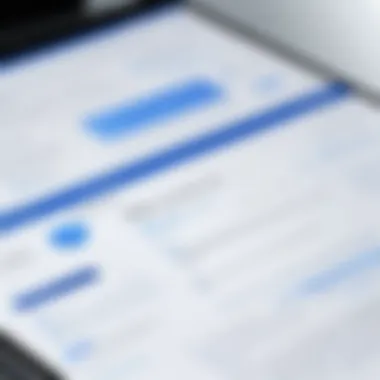

A major component of user experience is how quickly one can find files. With Dropbox Basic, users can leverage its search functionality, which is both fast and effective. There’s no need for a treasure hunt to locate necessary documents anymore. Users have reported that the search bar returns results within seconds, leading to a more productive workflow.
Customer Feedback
Customer feedback on Dropbox Basic paints a realistic picture of user satisfaction. Many users express appreciation for the straightforward design and functionality, but it isn't all roses.
"Dropbox Basic is like bread and butter for basic file storage. But sometimes, I wish there were slightly more options to tailor it to my needs."
Some write about their experiences in forums like Reddit, discussing both the pros and cons. Positive comments often cite the reliability of file access and the option of recovering deleted files within a specific window, which can save a project from disaster. However, criticisms point towards the lack of advanced features available in other tiers. For instance, while Dropbox Basic allows file sharing, the limitations on shared folder sizes can frustrate collaborative efforts among larger teams.
Feedback also reveals that while the platform performs well under normal conditions, some users encounter issues during peak hours, leading to slow loading times. These insights highlight areas where Dropbox could improve its service to elevate the overall user experience.
In summary, user experience with Dropbox Basic is a mixed bag. While many appreciate its ease of use and robust functionality, others hope for enhancements. Balancing simple design with powerful features could see it better satisfy various user needs in the long run.
Comparison with Other Plans
Understanding how Dropbox Basic stacks up against other plans is crucial for making an informed choice, especially in an era where data management is a linchpin for both personal and professional environments. This section delves into how the features, costs, and overall usability of Dropbox Basic compares with other offerings, namely Dropbox Plus, Dropbox Family, and some alternatives available in the market. This insight helps users to gauge which plan can genuinely meet their unique needs while avoiding any pitfalls.
Dropbox Plus
The Dropbox Plus plan is designed for individuals who require more space and advanced features for their file management. Priced at a monthly fee that’s higher than the Basic plan, it offers 2 TB of storage, which is a significant upgrade from the 2 GB limit of the Basic tier.
When it comes to features, Dropbox Plus also gives users options for offline access across devices and the ability to restore deleted files for up to 30 days. Additionally, the sharing capabilities are enhanced with added security features like watermarks on shared files.
For those considering long-term use, opting for Dropbox Plus could translate into reduced stress regarding storage issues.
"Users often find themselves up against the wall with storage limitations in the Basic plan, making an upgrade to Plus a go-to solution for many."
Dropbox Family
Dropbox Family is another viable option tailored toward households. It enables sharing storage across an entire family, from 2 TB being divided freely amongst members. For families that involve multiple users, this can be a more economical choice.
One of the standout features of Dropbox Family is its admin tools, which allow one person to manage storage allocation among family members easily. This can bring a bit of organization to shared files, ensuring everyone has access to what they need without stepping on each other’s toes. Countless families find this communal aspect appealing, as it fosters collaboration on shared documents, photos, or projects without requiring separate accounts.
Alternatives to Dropbox
While Dropbox has its merits, other alternatives might fit specific needs better. Services such as Google Drive and Microsoft OneDrive provide robust options with their own unique sets of features. For instance, Google Drive integrates seamlessly with Google Docs, Sheets, and other collaborative tools. Meanwhile, Microsoft OneDrive does the same with Office products, making it a natural choice for those already embedded in the Microsoft ecosystem.
There are also affordable options like pCloud, which allows users to purchase lifetime storage without recurring fees, providing an enticing alternative to Dropbox's subscription model.
Choosing the right plan or alternative requires an honest assessment of your storage needs, budget, and the type of collaboration you might engage in. Balancing these factors will lead you to the most effective solution for your personal or professional storage requirements.
Advantages of Using Dropbox Basic
Dropbox Basic enters the stage as a lightweight, user-friendly option in the expansive world of cloud storage solutions. For individuals and small teams, understanding these advantages can guide informed decision-making. With accessibility, simple design, and key features, its strength lies not just in what it offers, but how it fits into the daily routines of users ranging from students to IT professionals.
Simplicity and Convenience
Simplicity is at the core of Dropbox Basic. Setting up an account is a breeze; users can get started in mere minutes. The intuitive interface requires no steep learning curve, making it ideal for non-technical users who might feel overwhelmed by more complex systems. Once logged in, navigation flows like water, with clearly labeled folders and a straightforward drag-and-drop functionality.
The convenience extends beyond just setup. Anytime, anywhere access means that whether on a laptop during a coffee break or on a smartphone while commuting, files are just a click or touch away. This aspect is particularly crucial for professionals who juggle multiple tasks and need to stay organized without fumbling through a maze of complicated menus. It captures the essence of our fast-paced lives where efficiency is not just admired but demanded.
Interestingly, users often mention that the basic functionality—albeit limited compared to paid plans—covers a significant portion of their personal and light professional needs. This allows them to focus more on their work rather than battling software complications.
Flexibility in File Access
Dropbox Basic shines in its flexibility regarding file access, catering to diverse user scenarios. Imagine collaborating on a group project: Sharing files is as simple as sending a link. What’s more, these links can be customized with different access permissions, allowing a level of control that is particularly beneficial when sensitive information is at stake.
Moreover, the cross-platform compatibility is worth mentioning. It integrates smoothly with various operating systems, be it Windows, macOS, or Linux, as well as mobile platforms like Android and iOS. Users aren’t locked into a single ecosystem; they move freely between devices without a hitch, making it a handy tool for anyone with different devices at their disposal.
Even the capacity to access files directly from web browsers means that no software installations are necessary. This becomes a lifesaver for users on the go or those working on shared, public devices.
"The ease with which I can get to my documents has transformed my workflow! I can’t imagine going back to a cumbersome setup." — Frequent Dropbox user
Limitations of Dropbox Basic
When looking at Dropbox Basic, it’s crucial to also consider its limitations. While this plan offers many benefits, such as ease of use and collaboration features, there are key factors that can impact the overall user experience, particularly for those in tech-heavy environments.
Storage Constraints
One of the most significant limitations of Dropbox Basic is its restricted storage capacity. Users receive only 2 GB of free storage, which may seem generous for light users but often falls short for those who deal with larger files, such as photographers, video developers, or even IT professionals transferring high-resolution datasets. This minimal allowance can lead to frequent prompts to upgrade to a paid plan, creating an unwelcome hurdle for users aiming for cost-effective solutions.
"Sometimes, a good idea just can’t fit in a small box."


Those relying solely on Dropbox Basic might find themselves managing their storage more actively, which could detract from the intended convenience that cloud storage promises. Frequently deleting older files to make space or compressing files to fit the limit can introduce unnecessary stress and complicate workflows. Furthermore, should users need to collaborate with others who utilize larger files, the limited storage becomes a bottleneck, not just for themselves but for their teams as well.
Feature Restrictions
Another drawback worth mentioning involves the limitations on features within the Dropbox Basic plan. While Dropbox is renowned for its user-friendly interface and reliable file sharing capabilities, certain functions—like advanced file recovery options and enhanced collaboration tools—are locked away behind premium tiers. This restriction can lead to frustration when users begin to realize they cannot access tools designed to streamline teamwork or backup processes.
For instance, users may find that the ability to restore deleted files is severely restricted. Instead of having an archive of deleted files for several months, as offered in higher tiers, Basic users might face limited recovery options, extending only for a short period. In a professional setting where data integrity and recovery are paramount, relying on Dropbox Basic might feel like walking on a tightrope without a safety net.
In conjunction with that, there may also be limitations regarding third-party integrations. While Dropbox Basic does support some integrative functions, users may feel hindered by the restricted access to various apps that would otherwise enhance productivity.
In summary, while Dropbox Basic provides fundamental cloud storage services, its storage and feature constraints can limit its effectiveness for users who require more robust capabilities. Understanding these limitations upfront can save time and effort in the long run, particularly for those in software development, IT-related fields, or students managing significant amounts of course materials.
Long-Term Considerations
When evaluating the long-term ramifications of utilizing Dropbox Basic, one must weigh various factors that come into play over time. This consideration goes beyond the immediate appeal of features and pricing; it involves thinking about how the service will adapt and fit into one's evolving needs.
Scalability Needs
Scalability is a pivotal factor for users who anticipate growth in data storage demands. As project scopes widen and teams expand, the amount of data generated increases significantly. Dropbox Basic offers only a modest amount of storage, making it crucial for users to gauge future needs realistically.
Let’s say a small team starts off using Dropbox Basic to store essential documents. Initially, 2 GB of space might seem adequate. However, as they undertake larger projects, such as multimedia files or extensive research, that space can be gobbled up in no time flat. Thus, users ought to consider whether upgrading to a higher-tier plan will be necessary in the foreseeable future.
- Key considerations for scalability include:
- Anticipating potential growth in data storage requirements.
- Evaluating user behavior in terms of file shares, uploads, and collaborative work.
- Understanding the limits of Dropbox Basic versus premium plans, which offer increased storage.
Ultimately, plan ahead to avoid being caught off guard while juggling files, or worse, finding out that you cannot upload that crucial document when you need it most.
Cost vs. Benefit Analysis
Upon delving deeper, users should also perform a cost versus benefit analysis before fully committing to Dropbox Basic for the long haul. The initial allure of free cloud storage versus the long-term implications of potential upgrades or additional features is worth dissecting.
Consider the scenario where an indie start-up uses Dropbox Basic, appreciating the ease of sharing files among team members. However, as the workload increases, they might find themselves needing more storage. Here’s where things get tricky:
- Costs to consider:
- Benefits to acknowledge:
- Additional fees if their data exceeds the storage limit set by Dropbox Basic.
- The potential cost of transitioning to a paid plan later, possibly including disarray during the transition period.
- The initial savings realized by using a no-cost option.
- The user-friendliness of the service could justify the costs if a transition is needed down the line.
In the end, a meticulous analysis here could spell the difference between data management tranquility and a scramble for storage space, not to mention the potential financial strain of upgrading at an inopportune time.
Keeping an eye on future needs and costs can help avoid the pitfalls often associated with free services.
Future of Dropbox Basic
The future of Dropbox Basic plays a crucial role in understanding the direction in which digital storage solutions are headed, especially for individuals and small businesses. With the rapid advancement in technology and changes in user needs, Dropbox has to adapt and evolve its service to remain relevant in a competitive arena. Users want more than simple file storage; they seek increased flexibility, integration capabilities, and enhanced security features.
As Dropbox continues to face competition from various players like Google Drive and Microsoft OneDrive, its commitment to improving the Basic plan will be a defining factor in maintaining user loyalty.
Anticipated Updates
There is a buzz regarding potential updates to the Dropbox Basic plan. These updates are not merely wishful thinking; they are based on current trends that the tech landscape is shifting towards. Here are a few developments that users might expect:
- Enhanced Storage: There may be an increase in the free storage limit, which currently stands at 2 GB. Given that many users face storage shortages, even small increments could significantly improve user experience.
- Improved Collaborations Tools: Integration with other collaboration tools, like Slack or Zoom, could streamline how teams work together remotely. Being able to share files without jumping through hoops makes life easier.
- Increased Security Options: With cyber threats becoming more pervasive, users expect tools that enhance file protection. Adding features like two-factor authentication or file recovery could ensure that documents are not only shared but safely guarded.
- User Interface Enhancements: A more intuitive design could be on the horizon, simplifying navigation and making file access seamless. The layout should feel less cluttered, focusing on user-centric design principles.
Market Position
When considering the future of Dropbox Basic, it is essential to evaluate its market position among competitors. Dropbox is well-known, but it faces stiff competition.
- Brand Recognition: Dropbox has carved out a significant space in cloud storage, thanks to strong brand recognition. Users often associate Dropbox with reliability. This loyalty can be a big advantage in capturing new customers as they enter the market.
- Target Audience: Understanding who uses Dropbox Basic is vital. Many users are casual or first-time cloud storage seekers. If Dropbox stays attuned to the needs of these individuals, it can tailor features that help to retain them for longer.
- Adaptation to Trends: Staying ahead means paying attention to how users interact with cloud services these days. Emphasis on mobile functionality can be crucial as more users perform tasks on mobile devices.
- Sustainable Practices: There’s also an increasing expectation from users for services to have an environmentally friendly approach. This can encompass everything from sustainable data center practices to promoting digital skills for non-profits, potentially enhancing its image.
Overall, the future of Dropbox Basic hinges on its ability to adapt to changing user dynamics, enhance its offerings, and maintain its place in a fast-evolving market. Users are not just looking for cloud storage; they are anticipating a comprehensive and evolving data management solution.
End
In wrapping up our detailed exploration of Dropbox Basic, it’s essential to reflect on the key takeaways that resonate throughout this analysis. The significance of understanding Dropbox Basic lies not only in recognizing its cost-effectiveness but also in comprehending how its features cater to a wide variety of users.
In a world flooded with data management options, Dropbox Basic stands out as a straightforward yet robust solution. It balances affordability with functionality, serving those who may not require the extensive capabilities that come with premium plans. Ignoring this plan could mean missing out on an efficient way to handle file storage and sharing without breaking the bank.
Given its limitations—like the constrained storage capacity and certain missing features—those interested should weigh the long-term implications of this choice. For students, IT professionals, and casual users alike, the necessity for a nimble, user-friendly tool cannot be overstated. The value lies in its simplicity and reliability, making it a viable option in the marketplace.
Final Thoughts on Dropbox Basic
As we distill the essence of Dropbox Basic, the insights gleaned offer a practical lens through which to view data storage solutions. Users need to consider their unique requirements. For occasional users or small collaborative efforts, Dropbox Basic provides just the right mix of features to meet their needs effectively.
On the flip side, if someone envisions their storage needs expanding, they might want to look ahead. Scenarios such as project growth or shifts to remote working can suddenly make the limitations of a basic plan more apparent. Thus, preparing for future scalability is as vital as choosing a plan today.
"Understanding your needs is half the battle in choosing the right digital storage solution."
By keeping these factors front and center, users can navigate the complexities of data storage with greater confidence.







