Exploring Dragon Dictate for Mac: A Comprehensive Guide
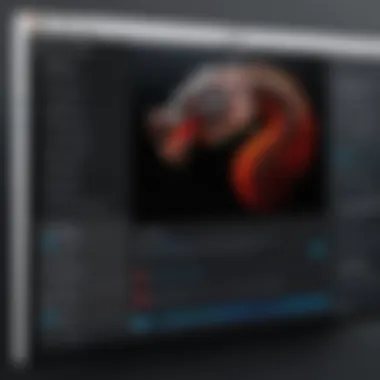

Intro
In the modern digital landscape, voice recognition software has become a game changer. Designers, developers, and those entrenched in the IT world are constantly seeking tools that can maximize productivity. When it comes to dictation software, Dragon Dictate for Mac makes its mark as a noteworthy contender. This guide steps into the depths of the software’s design, user experience, and actual usability compared to its competitors.
With intricate features that promise to cater to high-tech needs, Dragon Dictate offers a spectrum of functions that might pique your interest. In this article, we'll explore how the software performs from the ground up, emphasizing not just what it does, but how it does it. Let's dive right in, starting with a broad overview of what Dragon Dictate has to offer.
Software Overview
Features and Functionalities Overview
Dragon Dictate isn’t just your run-of-the-mill dictation software. It comes equipped with sophisticated speech recognition capabilities that adapt to the user's voice, accent, and even speaking style. Here are some key features:
- Voice Training: The software learns from you, allowing it to improve recognition accuracy over time.
- Custom Vocabulary: Users can add words specific to their fields, making it especially useful for technical jargon.
- Command Execution: Beyond dictation, Dragon allows users to control applications and navigate the system using voice commands.
- Transcription Services: The software can transform audio files into text, aiding users with varying needs.
In a nutshell, these features combine to create an efficient tool for anyone whose hands may be busy typing or, let's face it, anyone who simply prefers talking over typing.
User Interface and Navigation
Simplicity meets functionality in Dragon Dictate's interface. The dashboard is crisp and clear, giving you easy access to major functions right off the bat. Users new to the software might find it a breeze to navigate, while seasoned users can quickly dive into more complex actions without getting lost in the mix.
The navigation bar facilitates quick access to settings, where you can fine-tune your experience to meet your precise needs. It's pretty neat how everything is laid out - the learning curve isn’t steep at all, even for folks who aren’t tech geniuses.
Compatibility and Integrations
Dragon Dictate is developed primarily for macOS, ensuring a smooth ride on Apple computers. However, users might wonder how well it meshes with other software. Fortunately, it integrates seamlessly with major applications like Microsoft Office and various web browsers. This compatibility ensures you can dictate and control virtually any content on your screen without hassle.
Pros and Cons
Strengths
- High Accuracy: The adaptive nature of the speech recognition software results in remarkably high accuracy rates, even in less-than-ideal speaking conditions.
- User-Centric Design: Focused on the user experience, the software provides a supportive environment for customization.
- Time Efficiency: Many users report substantial time savings when employing voice commands for tasks they typically would type out.
Weaknesses
- Cost: Some might argue that the initial investment is a bit steep compared to other options available.
- Learning Curve for Commands: While dictation is straightforward, mastering commands may require a bit of practice.
- System Resource Intensive: The app can be demanding on system resources, possibly slowing down older Mac models.
Comparison with Similar Software
While there are numerous dictation programs coming out of the woodwork, Dragon Dictate stands tall against rivals like Apple’s built-in Dictation feature and other third-party options. Compared to Apple's offering, Dragon provides much more advanced recognition capabilities and a broader range of functionalities.
Pricing and Plans
Subscription Options
Dragon Dictate comes with a license fee that can feel a bit heavy on the pocket if you're looking at the overall cost. There are various plans available, catering to different needs and budgets. Users should carefully weigh their options to find what aligns best with their intended usage.
Free Trial or Demo Availability
Prospective buyers can often access a free demo of Dragon Dictate to get a feel for how the software operates. It's an effective way to test the waters before diving into a purchase.
Value for Money
While the price tag may cause some eyebrows to raise, the efficiency gained from its robust features can justify the investment. For professionals who dictate regularly, the value becomes evident in productivity over time.
Expert Verdict
Final Thoughts and Recommendations
After an exhaustive evaluation of Dragon Dictate, it’s safe to conclude that this software is built for those serious about their work. It caters to a variety of needs, outpacing many competitors with its adaptability and user-friendliness.
Target Audience Suitability
This software would ideally benefit software developers, IT professionals, and even students who find themselves immersed in text-heavy projects. Its versatility accommodates a range of tasks, from programming to essay writing, making it a substantial asset in various fields.
Potential for Future Updates
As software technology continues to advance, the potential for future updates and improvements in Dragon Dictate is considerable. Enhancements could focus on further streamlining user experience or expanding compatibility with emerging software programs, keeping it relevant in an ever-changing technology landscape.
Prolusion to Dragon Dictate for Mac
In today's fast-paced tech environment, utilizing efficient tools can greatly affect productivity and communication. One such tool is Dragon Dictate for Mac, a highly regarded speech recognition software that allows users to translate their spoken words into text seamlessly. Understanding its functionalities and advantages is key for tech-savvy individuals—particularly those operating in the realms of IT, writing, or any other field where time and accuracy are paramount.
Dragon Dictate isn't just another tech gimmick; it has evolved significantly, reshaping how people engage with technology, whether for professional or personal use. It offers a combination of convenience and efficiency that traditional typing simply cannot match. When diving into this software, one soon realizes the multitude of benefits it brings to the table, such as voice recognition accuracy and robust customization options, which cater to a wide range of user needs.
Moreover, it’s essential to consider the setup requirements and potential challenges that could arise. Knowing these beforehand can significantly streamline the installation and enhance the overall experience. Ultimately, the introduction of Dragon Dictate sets the stage for understanding how such tools can integrate into everyday tasks, increasing efficiency and minimizing errors.
Overview of Speech Recognition Software
Speech recognition software has profound implications for both personal and professional tasks. At its crux, it translates spoken language into text, eliminating the need for manual input. Advanced technologies enable this process to become more accurate over time, adapting to individual speech patterns and accents. With efficient algorithms in place, speech recognition software, including Dragon Dictate, can save valuable time in a world where every second counts.
The broad spectrum of applications ranges from dictating emails to creating complex documents or controlling computer functions through voice commands. For developers, understanding and utilizing these tools can lead to innovative applications in voice-activated technology, artificial intelligence, and user interface design. When choosing a software, it's vital to recognize elements like accuracy, response time, and user adaptability as primary factors influencing performance.


The Evolution of Dragon Dictate
The journey of Dragon Dictate reflects the rapid advancement in speech technology. Initially launched in the early 1990s, the early iterations were far from perfect, often leading to frustration among users. Back then, users were required to train the software extensively by reading pre-written texts. This process, while beneficial in some aspects, was not user-friendly and deterred many from embracing the technology.
With continuous development, Dragon Dictate has matured into a sophisticated tool. The evolution saw improvements in voice recognition accuracy and an expanded vocabulary that adapts to industry-specific jargon. Now, many users can experience near-real-time dictation with significantly fewer errors.
As we witness the integration of machine learning and artificial intelligence, the future looks promising. Regular updates mean that users can expect better compatibility and performance enhancements, ultimately leading to a more seamless experience. In a nutshell, studying the evolution of Dragon Dictate provides valuable insights into how technology can be refined to meet user needs while remaining a cornerstone in the realm of speech recognition.
Key Features of Dragon Dictate for Mac
When diving into speech recognition software, especially one as robust as Dragon Dictate for Mac, having a firm grasp of its key features is essential. Users expect not only accuracy and efficiency but also functionality and versatility. Understanding what Dragon Dictate brings to the table can significantly enhance both user experience and productivity levels.
Voice Recognition Accuracy
One of the standout features of Dragon Dictate is its voice recognition accuracy. This attribute isn't merely a buzzword; it’s a crucial element that can either make or break a user's perception of the software's utility. The intricacies of voice recognition technology have evolved, but Dragon Dictate takes these advancements and fine-tunes them for Mac systems, positively impacting dictation efficiency.
Imagine you're in a busy office space, words flowing from your mouth in a hurry, but Dragon Dictate seamlessly converts your spoken words into written text with minimal mistakes. It’s not just about getting words down; it’s about capturing every nuance of expression. Over time, the software learns and adapts to your speech patterns, increasing its accuracy as you use it. This means less time spent editing and more time devoted to the tasks that matter.
Natural Language Commands
The days of complicated, robotic commands are behind us. With Dragon Dictate, natural language commands are the hottest ticket in town. Users can speak as they naturally would, and the software understands this fluidity. Want to create a new document? Just say it! Need to send an email? Tell it explicitly, and it gets to work without you having to figure out a syntax puzzle.
This nuance proves particularly beneficial in high-pressure environments like healthcare or legal fields, where tasks need to be completed rapidly without compromising on clarity. This capability goes beyond just command recognition; it transforms dictation into a more intuitive experience. As users adjust to the familiarity of conversational English with the software, the barriers between thought and text practically vanish.
Customization Options
Customization is another feather in Dragon Dictate’s cap. Let’s face it: everyone�’s accent, pace of speech, and preferred terminologies differ. That’s where customization shines. Users can modify the settings to suit their specific needs. Want to add a phrase you often use? Just teach it to the software.
The software also allows for various profiles, accommodating different users on a shared machine without mixing up individual vocabularies. This flexibility is particularly useful in educational settings and workplaces where multiple individuals may utilize the same device. Here’s a list of customization features:
- Vocabulary Management: Tailor the dictionary to include jargon from your profession.
- Command Personalization: Adjust existing commands or create new ones that cater to your workflow.
- Speech Adaptation: The software improves its understanding based on your unique speaking style over time.
In sum, the key features of Dragon Dictate for Mac aren't just about advanced technology; they also seal the deal on practicality and user engagement. By encapsulating voice recognition accuracy, natural language commands, and extensive customization options, this software demonstrates genuine user-focused innovation that speaks volumes in professional and personal spheres alike.
Downloading Dragon Dictate for Mac
Getting Dragon Dictate on your Mac is more than just a click and download affair; it’s a crucial first step that opens the door to a powerful tool designed to augment productivity through speech recognition. This section will dive into the nitty-gritty of how to properly obtain and set up this software, illuminating critical points that anyone considering this technology should keep in mind.
System Requirements
Before you get too excited and start the process, it's wise to ensure that your system meets the necessary specifications to run Dragon Dictate effectively. Here are some key requirements to consider:
- Operating System: Dragon Dictate typically requires macOS versions starting from 10.10 Yosemite. Running an older system might not only prevent installation but could also limit functionality.
- RAM: A minimum of 4GB is recommended, although 8GB or more is ideal for smoother performance.
- Processor: Intel Core i3/i5/i7 or Apple silicon M1 chip for best results. This will enhance the software's ability to process voice commands and dictation swiftly.
- Microphone: While the built-in mic could suffice, investing in a high-quality external USB microphone can drastically improve accuracy.
While it might seem a bit tedious to check all this, believe me, it's far easier than dealing with frustrating hiccups later down the line.
Where to Download
Locating the official source for Dragon Dictate is simple enough if you know where to look. To ensure that you’re getting a legitimate version, steer clear of third-party sellers or dubious download sites. Here’s where you can grab it:
- Official Website: The best place to download the software is directly from Nuance's website — the publisher of Dragon Dictate. They offer the latest versions and updates here.
Nuance Dragon Dictate - Authorized Resellers: Sometimes, educational institutions or specific IT providers may offer discounts or licenses. It's worth checking with these entities.
Downloading from these sources not only ensures you have a proper installation file, but also allows you to receive customer support in case of any issues during the setup.
Installation Process
Once you’ve tackled the requirements and have that download ready to go, the installation process generally flows smoothly. Here’s how to proceed effectively:
- Locate the Installer: Find the downloaded file in your ‘Downloads’ folder; it’ll typically be named ‘Dragon Dictate Installer’.
- Run the Installer: Double-click the file to initiate the installation process. Follow the prompts in the setup wizard. You may encounter some terms and conditions that you’ll need to agree to.
- Enter License Key: If you’ve purchased a license, you’ll need to input your unique license key during this stage. Keep it handy!
- Select Installation Type: Depending on your needs, you may choose between a typical installation (ideal for most users) or a custom setup (for tech-savvy folks looking to tweak settings).
- Install Add-ons: During installation, you may be prompted to install additional voice packs or language support. Consider what is necessary for your use-case.
- Complete the Process: Once the installation completes, launch Dragon Dictate to kick things off. You might want to run an initial setup or configuration for your microphone before diving in.
- Quick Tip: It’s also advisable to check for updates after installation, ensuring that you’re running the latest version for improved features and stability.
Setting Up Dragon Dictate for Optimal Performance
Setting up Dragon Dictate effectively is crucial for users who wish to make the most of its robust capabilities. The performance of this software largely hinges on how well it is customized to fit an individual's requirements. This section delves into two pivotal aspects: microphone configuration and speech training procedures. By addressing these areas, users can expect to see enhanced accuracy and usability, ultimately leading to a smoother dictation experience.
Microphone Configuration
When it comes to utilizing Dragon Dictate, the right microphone is your best friend. Poor microphone quality can lead to misunderstandings and misinterpretations, rendering the software less effective than it can be. The first step in configuring your microphone is to choose one that is appropriate for your working environment. Here are key pointers to consider:
- Type of Microphone: Headset microphones tend to yield the best results since they are close to the mouth, minimizing background noise. Consider devices like the Blue Yeti or Sennheiser ME3.
- Placement: If you’re using a desktop microphone or a standalone one, make sure it’s no more than 6-12 inches away from your mouth. Too far, and it’ll struggle to pick up your voice accurately.
- Audio Settings: Test the microphone levels in your system settings prior to launching Dragon Dictate. Adjust the input level until the software recognizes your voice without distorting.
Once everything is in place, you can run the built-in microphone check in Dragon Dictate. This will help you confirm that the device is functioning optimally.
The effectiveness of speech recognition software can be significantly limited by inadequate microphone setup; your initial investment in a good microphone will pay off in smoother dictation processes.
Speech Training Procedures
Once your microphone is geared up, it’s time to take a closer look at speech training procedures. Speech training is essential because it allows Dragon Dictate to familiarize itself with your unique speech patterns, accent, and intonation.
Follow these steps to ensure a successful training experience:


- Initial Setup: Start with the voice profile creation wizard, which requires reading selected passages. This allows the software to learn the nuances of your voice.
- Voices and Accents: If you have a unique accent, it might be beneficial to choose the accent variant in the settings or inform the software about your enunciation style.
- Regular Updates: Consistently update your voice profile as your speaking style may change over time. Simply retrain with new texts or phrases that you commonly use.
- Feedback Loop: Take advantage of the correction feature. Whenever the software gets something wrong, correcting it helps train it further.
- The passages are typically designed to cover various phonetic sounds.
By investing time into these procedures, users can enjoy a much more effective interaction with Dragon Dictate. In sum, taking these steps will lead to significantly improved performance of the software, making it a reliable choice for daily tasks.
Usability and User Experience
Understanding usability and the overall user experience when working with Dragon Dictate for Mac is vital. It's not just about how well the software functions; it’s about how intuitive it is for users. A seamless experience can make or break whether individuals stick to the tool or abandon it for alternatives. With this software, particularly in professional or educational settings, a good user interface and thoughtful design lay the groundwork for greater productivity and satisfaction.
User Interface Design
The design of the user interface in Dragon Dictate is a crucial point for any user. The visual layout, button placements, and settings options are tailored to enhance how individuals interact with the application. It's designed to be user-friendly, allowing newcomers to grasp the basics in a short time span. However, for the seasoned user, it also offers deeper functionalities easily accessed from its menus.
For instance, the dashboard boasts neatly arranged controls. Users familiar with desktop applications will find comfort in the predictable layout. You can quickly navigate between various modes, microphone settings, and command options. The contextual hints are beneficial, too, guiding users as they dictate and navigate without unnecessary interruptions.
Moreover, customizability allows users to adapt the interface to their specific preferences. For example, changing the theme or adjusting font sizes can help accommodate personal tastes, thus enhancing engagement. However, as with any software, there can be a learning curve. Familiarizing oneself with all features will take some practice, especially if one is new to speech recognition technology.
An aligned and responsive interface can significantly improve workflow and make tasks much less cumbersome. After all, when ease of use is prioritized, the focus shifts more toward content creation and less on navigating complex settings.
Accessibility Features
Accessibility is another pivotal aspect of Dragon Dictate. The software integrates several features to ensure inclusivity for users with varying abilities. A significant highlight is support for diverse input methods. Whether it's voice commands or keyboard shortcuts, various interactions enhance the overall accessibility.
Additionally, the software includes voice feedback that aids users in understanding what the system interprets. This feature becomes especially useful to those who may have difficulties reading small text or distinguishing colors on the screen. By simply dictating commands, such individuals can engage with the software without feeling inhibited.
Moreover, users can tailor the software to respond to personalized commands, making everyday tasks quick and simple. This not only minimizes frustration but also fosters a sense of control, which is crucial for users with disabilities.
The team behind Dragon Dictate appears dedicated to continuous improvement in this area, ensuring that updates include enhancements based on user feedback. It's essential for the future of any technology to remain attuned to its users, especially when striving for inclusivity and easier access.
"The true test of any software is not just its features, but how comfortably all users can engage with it." - Unknown
Common Challenges with Dragon Dictate
Navigating the world of speech recognition software comes with its fair share of hiccups. In the case of Dragon Dictate for Mac, users often bump into several challenges that can be roadblocks if not addressed properly. Understanding these obstacles is critical because they can make or break the experience for professionals, students, and anyone looking to harness the power of this tool.
Understanding Limitations
It’s crucial to acknowledge the limitations of Dragon Dictate. While it offers impressive accuracy, it’s not without its flaws. Users sometimes find that heavy accents or unique speaking patterns can throw the software off-balance, leading to frustrating misinterpretations of commands.
Here are some key points about these limitations:
- Environmental Noises: Background sounds—like keyboard clanking or chatter in a café—can disrupt recognition accuracy.
- Vocab Flexibility: Dragon Dictate can struggle with niche terms or specific jargon not included in its vocabulary. For instance, a medical professional might find it misinterprets certain medical terminologies.
- Adaptability Issues: The software might take time to adjust to different users’ voices, requiring extra training sessions, which may not appeal to everyone.
Users should be ready to adapt their expectations based on their individual needs. Not every feature might work seamlessly for every user, especially when personal pronunciation varies significantly from standard language patterns. Awareness of these limitations can help in strategizing the best use of Dragon Dictate, mitigating frustrations before they arise.
Troubleshooting Common Issues
Even the most polished software has its quirks, and Dragon Dictate is no exception. Users may run into a series of common issues that can leave them scratching their heads. Here’s where knowing how to troubleshoot becomes valuable.
Some frequent problems users encounter are:
- Software Glitches: At times, the program may freeze or crash, usually due to updates or conflicts with other applications. Ensure that your operating system and Dragon Dictate are always running the latest versions to minimize these occurrences.
- Recognition Failures: Sometimes the software might completely fail to recognize dictation. In such cases, re-training the software to your voice can be a lifesaver. Follow the on-screen prompts and really articulate your speech during the training.
- Microphone Issues: Sometimes, the hardware can be the culprit. Inadequate microphone quality or improper setup can lead to poor results. Conduct tests with different microphones to determine which yields the best performance. Proper configuration and placement are equally vital; a misplaced mic can lead to muffled dictation.
- Command Confusions: Users may also experience confusion with voice commands. Reviewing the command list available in Dragon Dictate can help in becoming familiar with available options. You'd be surprised how often simple mispronunciations of command phrases lead to unexpected actions.
In summary, navigating through the intricacies of Dragon Dictate requires patience as users learn its nuances. By understanding its limitations and knowing how to handle common issues, users can significantly enhance their interaction with this powerful software, making their experience smoother and more efficient.
Comparative Analysis with Other Speech Recognition Tools
When diving into speech recognition software, it becomes clear that not one solution fits all. A comparative analysis of Dragon Dictate with other speech recognition tools sheds light on its unique position and what users can realistically expect from these technologies. This scrutiny not only highlights the strengths of Dragon Dictate but also brings into focus the areas where it may lag behind competitors. The relevance of this discussion is profound, especially for tech-savvy professionals seeking efficient communication tools for diverse domains.
The importance of such assessments reveals the subtleties of user requirements. For instance, what works well in a professional setting may become cumbersome in educational environments. Therefore, understanding the landscape—what other tools can offer—becomes crucial to making an informed choice.
Market Competitors
In the bustling market of speech recognition tools, several competitors vie for attention. Applications like Apple Dictation, Google Voice Typing, and Otter.ai present alternatives, each with its own set of features and strengths.
- Apple Dictation: Integrated into macOS, it's convenient for those already in the Apple ecosystem. However, it lacks the depth of customizable commands available in Dragon Dictate.
- Google Voice Typing: Synonymous with ease of use, this tool shines in its transcription abilities, especially in cloud environments. Yet, its offline capacities are rather limited compared to Dragon Dictate's.
- Otter.ai: Designed mainly for meetings and transcription, it boasts powerful collaboration features. Still, it often falls short when it comes to voice recognition accuracy in comparison to Dragon Dictate.
Each competitor possesses noteworthy aspects, yet it's evident that they cater to distinct audiences. Thus, identifying specific use cases is fundamental for users making choices among these tools.
Feature Comparisons
Feature comparison is vital in determining which speech recognition tool aligns best with specific user needs. An array of characteristics can surface differences between Dragon Dictate and its rivals.
- Accuracy: Dragon Dictate generally excels in accuracy due to its sophisticated algorithms and extensive training modules. Users often report an impressive rate of recognition with less need for corrections. In contrast, competitors like Apple Dictation may offer satisfactory results, yet are reported to struggle with nuances in accent and context.
- Customization: One of the standout features of Dragon Dictate is its customization options, which allow users to tailor commands to streamline workflow. In contrast, Google Voice Typing operates more generically, which can be limiting for power users.
- Integration Capabilities: Dragon Dictate can interface seamlessly with various applications, providing not just dictation but also command input for complex tasks. Comparatively, Otter.ai is exceptional in meeting transcription needs, though its integration with work-related tools often falls short.
Final thought? Knowing what each platform can do—and what it can’t—assists users in pinpointing their ideal voice recognition companion. A deeper dive into these elements not only illustrates endless possibilities but also equips users with critical insights to navigate their productivity journeys.
Practical Applications of Dragon Dictate
Dragon Dictate isn't just a fancy tool for people who like to talk to their computers; it serves a multitude of practical applications that span different professional landscapes. Understanding how to effectively harness this software can make the difference between mere productivity and groundbreaking efficiency. Here, we delve into the specifics of its application in professional environments and education, highlighting crucial benefits and considerations for users.
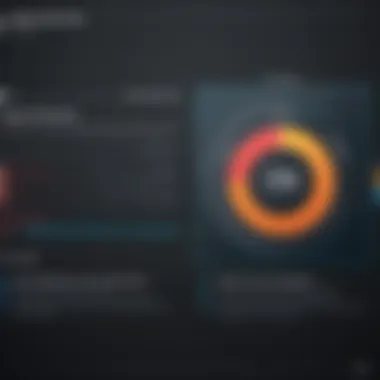

Use in Professional Environments
In the professional realm, speed and precision are paramount. Dragon Dictate offers significant advantages to a variety of fields such as healthcare, law, and corporate settings. For instance, doctors can greatly reduce the time spent on documentation by dictating notes directly into Electronic Health Records (EHR) systems. This not only speeds up the data entry process but also ensures that vital patient information is recorded with high accuracy.
- Legal professionals can benefit similarly by drafting documents and transcribing client meetings without the tedious manual typing. This not only allows them to focus on high-stakes thinking but also maintains a detailed record of conversations.
- Corporate environments see efficiency increases as well. Dragon Dictate can streamline reports, emails, and even meeting minutes. Employees can quickly convert thoughts into written words without being tethered to their keyboards, allowing for a more fluid exchange of ideas.
When implementing Dragon Dictate in the workplace, however, some considerations must be taken into account. Users must ensure they have adequate voice training for the software to function optimally. Additionally, noise-cancellation microphones can minimize background distractions, ensuring that the software captures commands and dictations clearly.
Applications in Education
In educational settings, Dragon Dictate can revolutionize the way students and educators interact with text. Students with learning disabilities, such as dyslexia, particularly benefit from voice-to-text technology. This tool can level the playing field by allowing them to express their ideas without the constraints of handwriting or typing struggles.
- Teachers can utilize Dragon Dictate to develop lesson plans or personalized feedback for students. By verbalizing their thoughts, they can spend more time reflecting on content rather than getting bogged down in typing or writing.
- Higher education institutions have begun integrating this technology into classrooms. Students can dictate essays and reports, which can save not only time but also alleviate some stress that comes with the writing process.
- Furthermore, Dragon Dictate fosters engagement. When students can dictate answers during discussions or seminars, they often feel more included and willing to share their thoughts.
User Testimonials and Reviews
User testimonials and reviews serve as pivotal enhancements within the narrative of any software analysis, especially when addressing a complex tool like Dragon Dictate for Mac. They offer an authentic glimpse into the user experience, distilled from real-time interactions with the software. This first-hand insight can either bolster or detract from the perceived value of a product and is indispensable when exploring the software's merits and limitations.
For prospective users—particularly software developers, IT professionals, and students—the genuine voices of others can illuminate potential benefits, limitations, or hiccups that may not be clear through technical specifications or marketing material alone. Testimonials can help set realistic expectations, thereby mitigating the risk of buyer’s remorse.
Positive Experiences
Many users have lauded Dragon Dictate for its exceptional voice recognition capabilities. For instances, IT professionals recount using the software to enhance productivity, transcribing technical documentation and email communications without keying in a single word. One user stated, "I converted my entire project documentation using Dragon Dictate in one afternoon; what normally took days was done in hours!" This example highlights how the software can significantly streamline workflows and facilitate efficient operations.
Moreover, students specializing in linguistics or computer science have found it particularly useful for drafting lengthy essays or reports. They often appreciate the natural language commands that allow for seamless navigation and editing. A pupil remarked, "It's like talking to a knowledgeable assistant, and it’s helped me stay engaged in my writing process." This sentiment hints at the software's ability to create an intuitive and interactive experience, making it appealing to a younger audience.
However, while positive experiences abound, they should be viewed alongside critiques for a balanced overview.
Critiques and Concerns
Not all experiences with Dragon Dictate have been rosy, and it's important to acknowledge the mixed reviews as well. Some users have raised concerns about its learning curve, particularly among those who are new to voice recognition technologies. A common critique is that not all commands may be intuitive. For example, a user shared, "I struggled to get the hang of the commands at first; it felt like learning a new language."
Moreover, accuracy issues have been noted, especially in noisy environments. A technical specialist pointed out, "When there is background noise, the recognition drops significantly, affecting productivity. It can be frustrating during busy work hours." These criticisms underscore the importance of understanding the specific conditions under which Dragon Dictate excels or falters.
Lastly, the cost factor is often a sticking point for potential users. Some feel that while the software offers powerful features, the price tag does not always align with their needs or budget.
In summary, user testimonials and reviews provide a rich tapestry of experiences ranging from motivational success stories to candid critiques. By examining these narratives, potential users can glean valuable insights that can inform their decision-making process.
Future Developments of Dragon Dictate
In today’s rapidly evolving tech landscape, future developments of Dragon Dictate for Mac stand as a crucial focal point for users, especially for those in the software development and IT sectors. Keeping track of upcoming advancements is essential not just for enhancing user experience, but also for staying aligned with cutting-edge trends in speech recognition technology. This section sheds light on two vital components: potential software updates and the broader trends shaping speech recognition technology.
Potential Software Updates
The realm of speech recognition software does not remain stagnant. Developers and companies regularly release updates to enhance functionality, user interface, and overall performance. One major area for improvement often includes accuracy, which is critical for users who depend on accurate transcription. Regular updates can incorporate more extensive language databases and refined algorithms, which may aid Dragon Dictate in distinguishing between similar-sounding words and thus improve the software's overall efficiency.
Moreover, usability enhancements can also be anticipated. Updates might address user feedback, leading to a more intuitive interface. For instance, simplifying menus or streamlining the command system can make a significant difference in the ease of use, allowing professionals and students to navigate the software with better efficiency.
Other patterns in potential updates may focus on *
- integration with other applications,
- compatibility with newly released operating systems, or
- custom features that allow users to tailor the software according to specific needs.
Engagement with user communities, perhaps on platforms like Reddit or specialized forums, often provides insight into what users wish to see in updates. Being attuned to these discussions can help anticipate the modifications that are on the horizon.
Trends in Speech Recognition Technology
The field of speech recognition is sleep; constantly evolving with innovations that push the boundaries of what software can achieve. Understanding current trends is paramount for harnessing the full potential of Dragon Dictate.
One prominent trend is the shift towards AI-powered contextual awareness. In the past, speech recognition relied heavily on fixed vocabulary. Now, emerging technologies are allowing systems to adapt their responses based on context. For instance, if a user mentions a specific industry, the software can tailor its vocabulary to include industry-related terms automatically. This makes the interaction feel more natural and fluid, a significant evolution from previous iterations.
Additionally, there is growing attention on multilingual capabilities. The ability to switch languages seamlessly or recognize accents distinguishes advanced software in the competitive landscape. This shift not only broadens the user base but also allows for enhanced collaboration in international settings.
Finally, we observe a greater demand for privacy features. As users become more aware of data security issues, companies need to ensure that their software complies with privacy regulations while still offering robust functionality. This can manifest through options allowing users to store data locally rather than in the cloud, thereby minimizing exposure to data breaches.
As the voice recognition landscape expands, staying updated with these trends could spell the difference between mere usability and outperforming competitors in the market.
By keeping an eye on potential software updates and understanding overarching trends, users in IT and related fields can better leverage Dragon Dictate, aligning its capabilities with their professional needs. This proactive approach aids in maximizing the benefits while ensuring adaptability in the face of technological growth.
End
In wrapping up our exploration of Dragon Dictate for Mac, it's vital to highlight why this topic matters. The significance of understanding this powerful speech recognition software extends beyond mere usage; it offers a pathway for improvement in both productivity and accessibility.
Key Elements
- Efficiency Enhancement: The ability to convert speech to text can drastically cut down on typing time. For professionals, this means faster documentation and reporting, while students can focus on idea generation rather than the mechanics of writing.
- Natural Interaction: Using your voice to control the computer creates a more intuitive experience. This technology resonates well in today’s fast-paced environment where hands-free functionality can be a game changer, especially in settings where multitasking is essential.
- Accessibility Considerations: For those with disabilities, speech recognition software, like Dragon Dictate, opens doors that might otherwise remain closed. It's crucial for fostering inclusivity, allowing individuals to interact with technology on their terms.
However, while the benefits are apparent, there are considerations to keep in mind.
- Learning Curve: New users may find the initial adaptation challenging. Patience and consistent practice are vital for mastering its features.
- Accuracy Constraints: While Dragon Dictate is generally reliable, environmental factors and accents can pose challenges to accuracy. Users should expect some level of error, making it important to proofread their work.
In essence, understanding Dragon Dictate for Mac is more than just about the software itself; it’s about leveraging a tool to boost performance and enhance communication. As the landscape of technology continues to evolve, speech recognition will likely play an ever-increasing role in how we engage with our devices. And that’s something worth considering in your future endeavors.
"For those willing to embrace it, speech recognition stands as a powerful ally in the modern digital age."
Final Thoughts on Dragon Dictate for Mac
Reflecting on the journey through Dragon Dictate, it’s clear that this software doesn't simply transform speech into text. It's part of a broader narrative of how technology is reshaping our day-to-day tasks. Through its strong feature set and adaptability, it’s not just a tool but a potential cornerstone for productivity in professional and educational contexts. Users are encouraged to invest time in exploring its functionalities. As you integrate Dragon Dictate into your workflow, your experience will not only improve your efficiency but also foster a deeper connection with the technology at hand.







