Docusign Reviews: Comprehensive Insights and Analysis


Intro
In the realm of digital transactions, Docusign has emerged as a prominent player, facilitating electronic signatures and contract management. As organizations seek more efficient ways to handle agreements, understanding the capabilities of Docusign becomes crucial. This article delves into an extensive analysis of Docusign, examining its features, user experience, and overall value. In a landscape filled with options, this insight will aid professionals in IT-related fields, software developers, and students in making informed decisions about Docusign.
Software Overview
Docusign offers a robust platform designed primarily for electronic signatures and document management. Its main features cover a wide array of needs, including:
- Electronic signatures: Users can sign documents securely and legally from any device.
- Document templates: Docusign allows users to create templates for frequently used forms, streamlining the process.
- Workflow management: Automate routing and tracking of documents to ensure timely completion.
The user interface is intuitive, promoting easy navigation through various functions. Users can easily access their documents and manage signed agreements with minimal hassle. In terms of compatibility, Docusign operates seamlessly across multiple devices: desktops, tablets, and mobile phones, ensuring flexibility and accessibility.
User interface and navigation
Navigating Docusign is straightforward. The dashboard is clean and organized. Users can find important features without getting lost in complex menus. Step-by-step guides assist new users, making the learning curve relatively gentle.
Compatibility and integrations
Docusign stands out due to its extensive compatibility with other software systems. It integrates smoothly with tools like Salesforce, Google Drive, and Microsoft Office. This versatility allows businesses to incorporate Docusign into their existing workflows without major disruptions.
Pros and Cons
Strengths
- Legally binding signatures: Docusign adheres to international standards for electronic signatures, ensuring legitimacy.
- Time-saving: The platform tremendously speeds up the signing process.
- Security features: Advanced security measures protect sensitive information during transactions.
Weaknesses
- Cost: Some users find the pricing structure to be on the higher side compared to competitors.
- Learning curve for advanced features: While basic functions are easy to use, advanced features can be complex.
Comparison with similar software
Docusign competes with platforms like HelloSign and Adobe Sign. While each platform has unique strengths, Docusign often excels in its security protocols and industry recognition.
Pricing and Plans
Docusign offers several subscription options. Plans can vary based on the number of users and features included:
- Personal: Aimed at individuals who need basic features.
- Business: Additional functionalities for small to medium-sized teams.
- Enterprise: Customized plan for larger organizations with complex needs.
Free trial or demo availability
Docusign provides a free trial option, allowing users to explore its features before committing to a plan.
Value for money
Evaluating the pricing against features and benefits, Docusign tends to deliver good value, especially for businesses requiring robust security and compliance functionalities.
Expert Verdict
Final thoughts and recommendations
Target audience suitability
Docusign is ideal for businesses across various sectors, especially those in legal, finance, and real estate. It can also benefit professionals who manage contracts frequently.
Potential for future updates
As technology evolves, Docusign has the potential for ongoing improvements. Future updates may introduce enhanced features such as more AI-driven functionalities and better analytics tools.
Docusign remains a leading choice in the e-signature market, but organizations must weigh its costs against their specific needs.
For more comprehensive information, consider visiting resources like Wikipedia or tech forums on Reddit.
This article aims to provide readers with a comprehensive understanding of Docusign and its place in the digital signature landscape.


Foreword to Docusign
Understanding Docusign is crucial in today's digital landscape, where efficiency and legality in online transactions are paramount. As businesses increasingly shift towards digital processes, electronic signatures have become a cornerstone of operational practices. Docusign stands out as a pivotal tool in this realm, offering not just a signing solution but a comprehensive platform for managing and executing contracts online.
Utilizing Docusign simplifies the signature process, accelerates contract turnover, and improves overall workflow. It reduces the need for physical paperwork, expediting transactions and enhancing productivity. This section will explore the platform's capabilities and its relevance for various stakeholders, particularly software developers, IT professionals, and students who may consider implementing such tools in their learning or work environments.
This introductory exploration sets the stage for deeper discussions on its features, user experiences, and competitive standing in the market.
What is Docusign?
Docusign is an electronic signature platform that enables users to securely sign and send documents online. Founded in 2003, it has since evolved into a leading solution for digital agreement management. The platform allows for quick authentication of identity and facilitates a legally binding signature process, significantly streamlining the way organizations and individuals handle contracts and agreements.
Users create an account and upload documents they wish to be signed. They then specify signers, set the signing order, and can even assign specific fields for signatures, initials, or dates. Docusign supports various document formats and has tools for enhancing workflow, such as reminders and status tracking. Moreover, its cloud-based nature means that documents are accessible anywhere, which is particularly beneficial for remote work scenarios.
The Evolution of Electronic Signatures
The concept of electronic signatures dates back to the 1990s. Early implementations were often seen as less secure than traditional signatures, leading to skepticism among potential users. However, advancements in technology and regulatory frameworks have enhanced the credibility of electronic signatures.
Docusign gained prominence when the Electronic Signatures in Global and National Commerce Act (ESIGN) was enacted in 2000 in the United States. This legislation gave electronic signatures the same legal standing as handwritten signatures, paving the way for widespread adoption. As technology advanced, integrations with various business systems emerged, strengthening its utility and security.
Today, electronic signatures are commonly used across industries, including real estate, finance, and legal services. The increasing demand for efficiency and remote solutions has cemented Docusign's place as a leader in the electronic signing space, adapting to both user needs and technological innovations effectively.
"Electronic signatures will redefine the way we think about documentation and contract management."
Understanding this evolution offers vital context for evaluating Docusign’s current offerings and how it meets the demands of modern transactions.
Features of Docusign
Docusign offers a suite of features that makes it a prominent player in the electronic signature market. Understanding these features is crucial for determining how it fits within the operational demands of a business. Each capability provides distinct advantages that can support a company in streamlining their transaction processes. This section examines the user interface, integrations with other systems, and the security measures Docusign has implemented to protect its users.
User Interface and Experience
The user interface of Docusign is designed with simplicity in mind. Users often notice how intuitive and user-friendly it is, which reduces the learning curve for new users. This ease of navigation is crucial, especially for those who are not technically savvy. The dashboard presents options clearly, allowing users to quickly access various functions like sending documents for signature, tracking status, and managing templates.
In addition, the mobile app extends this convenience, facilitating document management on the go. Many users have pointed out that the interface is not just functional but also aesthetically pleasing, which enhances their overall experience. It allows multiple signers to interact seamlessly, making collaboration more efficient.
"Users appreciate the streamlined interface that allows them to complete tasks quickly without fumbling through complex menus."
Integration with Other Software
Docusign's ability to integrate with various software applications is not just beneficial; it is essential for businesses already using other tools. This integration supports a cohesive work environment where electronic signature processes can interconnect with accounting, document management, and customer relationship management systems. Popular platforms include Salesforce, Microsoft Office, and Google Drive, among others.
Such integrations save time by reducing the need to switch between applications. Moreover, automating workflows can significantly improve productivity. It ensures that documents are seamlessly imported and exported. With API capabilities, businesses can customize their applications for enhanced functionality, catering to specific industry needs.
Security Measures Implemented
Security is paramount, especially when dealing with sensitive documents and information. Docusign employs a variety of security measures to protect users and their data. Firstly, it features encryption protocols that secure documents both at rest and during transit. This means that any data transmitted through the platform is safeguarded from unauthorized access.
Docusign also utilizes multi-factor authentication. This adds an additional layer of verification for signers, reducing the risk of fraud. Moreover, each signed document comes with a detailed audit trail. This trail includes timestamps and IP addresses, providing evidence of who signed what and when.
In an increasingly digital world, these security measures are not just features; they are necessities. They ensure compliance with various regulations such as GDPR and HIPAA, making Docusign a suitable choice for sectors like legal and healthcare where strict compliance is required.
In summary, the features of Docusign, including its user-friendly interface, robust integrations, and comprehensive security measures, establish the platform as a strong contender in the digital signature domain. These elements not only enhance user experience but also provide businesses with the tools they need for efficient and secure transaction processing.
User Reviews and Feedback
Understanding user reviews and feedback is critical when evaluating Docusign. This section highlights what actual users experience, which can influence potential choices concerning e-signature solutions. Feedback can spotlight strong features and reveal shortcomings in the product. These insights are essential for informed decisions.
Positive user reviews often underscore Docusign's intuitive interface and seamless integration capabilities with various platforms. Many users appreciate how the software simplifies their workflow. In contrast, analyzing common user complaints can expose areas where Docusign may fall short. For instance, some may encounter issues with specific features or customer service.
Positive User Experiences
Numerous users have shared affirming testimonials regarding Docusign. A consistent theme in their feedback is the platform’s user-friendly interface. Clients often highlight how easy it is to create, send, and manage documents. Most individuals feel confident in their ability to navigate through the features without extensive training.
Another noteworthy positive experience involves Docusign’s efficiency in processing transactions. Users have reported significant reductions in turnaround time for contracts. For businesses that depend on quick agreements, this is a crucial advantage. Furthermore, many clients remark on the reliability of Docusign’s electronic signature authentication processes, which fosters confidence when handling sensitive documents.


Users also often commend the integration of Docusign with third-party applications such as Salesforce and Google Drive. This versatility enhances productivity by enabling users to operate within their preferred ecosystems. The ability to track document status in real-time is another appreciated feature, as it brings clarity and organization to the signing process.
Common User Complaints
Despite its strengths, Docusign is not without critiques. One frequent complaint involves the learning curve associated with advanced feature use. Although many find the basic functionalities straightforward, utilizing more complex options can be challenging for some users. This aspect might require additional tutorials or support, which some users find frustrating.
Cost is another area of concern. Several users feel that pricing structures can be more transparent. Subscriptions may not appear justifiable, particularly for small businesses or freelance professionals with limited signing needs. Additionally, some feedback points to a less-than-ideal customer service experience. Delays in response time when seeking help can be disappointing, particularly when users face urgent issues.
Lastly, a small number of users have reported technical hiccups, such as connectivity problems or glitches during the signing process. These issues, while not widespread, can lead to interruptions in workflow and productivity.
"User feedback offers invaluable insights. Both positive experiences and complaints guide potential users toward making better decisions."
In summary, reviewing user feedback not only emphasizes Docusign's strengths but also highlights specific areas that require attention. This balance provides potential users with a clear perspective when considering Docusign as their electronic signature solution.
Comparative Analysis with Competitors
In a saturated market of electronic signature solutions, performing a comparative analysis is critical for any business or individual considering these platforms. Such an analysis enables potential users to evaluate different options, understand the strengths and weaknesses of each tool, and make an informed decision that aligns with their specific requirements. Through direct comparisons, we can highlight key differentiators like user experience, features offered, and overall pricing structure. This section specifically addresses Docusign’s standing in relation to prominent competitors.
Docusign vs. Adobe Sign
When comparing Docusign and Adobe Sign, several aspects warrant attention. Both platforms are regarded as leaders in the electronic signature arena, yet they cater to slightly different user bases.
- User Interface: Docusign tends to offer a more intuitive interface, allowing users to navigate tasks with minimal training. In contrast, Adobe Sign follows the broader Adobe ecosystem's aesthetic, which may feel complex for newcomers.
- Integrations: Docusign provides robust integrations with numerous business applications, including Salesforce and Microsoft Office 365. Adobe Sign, however, integrates seamlessly with Adobe Acrobat tools, which makes it particularly attractive for users already within the Adobe ecosystem.
- Customer Support: Users have reported that Docusign's customer support is generally more responsive compared to Adobe Sign. This is a crucial consideration for enterprises requiring timely assistance.
In summary, while both options are capable electronic signature solutions, Docusign may be more appealing for users prioritizing ease of use and integration flexibility.
Docusign vs. HelloSign
HelloSign is often viewed as a favorable alternative to Docusign for smaller businesses or individuals. Regularly, users cite some critical differences.
- Price Point: HelloSign offers lower tiered plans, which can be especially beneficial for startups and freelancers. Docusign's pricing might be seen as justifiable for large enterprises seeking advanced features.
- Features: Docusign is equipped with more advanced features, such as conditional fields and advanced authentication options. HelloSign tends to keep things simple, which can sometimes be a deciding factor for those who prefer a straightforward tool.
- User Experience: Most users agree that HelloSign provides a cleaner and simpler signing process. However, those needing extensive document management features may find HelloSign lacking in that area.
Each tool has strengths, but the choice largely depends on the user’s specific needs and budget constraints.
Pricing Comparisons
Pricing is often a decisive factor when selecting an electronic signature platform. Here’s a look at some of the pricing structures for Docusign and its notable competitors:
- Docusign: Plans typically range from $10 to $120 per month, depending on features and number of users. Higher tiers provide advanced functionalities, especially for businesses with complex signing workflows.
- Adobe Sign: Adobe Sign’s pricing starts higher, often exceeding Docusign’s offerings, starting around $29 per month. However, it bundles some features that appeal to companies deeply integrated within the Adobe ecosystem.
- HelloSign: Generally more affordable, with plans starting at around $15 per month for basic features. This can attract smaller businesses looking for functionalities without a hefty price tag.
Ultimately, potential users must weigh their needs against the costs associated with each platform. A thorough analysis of features versus pricing will allow businesses to identify the best value in electronic signature solutions.
In the realm of electronic signature solutions, understanding the competitive landscape is crucial for choosing the right platform to fit specific business operational needs.
Use Cases and Applications
Understanding the various use cases and applications of Docusign is crucial for businesses and professionals contemplating its adoption. Electronic signature software such as Docusign enables streamlined processes across different sectors. This section emphasizes the importance of the platform in practical situations, showcasing how it can enhance efficiency, reduce paper waste, and improve security in document management.
Docusign for Business Transactions
Docusign is a powerful tool for managing business transactions. For companies, the speed of getting documents signed can directly affect productivity and cash flow. By utilizing Docusign, organizations can facilitate faster contract execution, which is especially beneficial in sectors like sales and procurement. The automation of workflows reduces turnaround time, minimizing delays in negotiations and approvals.
With Docusign, businesses can send documents for signature instantly, and signers receive notifications, ensuring timely responses. Secure storage of signed documents provides peace of mind and easy retrieval when needed. By adopting Docusign in transactions, businesses not only streamline their operations but also enhance the overall customer experience.
Docusign in Real Estate
In the real estate industry, time is often of the essence. Docusign acts as an invaluable resource for real estate agents and brokers. Whether for lease agreements, purchase contracts, or disclosures, Docusign allows for quick and legally binding signatures without the need to meet in person.
By using Docusign, agents can send documents directly to clients, enabling them to sign from the comfort of their homes or offices. This not only expedites the closing process but seems especially relevant in today's digital age, where in-person meetings can often delay transactions. The integration of Docusign into real estate practices can also help maintain regulatory compliance, as electronic signatures are legally recognized in most jurisdictions.
Docusign in Legal Contracts
The legal profession heavily relies on precision and documentation. Docusign serves as a valuable asset in the legal sector, simplifying agreements such as contracts and waivers. Lawyers can create templates for common documents, ensuring consistency and accuracy while reducing manual labor.
Additionally, Docusign increases accountability by tracking who signed what and when. This audit trail is critical in legal disputes. Furthermore, with features like two-factor authentication, sensitive documents receive an extra layer of security. Docusign can also streamline communication with clients, allowing them to review and sign contracts at their convenience.
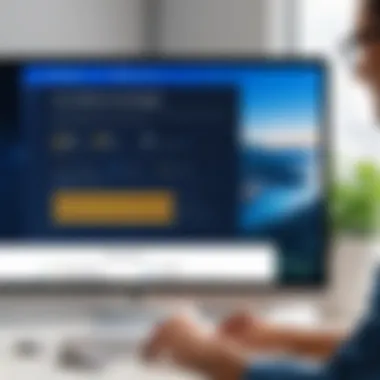

Overall, Docusign provides a framework for efficiency, security, and compliance across various sectors, laying a strong case for its adoption in business, real estate, and legal environments.
Potential Limitations
Understanding the potential limitations of Docusign is crucial for users who want to make an informed decision. While Docusign is recognized for its robust features and ease of use, it is not without flaws. Addressing these limitations helps users weigh the pros and cons and ensures that the platform meets their individual needs.
Technical Issues Encountered
Technical issues can arise unexpectedly. Users have reported downtimes during high-volume usage periods, which could lead to delays in transaction approvals. These interruptions are often linked to server overloads, especially for larger organizations that use Docusign to process numerous documents concurrently. Furthermore, integration with other software can sometimes present hurdles. Companies relying on seamless workflows may encounter difficulties if Docusign does not connect properly with their existing systems. Regular maintenance and updates aim to minimize these issues, yet users should be prepared for occasional disruptions.
Some common technical problems include:
- Slow loading times when uploading or signing documents.
- Errors in document retrieval, leading to frustrations.
- Incompatibility issues with certain browsers or devices.
These challenges may make it inconvenient for businesses seeking consistent and reliable service.
Limitations in Customization
Customization options within Docusign can be quite limited compared to other platforms. While it offers templates and basic branding, deeper customization is where some users feel constrained. Businesses with unique workflows or branding requirements might find it hard to tailor the platform to fit their demands. This could hinder their ability to reflect their corporate identity correctly in the documentation they send out.
Moreover, certain features may not be customizable at all, which can restrict users from optimizing their experience.
For instance, users can:
- Customize template fields but not the layout of the entire interface.
- Add their logos, but changing the overall aesthetic requires workarounds.
Such limitations can be a dealbreaker for businesses that prioritize brand consistency and user experience.
Future of Electronic Signatures
The future of electronic signatures is a significant subject in today’s digital landscape. This discussion centers around how e-signatures, especially platforms like Docusign, will evolve and adapt to changing business needs and regulatory environments. As more organizations shift towards paperless transactions, understanding these trends becomes essential for professionals in IT, software development, and related fields. The benefits of electronic signatures stretch beyond mere convenience. They enable faster processing, reduce operating costs, and enhance security, which are vital for any business looking to optimize its transactions.
Moreover, the adoption of electronic signatures affects various industries, making it crucial to keep abreast of emerging patterns and innovations that can influence this space. As we delve deeper, the focus will remain on how electronic signatures not only enhance user experience but also ensure compliance with future regulatory frameworks.
Ensuring that this technology is robust, secure, and adaptable will determine its success in diverse business ecosystems.
Emerging Trends in Digital Signatures
Electronic signatures are not static; they evolve with technology and user demands. Some noteworthy trends include:
- Increased Mobile Accessibility: As mobile devices become central to our lives, e-signature solutions are prioritizing mobile optimization. Users can execute documents on their smartphones and tablets, making the process seamless.
- AI and Automation Integration: The infusion of artificial intelligence streamlines signature processes further. Automation simplifies document routing and reminds signers, significantly reducing processing time.
- Enhanced Security Protocols: With rising concerns around data breaches, businesses increasingly demand advanced security measures. Technologies, such as blockchain, promise tamper-proof records that can bolster trust in digital signing.
- User-Centric Design: Today’s software solutions prioritize user experience, leading to more intuitive interfaces. A user-friendly design encourages adoption among varied demographic groups.
The response to these trends largely shapes the electronic signature landscape, ensuring organizations remain competitive.
Potential for Regulatory Changes
The landscape of electronic signatures is heavily influenced by legal frameworks. The potential for regulatory changes could significantly alter how e-signatures function across sectors.
- Stricter Compliance Requirements: Regulatory bodies may impose more stringent measures to ensure security and verify identities who sign digitally. This shift may require platforms like Docusign to enhance their identity verification processes.
- International Standards: As global commerce expands, the need for harmonized legislation around e-signatures becomes apparent. Different countries have diverse regulations, which can complicate international transactions.
- Data Privacy Legislation: With increased focus on data security worldwide, regulations like the General Data Protection Regulation (GDPR) in Europe are shaping how data related to digital signatures are stored and managed.
Understanding these potential changes is essential for professionals who rely on electronic signatures in their operations. Keeping a close eye on the regulatory landscape ensures that businesses can adapt and remain compliant, safeguarding their transactions from future disruptions.
"The future of electronic signatures hinges on adapting to evolving technology and legal frameworks."
In summary, the future of electronic signatures promises excitement and challenges. Staying informed about trends and regulatory changes is the key for organizations looking to utilize Docusign and similar platforms effectively.
Ending
In evaluating Docusign, it becomes clear that the platform plays a pivotal role in modern digital transactions. The efficiency of electronic signatures impacts various sectors, including business, real estate, and legal fields. Proper understanding of how Docusign operates can provide significant advantages. It enables users to streamline document handling, reduce delays, and improve accuracy in contract management.
Final Thoughts on Docusign
Docusign offers robust features that cater to the specific needs of different users. It stands out due to its user-friendly interface and compatibility with various applications, which facilitate seamless integration within existing systems. The feedback from users tends to highlight its reliability and effectiveness. Many appreciate its ability to enhance workflow, contributing positively to overall productivity.
However, it is crucial for users to remain cognizant of potential limitations. Technical issues and problems with customization could affect the experience for some. Evaluating Docusign in light of one's specific operational requirements is essential for maximizing benefits.
Recommendations for Prospective Users
When considering Docusign, prospective users should take into account the following points:
- Understand your needs: Assess the specific functionalities required for signing documents.
- Test the platform: Utilize free trials where available to gauge the user experience firsthand.
- Consider integrations: Ensure that Docusign works well with existing software.
- Look for support: Investigate customer support options before committing to a subscription plan.
By keeping these factors in mind, it becomes easier to decide if Docusign aligns with your digital signing requirements. Evaluating the software thoroughly can ensure that you harness the right tools for efficient documentation processes.







