Is DocuSign Essential for Signing Documents Today?


Intro
The rise of digital document signing has transformed the way people execute agreements and contracts. Within this landscape, DocuSign has become synonymous with electronic signatures. For many, the question of whether DocuSign is essential arises during various workflows—from simple non-disclosure agreements to extensive multi-party contracts.
This article explores the necessity of DocuSign in document signing. It highlights alternatives and evaluates legal implications associated with electronic signatures. Understanding the role of DocuSign, alongside exploring other methods, empowers users to execute documents efficiently while assessing their specific needs.
Software Overview
When addressing DocuSign, it is important to appreciate its core functionalities and overall user experience.
Features and functionalities overview
DocuSign offers a spectrum of essential features:
- E-signature functionality: Allows users to sign documents electronically.
- Tracking and alerts: Helps in tracking the signing progress and notifies parties of pending actions.
- Templates creation: Users can create templates for frequently used documents, enhancing efficiency.
- Security features: Provides security through authentication options and audit trails.
Each of these features underpins its usage across industries, providing a reliable and compliant solution tailored for diverse signing requirements.
User interface and navigation
In terms of interface, DocuSign prides itself on being user-friendly. Navigation is straightforward, allowing both tech-savvy individuals and those less familiar with technology to engage seamlessly. The platform includes intuitive buttons and concise menus that facilitate document management without overwhelming users. This ease of use translates to expedited workflows for various users.
Compatibility and integrations
DocuSign is designed for versatility. It functions well on multiple devices, including desktops, tablets, and mobile phones. Compatibility with other software also stands out. Integration options are provided for popular systems such as Google Drive, Microsoft Office, and Salesforce, adding layer of utility for users who rely on these platforms.
Pros and Cons
Each software possesses strengths and weaknesses; DocuSign is no different.
Strengths
- Wide recognition: Being one of the pioneers in e-signatures, DocuSign enjoys broad market acceptance and trust.
- Compliance with regulations: It adheres to various laws, ensuring legality in multiple jurisdictions.
- Robust support resources: Offers extensive customer support along with tutorials and last-response features to simplify usage.
Weaknesses
- Cost: Some users find the pricing steep compared to alternative solutions available.
- Learning curve for advanced features: While the basics are easy to grasp, capitalizing on advanced features requires additional learning.
Comparison with similar software
When viewed against competitive products like Adobe Sign or HelloSign, DocuSign remains comprehensive but at a premium. These alternatives can offer free versions which may better suit small businesses or occasional users needing basic functionalities.
Pricing and Plans
Pricing often dictates software choice, and DocuSign presents a range of plans:
Subscription options
DocuSign offers multiple subscription tiers, catering to businesses of different sizes and needs, from individuals to large organizations. Each tier provides varying levels of features, catering to both casual users and enterprises.
Free trial or demo availability
Potential users may want to consider a trial period. DocuSign typically offers a trial that allows exploration of its functionalities without immediate financial commitment.
Value for money
Considering its features, many users conclude that DocuSign offers decent value for money, especially in industries where legal compliance is paramount. The time saved in document processing can justify the expense.
Expert Verdict
Final thoughts and recommendations
Ultimately, whether or not one needs DocuSign hinges heavily on specific requirements. For regular users who need secure, compliant signatures, it presents a robust solution. This assessment confirms that DocuSign, while not the sole option, stands as a pillar within electronic signing services.
Target audience suitability


DocuSign caters well to a range of users, including professionals within IT, legal industries, and virtually any business requiring formal document execution.
Potential for future updates
As technology evolves, one can speculate that DocuSign will continue enhancing its features, become more intuitive with AI, and potentially lower pricing options for select tiers to directly compete with conventions utilized by new market entrants. Final decision regarding its necessity should depend on the workflow's unique demands and a cost-benefit analysis of alternatives available.
Prologue
In today's digital landscape, the reliance on electronic documents and signatures is rapidly increasing. Electronic Signatures provide a modern and efficient method for executing agreements. This article delves into the significance of using DocuSign for signing documents, particularly in an era where remote communications dominate.
Understanding this topic, and associated considerations, is essential for various audiences, especially those in fields related to technology, law, or business. Judicious application of electronic signature solutions can streamline workflow, reduce turnaround times, and enhance document tracking.
Understanding Electronic Signatures
Electronic signatures, often abbreviated as e-signatures, refer to a digital representation of a person's intent to sign a document. They have gained legal recognition in various jurisdictions worldwide. An essential reform in legal systems paved the way for electronic signatures, allowing transactions to occur without the physical requirement of pen-on-paper signing.
The nature of electronic signatures can vary widely. Below are some critical aspects:
- Forms of E-signatures: These can include simple typed names, scanned signatures, or more secure biometric representations.
- Technology Integration: Electronic signatures often come paired with platforms that not only capture the signature but also offer verification tools for authenticity.
Given their potential, electronic signatures improve accessibility for users who require speed and ease when handling contracts and other documents.
What is DocuSign?
DocuSign is a prominent platform that enables users to sign contracts electronically. Launched in 2003, it has become a leader in electronic signature solutions. The core function of DocuSign is to streamlining the signing process. Users can upload documents, send them to other parties for signing, and then manage the signed copies efficiently.
Key Features of DocuSign Include:
- User-Friendly Interface: Designed for simplicity, it seeks to facilitate seamless interactions.
- Security Measures: Integrated security features actively protect documents and signatures from unauthorized access.
- Mobile Access: Users can sign documents from anywhere, thanks to its availability as a mobile application.
Understanding these features helps users evaluate whether they should opt for DocuSign in contexts that require legally binding signatures in a timely manner.
The Necessity of DocuSign
Understanding the necessity of DocuSign is crucial for users aiming to optimize their document signing process. As businesses shift towards digital protocols, the relevance of a reliable platform like DocuSign cannot be overstated. It serves as an enabler for expedited workflows, reducing the time it takes to finalize agreements and contracts. Beyond efficiency, leveraging DocuSign provides users with certain security guarantees and ensures legal compliance, factors which are essential in today’s operational landscape.
Common Use Cases
In various sectors, DocuSign proves to be an indispensable asset. It is commonly utilized in:
- Real estate transactions: Agents and clients use DocuSign for signing purchase agreements, leases, and other essential documents. The platform's capability allows for remote interactions, essential for busy professionals.
- Human resources: New employees can sign contracts quickly, bypassing the need for physical meetings. Moreover, HR departments can process onboarding documents more swiftly.
- Legal agreements: Attorneys often rely on the platform for signing legal documents, agreements, and court filings. E-signatures ensure quick execution while maintaining a reliable paper trail.
Additionally, many organizations across different sectors recognize DocuSign for IT agreements and procurement, enhancing collaboration through its cloud-based interface.
Compliance and Legal Validity
One cannot overlook the legal validity attached to electronic signatures, particularly when using DocuSign. The platform complies with regulatory standards, including the E-Sign Act in the United States and the European Union's eIDAS regulation. These laws affirm that e-signatures hold the same legal weight as handwritten ones, assuming that both parties consent to the method of signing. This compliance features strong encryption and stringent data protection processes, which minimizes risks associated with document edits or alterations.
The use of DocuSign mitigates uncertainties in disputes regarding agreements. Should any legal challenges arise, the robust audit trails and secure storage capabilities ensure that both parties can verify transactions effectively. This contributes to greater formalization of agreements and fortifies overall business integrity.
The integration of e-signature solutions like DocuSign is not merely a trend; it enables legal assurance and ensures compliance in conducting business in a digital landscape.
To summarize, understanding the necessity of DocuSign emphasizes its multifaceted role in document execution, while affirming its legal standing. This knowledge aid users in deciding whether to adopt DocuSign for their specific needs.
Alternatives to DocuSign
The rise of electronic signatures has prompted the development of various solutions designed to fit distinct needs. Alternatives to DocuSign offer a range of functionalities that can compete with their features. This section delves into key considerations when evaluating alternatives for electronic signing.
Other E-Signing Solutions
When considering alternatives to DocuSign, several notable electronic signing solutions emerge. Some prominent names include Adobe Sign, HelloSign, and SignNow. Each of these platforms offers unique advantages that cater to specific user demands.
- Adobe Sign: Adobe Sign specializes in integration with the Adobe cloud ecosystem. It streamlines processes by allowing users to create, send, and track documents with relative ease. This makes it particularly appealing for current users of Adobe products.
- HelloSign: This solution is known for its user-friendly interface. With features like templating, it assists users in managing frequent documents efficiently.
- SignNow: SignNow combines affordability with powerful functionality. A key benefit is its mobile app, which supports electronic signatures on the go, making it a preferable choice for those needing flexibility.
Similar to DocuSign, each of these alternatives effectively handles the crucial elements of e-signatures, including security, authenticity, and integrations. Before adopting any service, assessing how well it aligns with business needs is essential.
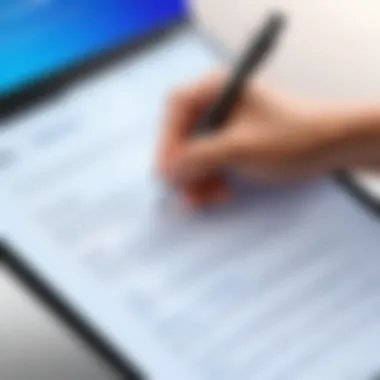

Manual Signing Options
While electronic signatures are near paramount in the digital age, traditional methods still hold value. Various manual signing options provide legitimate ways to sign documents without relying on tech-based solutions, suitable for people or businesses hesitant with technology.
- Print, Sign, and Scan: The conventional way to sign involves printing a document, signing it by hand, and then scanning it back into digital format. This method retains the handwritten signature, a feature still required for certain documents.
- Faxing Documents: Although less common now, faxing is still used in many professions. Signing a document first and then sending it via fax presents a legally acceptable form of signing.
- Notary Services: Notaries provide an additional layer of security and authenticity. For documents that require a notary's endorsement, physical signatures in conjunction with a notary's presence can be an important alternative method.
In choosing between manual and electronic solutions for signing, weighing the needs against the available technology options is key. Despite the advantages of electronic platforms, some situations may merit a more traditional approach.
Remember that each option, electronic or manual, has its strengths and considerations. Evaluate what best fulfills specific document needs, including urgency, legal standards, and user familiarity.
Advantages of Using DocuSign
DocuSign is well-regarded in the realm of electronic signatures. It brings many advantages that enhance both efficiency and professionalism. These aspects are significant for users seeking reliable means to sign documents digitally.
User Experience and Interface
The user experience provided by DocuSign is critical. The platform is designed to be intuitive. This ease of use makes it accessible even for those who may not be as tech-savvy. Without extensive training, users can figure out how to send and sign documents quickly. The interface is clean and straightforward, enabling users to navigate without confusion.
DocuSign facilitates document management. Users can upload various file types easily. Most document formats are supported. The steps to sign are clear, typically requiring just a few clicks. Users can create, customize, and send documents seamlessly. Furthermore, the navigation within the app and website is logical, contributing to a smoother experience overall.
It is also tailored for different devices. Whether on a computer, tablet, or smartphone, the DocuSign application retains functionality. This versatility enhances not only experiences but also productivity. Users can sign documents during commutes or while attending meetings, reducing the delays usually associated with traditional signing methods.
Integration with Other Software
Another Advantage for DocuSign is its compatibility with other software. Businesses use a variety of applications, and DocuSign excels in integrating with many of them. This feature enables users to streamline their workflows significantly.
For instance, DocuSign integrates directly with major platforms like Salesforce and Google Drive. Through these integrations, documents can be sent for signature without the need to switch between a multitude of apps. This process increases efficiency and helps maintain focus on the tasks at hand.
Additionally, DocuSign's API enables developers to tailor solutions for their organizations. Companies can incorporate signing functions into their existing software architectures easily. Custom workflows can be developed that meet specific business needs. This flexibility allows for high levels of automation, leading to quicker document transactions.
Challenges and Limitations of DocuSign
In the world of electronic signatures, tools like DocuSign play a vital role in streamlining workflows. However, there are some challenges and limitations that users must consider. Understanding these limitations helps users make better decisions when choosing an e-signing platform. It is essential to look beyond the ease of use and functionality to assess the broader implications.
Costs Associated with Usage
DocuSign is not free to use. While they offer a trial version, ongoing use often requires a subscription on monthly or annual basis. The costs can vary widely based on factors such as the number of users, volume of documents, and needed features.
For example, individuals may find that a basic plan satisfies their needs, while larger organizations might require an enterprise solution that adds significantly to the cost. Getting trapped in long-term contracts can also add to expenses, making it crucial to assess actual needs before committing to packages.
It's beneficial to evaluate the potential ROI provided that some users may not need a tool as comprehensive as DocuSign. Users should also research similar platforms that might offer suitable functionalities at a lower price. Costs may also arise when integrating DocuSign with existing software systems. Thus, apart from the basic expenditure, planning for ongoing costs is a must-do step.
Potential Technical Issues
Despite its widespread popularity, DocuSign is not immune to technical concerns. Users might face issues like server downtime, poor connectivity, or software glitches. Technical difficulties can delay critical business operations, leading to lost opportunities. Some users have experienced lag lateral while signing or occasional data loss.
Another significant technical issue arises during the document upload process. Users need assurance that all uploaded files are processed correctly. Should any issue occur with the uploaded document, it might not be clear how to correct the problem without risk data integrity compromise?
It's also essential to consider device compatibility. DocuSign is mainly accessible through major web browsers and mobile devices but not all versions run smoothly so extensive compatibility checks with existing systems are advisable.
The technical vulnerability may prompt one to ask, "What failsafe mechanisms are in place?"
The responsibility does not rest solely with the users. DocuSign is expected to provide adequate support to diagnose and solve those arising issues. However, users must stay aware of the challenges that could arise during seemingly routine functions. Understanding both cost-related concerns and technical shortcomings can aid in assessing if alternatives might better suit specific business requirements.
Security and Privacy Concerns
In today's world, security and privacy form the backbone of any digital transaction, especially in the realm of document signing. As more individuals and organizations shift towards electronic signatures, understanding how these elements impact both users and providers of services like DocuSign becomes paramount. Ensuring that sensitive data remains protected is crucial for maintaining trust.
Data Protection Standards
When considering electronic signatures, data protection standards become a focal point. Providers of e-signature services must comply with various regulations to protect user information. For instance, in the United States, the Health Insurance Portability and Accountability Act (HIPAA) mandates strict privacy rules, especially when healthcare data is involved. Similarly, the General Data Protection Regulation (GDPR) outlines how personal data must be handled within Europe.
Complying with such requirements involves implementing metrics like encryption and authentication. Encryption ensures that the data, during transmission and storage, remains secure from unauthorized access. Authentication methods, such as multi-factor authentication, add an extra layer of verification by requiring users to confirm their identity before accessing sensitive documents. Therefore, choosing a service provider that adheres to these standards enhances the overall security profile of electronic signatures.
Risks of E-Signatures
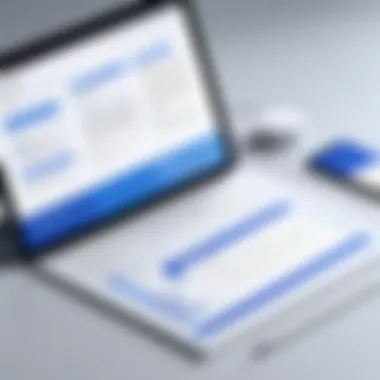

Despite their advantages, e-signatures are not devoid of risks. A major concern revolves around the potential for cyberattacks. Threat actors continuously seek vulnerabilities in systems to exploit them. For example, phishing attacks can trick users into providing their credentials, ultimately leading to unauthorized access to signed documents. Given the increasing sophistication of these attacks, organizations must systematically educate their users to recognize and avoid potential threats.
Another risk lies with compliance itself. Failing to adhere to legal standards can nullify the legitimacy of signed documents. It's imperative for users and providers to remain abreast of updates in legislation governing digital signatures as regulations evolve.
"Security isn't just a feature; it's a fundamental requirement for rolling out efefctive e-signature solutions." - Expert in Cybersecurity
Industry Applications
Understanding the industry applications of electronic signatures, such as those facilitated by DocuSign, is crucial for numerous professionals. These applications span across multiple sectors, each having unique demands and legal frameworks concerning document execution. With the ongoing digital transformation, many industries have shifted towards digital signatures, responding to the needs for efficiency and security.
The primary considerations when exploring industry applications include the type of documents commonly signed, the technological infrastructure available, and the regulatory requirements dictated by different sectors. Embracing electronic signatures not only streamlines workflow but also enhances customer satisfaction due to reduced turnaround times.
Real Estate Transactions
In the real estate market, timeliness and accuracy are indispensable. With large investments on the line, the ability to sign documents electronically can significantly expedite transactions. DocuSign offers tools that simplify the complexities of various contracts, including purchase agreements and leasing contracts. Enhanced visibility ensures both parties have access to necessary documentation without delays. This transparency is particularly advantageous in avoding conflicts down the road.
Moreover, DocuSign provides a secure platform for buyers and sellers, crucial in today’s scam-sensitive environments. It offers robust auditing capabilities, which track every action taken on the document, thus sustaining accountability within transactions. The resoluteness provided by such features may greatly deter any fraudulent behavior.
Legal Documents
The legal sector has increasingly adopted electronic signature solutions for their efficiency. Lawyers and clients benefit from reduced processing time for crucial documents like contracts, allege to comply with elevated procedural timeframe. Legal documents, often laden with regulatory specifications, can still conform to local and national legislation governing electronic signatures when managed via DocuSign.
Secure authentication features ensure that only authorized individuals can foster agreement, adding a layer of protection to sensitive information. Each interaction leaves a meticulous audit trail, crucial when legal disputes arise. This clarity promotes reliability and reduces error rates, which oftentimes can delay legal proceedings.
Business Contracts
In Fostering collaborative agreements within corporations, electronic signatures have transformed how business contracts are managed. Companies are now able to generate, present, and finalize contracts in a streamlined manner using DocuSign or similar services. Rather than deal with paper-based processes, professionals can receive instant notifications regarding the status of critical agreements.
Efficiency gains are notably visible in scenarios like sales agreements, vendor contracts, and employment documents. Having the ability to sign anywhere creates flexibility, especially in a remote working environment.
Implementing electronic signatures means companies can focus more on strategic goals rather than administrative tasks.
Future of Digital Signatures
In contemporary digital workflows, the future of digital signatures holds significant importance. Organizations increasingly require efficiency and security in their operations. To address these needs, evolution in technology and adaptability to legal frameworks are essential. The future trajectory of digital signatures will shape how businesses operate, enhance user experience, and improve compliance.
Technological Advancements
Technological advancements greatly influence the landscape of digital signatures. In recent years, innovations such as blockchain technology and artificial intelligence have sparked interest within industries.
- Blockchain: This decentralized ledger technology offers enhanced security and transparency. Each signature transaction can be recorded immutably, creating traceable proof of signing parties.
- Artificial Intelligence: AI algorithms can increase the efficiency of signature verification processes. By analyzing user patterns, these technologies may reduce fraud and verify identities with a higher success rate.
Moreover, incorporating mobile capabilities is crucial. Today, a growing number of users appreciate being able to sign documents via mobile devices. This trend emphasizes the necessity for tools, like DocuSign, to be easily accessible across platforms. Such flexibility can improve productivity and reduce hassle.
Regulatory Changes
The regulatory environment surrounding electronic signatures is continually changing. For organizations relying on these tools, it is essential to stay informed about current legal frameworks.
In many regions, regulations like the eIDAS regulation in the European Union and the ESIGN Act in the United States solidify the legal standing of electronic signatures. Continuous updates and guidelines from governments will shape future usability and compliance.
- Focus on Compliance: Organizations must be proactive in realizing legal changes. Failure to adapt can result in ramifications, including document invalidation.
- Enhanced User Trust: As regulations become clearer, user trust in electronic signatures could increase. Understanding that documents are safeguarded by sturdy regulations may improve adoption rates within businesses.
As we move forward, organizations must closely monitor these advancements. Each improvement and legal adjustment can significantly impact the use of digital signatures, ultimately fostering a more reliable and highly integrated digital signing process.
Ending
The conclusion section wraps up the discussion around the use of DocuSign for document signing. Understanding whether you need DocuSign is a crucial part of evaluating your own work processes and considering how electronic signatures fit into them. The benefits customary to DocuSign include streamlined workflow, convenience, and enhanced security. Moreover, this article highlighted the essential elements involved in electrink signatures, plus their relevance in various industries.
Assessing Your Needs
To decide if DocuSign is the right choice, it is necessary to evaluate your specific needs. Begin by identifying the nature of the documents you typically encounter. Are they numerous? Are they of large financial or legal importance?
Assess the frequency with which you need documents signed. If your work requires routine approvals and contracts, a solution like DocuSign can save you time and physical resources.
Consider how your organization currently handles documents. Does it rely heavily on printing, scanning, and mailing? Or is the framework more efficient already and may only require minor tweaks? Understanding these factors helps narrow down whether adopting DocuSign solves more significant issues or adds unnecessary complexity to your routine.
Making an Informed Choice
After weighing your needs, choices about whether to use DocuSign will also depend on current alternative solutions available. Sometimes, existing systems may offer adequate functionaliies. Consider cost implications—DocuSign operates on a subscription system that may or may not align with budget limitations.
Finally, you could assess additional options like Adobe Sign or HelloSign, which might fit your outlined requirements closer than DocuSign. The goal is to balance all these considerations while also keeping in mind that as regulations and guidelines evolve in digital interactions, the appropriate choice today may not be equipped tomorrow.
Regularly revisiting these choices will ensure maximization of overall operational efficiency surrounding digital signing.







