Creating Effective Wireframes for Digital Success
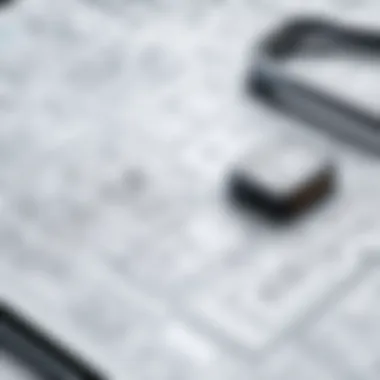

Intro
Creating a wireframe is an essential step in digital project development. A wireframe acts as a blueprint, guiding the design process and ensuring that the end product meets user needs. Whether for a website or an application, understanding the key principles involved in producing effective wireframes is crucial for any developer or designer.
Wireframing allows for the visualization of layout, components, and functionality before diving into the more detailed design phase. This strategic approach helps in clarifying concepts and confirming that the design aligns with user goals. By focusing on structure and functionality first, teams can avoid costly mistakes later in the process.
Software Overview
When it comes to wireframing, selecting the right software is paramount. The right tool can significantly enhance the efficiency and quality of your designs. Popular wireframing software options include Balsamiq, Axure RP, and Sketch. Each offers unique features and functionalities that cater to different project needs.
Features and Functionalities Overview
- Balsamiq focuses on low-fidelity wireframe creation, enabling quick sketches of your design ideas. It is particularly useful for brainstorming.
- Axure RP offers a more high-fidelity experience, supporting complex interactions and advanced prototyping, which is beneficial for comprehensive user testing.
- Sketch is widely favored by UI/UX designers for its vector crafting capabilities and strong integration with other design tools.
User Interface and Navigation
User experience in wireframing software can greatly impact productivity. Balsamiq’s interface is simple and intuitive, making it accessible for beginners. Axure RP, while robust, has a steeper learning curve due to its extensive features. Sketch provides a user-friendly environment once familiarized, which can enhance workflow efficiency for designers.
Compatibility and Integrations
Most modern wireframing tools provide compatibility with various operating systems. Balsamiq offers a web-based version, allowing for use on different devices. Axure RP has integration options with user testing tools, enhancing the prototyping process. Sketch specifically integrates well with design systems, facilitating better collaboration among teams.
Pros and Cons
Each tool has its advantages and disadvantages. Understanding these can help inform your choice based on project needs and personal workflow preferences.
Strengths
- Balsamiq promotes rapid ideation with its quick sketch capabilities.
- Axure RP excels in creating interactive and detailed prototypes.
- Sketch supports a rich ecosystem of plugins, promoting a customizable workflow.
Weaknesses
- Balsamiq might not be suitable for high-fidelity designs.
- Axure RP can be overwhelming for new users due to its complexity.
- Sketch is limited to Mac users, which excludes a segment of potential users.
Comparison with Similar Software
When compared to InVision, for instance, Balsamiq is quicker for initial wireframing but lacks some advanced prototyping capabilities found in InVision. Choosing the right software often comes down to the specific requirements and preferences of your project and team.
Pricing and Plans
Pricing strategies can greatly influence the decision-making process when selecting wireframing software.
Subscription Options
- Balsamiq offers a straightforward pricing model, charging per user per month.
- Axure RP has tiers that allow for team-oriented pricing, which can be more economical for larger teams.
- Sketch operates on a subscription model, with discounts available for educational institutions.
Free Trial or Demo Availability
Many of these platforms offer free trials or demo versions. Balsamiq allows users to test its features without charge for a limited time. Axure RP also provides trials, enabling users to explore its advanced capabilities.
Value for Money
When assessing the value for money, consider both the features and your specific requirements. For quick design needs, Balsamiq might be the most cost-effective. Conversely, if you require interactive prototyping, Axure RP could justify the investment.
Expert Verdict
Final Thoughts and Recommendations
In choosing a wireframing tool, balance your project needs, team skills, and budget. Each of these tools has its merits, and at the end of the day, it comes down to the specific context of use.
Target Audience Suitability
These wireframing tools can serve different user groups. Balsamiq is well-suited for startups and freelancers looking for quick mockups. Axure RP can benefit teams working on complex applications requiring detailed prototypes. Sketch best serves UI/UX designers who favor vector-based design.
Potential for Future Updates
As the digital landscape evolves, so too should wireframing tools. Future updates could focus on enhanced collaboration features, more integrations, and improved user interfaces. Keeping an eye on software roadmaps can guide informed decisions for your design needs.
Intro to Wireframing
Wireframing serves as a crucial initial step in the design process for digital projects. Understanding this concept is essential for anyone involved in the creation of websites, applications, or any form of digital media. A wireframe provides a visual guide that represents the skeletal structure of a project. It simplifies complex ideas into a clearer synopsis, ensuring that all stakeholders can align on the vision before development begins.
The importance of wireframing lies in its ability to facilitate communication among team members, including designers, developers, and clients. It acts as a mutual reference point, minimizing misunderstandings regarding the functionalities and layout of the final product. Through wireframing, teams can explore various structural options, making it easier to determine the best approach to meeting user needs and business goals.
Definition of a Wireframe
A wireframe is essentially a blueprint for a digital product. It outlines the basic components and layout of the project without delving into visual design elements like colors or graphics. This focus on functionality over aesthetics allows teams to concentrate on usability and user flow. Wireframes can vary in fidelity, from simple sketches to more detailed representations, but they all share a common goal: to illustrate how users will interact with the system.
Purpose of Wireframing
The purpose of wireframing extends beyond mere layout visualization. It serves several key functions:
- User Experience Focus: Wireframes help in understanding user interactions and journey. By plotting out elements in a wireframe, you can assess how users will navigate through the interface.
- Efficient Communication: They act as a common language for all stakeholders involved. Clients can grasp design concepts without needing technical jargon, while developers can communicate effectively with designers.
- Identifying Functionality: Wireframes allow teams to pinpoint necessary functionalities early in the design stage, streamlining development and reducing potential revisions later.
- Iterative Process: Wireframing encourages feedback and iteration. By presenting a wireframe to users or stakeholders, teams can gather insights, making it easier to refine the design before investing time and resources into high-fidelity prototypes.
In summary, the role of wireframing in digital project development is not to be underestimated. It lays down the foundation upon which user-centric designs are built.
Key Principles of Effective Wireframing
Wireframing serves as the backbone of the design process in digital projects. Understanding the key principles behind effective wireframing is crucial for developers, designers, and other stakeholders. These principles create a framework that ensures wireframes effectively communicate ideas, facilitate user interaction, and lead to a more successful final product. Here, we will focus on clarity and simplicity, user-centered design, and prioritizing functionality.
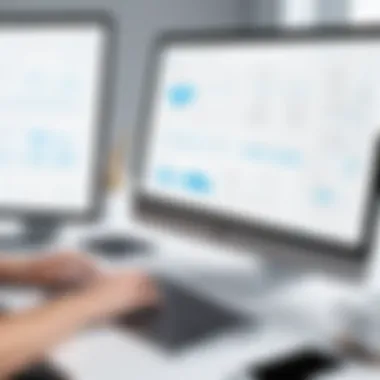

Clarity and Simplicity
Clarity is an essential principle in wireframing. A wireframe should convey information without overwhelming the viewer. Splitting the design into simpler segments helps communicate ideas clearly. Simple annotations can also enhance understanding. Avoid cluttering a wireframe with unnecessary details or elements that do not contribute to the overall structure.
A good wireframe should use visual hierarchies to direct the user's focus. This can be achieved through varying sizes of shapes and fonts, as well as strategic placement of components. Additionally, using consistent iconography and labeling helps create a recognizable design language, which can increase the clarity of the wireframe.
User-Centered Design
User-centered design focuses on understanding the needs and expectations of end-users. Wireframes should be created with the user in mind. Research is vital here. Employing user personas can guide the design process, ensuring the wireframe addresses the target audience's specific needs.
Collecting user feedback early on in the wireframing stage is also beneficial. Carrying out usability testing can expose issues with the design that may not be apparent during the initial wireframing phase. By making users an integral part of the design process, the wireframe can evolve to better suit their needs, ultimately resulting in a more user-friendly final product.
Prioritizing Functionality
The core purpose of a wireframe is to outline the functionality of a digital project. From the outset, it is critical to prioritize elements that drive user interaction. Each component within the wireframe must have a clear purpose. This can range from buttons and navigation menus to form fields and multimedia elements.
In wireframing, it is essential to create a layout that intuitively guides users through the desired actions. Group related functions and tools together to support seamless interactions. This not only enhances user experience but also minimizes potential confusion. A well-structured wireframe can help identify any needed integrations or features that must be included in the final design.
Overall, effective wireframing requires a keen understanding of these principles. Clarity and simplicity aid in communication. User-centered design ensures the product meets user expectations. Prioritizing functionality creates an intuitive experience. By adhering to these principles, wireframe creators set the groundwork for successful project outcomes.
Components of a Wireframe
Understanding the components of a wireframe is paramount for creating a successful digital project. A wireframe functions as a blueprint, outlining the essential structure and elements of an application or website. It sets the stage for detailed design and functionality. Each wireframe component contributes to the overall effectiveness of the project. By paying attention to these details, designers can create intuitive and user-friendly interfaces that align with user expectations.
Layout and Structure
The layout and structure of a wireframe are foundational elements that guide the user experience. The layout determines how information and functionalities are organized on the page, while structure defines the overall framework within which these elements reside. A clean and logical layout enhances navigation, allowing users to locate information quickly and intuitively.
When creating a layout, it is important to prioritize clarity. Avoid overcrowding the wireframe with too many elements. Ensure that each area serves a purpose. Resisting the urge to include unnecessary features can greatly improve usability. Consider using grids to align elements. This ensures a consistent flow throughout the design. Furthermore, it offers a visual hierarchy, making it easier for users to process information.
Navigation Elements
Navigation is a critical aspect of any wireframe. It determines how users move through the interface and interact with content. Effective navigation elements ensure users can access different sections without confusion. This may include menus, links, and buttons.
When designing navigation, keep it simple. A clear navigation path can reduce frustration and improve user satisfaction. Consider the common actions users will need to take. Organize navigation in a logical order that mirrors user expectations. Also, make sure that navigation elements are visually distinct and consistently styled. This helps them to stand out and be easily identifiable. A well-thought-out navigation design can significantly enhance the flow of a digital project.
Content Hierarchy
Establishing content hierarchy within a wireframe is essential. It ensures that users understand the importance of different elements at a glance. Content hierarchy assists in demonstrating relationships between topics and guiding users through information seamlessly.
Utilizing headings, subheadings, and varying font sizes can help establish this hierarchy. Group related content together and use whitespace effectively to separate different sections. This approach empowers users to easily scan for relevant information.
Additionally, prioritizing the most important content at the top of the wireframe can capture user attention immediately. By presenting critical information first, you cater to user needs and enhance their overall experience. Establishing a strong content hierarchy not only aids comprehension but also directs users toward a desired call to action, improving conversion rates.
"A wireframe is not just a representation; it is a plan that outlines priorities and enhances usability."
Types of Wireframes
Understanding the various types of wireframes is crucial in the context of creating effective designs for digital products. Each type offers unique advantages, catering to specific needs throughout the design process. Knowing when to utilize each type can significantly enhance communication within teams and improve the overall user experience.
Low-Fidelity Wireframes
Low-fidelity wireframes serve the purpose of sketching out basic layouts without much detail. They are fast to create and focus on the overall structure rather than specifics like colors or images. The main benefit of low-fidelity wireframes is that they allow for quick ideation and iteration. Designers can use simple tools or even pen and paper to draft these wireframes. This speed encourages collaboration and feedback from stakeholders early in the project.
- Advantages:
- Quick to develop
- Easy to modify based on feedback
- Facilitates early discussions about layout and functionality
Low-fidelity wireframes can be particularly useful when the goal is to validate concepts before investing significant time into more detailed designs. These wireframes can also help identify major usability issues early.
High-Fidelity Wireframes
High-fidelity wireframes bring a higher level of detail to the design. They often include color, exact spacing, and other visual elements that represent how the final product will look and function. Unlike their low-fidelity counterparts, these wireframes enable designers to test more precise interactions and workflows.
- Benefits:
- Provides a realistic visual representation
- Assists in user testing and validation
- Sets clearer expectations for developers and stakeholders
High-fidelity wireframes are beneficial for more advanced stages of the project when user testing and validation of the design choices are essential. They can often act as a bridge between wireframing and full-fledged prototypes.
Interactive Wireframes
Interactive wireframes are designed to simulate user interactions, allowing stakeholders to engage with the design as if it were a working product. This type of wireframe incorporates clickable elements and transitions, making it easier to convey the flow of user experience.
- Key Aspects:
- Helps users visualize the final product’s flow and functionality
- Valuable for usability testing and gathering insightful feedback
- Enhances collaboration by giving stakeholders a tangible view of the design intention
Interactive wireframes turn abstract concepts into more concrete representations of the final product, making them invaluable in discussions regarding user experience and functionality.
"Choosing the right type of wireframe depends highly on the project phase and the specific goals you aim to achieve."
The selection of wireframe types—whether low-fidelity, high-fidelity, or interactive—should align with project objectives. Being aware of each type's strengths can guide effective project planning and execution, ensuring a smoother workflow and ultimately leading to designs that better meet user needs.
Wireframing Tools and Software
In the process of wireframing, choosing the right tools and software can significantly impact the efficiency and clarity of your designs. Wireframing tools provide the necessary features to create visual representations of web pages and applications, allowing designers to focus on structure and functionality rather than aesthetics. Good wireframing software not only enhances collaboration among team members but also streamlines the feedback process, which is vital during the early stages of design.
When selecting wireframing tools, consider the specific elements that address your project needs. Some tools offer extensive libraries of pre-designed elements, helpful for creating layouts quickly. Others may focus on interactive capabilities, allowing users to simulate the navigation of a completed application. Each tool has benefits that can either simplify or complicate the wireframing process, depending on your goals.
Popular Wireframing Tools
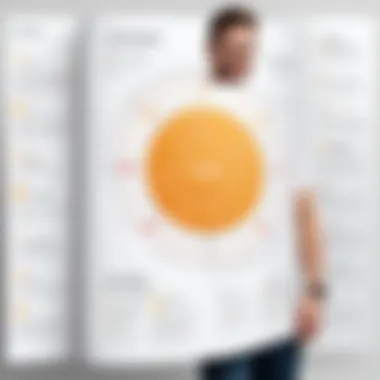

Several wireframing tools are widely used in the industry. Familiarity with these options is helpful for any designer.
- Balsamiq Mockups - Known for its simplicity, Balsamiq allows quick sketch-style wireframing. Its interface is user-friendly, making it an excellent choice for beginners.
- Axure RP - This tool provides advanced interactive capabilities. You can design complex interactions and gather user input effectively. Axure is more suitable for experienced designers.
- Sketch - Popular among Mac users, Sketch combines vector editing features with design libraries to add efficiency to wireframing. However, it lacks many built-in prototyping features that some other tools offer.
- Figma - A collaborative cloud-based tool that allows real-time editing. Figma’s accessibility makes it ideal for teams needing continuous feedback.
- Adobe XD - Integrates design and prototyping features in one platform. Adobe XD allows users to create high-fidelity wireframes and interactive prototypes easily.
While each tool has unique features, the choice often comes down to personal preferences and specific project demands. Many of these tools offer trial versions, which can aid in decision making.
Choosing the Right Tool for Your Project
Selecting the appropriate wireframing tool involves understanding your project requirements and team dynamics. Consider the following factors:
- Project Complexity: For less complex projects, a simple tool like Balsamiq may suffice. For more detailed work, consider tools like Axure RP or Adobe XD.
- Team Collaboration: If your team is large or remote, tools like Figma that allow for real-time feedback might be more effective.
- Budget Constraints: Some tools can be expensive, especially those offering robust features. Be sure to evaluate the cost against your project's needs.
- Learning Curve: Assess how quickly your team can adapt to a new tool. Some tools are straightforward, while others have steep learning curves.
Utilizing the right wireframing software ultimately enhances the design process. A fitting tool helps to transform ideas into functional frameworks, reducing the risk of miscommunication and the potential for redesign later in the process.
"Investing time in selecting the right wireframing tool can pay off significantly during the design life cycle."
A careful approach to choosing the right software leads to a more effective workflow and better outcomes for digital projects.
Best Practices for Wireframing
Effective wireframing is not just about creating a visual layout; it is an integral step in the design process that can significantly influence the overall success of a digital project. Adhering to best practices can help streamline communication among team members, enhance usability, and create a strong foundation for future design phases. Navigating through this section, we will explore three critical practices: consistency in design, iterative design processes, and incorporating feedback. These elements are essential for ensuring that wireframes serve their purpose and align with user needs and project goals.
Consistency in Design
Consistency in design refers to maintaining uniformity in visual elements, terminology, and functionality throughout wireframes. This approach serves multiple purposes. First, it builds familiarity for the users who interact with the product wireframe. When users encounter a standardized layout or element, it reduces cognitive load and allows them to focus on the functionality rather than navigating inconsistencies.
Uniform design aids in communication among project stakeholders, including designers, developers, and clients. Each party should easily understand wireframe components. To implement this practice:
- Use a Grid System: A grid provides a structured framework, ensuring that elements align appropriately and maintain a rhythm.
- Standardize Components: Reusable components such as buttons, menus, and text fields should follow the same styles and behaviors across all wireframes.
- Create a Style Guide: Documenting design decisions supports consistency and serves as a reference for the team during the project.
Iterative Design Process
The iterative design process emphasizes the concept of refining ideas through cycles of developing, testing, and improving wireframes. This practice enables teams to capture feedback early and often. Recognizing that the first version of a wireframe may not meet users' expectations is crucial. This prompts designers to be flexible and open to making adjustments.
Incorporating iterations involves:
- Rapid Prototyping: Create lower fidelity wireframes early to visualize concepts quickly and facilitate feedback.
- Regular Check-Ins: Schedule check-ins with users or stakeholders for discussions and reviews based on feedback to understand what works and what does not.
- Embrace Failure: Understand that not all design ideas will succeed. Learning from failed concepts can guide new iterations.
Incorporating Feedback
Incorporating feedback is essential to creating a product that resonates with users. Effective wireframes should reflect user needs and preferences. Regularly engaging with stakeholders throughout the design process fosters collaboration and enriches the final outcome.
Key strategies to gather and incorporate feedback include:
- User Testing: Conduct usability tests to observe how users interact with wireframes. This direct observation can yield insights into potential difficulties and user behavior.
- Surveys and Interviews: Collect qualitative data through surveys and interviews to gather opinions and suggestions. This information can guide design decisions effectively.
- Documentation of Feedback: Keep a record of all collected feedback and comments. Organize this input systematically to analyze and determine which suggestions align best with the project.
"Wireframes are more than just drawings; they are the blueprints of user experience. Regular feedback helps ensure that these blueprints align with user expectations, leading to a more satisfying final product."
By emphasizing consistency, iterative processes, and the integration of feedback, teams can create meaningful wireframes that will serve as a reliable guide throughout a project's development. Following these best practices enhances user experience and ultimately leads to a higher quality end product.
Common Mistakes in Wireframing
Understanding common mistakes in wireframing is essential for anyone involved in digital projects. These errors can lead to project delays, increased costs, and ultimately a product that does not meet user expectations. Identifying what not to do is just as crucial as knowing the best practices. Recognizing missteps can help streamline the wireframing process and ensure that outcomes align with user needs and project goals.
Overcomplicating Design
One of the prevalent issues in wireframing involves overcomplicating the design. Many designers fall into the trap of adding excessive elements in an attempt to demonstrate creativity or showcase features. This approach can clutter the wireframe and obscure its primary purpose – to provide a clear layout of functionality and structure. An effective wireframe should ideally simplify complex processes and highlight user interactions.
- Key Considerations:
- Keep wireframes focused on essential elements.
- Use simple shapes and labels to convey functionality rather than aesthetic details.
- Aim for clarity; this will foster better communication among team members.
Overly complex designs may confuse stakeholders and lead to misinterpretations of the digital product. It is vital to stick to the basics until a solid foundation is established.
Neglecting User Needs
Another frequent mistake lies in neglecting user needs during the wireframing phase. Designers often focus on aesthetics or technical functionalities without adequately considering how users will interact with the product. A wireframe should ultimately serve the user first and foremost. Understanding user requirements involves research, testing, and empathizing with user experiences.
- Action Steps:
- Conduct user interviews or surveys to gather insights about preferences.
- Create user personas to keep the focus aligned with target audiences.
- Test wireframes with actual users to verify their effectiveness and usability.
By aligning wireframes with user needs, designers can create a more intuitive interface that enhances user satisfaction and engagement.
Ignoring Feedback Loops
Finally, ignoring feedback loops during the wireframing process can severely hinder project outcomes. Wireframes are not meant to be final products. They require constant iterations based on team and user feedback. Failing to incorporate this input results in missed opportunities to enhance design, which can lead to significant issues later in development.
- Improvement Strategies:
- Establish regular checkpoints with stakeholders to review wireframe progress.
- Create an iterative cycle where feedback is actively sought after each version of the wireframe.
- Use collaborative tools that allow easy sharing and commenting of updates.
By valuing feedback loops, designers can adjust and refine wireframes more effectively, resulting in stronger outcomes and a product that truly meets user demands.
"Wireframes are a visual guide that represents the skeletal framework of a website. The goal is to convey how a user interface will function rather than how it will look."
The Role of Collaboration in Wireframing
Collaboration is essential in the process of wireframing. It unites different perspectives, skills, and expertise, which can strengthen the overall design outcome. When stakeholders, designers, and developers work together, they can uncover various insights that might not surface in isolated work environments. These benefits include enhanced creativity, improved problem-solving, and increased efficiency. Collaboration also fosters shared ownership of the project, which can lead to more commitment and accountability among team members.


Working collaboratively allows for a collective understanding of objectives and user needs. Each participant brings unique insights, ensuring that the wireframe effectively communicates the intended message while satisfying user expectations. This integration of knowledge contributes to creating wireframes that not only serve as a visual guide but also as a tool for achieving business goals.
"Collaboration is the key to success in wireframing; it bridges gaps and brings ideas to life."
Working with Stakeholders
Engaging stakeholders early in the wireframing process is crucial. They offer valuable input based on comprehensive understanding of business needs and user expectations. Understanding how stakeholders perceive the product encourages the design team to align wireframes with strategic goals.
Some strategies for effective stakeholder collaboration include:
- Regular Meetings: Schedule periodic discussions to gather feedback and present initial wireframes. This helps ensure the design stays on track.
- Clear Communication: Use simple language to explain design concepts. Avoid jargon to prevent misunderstandings.
- Visual Presentations: Presenting wireframes visually can clarify ideas more than verbal explanations. Stakeholders can see the layout and flow, making feedback more actionable.
By involving stakeholders throughout the wireframing process, you nurture trust and transparency. Stakeholders feel their opinions matter, leading to better decision-making and overall satisfaction with the final product.
Designing with Developers
Designing alongside developers is another facet of collaborative wireframing. Developers bring technical knowledge to the table, providing insights on feasibility and implementation. Their input can prevent choosing design elements that may complicate coding or not work as intended.
Key points to remember when designing with developers include:
- Early Involvement: Include developers from the start. Their understanding of technology can shape the wireframe in a way that simplifies later phases.
- Continuous Communication: Maintain ongoing dialogue throughout the design stage. This ensures both parties remain aligned.
- Feedback Loops: Use feedback from developers to iterate on designs. Their suggestions can lead to improved wireframes that are both user-friendly and technically viable.
Collaboration with developers enhances the technical soundness of wireframes. It creates a balanced approach that attends to user experience without overlooking coding constraints.
Wireframing in the Agile Process
Wireframing plays a critical role within the context of agile methodologies. Agile focuses on flexibility, collaboration, and customer feedback, making it essential to have wireframes evolve alongside the project. This dynamic approach promotes rapid iterations and continuous improvement, which are crucial in delivering a product that meets user expectations.
Several elements make wireframing integral to agile processes. First, wireframes serve as a visual communication tool among team members. This visual aspect can reduce misunderstandings and establish a common language. By providing a baseline, wireframes can clarify project goals, user paths, and overall layout.
Second, wireframes allow teams to identify and address potential issues early in the development cycle. When teams work in iterative sprints, wireframes can serve as the foundation for discussions on functionality and design.
Integration with Agile Methodologies
Integrating wireframing into agile methodologies requires a mindset shift. Teams need to prioritize wireframing as an ongoing activity, rather than a one-time task. The integration of wireframes in agile can take various forms.
- Collaborative Sessions: Hold regular meetings to review wireframes alongside prototypes. This practice promotes input from stakeholders, ensuring everyone has a voice.
- User Stories: Incorporate wireframes when defining user stories. This can help clarify requirements, making it easier to align features with user expectations.
- Frequent Revisions: Treat wireframes as living documents that evolve with each sprint. Constantly updating the wireframe allows for responsiveness to changes in project scope.
The benefits of this integration are significant. It enhances teamwork and fosters open communication. Furthermore, it increases the likelihood that the final product will align with user needs.
Adapting Wireframes for Sprints
Adapting wireframes for agile sprints involves a focus on flexibility and iterative design. Each sprint should begin with a review of the wireframe to see if it needs adjustments based on previous feedback and testing results.
- Sprint Planning: During planning sessions, utilize wireframes to visualize objectives for that sprint. This aids in prioritizing tasks and assigning roles effectively.
- Iterative Feedback: Conduct user testing after each sprint and use that data to refine the wireframes. This ensures that the design evolves in line with user needs.
- Documentation: Keep meticulous records of changes made to wireframes. This allows the team to track progress and rationalize design decisions.
A well-adapted wireframe can significantly streamline the development process, turning abstract ideas into tangible designs.
In summary, effective wireframing in an agile setting leads to better user experiences and higher-quality products. Constantly revising wireframes based on feedback reinforces collaboration and helps ensure the project stays aligned with user expectations. This cycle of continual refinement becomes a cornerstone of agile development.
Evaluating Wireframes
Evaluating wireframes is a critical phase in the design process. This step allows designers and stakeholders to assess how well the wireframes align with user needs and project objectives. It is not only about confirming design intentions but also verifying functionality and overall usability. By focusing on evaluating wireframes, you can enhance the efficiency of the development process and minimize potential issues in later stages.
User Testing Techniques
User testing is an essential methodology for evaluating wireframes. It involves gathering real users to interact with the prototype. Here are several key techniques to consider for effective user testing:
- Think-Aloud Protocol: This technique encourages users to verbalize their thoughts while navigating the wireframe. This provides insight into their understanding and helps identify confusion points.
- A/B Testing: Presenting users with two versions of a wireframe helps determine which design performs better in terms of user engagement and task completion.
- Task Completion Tests: You can ask users to complete specific tasks using the wireframe. Observe their actions and note any difficulties faced during the process.
These techniques can uncover usability issues and highlight areas that require improvement, ultimately ensuring that wireframes align better with user expectations and habits.
Analyzing Feedback
Once user testing is complete, the next step is to analyze the feedback. This is crucial for the iterative nature of wireframing. Here are some considerations to keep in mind:
- Categorize Feedback: Start by organizing feedback into themes such as usability issues, layout concerns, and suggestions for improvement. This helps in systematically addressing the input received.
- Prioritize Changes: Not all feedback is equally important. Work on the most impactful changes first. Determine the issues that could significantly affect user experience, and address them promptly.
- Engage the Team: Involve team members from different disciplines when analyzing feedback. Their diverse perspectives can lead to richer insights and better solutions.
Evaluating wireframes comprehensively is essential for creating designs that not only meet project requirements but also resonate with users. Effective user testing and careful analysis of feedback ensure that wireframes are on the right track, leading to successful outcomes in the design process.
"The design is not just what it looks like and feels like. The design is how it works." – Steve Jobs
By emphasizing the importance of these steps, you can cultivate a more user-focused approach in your wireframing process.
Final Thoughts on Wireframing
Wireframing plays a critical role in the design and development process. It serves as a fundamental blueprint, guiding developers and designers in creating digital products that meet user expectations. The significance of wireframing extends beyond the basic layout; it helps in visualizing functionality, enhancing usability, and reducing potential design flaws.
The Impact of Good Wireframes
Good wireframes have a direct influence on the success of a project. They provide a clear visual representation of the structure and essential components of an interface. By translating concepts into visual forms, teams can ensure that all stakeholders are aligned, facilitating communication and understanding.
The clarity brought by effective wireframes leads to better decision-making throughout the project. Stakeholders can identify problems early, reducing costly changes that often happen late in the development cycle. A well-crafted wireframe highlights the user's journey through the interface, allowing teams to focus on functionality while keeping the user's needs at the forefront.
Good wireframes also foster collaboration among team members. Developers, designers, and clients can refer to the same visual framework, ensuring that everyone is on the same page. This shared understanding minimizes miscommunication and streamlines the design process.
"A wireframe is more than just a sketch; it is a tool for ensuring everyone involved in a project has a clear vision of the end product."
Looking Ahead: The Future of Wireframing
As digital projects evolve, so does the wireframing process. Emerging technologies such as artificial intelligence and augmented reality are reshaping the way wireframes are created and utilized. AI tools can now assist in generating wireframes based on project requirements, potentially speeding up the initial design phase.
Additionally, the trend toward interactive wireframes is on the rise. Unlike static wireframes, interactive versions allow users to engage with the design early on. This not only helps in better understanding the functionality but also provides immediate insights into user behavior.
Furthermore, as user experience becomes an increasingly critical factor in product development, wireframing tools will likely incorporate more user-centered features. Continuous integration of user feedback into wireframing will ensure that designs are aligned with user needs and preferences.
To summarize, the future of wireframing is set to become more integrated, user-focused, and technologically advanced, offering exciting possibilities for even more effective design outcomes.







