Create Effective Free Surveys with SurveyMonkey


Intro
Creating online surveys is a vital method for gathering data and insights in various sectors, including education, marketing, and research. This is where SurveyMonkey comes into play. As a widely recognized platform, it allows users to design surveys with ease. With its intuitive interface and powerful features, SurveyMonkey is suitable for both individuals and organizations aiming to collect valuable feedback.
This guide provides a comprehensive overview of how to create a free survey using SurveyMonkey. We will examine the platform’s offerings, include step-by-step instructions, and share best practices to maximize the effectiveness of your surveys. Additionally, we will address potential issues users may encounter and the solutions to those problems. Let’s dive into the specific details that will enable you to harness the power of SurveyMonkey effectively.
Preamble to Online Surveys
Surveys are a pivotal tool in modern data collection. They allow individuals and organizations to gather opinions, quantify ideas, and provide insights that drive decision-making. In a world where data reigns supreme, the ability to collect reliable information efficiently is invaluable. Online surveys, in particular, have revolutionized the way we approach data gathering.
Through online platforms, surveys can reach a broader audience quicker than traditional paper surveys. This accessibility not only facilitates increased participation but also allows for the collection of diverse viewpoints. In addition, online surveys often present user-friendly interfaces that enhance the respondent's experience. Such features make it easier to design surveys and analyze results, appealing to both seasoned professionals and novices alike.
Using tools like SurveyMonkey empowers users to craft insightful surveys with minimal effort.
Importance of Surveys in Data Collection
Surveys play a crucial role in various fields including marketing, education, and social research. They help organizations understand customer needs, assess employee satisfaction, and monitor market trends. The structured nature of surveys allows for quantifiable results, enabling users to draw meaningful conclusions from the data.
Moreover, surveys foster a sense of inclusion by enabling people from different backgrounds to voice their opinions. This democratization of feedback can lead to more informed decisions, ultimately enhancing overall outcomes.
Overview of SurveyMonkey
SurveyMonkey is one of the most widely used online survey platforms. Launched in 1999, it has evolved to offer a robust suite of survey creation tools that cater to a variety of user needs. The platform's clean interface simplifies survey design, making it accessible to users with varying levels of expertise.
SurveyMonkey provides pre-designed templates, customizable questions, and multiple distribution methods. Additionally, its analytics feature allows users to view responses in real-time, which is essential for timely decision-making. Various pricing tiers, including a free option, make SurveyMonkey an attractive choice for both individuals and businesses looking to engage with their audiences effectively.
Creating an Account on SurveyMonkey
Creating an account on SurveyMonkey is the foundational step for anyone interested in leveraging the platform for survey creation. This section will delve into the significance of having an account and the advantages it brings. By establishing an account, users unlock the ability to design, distribute, and analyze surveys effectively. It is essential for both individuals and organizations aiming to gather insights through structured questionnaires. Without an account, users would not have access to the comprehensive tools SurveyMonkey offers.
Navigating to the Registration Page
Accessing the registration page is straightforward. Begin by visiting the SurveyMonkey homepage. The prominent call-to-action most visible is usually the "Sign Up" or "Get Started" button. Clicking on this button directs users to the registration page where they can create their account. Users need to provide basic information such as email address and name.
This step might seem trivial, but it acts as a gateway to all the features and capabilities of SurveyMonkey. It is advisable to use an email that is frequently checked, as this will be the primary method for communications and notifications from the platform.
Choosing a Free Plan
Upon navigating to the registration page, users will encounter various plan options. SurveyMonkey offers different tiers, including a free plan that caters to new users and those with minimal survey needs. Selecting the free plan is a critical decision. While it limits some features, it still provides ample functionality for creating basic surveys and experiments.
The free plan allows access to essential tools. Users can create surveys, gather responses, and analyze data, all without any financial commitment. This makes it ideal for students, professionals in IT, or anyone exploring survey methodologies without the immediate need to invest in advanced features. Choosing a free plan does not lock users into the platform, and they can later opt for upgrades if their requirements evolve.
Completing the Registration Process
Completing the registration process is the final step to gain full access to SurveyMonkey. After selecting a plan, users will need to fill in mandatory fields such as their email address, a password, and any additional personal information requested.
Once submitted, an email confirmation may be sent to verify the registration. Users should check their inbox for an email from SurveyMonkey and follow the link provided to activate their account. After this verification, account holders can log into their newly created accounts and begin to explore all the options available to them.
In summary, creating an account is crucial for engaging fully with SurveyMonkey's capabilities. It opens the door to survey creation and data collection, ultimately laying the groundwork for gathering valuable insights.
Building Your First Survey
Creating your first survey is one of the most crucial steps when using SurveyMonkey. It sets the foundation for how you collect data and understand your target audience. A well-designed survey can capture valuable insights, driving informed decisions for projects, research studies, or organizational changes. Simplicity in creation does not lessen the significance of this task. Instead, it invites thoughtful engagement and clarity.
Selecting a Template
SurveyMonkey provides a variety of templates to help you kickstart your survey. These templates cater to different needs, whether it’s market research, customer satisfaction, or academic studies. Choosing the right template can save time and ensure you cover all necessary aspects of a particular topic. Each template usually comes pre-designed with relevant questions, which you can customize later according to your specific requirements. A good practice here is to preview different templates and see how they align with your survey objectives before making a final decision.
Adding Questions
Once you have selected a template or opted for a blank survey, the next step is to add questions. The questions form the backbone of the data you intend to collect. Therefore, crafting them requires careful thought. Aim for clarity and brevity when phrasing questions. Avoid jargon, and consider the level of understanding of your respondents. Each question should connect directly to your survey goals. Adding a mix of question types can also help keep respondents engaged and yield richer data.
Question Types and Their Uses
Understanding different question types is essential. Each question type serves a specific purpose and can change how respondents interact with your survey. Here are some common types:
- Multiple Choice: Ideal for quick answers and easier data analysis. Use this for straightforward yes/no or select-a-option queries.
- Rating Scales: Useful for gauging opinions or satisfaction levels. Consider using this for feedback on services or products.
- Open-Ended Questions: These allow for detailed responses, capturing qualitative insights. However, they require more effort to analyze.
Selecting the appropriate question type enhances the survey experience, potentially increasing completion rates. With the right mix of questions, you can gather diverse insights that inform better decision-making.


Customizing the Survey Design
Customizing the survey design is not just about aesthetics. It plays a crucial role in how participants perceive the survey and engage with its content. A well-designed survey can lead to higher response rates and better quality responses. This section discusses the elements involved in customizing your survey on SurveyMonkey, focusing on the title and description, themes, and branding. Understanding these aspects is key to creating an effective survey that aligns with your goals.
Editing Survey Title and Description
The title of your survey is likely the first thing respondents will see. A clear and compelling title gives participants immediate insight into the survey’s purpose. It should be concise yet descriptive enough to attract attention. For example, instead of a vague title like "Feedback Survey," consider something more specific like "Customer Experience Feedback for Q2 2023."
The description follows the title. Here, you can elaborate on the survey's objectives. Let participants know why their feedback matters. A well-crafted description can increase trust and motivate participants to complete the survey. Aim for a tone that matches your brand and is easy to comprehend, even for those unfamiliar with the topic. Bullet points can help break down key elements, such as expected time commitment or incentives for completion.
"An appealing survey title and description can significantly influence the willingness of individuals to engage with your survey."
Applying Themes and Branding
Applying themes and branding to your survey is an essential step for maintaining consistency with your organization’s identity. SurveyMonkey offers various themes that can enhance the visual appeal of your survey. Choosing the right theme involves understanding your audience and their preferences.
When selecting colors, fonts, and other design elements, align them with your company's branding. This consistency not only reinforces your brand’s image but also creates a familiar and comfortable experience for respondents.
Moreover, using logos or custom headers reinforces brand recognition. When participants see familiar branding, they are more likely to trust the survey and engage fully. Keep in mind that simplicity often works best; an overly complicated design can detract from the survey's purpose and confuse respondents.
In summary, customizing your survey design by paying attention to the title, description, themes, and branding significantly enhances the overall effectiveness of the survey. By presenting a professional and attractive survey, you invite participation and increase the likelihood of obtaining valuable insights.
Previewing Your Survey
Previewing your survey is a crucial step in the survey creation process on SurveyMonkey. This phase allows you to visualize how your survey will appear to respondents, ensuring clarity, coherence, and effectiveness. The primary goals of previewing are to identify any flaws in the design, test the flow, and ensure that the survey aligns with your objectives. From a participant's perspective, a well-structured survey is vital for maintaining interest and ensuring accurate responses.
By investing time in this step, you can significantly enhance the overall quality of your survey. It allows adjustments to be made prior to distribution, which can save time and effort down the road. Errors found during the preview process can lead to misinterpretations—all detrimental to data integrity.
With this step, you can also gain insights on the estimated time it would take for respondents to complete the survey. This can help in refining questions, ensuring that the survey is not overly lengthy or complex, which can lead to survey fatigue.
A well-previewed survey typically translates to higher response rates and better quality data.
Understanding the Preview Functionality
SurveyMonkey’s preview functionality provides an interactive way to assess your survey before sharing it. It enables you to see each question as it will appear to participants. This real-time view is pivotal in spotting inconsistencies in formatting or questioning. The system allows you to navigate through the survey just as a participant would, but without the aim of submitting responses.
Important features of the preview involve:
- Mobile and Desktop Views: SurveyMonkey allows users to toggle between mobile and desktop views. This is crucial as many respondents may access surveys via mobile devices. Ensuring compatibility here is essential.
- Navigation: You can click through your survey, testing each question and answering method to see if the flow makes sense. This helps in understanding whether the sequence of questions leads logically from one to the next.
- Conditional Logic: If you have set up logic features, this is the stage to verify that they function correctly. It allows for checking whether the right subsequent questions appear based on previous answers.
Testing Survey Logic and Flow
Testing the logic and flow of your survey is indispensable. Logic in surveys direct participants toward relevant questions based on their previous answers. This can make a survey more engaging and reduces the chances of eliciting irrelevant data. SurveyMonkey offers a straightforward way to implement and test these logical structures.
Here are some specifics to pay attention to during this testing phase:
- Branching Scenarios: Ensure that all potential pathways offered to respondents lead correctly to the next relevant questions. Each possible flow should be checked carefully.
- Error Handling: Observe how the survey responds to unexpected answers or skips. If a participant clicks 'no' to a question, ensure that the next questions align accordingly.
- Consistency in User Experience: The logic must not only be accurate but also feel consistent to the user. For example, if a participant opts for a specific answer, they should not be thrown into a seemingly unrelated topic next.
To summarize, previewing and testing your survey is about ensuring thorough clarity and functionality. A well-prepared survey aids in collecting accurate data and enhances the respondent's experience.
Distributing Your Survey
Distributing your survey is a crucial step that impacts the quality of the responses you will receive. Once your survey is created and customized, it is important to choose effective distribution methods to reach your target audience. Proper distribution increases the likelihood of obtaining high-quality data and can lead to valuable insights. You must consider various factors in this stage, including the platform's features, your audience's demographics, and the relevance of the survey topic to the participants.
Optimal distribution methods can help enhance response rates, provide a more comprehensive understanding of the survey results, and ultimately lead to actionable outcomes.
Collecting Responses
Collecting responses is a critical phase in the survey process. It is where your efforts in crafting questions and designing the survey come to fruition. Ensuring you gather the necessary data can directly impact the insights you obtain and the decisions you make subsequently. Therefore, understanding how to effectively collect and manage responses is essential for any user of SurveyMonkey.
Using the Response Dashboard
The Response Dashboard is a pivotal feature within SurveyMonkey that provides real-time data collection and analysis. Upon launching your survey, this dashboard becomes your command center. It provides a clear overview of responses as they come in. Here, you can see total responses, breakdowns by question, and even analyze demographics if you included relevant questions.
- Benefits of the Dashboard
- Real-Time Monitoring: As responses come in, you can monitor them instantly. This immediacy can help identify issues related to survey comprehension or accessibility.
- Visual Data Overview: The dashboard offers visualizations, making it simpler to digest data at a glance. You can view trends over time and assess response rates without sifting through raw data.
- Comprehensive Filtering: Use filtering options to narrow down responses based on demographics or specific answers. Filtering helps in evaluating data more effectively.
It is essential to familiarize yourself with this feature to leverage its full potential. Regularly check the dashboard to ensure you are on track with your data collection goals.
Setting Response Limits
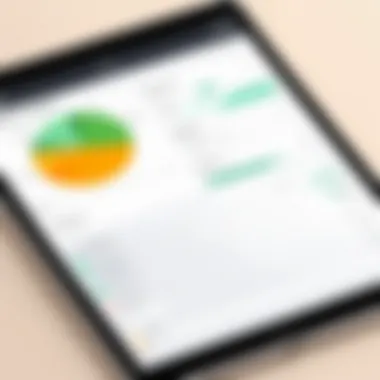

Setting response limits can be an effective strategy for managing the number of responses you collect. This can be particularly useful if you have a specific target audience or if the survey is intended for a select group of participants. By controlling the number of responses, you can ensure that your data is relevant and manageable.
- Why Set Limits?
- Quality Control: Limiting the number of responses can lead to higher quality data. You focus on collecting insights from a careful selection of participants rather than an overwhelming number of responses that could dilute your findings.
- Time Management: Handling a large dataset can be time consuming and cumbersome. Setting limits can alleviate the pressure of analyzing vast amounts of data.
- Targeted Feedback: When using response limits, you can ensure that you're receiving input from the specific demographic that is essential for your research.
To set response limits in SurveyMonkey, navigate to the collector options during the setup of your survey. You can specify how many responses you wish to collect, and the system will automatically stop accepting new entries once this limit is reached. This feature helps create a more streamlined and effective survey process.
Analyzing Survey Results
Analyzing survey results is a critical component of the survey process. Once responses are collected, the next logical step is to interpret this data effectively. Understanding the significance of the collected information allows individuals and organizations to make informed decisions. This analysis informs strategy, shapes future actions, and helps identify areas for improvement.
Surveys on SurveyMonkey generate various reports that present data in an organized manner. These reports can highlight trends and significant findings that may not be immediately obvious from raw data alone. With the right analytical approach, you can convert the data into actionable insights, which can guide objectives and uncover valuable perspectives relevant to your goals.
Moreover, a clear analysis ensures stakeholders recognize the value of the survey. It provides solid evidence for your conclusions and enables you to communicate effectively about your findings to others. Without proper analysis, collected data can remain underutilized. Thus, it becomes imperative to focus on not only how to collect responses, but also how to analyze them meaningfully.
Generating Reports
After gathering responses, generating reports is the next step. SurveyMonkey offers distinct ways to visualize data. Users can create summary reports that provide an overall view of results. These reports can include charts, graphs, and tables, making it easier for users to absorb complex information quickly.
Some key points about generating reports include:
- Variety of Formats: Reports can be generated in multiple formats, including PDF and Excel, catering to different needs.
- Customizable Views: Users can adjust the way they view data. This function helps to focus on specific aspects relevant to particular questions or demographics.
- Real-Time Data Updates: As survey responses come in, users can view updates in real-time. This feature allows ongoing monitoring of responses.
- Downloadable Options: Reports can be easily downloaded for offline usage or further analysis outside the SurveyMonkey platform.
Using these report features can help bring insights to light and facilitate discussions with your team or stakeholders.
Interpreting Data Insights
Interpreting the results from your survey is another crucial step in translating data into useful information. It involves examining the reports generated to distill insights and derive conclusions from the numbers. By understanding these insights, users can make better decisions backed by evidence.
When interpreting data, consider the following:
- Identify Patterns: Look for trends within the responses. Are there consistent themes or common feedback?
- Compare Demographics: Comparing responses across different demographics can reveal important distinctions and nuances in opinions or experiences.
- Check for Bias: Be mindful of any potential bias in the responses. Different factors may skew the data, and recognizing them is essential for accurate interpretation.
- Link Insights to Objectives: Connect your findings back to the original goals of the survey. This practice helps in assessing whether the survey has led to actionable outcomes.
"The key to effective analysis is not just collecting the data, but understanding what it means for your specific context."
By thoughtfully interpreting the insights from survey data, you can pave the way for strategic decisions and foster growth in your projects or organization. Be sure to document these insights clearly to share them with relevant parties.
Best Practices in Survey Creation
Creating effective surveys hinges on adhering to best practices in survey creation. For professionals, students, and software developers looking to extract valuable insights, this is crucial. A well-crafted survey not only garners more responses but also yields higher quality data, steering toward informed decision-making. By understanding and implementing these best practices, you enhance the reliability of your findings.
Crafting Clear and Concise Questions
Clarity is the cornerstone of effective survey questions. Crafting questions that are straightforward helps minimize misinterpretation. When respondents can quickly grasp what is being asked, they provide more accurate answers. This is particularly important for complex topics that may require nuanced understanding.
- Use Simple Language: Avoid jargon unless necessary. When targeting technical audiences, provide explanations for industry-specific terms.
- Limit Question Length: Aim for brevity. Long questions can confuse respondents and lead to incomplete answers.
- Be Direct: Start with the core of your question. Extras can lead to misunderstanding.
- Specify the Context: If needed, clarify the context of a question. This is especially vital when asking about specific software or user experiences.
- Test Readability: Before launching your survey, test the questions on a sample audience. This may reveal areas needing simplification.
"Clear questions lead to valuable results. Efforts invested in clarity pay off in data quality."
Avoiding Common Pitfalls
Recognizing and circumventing common pitfalls in survey creation is essential for achieving meaningful outcomes. Several frequent mistakes can lead to skewed data or low response rates. Addressing these issues early can save time and resources.
- Leading Questions: Ensure questions do not suggest a preferred answer. For instance, avoid phrasing like "Do you agree that our software is the best?" Instead, ask, "How do you evaluate our software?"
- Overloading with Options: Offering too many answer choices can overwhelm respondents. When using multiple-choice questions, limit options to the most relevant answers.
- Neglecting Mobile Users: Many participants may access surveys via mobile devices. Ensure your survey is mobile-friendly, optimizing layout and design accordingly.
- Ignoring Target Audience: Tailor your questions to the knowledge level of your audience. This reduces the chances of filled-out surveys being invalid.
- Lack of a Logical Flow: Organize questions in a logical structure. Transition from general to specific queries smoothly, making the survey easy to follow.
In summary, adhering to best practices in survey creation is not just about gathering data; it's about gathering the right data effectively. Crafting clear questions and avoiding common pitfalls ensures the collected information is both relevant and reliable.
Troubleshooting Common Issues
When creating a free survey on SurveyMonkey, users may face various issues that can hinder the successful collection of data. Overcoming these challenges is essential for obtaining accurate results and insights. This section highlights the importance of troubleshooting common issues, focusing on addressing low response rates and fixing survey glitches. Understanding how to resolve these problems ensures that your survey remains effective and yields valuable information.
Dealing with Low Response Rates
Low response rates can significantly affect the validity and reliability of your survey results. It is crucial to first recognize the factors that contribute to this issue. Survey design, timing, and distribution method play critical roles in influencing response rates. Here are some strategies to consider:
- Accurate Targeting: Ensure that the audience you are reaching is relevant to your survey topic. Sending surveys to individuals not interested in the subject may lead to lower engagement.
- Timing: Choose an appropriate time to distribute your survey. For example, weekdays during working hours may not be ideal for sending out general surveys to the public.
- Follow-Up Reminders: Sending follow-up emails or notifications can increase response rates. Many respondents may forget to complete the survey without a nudge.
- Simplify Your Survey: Lengthy surveys can deter participants. Aim for conciseness and clarity in your questions to encourage completion.
Implementing these strategies can help improve engagement and lead to more comprehensive data collection.
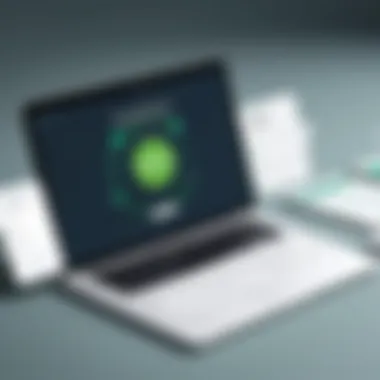

Fixing Survey Glitches
Technical issues can arise during the survey process, potentially frustrating both the creator and participants. Identifying and fixing these glitches is vital for maintaining a seamless survey experience. Here are some common glitches and their solutions:
- Survey Link Issues: If the survey link is not functioning, ensure the link is correctly generated and distributed. Testing the link yourself before sending it out is a recommended practice.
- Question Display Errors: Sometimes, questions may not display correctly, possibly due to formatting errors. Review your survey setup to confirm that each question appears as intended. Adjusting the question types may also help resolve display problems.
- Response Submission Failures: Participants might encounter errors when submitting their responses. Encourage participants to check their internet connection and try submitting again. Providing clear instructions can also minimize this issue.
- Incompatibility with Browsers: Some users may experience issues based on their web browser. It is prudent to mention compatible browsers within the survey invitation to avoid confusion.
By actively addressing these common survey issues, you enhance the overall experience for participants and gather more accurate data. Troubleshooting effectively minimizes the risk of losing valuable insights that you seek to gain from your survey.
Exploring Advanced Features
In this section, we will analyze the advanced features of SurveyMonkey and how they enhance the survey creation process. Understanding these features is crucial for anyone looking to maximize the effectiveness of their surveys. From improved data collection to automation of tasks, these functionalities can significantly streamline the workflow.
Using Logic and Automation
Logic and automation are invaluable tools for tailoring surveys to individual respondents. Logic allows you to customize the path of the survey based on previous answers. For example, if a respondent indicates they have no experience with a product, you can skip questions that are irrelevant to them. This feature increases the relevance of questions, thus improving the quality of the data collected.
Automation takes efficiency a step further. For instance, you can set up automatic reminders for participants who have not completed the survey. This ensures higher completion rates and helps to improve your response rates overall.
Implementing these features is straightforward. SurveyMonkey provides intuitive options that allow you to incorporate logic jumps and automated notifications with just a few clicks. Incorporating logic and automation helps in creating a more engaging experience for participants, which can lead to richer insights.
Integrating with Other Tools
Integration is another advanced feature that allows for enhanced functionality. SurveyMonkey can be integrated with various tools and platforms such as Google Sheets, Mailchimp, and Slack. This capability is crucial for professionals looking to analyze data efficiently or streamline their communications.
- Google Sheets: Automatically export survey results to Google Sheets for further analysis. This saves time and allows for real-time data monitoring.
- Mailchimp: Send your surveys directly through email campaigns managed by Mailchimp. This allows for seamless communication and helps in targeting specific groups within your audience.
- Slack: Get notified about responses in real-time via Slack, which enables quick reactions to survey insights.
Integrations enhance the usability of SurveyMonkey while providing flexibility for data management. To set up these integrations, you would navigate to the integrations menu in SurveyMonkey and select your desired tools. This approach ensures your surveys and data collection processes are coordinated with your existing workflows.
The integration capabilities of SurveyMonkey help enhance your survey experience while enabling effective outreach to your audience.
Leveraging advanced features such as logic and automation, as well as integration with other tools, can transform a basic survey into a powerful research tool. They help save resources and yield more meaningful, actionable data that empowers decision-making.
Ensuring Participant Privacy
Ensuring participant privacy is a crucial aspect of conducting surveys. It not only fosters trust among respondents but also complies with various legal requirements. The significance of privacy cannot be overstated. When participants feel secure, they are more likely to provide honest and thoughtful responses.
Surveys often collect sensitive information. If mishandled, this data can lead to unwanted exposure or misuse. Companies and organizations must prioritize the protection of respondent data. Ensuring participant privacy is not just a legal responsibility; it is a moral obligation.
Understanding Data Protection Laws
Data protection laws govern how personal information should be handled and protected. Different countries have different regulations, such as the General Data Protection Regulation (GDPR) in the European Union. Non-compliance can result in severe penalties and damage to reputation.
Organizations must be aware of the laws that apply to them. Some key aspects of data protection laws include:
- Consent: Participants must give explicit consent before their data is collected. This helps to establish trust.
- Purpose Limitation: Data should only be collected for specific purposes, and participants need to be informed about them.
- Data Minimization: Only necessary data should be collected, reducing the risk of exposure.
- Rights of Access: Participants have the right to access what data is held about them and how it is used.
Understanding these laws is essential for ensuring participant privacy and fostering a culture of respect for personal data.
Best Practices for Anonymity
Anonymity is a critical component of survey design. It helps to protect respondent identities and encourages honest feedback. Here are some best practices:
- Use Anonymous Response Features: SurveyMonkey offers options to collect responses without storing identifiable information.
- Do Not Collect Unnecessary Information: Only ask questions that are relevant to the survey’s purpose. Avoid any personal identifiers unless absolutely required.
- Inform Participants: Clearly communicate how their data will be protected. Transparency is key to building trust.
- Secure Data Storage: Keep collected data secure. Implement strong security measures and restrict access to data.
By implementing these practices, organizations can enhance participant privacy and improve the overall quality of the survey responses.
"Trust is the cornerstone of successful surveys. Protecting participant privacy is essential to build that trust."
Final Thoughts
Creating a survey may seem straightforward, but the implications of how you design it can significantly impact the usefulness of the data you gather. With SurveyMonkey as your tool, you have the capability to reach a broader audience and collect insights that may be pivotal for decision-making.
Evaluating Your Survey Strategy
Evaluating your survey strategy is a crucial step in the survey process. It involves reflecting upon the design, distribution, and response collection phases. First, analyze the types of questions used. Were they open-ended or closed-ended? Did they evoke the depth of response you sought? Assessing the clarity and relevance of questions helps create stronger surveys in the future.
Moreover, consider the audience you targeted. Did you reach the right demographic? Gathering data that does not align with your target audience could lead to skewed insights. Understand whom you are trying to engage to refine your approach in future surveys.
Additionally, review response rates. If the response rate is low, think about your distribution methods. Were you utilizing the most effective channels like email or social media? Adjusting your outreach strategy can significantly improve participation rates in subsequent surveys. A thoughtful evaluation enables you to iterate on your methods and adapt for more effective data collection.
Future Trends in Survey Methodology
As we look forward, several trends are shaping the way surveys are conducted and how respondents engage with them. Technology is a significant catalyst for change. Mobile responsiveness is no longer optional; surveys must be optimized for mobile devices as a growing number of participants use smartphones and tablets.
The rise of artificial intelligence offers potential for advanced analytics. AI can interpret survey results more quickly and can even predict trends based on past data. This integration can help identify patterns not immediately visible to human analysts.
Another trend relates to participant engagement. Customized surveys that adapt in real time to responses can lead to higher satisfaction and more meaningful data. By leveraging logic and branching in SurveyMonkey, respondents stay engaged, resulting in better data integrity.







