Understanding the Costs of Microsoft Dynamics 365
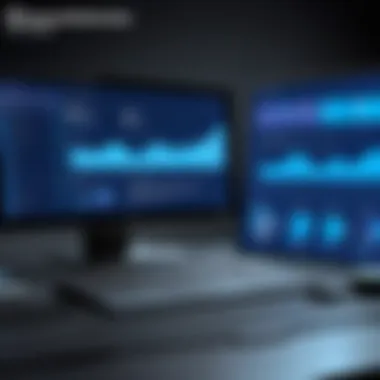

Intro
Analyzing the costs related to Microsoft Dynamics 365 is essential for organizations aiming to invest wisely. This software encompasses various aspects, making it a complex entity for budgeting purposes. Understanding licensing options, expertial needs for implementation, styles of ongoing maintenance, and training are critical components that shape the total cost of ownership. By unpacking these details, potential users can navigate through the intricacies of Dynamics 365 more adeptly.
Software Overview
Microsoft Dynamics 365 is a robust software solution designed primarily for enterprise resource planning and customer relationship management. Its versatility lies in its collection of applications tailored to various business needs, including finance, sales, customer service, and field service. This breadth allows organizations to adopt a solution that harmonizes with their unique operational demands.
Features and functionalities overview: The platform drives efficiency through automation, making it easier to manage customer relationships and financial data. Key features include:
- Customizable dashboards for real-time analytics
- Integrations with Microsoft Office 365 for end-to-end productivity
- Artificial Intelligence tools improving decision-making processes
User interface and navigation: Upon entering Dynamics 365, users encounter a clean and intuitive user interface. The layout facilitates easy navigation through menus and dashboards, thereby reducing the learning curve. A focus on user experience contributes to higher productivity as users adeptly interact with the software.
Compatibility and integrations: Dynamics 365 offers compatibility across various platforms and devices. Users can work seamlessly from desktops, tablets, or mobile devices. Moreover, it integrates effectively with numerous third-party applications, significantly enhancing its functionality and utility across diverse business environments.
Pros and Cons
When contemplating whether to adopt Microsoft Dynamics 365, evaluating its pros and cons is crucial.
Strengths:
- Adaptability to industries varying from finance to retail
- Strong customer support services available 24/7
- Continuous updates aligning the software with current technological trends
Weaknesses:
- Initial setup can be time-consuming and may require expert assistance
- Licensing fees might appear steep, particularly for small firms
Comparison with similar software: In comparison to alternatives like Salesforce or SAP, Dynamics 365 shines in its integrated ecosystem particularly for users in the Microsoft environment. However, the complexity of its functionalities can lead to longer onboarding processes for new users.
Pricing and Plans
Understanding the kinds of pricing plans offered is vital when exploring Dynamics 365.
Subscription options: The software provides various subscription models, accommodating small businesses through enterprise-level solutions. These models include monthly or annual billing and pricing varies substantially based on the chosen features and level of commitment.
Free trial or demo availability: Prospective users can take advantage of a free trial available on the Microsoft website. This trial enables businesses to evaluate the software without immediate financial commitments, aiding better decision-making.
Value for money: While pricing may seem high, many organizations find the investment justified by the wide range of capabilities and the potential ROI in efficiencies gained. However, a thorough evaluation of specific needs against available features will determine true value.
Expert Verdict
Final recommendations hinge on understanding specific organizational needs and future goals. Expanding businesses that envision scaling their operations may view this software as an advantage.
Target audience suitability: Dynamics 365 attracts medium to large enterprises seeking streamlined operations in managing client and financial data.
Potential for future updates: Given Microsoft’s commitment to innovation, further enhancements in functionality and user interface improvements seem likely.
Assessing all these costs plays a key role in forming a well-grounded investment decision.
The journey towards adopting Microsoft Dynamics 365 involves careful contemplation and planning.
Intro to Microsoft Dynamics
Understanding Microsoft Dynamics 365 is pivotal in grasping the optimzation it offers to businesses. At its core, Microsoft Dynamics 365 is a cloud-based platform that integrates customer relationship management (CRM) and enterprise resource planning (ERP) capabilities. Organizations reaping the benefits of this comprehensive solution need to fully comprehend the varied costs associated. Such insights can aid in affordability and budgeting, allowing for a smoother deployment and utilization of the software.
Overview of Microsoft Dynamics
Microsoft Dynamics 365 was engineered to address the evolving demands of the market. This platform enables businesses to streamline operations by unifying data and systems. With a modular approach, various business functions such as sales, customer service, field service, and financial management can be directed through one interface. This feature reduces operational silos and fosters collaboration throughout the organization.
Moreover, Dynamics 365’s adaptability allows it to cater to distinct business models. Scaling the platform according to changing needs can improve efficiency while limiting disruptions. Furthermore, frequent Microsoft updates ensure that users access innovative features, which also adds additional value.
Importance of Understanding Costs
A comprehensive understanding of costs linked with Microsoft Dynamics 365 provides deeper insight into the overall financial investment whoch this software demands. Organizations must examine each financing facet to ensure they allocate resources effectively. The cost structure extends beyond initial purchases and covers areas like licensing, implementation, ongoing support, and training.
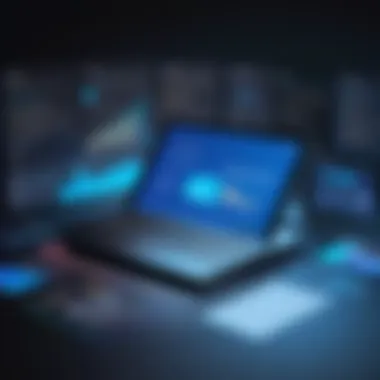

Be informed: Cost-related decisions can shape long-term strategic directions for businesses employing Microsoft Dynamics 365.
Predicting expenses accurately empowers stakeholders to avoid unexpected financial strains that could arise from underestimating the true cost of ownership. This clarifies understanding around priories, ensuring funds are directed adequately towards optimization and maximizing the application of the platform.
In any decision-making process, recognizing these factors improves cost management practices and motivates the formulation of better financial strategies tailored to organizational objectives. Thus, grasping the cost connections ensures scalability and long-term success with Microsoft Dynamics 365.
Licensing Options
Licensing plays a critical role in understanding the total cost of Microsoft Dynamics 365. The chosen licensing model affects initial investment, ongoing costs, and overall user experience. Organizations must gather insights on licensing options to avoid overspending and ensure alignment with their business needs.
Types of Licenses Available
User licenses
User licenses serve as the foundational access point for individuals utilizing Microsoft Dynamics 365. Each licensed user operates under a straightforward fee structure, which simplifies cost management. The most notable characteristic of user licenses is flexibility. Organizations can scale usage based on employees’ changing roles and business operations.
User licenses are popular due to their capacity to adapt to varying business environments. They allow easy multiplication; an organization can add or remove users as workforce size changes. A unique feature of some user license types is tiered access that aligns with specific functional roles. For instance, sales personnel often require advanced features compared to those in administrative roles. This can lead to reduced expenses and streamlined functionality.
However, while user licenses are beneficial, organizations must also consider that costs can escalate with the growing number of users needing access. Careful planning is essential to ensure that large teams are not incurring excessive licensing costs.
Device licenses
Device licenses allow multiple users to access a Microsoft Dynamics 365 environment from a single device. This model shines in scenarios where teams share devices, such as in shift-work environments. An essential aspect of device licenses is their cost efficiency; typically, they may represent a better value compared to purchasing individual user licenses for each employee accessing the software from the same device.
Due to their price point, device licenses makes underlining easier to understand for enterprise-scale deployments that leverage numerous shared workstations. Companies in manufacturing or logistics may greatly benefit from this model.
One caveat to consider is functionality trade-off – device licensing options might not provide access to premium features associated with user licenses, which could limit the effectiveness of highly specialized roles relying on full software capabilities.
Monthly vs.
Annual Licensing Fees
Understanding the difference between monthly and annual licensing fees is crucial when budgeting for Microsoft Dynamics 365 implementations. Organizations often face dilemmas in choosing between these two models. Monthly fees offer budget flexibility, enabling adjustments on the go. This can be excellent for smaller businesses that prefer lowercase operations based on fluctuating cash flows.
On the other hand, annual fees may sometimes yield financial savings. Usually, it comes with a lower overall cost. Companies willing to commit for a long term can substantially cut down their expenses. Moreover, paying upfront may simplify the accounting processes and promote steady budgeting.
Add-On Licenses for Specific Modules
Microsoft Dynamics 365 is modular, offering tailored experiences based on business needs. Organizations often require additional modules, like Sales, Marketing, or Customer Service, to maximize system utility. The cost associated with these add-on licenses varies.
Investing in add-on licenses signifies customization potential. It ensures that organizations can mold Microsoft Dynamics to align precisely with unique requirements. However, while add-ons twillically provide extensive functionalities, adding multiple features can lead to some sticker shock. Companies must consider whether the benefits justify the costs. Evaluating essential processes against potential enhancements becomes pertinent in this scenario. Organizations should carefully assess what features will create substantial value before proceeding with any add-on licenses.
Implementation Costs
Understanding the costs associated with implementation is critical for businesses considering adopting Microsoft Dynamics 365. This topic encompasses various expenses that relate to getting the software operational and tailored to meet specific organizational needs.
Investing in implementation costs affects overall budget planning. Underestimating these costs can lead to financial strain down the line. Thus, having a clear grasp of what these expenses entail helps in effective decision-making. Additionally, it can also influence timelines and project management, requiring organizations to align their strategies with these costs.
Consulting and Setup Fees
Consulting and setup fees refer to the expenses incurred when engaging specialized consultants or vendors for project initiation. These professionals provide invaluable expertise in navigating the complex implementation process. On average, organizations can expect these fees to vary significantly based on the complexity of the customization and integration required.
Hiring these consultants ensures a smoother transition to Microsoft Dynamics 365, minimizing potential pitfalls caused by inexperience. The setup typically includes preparing the system architecture, configuring necessary applications, and aligning the platform customization with business goals. It is essential to allocate an adequate budget for these services, as they lay the groundwork for the success of the entire deployment.
Customization Expenses
Customization expenses represent another key component of implementation costs. Organizations often find that their unique processes necessitate modifications to the core features of Microsoft Dynamics 365. These alterations can range from developing new functionalities to altering existing ones, tailoring user interfaces, and adjusting reporting capabilities. The costs can add up quickly, especially if the desired level of customization is pressed.
Careful planning and prioritization can help manage these expenses. It may be beneficial to start with essential customizations first and then build upon those as necessary. Establishing clear criteria for required customizations can enhance efficiency while controlling costs.
Integration Costs with Existing Systems
When integrating Microsoft Dynamics 365 with existing systems, various costs come into play. These expenses can include technical services to connect current databases, software programs, and even external hardware. Additionally, there are often costs associated with data migration, ensuring that information transfers smoothly without data loss or integrity issues.
Investing in a solid integration strategy generally pays off. Proper integration leads to better data consistency and usability across platforms. However, businesses should prepare for unforeseen challenges, which sometimes surface later in the integration process.
Ending


Overall, understanding the elements of implementation costs is key to maximizing the value one gets from Microsoft Dynamics 365. Each aspect from consulting fees, customization expenses, to integration costs can contribute to the cost-effectiveness of the overall strategy while helping an organization achieve its digital transformation goals. Addressing these considerations upfront can save time and resources in the long run.
Ongoing Maintenance and Support
Ongoing maintenance and support play a critical role in the long-term success and viability of Microsoft Dynamics 365 within an organization. As clients adapt their business operations or the software evolves, the need for consistent updates and responsive assistance becomes evident. This element of cost is more than just a numerical figure on an invoice; it represents the peace of mind that businesses gain through reliable support frameworks. Allowing for smooth functionality and continuous improvement, addressing ongoing maintenance also prevents disruptions that can hamper productivity.
Subscription Maintenance Fees
Microsoft Dynamics 365 typically involves a regular subscription maintenance fee. These fees ensure that users receive the latest updates and enhancements. Features of this subscription may include:
- Regular platform upgrades,
- Access to feature enhancements,
- Security patches to protect against vulnerabilities.
While subscribing, organizations should foresee planned subscription increments or fluctuations in services. An understanding of such aspects can equip your team to negotiate or make decisions about which subscription level aligns with project needs. Typically, features fall into tiers, hence tailoring subscriptions could offer cost-saving opportunities.
The calculation is proportionate to the number of users or licenses acquired, meaning a larger deployment might compound costs but usually offers better terms per user. Organizations sometimes overlook these hidden costs, ultimately affecting budgeting choices in the short or long term.
Technical Support Charges
Another dimension of ongoing costs relates to technical support charges. With the complexity and vast scope of Microsoft Dynamics 365 modules, real-time troubleshooting and user assistance can incur significant fees. Typically, support options fall into several categories:
- Basic Support: Covers fundamental maintenance response not unlike tech support.
- Premium Support: Provides higher-tier services with shorter response times and direct access to engineers.
- Customized Solutions: Organizations might opt for tailored resolutions based on unique operational needs, leading to variable expenses.
Each plan carries characteristics aimed at responding to diverse business environments. Depending on your specific operations, one service might cross various lines among pricing and benefits thresholds.
It is critical to scrutinize which skills are needed to support certain Dynamics 365 modules within your organization. Understanding these parameters can greatly impact cost-effective positioning. Ensure you evaluate arguments documenting potential outages or critical emergencies in relation to line items tied to upping support levels. The requirement for quality technical backup can, thus, lead to executing fundamentally sound operational practices.
Training and User Adoption Costs
Understanding the costs associated with training and user adoption is crucial for organizations considering Microsoft Dynamics 365. Investment in the right training programs can reduce friction during adoption and help maximize the system's potential. If users are well-trained, it generally leads to better engagement and leveraging of system functionalities.
Moreover, neglecting these costs can result in a poor implementation experience and a subsequent failure to utilize the software effectively. Companies may then need to invest additional resources in troubleshooting and user support. Good user adoption strategies facilitate smoother transitions and ideally reduce any operational hiccups down the line.
Training Programs for Employees
Effective training programs for employees should focus on several key components. First, it is essential to customize training to the specific modules being utilized within Dynamics 365. Employees working in sales might require a different focus compared to those in customer service. Tailored sessions ensure that all team members learn practical skills they can apply immediately.
Training methods may vary: workshops, online courses, or one-on-one mentorship sessions can all be viable options. Online resources, like Microsoft's own learning platform, provide solid foundational knowledge.
Consideration of training duration and scheduling is also significant. Depending on the organization's working hours, training programs may need to be flexible to meet employees' availabilities. Additionally, having ongoing learning opportunities post-initial training further supports retention and proficiency.
Costs Associated with User Adoption Strategies
The costs for user adoption strategies can be multifaceted. Investing in good adoption tools contributes positively. Process mapping tools and feedback collection applications help track user sentiment and can showcase areas where adjustments are necessary.
Organizations might also predict user resistance. Some employees may feel overwhelmed by new technologies. Change management plans should counteract reluctance and embrace positive aspects of the shift.
With these in mind, the costs typically include:
- Consulting fees for olatform experts
- Software programs to assist in adoption evaluations
- Return on investment analyses post-launch
It is also vital to measure user engagement continually. Analytics tools integrated into Dynamics 365 can assess usage patterns, offering insight into where more adoption efforts may be required. This allows organizations to adjust strategies and ensure that the investment keeps yielding benefits over time.
Exploring adequate training and user adoption strategies ensures organizations maximize Microsoft Dynamics 365's value over its lifetime.
Maximizing the return on investment requires ongoing efforts in both training and user adoption. Investing here correlates strongly with organizational efficiency and user satisfaction.
Comparing Different Dynamics Modules
When considering an investment in Microsoft Dynamics 365, it becomes vital to compare the various modules offered by the platform. Each module caters to specific business needs, and understanding these distinctions can significantly impact the budgeting and decision-making processes for organizations. The differences in cost between these modules often reflect their capabilities and integration potential, thus influencing the overall value obtained from Dynamics 365.
Cost Differences Between Sales, Marketing, and Customer Service Modules
Dynamics 365 provides an array of tailored solutions, specifically for Sales, Marketing, and Customer Service functions. The costs associated with these modules vary, reflecting the comprehensive features linked to each.
- Sales Module: This module emphasizes management of customer relationships and sales processes. Licensing fees generally include sophisticated tools for forecasting, pipeline management, and deeper insights into customer behaviors. This higher pricing is justified by its role in increasing revenue generation.
- Marketing Module: Conversely, the Marketing module focuses on campaign management, automation, and engagement strategies. It is usually less costly in basic configuations but can escalate quickly with additional capabilities such as enhanced AI-driven insights or access to large-scale outreach features. Organizations must analyze how marketing automation aligns with their growth strategy, weighing benefits against expenses.
- Customer Service Module: The Customer Service module, which assists businesses in managing their support operations, tends to sit in the middle of the price range. Features such as case management, SLA tracking, and knowledge base integration drive its cost. Attention must be given to the support experience businesses wish to offer customers, as higher investment can mean better service capabilities.
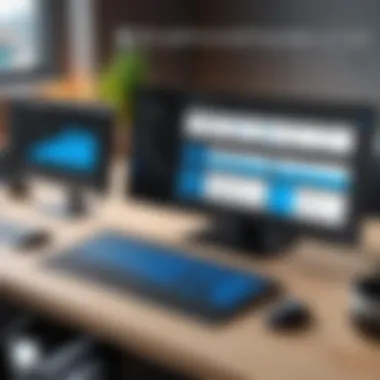

By critically assessing these cost discrepancies, firms can align their spending with their operational priorities and expected outcomes. The choice often boils down to what your organization values more: revenue generation, marketing efficiency, or customer support.
Enterprise vs.
Business Editions
When selecting between Enterprise and Business editions of Dynamics 365, a clear understanding of their cost implications is necessary. Each edition is designed to serve distinct organizations, typically categorized by their size or operational complexity.
- Enterprise Edition: This edition is specifically tailored for larger organizations with extensive operations. It offers a vast number of features that accommodate the needs of businesses looking to scale. Consequently, the licensing fees imposed are higher due to the advanced functionalities available, such as integrated analytics, extensive reporting, and configuration options.
- Business Edition: On the other hand, the Business edition targets small to medium-sized enterprises. It presents essential features that smaller enterprises commonly require, at a lower cost. However, businesses should bear in mind the potential limitations on scaling that this edition may impose as they grow.
When evaluating which edition to choose, it is crucial to consider the long-term growth strategy. An initial lower investment in the Business edition could lead to higher costs in future if the capabilities required for expansion do not align with this edition's offerings. Conducting a thorough budget analysis with respect to projecting business needs down the line can assist in making this decision.
The right module ensures a higher return on investment regardless of initial costs. Tailoring decisions around specific business functions leads to better resource allocation.
Ultimately, the comparison of Dynamics 365 modules lays the groundwork for fiscal efficiency. The choices made will depend heavily on budgetary restrictions and long-term business strategy.
Total Cost of Ownership
Total Cost of Ownership (TCO) is crucial in understanding the full financial implications of adopting Microsoft Dynamics 365. It encompasses all costs beyond just initial licensing fees. This detailed financial analysis is essential for making well-informed investment decisions. Notably, TCO consists of components like implementation expenses, maintenance fees, and training costs.
When organizations consider Microsoft Dynamics 365, they typically focus on direct costs, like subscription fees. However, overlooking other financial factors can lead to unrealistic budget expectations. Assessing TCO provides a glimpse into potential long-term expenses that occur over the lifespan of the software, fostering better strategic planning.
Some significant elements of TCO include:
- Licensing Costs: Freeing license subscriptions for users or devices
- Implementation Expenses: Including consulting fees, technical setup, and customization
- Maintenance Fees: Ongoing subscriptions and technical support
- Training: Costs associated with staff education and user adoption efforts
In understanding these aspects, companies can position themselves better to manage potential expenditures and maximize their investment.
Calculating the Total Cost of Ownership
Calculating the Total Cost of Ownership involves more than simple arithmetic. It requires a meticulous examination of expected expenses over the software’s lifecycle. To compute TCO accurately:
- Gather Initial Costs: This includes the price of licenses, setup fees, and any initial training costs.
- Determine Annual Costs: Identify recurring expenses such as maintenance, support, and subscription renewals, which must be King recurrently assessed yearly.
- Estimate Additional Costs: Include prospective integrations or expansion needs that may require further investment.
- Calculate the Lifespan: Evaluate how long the organization intends to keep the system operating, which significantly influences total calculations.
- Summarize to yield the TCO. For example:
This method allows stakeholders to visualize the full economic impact over the anticipated period of usage.
Evaluating Return on Investment
Return on Investment (ROI) constitutes a vital aspect of financial assessment. It emerges as a key consideration after TCO calculation. Evaluating ROI can be complex, but involves critical metrics that clarify the benefits of employing Microsoft Dynamics 365. Organizations must envision both tangible and intangible लाभ.
To assess ROI accurately:
- Establish clear performance indicators prior to implementation. Outline metrics that reflect organizational success achieved through the platform, including increased efficiency or sales growth.
- Compare the gains against expenses annually or biannually to track improvement. The formula could resemble:
- Include qualitative outcomes like enhanced customer satisfaction, faster decision-making, or better compliance with legislation.
Consistently evaluating long term ROI against TCO determines whether the investment in Microsoft Dynamics 365 justifies effects over the organizational landscape.
Epilogue
In today's fast-paced business environment, comprehending the costs associated with Microsoft Dynamics 365 is not just useful, it is essential. Organizations must grasp every component cost to align their budgetary allowances with strategic goals. The conclusion sums up lead points from previous sections and discusses how owners continually assess the investment against emerging needs.
Recapitulation of Key Cost Factors
Referring back to the various sections of this article, it becomes clear several cost factors exhibit critical influence on decisions pertaining to Microsoft Dynamics 365. These factors encapsulate:
- Licensing Options: The selection between user and device licenses significantly impacts cash flow. Organizations need to strategize based on their workforce distribution.
- Implementation Costs: Expenses related to consulting, customization, and system integration emerge as initial significant outlays, demanding continuous evaluation for return on investment. Companies should prepare well for these costs as they set the tone for operational effectiveness.
- Ongoing Maintenance: Subscription fees and technical support costs ultimately contribute to sustained system resilience. A structured review process might help ensure the financial commitments reflect actual needs.
- Training and User Adaption: Without robust training programs and adaptive strategies, a seemingly valuable investment may yield underperformance due to inadequate user engagement. Taking integration seriously reduces unnecessary resistance.
Essentially, a constant reflection on these cost factors allows organizations to shift their approaches proactively toward maximizing benefits.
Final Thoughts on Investing in Microsoft Dynamics
Investing in Microsoft Dynamics 365 should transcend a mere cost analysis. Rather, it needs a broader perspective extending outlook on growth, changes, and adaptability in innovation led by this platform. There are significant advantages but integrating those into insights represent a layered but achievable challenge.
It is prudent to remember that investing is holistic. The monetory aspect is only one facet. In mapping out the financial trajectory, leadership must consider future scalability relative to current pathways.
Moreover, as Microsoft Dynamics 365 integrates diverse modules—accommodating various business needs—decision-makers should practically evaluate how these features resonate with strategic goals. Usage analytics and user feedback should accompany returns assessments to facilitate ongoing alignment with user needs.
As teams contemplate this substantial investment, a solid understanding emerges from combined insights drawn throughout this analysis. Being strategic about the costs will invariably unlock the platform's considerable potential. Some leaders choose to reference community insights, perhaps engaging forums known on sites such as reddit.com or gleaning recent updates via major platforms, enhancing their knowledge pool before final commitments.







