The Cost of SurveyMonkey: A Thorough Investigation
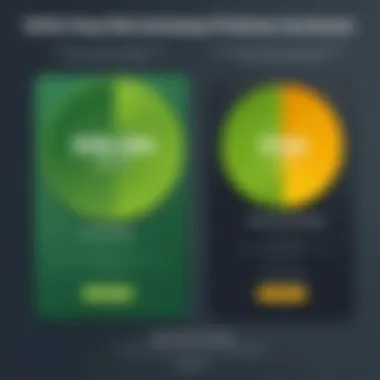
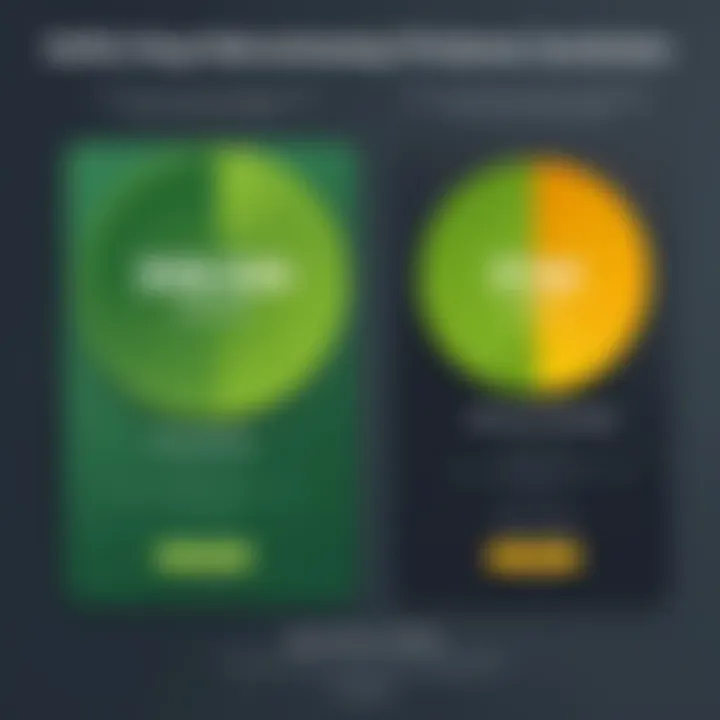
Intro
Understanding the financial implications of using SurveyMonkey goes beyond just looking at the price tag. For many, it’s about mapping the cost against potential benefits. This is particularly crucial for businesses and individuals who rely on survey-based research, where every dime spent must be justified through results. Take, for instance, a small startup using survey results to refine its product offerings; a miscalculation in costs could mean the difference between success and failure in a competitive market.
With that in mind, this article aims to dissect the various pricing tiers and features that SurveyMonkey offers. Alongside this, we’ll compare its value with competitors and shine a light on aspects that might fly under the radar, such as subscription complexities and hidden costs that can strain budgets. As you dive deeper into this analysis, you'll develop a clearer picture to inform your decision on integrating SurveyMonkey into any research strategy.
Let's start by exploring the software to understand how it stacks up in today’s crowded landscape of survey tools.
An Overview of SurveyMonkey
When considering SurveyMonkey, understanding its composition and backdrop is vital. This platform has evolved significantly since its inception, catering to a diverse set of users from small businesses to academic institutions. Without grasping its foundations, one might overlook the careful craftsmanship that shapes the user experience and the price structure that follows.
History and Growth
SurveyMonkey was born in the year 1999, conceived by a group of innovators who truly recognized the power of feedback. Back then, surveys were often untidy affairs, relying heavily on paper and manual collection methods. But this platform flipped that narrative, offering an online solution that proved efficient and user-friendly.
In the early 2000s, the tool grew like a weed. With the familiarity of the Internet spreading like wildfire, businesses began knocking on SurveyMonkey's door. This surge in usage propelled them to make improvements and integrate more features to meet the evolving needs of their user base. The introduction of advanced analytical tools allowed researchers to derive profound insights from the data gathered. Over time, they introduced premium tiers and additional features, aiming to capture a market share in fields such as market research and education.
Now, SurveyMonkey stands as a giant in the survey landscape, boasting millions of active users and countless surveys conducted daily. They've truly carved out their niche in this digital age, demonstrating just how impactful a well-designed platform can be.
Mission and Vision
At the heart of SurveyMonkey is a clear mission: to empower individuals and organizations to harness the power of insight through simple, accessible survey creation. They aim to bridge the gap of communication between people, making it easier to gather opinions and thoughts that can influence decisions.
Their vision extends beyond mere data collection. SurveyMonkey aspires to be a trusted partner in data-driven decisions across various sectors, from education to government. They recognize that every surveyed opinion can lead to actionable ideas, and each response can shape future strategies. This knack for listening reflects in their ongoing development of tools that not only collect feedback but analyze it meaningfully, enhancing user understanding.
SurveyMonkey’s commitment to evolving with its user base while maintaining its core values sets it apart in the saturated market of survey tools. It’s not just about gathering numbers; it’s about creating connections and deriving meaning from every interaction. Understanding this mission and vision is integral for anyone considering the cost of using SurveyMonkey, as it underpins the platform’s overall value.
Understanding SurveyMonkey Pricing
Understanding how SurveyMonkey prices its plans is crucial for anyone considering this platform for survey management. Knowing the price can help individuals and organizations align their budget with their needs. With several options available, understanding the nuances of each can guide users toward making the best decision. There are different offerings: a free tier that opens doors for casual users and several paid plans designed to cater to more comprehensive survey needs. Through this discussion, we can navigate these offerings—with eye on specific features, benefits and considerations for choosing between them.
Free Tier Offerings
SurveyMonkey's free tier can be a double-edged sword. On one hand, it allows you to jump into the survey-making realm without spending a dime. On the other hand, the limitations within this free tier may not provide all the tools needed for serious, in-depth analysis. With the free account, you can create surveys, but each survey can only have a limited number of questions and responses. The lack of features, like custom branding or detailed insights through analytics, can leave you feeling like a fish out of water after you start hitting the limits of the offering. If you're just trying to shoot the breeze or ask a few friends for feedback, the free tier may suffice. However, for any serious research, it may feel more like a hampered experience.
Paid Plans Overview
Diving deeper, the paid plans shine a light on a more robust set of features. These plans include Basic, Standard, and Advanced options, each adapted to different levels of scrutiny and necessity. Choosing the right plan revolves around understanding what features align with your task.
Basic Plan Features
The Basic Plan is a stepping stone for users who want more from SurveyMonkey. One of its compelling aspects is the unlimited number of surveys you can create. This flexibility is a significant selling point for individuals who need to conduct multiple surveys over time. Key characteristics such as data collection of up to 40 responses per survey provide a solid foundation for gathering initial insights. A standout feature is the ability to analyze results further, albeit with basic tools. However, keep in mind that while the Basic Plan allows more freedom, it may not deliver advanced analysis or intricate customization.
- Pros: Unlimited surveys, basic data analysis
- Cons: Limited responses per survey, lacks advanced features
Standard Plan Features
Moving up, the Standard Plan brings some bells and whistles that make a substantive difference. Users often appreciate the ability to pose unlimited questions—something that sets it apart from its Basic counterpart. Custom branding options are also included, allowing businesses to create a more cohesive brand presence within surveys. Additionally, more sophisticated analysis tools come into play, enabling users to present their data in visually appealing formats. What's more, the Standard Plan includes an export feature that allows users to take data to other applications for further analysis. This plan offers good value, especially if your need extends beyond casual data gathering but comes with its price.
- Pros: Unlimited questions, custom branding, enhanced analysis
- Cons: Higher cost, still lacks some advanced analytics
Advanced Plan Features
For those who are truly ready to throw caution to the wind, the Advanced Plan delivers a comprehensive toolset for data enthusiasts. One of its defining qualities is the advanced logic and branching features, allowing you to create surveys that respond intelligently to participants’ answers. The inclusion of Data Validation tools heightens accuracy, particularly vital in research scenarios where precision counts. Moreover, advanced reporting options can make even complex data easy to interpret. This tier is designed for serious users who understand the value of in-depth analysis and are prepared to invest appropriately.
- Pros: Advanced logic, rich reporting options, extensive data management
- Cons: Pricey for casual users, potential overkill for simple tasks
Annual vs. Monthly Plans


When it comes to subscription durations, you can opt for either monthly or annual plans. Monthly plans offer flexibility, allowing you to adapt quickly without a long-term commitment. This can be useful for short-term projects or trial tests of the platform. On the flip side, opting for an annual plan typically rewards users with a reduced overall cost. Long-term users who foresee the need for ongoing surveys are better off committing to an annual plan. Therefore, when weighing options, consider your specific usage patterns; is it a one-off survey, or do you plan to collect data continuously? Your decision could save you a substantial sum down the line.
Breaking Down the Costs
When it comes to understanding SurveyMonkey, dissecting the costs associated with its use is essential. For businesses or individuals aiming to gather insights through surveys, the financial commitment can shape their overall effectiveness in research. Not only does this section aim to highlight the key fees and expenses, but it emphasizes the tangible benefits that come along with those costs. By breaking down the expenses into distinct categories, users can ascertain a clearer picture of where their money goes and how to maximize value from the platform.
Subscription Fees
SurveyMonkey operates on a subscription basis, offering users the option to choose between various plans. The Basic plan is free, but with limited features, which might not be enough for serious survey endeavors. When users opt for the Standard Plan, they incur a monthly fee that adds numerous functionalities—making it worthwhile for those who take data collection seriously. The Advanced Plan, while pricier, provides even more extensive tools and insights.
- Basic Plan: Free with limited access to templates and responses.
- Standard Plan: Fee varies but includes more templates, responses, and analytics.
- Advanced Plan: Highest fee covers advanced reporting features and collaboration tools.
Choosing the right subscription tier becomes a balancing act—cost versus features. A greater upfront investment can yield richer insights and easier data analysis, so being aware of these fees is crucial.
Additional Features Cost
Aside from the basic subscription fees, users must consider the costs of additional features. SurveyMonkey allows customization and enhancement of surveys through extra add-ons that may cater specifically to unique research needs. It's important to know what these could potentially add to the budget.
For instance:
- Custom Branding: Users might want to use their logo, which comes with an extra charge.
- Data Export Options: Exporting results to platforms like Excel or SPSS usually incurs fees.
- Advanced Analytics: Some features that enable deeper insights might not be included in regular plans and can increase expenses.
Each add-on may seem minor, but cumulatively they can significantly raise the total cost of using SurveyMonkey. Therefore, scrutinizing these extras is essential before committing.
Custom Pricing Tiers
Finally, one must factor in custom pricing tiers that can tailor the service to specific organizational needs. SurveyMonkey offers personalized plans for large enterprises or educational institutions that require advanced features and bespoke support.
These custom tech packages often include:
- Consulting Services: This may help businesses implement surveys effectively.
- Enhanced Support: Priority customer service could come at a premium.
- Training Programs: Workshops designed to help teams become familiar with the platform add additional costs.
Surprisingly, not all of these customizations are listed explicitly on the website, making it essential for potential users to reach out for quotes based on their unique requirements. Understanding these varying pricing models is key to ensuring an organization gets ample bang for their buck.
"In a world where data-driven decisions reign supreme, knowing how to navigate the costs associated with effective tools like SurveyMonkey is not just smart—it's essential."
In summary, breaking down costs gives potential SurveyMonkey users a roadmap of their budgeting needs. Knowing these expenses helps ensure that they can make informed choices tailored to their specific goals and financial parameters.
Comparison with Competitors
When pondering the expenses associated with SurveyMonkey, it’s crucial to gauge how it stacks up against other survey platforms in the market. This comparison offers valuable perspective—for both potential users and seasoned researchers. By understanding what competitors bring to the table, users can make more informed decisions about their survey tool of choice. Each platform has its strengths and weaknesses, and recognizing these can help tailor research needs to what a specific tool can offer.
SurveyGizmo vs. SurveyMonkey
SurveyGizmo, now rebranded as Alchemer, features prominently in discussions about SurveyMonkey alternatives. While both platforms allow users to conduct comprehensive surveys, their pricing structures differ significantly. SurveyGizmo provides a more flexible pricing model that caters to users seeking a customized approach. Users can pay for only what they need, potentially reducing costs for those not requiring extensive features. However, SurveyMonkey tends to be easier to navigate for newcomers, largely due to its user-friendly interface.
- Pricing Transparency:
SurveyGizmo's tiered plans are less straightforward than SurveyMonkey's, which can leave some users in the lurch when it comes to understanding total costs. - Features Comparison:
When it comes to branching logic and advanced reporting, SurveyGizmo might have the edge. Yet in a straightforward survey scenario, SurveyMonkey shines with its robust template library.
Google Forms: A Cost Perspective
Google Forms presents a powerful case as a cost-free alternative. Its lack of pricing means any budget constraints vanish. However, it’s important to consider the value it delivers against the competition. The simplicity of Google Forms is one of its strongest attributes, making it accessible to users who don't have much technical know-how.
- Limitations:
While Google Forms excels in ease of use and cost, it lacks some advanced analytics that SurveyMonkey offers. Further, customization options are limited, restricting branding capabilities when distributing surveys. - Integration with Google’s Ecosystem:
Benefits those already within the Google ecosystem as forms can be easily linked with Google Sheets for data analysis. This is a pitfall for SurveyMonkey, which might involve additional steps for similar functions.
"In many scenarios, especially in academic settings, Google Forms provides sufficient data collection capabilities without denting the budget."
Qualtrics: Analyzing Higher Costs
On the opposite end of the pricing spectrum sits Qualtrics. Often perceived as the luxury brand of survey software, Qualtrics’s pricing can be quite steep. However, its comprehensive features are geared toward professional and enterprise-level users who demand deep insights from their data.
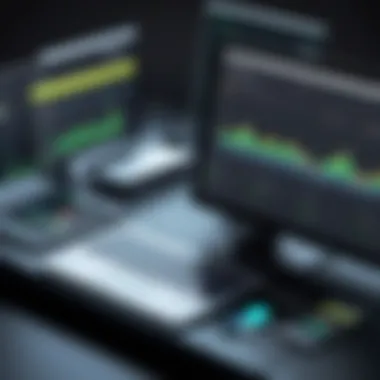
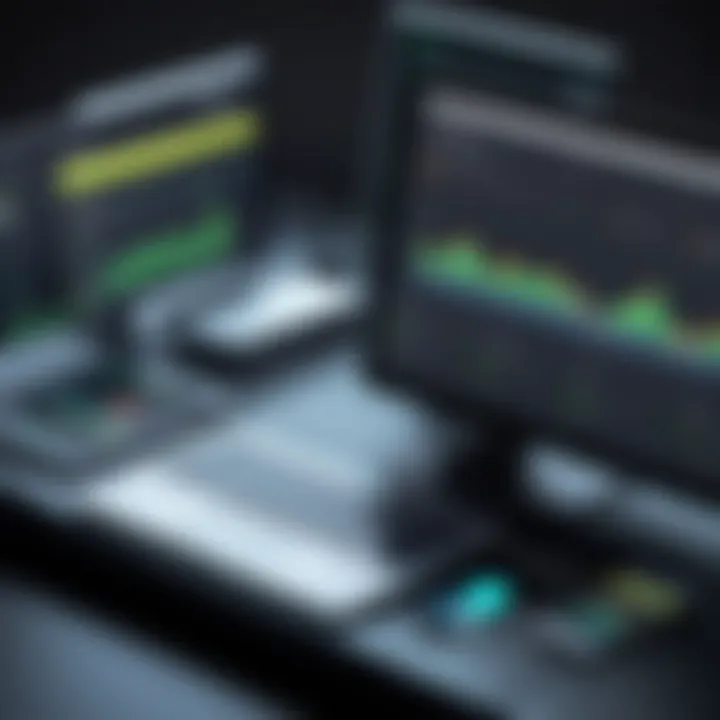
- Rich Features and Support:
With robust tools for data segmentation and complex analytics, it’s a choice for those who can budget for it. The support services offered are also more hands-on than SurveyMonkey's, providing guidance that many users find valuable. - Suitability for Research:
Qualtrics is often the go-to for academic and business research where detailed feedback and statistical analysis are paramount. While it may strain budgets, its return on investment could justify the expense for intensive survey projects.
In the end, understanding how SurveyMonkey compares with its competitors in terms of costs and features lets users position themselves accordingly. Their specific needs and budget constraints will determine which platform serves them best while balancing sophistication and affordability.
Assessing the Value Proposition
In today’s fast-paced business environment, making informed decisions about tools and platforms is essential, especially when it comes to survey solutions like SurveyMonkey. Evaluating the value proposition is all about understanding not only the costs but also the benefits that come with those costs. This section will delve into how SurveyMonkey stacks up in terms of user experience, reporting capabilities, and integration potential, which together form a significant part of its value offering.
User Experience and Interface
User experience is often the first thing users notice and it can make or break a platform. SurveyMonkey has designed its interface to be intuitive and user-friendly, enabling users to create surveys without going through a steep learning curve. The layout is fairly straightforward; users can see their project lists at a glance and access their surveys with just a click.
The drag-and-drop functionality allows users to customize their surveys easily. This isn’t just a trick to make the site look good; it actually saves time, allowing users—especially those who aren’t tech savvy—to get their work done efficiently. Exploring themes and templates can also enhance the visual appeal of surveys, a very important aspect since aesthetics can influence response rates.
However, it isn’t all daisies and roses. Some users have pointed out that certain features could be more accessible. For example, while SurveyMonkey offers numerous customization options, finding specific settings can occasionally feel like searching for a needle in a haystack.
Data Analysis and Reporting
Once the surveys are out in the wild, the next step is to analyze the feedback. SurveyMonkey shines in its data analysis and reporting capabilities. Users can easily view metrics through visually appealing dashboards that aggregate responses, making it easy to understand at a glance. Key performance indicators like response rate and completion time are prominently displayed, allowing users to make data-driven decisions swiftly.
"With tools that allow for real-time data updates, organizations can adapt their strategies almost instantaneously."
More specifically, the platform offers various reporting options, from basic charts to in-depth analysis tools that can uncover trends and insights that are vital for any serious research effort. Users can filter responses through demographic variables, which makes analysis more targeted and actionable. The export options for data in formats like CSV and PDF add flexibility, accommodating different user needs.
However, some complexities arise here as well. The depth of data analysis in SurveyMonkey is powerful, but it may overwhelm newcomers who are not familiar with statistical methods or data interpretation. To get full value, users are encouraged to invest time into understanding their data analysis features comprehensively.
Integration with Other Tools
The ability to integrate seamlessly with other platforms is another feather in SurveyMonkey’s cap. Many businesses rely on other tools for different aspects of their operations, such as CRM systems and social media platforms. SurveyMonkey plays well with giants like Google Sheets, Mailchimp, and Salesforce, allowing users to streamline their workflows. For instance, surveys can be sent directly through email marketing campaigns via Mailchimp, giving organizations a seamless way to capture responses from their audience.
With APIs available as well, tech-savvy users can build custom integrations that meet their specific requirements. This is invaluable for developers who want to optimize their existing workflows or analyze survey data in novel ways.
Nonetheless, it’s critical to note that not all features are available in every plan. Some integrations might require upgraded subscriptions, and that’s something users should factor into their cost-benefit analysis.
In summary, evaluating the value proposition of SurveyMonkey involves scrutinizing user experience, data reporting, and integration capabilities, all of which highlight what this platform offers. While there are certain shortcomings that users may encounter, the positives often outweigh the negatives, especially when users are strategic about their needs.
Potential Hidden Costs
When considering SurveyMonkey as a survey tool, it’s crucial to look beyond the apparent price tags. The surface level costs may seem light on the wallet, but one must dig deeper to uncover any hidden fees that could derail your budget. Understanding potential hidden costs can make a significant difference in the overall financial equation when utilizing this platform.
Understanding these hidden costs is not just a matter of being prudent. It’s a way to ensure that your investment doesn’t come with unwelcome surprises down the road. Businesses, academic researchers, and casual users alike could find themselves facing additional charges that can add up quickly. Knowing about overage charges and training and support costs is paramount for making informed decisions regarding the functionality and the value you’ll actually receive.
Overage Charges
One of the more common hidden costs associated with SurveyMonkey is overage charges. These fees typically kick in when users exceed the limitations defined by their chosen plan. For instance, if you’re on a basic plan with a cap on responses per survey and you hit that ceiling, you might find yourself staring down additional fees to collect more data.
Key Points to Consider:
- Response Limits: Understand your survey’s volume requirements beforehand. If you predict needing a larger audience, you might want to choose a plan that offers a higher response threshold to avoid extra charges later.
- Activity Limits: Some plans restrict the number of active surveys at one time. If you’re testing multiple surveys or prototypes during a project, reaching that limit could force you to upgrade or face fees for fostering more surveys.
- Budget Implications: Clarifying these potential fees preemptively can save a lot of headache and cash. No one wants to be in the position of re-evaluating their budget after encountering unexpected costs.
Training and Support Costs
Another area where costs can sneak up on users of SurveyMonkey is related to training and support. While the platform does offer certain levels of assistance through its free resources or included support, nuance lies in the depth of training and support needed for effective usage.
Considerations:
- Limited Support Levels: Users on a basic plan might find support options lacking. If you run into trouble or need guidance on best practices, exiting that level could require an extra investment.
- Training Programs: If your organization decides to conduct comprehensive training sessions for staff in order to maximize the use of the tool, that can mean additional expenditures either for getting an expert trainer or buying specialized materials.
- Time is Money: Lost productivity due to inadequate understanding or excessive time spent navigating issues could also be seen as a hidden cost you may not have considered.
Overall, the hidden costs associated with SurveyMonkey can substantially impact your overall expenditure. It’s wise to assess these factors when calculating your total investment and to make sure that the tool meets your immediate and future needs efficiently.


Real-World Use Cases
When it comes to platforms like SurveyMonkey, real-world use cases play a pivotal role in understanding their practical applications and benefits. Demonstrating how organizations leverage the platform highlights its capabilities and the strategic advantages it offers. Users can grasp how survey tools can influence decision-making across different sectors and contexts. Recognizing various use cases also sheds light on the versatility of SurveyMonkey and underpins its value proposition.
Case Studies from Enterprises
Enterprises often rely on SurveyMonkey to gather data that informs critical business strategies. For instance, a well-known retail chain utilized SurveyMonkey to conduct an extensive customer satisfaction survey. By deploying targeted questionnaires about shopping experiences, they gathered insights that revealed several pain points. This real-time feedback empowered management to implement changes that enhanced customer service and improved the in-store experience.
Surveys can be a treasure trove of insights, provided they are designed thoughtfully and executed strategically.
In another instance, a large technology firm used SurveyMonkey for employee engagement surveys. Anonymity fostered honest feedback from employees, prompting leadership to revamp their internal communication strategies. The survey results highlighted the need for more robust training programs and better resource allocation, leading to increased employee satisfaction and productivity.
These examples illustrate that SurveyMonkey is not only about collecting data but is also a facilitator for change. Companies who effectively analyze survey results can adapt and evolve, showcasing the fundamental value of the tool in real business scenarios.
Surveys in Academic Research
The educational sector also finds immense utility in SurveyMonkey. Scholars and researchers often rely on it to gather data for their studies. For instance, a professor at a university employed SurveyMonkey to collect data on student learning outcomes. The anonymous nature of the surveys encouraged candid responses, allowing the researcher to glean insights on teaching effectiveness and curriculum viability.
By utilizing SurveyMonkey, academic institutions can conduct longitudinal studies without the cumbersome logistics of traditional methods. Researchers can pivot and adapt their focus based on initial findings, making it easier to zero in on specific research questions as the study progresses.
Moreover, students themselves use the platform to gather data for class projects. A marketing student once created a survey using SurveyMonkey to understand consumer preferences for eco-friendly products. The ease of creating and distributing the survey allowed for rapid data collection, facilitating a timely analysis that contributed significantly to the student’s grading.
In the world of academia, time is often of the essence, and having a straightforward tool for survey administration can significantly boost research productivity. SurveyMonkey serves as an essential resource, providing a manageable interface for complex data collection tasks.
User Feedback and Satisfaction
User feedback and satisfaction serve as a key barometer in understanding the real-world effectiveness of SurveyMonkey. While pricing comparisons and feature analyses are important, how users perceive the platform's value can add significant layers to decision-making for potential customers. After all, no one wants to drop a pretty penny on a tool that fails to meet their expectations. This section highlights elements of user experiences, helping readers grasp the platform’s effectiveness and customer service reputation.
Positive Experiences
Many users have found SurveyMonkey to be a robust tool that caters well to their survey needs. The user interface is often praised for being intuitive, making it easier even for those who are less tech-savvy. A standout feature is the ability to customize surveys to an exceptional degree, allowing businesses to align questionnaires with branding effectively. This feature particularly resonates with corporate clients who want to ensure brand consistency.
"SurveyMonkey's interface is smoother than butter! I could create a detailed survey in less than an hour, which is a lifesaver during our busy season."
– An user review on Reddit
Additionally, a significant number of educators and researchers have applauded SurveyMonkey for its comprehensive analytics suite, which provides easy-to-understand insights. This might come as a relief to individuals who often struggle with data interpretation. The reporting functionalities are often highlighted as a reason users remain loyal to the platform and navigate through their offerings comfortably. Overall, many users express a strong satisfaction with customer support as well, noting that quick resolutions to issues enhance their experience even further.
Common Complaints
Despite many positive reviews, it's not all sunshine and rainbows. Some users have raised concerns about hidden costs that can pop up when trying to access more advanced features. The shift from a free plan to a paid one can sometimes feel like a bait-and-switch, especially when they find out what isn’t included. Users frequently mention that nuanced features often come with an unanticipated price tag, which can be frustrating for those not initially aware.
Furthermore, there are murmurs about the limitations of the free tier. While it may suffice for casual surveys, serious researchers or businesses typically find themselves constrained by these offerings. It’s crucial for potential users to grasp that while SurveyMonkey provides impressive capabilities, opting for anything beyond the basic plan will likely lead them to incur additional fees.
In terms of responsiveness, a handful of users report lagging communication from customer support when issues arise, especially during peak usage times. Although many users commend the support team when they do respond, the delays can be a significant drawback for organizations that require immediate solutions.
In summary, whenever considering SurveyMonkey, it's vital for potential users to dig into both the positive experiences and common complaints to form a well-rounded view. This understanding can help in making an informed decision, ultimately leading to better satisfaction concerning their chosen survey platform.
Final Thoughts and Recommendations
Deciding on a survey platform isn’t just a simple choice; it's about aligning tools with your goals and resources. The significance of concluding insights in this article cannot be overstated. It’s about understanding how SurveyMonkey stacks up against your specific needs, considering both the financial aspects and the qualitative benefits that come with its use.
Assessing Your Needs
Before choosing any tool, it’s essential to conduct a thorough assessment of your needs. Reflect on the following aspects:
- Purpose of the Survey: What are you trying to achieve with your survey? Is it for market research, feedback collection, or academic purposes? Each objective may demand different features or levels of sophistication.
- Target Audience: Who will be taking the survey? Understanding your audience helps in selecting a design and question types that resonate most effectively.
- Budget Constraints: Be clear about what you can afford. Make sure to look at both the surface level costs and potential hidden fees that could arise as your survey scales.
- Integration Needs: Will you need the platform to integrate with other tools you currently use? If so, ensure the platform supports these integrations.
Assessing these elements will give you clarity on whether SurveyMonkey is appropriate or if other platforms might be better suited for your needs.
Is SurveyMonkey Worth the Investment?
Determining if SurveyMonkey is worth your investment boils down to weighing value against cost effectively. Here are some key considerations:
- Feature Set vs. Pricing: If you opt for a paid plan, analyze the features included. Is the data analysis robust? Do collaboration tools meet your expectations? Consider if these features justifiably correspond to the price point.
- User Experience: SurveyMonkey is known for its user-friendly interface. A smooth experience can save time and reduce learning curves, which in some cases equates to cost savings.
- Customer Support: Reliable customer service can be a treasure, especially when issues arise. Assess their support options; whether it's live chat, emails, or community forums. This could make a significant difference in your overall satisfaction.
- Long-term Costs: Look at the bigger picture. Would you likely need to upgrade as your needs evolve? Understanding the implications of scaling—whether with SurveyMonkey or a competitor—will play a pivotal role.
Ultimately, the worth of SurveyMonkey lies in how it helps you achieve your objectives in the most cost-effective manner. It’s all about ensuring that your investment caters to your unique requirements and supports your long-term goals.







