Comprehensive Analysis of ConvertKit Features & Functionality


Intro
In the competitive landscape of email marketing platforms, ConvertKit has carved a niche for itself by catering primarily to creators, bloggers, and online entrepreneurs. Understanding its features and functionalities is key for anyone looking to efficently engage their audience.
This article aims to dissect ConvertKit comprehensively, considering aspects like user experience, pricing structure, and integration capabilities. In doing so, it will offer insights to help potential users and businesses weigh the pros and cons of adopting this platform.
Software Overview
Features and functionalities overview
ConvertKit distinguishes itself with a range of tools tailored for an intuitive marketing experience. Core features include email sequence automation, visual automation settings, customizable sign-up forms, and landing pages designed with user engagement in mind. The platform supports tag management to segment audiences for more targeted campaigns.
Notably, ConvertKit’s visual automations allow users to create conditional sequences based on audience behavior. The allowabilities to apply tags or trigger personalized messages when specific actions occur change the landscape of how marketers can form and track relationships with their subscribers.
User interface and navigation
ConvertKit's user interface remains largely streamlined and uncluttered. After signing in, users are greeted by a dashboard that provides a clear overview of their current campaigns. The layout embraces minimalism, simplifying navigation through vital elements like forms, sequences, and subscriber information.
This simplicity is a double-edged sword; while it reduces learning curves for new users, advanced marketers may at times find the lack of deep customization options limiting. Familiarizing oneself with ConvertKit’s ecosystem takes time, yet ongoing updates seem to continually enhance the navigational experience.
Compatibility and integrations
In terms of compatibility, ConvertKit operates primarily through web applications, making it easily accessible across devices. Its performance is consistent on both desktop and mobile environments. Conversion actions like subscribing and downloading follow standardized user experiences.
Furthermore, compatibility with various third-party services is effectively managed through robust integrations. Platforms like WordPress, Shopify, and Teachable seamlessly connect with ConvertKit, creating a synchronized workflow that can enhance overall user experience.
Pros and Cons
Strengths
Strengths of ConvertKit mainly revolve around its simplicity and powerful automation features. Examples include easy subscriber management and the efficiency of bulk actions. The platform’s clear visual guides assist in navigating automation, enhancing productivity by allowing users to foster engagement via tailored messaging.
Weaknesses
On the other side, weaknesses of ConvertKit include limits in advanced features. Compared to competitors such as Mailchimp or HubSpot, some features may feel underdeveloped. For instance, analytics capabilities might not satisfy those needing comprehensive metrics for tracking campaigns.
Moreover, the pricing might be a consideration; for businesses with smaller budgets, ConvertKit’s lower tiers come with limited features that may restrict full potential usage for rapidly growing businesses.
Comparison with similar software
In comparison to similar platforms, ConvertKit shines in ease of use but may lack some powerful features other software possess. While Leadpages integrates well with specialized landing pages, tools like GetResponse offer more robust pricing structures and in-depth analytics for complex campaigns.
Pricing and Plans
Subscription options
ConvertKit employs a subscription-based pricing model. It offers varied pricing tiers designed to cater to different scales of business. Each tier allows for a certain number of subscribers, with increasing pricing based on subscriber numbers. There is tension between user desires for comprehensive features versus the practical limitations key to lower pricing tiers.
Free trial or demo availability
An attractive aspect of ConvertKit is the availability of a free trial for new users, which enables experimentation without immediate commitment. The trial version includes access to most features, allowing users to determine usability before purchasing a plan.
Value for money
When evaluating value for money, ConvertKit strikes a balance for creators desiring straightforward management tools. However, those seeking advanced marketing automation may perceive limitations against equal pricing in more mature institutions with broader ambitions.
Expert Verdict
Final thoughts and recommendations
Overall, ConvertKit excels in delivering a user-friendly experience particularly for entrepreneurs focused on nurturing subscriber relationships. Its strategic feature set is enticing for creators. The limitations in their system could discourage enterprises pursuing serious, large-scale marketing campaigns heavily reliant on sophisticated metrics.
Target audience suitability
The platform suits creators, bloggers, and small businesses that place a premium on simplicity and functionality. It may not deliver the depth for larger corporations seeking extensive integrations and analytics.
Potential for future updates
Looking toward the future, there's tangible potential for enhancements in ConvertKit's feature set. Industry trends suggest a shift toward incorporating AI-driven insights may become key in user expectations. Adapting to these innovations can further cement ConvertKit’s relevance within a busy marketplace.
Prologue to ConvertKit
Understanding ConvertKit is crucial for any individual or business looking to enhance their email marketing strategy. As a prominent email marketing platform, ConvertKit offers robust tools designed for creators and those looking to grow an audience. Differentiate yourself in a market with increasing complexity; the ability to utilize specialized services such as ConvertKit can set a meaningful foundation for success.
What is ConvertKit?
ConvertKit is an email marketing software specifically tailored for creators, bloggers, and businesses aiming to effectively communicate with their audiences. Launched in 2013, its primary goal is to simplify the process of sending newsletters and managing email subscriptions. It caters primarily to users familiar with maintaining blogs, online courses, and those engaged in aesthetic content creation.
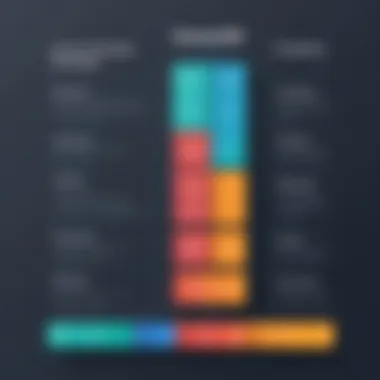

At its core, ConvertKit features an intuitive interface that supports segmentation, personalized emailing, and automation. Subscribers can be managed through lists, encouraging focused engagement and follow-up strategies based on user behavior. This holistic approach brings more than just sending emails; it aims for developing relationships between the content creator and the audience.
Target Audience
The target audience for ConvertKit primarily include content creators who intend to monetize their expertise or artistic endeavors. This includes:
- Bloggers and Writers: Those creating articles or stories and wanting to maintain and expand their readership.
- Body of Work Creators: Individuals or organizations aiming to market and disseminate online courses, eBooks, or tutorials.
- Entrepreneurs and Small Businesses: Those looking to manage customer relationships and mail subscriptions effectively.
With this range of audience, ConvertKit serves as a bridge between creators and their followers, enhancing relationship building while facilitating monetization through community engagement.
The success of email marketing depends significantly on knowing your audience deeply, ConvertKit emphasizes this understanding through strong segmentation features.
Core Features of ConvertKit
The core features of ConvertKit play a crucial role in its appeal as an email marketing platform. Understanding these features aids potential users in identifying how ConvertKit can serve their marketing needs. Each element contributes to the email marketing strategy that users wish to implement, ensuring that campaigns are effective, engaging, and streamlined. Below we explore the fundamental tools and functionalities embedded within ConvertKit that are essential to any effective email marketing initiative.
Email Marketing Tools
ConvertKit provides robust email marketing tools that simplify the process of creating, managing, and analyzing email campaigns. A key feature is the ability to create custom email sequences. Users can set up automated email drip campaigns tailored for different segments of their audience. This customization ensures that subscribers receive pertinent content aligned with their interests.
- Simple Email Editor: The email editor is user-friendly, allowing individuals with less technical skill to design their emails without hassle.
- A/B Testing: Users can also perform A/B testing on their campaigns, which helps in understanding what content resonates better with their audience.
Integrating these tools into one's marketing efforts can enhance subscriber engagement, nurture leads, and drive conversions effectively.
Automation Capabilities
Automation is a standout capability of ConvertKit, allowing marketers to make their processes more efficient. Automation offers a range of tools that facilitate lead nurturing through personalized pathways.
Users can set up triggers. For example, actions you can automate include sending a welcome email sequence when a person subscribes or tagging a subscriber based on their interactions. This allows for more tailored content, as subscribers only see content relevant to their behavior.
The visual automation builder helps users visualize the journey from one trigger to another, making it simple to manage complex marketing campaigns. Engage with audiences in a timely manner, without requiring manual oversight for each interaction.
Landing Page Creation
ConvertKit includes easy-to-use landing page creation tools that help users capture leads effectively. Creating landing pages that perform well is essential for email capture and lead generation.
- Professional Templates: Users have access to stylish pre-built templates that help them get started without a workload of design expertise.
- Opportunity for A/B Testing: Users can also test their landing pages through the optimization tools available.
The utility of these pages lies in their ability to enhance a business's online presence, thereby increasing the likelihood of building an email list and making contacts from potential customers.
Form Customization Options
The form customization feature within ConvertKit is another essential aspect that facilitates easy audience segmentation. Forms can be tailored to fit any website or online platform where users are capturing leads.
Users can customize fields, design aspects, and even positioning on the website. This means adapting the form to match the branding or design aesthetic, an important factor for maintaining consistency across marketing materials.
- Inline Forms and Popup Options: Users can choose from a variety of forms such as inline or popup forms that best suit their marketing strategy.
- Integration with Other Tools: Furthermore, these forms can be integrated seamlessly with other marketing tools and platforms, creating a cohesive experience for users.
In summary, the comprehensive features offered by ConvertKit allow users to manage their email marketing efforts effortlessly. Each tool addresses key areas of audience engagement, lead capture, and campaign effectiveness to bolster communication between businesses and their customers.
Understandings these core features allows potential users to identify their unique marketing needs and tailor their strategies effectively.
User Experience
User experience holds a significant role in the effectiveness of any software platform, especially in email marketing tools like ConvertKit. A well-designed user experience can lead to efficiency, engagement, and overall satisfaction. For professionals in the IT sector or software developers, understanding how users interact with a platform is vital in creating tailored solutions that meet their specific needs. Influence on market sustainability and customer retention is undeniable based on this experience.
User Interface Overview
The user interface of ConvertKit is designed to be intuitive, allowing even those with minimal technical proficiency to navigate effectively. Its clean layout emphasizes ease of access to various tools and functionalities. The dashboard arranges different modules in a clear visual hierarchy, making it straightforward to find what you need quickly.
Key features of the interface include:
- Drag-and-Drop Editor: Users can easily customize email campaigns without needing coding skills. This feature particularly supports those who seek efficiency and creativity.
- Visual Reporting Tools: ConvertKit presents analytics in a straightforward manner. Users can quickly glean insights regarding their email performance, which is essential for refining future campaigns.
- Reponsive Design: The platform ensures that it is consistent across different devices, facilitating usability for users on the go.
Overall, a detailed exploration of the user interface highlights a design that prioritizes functionality alongside simplicity.
Ease of Use
ConvertKit prides itself on its accessibility, making it approachable for newcomers. Learning curves are minimized, which is essential in encouraging engagement, especially for individuals who may not be familiar with email marketing. Guided tutorials accompany new users, assisting them through initial setup processes.
Proficiency is often achieved rapidly, meaning users can focus their efforts on campaign development rather than figuring out how to use the software. Positive aspects include:
- Simple Account Setup: Getting started is quick and uncomplicated. Users can join and begin crafting emails the same day.
- Optimized Workflows: Built-in templates and strategies for workflows minimize the time required to complete repetitive tasks, freeing users to concentrate more on content creation.
Aspects like comprehensive onboarding accompany simplicity of use, resulting in a platform well-suited for beginners yet substantial enough for advanced marketeers.
Support and Resources


Good support implies a package of guides, tutorials, and direct assistance when required. ConvertKit understands the need SW function for help amid different user challenges. It ensures comprehensive resources are readily available.
Available support ultimately includes:
- Help Center: A repository of articles, FAQs, and detailed guides,
- Email Support: A responsive customer service support team caters to individual problems.
- Community Forums: A place where users can exchange ideas, ask Questions and receive feedback from their peers
- Webinars and Live Training: Additional layers of learning ensure that users can make the most out of the platform's functions.
In essence, these features contribute to fostering loyalty and satisfaction among its user base, cementing a positive overall experience.
Pricing Structure
Understanding the pricing structure of ConvertKit is crucial for any individual or organization considering its use for email marketing. The costs associated with an email marketing platform directly impact budget allocations while balancing both current needs and future growth. Potential users often evaluate features available within each pricing tier against their specific requirements, ensuring they get the best possible outcome for their investment. A well-structured pricing strategy impacts long-term engagement, customer satisfaction, and resource management.
Free vs.
Paid Plans
ConvertKit offers both free and paid plans, catering to users with various needs. The free plan allows newcomers to start exploring its basic functions, especially for those not yet ready to make a financial commitment. However, the limitations of the free plan may hinder robust marketing strategies. Some notable features available in the free version include:
- Up to 1,000 subscribers
- Basic segmenting capabilities
- Landing page creation
- Simple form embedding tools
Users rapidly discover that while adequately functional, the free plan may not comfortably support extensive email campaigns.
On the other hand, paid plans come packed with more elaborate functionalities and increased customization options. These plans allow:
- Unlimited subscriber management
- Advanced automation tools
- A/B testing
- Custom sign-up forms
- Complete access to integrations with other applications
Selecting a plan requires consideration of subscriber growth and transition to paid options for accessing deeply integrated features and analytics vital for sophisticated marketing efforts.
Value for Money Analysis
When considering the value for money offered by ConvertKit, it is essential to weigh the features against the subscription cost effectively. Validity of this platform is emphasized by the tools aimed at simplifying marketing efforts for creators and entrepreneurs. The insights into customer engagement can justify the subscription fees, particularly when carefully utilized.
A brief overview of pricing shows the following structure:
- Free Plan: No cost, suitable for beginners with limitations on subscribers and features.
- Creator Plan: Begins reasonably, aimed at serious email marketers ready for full feature access.
- Creator Pro Plan: Designed for scaling needs with extensive automation features and advanced reporting.
By ensuring your chosen features align with business goals,ConvertKit provides multiple practical functionalities that may surpass its comparable competitors.
"Investing in a strong email marketing platform like ConvertKit enables growth and streamlined communication for businesses of all sizes." - ConvertKit User
In essence, carefully assessing ConvertKit's pricing structure allows potential users to attract unwavering support as they convert leads into higher engagement and retention rates, thereby solidifying production outcomes about overall marketing objectives. Users should approach their decision framing what features directly correlate with their business goals and essential outcomes.
Comparison with Competitors
Understanding the competitive landscape is essential for any email marketing platform, as it helps identify the strengths and weaknesses of services like ConvertKit. Evaluating ConvertKit in comparison with its competitors provides insights into how it stacks up against its main rivals in brands such as Mailchimp and ActiveCampaign. This analysis primarily focuses on key elements such as features, pricing, ease of use, and customer support, enabling users to make informed decisions.
ConvertKit vs.
Mailchimp
ConvertKit and Mailchimp are both notable email marketing platforms, but they cater to different user needs. ConvertKit is often favored by content creators and small business owners seeking straightforward automation and engagement. In contrast, Mailchimp offers a wider range of features but can be overwhelming for new users.
Key differences include:
- User Interface: ConvertKit provides a streamlined, user-friendly interface. In Mailchimp, the interface can appear cluttered, especially for beginners.
- Pricing: ConvertKit tends to charge based on the number of subscribers only, while Mailchimp also considers email sends in its pricing model.
- Automation: Though both platforms offer automation, ConvertKit’s workflows are simpler to set up. Mailchimp provides more advanced options, but they come at a steeper learning curve.
- Support: ConvertKit’s customer service is frequently noted for its responsiveness. Mailchimp has a larger resource base, but some users report delays in support.
Case Studies and User Testimonials
Case studies and user testimonials are vital components of understanding how a product, like ConvertKit, holds up in real-world applications. They provide insights beyond the theoretical functionality described in marketing materials. Knowing how other users employed ConvertKit effectively can aid potential users in making informed choices. This section not only examines specific use cases but also discusses common feedback to understand user sentiment.
Successful Use Cases
Numerous businesses have leveraged ConvertKit to achieve their email marketing goals. It is used heavily in the blogging community as well as among freelance creators. One notable example is Nathan Barry, the founder of ConvertKit himself, who utilized the platform to transform his blog audience into a viable income source. By implementing automation tools and segmentation features offered by ConvertKit, he experienced significant growth in his subscriber list and engagement.
Another case is by the brand, Right Message, which used ConvertKit to enhance its sales funnel. They designed targeted email sequences which contributed to an increase in conversions. These successes represent just a fraction of how ConvertKit can be utilized depending on varying business needs.
Commonalities observed in these use cases include:
- Automated Email Sequences: Regular engagement without manual processes.
- Segmentation: Target distinct audience groups based on behaviors.
- Data-driven Decisions: Metrics available that guide campaigns effectively.
The strategic usage speaks volumes about ConvertKit’s adaptability for different business models in the digital landscape.
Common Feedback from Users
Hearing from actual users provides essential context through reviews and testimonials. The feedback generally highlights both positive and negative experiences, giving a fuller picture. Users often appreciate the user-friendly interface and simplicity of designing emails. They find the automation feature a game-changer in streamlining their marketing efforts, significantly improving response rates compared to their previous systems. Many users note its effectiveness in creating personalized experiences for subscribers, which invariably leads to better retention and engagement.
However, there are challenges mentioned by the users as well. Some pointed out the pricing structure can become a hurdle especially for smaller businesses, leading to discussions about whether they see corresponding value in the costs. Another recurring point of feedback relates to the limited selection of templates compared to competitors.
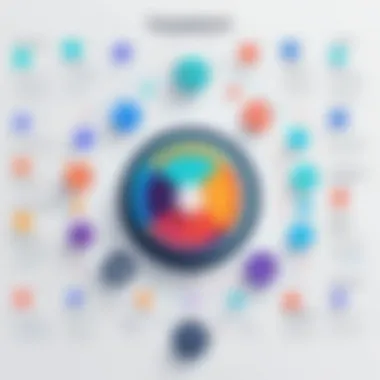

In summary:
- Positive Feedback:
- Critical Points:
- User-friendly
- Excellent automation features
- Strong engagement metrics
- Higher pricing for small businesses
- Limited templates available
Understanding these personal experiences shapes the perception of ConvertKit deeply and highlights areas for continued improvement.
Strengths of ConvertKit
Examining the strengths of ConvertKit is essential in understanding why many users prefer it over other platforms. The strengths highlight both the specific elements and overall benefits that set ConvertKit apart. For developers, marketers, and content creators alike, these advantages can play a significant role when choosing an email marketing solution.
Notable Advantages
ConvertKit offers several distinct advantages that resonate well with its target audience. The following benefits make it noteworthy:
- User-Friendly Interface: One of the key strengths is its clean and intuitive user interface. Many users can navigate through tools without significant training. It minimizes the friction often experienced in learning new software.
- Powerful Automation: ConvertKit shines with its automation capabilities. It allows users to set up automated email sequences, applying tags and segments effectively. This makes it a preferred choice for users seeking to optimize their engagement strategies.
- Excellent Analytics: As tracking performance is pivotal in email marketing, ConvertKit provides robust analytics. Users can analyze open rates, click rates, and subscriber interactions efficiently, yielding actionable insights.
- Customizable Forms: The platform offers customizable opt-in forms that integrate seamlessly with landing pages. This increased flexibility aids professionals in growing their subscriber base with greater ease.
- Customer Support: Many users praise ConvertKit for its responsive customer support. The ability to approach knowledgeable support staff aids in swiftly resolving issues, enhancing the overall user experience.
A significant strength of ConvertKit lies in its commitment to empowering content creators with the tools they need to thrive in their email marketing efforts.
- Integration Options: ConvertKit integrates easily with many popular applications like Shopify and WordPress. This simplicity enhances workflow without needing excessive workarounds.
In summary, the outlined strengths combined with potent features offer a robust email marketing solution tailored for varied users, including software developers, marketing professionals, and students. The key is understanding how these advantages translate into concrete benefits, enabling users to boost their email marketing experience effectively.
Limitations of ConvertKit
The discussion about limitations of ConvertKit serves an important purpose in our comprehensive review. It allows potential users to weigh the positives against the challenges inherent in using the platform. To make an informed decision, one must examine the drawbacks alongside the strengths. ConvertKit excels in many areas, but it is not without faults, and these limitations require attention.
Challenges and Drawbacks
One significant drawback of ConvertKit is its pricing structure. While it offers a free version, its real strengths emerge in the paid tiers. For smaller businesses or freelancers, the growth of costs as subscriber counts rise can be a literally daunting factor. As the subscriber list expands, the price escalates rapidly, which may deter users necessary of scaling. Many find themselves in a situation where they need to re-evaluate their budget.
Another challenge lies within automations. Though the tools are powerful, they can also become complex. Users without technical experience might struggle to create sophisticated workflows. This complexity can stall effectiveness instead of enhancing email marketing productivity.
Integrations are a crucial part of any software tool, yet ConvertKit has its limitations here. While it connects well with major platforms like Shopify and WordPress, some users may find it lacks seamless connectivity with lesser-known tools. This could lead to disruption in workflows or additional workarounds that can encumber productivity.
"Every tool has its positives and negatives. Understanding both sides is essential for making the best choice."
Users also often mention the lack of rich customization options for landing pages. As part of the user experience, continuous optimization options could greatly enhance marketing strategies. Although ConvertKit does address basic needs, for more exploratory users, those desiring advanced features with great flexibility might find it lacking.
In addition, providing customer support has also been noted as a weakness. Reports reveal that response times can vary, causing frustration for users in urgent need of support. The documentation, while present, can sometimes be insufficient at addressing specific issues or advanced queries.
Future of Email Marketing with ConvertKit
The landscape of email marketing is evolving rapidly, and it is crucial to understand how tools like ConvertKit are shaping this future. This section explores relevant trends and how ConvertKit positions itself within this evolving market. Businesses and individuals seeking effective email communication strategies must examine these elements closely since they can lead to success in their marketing initiatives.
Trends in Email Marketing
Email marketing continues to shift towards personalization and automation.
- Personalization: Customizing emails to individual preferences enhances engagement. ConvertKit provides effective personalization options that allow users to segment audiences based on specific behaviors and interests.
- Mobile Optimization: A significant portion of emails is now read on mobile devices. This necessitates responsive design and visibility. ConvertKit ensures templates are mobile-friendly, adapting seamlessly to various screen sizes.
- Integration: As marketers use numerous tools, the ability to integrate becomes essential. ConvertKit seamlessly connects with various platforms like WordPress and Shopify, streamlining processes and enhancing functionality.
- Data Privacy: With increasing awareness of data protection, brands are focusing more on transparent practices. ConvertKit offers resources to help users comply with regulations like GDPR, fostering a sense of trust.
These trends indicate a shift towards a more integrated and responsive email marketing environment, which ConvertKit accommodates effectively through its offerings.
Positioning of ConvertKit
ConvertKit utilizes its features to strategically position itself as a leader within the email marketing domain. Some considerations to note:
- User-Centric Design: The platform is designed with an emphasis on usability, appealing especially to creators and entrepreneurs who may not have extensive marketing backgrounds.
- Education Focus: ConvertKit invests in educating its users through various resources and webinars, helping them to leverage the platform to achieve better results. This educational emphasis strengthens brand loyalty.
- Adaptation to Market Needs: ConvertKit continuously refines its features based on feedback, allowing it to remain relevant in a competitive market. It addresses creators' unique needs, differentiating from more generalized platforms.
- Community Engagement: With active community involvement, such as their creator events, ConvertKit develops strong user relations, which aids in brand positioning.
Ultimately, ConvertKit stands not just as an email marketing tool but as a robust platform that meets contemporary demands effectively. It enables users to harness the power of email marketing through intuitive features and strong community support. This alignment with current trends ensures its effectiveness in shaping the future of email marketing for various users.
"The future of email marketing lies not just in reaching customers but in understanding them, a philosophy ConvertKit embodies well."
The End
The conclusion serves as a pivotal section for synthesizing the wealth of information presented about ConvertKit. It is not just a summary but a final reflection on the critical aspects covered throughout the article. Readers can appreciate the efficacy of ConvertKit as an email marketing platform when they consider its features, strengths, and limitations comprehensively.
The discussion of or enhances the understanding of how ConvertKit aligns with modern email marketing strategies. Understanding how readers could leverage its automation features or why they might consider its pricing strategy, for instance, is key for any potential user.
Final Thoughts on ConvertKit
Concluding the analysis of ConvertKit should not be dismissive. Instead, it requires careful consideration of how the platforms attributes meet user needs. Here are several points to take away:
- Feature-Rich Environment: ConvertKit stands out with its ease of use and effective building blocks for professionals in email marketing.
- Investment Consideration: For anyone examining the associated costs, ConvertKit’s pricing structures and currency value should be carefully assessed to ensure the investment aligns with their goals.
- User Experience: The feedback garnered from current users paints a picture of a responsive platform capable of catering to a range of needs, from creators to larger businesses.
It’s essential to recognize that ConvertKit fits certain niches within digital marketing. Specific demographics and user expectations highlight it as a preferred choice in readiness for future marketing innovations.
In reconsideration, searching for an email marketing tool should not simply concentrate on features. It should factor in user indulgence and anticipate future engagement metrics, making a choice more inclined to sustain growth atop subtle trends observed in the landscape.
By pondering these various aspects, potential users can make their decisions, considering how ConvertKit stands as both a solution and a partner in their email marketing journey.







