In-Depth Review of Comcast Security System Features


Intro
In today's world, home security has become a topic of high importance. With technology evolving rapidly, families and individuals are looking for reliable ways to protect their homes and loved ones. Comcast, widely recognized for its internet and cable services, has ventured into the security sector with its own system. For those considering options in the realm of home safety, understanding the ins and outs of Comcast's security offerings is key. This review aims to break down the features, performance, and overall experience of using their security system, helping readers make informed choices.
Software Overview
Features and Functionalities Overview
Comcast's security system is loaded with a suite of features meant to cater to varied user needs. Central to its offerings is the ability to monitor your home in real-time via smart cameras. These cameras not only allow for live streaming but also provide motion alerts that can be customized. Additionally, the system integrates sensors for doors and windows, alerting users when something's amiss.
A standout feature is the automated response integration, enabling users to set predefined actions during potential threats. This can be anything from sounding alarms to contacting emergency services, based on user settings. The mobile app enhances functionality, allowing users to manage their systems remotely.
User Interface and Navigation
The user interface is designed to be as intuitive as possible. Upon logging in, users find a dashboard that showcases all the critical features clearly. The navigation through various options feels fluid, making it simple for anyone, regardless of their tech savvy, to control the security features easily.
However, some users have noted slight lag when switching between different views, which might be frustrating during emergencies. Still, once you get the hang of it, managing your home security feels nearly second nature.
Compatibility and Integrations
Comcast's system plays nice with other smart home devices. Users can connect various smart appliances, such as smart locks or lights, creating an ecosystem that enhances overall security. Compatibility with platforms like Amazon Alexa and Google Assistant opens up voice control capabilities, adding another layer of convenience.
Pros and Cons
Strengths
- Comprehensive Monitoring: The real-time streaming and alerts provide robust security knowledge.
- User-Friendly Interface: A straightforward navigation experience helps users feel more in control.
- Strong Integration: Works with a range of smart home devices, making it versatile.
Weaknesses
- Potential Lag: Some users have reported lag when using the mobile interface.
- Price Point: While offering many features, it's not the cheapest option available on the market.
Comparison with Similar Software
When compared to competitors like Ring or ADT, Comcast’s system stands out with its feature set but can lag behind in customer service responsiveness and installation speeds. Ring offers extensive outdoor options, while ADT shines in traditional setup and monitoring services.
Pricing and Plans
Subscription Options
Comcast offers tiered subscription plans. The basic plan typically includes standard features, such as a set number of cameras and sensors. Higher tiers allow for expanded features, like additional cameras and enhanced customer support.
Free Trial or Demo Availability
Currently, Comcast does not provide a free trial, but prospective users may explore demo options via their website or through customer support inquiries.
Value for Money
While Comcast’s security system may come across as pricey, the extensive range of features offered may justify the cost for those seeking a reliable option. Evaluating it against analogs in the market could highlight whether its pricing meets user expectations based on features.
Expert Verdict
Final Thoughts and Recommendations
Ultimately, Comcast's security system presents an attractive option for those who are already ingrained in their ecosystem. It's comprehensive, user-friendly, and compatible with numerous devices. However, potential users should weigh the perennial concerns of price versus benefit.
Target Audience Suitability
This system may appeal particularly to tech-savvy individuals and families already using Comcast services, ensuring a smooth integration experience. Homeowners looking for robust security in a connected environment will find value here.
Potential for Future Updates
Given the trends in home security technology, there may be further enhancements in features, especially regarding AI capabilities and device interoperability. Keeping a close watch on updates from Comcast will be prudent for existing and potential users alike.
Preface to Comcast Security System
Home security has increasingly come to the forefront of homeowner concerns, particularly in urban locales where crime rates fluctuate unpredictably. Comcast’s security system emerges as a key player in this broad and ever-evolving landscape. In this article, we’ll delve into several facets of Comcast's offerings, dissecting both its perks and potential shortcomings. Whether you are a tech-savvy individual, a software developer, or someone engaged in IT, understanding this system is critical not only for personal safety but also for integrating smart technology into your home.
Overview of the Security Landscape
As technology wades deeper into our daily lives, the give-and-take between security measures and innovative systems has forged a new era in residential safety. Shards of glass from a bashed window or distant sounds of an alarm can evoke primal responses; this underscores the necessity for a sturdy defense system at home. In recent years, events around the world have showcased vulnerabilities that traditional systems sometimes overlook – thus, a re-evaluation of what constitutes effective security is timely.
Advancements in surveillance technologies, alarm systems, and smart home devices have redefined the parameters. Smart tech tends to offer both convenience and vigilance. As such, home security isn’t merely about deterrents but involves a suite of tools aimed at elevating user control.
Additional layers, like seamless integration with mobile devices, let homeowners monitor their environments from virtually anywhere, fostering a sense of safety that is both immediate and reactive. In this context, Comcast’s security system is positioned to address these needs comprehensively.
Significance of Home Security
The significance of home security is multi-fold. On one hand, it provides peace of mind—an intangible yet invaluable aspect that stems from knowing your home is shielded from unwanted intrusions. On the other hand, effective security can prevent potential harm and financial loss. Picture this: you’ve just invested in new furniture, artwork, or even a large tech purchase, and the thought of these precious belongings being compromised is unsettling.
Moreover, insurance companies often consider home security systems before determining premiums. Many offer discounts for equipped households, translating into potential savings over time.
The ramifications of a security breach can extend beyond tangible losses; emotional and psychological concerns arise as well. A single incident can lead to lingering fears and anxieties that disrupt a household’s sense of comfort. Thus, selecting an effective and reliable security solution isn’t just a matter of preference, it’s a necessity.


"Home security systems are not merely a safety net; they are woven into the fabric of modern living—providing both reassurance and a proactive approach to risk management."
In summary, a strong home security system is paramount. By exploring Comcast's security offerings, we will later uncover how effectively they align with the modern homeowner’s expectations, creating a blend of protection, accessibility, and convenience.
Key Features of Comcast Security System
Understanding the key features of the Comcast security system is paramount for anyone considering investing in home security solutions. This section delves into what makes this system stand out against competitors and how its offerings cater to modern homeowners’ needs. The combination of advanced technology and user-friendly interfaces elevates the home security experience into a realm that provides not only safety but also peace of mind.
Comprehensive Monitoring Options
The ability to monitor your home continuously, both day and night, stands as a non-negotiable feature for effective security. Comcast offers several monitoring options that adapt to different lifestyles.
- 24/7 Professional Monitoring: A significant advantage is the round-the-clock access to security professionals. Whether you're on vacation or just out for dinner, having a dedicated team ensures any alarms are responded to swiftly. This service often includes a rapid response to emergencies.
- Self-monitoring Capabilities: For those who prefer autonomy, Comcast provides tools that allow homeowners to monitor their setup. With real-time alerts sent as notifications on mobile devices or through email, users can stay in the loop anytime, anywhere.
More importantly, the flexibility in choosing between professional and self-monitoring means that you can pick an option that matches your comfort level and budget.
Camera Capabilities
Security cameras form a cornerstone of any modern security system. Comcast excels in offering high-definition camera options that capture every detail.
- HD Video Quality: The cameras deliver clear video feeds even in low-light settings, capturing movement or unusual activities without compromise.
- Two-way Audio: Many models come equipped with versatile two-way communication systems. This allows owners to speak directly through the camera, which can deter intruders and give peace of mind when pets are left alone.
Additionally, features such as motion detection and smart alerts help users stay informed of any activity without overwhelming notifications.
Smart Home Integration
As our homes get smarter, the integration of security systems with other smart devices has become a fundamental aspect of safeguarding a residence. Comcast's system is compatible with a variety of devices, enhancing its utility.
- Seamless Connection with Devices: You can integrate effortless control over lights, thermostats, and locks through the same platform, leading to a more cohesive smart home experience.
- Voice Command Functionality: The compatibility with smart assistants helps simplify operations. Homeowners can check on their system or adjust settings hands-free, promoting ease of use.
This integration doesn't just promote convenience; it also forms a robust defense network that extends beyond just cameras and alarms.
Mobile Application and Remote Access
The modern homeowner requires mobile solutions as the world moves swiftly towards on-the-go accessibility. Comcast answers this demand through its sophisticated mobile application.
- User-Friendly Interface: The app allows users to view live feeds, check on home status, and receive alerts wherever they might be. This level of accessibility is essential for individuals who travel regularly or have demanding work schedules.
- Remote Controls and Automation: Users can control their entire system remotely, setting schedules for cameras and alarms. This feature offers greater flexibility, allowing people to tailor their security measures to events such as family gatherings or trips.
Ultimately, the mobile application encapsulates the spirit of modernity in home security: control and oversight are literally at your fingertips.
In summary, Comcast’s security system features pave the way for a user-friendly and flexible monitoring experience that goes beyond just protection. With comprehensive options, superior camera functions, smart device compatibility, and robust mobile applications, the system meets the needs of tech-savvy homeowners and the more traditional users alike. Each aspect intricately weaves together to form a security framework that protects and empowers users.
Installation Process
The installation process of the Comcast security system is vital, serving as the initial step toward creating a secure home environment. A well-executed installation ensures that the system operates efficiently and can be relied upon in critical situations. When setting up a security system, several factors come into play, including personal capability, time constraints, and overall comfort with technology. This section outlines the different avenues available for installation and how each option holds its own advantages and disadvantages, ultimately helping readers make informed decisions.
Setup Options: DIY vs. Professional Installation
When it comes to installing the Comcast security system, potential users often find themselves pondering whether to tackle the setup themselves or hire a professional. Each of these options presents its own unique set of pros and cons.
- Do-It-Yourself (DIY) Installation: Many homeowners prefer the DIY approach not only to save money but also for the satisfaction that comes from completing a task independently. The Comcast system is designed with user-friendly guides and easy-to-follow instructions. The flexibility that comes with DIY installation allows users to take their time, making adjustments as they go along. However, this route may pose challenges for those less tech-savvy, resulting in frustration or errors if the installation isn't done correctly.
- Professional Installation: On the other side of the coin is the option for professional installation. This service ensures everything is set up correctly and typically comes with the benefit of having an expert address specific needs, ensuring the system is tailored to the layout of the home. However, it usually incurs additional costs and may require scheduling and time considerations to align with the technician's availability.
Choosing between DIY and professional installation often boils down to cost, comfort, and personal preference. Just like picking apples from a tree, each choice comes with its own flavors and textures.
Step-by-Step Installation Guide
For those who opt for the DIY route, having a clear step-by-step guide can ease potential trepidation. Here's a detailed outline to help in your installation journey:
- Gather Your Equipment: Unbox your Comcast security system package and ensure all components are included. Check for cameras, sensors, control panel, and any mounting hardware needed.
- Choose Your Locations: Walk through your home and select optimal locations for cameras and sensors. Key areas might include entrances, pathways, or high-traffic zones. Remember, a good vantage point enhances security effectiveness.
- Installation of the Control Panel: Mount the control panel in a central location that allows ease of access. Utilize the provided instructions to ensure a secure and stable installation.
- Camera Setup: Attach the cameras in the previously chosen spots, ensuring they're secure and connected to the control panel. Adjust angles so that they cover the desired areas effectively.
- Sensor Placement: Place door and window sensors adhering to the guidelines. Ensure they align correctly with door frames and window edges to trigger accurately.
- Power and Connectivity: Connect everything to power and check that any batteries are installed and charged. Ensure the system is connected to your Wi-Fi network for remote access.
- Final Testing: Once everything is installed, run through a complete system test. Trigger each camera and sensor to confirm they function as intended. This step is crucial; it ensures that your home is indeed secure and alerts are sent as anticipated.
- App Integration: Download the Comcast security app, link your system, and configure your settings for notifications and alerts.
By following this systematic approach, users can establish a comprehensive and effective home security system with confidence.
"An ounce of prevention is worth a pound of cure." A solid installation process not only lays the groundwork for a reliable system but also contributes significantly to the peace of mind that homeowners cherish.
User Interface and Experience
The user interface of a security system is a crucial component that directly impacts the overall user experience. In the case of Comcast's security system, the interface not only needs to facilitate ease of use, but it also should align with the expectations of both tech-savvy users and those who are less familiar with technology. A well-designed interface can make the difference between a secure home and one that feels more like a digital maze. With intuitive layouts and straightforward navigation, users can quickly adapt to monitoring their home security without feeling overwhelmed.
Ease of Use for Non-Technical Users
For individuals who aren’t particularly tech-savvy, Comcast’s security system offers an interface that is surprisingly friendly. This accessibility has significant implications: it allows everyone—from seniors to busy parents—to easily engage with the system. The control panel, equipped with large icons and clearly labeled functions, enables users to navigate effortlessly through various options, such as setting up alerts or reviewing camera feeds.
One standout feature is the step-by-step prompts that guide users through essential functions. Whether it's arming the system or adjusting settings, these prompts minimize frustration and foster confidence in managing home security. Moreover, voice command capabilities are another bonus, giving users an additional layer of convenience.
Customization Features and Options
Customization can either be an afterthought or a game-changer for any service. Comcast has strived to cater to different user preferences, providing ample options for those inclined to tailor their home security experience. User customization begins right from the initial setup process, where users can select specific settings based on their security needs, like motion detection sensitivity or notifications.
In addition to fundamental settings, Comcast’s system allows users to configure scenes and schedules. This means, for instance, that a user can set the system to automatically activate when they leave for work and deactivate as they approach home. This level of user control not only enhances user satisfaction but also helps optimize the performance of the security system.
Furthermore, the accompanying mobile application enables further customization, offering various widgets and alerts tailored to individual preferences. Users can easily designate important contacts for alert notifications, ensuring that they can respond swiftly in case of an alert.
"An intuitive interface is key to fostering trust and usability in any security system. With Comcast, even the least tech-savvy person can navigate their way through security settings with ease."
In summary, both the ease of use and the customization features of Comcast's security system showcase the company's understanding of user needs, making home security not just a necessity but a seamless part of everyday life.


Performance Evaluation
Evaluating the performance of a security system is paramount. It goes beyond just determining whether it functions as expected; it encompasses how effectively it operates under various conditions, ensuring safety and peace of mind. In this section, we will unpack the nuances surrounding the performance of the Comcast Security System, examining response times, reliability, and how these factors impact the overall user experience.
Response Times and Reliability
When it comes to security systems, response times can define moments of safety or peril. Consider a scenario where an alarm is triggered. The immediacy with which a security system alerts the user, or communicates with emergency services, can be crucial in preventing crime. Comcast’s system claims swift response times, often less than 30 seconds during active alarm events.
The reliability of the service is inherently tied to robust technology and constant connectivity. Users expect their security system to be operational at all times, providing assurance that they are safeguarded against intrusions. Comcast employs dual-band Wi-Fi, which helps maintain consistent communication between devices. Additionally, factors such as geographical location and the user’s ISP can influence reliability, muddying the waters just a tad.
"When it comes to security, every second counts. A slow response can turn a petty theft into a tragedy."
Thus, a deep dive into user experiences reveals motivations to choose Comcast—such as a commendable track record for minimal false alarms and the capacity to handle outages adeptly. Some users have highlighted challenges during high traffic times or when Wi-Fi connectivity falters, leading to lags in system reactions. Overall, while response times largely favor Comcast, personal circumstances can color the reliability narrative.
Comparison with Competitors
In the ever-evolving security landscape, how does Comcast stack up against competitors? Notably, players like ADT, Ring, and SimpliSafe can’t be ignored. Each of these companies brings a unique set of features to the table, but let’s focus on Comcast's technical architecture that sets it apart.
- ADT relies heavily on monitoring centers, which can sometimes result in slower human response times and higher costs.
- Ring’s focus on video doorbells and straightforward installation appeal to tech enthusiasts, but some users note gaps in comprehensive home monitoring.
- SimpliSafe offers solid DIY setups and pricing but lacks some of the seamless integrations that Comcast boasts with its smart home ecosystem.
From our research, many users reported that Comcast seamlessly blends home security and connectivity, reducing the number of devices needed to operate. Features such as mobile notifications and live camera feeds are realized in a unified system, something that resonates well with tech-forward homes. Comparatively, while choices like Ring focus on standalone devices, Comcast's integration potential is an attractive quality for those interested in building a complete smart home experience.
In summary, the Comcast Security System exhibits competitive performance metrics rivaled by few. Understanding the specific context of each user’s security needs unveils the layers that differentiate it from its competitors, making personal preference a vital aspect to consider.
Pricing Structure and Value for Money
When it comes to home security, understanding the pricing structure and determining the value for money is paramount. The financial commitment can be significant, and aligning the costs with the features and benefits offered is essential for making an informed decision. Consumers want not just a solution, but a reliable service that keeps their homes secure without stretching their budgets too thin. Evaluating Comcast's pricing plans sheds light on this aspect, helping potential subscribers see what they’re really getting for their investment.
Overview of Subscription Plans
Comcast provides a variety of subscription plans tailored to fit different needs and budgets. Here’s a breakdown of their main offerings:
- Basic Plan: This often includes fundamental monitoring services, allowing residents to safeguard entrances with standard equipment like door and window sensors. The cost can be relatively low, making it an attractive option for budget-conscious customers.
- Standard Plan: Expanding on the basic features, this plan usually includes some smart home integrations. Users may get access to remote monitoring via their mobile app, which adds a layer of convenience. Pricing for this tier reflects these additions, providing a decent balance between affordability and functionality.
- Premium Plan: This is geared toward those who desire an all-in-one solution. It may include advanced camera capabilities, smart home device integration, and more sophisticated monitoring options. While it comes with a higher price tag, many see it as a worthwhile investment for peace of mind.
"Choosing the right plan really depends on what features you consider non-negotiable for your safety and convenience."
In addition to monthly fees, there may also be initial setup costs and equipment charges depending on whether you choose a DIY setup or professional installation. It's advisable to scrutinize each plan’s specifics to avoid any unexpected costs later on.
Costs vs. Benefits Analysis
The essential question remains: do the benefits justify the costs? Let's analyze this succinctly.
- Cost-Efficiency: Comcast’s plans range in price, but the scale of features included should be a central focus. Spending a bit more could result in advanced monitoring technology, saving you from potential security breaches.
- Feature Set: Each tier incorporates different features. For example, the basic plan might not include video surveillance; users who want to capture footage may find the premium plan essential.
- Long-Term Value: Investing in a comprehensive solution might seem costly upfront, but over time, the reduction in potential theft or damage can translate to significant savings. Think about it as not just a monthly fee, but as a way to protect your assets and peace of mind.
- Competitive Comparison: How does Comcast stack up against competitors? Generally, they provide competitive offerings with the added advantage of scalable plans suitable for varying needs, which many users appreciate.
Ultimately, examining Comcast's pricing structure involves weighing the peace of mind provided against your budget constraints. A well-informed choice can lead to solid security without breaking the bank.
Customer Support and Resources
Understanding a security system is no small task, particularly when the stakes involve safeguarding your home and family. This is where the importance of customer support and resources comes into play. Comcast’s security system not only provides robust protection but also ensures its users have the necessary guidance and support throughout their journey.
Access to support is crucial for both new and experienced users. Customers may confront technical issues or may want to know the best practices to optimize their use of the system. A strong support structure can make all the difference, helping users feel confident and secure.
Availability of Support Channels
Comcast excels in offering a variety of support channels aimed to cater to different customer preferences. Users can choose from various options including:
- Phone Support: This is often considered the go-to method for immediate assistance. Users can speak directly with trained representatives who can diagnose issues in real time.
- Live Chat: For those who prefer a quick written correspondence, the live chat feature on the Comcast website provides near-instant advice and troubleshooting tips.
- Email Support: When the matter isn't urgent, users can opt for email support, allowing them to express their concerns in detail without the pressure of a live conversation.
By providing multiple avenues for assistance, Comcast makes sure that its customers aren’t left in the lurch, ensuring they can choose the most convenient method for them. It’s worthwhile to note how this range of support options can potentially reduce frustration, making the tech adoption process smoother.
"The best customer service is about more than just solving problems; it's about making sure people feel heard and valued."
Self-Help Resources and Community Forums
In addition to direct support channels, Comcast also provides a range of self-help resources that empower users to troubleshoot and manage their security systems independently. These include:
- Comprehensive FAQ Section: The FAQs address a myriad of common inquiries, from installation tips to how to interpret alerts on your system.
- Video Tutorials: For those who prefer visual learning, video guides walk users through various processes seamlessly, from setting up cameras to optimizing settings.
- User Manuals: Detailed user manuals are available for download, which can serve as an excellent reference for everything about the system, including advanced configurations.
- Community Forums: Here, users can engage with one another, sharing experiences and solutions. These forums often act as a treasure trove of knowledge, where seasoned users help newcomers navigate challenges.
By integrating these resources, Comcast not only facilitates easy problem resolution but also fosters a sense of community among users. This is particularly beneficial for tech-savvy individuals who might appreciate the opportunity to learn from peers. In a world saturated with tech products, having a rich database of support resources can set a service apart.
In summary, the customer support and resources offered by Comcast significantly enhance the user experience. Their multifaceted support channels combined with self-empowering resources cater to diverse needs, ensuring that users aren’t just left to figure things out on their own.
Security Protocols and Privacy Policies
In today's digital age, the significance of robust security protocols and comprehensive privacy policies cannot be overstated. These elements are central to not just shielding information from unauthorized access but also to fostering user trust. The Comcast Security System brings these concepts to the forefront, enabling users to feel secure both physically and digitally. With mounting concerns over data breaches and personal privacy, understanding how Comcast tackles these issues is essential for anyone considering adopting their system.
Data Protection Measures
One of the standout features of Comcast's security approach lies in its data protection measures. These are not just boxes ticked on a compliance checklist; they represent serious commitments to safeguarding user data. Comcast employs various techniques to ensure the integrity and confidentiality of sensitive information. This includes:
- Encryption: Data at rest and in transit is encrypted using advanced algorithms. This means that even if data were intercepted, it would be nearly impossible for unauthorized entities to decipher it.
- Regular Security Audits: Comcast routinely conducts audits to check the robustness of its security measures. Through these audits, any vulnerabilities can be identified and promptly addressed.
- Access Controls: There are stringent access controls implemented. Only authorized personnel can access sensitive information, significantly reducing the risk of internal breaches.
- Incident Response Plans: A well-defined incident response plan is in place to tackle data breaches swiftly and effectively, ensuring minimal disruption and rapid recovery.
These proactive measures reflect Comcast's dedication to protecting users' data. The intention isn't solely to comply with privacy regulations, like GDPR or CCPA, but to genuinely prioritize user safety.
User Control Over Privacy Settings
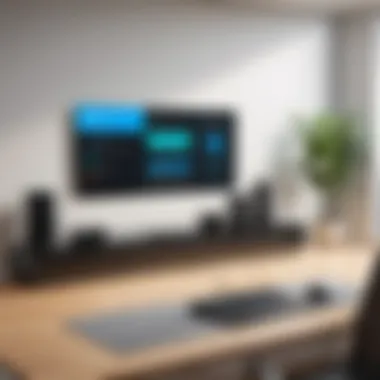

Empowerment is a key theme throughout the user experience with Comcast’s security system. The user control over privacy settings allows individuals to tailor their security preferences according to personal comfort levels. Understanding how to navigate these controls is vital for effective privacy management. Some of the notable features include:
- Privacy Dashboard: Users can access a centralized dashboard that showcases all security settings, making it easy to adjust preferences as needed. Here, one can decide how much data to share and which functionalities to enable.
- Notification Settings: Users can control notifications related to data access requests, system updates, or potential security breaches. This means staying informed without being overwhelmed by unnecessary alerts.
- Data Sharing Preferences: A transparent approach allows users to manage their data-sharing preferences. Users can opt-in or opt-out of certain data collection practices, providing greater control over what is shared with third parties.
- Profile Management: This feature allows users to view and edit personal information associated with their account, ensuring it remains accurate and up-to-date.
The ability to customize privacy controls not only enhances security but also fosters confidence among users. After all, a system that puts users in charge of their own security does not merely protect them but also affirms their rights.
"Security protocols and privacy policies work synergistically to establish a secure environment, giving users peace of mind as they navigate a digital landscape fraught with risks."
Real User Reviews and Testimonials
Real user reviews and testimonials play a critical role in understanding the strengths and weaknesses of any product. When it comes to Comcast's security system, this section serves as a prism through which prospective buyers can view the genuine experiences of other users. By gauging the insights and feedback from those who have already integrated Comcast into their home security setup, potential customers gain a holistic sense of what they might expect.
This segment focuses on specific elements that are highly beneficial. Firstly, individual accounts tend to uncover features that are often overlooked in official marketing materials. For instance, many users highlight how responsive the alert system is, sharing instances where they received notifications seconds after a sensor was triggered.
Additionally, user reviews often contain practical advice on installation quirks—things that the manuals might not adequately cover. Often, potential buyers seek a product that not only excels in theory but also enables ease of use in real-world applications. This juxtaposition of expectation vs. reality drives home the value of authentic testimonials.
Furthermore, a careful reading of feedback can reveal patterns within user experiences. Are there recurring issues that multiple users face? Such information can help potential buyers make informed decisions. In essence, real user testimonials act as a treasure trove of insights, illuminating both the bright and murky corners of Comcast's security system.
Positive Experiences
Many users have expressed satisfaction with Comcast's security system, drawing attention to several components that stand out.
- User-Friendly Interface:
- Comprehensive Monitoring:
- Customer Service:
- Integration with Smart Devices:
- A significant number of users commend the mobile application for its intuitive design. The menus are straightforward, allowing users to navigate through settings and options with ease without a steep learning curve.
- Reviewers often praise the expansive monitoring options available. The system boasts features like video surveillance, motion detection, and even environmental sensors that alert homeowners to potential hazards, be it a break-in or a leak.
- There are numerous testimonials spotlighting constructive interactions with customer service representatives. Users appreciate timely responses and personalized support, showing that the company values its clientele.
- Positive feedback also surfaces around the seamless integration with various smart home devices. Users share scenarios where they can control lights, climate, and security functionalities all from their mobile devices.
Common Complaints and Issues
Yet, like anything, Comcast's system is not without its faults.
- Occasional Connectivity Issues:
- Price Concerns:
- Limited Customization:
- Unclear Documentation:
- Several users report intermittent connectivity problems, particularly with camera feeds. This has led to critical moments where they couldn't access data when it mattered most.
- A common thread in reviews mentioned dissatisfaction with subscription costs. Some users feel that while the service is solid, the fees could be more competitive in relation to other providers in the market.
- A handful of users highlighted that customization options were somewhat restricted, which could limit the personalization of alerts and settings. This can be a deal-breaker for tech enthusiasts who prefer tailoring functionality to their specific needs.
- A noticeable number of users expressed frustration with the lack of clarity in user manuals or installation guides, leading to unnecessary hurdles during set-up.
In summary, user reviews and testimonials significantly enrich the understanding of Comcast's security system. They bring forth a collage of individual experiences that highlight both the merits and areas for improvement. By examining these insights, potential customers can arm themselves with knowledge that extends beyond marketing rhetoric.
Future Developments and Innovations
In the rapidly transforming realm of home security systems, anticipating future developments and innovations becomes crucial for both consumers and manufacturers alike. For Comcast’s security system, this topic carves out an essential conversation about how advancements in technology could reshape user experiences and operational efficiency.
With technology evolving faster than a hiccup, it's essential to stay abreast of what could be coming down the pike. Integrating cutting-edge features not only provides users with a more tailored experience but also enhances the efficacy of security measures. These developments promise not just a response to existing threats, but a proactive stance against potential vulnerabilities. Understanding what innovations may be forthcoming helps users make informed decisions about their investments in home security.
Upcoming Features and Enhancements
As Comcast gears up for future upgrades, several exciting features are in the pipeline:
- AI-Powered Analytics: Leveraging artificial intelligence for monitoring can improve the system’s ability to distinguish between normal activities and potential threats. By analyzing patterns, these systems could alert homeowners to unusual behavior in real-time, creating an added layer of security.
- Enhanced Smart Integration: As homes become smarter, the aspiration for systems that interact seamlessly with various devices grows. Future updates may bring better compatibility with devices like smart locks and thermostats, enabling users to control their environments with a single interface.
- Greater Customization Options: Users might soon have the ability to tailor alerts and monitoring preferences based on individual needs. Instead of one-size-fits-all notifications, future advancements could allow for personalized settings, improving overall satisfaction.
These enhancements not only signal Comcast's commitment to innovation but also reflect broader trends in the security landscape.
Industry Trends and Predictions
The landscape of home security is shifting, shaped by a blend of technological advancements and evolving consumer expectations. Here are some trends that are likely to influence the future of Comcast’s security offerings:
- Increased Focus on Cybersecurity: With the enhancement of smart devices, cyber threats lurk around every corner. Companies are likely to bolster their systems against hacking attempts, emphasizing the importance of data protection alongside physical security.
- Subscription-Based Models: As consumers seek flexibility, subscriptions may see more traction. This allows users to opt for tiered services, paying only for what they use while ensuring options for upgrades as needs evolve.
- Sustainability Initiatives: As more customers become environmentally conscious, companies may adopt greener practices, such as using energy-efficient devices or offering solar-powered options. This could set Comcast apart in a crowded marketplace.
It's not just about protecting your home anymore; it's about adapting to a world that’s constantly changing.
These trends underscore a fundamental shift toward a more responsive and integrated approach to home security. By recognizing these changes, Comcast can better align its products with consumer expectations, positioning itself as a leader in this ever-evolving market.
End
The conclusion of this article serves as a pivotal moment, summarizing the crux of the discussion surrounding Comcast's security system. In a world where home safety is increasingly paramount, understanding the effectiveness and reliability of security solutions is crucial. Comcast's offering stands out not just for its features but also for its commitment to user satisfaction. Evaluating its strengths and weaknesses leads to more informed choices for those considering modern security systems.
Summary of Findings
Throughout this review, several key points emerged:
- Feature-Rich Solutions: Comcast's security system comes equipped with extensive monitoring options, sophisticated camera capabilities, and seamless smart home integration.
- Installation Flexibility: Users can choose between DIY installation or professional help, making setup accessible to a wider audience. The setup process, while straightforward, caters to varying levels of technical expertise.
- User Experience: The user interface is designed for simplicity, ensuring that even the less tech-savvy individuals can navigate its functionalities with ease. Customization features enhance personalizaiton.
- Performance Metrics: Response times and overall reliability have been evaluated against industry competitors, showcasing Comcast's commitment to maintaining high standards.
- Value for Money: A thorough analysis of subscription plans versus the benefits provided indicates a fair balance of cost and quality, reinforcing the investment for homeowners.
- Support Resources: The presence of multiple support channels and self-help forums adds an extra layer of reassurance for users, catering to needs when challenges arise.
In summary, the comprehensive nature of the offered services aligns well with contemporary safety protocols, adapting to the demands of today's home security landscape.
Final Recommendations
For individuals or households contemplating the implementation of a security system, Comcast emerges as a formidable contender. Here are some recommendations:
- Evaluate Your Needs: Prior to selecting a system, ascertain what specific aspects of security are most important to you, whether it’s camera surveillance, alarm systems, or smart home compatibility.
- Consider Installation Preference: Decide whether you’d prefer handling installation personally or if enlisting professional help would be more suitable.
- Take Advantage of Free Trials: If available, capitalize on trial periods to gauge the user experience and performance of Comcast's security system before making a long-term commitment.
- Stay Informed on Updates: Make sure to keep abreast of new features and industry trends that could enhance the security experience and relate to more advanced technologies offered by Comcast.
- Explore Community Resources: Use online forums and community feedback to gather insights from real users, thereby clarifying expectations and experiences you might encounter.
In the end, Comcast's security system presents a reliable option, balancing innovation with user-centered design. As home safety continues to evolve, it is vital to engage with a system that not only meets immediate needs but also adapts to future security challenges.







