A Comprehensive Overview of CMS Systems and Use Cases
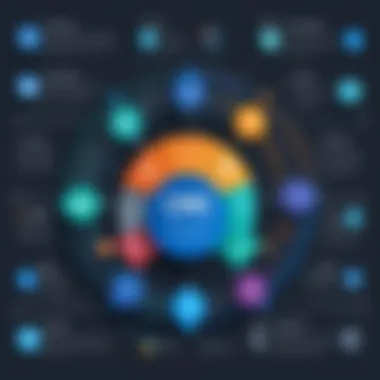

Intro
Content Management Systems (CMS) play a vital role in today’s digital landscape. They empower organizations to create, manage, and modify content on websites efficiently. Understanding the variety of CMS options available helps users make informed decisions about which system suits their needs best. This article presents an extensive examination of CMS platforms, shedding light on their features, use cases, and why they matter in different industries.
Software Overview
Features and Functionalities Overview
Content Management Systems generally offer a range of features designed to simplify content creation and management. Common functionalities include:
- Content creation and editing tools: Allow for easy formatting and publishing of text, images, and videos.
- User management: Facilitates the administration of user roles and permissions.
- SEO tools: Integrated features help optimize content for search engines, enhancing visibility.
- Analytics and reporting: Provides insights and data on content performance, aiding strategic decisions.
These functionalities are crucial for organizations that require a smooth workflow for content handling.
User Interface and Navigation
A user-friendly interface is critical for a CMS. The best systems provide intuitive navigation, enabling users, regardless of technical skills, to maneuver effortlessly through the platform. Common design elements include:
- Dashboard: Central hub for managing content, user roles, and site settings.
- Drag-and-drop editors: Simplifies the design process without needing coding knowledge.
- Responsive layouts: Ensures compatibility across various devices, crucial in an era where mobile usage is prevalent.
The effectiveness of the user interface can significantly impact user adoption rates and overall satisfaction with the CMS.
Compatibility and Integrations
A robust CMS should seamlessly integrate with other software systems. This includes compatibility with:
- Third-party tools: Such as CRM systems, email marketing services, and analytics platforms.
- E-commerce solutions: For businesses looking to sell online, integration with systems like Shopify or WooCommerce is essential.
- Social media platforms: Easy sharing options foster greater reach and audience engagement.
Integration capabilities can enhance the CMS's value, making it a versatile choice for varied applications.
Pros and Cons
Strengths
Selecting a CMS can yield numerous advantages. Among them are:
- Scalability: Many CMS solutions can grow with a business, handling increasing amounts of content and traffic.
- Community support: Popular platforms often have extensive user communities, providing resources and support.
- Customization: Users can often customize their CMS experience, tailoring it to specific needs through plugins and themes.
Weaknesses
Despite their benefits, CMS systems can have drawbacks. Potential weaknesses include:
- Learning curve: New users may find complex systems challenging at first, delaying effective content management.
- Cost: Some CMS platforms may incur higher operational costs, particularly as additional features become necessary.
- Security risks: As with any online platform, vulnerability to security threats exists, requiring proactive measures.
Comparison with Similar Software
When evaluating CMS options, comparing several systems is wise. For instance, WordPress may appeal for its extensibility while Shopify is favored for e-commerce setups. Each has distinct advantages that cater to varying user needs.
Pricing and Plans
Subscription Options
CMS providers typically offer multiple pricing plans. Users might face options like:
- Free plans: Basic functionality with limited features.
- Tiered subscriptions: Ranging from basic to premium options, offering additional features at each level.
- Enterprise solutions: Tailored plans for larger organizations requiring bespoke functionality.
Free Trial or Demo Availability
A free trial or demo is common with CMSs. This allows potential users to test the platform before committing financially, providing invaluable hands-on experience.
Value for Money
Assessing whether the features offered justify the price is crucial. An effective CMS should balance cost with the richness of features and support provided. Users should consider both short-term and long-term costs when evaluating options.
Expert Verdict
Final Thoughts and Recommendations
In summary, choosing the right CMS requires careful consideration of various factors. It is essential to align your choice with specific content management needs and growth expectations. Some configurations might excel in flexibility, others in e-commerce functionality, etc.
Target Audience Suitability
Different users will benefit from particular types of CMS. For example, digital marketers may prioritize SEO features, while developers might look for APIs and extensibility. Small businesses often seek user-friendly setups that require little maintenance.
Potential for Future Updates
The landscape of CMS systems is continuously evolving. Future updates may focus on improved user experience, advanced AI integrations, and enhanced security features. Monitoring trends in the CMS space can help users anticipate and adapt to changes.
A well-chosen CMS can be a game-changer for managing digital content efficiently.
Prelude to Content Management Systems
Understanding Content Management Systems (CMS) is essential for modern professionals in various fields, especially those in IT, digital marketing, and web development. A CMS allows for the creation, management, and optimization of digital content, which has become crucial in today's digital landscape. As companies strive to engage audiences and streamline processes, the significance of a robust CMS cannot be overstated.


Definition and Purpose
A Content Management System is a software application or set of related programs used to create and manage digital content. At its core, the primary purpose of CMS is to facilitate content creation and modification without needing specialized technical knowledge. This is particularly beneficial for businesses where team members may not have extensive training in coding.
The basic functions can include user management, content creation, content storage, and version control. Most CMS platforms allow multiple users to collaborate on content, providing tools for editing, publishing, and reviewing. This collaborative aspect is vital for companies with larger teams, ensuring a unified approach to digital content management.
Significance in the Digital Landscape
In the current digital world, the role of CMS is increasingly important due to the rapid proliferation of online content. The efficiency and scalability of a CMS can dramatically affect how organizations manage their web presence. With the right CMS, businesses can maintain a strong brand image, foster customer engagement, and adapt to changing market needs.
Moreover, as digital marketing strategies evolve, the need for responsive and user-friendly content management systems grows. A well-chosen CMS can integrate seamlessly with various digital marketing tools, enhancing overall marketing efforts.
"The flexibility and power offered by CMS platforms enable organizations to stay competitive in an ever-changing digital landscape."
As digital experiences continue to shape consumer behavior, understanding the depth of CMS functionalities becomes non-negotiable. This forum of understanding does not just serve educational purposes; it is foundational for making informed decisions on digital strategy.
Types of CMS Systems
The landscape of Content Management Systems (CMS) is diverse, comprising several types that cater to different needs and requirements. Understanding the types of CMS systems is crucial for individuals and organizations looking to effectively manage their content. Each type comes with its own advantages and considerations. The right choice often depends on specific project goals, budget, and technical expertise.
Open Source CMS
Open Source CMS are platforms that provide code for free, allowing users to modify and distribute the software. This flexibility is attractive for developers and organizations wishing to customize their content management solutions. One of the primary benefits of Open Source CMS is the ability to take control over the system's functionality, as seen in systems like WordPress and Drupal.
With Open Source CMS, users can access a community of developers. This support network can be invaluable for troubleshooting issues or acquiring new features. However, this type of CMS may require more technical knowledge. Users need to ensure proper security measures are in place, since vulnerabilities can arise if the software is not regularly maintained.
Proprietary CMS
In contrast to open source options, Proprietary CMS are developed and maintained by specific companies. These systems require users to purchase licenses or subscriptions. A notable advantage of Proprietary CMS is that they often come with dedicated support, making them attractive for businesses unable to allocate resources for extensive development.
Companies like Adobe with their Adobe Experience Manager provide tailored solutions equipped with a wide array of features. However, customization can be limited compared to Open Source CMS, as access to the underlying code is restricted. Users should consider licensing costs and the long-term implications of vendor lock-in, particularly if they choose to switch systems in the future.
Cloud-Based CMS
Cloud-Based CMS solutions offer significant advantages in terms of accessibility and scalability. Users can access their content management systems via the internet. This implementation eliminates the need for robust on-premises infrastructure. Services like Shopify exemplify how Cloud-Based CMS can facilitate e-commerce capabilities while also handling content effectively.
A notable benefit of Cloud-Based CMS includes automatic updates and scalability. These systems allow businesses to adjust their resource allocation based on demand. However, reliance on internet connectivity can pose challenges. In addition, users must consider data security, as sensitive information is often stored on third-party servers.
Headless CMS
Headless CMS represents a paradigm shift in how content is managed. Unlike traditional CMS, Headless CMS separates the front-end presentation layer from the back-end content repository. This allows developers to use various technologies to build the front end, leading to greater flexibility. Contentful and Strapi are examples of such systems.
The primary advantage is the freedom to integrate with modern frameworks and technologies. Developers can create unique user experiences without being constrained by traditional CMS structures. However, a Headless CMS may require more technical expertise to set up and manage effectively. Organizations must weigh whether the benefits justify the learning curve and potential costs associated with this setup.
Prominent Examples of CMS Systems
In the realm of content management systems (CMS), understanding the prominent examples can provide valuable insights into their capabilities and applications. Each CMS has its unique strengths that cater to specific needs across industries. The prominence of these systems lies in their widespread use and community support, making them critical for organizations looking to establish a robust online presence. Evaluating these examples through the lenses of features, use cases, and historical context enhances the decision-making process for potential users.
WordPress
Overview and History
WordPress began as a simple blogging platform in 2003. With time, it evolved into a versatile CMS that powers over 40% of websites on the internet. This wide adoption stems from its user-friendliness and extensive plugin ecosystem. The flexibility it offers makes it a compelling choice for various website types, from personal blogs to large corporate portals. However, reliance on plugins can lead to compatibility issues or site slowdowns.
Core Features
One of the key characteristics of WordPress is its intuitive dashboard, which allows users to create and manage content effortlessly. Another notable feature includes a diverse library of themes that vastly enhances the visual appeal of websites. The built-in SEO features, while basic, lay a good foundation for those looking to optimize their sites for search engines. Nevertheless, it requires additional plugins for advanced SEO functionalities.
Use Cases
WordPress fits countless use cases, making it suitable for bloggers, small businesses, and even non-profits. It’s well-known for developing e-commerce sites when combined with WooCommerce. Yet, larger enterprises may encounter limitations in scalability and performance without proper optimization, leading some to seek alternatives for more robust needs.
Joomla
Overview and History
Launched in 2005, Joomla quickly became recognized for its ease of use and power. Its modular approach allows developers to extend functionality with ease. This system competes directly with WordPress but appeals to more technical users. While its robust architecture allows complex sites to flourish, it requires a steeper learning curve, which can deter beginners.
Core Features
The strength of Joomla lies in its user management capabilities. It allows for intricate permission levels, making it ideal for sites requiring multiple user roles. Another prominent feature is its multilingual support, which caters to diverse audiences. However, managing these settings may become cumbersome for less experienced users.
Use Cases
Joomla is often preferred for social networking sites and membership portals. Its extensive capabilities facilitate the management of multiple users and their access rights. However, its complexity can be a drawback for simpler site needs, making WordPress a more straightforward choice for some users.
Drupal
Overview and History
Drupal originated in 2001 and is known for its flexibility and powerful taxonomy features. It's a favorite for developers building complex sites because it offers deep customization. Its steep learning curve may alienate newcomers; however, its capabilities lead to highly optimized performance.
Core Features
Key features of Drupal include advanced content types and an extensive taxonomy system, which allow users to categorize content in multiple ways. Coupled with its robust user permissions, it enables comprehensive control over site content and user interactions. The trade-off is that this complexity can lead to longer development times and the need for experienced developers.
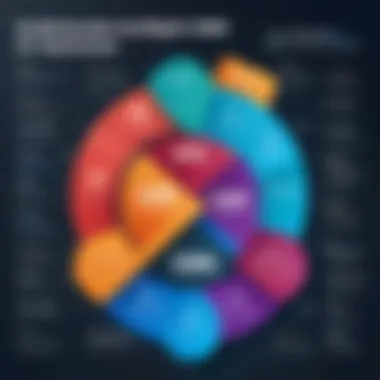

Use Cases
Drupal shines in government websites, corporate sites, and organizations requiring high levels of customization. Its capability to handle large amounts of content and users positions it as the go-to choice for those requiring scalability. Nevertheless, the need for technical expertise can deter smaller businesses with limited resources.
Squarespace
Overview and History
Squarespace emerged in 2004, gaining traction as a website builder for creatives. It emphasizes stylish templates and simplicity, attracting artists, designers, and small businesses looking for attractive sites without heavy tech involvement.
Core Features
The drag-and-drop editor offers an easy way for users to create visually appealing sites. Squarespace includes built-in e-commerce functionality and a dedicated blogging platform, making it a strong choice for creatives. Still, customization options are limited compared to open-source CMS platforms, which can stifle more ambitious projects.
Use Cases
Squarespace is particularly popular among artists, photographers, and small businesses that prioritize aesthetics. Its ease of use makes it appealing for users who want to deploy a site quickly. However, larger businesses may find that its lack of deeper functionality restricts their growth.
Wix
Overview and History
Wix was founded in 2006 and has become a go-to website builder known for its simplicity. It caters to users who desire quick website creation without technical skills. While originally a limited drag-and-drop site builder, it has expanded into a comprehensive CMS offering.
Core Features
One key advantage of Wix is its ease of use, enabling almost anyone to create a website within minutes. The availability of multiple templates allows for varied design choices. However, limited flexibility in customizing sites beyond template options can frustrate more experienced users seeking advanced features.
Use Cases
Wix is particularly suited for small businesses, freelancers, and those starting out online. Its straightforward interface makes it an ideal first tool for those with no coding skills. But, as businesses grow, they might find themselves outgrowing the capabilities Wix offers.
Contentful
Overview and History
Contentful was launched in 2013, positioning itself as a headless CMS targeting developers and enterprises. By focusing on content delivery via APIs, it allows for unprecedented flexibility in how content is managed and displayed across platforms.
Core Features
The central aspect of Contentful is its API-driven architecture, which enables developers to create unique front-end experiences. This approach facilitates multi-channel content deliveries, such as websites, mobile apps, and more. While powerful, this requires significant technical knowledge to implement effectively.
Use Cases
Contentful is ideal for tech-savvy teams needing a highly flexible content infrastructure. Brands looking for robust multi-platform support regularly opt for it. Still, for teams lacking development resources, the learning curve might represent a barrier to effective use.
Evaluating CMS Systems
Evaluating Content Management Systems (CMS) is critical in selecting the right platform for individual or organizational needs. The choice of a CMS directly influences website functionality, user engagement, content delivery, and overall experience. It is essential to address specific elements when evaluating a CMS to ensure compatibility with unique requirements, industry standards, and future growth potential.
Key Factors for Selection
User-Friendliness
User-friendliness is a fundamental aspect of any CMS. A user-friendly interface streamlines the content creation and management process. This characteristic is particularly beneficial for teams lacking extensive technical expertise. A key benefit of user-friendly CMS systems is the reduced learning curve, enabling quicker adoption across various team members.
One unique feature often associated with user-friendliness is a drag-and-drop content editor. This allows users to visualize their content layout without needing coding skills. However, some platforms may sacrifice advanced functionality in favor of simplicity, which can limit more experienced users.
Customization Capabilities
Customization capabilities are another critical factor to consider. These attributes determine how well a CMS can adapt to specific business needs. Highly customizable systems can integrate various features and functionalities that align closely with user requirements.
A hallmark of customizable CMS is the ability to create personalized themes and plugins. This provides superior flexibility to tailor a site’s look and feel according to branding needs. However, heavy customization can lead to complexities, making system maintenance and updates challenging for non-technical users.
Support and Community
The level of support and community engagement surrounding a CMS system plays a major role in its long-term viability. A strong community often translates to better documentation, forums for troubleshooting, and a wealth of user-generated resources.
Key characteristics of platforms with solid support include access to forums and prompt response times for technical inquiries. For users, this access can significantly reduce downtime when issues arise. Nevertheless, reliance on community support may present risks if the community diminishes over time or if official support is lacking.
Cost Considerations
Cost is an important consideration when choosing a CMS. Understanding both initial costs and long-term expenses is crucial for budgeting. Various pricing models exist across different platforms, including subscription-based services and one-time licensing fees. Users must analyze not only direct costs but also potential hidden costs, such as training and third-party integrations.
Ultimately, balancing cost versus features will provide a clearer path to a suitable choice, ensuring it serves the needs while fitting the budget effectively.
Integration with Other Technologies
Integration with other technologies is an essential aspect of Content Management Systems (CMS), affecting everything from functionality to user experience. As organizations increasingly adopt digital strategies, they require systems that can seamlessly communicate with various tools and platforms. The ability of a CMS to integrate with other software enhances its utility and impacts how effectively it serves its users.
For businesses, integrating a CMS with existing technologies allows for better workflow, improved data management, and a more robust digital presence. Furthermore, compatibility with other tools enables organizations to utilize their CMS as a central hub, coordinating various operations, from content creation to analytics. As we explore specific integrations, we notice distinct trends that are reshaping how CMS platforms operate.
E-commerce Platforms


E-commerce integration is a crucial element for businesses that engage in online sales. CMS platforms that work well with e-commerce tools can significantly streamline operations. For instance, integrating with systems like Shopify or WooCommerce allows for efficient product management, inventory tracking, and order processing.
Key Benefits of E-commerce Integration:
- Improved Sales Management: Businesses can easily handle product listings and manage sales without toggling between different systems.
- Enhanced User Experience: Customers experience a smooth transition from browsing content to making purchases, leading to higher conversion rates.
- Data Synchronization: Inventory and sales data updates automatically, reducing the chances of errors.
Integrating a CMS with an e-commerce platform is vital for any business aiming to have a cohesive online shopping experience. The choice of e-commerce solution depends on specific business needs, such as scalability and product type.
Marketing Automation Tools
Marketing automation tools work in tandem with CMS systems to optimize marketing efforts. Tools like HubSpot and Mailchimp facilitate automated email campaigns, social media posting, and customer engagement tracking. This integration allows marketers to respond to customer interactions with agility.
Considerations for Integration:
- Improved Targeting: Allows for segmented email campaigns based on user interactions on the website.
- Performance Tracking: Marketers can analyze traffic and conversion metrics effortlessly.
- Consistent Messaging: Ensures that marketing communications are aligned with the latest content on the website.
Having a CMS that easily integrates with marketing automation tools enhances not only the content strategy but also the overall effectiveness of campaigns.
Analytics and SEO Tools
Analytics and SEO tools integration is fundamental for measuring the success of content strategies. By connecting a CMS with platforms like Google Analytics or SEMrush, organizations gain valuable insights into user behavior, page performance, and search engine optimization metrics.
Benefits of this Integration:
- Data-Driven Decisions: Access to real-time data enables content creators to adjust their strategies based on performance metrics.
- Enhanced SEO Capabilities: Integration allows for on-page SEO optimizations, such as updating meta tags and tracking key performance indicators.
- User Insights: Understanding what content resonates with users aids in refining content strategies.
Analytics and SEO tools provide the insights necessary to adapt and thrive in the digital landscape. With these integrations, CMS systems become more powerful, enabling organizations to execute informed strategies efficiently.
"The future of CMS systems lies in their ability to integrate robustly with other technologies, significantly improving their value proposition for businesses across sectors."
In summary, effective integration with other technologies is not just convenient; it's necessary for organizations aiming to maintain a competitive edge in an increasingly digital world. Such integrations enhance functionality and usability across various domains, illustrating the critical role that a well-integrated CMS plays.
Future Trends in Content Management Systems
The landscape of Content Management Systems (CMS) is undergoing significant evolution. As digital technologies advance, organizations must adapt to emerging trends that shape how content is created, managed, and delivered. Understanding these future trends is essential for selecting a CMS that not only meets current needs but also anticipates future demands. This section explores vital aspects such as artificial intelligence integration, enhanced user experience and personalization, and a heightened focus on security. Each trend carries distinct benefits and considerations, influencing the effectiveness of CMS solutions in a fast-paced digital world.
Artificial Intelligence Integration
Artificial intelligence (AI) is dramatically influencing CMS capabilities. AI technologies facilitate improved content creation, optimization, and user engagement. For instance, through machine learning algorithms, systems can analyze user behavior. This gives CMS the ability to suggest relevant content, predict trends, and even automate routine tasks. The inclusion of AI also enhances data analytics. Businesses can gain actionable insights to improve their content strategies.
There are various applications of AI within CMS:
- Content Recommendations: Tailoring content to individual user preferences.
- Chatbots: Enhancing customer service experiences through real-time interaction.
- Content Generation: Creating foundational content drafts or headlines based on predefined parameters.
Integrating AI into CMS can be complex. Organizations must consider compatibility with existing systems, data privacy, and compliance with regulations when implementing these technologies.
Enhanced User Experience and Personalization
User experience (UX) holds critical importance in the success of any digital platform. Future CMS will increasingly focus on providing customized experiences for users. This means more intuitive interfaces and personalized content delivery based on user preferences and browsing history. The aim is to ensure smoother navigation and a more engaging environment for users.
Personalization can lead to increased user satisfaction and retention, which is vital in a competitive digital market. Features might include:
- Dynamic Content: Displaying different content based on the user’s location or previous interactions.
- User Profiles: Allowing personalized dashboards that cater to specific user needs.
- Feedback Mechanisms: Implementing tools that gather user feedback to optimize content strategies.
Organizations must implement robust data management practices to leverage personalization effectively. Understanding user demographics and behavior is crucial. This knowledge will inform the configuration of the CMS for maximum impact and user satisfaction.
Focus on Security
Security remains a persistent concern for organizations utilizing CMS platforms. As cyber threats evolve, CMS systems must adopt stronger security measures to protect sensitive data. The trend is shifting toward implementing advanced security protocols, including improved encryption and multi-factor authentication.
Key aspects of the focus on security include:
- Regular Updates: Ensuring that the CMS is consistently updated to mitigate vulnerabilities.
- Access Controls: Restricting user access based on roles to enhance data protection.
- Compliance: Adhering to regulations like GDPR or CCPA, which emphasize data privacy.
Security strategies should be integral to the CMS selection process. Organizations are recommended to conduct thorough assessments of the security features offered by different systems to ensure they align with their specific requirements.
"In the digital age, where content is king, securing that content and the data attached to it is paramount for business continuity."
Understanding these future trends allows organizations to make informed decisions about their CMS investments. By aligning CMS choices with these emerging trends, businesses will position themselves to thrive in a constantly evolving digital landscape.
Finale
In the domain of digital content management, choosing the right CMS system is critical. It affects how content is created, managed, and published. This article has explored various aspects of Content Management Systems, demonstrating their importance in today’s digital landscape.
The conclusion emphasizes the significance of understanding each CMS's features and capabilities. Key aspects include customization, ease of use, integration with other technologies, and overall scalability. These factors greatly influence how well a CMS aligns with an organization’s goals.
A well-chosen CMS can enhance operational efficiency and improve user engagement. Conversely, a poor selection can lead to increased costs and frustration. Therefore, weighing the pros and cons of each system is essential.
"A well-planned CMS not only supports content delivery but also empowers users across the organization."
It is essential for professionals involved in web development, content strategy, and IT to stay informed about current trends and technologies in CMS. The evolution of these systems has created a rich environment for opportunities that organizations can leverage for growth and visibility.
Recap of Key Points
- Definition and Purpose: Content Management Systems streamline the creative process and facilitate content publication.
- Types of CMS: Various systems exist including Open Source, Proprietary, Cloud-Based, and Headless CMS.
- Prominent Examples: WordPress, Joomla, Drupal, Squarespace, Wix, and Contentful stand out in the market.
- Key Factors for Selection: User-friendliness, customization, support, and community engagement are vital.
- Future Trends: AI, enhanced user experience, and security improvements are prominent trends to watch.
Final Thoughts on CMS Selection
When selecting a CMS, professionals should consider not just current needs but also future scalability. Moving forward, organizations must adapt to the evolving digital landscape. This could mean embracing new technologies or shifting strategies based on user feedback and analytics.
Investing time in researching and evaluating different systems is paramount. Each CMS has unique selling points, catering to various user needs and industry specifications. Careful consideration of these factors will lead to a more informed decision. Additionally, actively participating in communities and forums can provide insights that are not apparent in product documentation alone.







