A Guide to Choosing the Right MDM Vendors


Intro
In a world that’s constantly wired, managing a multitude of mobile devices can feel a bit like herding cats. Yet, in the heart of every modern workplace, Mobile Device Management (MDM) plays a significant role. As businesses integrate more portable technology into their daily operations, understanding which MDM vendor fits their needs is no easy feat. With a myriad of options available, it’s essential to break down the components that influence effective vendor selection. This guide is designed not just to inform, but to unravel the nuances behind MDM solutions available in today’s evolving landscape.
Software Overview
Features and functionalities overview
MDM software serves as a control center for managing mobile devices within an organization. The core features typically include remote device management, data security enforcement, and monitoring capabilities. Additionally, advanced features may encompass application management, compliance enforcement, and even customizable user policies to fit specific organizational requirements. To illustrate, let’s consider how vendors like Jamf and MobileIron differentiate themselves.
Jamf, for instance, has an exceptional focus on Apple devices, offering robust features tailored for iOS and macOS environments. In doing so, they ensure seamless integration and deployment of Apple-centric applications. Conversely, MobileIron showcases a platform-agnostic approach, ensuring that devices running Android, iOS, and Windows are equally well-managed, catering to diverse tech ecosystems.
User interface and navigation
The user interface (UI) and navigation of MDM systems can significantly impact user experience. Vendors aim for intuitive dashboards that streamline the management process. When testing a platform, ease of access to essential functionalities, such as device status and compliance reports, should be evaluated. If users find themselves clicking through a maze of menus, valuable time is wasted. For example, an effective MDM solution should allow a manager to quickly identify non-compliant devices with just a few clicks.
Compatibility and integrations
Seamless integration with existing software systems is pivotal in today’s interoperable environments. Leading MDM vendors often boast compatibility with diverse operating systems and third-party applications. It's vital to assess the extent to which an MDM solution can integrate with tools that teams are already using, like Microsoft’s Azure Active Directory or Google Workspace. A lack of integration can lead to operational silos and additional manual work, countering the intended ease of use.
Pros and Cons
Strengths
One evident strength of leading MDM solutions is their ability to bolster data security. Devices often come pre-equipped with encryption and remote wipe features, safeguarding sensitive information. Furthermore, many solutions offer comprehensive reporting tools that assist organizations in better understanding usage patterns and compliance status.
Weaknesses
On the flip side, some MDM solutions can come with a steep learning curve, making it challenging for less technically adept team members. Moreover, pricing can vary significantly, and sometimes organizations find themselves paying for features that remain unused.
Comparison with similar software
When comparing MDM vendors, each tends to have distinct advantages. For example, while Soti is hailed for its rugged device management capabilities, AirWatch might excel in its enterprise mobility management features. These differences underscore the necessity for organizations to define their specific needs before jumping into a decision.
Pricing and Plans
Subscription options
Understanding the pricing models of various MDM vendors is crucial. Most vendors offer tiered subscription plans that cater to different scales of operation. It's common for larger organizations to opt for enterprise editions which provide advanced features like enhanced security and support systems.
Free trial or demo availability
Many vendors offer free trials or demos, enabling organizations to assess the platform before finalizing their decision. Taking advantage of these offers can provide invaluable insights into the practicality of the solutions in real-world scenarios.
Value for money
Evaluating value for money involves critically examining whether the benefits provided are commensurate with the costs incurred. A smaller organization may find significant value in a more basic plan, while larger entities with complex needs may require the advanced capabilities of a premium offering.
Expert Verdict
Final thoughts and recommendations
In summary, while the process of selecting an MDM vendor can seem daunting, clarity is achievable through methodical evaluation. Organizations must assess their specific needs, the features on offer, and potential integrations. In doing so, they can select an MDM solution that not only meets their requirements but also empowers them in managing their devices proactively.
Target audience suitability
MDM solutions are particularly well-suited for IT professionals, decision-makers in organizations emphasizing security and compliance, and anyone keen on promoting productivity within a mobile workforce.
Potential for future updates
The landscape of MDM vendors is in constant flux, with emerging technologies promising to enhance device management capabilities. Staying informed on potential updates and evolving vendor offerings can equip organizations with the tools they need to stay ahead in the fast-paced tech arena.
MDM solutions do not just manage devices; they drive the security and efficiency of enterprises in the digital age.
Prologue to Mobile Device Management
In a world where mobile technology reigns supreme, understanding Mobile Device Management (MDM) has become crucial for businesses looking to thrive. MDM involves various strategies, tools, and policies aimed at securing and managing end-user devices. With the rapid rise of remote work and BYOD (Bring Your Own Device) trends, MDM provides a framework that ensures both flexibility and security. Without effective MDM, organizations risk data breaches and compromised networks, which can lead to devastating financial consequences.
By developing a keen grasp of mobile device management, organizations unlock significant advantages. From safeguarding sensitive company data to streamlining device deployment processes, the impact of MDM resonates far beyond practical device management. As we delve into this guide, we will evaluate essential components and vendors that offer tailored solutions to varying business needs.
Defining Mobile Device Management
Mobile Device Management can be distilled into its fundamental essence: it is a software solution that allows IT departments to monitor, manage, and secure mobile devices deployed across an organization. This might involve smartphones, tablets, or laptops, each acting as gateways to critical corporate information. MDM solutions empower administrators to apply specific policies while ensuring a standardized approach across all devices. The terms of access, functionality, and security protocols fall neatly within the purview of MDM.


The Importance of in Modern Enterprises
MDM has climbed the ranks of importance in today’s enterprises. The advantages are manifold, and various aspects can be tailored to address the distinct challenges organizations face. Let's examine these key features in more detail.
Enhancing Security
Security is paramount in our increasingly digital landscape. When it comes to enhancing security through MDM, it's about more than just locking devices. Organizations can enforce encryption protocols, manage access control, and remotely wipe devices that go missing. One of the standout components of security features is the ability to monitor device compliance actively. In essence, when MDM solutions maintain an ongoing watch over devices, they act as a safety net, protecting against unauthorized access. The obvious benefit here is that it mitigates risks associated with data leaks and offers peace of mind to both IT departments and employees alike, knowing their devices are being managed securely.
Managing Device Lifecycles
Managing device lifecycles is another crucial aspect of MDM that shouldn’t be brushed aside. Each device travels through several stages: deployment, utilization, and eventual retirement. An effective MDM strategy ensures that organizations extract maximum value from each device while keeping costs in check. This aspect of MDM allows for real-time monitoring of device performance and usability, which helps in timing replacements or upgrades just right. The management of lifecycles also facilitates compliance with environmental standards, promoting sustainability, and ultimately enhancing a company’s brand image.
Enabling Remote Access
As the workforce increasingly pivots towards remote operations, enabling remote access has become just as critical. MDM solutions empower users to securely access company resources from virtually anywhere. This versatile feature responds to the steep demand for remote work flexibility without compromising security. By implementing role-based access controls, organizations can tailor the remote experience, allowing employees to work efficiently whether at home, in coffee shops, or on the go. However, it’s important to note the potential risk: if remote access isn’t meticulously managed, it can lead to inadvertently exposing sensitive information. Therefore, having robust MDM solutions becomes essential to harnessing remote capabilities while maintaining data integrity.
Understanding Vendors
When it comes to navigating the complex ecosystem of mobile device management, grasping the role of MDM vendors is crucial. These vendors provide the backbone of solutions that enable organizations to control and secure mobile devices within their networks. The importance of understanding these vendors extends beyond simply selecting a tool; it encompasses recognizing how these solutions integrate into your broader IT strategy. As companies increasingly transition to remote and hybrid working environments, the need for robust MDM solutions cannot be understated.
MDM vendors not only offer varying capabilities but also cater to different business needs. It's essential to look closely at their unique offerings and to comprehend the nuances that differentiate one vendor from another. When a company chooses the right MDM vendor, they're not just making a choice between software; they’re establishing a partnership that can influence security, employee productivity, and overall IT governance.
What Constitutes an Vendor?
In its essence, an MDM vendor provides technology to maintain and manage mobile devices. This means everything from smartphones to tablets to laptops. Most often, these vendors supply a comprehensive platform designed to enforce security policies, ensure compliance, and manage applications on company devices. But not all vendors are created equal. When evaluating MDM vendors, one should consider their specific offerings—some may excel in security while others provide exceptional user experience or integration capabilities.
Key Features of Solutions
MDM solutions come equipped with varying features, each essential in its own right. Here are key components:
Device Enrollment
Device enrollment is the first step in deploying mobile device management across an organization. This process typically allows IT teams to register devices within the system, applying necessary configurations to manage them effectively. The key characteristic of device enrollment is its ability to streamline the onboarding process; it makes integrating new devices into the company’s ecosystem a seamless experience.
One unique aspect of device enrollment is the use of automated enrollment processes provided by most reputable vendors. This means new devices can be pre-configured before they even leave the shipping box, reducing the busywork for the IT department. However, this method can sometimes lead to compatibility issues if proper checks aren’t in place, which can result in frustrating hiccups upon deployment.
Policy Enforcement
Policy enforcement is a cornerstone of mobile device management. Once devices are enrolled, applying policies becomes critical for maintaining security. These policies often cover a range of areas—including password requirements, encryption enforcement, and application usage restrictions. The paramount attribute of policy enforcement is its proactive nature, allowing organizations to mitigate potential risks before they materialize.
A unique feature in policy enforcement is the adaptive policy approach. This dynamically adjusts security measures based on user behavior and device context. While this certainly enhances security, it can also lead to confusion among employees if not communicated clearly. Moreover, strict policies may result in compliance issues or decreased employee morale.
App Management
App management deals with installing, updating, and removing applications from devices in a controlled manner. This feature enables IT departments to ensure that only approved apps are used within the company. The appeal of effective app management lies in its ability to control both enterprise applications and employee usage without infringing on personal usage.
On the plus side, thorough app management can help enforce software compliance across user devices, reducing the potential for malware and unlicensed software usage. Some vendors offer integrated app stores, allowing users to access authorized applications easily. Nevertheless, overly rigid app management can stifle employee creativity or hinder productivity, especially if personal apps are also used for work-related tasks.
Understanding MDM vendors and their core functionalities can significantly influence a company's ability to protect its data and devices in a rapidly evolving digital landscape.
Criteria for Selecting Vendors
In selecting an MDM vendor, decisions must be made with care. The choices you make can greatly determine the efficiency and effectiveness of managing mobile devices within your organization. This section dives into the key criteria that can be pivotal in the selection process, guiding professionals to consider elements that align with their unique organizational needs. A wrong choice can lead to wasted resources, increased security vulnerabilities, and operational frustrations, hence, understanding these criteria becomes paramount.
Assessing Specific Business Needs
Every company has its own set of objectives driving its operations. Without a clear understanding of these specific needs, selecting the right MDM vendor can feel like searching for a needle in a haystack. Consider the following questions:
- What is the number of devices that need management?
- Are these devices primarily company-owned, or are they personal devices used in a bring-your-own-device (BYOD) setup?
- What are the specific security and compliance regulations your organization needs to follow?
- Do you need advanced features such as data loss prevention or application management?
Focusing on these factors not only aids in narrowing down your options but also ensures that the solution fits seamlessly into your existing ecosystem.
Evaluating Usability and Interface
A well-designed interface is more than just aesthetics; it’s about functionality and ease of use. A complicated platform can lead to user frustration, and that could result in poor adoption rates among employees. When evaluating usability, consider:
- Learning Curve: How easy is it for your team to get up to speed with the platform?
- Accessibility: Does it work well on various devices and operating systems?
- Support Resources: Are there clear documentation and customer support to aid in using the software?
By prioritizing usability, organizations can ensure that they maximize productivity and minimize resistance from employees in adapting to new tools.
Consideration of Integration Capabilities
In today’s interconnected digital environment, the ability to seamlessly integrate with existing systems is crucial. Examine how well the MDM platform can connect with your current IT infrastructure, including:


- Existing Software: HR systems, CRM platforms, or any business applications.
- Third-Party Solutions: Can it sync with additional security, monitoring, or productivity tools?
A vendor that offers robust integration capabilities can streamline processes, enhance overall operational efficiency, and smooth the transition from old systems to new solutions.
Cost Analysis and Budget Constraints
Every decision in business ultimately ties back to the budget. Understanding the total cost of ownership for an MDM solution includes more than just initial fees. Factors to consider include:
- Licensing Fees: Are they per device, user, or a flat rate?
- Maintenance Costs: Will you incur additional costs for upgrades or customer support?
- Hidden Costs: Are there extra fees for features that may appear necessary later on?
Keeping a sharp eye on costs while ensuring that you get the features you need is essential to making an informed decision. Ideally, it would help if you had a system that fits your financial constraints without cutting corners on productivity or security.
"A sound decision today lays the groundwork for tomorrow's efficiency."
Top Vendors in the Market
In the realm of Mobile Device Management, the landscape is dotted with various vendors, each promising unique solutions to the challenges facing businesses today. Evaluating top MDM vendors is crucial for organizations aiming to strike a balance between security, usability, and budget. The right choice can enhance operational efficiency, safeguard sensitive data, and streamline device management processes.
Analysis of Leading Vendors
Vendor A Overview
Vendor A has carved a niche by emphasizing scalability and user-friendliness. One specific aspect of Vendor A is its robust automated device enrollment process, which simplifies getting devices up and running with minimal manual intervention. This characteristic makes Vendor A a preferred option for organizations managing large fleets of devices, particularly in sectors like healthcare and education.
A standout feature of Vendor A is its policy enforcement capabilities, allowing administrators to establish and enforce compliance measures across all managed devices. By streamlining security policies and ensuring users adhere to them, Vendor A effectively mitigates risks associated with unauthorized access. This ensures that sensitive data is well-protected, making Vendor A a smart choice for companies prioritizing security.
However, despite its intuitive interface, some users have voiced concerns regarding the customer support response time, suggesting an area for improvement. Ultimately, Vendor A positions itself as a beneficial choice due to its comprehensive features and focus on security.
Vendor B Overview
Moving to Vendor B, it is characterized by its strong integration capabilities with existing enterprise solutions. This aspect allows businesses to leverage their current systems while enhancing them with advanced MDM functions. A key point about Vendor B is its emphasis on app management and analytics, which enables companies to gain insights into application performance and user engagement.
This unique feature empowers IT departments with data-driven decision-making potential, making Vendor B suitable for businesses aiming to optimize app usage across devices. Organizations looking for detailed oversight and analytics would find Vendor B appealing. Nevertheless, it’s worth noting that the extensive feature set can be overwhelming for smaller organizations or those with less technical expertise, potentially leading to a steep learning curve.
Comparative Advantages of Each Vendor
When comparing these two vendors, it’s essential to assess their strengths and weaknesses:
- Vendor A:
- Vendor B:
- Advantages:
- Disadvantages:
- Strong security policies
- User-friendly interface
- Effective automated device enrollment
- Slower customer support response
- Advantages:
- Disadvantages:
- Excellent integration with existing solutions
- Robust app management and analytics
- Can be complicated for less technical users
"In the complex world of MDM, understanding vendor strengths can steer businesses towards optimal device management solutions."
Emerging Trends in Solutions
In today’s fast-paced digital environment, keeping up with the latest trends in Mobile Device Management (MDM) is crucial. Organizations face the reality of unprecedented mobile usage, alongside evolving cyber threats and increasing complexities in device management. Consequently, recognizing and adapting to emerging trends isn’t just a good practice; it’s become a necessity for businesses to thrive.
Shift towards Unified Endpoint Management
Unified Endpoint Management (UEM) has emerged as a significant trend among MDM solutions. The core idea behind UEM is to consolidate device management into a single platform, thereby streamlining the administrative process. This shift allows IT teams to manage a plethora of devices — be it smartphones, tablets, laptops, or IoT devices — all from one dashboard.
With UEM, there’s a marked improvement in efficiency. Instead of toggling between various tools for different devices, IT staff can substantially reduce workloads, enabling them to focus on more strategic initiatives. This multi-device approach aligns well with contemporary work environments, which often embrace a bring-your-own-device (BYOD) policy. Here are a few benefits:
- Simplified Management: By centralizing device control, organizations can enforce policies uniformly across various types of endpoints, reducing room for errors.
- Cost Savings: Organizations can cut down on license fees and operational costs through consolidated management solutions.
- Improved Security: UEM solutions often come equipped with advanced security features, offering better protection against potential threats, as vulnerabilities become increasingly diverse.
Impact of Cloud-Based Solutions
Cloud computing continues to revolutionize various sectors, and MDM is no exception. Cloud-based MDM solutions offer flexibility, scalability, and reduced infrastructure costs — making them an appealing choice for organizations of all sizes.
Integrating MDM with the cloud has several key advantages. Easily accessible from anywhere, cloud-based systems facilitate remote management, a necessity in today’s remote work landscape. This accessibility translates into considerable time savings when it comes to deploying updates or troubleshooting issues swiftly.
The cloud also enhances scalability. As organizations grow and expand their device fleet, a cloud-based MDM can adjust without requiring significant reconfiguration. Moreover, organizations benefit from a reduced burden of hardware maintenance, allowing them to allocate resources more effectively. Here are some crucial points:
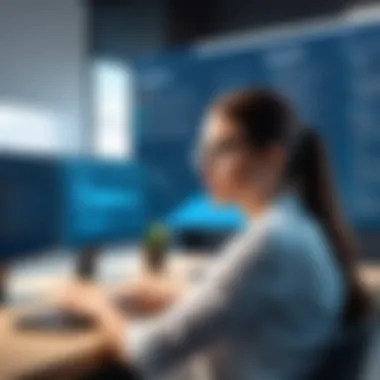

- Accessibility: IT administrators can manage devices from anywhere, eliminating barriers to efficient control.
- Flexibility: Organizations can easily add or remove users and devices as needed, making it suitable for fluctuating business environments.
- Automatic Updates: Cloud solutions can work to automatically update software, ensuring no devices are left vulnerable.
Role of Artificial Intelligence
Artificial Intelligence (AI) is increasingly making its mark on MDM solutions, significantly enhancing the way organizations manage devices. AI technologies can analyze vast amounts of data quickly, allowing IT teams to make informed decisions based on predictive analytics. By anticipating device issues or security threats, AI can help mitigate potential risks before they escalate.
Galvanizing the MDM space, AI features can include automated onboarding, where new devices are configured and enrolled without extensive human intervention. Furthermore, AI can enhance user experience by delivering tailored security protocols based on user behavior patterns. Some important aspects to consider:
- Enhanced Security: AI-driven security features can continuously analyze user behavior to identify anomalies, alerting IT staff to potential breaches.
- User-Centric Management: Leveraging AI can lead to personalized policies based on actual usage patterns, enhancing compliance rates.
- Operational Efficiency: Automating repetitive tasks reduces administration time, freeing IT resources for strategic initiatives.
By embracing these emerging trends, organizations not only position themselves to tackle challenges effectively but also pave the way for improved operational efficacy in a rapidly changing landscape of device management. As MDM solutions evolve, so too must the strategies and mindsets of organizations looking to harness their potential.
The Challenges of Implementation
Implementing Mobile Device Management (MDM) is no cakewalk; it presents a unique set of challenges that organizations must navigate carefully. It's crucial to understand these hurdles, not just to avoid them, but also to leverage their insights for a successful deployment. As MDM becomes increasingly vital in managing an array of devices in a business environment, grasping the intricacies of its implementation becomes essential for enterprises aiming for seamless operations. Companies may find themselves faced with unexpected hiccups that could derail the whole initiative. Knowing what these challenges are—and how to effectively manage them—positions professionals to mitigate risks while securing the benefits MDM offers.
Common Pitfalls in Deployment
When deploying an MDM solution, some teams might inadvertently step on a few landmines. Taking a couple of wrong turns can lead to wasted time, resources, and frustration. Here are some common pitfalls:
- Overlooking User Training: One of the biggest blunders involves neglecting the importance of training users. If staff aren't familiar with the new system, they might not adhere to policies, essentially undermining the effectiveness of the MDM. Adequate training can pave the way to smoother adoption.
- Ignoring Compatibility Issues: A knee-jerk decision often made by organizations is to select an MDM vendor without properly assessing compatibility with existing software. This can result in a fragmented environment where devices don’t communicate effectively.
- Underestimating Maintenance Needs: MDM isn't a set-it-and-forget-it kind of solution. Many organizations fail to account for the ongoing maintenance and updates needed to keep systems running smoothly.
These pitfalls, among others, emphasize the need for a thorough assessment and forward-thinking strategy when navigating MDM deployment.
Managing User Compliance
user compliance plays a pivotal role in the success of MDM implementation. After all, even the best systems fall flat without user cooperation. Here are some factors influencing compliance:
- Clear Communication of Policies: Clarity in conveying the importance of MDM policies to users is critical. If end users don’t understand why certain policies are enforced, resistance can build, creating a discord that may jeopardize compliance.
- Incentives for Compliance: Implementing incentives might sound trivial, but sometimes rewarding compliance can encourage more users to embrace MDM policies. Recognizing those who follow guidelines sends a message that adherence is valued.
- Regular Monitoring and Feedback: An ongoing dialogue where users receive feedback is essential. If users see that their input is considered and acted upon, it can foster a more compliant culture.
Case Studies: Successful Implementations
Examining the successes of other organizations that have implemented Mobile Device Management (MDM) solutions can provide valuable lessons to businesses considering similar strategies. These case studies highlight not only the specific challenges faced but also the innovative solutions that yielded positive outcomes. Understanding these examples helps to underscore key benefits and considerations when embarking on an MDM journey.
In the fast-paced world of IT, real-world examples serve as the backbone of informed decision-making. Through case studies, we can identify patterns, grasp potential pitfalls, and appreciate various approaches that have been taken in different contexts. This insight proves crucial as organizations strive to enhance security, boost productivity, and streamline their IT operations.
Case Study One: Company
Company X, a mid-sized tech firm, faced mounting difficulties with device management as they scaled their operations. Employees commonly used personal devices for work purposes, which led to data breaches and security vulnerabilities. To combat this, they decided to implement a comprehensive MDM solution.
The selected vendor provided a robust set of features tailored to Company X’s specific needs, including:
- Device Enrollment: Simplifying the process for employees to register their devices into the system.
- Policy Enforcement: Implementing strict security protocols that controlled application usage and required regular updates.
- Remote Wipe Capabilities: Allowing the IT department to remotely erase sensitive data in case a device was lost or stolen.
Initially, the rollout faced resistance from employees who valued their autonomy over personal devices. However, through a series of training sessions and clear communication, the IT team was able to demonstrate the benefits of the new system. Post-implementation, Company X reported a significant drop in security incidents, enhancing overall trust in the organization’s commitment to safeguarding data.
Case Study Two: Company Y
In stark contrast, Company Y, a multinational manufacturing business, opted for a cloud-based MDM solution. Understanding the complexities of managing devices across various regions, they needed a scalable and agile approach to device management. The flexibility and accessibility of their cloud-based choice provided numerous advantages, such as:
- Centralized Management: Offering a single interface for IT teams to oversee devices across multiple locations.
- Seamless Integration: Enabling smooth communication with existing enterprise applications, avoiding disruptions to operations.
- Real-time Monitoring: Allowing the company to keep tabs on device activity, ensuring compliance with security policies.
During the implementation phase, integrating the cloud MDM solution raised some initial concerns regarding data privacy. However, after extensive discussions with stakeholders and a thorough review of compliance protocols, Company Y succeeded in addressing these worries. Employees adapted quickly to the new system, and over time, an increased productivity level was observed as remote teams became better equipped to manage their work.
"Organizations that invest in understanding their unique needs through real-world examples can fast-track their journey towards effective mobile device management."
In summary, these case studies highlight the diverse applications and challenges of MDM implementations. By learning from the experiences of Company X and Company Y, businesses can approach their MDM strategies more effectively, ultimately leading to better results in device management and overall security.
Ending and Future Outlook
As we conclude this exploration of Mobile Device Management (MDM) vendors, it’s crucial to take a step back and see the bigger picture. The realm of MDM is more than just specific tools or features; it symbolizes a strategic approach to managing mobile devices in the ever-evolving digital landscape. Organizations looking to harness the full potential of their technology investments must recognize the significance of effective MDM solutions.
In this article, we've journeyed through various aspects of MDM, emphasizing the importance of evaluating vendors based on specific business needs and industry standards. With the rise of remote work and mobile technology, having a solid MDM strategy in place isn’t just good practice; it can significantly enhance security, streamline operations, and simplify compliance.
Summarizing Key Points
To recap some essential takeaways:
- MDM's Core Functionality: Understanding what MDM really means and how its features like device enrollment and policy enforcement can shape operations is foundational.
- Vendor Selection Criteria: From usability to integration capabilities, the criteria for picking the right MDM vendor is multi-faceted. Organizations ought to assess their unique needs before making a commitment.
- Current Market Players: Recognizing the strengths of various vendors provides insight into their applicability and effectiveness relative to specific organizational goals.
- Emerging Trends: Technologies like artificial intelligence and cloud solutions are pushing MDM forward, necessitating that organizations stay aware of these shifts to maintain competitiveness.
"The right MDM solution is like a well-tailored suit; it enhances your profile while allowing for comfortable movement."
Anticipating Future Developments in
Peering into the crystal ball of MDM, we can posit some future developments that might shape the field.
- Unified Endpoint Management (UEM): Businesses are likely to gravitate towards UEM solutions, which integrate management for both mobile devices and traditional endpoints under one roof. This could simplify management significantly.
- Greater Use of Cloud Technologies: With more companies shifting to cloud infrastructures, MDM solutions will increasingly leverage cloud capabilities for enhanced scalability and flexibility.
- Artificial Intelligence: AI will likely become more central in MDM, offering predictive analytics to manage devices more effectively, improve security protocols, and streamline user experiences.
Keeping an eye on these trends and adjusting strategies accordingly will be key for organizations looking to bolster their mobile device management strategies. Overall, as the digital landscape continues to mature, so too will the sophistication of MDM solutions, making it imperative for businesses to remain proactive.







