Examining Check Point Client VPN: Key Features and Insights


Intro
In the rapidly evolving landscape of cybersecurity, virtual private networks (VPNs) have become an essential tool for safeguarding sensitive information. Among the myriad of options available, Check Point Client VPN stands out as a comprehensive solution that caters specifically to the needs of enterprises. This article takes a deep dive into Check Point Client VPN, unwrapping its architecture, functionalities, security features, and overall usability. By the end of this exploration, readers will not only grasp the intricacies of this VPN solution but also understand how it stacks up against its competitors in the market.
Software Overview
Features and Functionalities Overview
Check Point Client VPN boasts a suite of features designed to create a seamless and secure private network for users. Some of its standout functionalities include:
- Robust Encryption: It employs advanced encryption protocols, safeguarding data transmissions from prying eyes.
- Secure Access Control: Administrators can define granular access policies, ensuring that only authorized users can connect.
- Central Management Dashboard: A centralized interface that simplifies monitoring and management of VPN connections across the organization.
- Support for Multiple Devices: Whether you're on a PC, Mac, or mobile device, the VPN is compatible with a wide range of systems.
User Interface and Navigation
When it comes to user experience, Check Point does not disappoint. Its intuitive interface allows users to connect to the VPN with just minimal clicks. The layout is clean, information is clearly presented, and even those with limited technical knowledge can navigate the software effectively. The emphasis on ease makes it user-friendly while maximizing productivity.
Compatibility and Integrations
Check Point Client VPN works harmoniously with various operating systems, including Windows, Linux, and macOS. Moreover, it integrates well with other Check Point security solutions, such as firewalls and threat prevention systems. This compatibility ensures that organizations can bolster their security architecture by leveraging multiple Check Point products seamlessly.
Pros and Cons
Strengths
- High-Level Security: With advanced encryption and secure access protocols, the software guarantees robust data protection.
- Ease of Use: The user interface is simple and intuitive, reducing the learning curve for new users.
- Comprehensive Support: Check Point provides strong customer support, with extensive documentation and user-friendly guides.
Weaknesses
- Cost Consideration: While the features are impressive, the pricing may be on the higher end for smaller enterprises.
- Resource Intensive: Some users note that the software can be resource-heavy, potentially affecting performance on older hardware.
Comparison with Similar Software
When put side-by-side with alternatives like Cisco AnyConnect or NordVPN, Check Point Client VPN holds its ground in terms of security features and management capabilities but might lag in affordability or lightness on system resources. Each solution caters to different aspects of network security, making it vital for organizations to assess their specific needs thoroughly.
Pricing and Plans
Subscription Options
Check Point offers various subscription plans to cater to businesses of different sizes. Plans are based on factors such as the number of users and the specific features required. This flexibility allows enterprises to choose a plan that aligns best with their operational and financial needs.
Free Trial or Demo Availability
Organizations can often access a limited free trial or demonstration version of Check Point Client VPN. This provides a chance to evaluate its features and functions before making a financial commitment.
Value for Money
While Check Point's pricing may not be the most budget-friendly, many users express that the high level of security and comprehensive support justifies the investment, particularly for enterprises that handle sensitive information.
Expert Verdict
Final Thoughts and Recommendations
In summary, Check Point Client VPN emerges as a solid choice for businesses that prioritize security and ease of management. Its rich suite of features and compatibility with a variety of devices makes it a good fit for enterprises looking to enhance their network security posture.
Target Audience Suitability
This software is particularly suitable for IT professionals, security teams, and organizations handling critical data that require stringent security measures. Smaller entities might find it beneficial despite the cost if the sensitivity of their data compels higher investment in security technologies.
Potential for Future Updates
While Check Point Client VPN is already a powerful tool, there’s always room for enhancements, especially in user experience and resource optimization. It would not be surprising to see upcoming updates focused on integrating artificial intelligence to offer proactive threat detection and response capabilities.
"In today’s digital ecosystem, ensuring secure access is not just a luxury, it's a necessity. Check Point Client VPN provides the tools to manage that necessity."
By understanding the nuances of Check Point Client VPN, enterprises can make a more informed decision towards securing their digital assets.
Prelims to Check Point Client VPN
The era of remote work has transformed the way organizations operate, making a reliable VPN solution essential for ensuring secure connectivity for employees. The Check Point Client VPN stands out particularly for its robust features and user-friendly configuration. Understanding this technology is pivotal, not just for IT professionals, but also for anyone involved in securing sensitive data across networks.
The significance of Check Point's offering isn’t just about simplicity in use; it's about a deep-rooted commitment to addressing the growing need for enhanced security measures in a digital landscape riddled with threats. Organizations today face various challenges, from cyberattacks to data breaches, and employing a state-of-the-art VPN can be a substantial part of a multilayered defense strategy.
Understanding Virtual Private Networks
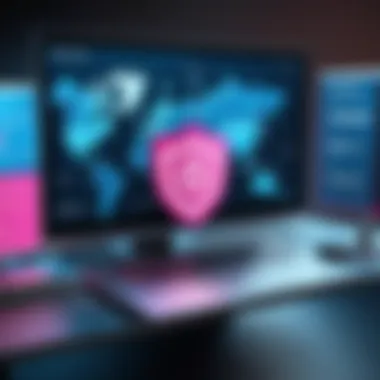

Virtual Private Networks (VPNs) have become a cornerstone in modern network architecture. Simply put, a VPN creates a secured connection over the internet, allowing users to send and receive data as if they were directly connected to a private network. This encryption ensures that sensitive information remains confidential and inaccessible to prying eyes.
VPNs function by routing your internet connection through a remote server, which serves as the gateway for your internet activities. This mechanism hides your IP address, enhancing your anonymity online while also ensuring that your connection is encrypted to protect against potential data interception.
For software developers and IT professionals, understanding the technical structure of a VPN is essential. The underlying architecture of a VPN can include protocols like IPsec, L2TP, and SSL, each offering different levels of security and performance. By understanding these nuances, one can effectively choose and configure the right VPN service tailored to specific organizational needs.
Importance of Remote Access
Remote access is no longer a luxury; it's a necessity in today’s work environment. With teams spread across various locations, businesses need tools that facilitate not just productivity but also security. The Check Point Client VPN excels in granting this vital access without compromising organizational security standards.
Employees can connect quickly and easily from a myriad of devices, whether it be laptops, tablets, or smartphones, without the fear of exposing sensitive company data.
"In today’s business world, having the right tools is just as important as having the right people."
By leveraging solutions like Check Point, businesses can stay ahead of the curve in a constantly evolving digital landscape.
Architecture of Check Point Client VPN
Understanding the architecture of Check Point Client VPN offers a window into how it enables secure and efficient remote access for users. Its design plays a critical role in determining how data traverses the network and how various components interact to safeguard user information. Essentially, this architecture is structured to blend security with accessibility, ensuring that users can connect to their corporate environments without compromising data integrity.
The architecture comprises several key elements that contribute to its efficiency and security. When delving into these components, it becomes clear that they are not just isolated parts; instead, they work harmoniously to provide a robust solution. Factors such as scalability, performance, and adaptability to changing network environments are paramount. For businesses, deploying a solid architecture is akin to laying a strong foundation for a building—it must be designed to handle the load and adapt to unforeseen circumstances.
Core Components
The core components of Check Point Client VPN are foundational to its architecture. These components include the VPN gateway, client software, and various security policies that establish parameters for connection.
- VPN Gateway: This acts as the access point for remote users. It encrypts and decrypts the data traffic traveling between the corporate network and the user’s device. Think of it like a security guard at a gated community, only allowing trusted individuals in and out.
- Client Software: The software that is installed on user devices. This element must be compatible with multiple platforms to ensure that all users can connect seamlessly, providing flexibility across different operating systems.
- Security Policies: These dictate how connections are established and managed. Having a robust set of security policies is essential, as it ensures that all traffic adheres to predefined standards, minimizing potential vulnerabilities.
Check Point implements industry standards for its core components, ensuring that they align with best practices to maximize security and efficiency.
Communication Protocols
The communication protocols used in Check Point Client VPN are a linchpin in its architecture, ensuring reliable and secure data transmission. They guide how data is formatted, sent, and received, acting as the language spoken by the various components of the network.
Among the prominent protocols employed by Check Point are:
- IPSec: This protocol is widely recognized for its ability to provide end-to-end encryption and secure the data packets traveling between the user and the VPN gateway. It’s a go-to for many because of its strong authentication methods and support for various encryption algorithms.
- SSL/TLS: This protocol is essential for securing communications over the internet, particularly when web-based applications are involved. It provides an additional layer of security to web traffic, acting like an encrypted tunnel that protects data from prying eyes.
Given the nature of communication protocols, they can adapt to the specific needs of the organization. This adaptability allows businesses to custom-fit their solutions, providing the best possible balance between security and performance.
Configuration Process
The configuration process of Check Point Client VPN stands as a pivotal aspect of leveraging its full capabilities. Properly setting up the VPN can mean the difference between seamless remote access and frustrating connectivity issues. This segment delves into three essential layers of configuration: initial setup, client-side tweaking, and server-side arrangements. Each intricacy plays a critical role in ensuring that user experience is smooth and secure.
Initial Setup
Getting started with Check Point Client VPN hinges on an informed initial setup. It’s like laying the foundation of a house—without it, everything you build on top is shaky at best. First, it’s crucial to install the necessary software on the client’s machine, which involves downloading the Check Point VPN client suited to the operating system in use. After installation, the user must go through a couple of basic configurations.
In this phase, defining the gateway settings is key. This includes specifying the IP address and choosing desired protocols, like IKEv2, which facilitates secured connections. Moreover, the setup prompts a choice regarding the connection type, either using a standard mode or securing the connection with a specific user credential setup, ensuring that only authorized personnel access the network.
Client-Side Configuration
Once the initial setup is complete, the spotlight shifts to client-side configuration. This step has its own set of importance as it directly affects user interactions and performance metrics. Once the gateway settings are confirmed, it's time to dive into the specifics of personal settings.
Users can customize their preferences, such as creating connection shortcuts for ease of access. This way, you don’t have to scramble through settings every time you log in. Additionally, they should pay attention to the security policies set by the organization, which may require choosing specific options to enhance security, such as enabling automatic re-connect.
Moreover, fine-tuning settings for the firewall and anti-virus integration is also paramount. A misconfigured firewall can result in authentication failures, causing unnecessary headaches. It's often overlooked, yet essential for smooth sailing in VPN operations. Remember, if users have special requirements, they may need to dig deeper into advanced configurations, utilizing robust features like split-tunneling to manage traffic effectively.
Server-Side Configuration
The server-side setup carries equal weight in ensuring a fully functional Check Point Client VPN. It is often complex due to the various components interacting with each other. Here, the administrative access must be established to configure the VPN gateways properly.
A crucial aspect to consider during server-side configuration is the integration of authentication methods—setting up user roles and permissions accurately. Whether it’s employing two-factor authentication or singular credential-based access, this setup determines how securely users can connect to the VPN. It also helps in monitoring and managing the devices reaching the network.
Another essential element involves the configuration of security policies. Bolstering the approach with a well-defined policy mechanism constrains unauthorized access, while allowing legitimate traffic to flow through unhindered. After all, a VPN must effectively balance security and usability. System administrators need to test these configurations post-setup, ensuring every piece works superbly before rolling out to users.
Proper configuration is not just a minor step; it’s the bedrock upon which secure and reliable remote access is built. This sets the tone for the entire user experience across the network.
Assembling the pieces may take time, but it's undeniably rewarding when a well-oiled machine operates smoothly, providing users with the access they need while securing essential data. This cohesive configuration process leads to a robust Check Point Client VPN experience, fostering both user satisfaction and security.
Security Features of Check Point Client VPN
In the realm of digital communications, the stakes are perpetually high. Protecting sensitive data, maintaining user privacy, and ensuring secure connections are paramount. When it comes to Check Point Client VPN, these security features play a crucial role in safeguarding organizational assets and preserving the integrity of information transmission. This section delves into three fundamental security aspects: encryption mechanisms, authentication methods, and threat prevention. By understanding these elements, IT professionals and software developers can harness the full capabilities of Check Point Client VPN, ensuring robust security protocols are in place.


Encryption Mechanisms
At the heart of any virtual private network lies encryption. In the case of Check Point Client VPN, the encryption mechanisms employed are designed to shield data packets from prying eyes. This is like putting sensitive documents in a safe—only those with the right keys can access them.
Check Point utilizes advanced encryption standards, particularly AES (Advanced Encryption Standard), to secure data during transit. With key lengths of 128, 192, and 256 bits available, organizations can choose the level of security that aligns with their risk appetite. For example, the 256-bit encryption is often seen as a gold standard in high-security environments. This ensures that even if a cybercriminal intercepts the data, deciphering it would take an impractically long time.
Key Benefits of Encryption Mechanisms
- Data Integrity: Encryption ensures that the data transmitted remains unchanged during transfer.
- Confidentiality: Using encryption, only authorized users can view the information.
- Regulatory Compliance: Many industries require encryption to safeguard sensitive information as part of compliance frameworks.
- Enhanced Trust: Users feel secure knowing their data is protected from malicious attacks.
Authentication Methods
While encryption secures data in transit, authentication methods are equally important for verifying the identity of users and devices connecting to the VPN. Check Point employs a variety of authentication techniques to make sure that the password isn’t the only gate keeping intruders out.
One of the key methods is Two-Factor Authentication (2FA), which adds an additional layer of security by requiring not just a password but also a secondary verification, potentially through a mobile device or an authenticator app. This way, even if a password is compromised, unauthorized access is still curtailed. It's like needing both a key and a fingerprint to enter a vault.
Key Authentication Techniques in Use
- Username and Password: Basic yet crucial, this is the first line of defense.
- Smart Card: Uses physical tokens to authenticate the user.
- Biometric Verification: Employs unique biological characteristics, such as fingerprints, for enhanced security.
Threat Prevention
In a world where cyber threats evolve at a breakneck speed, proactive measures for threat prevention are crucial for any organization. Check Point Client VPN integrates various threat prevention strategies designed to identify and neutralize potential risks before they materialize.
The solution leverages both intrusion detection systems (IDS) and intrusion prevention systems (IPS) to monitor traffic and detect irregular activities. This is akin to having a security guard watching for suspicious behavior in a crowded area. When anomalous traffic patterns are detected, swift action can be initiated to block potential attacks, ensuring a safer user experience.
Effective Threat Prevention Strategies
- Real-Time Monitoring: Continuous scanning of data packets to identify harmful activities.
- Regular Updates: Keeping software up-to-date to combat emerging threats.
- User Education: Training employees on recognizing phishing attempts and avoiding risky behaviors.
According to Check Point, their integrated threat prevention capabilities reduce the attack surface significantly, providing organizations with peace of mind amidst increasing cyber threats.
By grasping the intricacies of these security features, users of Check Point Client VPN can better appreciate the safeguards in place and the critical role they play in protecting sensitive data. Ensuring that these elements are correctly implemented is not simply a best practice; it's a necessity in today's fast-paced digital environment.
Usability Considerations
In the realm of networking technology, users typically desire a solution that is both functional and user-friendly. The Check Point Client VPN is no different. Usability focuses on how easily users can install, configure, and operate the VPN while maintaining effective security measures. It's crucial to address usability not just from the developers' viewpoint but also considering the end-users who interact with this technology daily.
User Interface
The user interface (UI) stands as a gatekeeper that can determine the overall experience of the Check Point Client VPN. An intuitive and well-structured UI allows users to navigate through settings seamlessly, reducing frustrations and increasing efficiency. A cluttered or unintuitive design could leave users fumbling around, ultimately leading to misconfigurations or abandoned setups.
For instance, consider the layout of the main dashboard. A sleek design featuring clearly labeled sections can help users quickly locate vital functions such as connection settings, security options, and performance metrics. Having graphical representations can further enhance the understanding of network status at a glance. Visual indicators, like color-coded connection statuses (green for connected, red for disconnected), make it easy for users to discern their VPN's state at a moment’s notice.
- Clear and accessible help documentation embedded within the UI is vital.
- Users may benefit from instructional pop-ups or tooltips that guide them on setting up a connection or tweaking security settings.
- A responsive interface ensures that whether a user is on a desktop or mobile device, they experience consistent functionality.
Performance Metrics
Performance metrics are the heartbeat of assessing the usability of Check Point Client VPN. These metrics not only reveal how well the VPN functions but also impact user satisfaction. Metrics such as connection speed, latency, and stability play a significant role in a user’s perception of a VPN’s overall effectiveness.
When users connect, they expect a rapid response time. A noticeable lag can be a dealbreaker. Therefore, establishing baseline performance metrics and continually monitoring them ensures that the VPN remains responsive and reliable. For instance:
- Connection Speed: Users should expect minimal slowdown when connected; baseline performance should be set against industry standards.
- Latency: Ideal latency should ideally be under 100 ms; anything worse could affect real-time applications, like VoIP, causing frustration.
- Stability: Connection drops should be rare. Consistent uptime is necessary for workflows that depend on uninterrupted access.
"A VPN that sacrifices performance for security can lead to a frustrating experience for its users. Striking a balance is essential."
To summarize, usable technology is desirable in the crowded VPN market. By investing in a user-friendly UI and maintaining robust performance metrics, Check Point Client VPN can enhance user experience, facilitate operational success, and ultimately foster loyalty among its users. It's about marrying functionality with accessibility to create a win-win situation for both the developers and the end-users.
Comparative Analysis with Other VPN Solutions
When it comes to selecting a Virtual Private Network (VPN) for an organization, the choice often boils down to specific needs and capabilities that different solutions offer. In this section, we will delve into a comparative analysis of Check Point Client VPN against other notable contenders in the market. This analysis arms technology leaders, IT professionals, and decision-makers with essential insights, enabling them to select the best-fit solution for their networking security needs. Evaluating the strengths and weaknesses of these options highlights key considerations such as performance, security features, and user experience.
Check Point vs. Cisco AnyConnect
Cisco AnyConnect has been a long-standing player in the VPN arena, recognized for its exceptional reliability and integration capabilities. This VPN is often favored for its seamless functionality with Cisco's wider networking ecosystem. However, when we consider Check Point Client VPN, several aspects come into play.
- Security: Check Point provides advanced security features that integrate well with its overall security architecture. They employ a layered approach that includes threat prevention and intrusion prevention systems. Cisco AnyConnect also emphasizes security, but Check Point’s depth in cybersecurity can often stand a notch above.
- Ease of Use: Users often remark on Cisco's user-friendly interface which simplifies the deployment process. However, those familiar with Check Point report that, while the learning curve might be steeper, the level of customization and control available makes up for it.
- Performance: In practical scenarios, both VPNs exhibit robust performance, however, Check Point often excels in environments requiring heavy data transactions due to its optimized resource management.
"Choosing the right VPN is not merely about performance; it’s about how well it integrates into your existing infrastructure during demanding times."
Given these factors, Check Point Client VPN may appeal more to organizations that demand advanced security features and specialized performance in high-load environments. In contrast, Cisco AnyConnect suits those who prioritize a straightforward user experience within a familiar Cisco framework.
Check Point vs. OpenVPN


OpenVPN, with its open-source nature, is celebrated for flexibility and free accessibility. Many smaller businesses or those new to VPNs might gravitate towards OpenVPN due to its cost-effectiveness and community-driven development. Yet, when stacking it against Check Point Client VPN, key differences unfold.
- Flexibility: OpenVPN’s customizable nature allows it to fit a variety of network structures, while Check Point offers a more out-of-the-box solution that might not require heavy tinkering but still provides high-level configuration options for advanced needs.
- Security Standards: OpenVPN relies heavily on robust encryption protocols; however, Check Point goes further by embedding additional security functionalities that proactively tackle threats instead of just responding after an attack occurs.
- Support and Updates: While OpenVPN hinges on user communities for support, Check Point provides dedicated customer service, making it easier for enterprises needing immediate assistance. Regular updates from Check Point ensure that organizations are protected against the latest vulnerabilities, which often gives it an edge in enterprise settings.
In summary, OpenVPN shines in cost and flexibility, making it a great option for smaller businesses or those wanting a DIY approach. Nevertheless, Check Point Client VPN clearly excels in security robustness, support, and advanced features for larger enterprises requiring comprehensive protection and responsive support.
This comparative analysis serves as a reminder that the best VPN solution is contingent upon an organization’s unique requirements and existing infrastructure. By understanding these differences, IT professionals can make more informed choices as they navigate the vast sea of VPN options.
Common Troubleshooting Issues
In the realm of VPN technology, understanding common troubleshooting issues is not just a necessity; it is pivotal for maintaining operational efficiency. For professionals working with Check Point Client VPN, recognizing and resolving these issues rapidly can make the difference between a secure connection and potential data breaches. This section delves into connection problems and configuration errors—two key areas that can trip up even seasoned users. By equipping yourself with this knowledge, you can minimize downtime, enhance user experience, and bolster overall security.
Connection Problems
When delving into connection problems, one quickly realizes that frustration can be a constant companion. Users often report difficulty in establishing a connection, which can stem from various sources. Here are some common culprits to consider:
- Firewall Settings: Firewalls can sometimes act like fortresses; they either keep your data safe or deny access altogether. A misconfigured firewall may block the VPN traffic, preventing users from connecting.
- Internet Stability: A shaky internet connection is like trying to catch smoke with your bare hands—it's virtually impossible. Users need to ensure that their internet service is stable enough to support VPN connectivity.
- Incorrect Credentials: Nothing is more disheartening than entering the right password at the wrong door. Users should double-check their usernames and passwords. Even a small typo can lead to connection issues.
Resolving these issues often requires patience and a keen eye. Here are some tips to troubleshoot:
- Check firewall settings and adjust as necessary.
- Test internet speed and stability.
- Review credential entries for accuracy.
To put it succinctly,
"Connection issues can feel like hitting a brick wall, but with a systematic approach, you can break through."
Configuration Errors
Configuration errors represent another layer of complexity when using Check Point Client VPN. These errors often arise from human mistakes or misunderstandings about the system requirements. Recognizing and correcting them is crucial for ensuring a smooth operation of the VPN service.
Common configuration errors include:
- Incorrect IP Address: Configuring an IP address is like setting up the address for your new home. If it's wrong, packages won’t arrive. Users must ensure they input the correct IP addresses as specified by their network administrator.
- Outdated Client Software: Just like you wouldn't drive an old, rusted car on a modern highway, using outdated software can lead to compatibility issues. Regular updates are vital for optimal performance and security.
- Protocol Misconfiguration: Users might overlook the difference between protocols like TCP and UDP. Selecting the wrong one can hinder the connection. It's best to consult documentation or discuss with network administrators when uncertain.
For smoother operations, here’s some best practice advice:
- Regularly update the VPN client to the latest version.
- Ensure accurate IP configuration based on network requirements.
- Consult the configuration documentation to review protocol settings.
By addressing connection and configuration errors promptly, users can vastly enhance their VPN experience, ensuring both performance and security remain top-notch. Being prepared to tackle these common issues head-on can foster a more reliable network environment.
Future Trends in VPN Technology
In a world where digital threats are constantly evolving, staying ahead in VPN technology is essential. The future trends in this domain not only enhance security but also expand the functional capabilities of VPNs. As organizations increasingly opt for remote operations, understanding these trends becomes paramount for IT professionals, software developers, and students exploring the landscape of network security.
Evolution of Encryption Standards
One of the most critical factors shaping the future of VPN technology is the evolution of encryption standards. Cryptographic protocols are like the backbone of VPN security, enabling data to be encrypted and secured during transmission. Recently, protocols like AES (Advanced Encryption Standard) have become a norm, yet there is a wave of new standards rising to address emerging challenges.
For instance, ChaCha20-Poly1305 has gained traction as a powerful alternative to AES, offering improved performance on less powerful devices while maintaining a high level of security. This is especially vital in environments where processing power is limited, such as mobile devices.
Moreover, we are witnessing the advent of quantum encryption, which aims to safeguard data against the impending threat posed by quantum computing. Companies are researching advanced methods to ensure data integrity and confidentiality, leveraging quantum mechanics principles to set up protocols that are theoretically unbreakable. The implications of these standards can reshape how sensitive information is handled across industries.
"In a digital age where breaches can cost companies millions, it’s vital to adapt to these evolving standards."
Integration with Emerging Technologies
The integration of VPN technology with emerging technologies is another trend that cannot be overlooked. As organizations harness the power of the Internet of Things (IoT), Artificial Intelligence (AI), and cloud computing, security becomes ever more complicated. Integrating VPNs with these technologies can significantly bolster security protocols.
- VPN and IoT: With IoT devices proliferating in both personal and professional settings, securing these devices is paramount. A robust VPN can create a shield around IoT devices, ensuring that data transmitted to and from these devices remains confidential and tamper-proof.
- AI in VPNs: Artificial Intelligence can optimize VPN performance by analyzing traffic patterns and predicting potential threats. AI-driven solutions can not only enhance bandwidth management but also actively detect anomalies that could indicate a security breach.
- Cloud Integration: As businesses move more operations to cloud environments, VPNs must be adept at handling secure connections to various cloud services. Future VPNs will likely incorporate functionalities to seamlessly and secure access to diverse cloud providers, thus streamlining the workflow while ensuring security.
As we venture into this technologically advanced era, embracing the future trends of VPNs will be crucial for businesses aiming to protect their interests while enhancing operational efficiency.
Finale
In this article, we delved into the multifaceted nature of Check Point Client VPN, shining a light on its critical benefits and functionalities in the realm of cybersecurity. The significance of a strong VPN solution, especially in an age where remote work is often the norm rather than the exception, cannot be overstated. Organizations must recognize that the stakes are high; the potential risk of data breaches or cyberattacks from insecure connections remains a pressing concern.
Summary of Findings
Throughout this exploration, we uncovered several key elements that contribute to the effectiveness of Check Point Client VPN:
- Robust Architecture: The underlying structure plays a huge role in maintaining secure connections.
- Security Features: From advanced encryption methods to varying authentication strategies, Check Point's multiple layers of protection stand out.
- Usability: Having a user-friendly interface and solid performance metrics ensures that even non-tech-savvy employees can utilize the VPN without a hitch.
- Adaptability: Integration capabilities with upcoming technologies allow businesses to future-proof their investments in a constantly evolving digital landscape.
These aspects are instrumental in not just protecting data but also in fostering trust between organizations and their clients. As companies continue to transition toward remote operations, such insights are vital for making informed decisions on cybersecurity protocols.
Call to Action for Businesses
For businesses considering their security posture, embracing Check Point Client VPN could be a turning point. It's not just about plugging in a VPN and calling it a day; businesses need to proactively assess their specific needs and tailor their VPN solutions accordingly. Here are some considerations for growing companies:
- Evaluate Current Security Needs: Identify the gaps in your existing architecture that a VPN like Check Point can fill.
- Consult Experts: Engaging with cybersecurity professionals can provide insights tailored to your operational context.
- Invest in Training: Ensure staff are well-versed in using the tools at their disposal.
- Monitor Performance: Implement regular checks on VPN performance and user feedback to refine usability.
Embracing a forward-thinking approach helps mitigate risks associated with inadequate protection strategies. As you navigate the complexities of a digital-first world, keep in mind that the right tools and strategies are crucial to safeguarding your business's future.







