Maximizing Efficiency with Canva for Post Scheduling
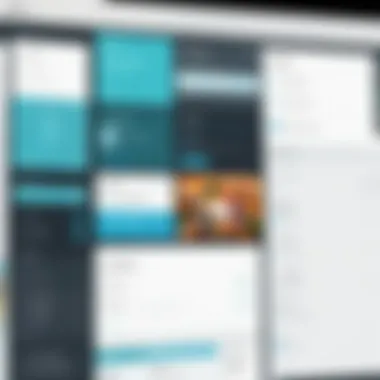

Intro
In today's fast-paced digital landscape, the ability to effectively manage your social media presence can make or break your online influence. A well-timed post can skyrocket engagement, while a poorly timed one can leave you lost in the noise. With the tools available, scheduling posts becomes essential. This is where Canva steps in. More than just a design tool, Canva has evolved into a robust platform for scheduling posts across various social media channels.
By utilizing Canva's scheduling capabilities, users can streamline their content strategy, aligning posts with optimal engagement times. This article serves as a roadmap, guiding you through Canva’s features, benefits, and best practices. Let’s dive into the specific functionalities that can transform your social media game.
Software Overview
Canva isn't just designed for creating eye-catching visuals; it's a comprehensive platform that allows you to manage your posts systematically.
Features and functionalities overview
At its core, Canva offers a range of features tailored for social media management. Users can:
- Create engaging visuals with drag-and-drop tools.
- Schedule posts directly within the Canva platform.
- Analyze engagement through built-in analytics tools.
- Collaborate with team members and share designs efficiently.
These features are not only time-savers but also boost the quality of content you deliver online.
User interface and navigation
Navigating Canva feels intuitive, even for those who might not be the most tech-savvy. The interface is clean, minimizing distractions while maximizing usability. You can find what you need with just a few clicks, allowing you to focus on creating rather than figuring out how to use the software.
Compatibility and integrations
Canva supports a wide array of devices. Whether you're on a desktop, laptop, or a mobile device, the platform remains responsive. It integrates seamlessly with various social media channels, including Facebook, Twitter, and Instagram, making cross-platform posting a breeze.
Pros and Cons
Strengths
Using Canva offers several distinct advantages:
- User-friendly design tools that appeal to beginners and professionals alike.
- Diverse templates that help maintain brand consistency.
- Flexibility in scheduling for multiple platforms at once.
Weaknesses
However, it’s important to recognize some limitations:
- Limited advanced analytics, making it hard to delve deep into performance metrics.
- Cost implications with premium features—can add up for frequent users.
Comparison with similar software
When stacked against similar services like Hootsuite or Buffer, Canva stands out for its design capabilities but may fall short in comprehensive analytics and reporting features. Users looking for deep insights might prefer Hootsuite, while those focused on visual content may find Canva more suited to their needs.
Pricing and Plans
Canva provides a range of subscription options to cater to different user needs:
- Free Plan: Limited features but sufficient for occasional users.
- Pro Plan: A monthly fee unlocks premium elements, with trial periods available.
- Enterprise Plan: Tailored for larger teams with more requirements.
Investment in Canva should be measured against the potential increase in engagement and productivity it can offer.
Expert Verdict
Final thoughts and recommendations
For anyone seeking to simplify their social media management while producing quality content, Canva is a solid choice. It strikes a balance between design and functionality, ideal for marketers, small business owners, or anyone managing social media for a brand.
Target audience suitability
The platform best serves individuals who prioritize visual content and need an easy-to-use scheduling tool. Students and professionals in creative fields will find Canva particularly engaging and beneficial.
Potential for future updates
Given the evolution of digital marketing, it’s likely that Canva will continue to enhance its scheduling and analytical capabilities. Keeping an eye on future updates could provide even greater benefits for users looking to stay ahead in the social media game.
Embracing these tools can equip you to fine-tune your digital strategies significantly, yielding better engagement and a stronger online presence.
Prelude to Canva's Post Scheduling
In today's fast-paced digital landscape, the ability to effectively schedule posts on social media is no longer a luxury but a necessity for anyone looking to maintain a presence online. This section delves into the significance of post scheduling and how it plays a crucial role in maximizing efficiency, especially when using a robust tool like Canva.
Understanding the Importance of Scheduling
Being proactive rather than reactive is key. Imagine waking up every morning and scrambling to post relevant content on your social media accounts. This scenario is stressful, not to mention potentially damaging to your brand's image. Scheduling enables you to take control of your social media strategy by allowing you to plan content in advance.
A well-executed scheduling strategy has multiple advantages. It not only saves time but also ensures consistency. By laying out a schedule, you're able to forecast your content flow, engage with followers at optimal times, and reduce the last-minute stress that often leads to hasty posts which may lack quality. Additionally, scheduled posts can help in juggling different time zones when a global audience is a part of your strategy.
Important elements to consider include:
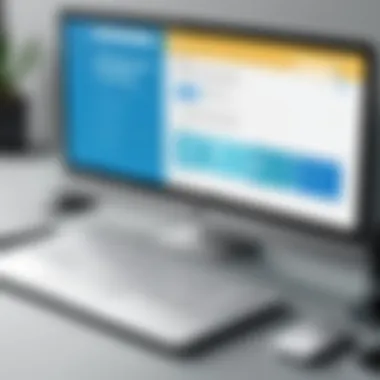

- Audience Engagement: Well-timed posts increase chances of interaction.
- Content Variety: Planning in advance allows you to diversify the types of content shared.
- Performance Analysis: Consistent posting leads to better data collection relating to engagement and reach, allowing for informed adjustments in strategy.
Given these benefits, it’s clear why mastering post scheduling is imperative in the art of effective content communication.
Overview of Canva’s Capabilities
Canva has positioned itself as a versatile tool for designers and content creators alike, and when it comes to scheduling, it shines in several areas. At its core, Canva provides an intuitive interface that allows you to design stunning graphics, but it goes beyond mere design capabilities.
One standout feature is the ability to create templates. Users can develop reusable templates tailored to specific themes or campaigns, saving both time and effort. This feature ensures that branding remains consistent, a vital factor when building recognition across social platforms.
Moreover, Canva integrates seamlessly with various social media platforms, simplifying the process of posting. Users can directly connect their accounts to schedule posts without switching between multiple applications. The drag-and-drop functionality combined with a robust library of design elements makes creating visually appealing posts a breeze.
Furthermore, analytics tools offer insights into post performance, allowing users to see what works and what doesn't. By monitoring engagement rates, users can adjust their strategies accordingly. Overall, the breadth of features Canva offers when it comes to post scheduling positions it as a pivotal resource for any digital marketer or business looking to enhance their social media presence.
Creating Your Content in Canva
Creating compelling content in Canva is not just about slapping some graphics and text together; it's about weaving a story that resonates with your audience while keeping your brand's essence intact. With so many tools available for content creation today, Canva stands out for its user-friendly interface and vast array of design possibilities. Understanding how to make the most out of this platform can significantly affect the impact of your social media posts.
Design Basics for Social Media Posts
When diving into the design basics, you first need to grasp the layout principles. Visual elements should guide the viewer’s eye, making the content easy to digest. It's crucial to consider:
- Balance: Symmetrical layout tends to feel more stable and harmonious, while asymmetrical designs can create dynamic tension. Striking the right balance can make or break your post.
- Contrast: High contrast helps important elements stand out. Think about using contrasting colors or fonts to highlight key messages. For instance, using a bold typeface in a bright color against a muted background can draw immediate attention.
- Hierarchy: Lead your audience's gaze through the design. Use varying font sizes and weights to indicate which information is most important. This ensures that even a quick glance provides a clear idea of what the post is about.
Remember, each social media platform has its own quirks and preferences when it comes to dimensions and formats. Be sure to tailor your designs specifically for the platform you’re targeting, whether that be Instagram, Facebook, or Twitter. And don't forget about the underlying message. The design should always serve the content, not overshadow it.
Using Templates for Efficiency
Time is money, and using templates in Canva can save you a heap of both. Picture this: you have deadlines looming, and creativity can be a fickle friend. This is where templates come in handy. They provide a solid foundation that can spur your creativity and help you design stunning posts quickly. Here's how to effectively use templates:
- Select the Right Template: Choose a template that aligns with the message and mood of your post. Whether you want something sleek and professional or bright and playful, Canva’s library has something for every occasion. Don’t forget to customize so it reflects your brand’s voice!
- Edit and Personalize: Once you find a suitable template, make it your own. Change colors, fonts, and images to fit your branding. A template is not just a cookie-cutter solution but a starting point that you can tailor to create something unique.
- Maintain Cohesion: Using templates can help maintain a cohesive look across your posts. Consistency in design helps your audience recognize your brand amidst a sea of content.
Utilizing templates can significantly boost your content production while allowing room for personal expression. Rather than reinventing the wheel with every post, you can focus more on the strategic side of your social media presence.
"A good template is like a map; it helps you navigate the creative process without getting lost."
In summary, creating your content in Canva should be a blend of creativity and strategic thinking. The tools at your disposal are vast—focus on the fundamentals of design, and don’t shy away from leveraging templates. It’s all about efficiency and maintaining your unique voice in the crowded social media landscape.
Step-by-Step Guide to Scheduling Posts
Getting the hang of scheduling posts can feel like trying to solve a Rubik's Cube if you don't have a roadmap. It’s not just about tossing your content out there and crossing your fingers—there’s strategy in timing and execution. Understanding how to efficiently schedule posts is crucial for maximizing your audience reach and engagement. It gives structure to your content workflow and helps maintain a consistent online presence. Plus, with a little forethought, you can plan around spikes in user activity and important events relevant to your audience.
Having a clear process in place for scheduling using Canva can save you ample time and prevent unnecessary stress. Therefore, let's break this down step by step.
Connecting to Social Media Accounts
To start, you must connect your social media accounts to Canva. This integration is like finding the key to a locked door; it grants you access to a myriad of scheduling options. Here’s how to do it:
- Log in to your Canva account. If you don’t have one yet, signing up is a breeze.
- Navigate to the ‘Content Planner’ section. It’s your command center for social media scheduling.
- Select ‘Connect’ next to the platform you want to link. Whether it’s Facebook, Twitter, or Instagram, simply follow the prompts and grant access when asked.
- Authorize Canva to post on your behalf. Read through the permissions, and if everything looks good, hit that confirm button.
Once you’ve linked your accounts, the magic really starts to happen. You will see a calendar appearing which allows you the flexibility to view and arrange your posts with ease.
Scheduling Content: A Detailed Walkthrough
Now that you’ve got your accounts connected, let’s dig into the meat of the matter—scheduling your content. Below is a systematic approach to ensure your posts land at the right time and in the right way:
- Create or select your design. Use Canva’s rich library of templates to design eye-catching graphics. Throw in engaging text, and don’t forget to keep your branding consistent—colors, logos, and fonts matter.
- Navigate back to your Content Planner. Find the option that lets you add your newly created design.
- Pick a date and time. Think about your audience. When are they most active? Tools like Facebook Insights can offer data on when your followers are online.
- Preview your post. Check for any spelling or design missteps. This can save you from embarrassment later on.
- Hit ‘Schedule’! You can either click the schedule button or simply save it for a later date. Seeing everything laid out can be a huge relief—no more last-minute rushes!
Using this detailed method not only enhances your scheduling efficiency, but it also paves the way for a coherent content strategy. Leaving your social media presence to chance isn’t a strategy; it’s a gamble. With a step-by-step approach, you retain control, maximize engagement potential, and ultimately build better relationships with your audience.
Leveraging Canva’s Features for Optimal Scheduling
In today's fast-paced digital world, leveraging technology to maximize scheduling efficiency can make all the difference. This part explores how Canva's features can enhance your post-scheduling efforts, allowing you to create and manage content with unprecedented ease. Not only does a well-organized approach save time, but it also elevates the overall quality of your digital presence. By diving into Canva’s tools, you can streamline your workflow, ensure consistent branding, and analyze your posting effectiveness, which can lead to engaging posts that resonate with your audience.
Using the Calendar View Effectively
One of the standout features of Canva is its Calendar View, designed specifically for managing your scheduled posts. This visual tool allows you to see at a glance what content is lined up for the week or month. The importance of this cannot be overstated; visibility into your posting schedule helps prevent overlaps or gaps that could confuse your audience or dilute your message.
To make the most of this feature:
- Plan Ahead: Populate the calendar with posts that align with upcoming events, holidays, or product launches. Planning at least a month in advance can give you a strategic edge.
- Color Code Your Content: Differentiate types of posts—like promotional, educational, or interactive—by using different colors. This can quickly signal what kind of content is scheduled and help keep your strategy balanced.
- Drag and Drop Functionality: If needed, rescheduling is as simple as dragging a post to a different date. This flexibility allows you to pivot based on current trends or unexpected occurrences.
Implementing the Calendar View effectively translates to a smoother execution of your social media strategy.
Analyzing Engagement Trends
Understanding how your audience interacts with your posts is crucial for optimizing future content. Canva provides basic analytics tools to track engagement trends, helping you ascertain what works and what doesn’t. The process starts with monitoring key metrics like likes, shares, and comments.
To effectively analyze engagement trends:
- Identify High-Performing Posts: Look for patterns in posts that garner more interest. Do they share common features such as images, timing, or hashtags?
- Experiment with Content Types: Use A/B testing by creating variations of similar posts and see which resonates more with your audience. Perhaps a short video outperforms a static image or vice versa.
- Adjust Timing Based on Insights: If your analytics show higher engagement at a particular time of day or week, adjust your scheduling to align with these insights. Understanding your audience’s online habits can significantly impact reach and engagement.


"Good analytics is knowing what to ask and not just accepting the stats you get."
By paying close attention to these trends, you can tailor future content to not only meet but exceed your audience's expectations, thus creating a more engaging digital environment.
In summary, leveraging Canva's features such as the Calendar View and engagement analytics equips you to maintain a dynamic and effective social media strategy—creating not just posts but rather a dialogue with your audience.
Timing Your Posts: Strategies for Success
When the digital world operates at breakneck speed, the timing of your posts can be the difference between a message being seen or ignored. Understanding the nuances of when to post is crucial, especially for individuals and organizations eager to maximize their online presence. Not only does posting at the right time enhance engagement, but it can significantly boost visibility, leading to substantial growth in followers and interaction.
The Significance of Posting Times
Choosing the optimal moment to share your content can feel like navigating a maze without a map. But in reality, it’s about comprehension. Research shows that social media platforms like Facebook and Instagram have peak usage times when audience interaction is at its highest. For instance, posting on weekdays during lunch breaks or early evenings tends to yield better results. This pattern is driven by users being available and actively looking for engaging content during these moments.
Consider the unique audience your brand caters to. If your followers are primarily professionals, then posting during traditional office hours may not be your best bet. Instead, evenings or weekends might open the door to higher engagement. It’s not a one-size-fits-all approach.
"Timing is everything. With social media, this could not be more true. If you miss your window, your post could disappear into the digital void.”
To fine-tune your posting schedule, try experimenting with various times and analyzing the outcomes. Keeping an eye on engagement metrics will help identify what resonates most with your audience.
Tools for Timing Analytics
The digital marketplace doesn’t lack tools to assist in figuring out the best posting times. Analytics platforms can provide you with insights that are golden for your strategy. Facebook Insights is one resource that stands out. It shows when your followers are online, which is crucial data for planning.
Including online widgets like Later or Buffer, you can manage your content seamlessly while compiling essential analytics. These tools consolidate posting times, engagement rates, and overall performance in one digestible interface. What’s more, many can even suggest optimal posting times based on historical data.
Here are some popular tools for timing analytics:
- Sprout Social: Offers in-depth reports and content suggestion based on your audience’s behavior.
- Hootsuite: Allows you to plan and schedule posts with built-in analytics to track performance.
- Google Analytics: Can be utilized to understand website traffic timing if you’re directing users from socials to your site.
By harnessing these tools, you can strategically tailor your posting times, ensuring that your content doesn’t just exist but thrives by creating genuine connections.
Common Challenges in Post Scheduling
Scheduling posts effectively is a double-edged sword. On one hand, it saves time and creates consistency in social media presence. On the other, it can present various challenges that may hinder the process. Recognizing these hurdles is crucial for anyone vying to maximize their productivity with tools like Canva. In this section, we dive into the prevalent complications and how addressing them can lead to smoother sailing.
Technical Issues and Their Solutions
Technical glitches can be a thorn in one’s side during the scheduling process. Software bugs, login problems, or connectivity issues can cause delays and frustration. For instance, imagine you’ve spent hours creating the perfect post, only to find that the platform is down when you attempt to schedule it. That’s a nightmare many users face. Here are some common technical challenges and potential fixes:
- Connectivity Problems: Ensure you have a stable internet connection. If issues persist, try rebooting your router or switching to another network. Internet cafes or using mobile data can be alternatives, albeit temporary.
- Software Glitches: Sometimes, the software just misbehaves. Keeping your application updated is vital. Companies often release patches to fix known bugs. If problems continue, report them to the support team. They might have workarounds or updates that could ease your pain.
- Authentication Errors: If your social media account is disconnected, chances are you've hit a snag with authentication. Re-authenticating your accounts can solve this issue. A simple sign-out and sign-in process might be all it takes. In more complex cases, clearing the app’s cache or reinstalling the application can do wonders.
These are just the tip of the iceberg, yet addressing technical issues promptly keeps your schedule intact and your sanity in check.
Content Overlap and Management
Another common stumbling block is content overlap. As you plan and schedule posts, there’s a risk of redundancy or overlap in messaging, which can dilute the impact of your brand’s voice. Effective content management can alleviate this worry. Here’s how to systematically approach this challenge:
- Create a Content Calendar: This instrument can help visualize what’s going out and when. You can spot overlaps and ensure diversity in your posts. A well-structured calendar can encourage varied content and a more cohesive branding strategy.
- Thematic Planning: Align your posts around themes for specific periods. For instance, if you’re promoting a seasonal event, adjust your content to reflect that, avoiding repetitive messages. It helps not only to maintain engagement but also enhances your audience's anticipation.
- Review and Revise: Regularly audit your scheduled posts. Reviewing your content helps ensure everything serves a purpose and contributes to your overall goals. Take a moment to assess if each scheduled post aligns with current trends and audience interests.
By proactively managing scheduling conflicts, you not only streamline your process but also solidify your brand’s messaging, ensuring it resonates loud and clear.
"Good organization and foresight can prevent many headaches in social media management. A little planning goes a long way!"
Navigating the world of post scheduling, particularly with a robust tool like Canva, requires an understanding of the common pitfalls. Armed with the right solutions and strategies, you can tackle these challenges head-on, enhancing your scheduling efficiency while maintaining a cohesive online presence.
Best Practices for Scheduling with Canva
When it comes to social media, scheduling posts can be as critical as preparing the content itself. Best practices make the difference between a chaotic feed that leaves followers baffled and a well-oiled machine that keeps your audience engaged. Knowing how to schedule efficiently can significantly enhance your brand's reach and visibility. This section dives into important aspects of scheduling that you should consider when using Canva.
Consistent Branding Across Posts
Branding is not just about your logo or color palette; it's the entire feel of your social media presence. Imagine scrolling through your feed and seeing a mishmash of colors and designs that clearly don’t belong together. It’s disjointed and confusing. Consistency in branding helps to create a cohesive narrative that resonates with your audience. Here are some tips to maintain uniformity across your scheduled posts:
- Color Schemes: Stick to a set palette that reflects your brand’s personality. Canva allows you to save your brand colors for easy access in future designs.
- Fonts and Typography: Choose a couple of fonts that represent your brand voice and use them consistently. Avoid changing fonts in every post to create a recognizable look.
- Imagery: Use similar styles of images or illustrations. Whether you prefer stock photos, original graphics, or illustrations, having a consistent look makes your posts instantly identifiable.
- Templates: Create branded templates in Canva. This saves time and ensures that even as you create new content, the posts retain the same visual style.
Keeping your branding consistent helps in building recognition and trust over time. Followers will begin to associate particular visuals with your brand and, in turn, form a mental connection that promotes loyalty.
Engagement Optimization Techniques
In today’s fast-paced digital world, capturing and retaining the audience's attention is like catching lightning in a bottle. Engagement isn’t just about likes or comments, it's about building a community and creating meaningful interactions. Here are several techniques that can boost engagement:
- Content Variety: Don't put all your eggs in one basket. Mix it up with videos, infographics, and carousel posts. Canva’s versatility helps create diverse content that keeps the audience intrigued.
- Timing: Post when your audience is most active. Use Canva’s scheduling tool to hit peak times based on previous engagement metrics. It takes a bit of trial and error, but once you get a sense of when your audience is online, it can really streamline interaction.
- Call-to-Action (CTA): Encourage your audience to engage with your posts by including clear CTAs. Whether it’s to comment, share, or simply reflect on a question, prompting interaction is key.
- Hashtags and Keywords: Use relevant hashtags to increase discoverability. Canva allows you to design graphics that include hashtags without overshadowing the main message.
Effective engagement is not just about amassing followers; it's about nurturing a loyal community that supports your brand.
Understanding Analytics for Scheduled Posts
In the digital landscape, understanding analytics for scheduled posts is like having a map when you are trying to navigate through a dense forest. It provides clarity, direction, and insights that inform your decision-making going forward. The decisions we make are often backed by numbers; whether it's gauging the success of a campaign or deciding the ideal time to post content, analytics is of utmost importance. Here’s why weaving analytics into your scheduling strategy can transform your approach to social media management.
First off, assessing engagement metrics helps to understand how your audience responds to your content. This can guide future content creation, ensuring what’s being shared resonates with your audience. By studying how many likes, shares, or comments your posts receive, you can form a clearer picture of what content types work best, paving the way for tailor-made posts that hit the nail on the head.


Moreover, analytics plays a crucial role in time management. By closely monitoring the performance of posts at various times of day, you can discover optimal posting times when your audience is most active. If your posts are blinking in and out like a light bulb in a storm, shifting your posting strategy based on these insights can lead to more fruitful engagements.
"Analytics isn't just about numbers; it’s about translating data into actionable strategies."
Additionally, keeping a watchful eye on analytics fosters innovation in your method of engagement. As your existing strategies prove successful or come up short, being attentive to these shifts allows for agility in modifying your approach. The beauty of this data is its feedback loop: it provides instant gratification when things succeed and a teaching moment when they falter.
Metrics to Monitor
When it comes to metrics that truly matter, it's like piecing together a jigsaw puzzle. You need to look at the overarching picture while being mindful of the tiny bits that add up to it. Here are crucial metrics you should keep an eye on:
- Engagement Rate: This reflects the level of interaction your posts receive and is perhaps the heartbeat of your content strategy. It can be calculated by taking the total number of interactions (likes, shares, comments) and dividing it by the total number of followers.
- Click-Through Rate (CTR): This indicates how many users are clicking on the links in your posts. It’s a pivotal metric if your goal is to drive traffic to specific web content.
- Impressions vs. Reach: While impressions tell you how many times your posts were seen, reach shows the unique number of users who viewed them. Both metrics are essential for understanding visibility.
- Conversion Rate: If you're aiming to convert your audience into customers or subscribers, tracking how many users take desired actions after interacting with your content is pivotal.
- Audience Demographics: Understanding who your audience is can be as useful as knowing your favorite playlist, allowing you to tailor your content to suit their preferences and behaviors.
Tracking these metrics enables you to paint a well-informed picture of your social media performance.
Interpreting Data for Future Strategies
Interpretation of your analytics data is where the game changes, injecting strategy into your scheduling efforts. After all, data without actionable insights is like having a guide that refuses to speak.
To start off, evaluate patterns over time. Are there certain types of content that seem to catch fire while others fizzle out? Identify these trends and adapt accordingly. This reflection on past performance can inform not just future content but shape your overall brand messaging.
Additionally, seeing how demographics interact with your content can direct your future advertising endeavors. If a specific audience segment is outperforming others, targeting them directly in your campaigns might unlock new levels of engagement.
Revisit your posting times regularly. As your audience grows or their habits shift, the times you designated as optimal may no longer hold true. Consistently testing and adapting based on recent data keeps your strategy fresh.
Lastly, once you've interpreted what the data tells you, avoid the temptation to stick to one approach just because it worked once. Evolution is key. What worked last month may not strike the same chord today. Stay flexible and willing to pivot your strategies as you gather and analyze more data.
By centering your post scheduling around analytics and interpretation of data, you empower yourself and your brand to create more meaningful connections with your audience. Not only can you maximize the efficacy of your posts, but you will also be establishing a more data-centric approach that refines your strategies over time.
Scalability and Collaboration in Scheduling
As digital marketing continues to evolve, the ability to efficiently scale and collaborate using tools like Canva becomes increasingly vital. In a landscape where content is king, the right systems can significantly enhance productivity and cohesiveness within teams. This section discusses the importance of scalability and collaboration in scheduling posts and explores how Canva simplifies these processes.
Working in Teams within Canva
Canva allows multiple users to collaborate on projects seamlessly. This collaboration feature is not just a nice-to-have—it's a game changer for marketing teams of all sizes. Team members can create, edit, and optimize designs together in real time. This means that feedback can be exchanged instantly, reducing the back-and-forth that can slow down workflows.
To maximize this feature:
- Create a Team Workspace: This allows team members to access shared assets, font styles, and branding guidelines all in one place, ensuring everyone is on the same page.
- Set Permissions: Control who can edit or view certain projects, so sensitive material remains secure while still promoting collaboration.
- Utilize Comments: Team members can leave comments directly on designs, streamlining feedback into the design process.
While working in teams within Canva, keep in mind that everyone should have clarity on their roles. Having a designated project manager or lead can help keep projects organized and on track.
Scaling Content Across Multiple Platforms
One of Canva's strongest assets is its capability to easily adapt designs for various social media platforms. This is crucial for businesses aiming to maximize their outreach without doubling their effort.
- Designed for Every Platform: Canva provides pre-set dimensions for Facebook posts, Instagram stories, Twitter headers, and more. This ensures your visuals look their best, regardless of where they are shared.
- One Design, Multiple Formats: With a click, users can resize an existing design to fit different platform specifications. This feature alone can save hours of work, allowing teams to focus on crafting compelling content instead of tweaking sizes.
- Scheduling Tools: Once the designs are created, the integration with social media platforms allows for direct scheduling. Set it and forget it—well, until the next post cycle rolls around.
Ultimately, scaling content effectively leads to a more robust social media presence. By maintaining quality across multiple platforms and ensuring brand consistency, businesses can reach their audience wherever they are.
"Effective collaboration and scalability don't just support business growth; they enable it. With Canva's tools, the possibilities are as expansive as your creativity."
By leveraging these capabilities, Canva users can create systematic processes that enhance both productivity and quality of output. Concentrating on scalability and collaboration with Canva simplifies complex scheduling tasks, allowing for more time to focus on content quality and strategy.
Future Trends in Post Scheduling
Understanding future trends in post scheduling is crucial for anyone looking to stay ahead in the ever-evolving landscape of social media. The digital world moves at breakneck speed, and knowledge of what’s coming can mean the difference between staying relevant or being left in the dust. As more tools emerge and user behavior shifts, being informed allows content creators to adapt their strategies effectively.
Emerging Technologies Impacting Social Media Scheduling
Technological advancements are driving changes in how we approach scheduling on social media. Innovations such as artificial intelligence integration and data analytics platforms are shaping our strategies around post timing and audience engagement.
- Artificial Intelligence (AI): AI tools can analyze vast amounts of data quickly, helping predict the best times for posting based on historical performance. For example, tools that adaptively suggest when you should post based on when your audience is most active can dramatically increase engagement.
- Machine Learning: This technology analyzes various data points, like user preferences and interaction history, allowing for more personalized scheduling options. If you just use set times, you might miss out on valuable engagement opportunities.
- Social Listening Tools: As platforms evolve, so do user sentiments. Tools that track conversations around your brand can guide when you should post certain types of content, ensuring relevance and timeliness.
"Staying updated with emerging tech not only facilitates smoother scheduling but also deepens connection with audiences."
Forecasting Changes in User Behavior
User behavior is an ever-shifting landscape. The recent pandemic, for example, changed how and when people engage on social media. Periodically analyzing user trends is essential for any social media strategy.
- Changes in Platforms: Different platforms attract different audiences. For instance, younger users flock to platforms like TikTok while others may prefer Facebook. Understanding where your audience lies helps tailor scheduling accordingly.
- Consumption Patterns: Are people scrolling late at night? Are mornings still prime time? Knowing these patterns can reshape your scheduling strategies to tap into peak engagement times.
- Content Preferences: Audiences are constantly evolving. Conducting regular surveys can pinpoint what type of content resonates most with your followers. Adjusting your schedule to incorporate trending content types can bolster your reach.
In sum, being aware of these emerging technologies and shifts in user behavior can provide a solid framework for effective post scheduling strategies. This knowledge is not just about keeping pace; it's about leading the charge in crafting content that is timely and engaging.
Finale: Harnessing the Power of Canva for Scheduling
As we wrap things up, it's clear that scheduling posts with Canva can be a game-changer for anyone looking to enhance their online presence. This isn’t just about setting a timer and walking away; it involves an intricate dance of creativity and strategy. Understanding the value of consistent posting habits leads to greater visibility and stronger engagement with audiences.
Benefits of Using Canva for Scheduling Posts
With its user-friendly interface and rich suite of tools, Canva turns the daunting task of content creation into something far more manageable. The ability to easily integrate visuals with text not only saves time but also helps maintain a uniform brand identity across platforms. When posts are designed using the same aesthetic, they resonate more powerfully with viewers.
Moreover, the analytics capabilities allow users to dig deep into performance metrics, enabling informed decisions for future content strategies. By evaluating what works and where adjustments are necessary, you don’t just fly blind; you navigate with a map in hand.
Considerations
Of course, leveraging Canva for scheduling doesn’t come without its hurdles. Users should be prudent in ensuring content remains dynamic and fresh. It's easy to fall into the trap of repetitive posting schedules without adapting to changes in audience interests or trends. It’s this delicate balance of efficiency and creativity that ultimately drives success. Being aware of your audience and actively engaging with their preferences is just as crucial as maintaining a consistent posting schedule.
"Creativity doesn't wait for that perfect moment. It fashions its own perfect moments out of ordinary ones."
In the end, the essence lies in harnessing what Canva offers while continuously evolving your approach.







