Buildertrend vs. Alternatives: A Detailed Review
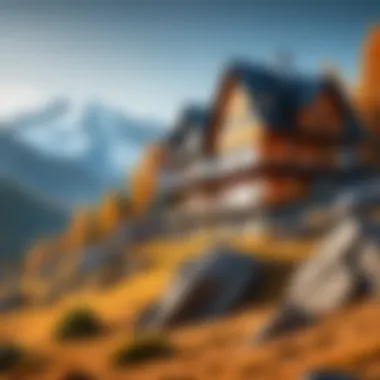

Intro
In today's fast-paced construction landscape, leveraging the right project management software is crucial for success. Among the myriad of options available, Buildertrend has positioned itself as a frontrunner, tailor-made for contractors, builders, and construction professionals. However, with an array of alternatives at hand, choosing the right one can feel like finding a needle in a haystack. This article aims to peel back the layers on Buildertrend, juxtaposing it against its competitors, thereby enabling stakeholders to navigate the complex world of construction management tools.
By carefully examining the features, usability, pricing structures, and customer support of Buildertrend alongside its alternatives, this guide provides a roadmap for making informed decisions. Whether you’re a seasoned project manager or just stepping into the field, understanding the unique capabilities each platform offers can profoundly impact efficiency, communication, and ultimately, project success.
Prelude to Buildertrend
In today's rapidly advancing construction landscape, choosing the right management software can be a game changer. Buildertrend serves as a prominent option, offering features that streamline processes and improve collaboration. For construction professionals, understanding what Buildertrend brings to the table is vital. This section aims to give insight into its functionality and market position, while highlighting key points that set the stage for comparing Buildertrend with its alternatives.
Overview of Buildertrend's Functionality
Buildertrend is designed specifically for project management in the construction industry. The platform integrates various functionalities that help both builders and contractors keep projects on track. Consider, for instance, the ability to manage schedules, track budgets, and communicate effectively with clients and team members all in one place. It’s like having a Swiss army knife specifically for construction management.
Among its standout features, Buildertrend includes:
- Flexible Scheduling: Users can create, adjust, and share project timelines easily, which keeps everyone in the loop.
- Budget Tracking: This feature allows for real-time financial tracking. It ensures that there are no nasty surprises when it comes to expenses.
- Client Portal: Clients can stay informed and involved throughout the process, fostering transparency.
These functionalities position Buildertrend as a comprehensive tool that caters to diverse operational needs in construction management.
Market Position and User Base
Buildertrend has carved out a significant niche for itself in the construction management market. Its reputation is bolstered by a user base ranging from general contractors to specialty trade professionals. It is particularly popular among small to medium-sized enterprises looking for effective solutions without an overwhelming price.
With over 1 million users across the globe, Buildertrend claims a robust presence. The community features people from various backgrounds, creating a diverse user landscape that benefits from shared knowledge and experiences.
A few points to consider about its market position:
- Growth: Buildertrend has seen consistent growth in its user numbers, indicating increasing trust in its capabilities.
- Awards and Recognition: It has received multiple industry awards for functionality and user experience, showcasing that it's more than just numbers.
- Partnerships: Collaborations with other construction-related software providers help enhance its functionality and integrative capabilities.
This healthy market presence allows users to feel confident in choosing Buildertrend, knowing there's a widespread and supportive community.
"In a world where construction projects are increasingly complex, having the right tools can turn chaos into clarity."
Understanding the fundamental elements of Buildertrend and its position in the marketplace lays the groundwork for a deeper analysis against its alternatives. In the following sections, we will evaluate how Buildertrend measures up against similar platforms, examining their unique offerings and potential advantages.
Identifying Alternatives to Buildertrend
In the realm of construction management software, Buildertrend clearly stands out, yet it is essential for users to recognize that it is not the only player in the industry. Identifying alternatives to Buildertrend is crucial, as it allows construction professionals to explore a wider array of features, pricing models, and support options that might better fit their specific needs. This part of the article will dive into how to evaluate alternatives effectively and highlight some of the notable contenders available in the market today.
Criteria for Evaluating Alternatives
When looking for alternatives to Buildertrend, there are several factors that one must take into account. These criteria help narrow down choices based on practical needs rather than just surface-level appeal. Here are some key considerations:
- Features and Functionality: Each software comes with its unique set of tools for project management, budgeting, and scheduling. Look for platforms that align with your project requirements.
- User-Friendliness: A complex, cluttered interface can hinder productivity. Evaluate how intuitive the software is and whether it facilitates easier navigation.
- Integration Capabilities: In today’s interconnected ecosystem, the ability to integrate with other tools and software is vital. Check for compatibility with accounting software, CRM systems, and other essential applications.
- Pricing Structure: Pricing models can greatly vary. Consider both upfront costs and ongoing expenses. Hidden fees can sneak up and impact your overall budget.
- Customer Support: Assess the quality of support provided. Reliable customer service is crucial when technical issues arise.
- Scalability: The software should be capable of growing with your business. Ensure it can handle larger projects or increased user numbers without compromising performance.
Choosing a construction management tool based on these criteria can prevent buyer’s remorse down the line and promote a smoother project workflow.
Popular Alternatives in the Market
Several noteworthy alternatives to Buildertrend have emerged in the construction management sphere. By examining these options, users can find solutions tailored to their needs. Here’s a look at some of the key alternatives:
- CoConstruct: Aimed primarily at custom builders and remodelers, CoConstruct offers powerful budgeting and client management tools. Its accessibility from mobile devices stands out, enabling users to manage projects on the go.
- Procore: This software is recognized for its extensive project management capabilities, aiming to streamline construction processes. Procore is particularly strong in facilitating communication between project stakeholders, making it a favorite among larger teams.
- PlanGrid: An excellent option for documentation, PlanGrid emphasizes real-time updates, allowing team members to access the latest plans and documents. Its focus on construction drawings benefits field teams significantly.
- Fieldwire: Ideal for teams in the field, Fieldwire integrates task management with real-time communication features. Its user-centric design simplifies tracking progress and assigning work at job sites.
- Sage 100 Contractor: For firms requiring robust finance tools, Sage 100 Contractor provides comprehensive accounting features along with project management functionalities. It's ideal for businesses needing strong fiscal oversight.
- e-Builder: Loved for its project management capabilities, e-Builder serves generally larger firms and is known for its focus on infrastructure and capital projects.
In summary, identifying alternatives to Buildertrend allows professionals in the construction industry to weigh their options carefully against a backdrop of diverse offerings. Armed with a clear understanding of what to look for, users can embark on a path toward enhanced productivity and streamlined project management.
Comparative Analysis of Features
In the ever-evolving landscape of construction management software, a comparative analysis of features is not just beneficial—it's essential. This section seeks to provide a thorough look into the core functionalities that both Buildertrend and its alternatives offer. Understanding these features helps stakeholders grasp not only what each solution brings to the table but also how they can align with the specific demands of their projects.
Project Management Tools
Project management serves as the backbone of any construction endeavor. It encompasses a combination of task management, scheduling capabilities, and document control, all of which play pivotal roles in ensuring that tasks are completed on time and within budget.
Task Management
Task management focuses on creating, tracking, and completing tasks assigned to various team members. A robust task management system is crucial for maintaining workflow and ensuring accountability. One distinguishing feature is the ability to set deadlines, assign priorities, and collaborate with different stakeholders seamlessly. This feature enables construction teams to identify bottlenecks early and adjust plans dynamically, which is immensely advantageous in a field where delays can spell disaster.
Considerations: However, while task management enhances overall productivity, the challenge lies in balancing too many features. If a system becomes overly complex, users may feel overwhelmed. On the other hand, simplicity can lead to an underutilized tool, resulting in missed opportunities for optimization.


Scheduling Capabilities
Scheduling capabilities further emphasize the importance of time management in construction. This feature allows teams to create project timelines that clearly outline when tasks should be started and completed. One key characteristic is the integration of Gantt charts or calendar views, making it easier to visualize project phases and dependencies.
These capabilities can significantly streamline coordination and ensure all stakeholders are on the same page. Yet, a unique feature like real-time updates can be a double-edged sword; while it fosters transparency, constant notifications can become distracting, particularly for those involved in the finer details of the build.
Document Control
Document control addresses the need for proper management and storage of critical project documents, including contracts, blueprints, and reports. Proper document control enhances efficiency by ensuring that everyone has access to the latest versions of important documents at their fingertips. This feature is a strong point for both Buildertrend and its competitors, as it minimizes time wasted in searching for documents.
Conversely, a notable disadvantage could arise if the document management system lacks intuitive navigation or search capabilities, potentially frustrating users. The ease of accessing and understanding documentation can either elevate the efficiency of a project or create unnecessary roadblocks, leaning heavily on how well the document control feature was designed.
Communication and Collaboration Features
Effective communication stands at the heart of project success. The ability to engage with clients and team members consistently can dictate how smoothly a project progresses. Communication tools facilitate exchange, while collaboration features ensure everyone is working toward a common goal without stepping on toes.
Client Communication
Client communication features enable clear and structured interactions between construction teams and their clients. A key benefit of this aspect is its potential to build trust and transparency. With features like regular updates and direct messaging, clients can feel involved and informed.
However, a unique aspect to watch for is the balance between thorough updates and information overload. Clients might appreciate regular communication but could become annoyed if inundated with nitty-gritty details that don’t pertain directly to them.
Team Collaboration Tools
On the other end, team collaboration tools focus on how internal teams communicate. These tools often include shared workspaces, messaging apps, and document-sharing functionalities. One significant characteristic is the ability to facilitate brainstorming and decision-making in real time among team members, regardless of their physical location. This flexibility is a notable advantage in today’s increasingly remote work culture.
However, the effectiveness of these tools can be hampered if they lack integration with other systems being used by the team. If team members have to toggle between multiple platforms, it can create confusion and hinder productivity.
Feedback Mechanisms
Feedback mechanisms allow for structured evaluations that can help improve processes over time. Stakeholder feedback on what works and what doesn’t is invaluable in refining project execution. This characteristic not only encourages a culture of continuous improvement but also empowers team members by making their voices heard.
Yet, a unique downside emerges when feedback is not actively collected or acted upon. If users feel that their insights go into a black hole, they might disengage from the feedback process altogether, leading to missed opportunities for improvement.
Ultimately, the comparative analysis of features sheds light on the strengths and weaknesses of both Buildertrend and its alternatives, aiding decision-makers in selecting solutions that fit their specific needs.
Usability Comparison
In the realm of construction management software, usability stands out as a crucial consideration. The tools that help streamline processes must also be user-friendly to ensure adoption among teams. This section focuses on how Buildertrend and some of its alternatives measure up in terms of usability, examining their user interface design and mobile accessibility. Effective usability can significantly enhance productivity and foster a smoother workflow, making it a key element for any prospective user.
User Interface Design
Intuitiveness
Intuitiveness in user interface design refers to how easily a user can understand and utilize the software without extensive training. In this context, Buildertrend has carved a niche for itself by prioritizing user experience. Its clean layouts and logically organized features mean that even newcomers can navigate through the essentials without feeling lost.
One of the key characteristics of intuitiveness in Buildertrend is its drag-and-drop scheduling feature. This allows users to adjust project timelines visually. This feature is often praised due to its ability to make complex scheduling seem straightforward. However, while Buildertrend excels here, some alternatives might offer different intuitiveness characteristics, such as templates for specific project types, which can save users time in the long run by providing pre-set configurations.
Ease of Navigation
Ease of navigation pertains to how seamlessly users can move through different sections of the software. Buildertrend boasts a well-structured dashboard that presents all critical tools at a glance. This means project managers can access what they need with minimal clicks, which is vital during busy workdays.
Furthermore, the software includes easy-to-use search functionalities, making it quick to locate specific documents or project details. However, alternatives like CoConstruct may offer unique features such as customizable dashboards, which allow users to tailor their views according to personal workflow preferences. These personalized setups can be advantageous for teams with specific requirements, although they might also introduce a learning curve for new users trying to set everything up initially.
Mobile Accessibility
The shift toward remote work has heightened the importance of mobile accessibility in software tools. Buildertrend recognizes this trend, offering mobile access that enables users to manage on-site tasks from their smartphones or tablets. The mobile app maintains core functionalities, allowing users to check schedules, communicate with team members, and manage documents from anywhere.
On the flip side, some alternatives, like PlanGrid, also emphasize mobile capabilities, focusing on providing robust document management and field collaboration features. This means construction teams working in the field can upload photos, mark up drawings, and even access project updates in real time, which adds another layer of efficiency to their workflows. Essentially, the decision between Buildertrend and its competitors may very well hinge on which mobile functionalities resonate more with users' specific needs.
Important Note: Choosing the right software involves understanding how usability will impact daily operations. Prioritizing a tool that feels comfortable and intuitive can heavily influence team productivity and project success in the long run.
Pricing Structures
Understanding the pricing structures of construction management software is crucial for stakeholders. It not only reflects the overall cost of using the software but also determines the value derived from it. In a landscape where project budgets can be tight, knowing how costs are structured provides insight into potential expenses. This section will delve into Buildertrend's pricing model, explore hidden costs that may catch users off guard, and juxtapose these insights with the cost strategies of alternatives.
Pricing Model of Buildertrend
Buildertrend’s pricing model is crafted to cater to various types of construction businesses. A tiered subscription approach allows firms to select a plan that best fits their needs, making it adaptable for small startups to larger enterprises.
Subscription Tiers


The subscription tiers provided by Buildertrend are designed with flexibility in mind. They come with distinct features tailored to different business scales.
- Basic Tier: This is ideal for startups or smaller firms. It covers essential project management tools, sufficient for basic needs.
- Pro Tier: A mid-level option that integrates advanced features like budgeting and advanced scheduling.
- Premium Tier: This tier encompasses all features, tailored for established companies needing comprehensive tools.
A key characteristic of these tiers is that they help businesses align their software capabilities with their operational size.
However, there are advantages and disadvantages: while the tiered system allows for flexibility, some users might feel compelled to upgrade to unlock necessary features, raising the overall expense unexpectedly.
Hidden Costs
When discussing hidden costs, it's essential to note how they can significantly impact a company's bottom line. Many users might sign up for a tier, thinking that the flat fee covers everything. Yet, Buildertrend's pricing can involve additional fees, such as charges for training sessions or integrations with other tools.
- Training Fees: Some users might want guidance for effective utilization.
- Add-On Features: Certain functionalities might require extra payments, potentially inflating the actual cost of using Buildertrend.
This transparency—or lack thereof—about hidden costs can be detrimental. Although Buildertrend tries its best to lay out everything upfront, the unexpected nature of these charges might catch users off guard. It's crucial for potential customers to scrutinize this aspect thoroughly before committing.
Cost Analysis of Alternatives
In evaluating the cost analysis of alternatives, it’s evident that different platforms utilize varying strategies to attract customers.
Comparative Pricing Strategies
Here, comparative pricing strategies put into perspective how alternatives position themselves against Buildertrend. Some platforms provide a flat-rate pricing model, making it easier for businesses to predict costs.
- Flat Rate Models: This can be appealing as it often includes all features, removing uncertainty.
- Per-User Pricing: Some alternatives charge based on user count, which can be economical for small teams but may get pricey with growth.
- Tiered Systems: Similar to Buildertrend, yet some might offer better scalability.
Each strategy is beneficial in its own way, but what stands out is that some alternatives have clearer, more customer-friendly pricing approaches that might give them an edge.
Value for Money
The concept of value for money plays a pivotal role when comparing software options. It's about more than just upfront costs; it’s about what you get in return.
- End-to-End Solutions: Some platforms deliver an all-inclusive suite that justifies their price.
- Customer Support: Good support often equates to better outcomes, making higher-priced options appealing.
It’s essential that potential users weigh these factors carefully. A higher initial price could lead to cost savings in the long run, as the right tool can streamline processes, reduce inefficiencies, and ultimately save money.
"A good pricing strategy reflects the true value of the service provided, resonating well with users while maintaining profitability."
Ultimately, discerning the pricing structures of Buildertrend and its competitors is not merely a numbers game; it’s about ensuring that users can choose the solution that best aligns with their financial capacity while maximizing operational efficiency.
Customer Support Evaluation
When navigating the terrain of construction management software, customer support evaluation emerges as a pillar of importance. In any field, particularly in the high-stakes arena of construction project management, the efficiency of a platform can be rendered moot if robust, accessible support isn’t available. For Buildertrend and its alternatives, understanding the breadth and depth of customer service options will essentially mean weighing the ability to resolve issues against the time and resources invested in the platform.
Engaging customer support not only tends to specific user inquiries but also sheds light on the overall reliability of the software. With construction projects often influenced by tight schedules and fluctuating expectations, having a responsive support system can mean the difference between hitting a deadline and falling behind.
Support Channels Available
In evaluating customer support, one must consider the various channels available for assistance. Different users have different needs, and the availability of multiple support options can cater to those varied preferences.
Live Chat
Live chat represents a dynamic component of customer support. This option tends to be favored because of its immediacy, allowing users to get answers to pressing questions without the wait that often accompanies email or phone queries. The key characteristic of live chat is its real-time interaction, which can significantly accelerate problem-solving processes.
A unique feature of live chat is that it often enables users to share screens or files, providing a visual context that can minimize misunderstandings. However, it may have its downsides—the flux of inquiries might lead to long wait times during peak hours, which could frustrate users seeking timely support.
Email Support
Then, there’s email support, which stands out for its convenience. Users can articulate their issues in depth—an advantage when explaining a complex problem. The appeals of email support lie in its flexibility. Users can send their queries at any hour without needing immediate interaction.
However, a distinctive drawback is the potential lag in response time. Unlike live chat, where users receive answers on the spot, email can sometimes result in a game of waiting, which may be less ideal in urgent situations. Nevertheless, the detailed nature of email queries can lead to comprehensive solutions when responses are finally delivered.
Phone Support
Phone support rounds out the trio of main options. This method provides a personal touch, and for many users, there are no substitutes for direct conversation. Being able to voice concerns can aid in conveying emotions and urgency that text may not capture.
Phone support’s unique feature is the interactive dialogue that allows for immediate back-and-forth. This feature can expediently address multifaceted issues through conversation. However, its disadvantage might stem from accessibility ∓mdash; not all users may feel comfortable communicating over the phone, particularly in high-pressure situations or noisy environments.
User Satisfaction Ratings
When assessing customer support, satisfaction ratings reflect user experiences. These ratings provide a potential glimpse into common strengths and weaknesses of the support systems in place. High ratings usually signal a reliable, responsive support team, whereas lower ratings can highlight areas truly warranting improvement. Thus, this aspect is critical when evaluating both Buildertrend and its alternatives.
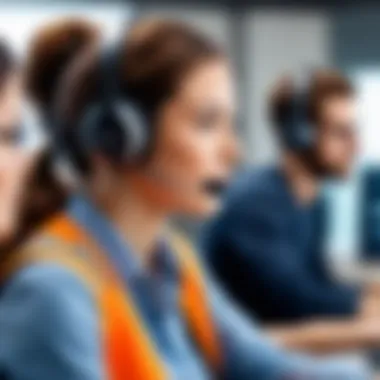

Unique Selling Propositions
When it comes to selecting software for construction management, understanding the Unique Selling Propositions (USPs) of a platform is a crucial step. USPs are the characteristics that set a product apart from its competitors, making it more appealing to its target audience. In the context of this article, highlighting the USPs of both Buildertrend and its alternatives can illuminate what makes each of them a worthy candidate for different types of users.
Key considerations might include ease of use, specific features tailored to niche markets, or integrations with other tools. Having a grasp of these factors helps professionals like software developers, IT experts, and students navigate the complexities of software offerings and find the one best suited to their particular needs.
"A unique selling proposition isn't just a nice-to-have feature; it's the critical element that can sway a decision when all you have are similar options in front of you."
Buildertrend's Distinct Features
Buildertrend possesses several features that have solidified its position as a leader in construction management software. Most notably, its emphasis on project management, estimating, and scheduling make it a comprehensive tool for businesses in the construction sector. Let’s take a closer look at what makes Buildertrend tick:
- Robust Project Management: Buildertrend provides tools for task assignment, project timelines, and progress tracking. This centralizes efforts and keeps everyone on the same page.
- Estimation and Budgeting: The platform allows users to create detailed estimates and budget plans, ensuring that financial aspects are as well managed as the physical tasks at hand.
- Client and Team Communication: A built-in messaging system facilitates seamless communication between clients and project teams. This helps reduce misunderstandings or miscommunications that can lead to issues down the road.
- Integration Possibilities: Buildertrend integrates smoothly with tools like QuickBooks, allowing for financial data synchronization without the manual hassle.
Overall, Buildertrend’s suite of features is geared towards addressing various pain points within construction project management, making it an attractive proposition.
Highlights of Alternative Platforms
When considering alternatives to Buildertrend, it's highlights that can make or break a decision for users. Here’s a snapshot of features across some notable alternatives:
- CoConstruct: A strong contender that focuses on custom home building and remodels. Its budgeting and scheduling capabilities are impressive. The collaboration tools are particularly beneficial for client involvement during projects.
- Procore: Known for its extensive integrations and high scalability, Procore is ideal for larger enterprises. Their reporting features provide in-depth insights into project performance, which is invaluable for data-driven decisions.
- PlanGrid: This one emphasizes on field management and is renowned for its easy-to-use layout management system. It’s a boon for teams working onsite who need quick access to plans and documents.
By exploring these alternatives, users can evaluate which platform aligns best with their unique operational needs and larger business objectives. Each alternative has its own strengths and possible drawbacks, making it essential to weigh these when choosing the right software.
User Experiences and Testimonials
User experiences and testimonials stand as a cornerstone in assessing the effectiveness of construction management software like Buildertrend and its competitors. These narratives reveal insights that pure data might overlook, giving potential users a closer look at real-world applications of the offerings available. The voice of the user can often echo the unfiltered reality of the software’s pros and cons, serving as a guiding star for those navigating their options in this crowded marketplace.
When users share their experiences, they typically highlight specific elements that could impact decision-making:
- Ease of Use: Many users will discuss how intuitive a platform is to navigate and operate, especially for teams less familiar with technology.
- Reliability: Feedback on how consistently the software performs in terms of uptime and function can be a red flag or a reassurance.
- Support Experiences: Users will mention how responsive and helpful the customer support was during their onboarding process or when they faced hurdles.
The considerations around user reviews are essential, as they help prospective customers understand the challenges that may not be immediately apparent. Relying on user-generated testimonials can elevate the decision-making process from a mere checklist of features to a lived experience evaluation.
"There’s no better compass than the successful navigation offered by someone who’s been through the same waters."
Case Studies: Using Buildertrend
Case studies offer a deeper perspective on how Buildertrend operates in real-life scenarios. For instance, consider a mid-sized construction company that transitioned to Buildertrend from a less sophisticated platform.
In their case, the move was prompted by the need for better project tracking and communication across teams. Initially skeptical, they soon found that Buildertrend’s project management tools—like scheduling capabilities and document control—streamlined their workflows. The company reported:
- Improved Communication: Using Buildertrend’s client communication features, they were able to keep stakeholders in the loop conveniently, leading to quicker decisions.
- Enhanced Efficiency: After the implementation, project timelines became more manageable, and resources were allocated more effectively. Key milestones were hit with noticeably less friction.
These case studies not only tell about individual company journeys but also allow prospective users to envision their potential transition and what they might achieve with Buildertrend.
Feedback from Alternative Users
Looking beyond Buildertrend, users of alternative platforms also provide invaluable insights. Take, for example, a firm that opted for CoConstruct instead of Buildertrend. Their feedback illuminated the decision-making factors in switching alternatives.
These users highlighted their experience in several key areas:
- Customization Options: Many noted how CoConstruct offered greater flexibility in customizing features to fit their unique workflows. This customization helped in adapting the platform to specific needs rather than forcing the users to adapt to a one-size-fits-all solution.
- User Engagement and Community: Several users commented on the supportive community surrounding these alternative platforms. The availability of user forums and shared resources made transitioning and troubleshooting much smoother.
A critical aspect of this feedback centers around how responsive the platforms were to customer needs. Users frequently mentioned that they felt heard and that their concerns often influenced future updates. This level of engagement can be significant when comparing the user experience of Buildertrend with its alternatives.
Thus, user experiences and testimonials—whether they speak of Buildertrend or its competitors—paint a complete picture. They transform the decision-making process into one that’s informed by real-world applications and individual needs.
Ends and Recommendations
The conclusion of any detailed comparison plays a crucial role in tying together the insights and analyses shared throughout. In the context of Buildertrend versus its alternatives, this section isn't simply a wrap-up; it serves as a pivotal guide for decision-making. Stakeholders looking for construction management solutions need clarity on their options, especially in a market flooded with choices.
Summarizing Key Insights
When reflecting on the findings of this comparison, several key points emerge that demand attention:
- Robustness of Buildertrend: Originating from its strong project management tools to effective communication channels, Buildertrend displays a well-rounded functionality. It’s particularly noted for its capacity to manage complex projects from start to finish.
- Alternative Flexibility: Many alternatives like CoConstruct and Procore have carved out niches that emphasize simplicity or specific project types, making them appealing to different segments of users. For instance, CoConstruct shines with custom home builders due to its focused feature set while still competing against Buildertrend.
- Usability Stakes: User experience varies significantly. Some platforms are overcomplicated, while others boast intuitive designs that cater to differing user familiarity levels.
- Pricing Structures: Buildertrend’s pricing tiers may not suit all budgets. Alternatives often provide customized pricing or unique value propositions that serve specific market needs well, making cost a salient factor.
This aggregation of insights forms a basis for informed choices moving forward, emphasizing that understanding the individual needs of a project plays a central role in selecting a suitable platform.
Making the Right Choice
In navigating the plethora of options available, a systematic approach can greatly help in determining the ideal tool for your construction management needs. Here are several considerations:
- Identify Project Requirements: Outline the specifics of your projects. Some platforms are tailored for residential construction, while others fit commercial projects like a glove.
- Budget Constraints: Determine your financial boundaries. Assess not only the subscription fees but also hidden costs associated with upgrades or add-ons.
- Trial Periods: Whenever possible, take advantage of free trials or demos offered by these platforms. Experiencing the software firsthand can reveal its suitability far better than any marketing material.
- Feedback and Testimonials: Look for reviews from actual users. Real-world applications can highlight strengths and weaknesses the marketing departments might gloss over. Platforms like Reddit or specialized forums can be goldmines for such insights.
- Focus on Support: Evaluate customer support accessibility and effectiveness; it can make or break your experience with any software. Knowing whom to contact for timely assistance can smooth out any potential bumps in the road.
By weighing these factors carefully, stakeholders can navigate the choices ahead with confidence, ensuring the final decision not only meets practical needs but also aligns with long-term project goals.







