Exploring the Bomgar Changelog: Key Updates and Features
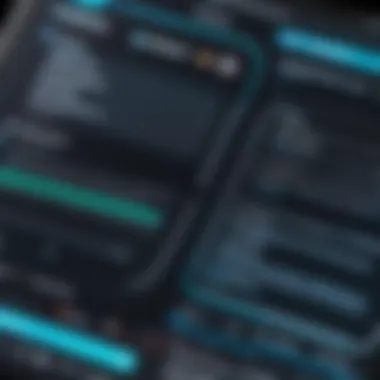

Intro
The realm of remote access software is ever-evolving, with businesses constantly demanding more from their tools. Bomgar, a prominent name in this sector, has marked its journey with a series of updates detailed meticulously in its changelog. This article aims to dissect these updates and highlight their significance, offering a wealth of information to IT professionals and software developers looking to enhance their workflows.
Through this exploration, we’ll not only detail the new features introduced but also discuss their implications on user experience. As we navigate the timeline of Bomgar's developments, it's important to recognize how these changes facilitate better remote support and access. Every version update tells a story of innovation, addressing user needs and industry trends.
Software Overview
Features and Functionalities Overview
Bomgar prides itself on delivering robust capabilities that transcend basic remote access. Key features include:
- Remote Desktop Control: Allows technicians to connect to a user’s device efficiently, making troubleshooting a seamless experience.
- Session Recording: For compliance and training purposes, organizations can track and review remote sessions, ensuring accountability.
- Multi-Platform Support: Bomgar supports Windows, macOS, and mobile operating systems, making it versatile for various environments.
- Secure Connection: Utilizing end-to-end encryption safeguards sensitive data, a crucial element in today’s cyber climate.
User Interface and Navigation
Navigating through Bomgar is akin to a gentle stroll rather than a chaotic dash. The user interface leans towards simplicity. Users can easily access features from a clean dashboard. Common tasks are a click away, making the onboarding process quick. The overall experience tends to feel intuitive, even for those less tech-savvy.
Compatibility and Integrations
A significant aspect of Bomgar’s adaptability is its compatibility with various devices. Whether it’s PCs, tablets, or smartphones, Bomgar's software ensures smooth operation. Furthermore, it integrates with popular solutions like ServiceNow and Salesforce, providing users an environment where tools work in harmony.
Pros and Cons
Strengths
- Responsive Support: Users often commend the responsiveness of Bomgar’s customer service. When issues arise, timely assistance is crucial.
- Customization Options: Organizations can tailor the software settings to align with their specific operational needs.
- Scalability: Bomgar caters well to businesses of all sizes, from small startups to large enterprises, allowing for growth without the need to change systems.
Weaknesses
- Learning Curve: Although the interface is user-friendly, some advanced features may require initial training for effective use.
- Pricing Structure: Some users have pointed out that depending on the plan, Bomgar might be on the pricier side.
Comparison with Similar Software
When juxtaposed with competitors like TeamViewer or LogMeIn, Bomgar stands out in terms of security and compliance features. However, alternatives might offer more budget-friendly subscription plans, making them attractive for smaller outfits.
Pricing and Plans
Subscription Options
Bomgar typically offers several subscription models best suited for different business needs:
- Standard Plan: Covers essential features suitable for smaller teams.
- Enterprise Plan: Designed for larger organizations needing more extensive integrations and advanced functionalities.
Free Trial or Demo Availability
Bomgar understands the importance of hands-on experience before commitment. They offer a free trial, allowing potential customers to explore the software without any initial investment.
Value for Money
Considering the features offered, many users agree that Bomgar provides solid value. The emphasis on security and customer support justifies its pricing, especially for organizations that prioritize remote access without compromising data safety.
Expert Verdict
Final Thoughts and Recommendations
Bomgar presents itself as a formidable player in the remote access arena. Its rich feature set combined with a sturdy security framework makes it suitable for many tech-savvy businesses. For those particularly concerned with compliance and secure access, it's hard to overlook Bomgar.
Target Audience Suitability
This software is fine-tuned for IT professionals, support teams, and businesses needing robust remote access solutions. Particularly in sectors where data protection is paramount, like finance and healthcare, Bomgar shines.
Potential for Future Updates


Looking ahead, it’s easy to speculate that Bomgar will continue its trajectory of improvements. Features like AI-driven analytics or enhanced multi-user capabilities could further elevate user experience. Keeping an eye on emerging tech, Bomgar appears ready to adapt, as the push for seamless remote support enhances.
As we wrap this exploration of the Bomgar changelog, we open the floor to discussions among users in forums, such as those found on reddit or facebook, where real-world insights can further inform potential adopters.
Foreword to Bomgar
In the realm of IT and remote support, understanding the functionalities and developments of tools like Bomgar is crucial for professionals and developers alike. Bomgar, a prominent player in the remote access software arena, has undergone significant enhancements since its inception. When delving into the importance of Bomgar, it becomes clear that it not only facilitates remote assistance but also poses a comprehensive approach to security and usability, critical in today’s digital landscape.
Key to the narrative of Bomgar’s evolution is its changelog, which showcases the journey of the platform through various updates, innovations, and refinements. This history isn't just a list of changes; it's a reflection of how user needs and technological advancements have shaped the product over time. By grasping this information, professionals can better leverage the tool for effective remote support.
Moreover, as remote work becomes a staple in business operations, the ability to adapt and evolve is vital. Bomgar’s continued updates often cater to enhanced user experience, performance boosts, and security measures that meet industry standards. For anyone involved in IT management, grasping the significance of these changes can lead to improved decision-making and workflow efficiency.
What is Bomgar?
Bomgar is a remote support software designed to facilitate direct assistance to users from afar. In basic layman's terms, think of it as a bridge connecting IT support teams with their users, regardless of distance. It allows for a seamless interaction, enabling technicians to troubleshoot issues, provide training, or deliver tech support without needing to be physically present. This capability is particularly invaluable in a world where remote work and online services are on the rise.
The software stands out for its robust security features. Security is a hot topic today; Bomgar ensures that sensitive data remains safeguarded during remote sessions. With features like end-to-end encryption, session management, and audit trails, it provides not just convenience, but also peace of mind.
The Evolution of Remote Support Software
The journey of remote support software can't be discussed without highlighting the numerous changes and trends that have occurred over the years. From the early clunky interfaces of basic remote assistance tools to today’s sophisticated platforms, the evolution is noteworthy. Early versions lacked essential functionalities, but as the demand grew for seamless and intuitive remote support, software developers, including those behind Bomgar, began refining their offerings.
- Increased Integration: One prominent trend has been integrating tools that allow for smoother workflow management. Bomgar has continuously adapted to include integrations with systems like ServiceNow and Jira, which are staples in many IT environments today.
- Cloud Support: Shifting to cloud technology has been another game changer. Today’s remote support solutions, including Bomgar, prioritize cloud accessibility. This has shifted the paradigm, allowing IT professionals to assist their users from anywhere in the world.
- User-Centric Design: As user experiences have taken centre stage, remote support tools have increasingly adopted user-friendly designs. Bomgar's continual updates often focus on refining interfaces, making it easier for technicians to navigate during support sessions.
The growth trajectory of remote support software reflects not only technological advancements but also shifts in user expectations. As we analyze the Bomgar changelog, it becomes apparent that each update resonates with a deep understanding of what users need in real-world scenarios.
Understanding the Changelog
Understanding the changelog is crucial for IT professionals and software developers alike. A changelog isn't just a boring list of updates; it's a roadmap that tells users about the journey of development. It charts the growth and improvements of a software product, as seen through the lens of its version histories.
The significance of maintaining a changelog goes beyond mere compliance. It serves as an essential guide for users to understand what changes have been made, including new features, bug fixes, and security updates. Regular updates reflected in the changelog communicate transparency and assurance to clients, fostering trust in the developers’ commitment to betterment.
Defining Changelog
A changelog, in the simplest terms, is a record that outlines all notable changes made to a project over time. It typically includes details such as version numbers, release dates, and descriptions of changes ranging from minor bug fixes to major feature additions. For example, in the context of Bomgar, each entry in the changelog narrates changes that contribute significantly to the software's robustness.
Changelogs can vary in format and detail. Some may adopt a simple structure, while others, like Bomgar’s, provide extensive detail to ensure that stakeholders can easily comprehend the evolution of the software. This systematic documentation acts like a time capsule; it captures the essence of what has transpired in the software’s lifecycle.
Purpose of Changelog in Software Development
The purpose of a changelog in software development is multifaceted. Here are some key reasons:
- Communication: It serves as an effective communication tool between developers and users. When a new version releases, users can immediately know what to expect, thereby setting appropriate expectations.
- Documentation: A well-maintained changelog acts as a historical document that tracks the evolution of a software application. Whether it’s for troubleshooting or feature exploration, it provides vital context.
- Accountability: Regularly publishing updates in a changelog helps to establish accountability for developers. Stakeholders can see what changes occurred and when, making it easier to address any ensuing concerns or questions.
"An organized changelog is not merely a benefit; it's a necessity for effective software lifecycle management."
- Quality Assurance: By clarifying what changes have been made, a changelog can highlight progress in quality assurance. Users can comprehend the strides made in stability and security, augmenting their confidence in the product.
In summary, a changelog represents much more than a sequence of updates. It is a powerful tool in the arsenal of software development, encapsulating the dynamic nature of technology and user needs.
Details of Bomgar Changelog
Understanding the intricacies of the Bomgar changelog is crucial for anyone invested in remote access technologies. This section sheds light on why the changelog matters so much. It reveals not just what changes have been made, but why those changes are vital to improving user experience and reinforcing the software's reliability and security. Each entry serves as a breadcrumb along the path of Bomgar's evolution, allowing both developers and users to appreciate the ongoing commitment to excellence.
Version Histories
The version history of Bomgar is a revealing look into how the product has developed over time. Each version, from the early iterations to the latest updates, contains unique characteristics that shape user experience.
For instance, reading through the version histories, one can note how Bomgar transitioned from basic remote support tools to a sophisticated service that integrates with various IT systems. Significant milestones such as the addition of multi-platform support and enhanced security features showcase this progression, demonstrating Bomgar's ability to adapt to the changing landscape of remote support. Keeping abreast of these updates informs users what to expect, helping them utilize the newest features effectively while maintaining compatibility with their existing systems.
Notable Changes Across Versions
No discussion on the changelog would be complete without highlighting notable changes. These aren’t just mere updates; they often signal shifts in technology trends or user needs. For example, the transition from single-user support to team collaboration features illustrates how Bomgar has responded to the needs of the modern workplace. This change reflects a significant pivot, acknowledging that remote support isn't just a solo endeavor anymore.
Another striking update was the integration of AI-driven tools, which has streamlined workflows considerably. This was akin to moving from a dial-up connection to fiber optic internet; the difference in speed and efficiency is palpable. Keeping tabs on these changes enables users to fully capitalize on the latest capabilities, thus enhancing overall productivity and effectiveness in their roles.
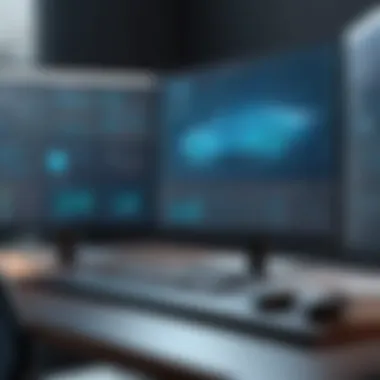

Feature Additions
The feature additions section of the changelog often reads like a treasure trove for users and developers alike. With each release, Bomgar introduces functionality designed to resolve common pain points or introduce new capabilities that weren’t previously accessible. Examples range from revamped user interfaces to making remote sessions more secure.
For instance, previously, users faced limitations when trying to navigate between different platforms during a support session. But with the upgrade to cross-platform compatibility, users can now operate seamlessly across devices—reducing friction and facilitating smoother interactions. Moreover, the introduction of real-time chat functionalities not only improves support response times but also keeps lines of communication open, making it easier to troubleshoot on the fly.
"Understanding what features are added in each version can provide a strategic advantage. Focus on how those features can directly benefit your workflow or enhance your operations."
Impact of Updates on User Experience
Understanding the impact of updates on user experience is crucial for optimizing remote support tools like Bomgar. Updates serve as a lifeline for software applications, continuously refining their usability, performance, and security. When users interact with software, the ease or difficulty they experience can directly influence their perception of the entire platform. Thus, analyzing how Bomgar addresses these factors helps shed light on the platform’s commitment to delivering an enhanced user experience over time.
Usability Improvements
Usability lies at the heart of effective remote support. Users want a platform that feels intuitive, making their tasks easier rather than complicated. Bomgar has made substantial strides in enhancing usability with each iteration. Here’s a glimpse into some specific improvements and their implications:
- Intuitive Interface Redesigns
Bomgar frequently revisits its user interface to streamline navigation. For instance, the latest layout features a more accessible menu, allowing users to locate tools quicker than ever before. Those who’ve struggled in the past now report that tasks can be executed with fewer clicks, saving time and reducing frustration. - Enhanced User Training Resources
With every update, Bomgar provides improved documentation and resources aimed at training users. Interactive guides, video tutorials, and quick reference sheets equip users, especially those new to the platform, to utilize its full capabilities effectively. This proactive approach fosters confidence, leading to a more satisfying user experience.
Performance Enhancements
When users engage with remote support tools, speed and reliability are non-negotiable factors. The performance improvements in Bomgar’s updates have tackled these elements head-on:
- Reduced Latency and Load Times
One of the standout features of recent updates is the significant reduction in latency. Implementations such as adaptive compression and optimized routing of data have made interactions smoother. Users now find that connection delays are a thing of the past, allowing them to focus on resolving issues rather than waiting for the software to catch up. - Resource Management Optimization
Updates have also brought enhancements in resource management. Bomgar now employs techniques that ensure better CPU and memory utilization. This means that even when multiple sessions are active, the software performs seamlessly. So, for teams handling numerous concurrent remote sessions, responsive software makes a world of difference.
"Consistent updates fundamentally redefined how we operate, allowing our team to tackle customer issues with unprecedented efficiency," one IT manager noted during recent feedback sessions.
As Bomgar continues to roll out updates, the focus on enhancing usability and performance remains at the forefront. Users who find themselves frustrated by cumbersome processes or slowed-down systems are often swayed towards alternative solutions. By understanding and addressing these factors, Bomgar not only retains its user base but strengthens its reputation as a reliable remote support tool.
Security Enhancements in Updates
When dealing with remote access software, security isn't just a checkbox—it's the crux of user trust and system integrity. The perpetual evolution of cybersecurity threats necessitates that platform updates continuously enhance protective measures. In the case of Bomgar, its changelog vividly illustrates a commitment to remedying vulnerabilities and bolstering user safety.
Addressing Vulnerabilities
Each software iteration from Bomgar meticulously targets known vulnerabilities. Cyber threats are there lurking, and any existing gaps in security could be a welcome mat for malicious actors. Things like patches and hotfixes are rolled out to keep potential exposure at bay. In many update versions, changes are made to address issues uncovered through user reports or identified by internal audits.
- One prominent example was the update that resolved a critical vulnerability within the session management module. The update was crucial, as it prevented unauthorized access to active support sessions.
- The changelog from version 20.1 noted several vulnerabilities identified in the previous release, particularly concerning data encryption and session timeouts. The swift response illustrated how vital it is to maintain ongoing scrutiny and improvement of security features.
These updates are not merely reactive; they enforce a proactive strategy that is essential in the rapidly shifting landscape of cyber threats. Bomgar's user base can rest assured, knowing their team is on the pulse of security, constantly addressing new vulnerabilities as they arise.
"The security of remote access software is only as good as its latest update."
Compliance with Standards
Adhering to industry standards—like ISO/IEC 27001 or the General Data Protection Regulation (GDPR)—is another avenue through which Bomgar fortifies its security enhancements. Compliance isn’t just about meeting regulations; it's also about fostering confidence among users. By implementing features that ensure compliance, Bomgar demonstrates its dedication to data privacy and security.
- With updates focusing on logging and monitoring, the software ensures that organizations can track access and uncover irregularities quickly.
- Incorporating encryption standards such as AES-256 ensures that data is securely handled, in line with international best practices.
Every update reflects a deep understanding of compliance, aiming not just to meet standards, but to exceed them. For software developers and IT professionals, these enhancements act as both a shield and a mantra—they echo the importance of security in remote support tools.
Comparative Analysis with Competing Platforms
In today's dynamic software landscape, analyzing tools like Bomgar in relation to their competitors is not just beneficial but necessary. This comparative analysis helps users understand the unique proposition of each platform. When looking at Bomgar alongside other remote support tools, several key elements come into play: feature sets, user experience, performance, and security measures among them. These points of comparison can illuminate which platform aligns best with specific requirements or goals.
Bomgar vs. Other Remote Support Tools
When placing Bomgar side by side with other remote support solutions, it’s crucial to look at what differentiates them. For instance, tools like TeamViewer or LogMeIn have their own set of features that can appeal to varied audiences. Here are some core areas for comparison:
- Ease of Use: While Bomgar boasts a user-friendly interface designed for quick navigation, TeamViewer often gains points for its simplicity in connecting with devices.
- Security Protocols: Bomgar places a strong emphasis on security, offering multi-factor authentication and robust encryption standards. This might be a strong selling point for enterprises with stringent security needs. Other tools may have similar measures but not to the same extent.
- Integration Capabilities: Bomgar excels in its ability to integrate seamlessly into existing IT infrastructures. However, some competing tools may offer wider application integration, which can be a deciding factor for development teams looking to streamline their workflows.
Understanding these differences helps potential users weigh their options effectively. Each tool has its merits, but the alignment of these features with user needs varies.
Strengths and Weaknesses
Every software has its strengths and weaknesses, and Bomgar is certainly no exception. A nuanced view of its capabilities below can help guide prospective users.


Strengths:
- Robust Security: As previously mentioned, Bomgar is known for its security features. Those responsible for sensitive data appreciate the preventive measures in place, lowering risks significantly.
- Comprehensive Support: Bomgar offers extensive support for not just remote connections but interactive support as well, which can be invaluable for IT teams working remotely.
- Customizability: With options to tailor the platform to specific workflows, Bomgar allows organizations to mold the software to fit their unique needs.
Weaknesses:
- Price Point: Bomgar can be pricey compared to some competitors. Smaller businesses may find themselves priced out, making it less attractive relative to cheaper alternatives.
- Learning Curve: While the interface is designed for ease, the rich array of features can present a learning curve for novice users unfamiliar with remote support.
- Limited Free Options: Unlike other platforms that offer robust free versions, Bomgar’s offerings skew heavily towards paid plans, which may deter casual users or those evaluating options.
The analysis reveals that while Bomgar stands tall in several aspects, it isn’t without its pitfalls. Ultimately, it’s about finding the right balance for your requirements and choosing the platform that fits best.
Case Studies and User Feedback
Understanding real-world applications and the voice of the client can significantly illuminate how Bomgar's changelog affects various businesses. This section delves deep into the relevance of case studies and user feedback, emphasizing how these elements help guide future enhancements and reassure potential users.
Real-World Applications
The practical use of Bomgar in different industries offers crucial insights into its effectiveness and adaptability. Various companies have adopted Bomgar for its remote support capabilities.
- Healthcare Sector: Hospitals rely on Bomgar for remote diagnostics and immediate troubleshooting, allowing institutions like St. Mary’s Hospital to resolve system glitches without a technician on-site, which enhances patient care.
- Education: Universities have used Bomgar to assist students and staff with technical issues. For instance, Springfield University reported a 30% reduction in call wait times after integrating Bomgar's support tools.
- Finance: The banking industry utilizes Bomgar for secure transactions and consultation. Clear Bank noticed enhanced customer satisfaction rates once they implemented Bomgar, reducing transaction issues during peak times.
These examples show how Bomgar adapts to various sectors, highlighting its versatility. Companies obtain tangible benefits through its features, reinforcing the sense that regular updates in the changelog directly relate to user needs.
Client Testimonials
User experience often drives software improvements. Knowing how particular updates impact users can result in significant shifts in software development approaches. Here are a few testimonials reflecting client sentiments:
"Since using Bomgar, our support team has become more efficient. The time saved is invaluable during high-pressure moments, such as our system upgrades. We always look forward to the changelogs. They help us understand what new features could resolve our ongoing challenges.” — Lisa K., IT Manager at Tech Solutions Inc.
- Adaptable Solutions: Customers often mention Bomgar's ease of use, which facilitates swift onboarding and user acceptance.
- Support Quality: Users frequently highlight how updates enhance the overall reliability of remote sessions, which leads to hassle-free experiences.
- Feedback Loop: Many clients note that the feedback gathered through the changelog indicates a company that actively listens, reassuring them that the software will continue evolving to meet needs.
Future Developments and Roadmap
In an industry that evolves at breakneck speed, understanding the future developments and roadmap of software like Bomgar is essential. This aspect sheds light on where the platform is heading, thereby allowing users and developers to tailor their approaches accordingly. The roadmap often not only highlights forthcoming features but also signals how Bomgar intends to respond to emerging trends in remote support technology. Whether you are a seasoned IT professional or a budding software developer, grasping this information can help in anticipating changes that could improve workflows or necessitate adaptation.
Trends in Remote Support Technology
The landscape of remote support technology is continuously shifting. Several key trends are currently shaping its trajectory, and it’s wise to keep an eye on them:
- Increased Use of AI: Artificial intelligence is becoming more prevalent in remote support tools. AI is not just about smarter ticket management anymore; it’s revolutionizing how support agents diagnose issues and guide users through problem resolution.
- Integration of Augmented Reality: Companies like Bomgar are starting to adopt augmented reality features that enable technicians to guide users visually through tasks. This could deeply enhance the problem-solving processes, especially in environments like healthcare or manufacturing.
- Enhanced Security Protocols: Given the rising number of cyber threats, future remote support tools are likely to focus heavily on security. Features such as end-to-end encryption, multi-factor authentication, and stringent compliance with privacy regulations are expected to gain more traction.
"Companies must stay ahead of these trends if they wish to remain competitive in the ever-evolving remote support market."
- Collaborative Support Solutions: The need for collaborative efforts in resolving issues is growing. Tools are now being designed to allow multiple technicians to support one user collectively, which not only expedites the support process but also enhances the user experience.
Staying informed about these trends is vital. Each signifies a shift that could bring both challenges and opportunities, requiring adaptation in approach and strategy.
Expected Future Features
As Bomgar navigates its path forward, insights into anticipated features offer a glimpse of potential enhancements for users:
- Smart Dashboard Functionality: A more intuitive dashboard that provides real-time analytics and user activity tracking could become a core feature, allowing IT professionals to monitor operations with great efficiency.
- Expandable Integrations: Expect to see an expanded suite of API integrations that allow seamless interaction with other software tools. This feature could enhance both functionality and user satisfaction.
- Mobile Support Enhancements: With the rise in mobile device usage, future updates may include improved functionalities specifically tailored for mobile technicians, increasing flexibility in addressing support issues on the go.
- Customizable Workflows: A move towards greater customization options could enable organizations to fine-tune workflows. This could help align the support process more closely with individual business needs, leading to more efficient outcomes.
Each of these expected developments not only underscores Bomgar's commitment to evolving but also highlights their focus on user feedback and technological advancement. In this fast-paced digital age, staying a step ahead becomes crucial for staying relevant.
Ending
In wrapping up our exploration of the Bomgar changelog, it's essential to highlight the significance of this topic. For anyone involved in the realm of remote access software, understanding the evolution tracked through the changelog is pivotal. This document serves as a living history of the platform, reflecting advancements, adaptations, and the responsiveness of Bomgar to user needs and technological shifts.
Summarizing Key Insights
The examination of the Bomgar changelog reveals several key insights:
- Ongoing Improvement: Bomgar has a consistent track record of updating its platform. Each version release incorporates user feedback, which enhances functionality and interfaces.
- Focus on Security: With each update, there's a strong emphasis on security enhancements. This is particularly vital for organizations relying on remote support solutions to safeguard sensitive information.
- User-Centric Developments: New features have been introduced based on user demands and technological trends, like improved collaboration tools and integration capabilities with other systems.
Reflecting on these points, it’s clear that the changelog is more than just a list of what’s changed; it’s a testament to the commitment Bomgar has to its user base and the field of remote support.
Final Thoughts on Bomgar's Journey
Bomgar's journey since its inception showcases its adaptability to the evolving landscape of IT support. From humble beginnings to a robust platform utilized globally, the changelog chronicles every important step along the way.
One cannot overlook how Bomgar's response to market dynamics sets it apart from competitors. The constant adaptations are crucial in making sure the software not only meets but often anticipates the needs of users. As technology continues to shape remote support workflows, Bomgar's dedication to enhancing its offerings stands as a pillar of its ongoing success.







