Top Remote Desktop Connection Apps for Professionals
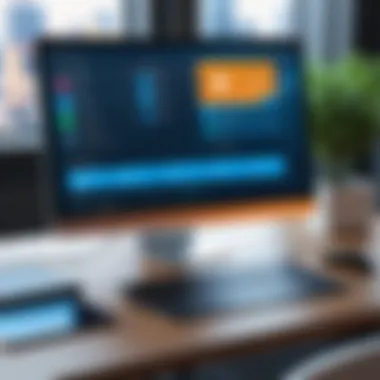

Intro
Remote work has become a norm, bringing a demand for effective remote desktop connection tools. With a variety of applications available, it becomes essential to evaluate the leading options based on features, user experience, and compatibility. This article offers a practical guide on the best software that facilitates remote desktop connections. In doing so, it aims to provide insight that assists both tech-savvy individuals and IT professionals in identifying the right solutions for their specific needs.
Software Overview
Features and functionalities overview
The software designed for remote desktop connections generally includes a set of core features. These often encompass file transfer capabilities, session recording, and multi-monitor support. For instance, applications like TeamViewer allow users to share screens and collaborate in real-time. In parallel, software such as Microsoft Remote Desktop provides secure access to a user's computer or a network while maintaining high-quality performance.
User interface and navigation
The user interface stands as a critical factor in determining the usability of remote desktop applications. Many contemporary software solutions prioritize intuitive design. For example, AnyDesk has gained acclaim for its minimalist layout, making it easy to navigate. Moreover, user experience can greatly influence the learning curve, especially for those who may not be technologically proficient.
Compatibility and integrations
It is important to consider the compatibility of remote desktop applications with various devices and systems. Not all solutions operate seamlessly across platforms like Windows, macOS, iOS, and Android. Applications such as Chrome Remote Desktop excel in device compatibility, providing web-based access directly through the Google Chrome browser. This adaptability is a key consideration for teams utilizing different operating systems.
Pros and Cons
Strengths
The advantages of employing remote desktop software are numerous. Enhanced collaboration, data security, and centralized resource access can significantly streamline workflow efficiency. For instance, solutions like LogMeIn offer robust security measures, including end-to-end encryption, making them suitable for sensitive data management.
Weaknesses
On the flip side, these applications may also exhibit some limitations. Performance issues, connection lags, and dependency on stable internet connections can prove troublesome. Additionally, certain software solutions charge premiums for advanced features, which might not be justifiable for all users.
Comparison with similar software
When evaluating remote desktop applications, it helps to compare them against others in the market. For example, while RemotePC provides competitive pricing, its feature set may fall short compared to more established options like Citrix.
Pricing and Plans
Subscription options
Pricing models vary considerably between remote desktop applications. Leading software such as Splashtop offers monthly and annual subscription choices, catering to diverse user requirements. Understanding the offerings ensures that users get the best fit for their budget.
Free trial or demo availability
Many applications provide free trials to promote user adoption. These trials give potential customers a chance to explore fundamental features without immediate financial commitment. For instance, Zoho Assist provides a limited free trial to test its offerings thoroughly.
Value for money
Assessing whether the features align with the pricing is critical. Some applications justify their pricing through comprehensive support solutions or enhanced security features, while others may not offer substantial value at higher price points.
Expert Verdict
Final thoughts and recommendations
Target audience suitability
This resource is particularly beneficial for IT professionals, software developers, and students who seek reliable tools for efficient remote access. Understanding the need for each user group can enhance the connection quality and overall productivity.
Potential for future updates
As technology continues to evolve, so do remote desktop applications. Users can expect ongoing updates aimed at enhancing performance, expanding compatibility, and increasing security measures. Keeping abreast of these changes will ensure optimal usage of the selected software.
"The right remote desktop application can revolutionize your workflow, enhancing both efficiency and collaboration in remote settings."
Prelude to Remote Desktop Connections
Remote desktop connections have become an essential aspect of modern computing, particularly in an era dominated by remote work and global collaboration. The ability to access a computer or network from a different location offers numerous advantages, making productivity possible irrespective of geographical constraints. This section aims to lay a foundation for understanding the significance and functionality of remote desktop technology.
Understanding Remote Desktop Technology
Remote desktop technology enables one computer to be controlled from another location via a network connection. The user can interact with the remote system as if they were physically present. Many applications facilitate this interaction, employing a combination of protocols and standards to create a seamless experience.
The core principle relies on the client-server model where the client requests to access the server’s resources. The most common remote desktop protocol is Microsoft’s RDP, but other alternatives like VNC, RDS, and PC-over-IP are also popular. While some tools might focus on comprehensive access to the entire desktop environment, others may offer more specialized functionality like transferring files or providing technical support.
Key Benefits of Remote Desktop Applications
The advantages of remote desktop applications are manifold and cater to diverse needs. Here are a few key benefits:
- Flexibility: Remote access allows users to work from any location. Whether at home or on the go, individuals can connect to their office or personal computers effortlessly.
- Increased Productivity: Users can quickly troubleshoot issues without needing to be in the same physical location. IT professionals can resolve problems remotely, minimizing downtime.
- Cost-Efficiency: Employing remote desktop solutions reduces travel time and costs associated with on-site support. Organizations can allocate resources more effectively.
- Collaboration: Tools facilitate team collaboration, enabling multiple users to access the same environment or documents simultaneously, regardless of their location.
"Remote desktop connections not only enhance productivity but also foster a culture of flexibility and responsiveness in the workplace."
Utilizing remote desktop technology can transform how individuals and organizations approach work. The increasing need for flexible, efficient solutions underscores the importance of evaluating the best apps available in the market today.


Criteria for Evaluating Remote Desktop Apps
Evaluating remote desktop applications requires careful analysis of various criteria. Each user's needs can differ significantly based on their specific tasks and the environments in which they operate. The ability of an app to meet those individual needs can hinge on several pivotal factors such as user interface, security features, compatibility, and pricing structure. A thorough understanding of these will aid software developers, IT professionals, and students in making well-informed decisions.
User Interface Design
A clean and intuitive user interface is essential for any remote desktop application. If the design is cluttered or confusing, it can hinder productivity and create frustration. Users who frequently switch between tasks require a layout that allows for easy navigation.
An effective user interface should include the following:
- Clear icons and labels to guide users.
- A logical arrangement of tools and functions.
- Customizability to suit user preferences and workflows.
An app with a streamlined design can also make onboarding new users simpler, which is especially important for teams that may not have extensive tech backgrounds. A focus on user experience can thus enhance overall efficiency.
Security Features
Security is perhaps the most critical aspect of any remote desktop application. Given the nature of remote access, sensitive data can be vulnerable to interception or hacking attempts. For this reason, strong security protocols must be in place.
Key security features to consider include:
- Data encryption protocols: Applications should use robust encryption to protect data during transmission.
- Two-factor authentication (2FA): This adds an extra layer of security by requiring two forms of verification before access is granted.
- User permissions and access control: Being able to customize who has access to what can prevent unauthorized access and limit potential damage from breaches.
Emphasis on security features is non-negotiable in today's threat landscape.
Compatibility and Cross-Platform Usability
In an increasingly diverse tech ecosystem, compatibility can significantly affect the utility of a remote desktop application. Users want applications that function seamlessly across various operating systems, whether it's Windows, macOS, Linux, or mobile platforms like iOS and Android.
Factors to assess include:
- Availability on multiple platforms without loss of functionality.
- Integration with different software tools and services.
- Support for different network conditions, ensuring reliable performance even on slower connections.
Cross-platform compatibility is vital in fostering a flexible work environment.
Pricing Structure
Finally, the pricing structure of remote desktop applications plays a significant role in their adoption. Different projects and organizations will have varying budgets. A transparent pricing model that offers various tiers or subscription options can provide users with the flexibility they need.
Considerations in this area include:
- Free trials: Allow users to test out features before committing to a purchase.
- Monthly vs. annual pricing: Some users may prefer monthly payments, whereas others might find annual subscriptions offer better value.
- Hidden fees: It is crucial to read the fine print to avoid unexpected costs down the line.
A clear and fair pricing structure can make a significant difference in the decision-making process for potential users.
Top Remote Desktop Applications
In today’s digital landscape, the role of remote desktop applications cannot be overstated. These tools have transformed how individuals and organizations access and control computers from different locations. Remote desktop applications allow for a seamless experience, enabling users to manage systems effectively without being physically present. This is especially relevant in contexts such as telecommuting, technical support, and collaboration.
Choosing the right remote desktop application can enhance productivity, ensure security, and enable smooth operation between devices. Each application has its unique features, which cater to diverse user needs. Understanding what these applications offer helps in making an informed decision that aligns with both personal and professional objectives.
TeamViewer
Overview and Features
TeamViewer is renowned for its versatility and ease of use. The software allows for remote control, desktop sharing, and file transfer over the internet. One prominent characteristic is its user-friendly interface, which simplifies the connection process. TeamViewer supports multiple platforms, making it accessible on Windows, Mac, Linux, and mobile devices. Its unique feature includes the ability to set up unattended access, which is advantageous for ongoing support tasks. However, users should note that the free version has limitations that might necessitate transitioning to a paid plan for extensive use.
Use Cases
TeamViewer has broad applications ranging from IT support to online meetings. Its ability to connect quickly makes it popular among technicians who require immediate access to clients' machines. Additionally, small businesses use TeamViewer for remote meetings and training sessions. While its functionality serves well in various scenarios, larger organizations might find the cost of licenses to be a considerable factor when scaling usage across departments.
Pros and Cons
The advantages of TeamViewer include robust security features like end-to-end encryption and the ability to perform tasks with minimal latency. However, the cons could involve its pricing structure, which may become costly for businesses requiring multiple licenses. The balance of its strengths and weaknesses is crucial for potential users to weigh before making a selection.
AnyDesk
Overview and Features
AnyDesk provides an innovative approach to remote desktop connections with a strong focus on performance. The main characteristic of AnyDesk is its low latency, which is especially valuable for tasks requiring real-time interaction. It also boasts a lightweight application that can be run from a USB stick, which enhances portability.
A notable feature is the DeskRT codec, which optimizes screen transmission, allowing for smoother operations without compromising quality. However, its customization may not be as extensive as other applications, which could pose limitations for more advanced users.
Use Cases
AnyDesk finds its niche in remote support and online collaborations. It's particularly useful for users who need to access their machines remotely for quick tasks or across multiple devices. The software caters well to freelancers and small business owners who seek a more affordable option compared to traditional solutions. Potential downsides include restrictions on features in the free version, which may push some to explore other options.
Pros and Cons
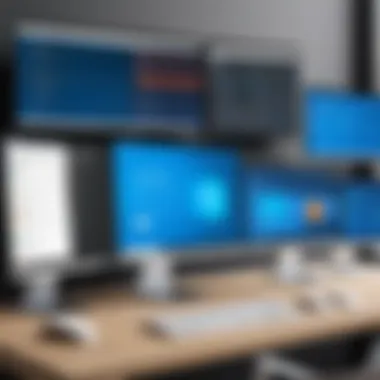

AnyDesk’s major advantages are its speed and user-friendly interface, allowing for an effective work environment. Nonetheless, its customer support has received mixed reviews, which might affect organizations that require consistent assistance. Analyzing the trade-offs in function and support can assist potential users make more informed choices.
Microsoft Remote Desktop
Overview and Features
Microsoft Remote Desktop is integrated with Windows, making it a convenient choice for Windows users. One standout characteristic is its compatibility with Windows Professional and Enterprise editions, allowing for easy access to desktop applications as if you were onsite.
The simple setup process makes it appealing for users who need to connect quickly. However, it may be limited in functionality compared to standalone applications, particularly when dealing with non-Windows operating systems.
Use Cases
This application serves well in corporate environments where employees need secure access to workstations. Freelancers and remote workers also utilize it to maintain a direct connection with their office PCs. Nevertheless, the restrictions on operating systems can make it less desirable for mixed-OS environments.
Pros and Cons
The primary advantages of Microsoft Remote Desktop include seamless integration within the Windows ecosystem and reliable performance under typical conditions. On the flip side, connectivity issues can arise if the settings are not properly configured which may lead to frustrating experiences for users.
LogMeIn
Overview and Features
LogMeIn stands out with its comprehensive feature set aimed at businesses. Key functionalities include file transfer, remote printing, and multi-monitor support. This application offers a high degree of control, allowing users to access numerous devices with ease. Notably, its collaboration tools such as video conferencing add significant value.
However, this breadth of features comes at a higher price point, which may not fit the budgets of smaller companies or individual users.
Use Cases
LogMeIn is extensively used by IT support teams needing to manage numerous systems or by organizations that require frequent remote access for team collaboration. Its integrated features make it ideal for companies focusing on facilitating team communication. The cost factor may be a disadvantage for startups or smaller businesses.
Pros and Cons
LogMeIn’s advantages include its rich feature set and professional-grade support services. Conversely, the licensing fees can be prohibitive, leading some users to look at more cost-effective solutions that provide similar functionalities without the high cost.
Chrome Remote Desktop
Overview and Features
Chrome Remote Desktop offers a straightforward and accessible remote desktop solution through a web browser. Its main characteristic is the zero-cost setup. This feature is especially appealing to those who may not require extensive functionalities that come with more advanced applications.
The extension operates directly within Google Chrome, and while it is easy to set up and use, its capabilities are relatively basic compared to other applications.
Use Cases
This application is well-suited for casual users needing quick access to their devices, such as accessing home computers while traveling. Students and individual users often leverage it due to its simplicity. However, professionals in IT may find the lack of advanced tools to be limiting.
Pros and Cons
The major benefit of Chrome Remote Desktop is its free access and ease of use for basic tasks. Its downsides lie in insufficient capabilities for more complex remote support needs, making it less favorable option for professional use or high-demand environments.
Splashtop
Overview and Features
Splashtop is known for its fast and high-quality performance. One key feature is its ability to stream HD audio and video, which is beneficial for creative professionals or those working with media. Additionally, it supports various devices including mobile and tablets, making it a flexible choice.
Its user-friendly interface appeals to those who may be less technical but still require reliable remote access.
Use Cases
Splashtop excels in educational settings and among professionals needing access to multimedia resources. Creative industries frequently use it for tasks involving video editing or graphic design where performance quality is critical. However, the pricing and available features can vary significantly depending on user needs.
Pros and Cons
Advantages of Splashtop include its superior performance and support for audio and video streaming, making it ideal for a range of professional applications. On the downside, the varied pricing models may pose confusion; potential users should thoroughly investigate which option best suits their requirements.
Security Considerations for Remote Access
Security considerations are pivotal when dealing with remote desktop applications. As professionals access internal resources from external locations, the risk of unauthorized access and data breaches increases significantly. Thus, understanding the security landscape is essential not only for protecting sensitive information but also for maintaining business integrity. When choosing a remote desktop solution, paying attention to security features is of utmost importance. Potential vulnerabilities in remote access solutions can lead to severe financial losses and reputational damage. Therefore, the following subsections delve into critical elements that enhance security in remote desktop applications.
Data Encryption Protocols
Data encryption protocols serve as the backbone of secure communications in remote desktop environments. They ensure that data transmitted between the client and server is unreadable to unauthorized parties. Notable protocols include Transport Layer Security (TLS) and Secure Socket Layer (SSL), which encrypt the data during transmission. This means, even if interlopers intercept the information, they cannot decipher it without the corresponding encryption keys.
When selecting a remote desktop solution, verify the use of robust encryption methods. Companies must enforce policies that require high-level encryption, especially for sensitive information such as financial records or personal data. Implementing encryption layers adds a significant barrier, making unauthorized access increasingly challenging. Thus, encryption should never be overlooked as it is a critical risk mitigation tool.
Two-Factor Authentication
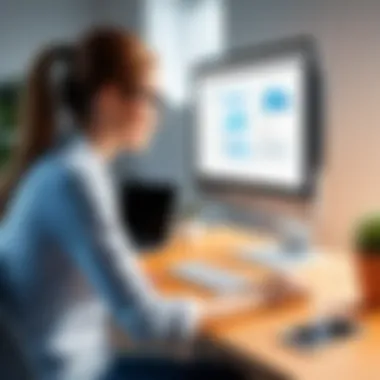

Two-factor authentication (2FA) drastically improves the security posture of remote desktop connections. It requires users to provide two forms of verification before gaining access. Typically, this involves something the user knows, like a password, combined with something they have, such as a smartphone app that generates a verification code. This layer of security effectively thwarts unauthorized access, even if a password is compromised.
In practice, organizations must implement 2FA for all remote access solutions to validate the identity of their users. Often, many breaches occur due to stolen credentials. By requiring an additional verification step, businesses can significantly reduce the chances of such events. It's a straightforward yet highly effective way to safeguard sensitive data and systems from external threats.
Regular Software Updates
Regular software updates are crucial for maintaining the security of remote desktop applications. Software developers regularly release updates to patch vulnerabilities that could be exploited by cybercriminals. Operating out-of-date software leaves systems exposed to known threats, making them prime targets for attacks.
Organizations should institute policies that ensure timely updates for all remote access applications. This includes both security patches and updates that address functional improvements. A proactive approach to software maintenance minimizes risks and enhances overall system stability. In addition, keeping software updated enables users to take advantage of the latest features and security enhancements, fostering a more secure working environment overall.
"Security is not a product, but a process."
This quotation underscores that security demands continuous effort. By focusing on encryption, two-factor authentication, and software updates, organizations can create a robust security framework around their remote desktop connections.
Troubleshooting Common Issues
As remote desktop applications become essential tools for people working from various locations, understanding how to troubleshoot common issues is crucial. Problems can arise due to network connection failures, slow performance, or access limitations. By identifying these hurdles, users can resolve them quickly, ensuring smooth operations. Addressing these issues also helps in optimizing the overall remote working experience.
Connection Problems
Connection issues are often the first hurdle users encounter. They can stem from various sources, such as network outages, firewall settings, or setup misconfigurations. To diagnose these problems:
- Check Network Connection: Ensure both the client and host devices are connected to the Internet. A simple ping test can help determine if connections are alive.
- Firewall Settings: Firewalls on either device can block remote desktop applications. Adjust the settings to allow the necessary ports (such as TCP 3389 for Microsoft Remote Desktop).
- Correct Credentials: Ensuring that the right username and password are entered is vital. Typos or case sensitivity can create unnecessary connection failures.
If the issue persists, consider restarting the router or checking if the remote desktop service is running on the host machine. Sometimes, a quick restart can refresh the connection settings.
Performance Issues
Performance can markedly affect the user experience when using remote desktop solutions. Lagging or slow response times can be frustrating and may result in lost productivity. To address performance-related concerns:
- Internet Speed: Verify if the upload and download speeds meet the requirements for using the remote desktop software efficiently. Slow internet connections can lead to performance degradation.
- Resource Allocation: Ensure that the host machine has sufficient resources (CPU, RAM) available for remote access. Closing unnecessary applications on the host can free up resources.
- Quality Settings: Many applications allow you to adjust quality settings to optimize performance. Lowering the display resolution or color depth can reduce lag.
Monitoring the network performance can also help diagnose ongoing issues, as bandwidth hogging applications could be extracting resources from the remote session.
User Access Problems
Access issues pose significant challenges in both personal and professional environments. They may prevent users from connecting to remote resources. Consider these steps for troubleshooting user access problems:
- Permissions and Rights: Confirm that the user has been granted the correct permissions on the host machine. Check user settings for remote access privileges.
- Two-Factor Authentication: If enabled, ensure the user is correctly completing the authentication process. Missing an authorization step can hinder access.
- Software Compatibility: Sometimes, the remote desktop application version may be incompatible with the operating system version. Check for updates and compatibility requirements of both devices.
Future Trends in Remote Desktop Applications
The landscape of remote desktop applications is continually evolving, driven by technological advancements and changing user needs. Understanding the future trends in this field is crucial, particularly for software developers, IT professionals, and students who seek to leverage remote access tools effectively. Key trends indicate a shift towards deeper integrations with cloud services and significant advancements in artificial intelligence for remote support, both of which bring numerous benefits and considerations.
Integration with Cloud Services
Cloud services are transforming how remote desktop applications function. The integration of these services is becoming a must for many platforms, offering scalable solutions for users. By utilizing cloud infrastructure, applications can provide better performance, flexibility, and accessibility.
- Scalability: Cloud integration allows users to scale resources up or down easily, accommodating varying workloads without the need for significant hardware investments.
- Accessibility: Users can access their desktops from any device with an internet connection, which enhances accessibility.
- Data Backup: Cloud services typically include automatic backups, ensuring that data is not easily lost, which is vital for businesses needing reliable access.
- Cost Efficiency: Hosting applications on cloud platforms can reduce costs related to on-premises hardware and maintenance.
Thus, the future of remote desktop connections lies in robust cloud solutions. This trend is evident across several applications existing today, such as TeamViewer and Splashtop, showcasing how cloud integration enhances user experience.
Advancements in AI for Remote Support
Artificial intelligence is poised to redefine the remote support experience. Innovations in AI can enhance troubleshooting, optimize workflows, and streamline remote assistance. Some notable advancements include:
- Predictive Analytics: AI can analyze patterns in usage and performance to predict potential issues before they become critical, aiding subscription-based models.
- Virtual Assistants: Incorporating AI-powered chatbots can provide instant support, guiding users through troubleshooting steps without human intervention.
- Automated Diagnostics: AI can execute self-diagnosis on system errors, offering quicker resolutions and reducing downtime.
"AI can play a pivotal role in enhancing the efficiency of remote desktop applications, providing timely support that meets users’ needs in real-time."
These trends indicate a promising evolution of remote desktop applications, particularly beneficial for IT managers and organizations relying on remote access. As technology progresses, maintaining awareness of these changes will enable a strategic approach to tool selection and implementation, ensuring that users remain at the forefront of innovation.
Epilogue and Recommendations
In the realm of remote desktop connections, making informed choices is crucial. The importance of the conclusion and recommendations in this article lies in providing a well-rounded perspective on the various options available. It synthesizes all the previous discussions regarding different applications, their strengths, weaknesses, and the context in which they shine. This helps ensure that the reader does not just pick an application based on superficial features but considers long-term usability and suitability for their specific needs.
Choosing the best remote desktop app is not merely about functionality; it also encompasses aspects like security, support, and cost. Each application has its unique niche where it excels. By analyzing the findings, readers can tailor their selection process according to personal or organizational requirements, ensuring that their remote working capabilities are optimized without the risk of overspending.
Summary of Findings
In summary, the evaluations throughout this article revealed that:
- TeamViewer is robust for a wide range of use cases but can be pricy for occasional users.
- AnyDesk offers a balance of performance and affordability, making it suitable for both personal and professional use.
- Microsoft Remote Desktop provides seamless integration for Windows environments, ideal for corporate settings.
- LogMeIn excels in features tailored for business users but has a high price point.
- Chrome Remote Desktop is a no-cost solution suitable for basic needs.
- Splashtop shines in educational settings but is also suitable for small businesses.
These findings establish a clear landscape for different remote desktop solutions, highlighting how individual needs shape the choice of application.
Final Thoughts on Choosing the Right App
When it comes to selecting a remote desktop application, several factors merit consideration:
- Purpose of Use: Know whether it’s for personal convenience or business operations.
- User Experience: Look for intuitive interfaces that require minimal training.
- Security Requirements: Ensure robust security protocols align with organizational policies.
- Budget Constraints: Assess if the app’s features justify its cost.
- Scalability: Consider future needs, such as potential increases in the number of users or devices.
"The right remote desktop application can significantly affect productivity and workflow efficiency."
Ultimately, the selection should reflect both present needs and anticipated future demands. By taking these considerations into account, users can achieve better performance and satisfaction from their chosen remote desktop solutions.







