Discovering the Best Free Survey Tools Available


Intro
In today's fast-paced world, the ability to gather insights and opinions through surveys has become an invaluable tool for various fields. Whether it’s for academic research, marketing strategies, or gathering personal opinions, selecting the right survey tool can make a significant difference. With numerous options available in the market, finding a capable yet free survey tool requires careful consideration of features, usability, and context suitability.
Understanding this need, we will explore several prominent free survey tools. The focus will be on analyzing their features, user experience, and compatibility with various systems. We will also discuss their strengths and weaknesses, giving potential users the insight necessary to choose the tool that fits their requirements best. This exploration will serve as a guide for software developers, IT professionals, and students navigating the often overwhelming options available today.
With a thorough investigation of these tools, you’ll be equipped to make informed decisions, increasing the likelihood of obtaining meaningful data from your surveys. Let's dive in.
Intro to Survey Tools
In a world inundated with data, understanding how to collect, interpret, and act on information is vital. This section sets the stage for the exploration of survey tools, which play a crucial role in gathering insights across various fields. Survey tools are not just a means to collect answers; they are gateways to identifying trends, sentiments, and preferences. This article will delve into how these tools facilitate data collection, aiding professionals, students, and organizations in making informed decisions based on real feedback.
Surveys have become indispensable in both academic and professional landscapes. Feedback gathered can drive product enhancements, adjust marketing strategies, or contribute to scholarly research. The right survey tool can simplify data collection, making even complex research manageable, while also elevating the experience for both the respondents and the designers.
Understanding the Role of Surveys
Surveys serve as a bridge in communication; they offer a channel for stakeholders to voice their opinions or experiences. It is critical to comprehend that surveys are not merely a list of questions thrown at participants. They should be designed to capture deeper insights while engaging the participant. This engagement could come in the form of open-ended questions, rating scales, or multiple-choice options, each serving unique purposes.
A well-structured survey can facilitate significant revelations, revealing hidden concerns or preferences that might not have surfaced through conventional means. For example, think about market research. A company launching a new product can utilize surveys to gauge potential customer interest or collect feedback on prototypes. Surveys create a one-on-one dialogue, enabling organizations to align their offerings with actual consumer needs.
Importance of Choosing the Right Tool
Selecting the appropriate survey tool is no small feat. Several factors come to play here. Different tools cater to different needs, whether it’s ease of use, analytical capabilities, or integration flexibility. A tool that excels in simple forms may fall short when it comes to data analysis. Likewise, a powerful tool might overwhelm users with a complicated interface. Thus, balancing functionality with user experience becomes paramount.
When considering survey tools, professionals should look for those that align closely with their project goals. For instance, if a professional in IT is conducting usability testing for software, they might require a tool that supports branching logic or custom branding, while a student needing feedback for a thesis might focus on ease of use and accessibility.
It's worth noting that free tools often come with limitations. Some may restrict the number of questions or responses, which could hinder comprehensive data collection. Therefore, understanding the specific needs of a project becomes foundational in choosing the right survey tool.
To sum it all up, surveys are powerful instruments for gathering insights and influence strategic decisions. Choosing the proper tool not only enhances the effectiveness of this data collection but also improves the overall experience for all involved parties. As we proceed through this article, it's essential to keep these principles in mind to better navigate the landscape of free survey tools.
Criteria for Selecting Free Survey Tools
Choosing a survey tool requires careful consideration of multiple factors. Free survey tools can offer significant advantages, particularly for students and small businesses that may not have large budgets. However, the right tool needs to strike a balance between functionality, usability, and the specific requirements of the project at hand.
User Interface and Experience
The user interface is at the heart of any digital tool. A clean, intuitive interface allows users to navigate the platform with ease. For example, platforms like Google Forms elegantly present options and make it simple to create surveys. An ideal user interface not just enhances user experience but also minimizes the learning curve. If the tool requires extensive tutorials just to set up a basic survey, it could hinder quick implementation. Instead, look for tools that provide contextual help or streamlined templates to guide users.
Questionnaire Design Features
When creating surveys, design features can dictate the quality of responses. A well-crafted questionnaire engages respondents more effectively. This can encompass various formats such as multiple choice, Likert scales, or open-ended questions. For instance, Typeform offers visually appealing surveys that can capture attention with their unique layouts and animations. More so, tools should facilitate skip logic or branching questions to tailor the survey experience based on previous answers. This capability can make data collection more precise and relevant.
Data Analysis Capabilities
Once the surveys are completed, the real work begins in data analysis. This is where comprehensive insights come to play. A tool like Microsoft Forms integrates seamlessly with Excel for deeper analysis. A user-friendly dashboard can make a significant difference, allowing users to interpret data quickly. Furthermore, look for capabilities like real-time reporting or customizable graphs to visualize results. Uncovering trends and patterns is crucial, so ensure that the tool can handle varied datasets to provide accurate interpretations.
Integration with Other Platforms
In today's digital landscape, integration is key for maximizing productivity. Many survey tools allow for easy linking with email platforms, CRM systems, and other data management tools. This feature enables automatic data collection and reduces manual input. For instance, Zoho Survey connects with Zoho's suite of products, facilitating seamless workflow within an organization. Being able to analyze responses directly within your existing tools creates efficiency and enhances data accuracy.
Selecting a survey tool isn't simply about affordability; it's also about functionality and usability. The right features can enhance the overall experience, enabling users to focus on gathering valuable insights rather than struggling with the tool itself. In sum, always weigh these criteria according to your specific needs because each project may call for a different mix of features.
Overview of Top Free Survey Tools
The increasing reliance on data for informed decision-making shuffles survey tools into the spotlight. Understanding what makes these tools tick can pave the way for achieving optimal results in various fields—from academic research to business insights. Free survey tools have gained traction because they offer a low-risk entry point without compromising on versatility.
Harnessing feedback through surveys provides businesses and researchers the ability to gauge sentiments, conduct market analysis, or understand user experience. The essence of this section focuses on the available tools, particularly their usability and features.
When discussing tools like Google Forms or SurveyMonkey, identifying key functionalities helps highlight their practical applications. Each tool stands out due to its unique characteristics, yielding different strengths and potential drawbacks. A tool that is rich with features may also be complex, leading users to juggle between ease of use and functionality.
Every free survey tool covered in this article brings something distinct to the table, but the onus is on you, the user, to discern which tool aligns with your specific needs. This narrative aims to furnish insightful comparisons, enabling you to navigate the plethora of options confidently.
"Choosing the right survey tool can feel like looking for a needle in a haystack. Each tool has its own nuances, making it vital to understand their impacts before diving in."
In this overview, we'll dissect the most prevalent tools that promise reliable results without denting your budget, ensuring you have what it takes to select effectively.
Google Forms
Key Features
Google Forms is often the go-to for many due to its straightforward interface. One of its most lauded features is the ability to seamlessly integrate with other Google Services, particularly Google Sheets. This allows users to collect responses and analyze them within a familiar framework, thus making it highly user-friendly.


You can't overlook its versatility with form types, which include multiple-choice, checkboxes, and linear scales. This variety gives users flexibility in crafting tailored surveys that cater to their specific audience or research objective.
Pros and Cons
When considering its strengths, the intuitive design of Google Forms makes it a strong candidate for those less experienced with survey tools. However, its simplicity can also be seen as a downside. Users might find the template options limited compared to more specialized survey platforms.
Ultimately, while Google Forms is an excellent choice for basic surveys, it might leave those looking for advanced analytics or comprehensive designs feeling a bit shortchanged.
Use Cases
Educators appreciate Google Forms for its application in classroom settings—collecting feedback or survey students about their learning experiences. Similarly, small businesses tap into its capabilities for customer feedback or satisfaction surveys, relying on its ability to quickly summarize results in interactive charts straight from Google Sheets.
SurveyMonkey
Key Features
SurveyMonkey packs a punch when it comes to robust functionalities. Its ease of use sets it apart, allowing even the less tech-savvy to whip up professional surveys in a jiffy. What makes SurveyMonkey particularly appealing is its template library. Users can select from a variety of pre-designed questions tailored for specific industries and purposes.
Another highlight is its advanced analytics—this tool doesn’t just gather data, it helps you understand it. Users can delve into trend analysis, filter results to see segmented responses, and even perform A/B testing on different survey versions.
Pros and Cons
On the plus side, the extensive features make SurveyMonkey suitable for companies needing in-depth market research. However, many of these advanced features are locked behind a paywall, which can limit functionality for those utilizing the free version.
Still, the insights gained from this platform might well compensate for any associated limitations.
Use Cases
SurveyMonkey shines in corporate settings. Marketing teams use it to gauge consumer responses to new products, while HR departments leverage it for employee satisfaction surveys. Even academic researchers utilize its capabilities to conduct comprehensive studies, making it a versatile option across various sectors.
Typeform
Key Features
Typeform’s unique selling proposition lies in its visually stunning forms. Unlike traditional survey forms, Typeform employs a user interface that emphasizes one question at a time, which enhances engagement rates. The tool allows customization that can match your brand’s aesthetics, making surveys not just functional but also appealing.
Surprisingly, Typeform also excels at integrating multimedia elements, allowing users to add images and videos to their surveys, which adds a rich dimension to data collection.
Pros and Cons
Yet, the flip side is that the aesthetically pleasing forms may take longer to set up, especially for users who prioritize speed over style. It also has a steeper learning curve for those unfamiliar with design elements.
Nonetheless, for brands focused on user experience and engagement, Typeform can yield higher completion rates thanks to its visually engaging interface.
Use Cases
For marketers, Typeform is an excellent choice for creating engaging, branded surveys that offer interactive experiences. Event planners also benefit from its ability to gather attendee information through creative sign-up forms.
Microsoft Forms
Key Features
The core appeal of Microsoft Forms stems from its seamless integration with the Office 365 ecosystem. Users can expect a familiar interface, reducing the time needed to get accustomed to a new tool. Microsoft Forms allows real-time collaboration, which means multiple users can work on a survey simultaneously, making it ideal for team projects.
Another significant feature is its branching logic, enabling users to create dynamic surveys that adapt based on previous answers—this ensures a tailored experience for respondents.
Pros and Cons
However, while it benefits from ease of access, some users may find the customization options lacking in comparison to other tools. Furthermore, its dependent nature on Office 365 can be a hurdle for those who do not have access to it.
For organizations already embedded within Microsoft's environment, though, this tool is an efficient choice.
Use Cases
Microsoft Forms finds its niche among educational institutions for quizzes and feedback surveys. Corporate teams utilize it for collecting employee feedback or project evaluations, given its flexibility to accommodate varied questions types and analyses.
Zoho Survey
Key Features
What immediately stands out about Zoho Survey is the extensive customization it offers, allowing users to tweak everything from themes to question types. The platform's powerful reporting features enable users to filter and analyze data quickly. It also supports multilingual surveys, making it an attractive choice for global organizations.


However, a significant highlight is the option to schedule surveys to send out at optimal times, which adds a layer of strategy to the data collection process.
Pros and Cons
While these functionalities are appealing, some users note that the interface may feel less intuitive compared to competitors. Moreover, many advanced features are accessible only through paid plans.
Nevertheless, for businesses needing international reach, Zoho Survey is hard to overlook.
Use Cases
The multilingual capabilities make Zoho Survey a fitting option for international businesses. It also serves as a solid tool for conducting customer satisfaction surveys, empowering organizations to derive insights irrespective of the respondent's location.
Survio
Key Features
Survio is often heralded for its user-friendly setup, particularly for first-timers. The platform offers a straightforward approach to survey creation, ensuring that even the most basic users can produce effective surveys. It boasts various templates that cater to multiple industries, saving time and effort in crafting questions.
The tool also provides essential analytics to summarize responses, helping the user gauge trends efficiently.
Pros and Cons
However, the simplicity of Survio may restrict those looking for a more sophisticated analysis. Its free version offers fewer features than several competitors, which could be a deal-breaker for users needing advanced functionalities.
For individuals or small businesses needing quick insights without fuss, Survio represents a viable, no-frills option.
Use Cases
Survio tends to be favored by freelancers and small business owners for gathering customer feedback or employee opinions in a hassle-free manner. The templates make it ideal for educators looking to get quick assessments from students.
Comparative Analysis of Selected Tools
When it comes to choosing a free survey tool, diving deep into a comparative analysis can be a game changer. This section is not just a box-ticking exercise; it is your roadmap to understanding what each tool offers and how it aligns with your specific needs. The importance of this analysis lies in its ability to highlight the unique strengths and weaknesses of each tool in the context of varying user requirements. Not all survey tools are created equal, and fundamental differences can influence your decision-making process strongly.
Key elements to consider include functionality, ease of use, and the scope of features offered. For instance, some tools might excel in questionnaire design but fall short regarding data analysis capabilities. Meanwhile, others might offer advanced analytics at the expense of user experience. By carefully assessing these aspects, users can ensure they select the tool that not only meets their criteria but can also grow with their needs as projects evolve.
Feature Comparison
Feature comparison can be viewed as the nuts and bolts of the analysis. Users need to know how each tool stacks up in terms of what they are looking for. Basic features to look out for include:
- Customizability: Can you tailor surveys to reflect your brand?
- Question Variety: Does the tool support different question types, such as multiple-choice, open-ended, or matrix questions?
- Survey Distribution: How easy is it to share surveys via email, social media, or embedded links?
- Template Options: Are there pre-designed templates to kickstart your survey?
- Analysis Tools: What kind of analytics and reporting features are available?
To add some substance, consider Google Forms. It offers a straightforward approach, making it easy for anyone to create simple surveys. On the other hand, Typeform stands out with its visually appealing interface and question layout, giving respondents an engaging experience. However, with this beauty comes some complexity that might deter new users.
In contrast, SurveyMonkey may have a steeper learning curve but compensates with more robust analytics options. Therefore, the level of sophistication you’re willing to handle will also play into this decision. Sorting through features across platforms helps to illuminate the most suitable tool that fits not just the initial project but can adapt to future needs as well.
User Feedback and Ratings
User feedback is where the rubber meets the road. While feature specs may look impressive on paper, real user experiences provide a much-needed reality check. Ratings and reviews can reveal a lot about how tools perform in the wild, highlighting areas that marketing may gloss over.
- Trustworthiness: How reliable is the tool based on user reviews? Look for patterns in feedback regarding downtime or data integrity.
- User Support: Is there quick, responsive customer support available? A tool might be feature-rich but could fall flat without efficient help.
- User Community: A thriving community (think forums like Reddit or platforms for user feedback) can add tremendous value as they can provide tips and tricks unavailable through official channels.
For instance, a user might rate Microsoft Forms highly for its seamless integration with other Office tools but might express frustration over its limited question types compared to SurveyMonkey. This kind of feedback serves as crucial intelligence, allowing you to gauge the real-world experiences of users from different backgrounds.
In sum, the comparative analysis of selected tools promotes a clearer understanding of how each may potentially meet your survey needs. Armed with this intel, you can stride forward more confidently in your quest for the ideal survey tool.
Practical Applications of Survey Tools
Survey tools can be a beacon for insights, serving various purposes across different fields. These tools allow individuals and organizations to tap into the perspectives of others systematically. Whether it's understanding student feedback or gauging client satisfaction, the right survey tool can transform raw data into powerful strategies. By employing such tools effectively, one can harness the collective voice and opinions of a target audience. This can lead to informed decision-making, refined processes, and ultimately improved outcomes.
Academic Research
In academia, surveys are indispensable for gathering data. Students and researchers often depend on free survey tools to collect significant information on diverse topics. For instance, a researcher studying mental health might distribute a survey to undergraduate students to get their perceptions of campus resources. Utilizing survey tools like Google Forms or SurveyMonkey simplifies this process.
- Enhanced Data Collection: Free tools allow researchers to gather a large pool of responses efficiently. With features that support various question types, researchers can collect qualitative and quantitative data seamlessly.
- Accessibility: Most students and academic institutions have access to internet-connected devices, making surveys an easy option. This enhances participation as students can respond at their convenience.
- Statistical Analysis: Many free tools provide basic analysis features. This is a significant benefit, as it saves time and resources during the initial phases of research. Researchers can focus on interpretation rather than data crunching.
Market Research
Market research is another arena where survey tools shine brightly. Businesses can harness these instruments to understand consumer behavior, preferences, and trends. When a company prepares to launch a new product, they might survey potential customers to gauge interest.
- Identifying Trends: Surveys can quickly reveal what consumers want, helping businesses align their strategies accordingly. Platforms with robust analytics can provide insights that aid in decision-making.
- Cost-Effective Marketing Research: Compared to traditional market research techniques, free survey tools provide a budget-friendly way to gather market intelligence. They allow small startups and even established companies to run extensive campaigns without breaking the bank.
- Segmentation of Responses: Effective survey tools can segment data based on demographics or behavior, helping businesses tailor their marketing strategies better. Companies can analyze data based on age, location, or previous purchasing habits.
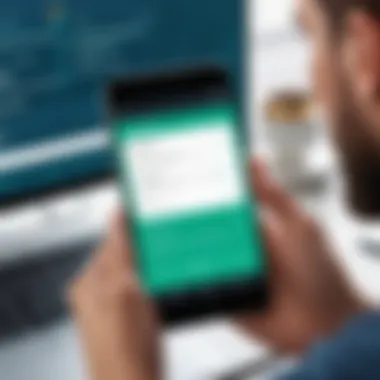

Customer Feedback
Finally, gathering customer feedback is a vital application of survey tools in any business. By asking customers about their experiences with products or services, companies can identify strengths and areas for improvement.
- Real-Time Feedback: Sending out surveys soon after a purchase gives businesses a pulse on customer satisfaction. Tools like Typeform can set up automated post-purchase emails that include surveys. This immediacy can yield more honest and timely responses.
- Enhancing Customer Experience: Understanding customer feedback allows businesses to make necessary adjustments, improving overall customer experiences. If multiple customers highlight a particular concern, it becomes apparent what needs to be addressed.
- Fostering Loyalty: Engaging customers through surveys can enhance loyalty. It shows that the business values their opinion, which can encourage repeat business. People appreciate when their voice is heard, leading to long-lasting relationships.
Challenges in Using Free Survey Tools
In a world striving for instant feedback and data collection, free survey tools offer a tempting solution. Yet, the surface appeal often belies underlying challenges that can make their use problematic. Understanding these challenges is crucial for professionals, educators, and researchers alike when navigating the complexities of data collection. By recognizing these issues, you can better prepare for potential pitfalls, ensuring that your survey efforts yield valid, reliable results without unnecessary complications.
Limitations in Functionality
When goods are offered at no cost, some might think it’s too good to be true—and they might be right. Many free survey tools come with limitations that can hinder the overall functionality. Often, features that you take for granted in their paid counterparts are simply absent.
- Feature restrictions: Extended question types, logic branching, and advanced analysis tools are frequently gated behind paywalls. You might find yourself restricted to basic multiple-choice questions and limited response options.
- Response limits: Some platforms impose cap on responses you can collect. This turns out to be crucial especially if your project requires larger datasets. A cap might lead to skewed results or incomplete data.
- Lack of customization: Custom branding and design options may be limited or entirely absent, affecting the professionalism of your surveys.
Given these handicaps, one should consider whether a tool is adequate for their intended purpose. For instance, if you are conducting a large-scale market research survey, a tool with strict limits might not cut it. Prior planning can save you plenty of hassle down the road.
Data Privacy Concerns
Data privacy has become a buzzword in today’s digital landscape, especially with the rising number of data breaches and privacy regulations. When using free survey tools, one needs to tread lightly, as data security is not always guaranteed.
- User data ownership: Many free tools claim the right to use collected data, which raises questions about the privacy of both the survey creators and respondents. It is imperative to understand what rights you retain over your data.
- Compliance issues: With regulations such as GDPR and CCPA on the rise, ensuring that your data collection methods comply becomes increasingly critical. Some free tools may not meet these standards, putting your projects at risk of legal trouble.
- Limited security measures: Security protocols may be lacking in free tools, exposing your survey results to unauthorized access or breaches. It's vital to weigh the benefits against potential vulnerabilities.
These aspects highlight that while lofty claims of free tools might sound appealing, users should remain vigilant. Researching a tool’s compliance and security measures can make a world of difference.
"The true value of a survey isn't just in the questions asked, but in the protection of the insights gleaned."
Future Trends in Survey Tools
As we look ahead, the landscape of survey tools is shifting in exciting ways. Understanding these emerging trends is vital for users, as this knowledge not only enhances the effectiveness of surveys but also ensures that the tools employed meet modern needs. Constantly evolving user expectations are creating a dynamic interplay in this domain, which stakeholders must keep a keen eye on.
Incorporation of AI and Automation
Artificial Intelligence (AI) has found its way into practically every sector imaginable, and the survey domain is no exception. The incorporation of AI into survey tools presents numerous advantages, leading to more personalized and efficient data collection processes. One significant element is automated question generation. Imagine having a tool that can analyze previous responses and automatically draft new survey questions tailored to fill the gaps in your data collection. This not only saves time but also enhances the quality of insights gathered.
Furthermore, AI can aid in real-time data analysis. With machine learning algorithms, survey tools can flag trends or anomalies in responses on the go. This capability is incredibly useful for companies that need rapid feedback on products or services. Da ta visualization techniques are also complemented by AI, allowing users to interpret data more intuitively, rather than slogging through a sea of numbers.
Additionally, chatbots integrated into surveys can elevate user experience. Instead of traditional survey formats, users can interact with these AI-driven bots, making the process more conversational and engaging. As we know, engaging formats typically lead to higher completion rates.
"The future is here—today’s survey tools leverage AI and automation to enhance efficiency, adaptability, and user engagement."
By adopting AI technologies, survey tools are not just automating tasks; they're revolutionizing how data is collected and processed.
Evolving User Expectations
The expectations that users bring to survey tools have transformed over time. Today’s users are looking for much more than basic functionalities; they expect seamless integration across platforms, mobile responsiveness, and an overall user-friendly experience. These demands stem from the fast-paced, tech-savvy environment we operate in.
For instance, professionals are often multitasking across several platforms. Users prefer survey tools that integrate with software they already use—whether it be collaboration platforms like Slack or project management tools like Asana. Such integrations streamline workflows, allowing users to collect, analyze, and act on data without jumping through hoops or switching contexts.
Moreover, users expect surveys to be mobile-friendly. As mobile device usage continues to rise, surveys that aren't optimized for smaller screens risk losing valuable feedback. A survey that doesn’t translate well to a smartphone screen is likely to frustrate respondents and lead to higher drop-off rates.
There’s also a rising emphasis on aesthetic appeal. Users are drawn to visually pleasing survey interfaces that enhance engagement rather than detract from it. This means designing intuitive user experiences that can guide respondents smoothly through the survey process without confusion.
As users become more accustomed to responsive and snappy digital solutions in other areas of their digital lives, their expectations for survey tools will continue to climb. The modern era demands adaptability, integrations, and ease of use as prerequisites for effective data collection.
End
In a world that thrives on data-driven decisions, survey tools have emerged as indispensable assets for gathering insights from various audiences. The conclusion of this exploration highlights not only the effectiveness of the tools reviewed but also their role in enabling users to harness the power of feedback.
Summary of Findings
Throughout this article, we explored several free survey tools like Google Forms, SurveyMonkey, and Typeform, each offering unique features that cater to different needs. A key takeaway is the importance of selecting a tool that aligns with specific objectives. For instance, Google Forms serves well for simple data collection, while Typeform excels in creating interactive and engaging surveys. The comparative analysis illuminated how these tools stack up against one another, particularly in user interface, functionality, and data processing capabilities.
Considerations were also made for handling data privacy and the limitations inherent in each tool. It's clear that while these tools are effective, understanding their constraints is crucial.
Final Recommendations
When deciding on a survey tool, consider your goals, audience, and the type of data you need to collect. Here are some recommendations:
- If you need basic functionality: Google Forms is a straightforward option that allows for quick setups with seamless integration with Google Drive.
- For interactive surveys: Typeform's engaging design can lead to higher completion rates, making it a wise choice for user experience-focused projects.
- If analytics are crucial: SurveyMonkey offers advanced analytical capabilities that can provide deep insights into responses and trends.
Ultimately, the right choice depends on your specific requirements—whether for a casual feedback session, academic research, or a robust market analysis. Understanding these tools inside and out can lead to more informed decisions, making sure you reach the intended audience effectively.
"The takeaway from this article is that selecting the right survey tool can make all the difference in how well you gather, analyze, and apply feedback to achieve your goals."
Arming yourself with the right tools and knowledge, you can transform raw data into actionable insights, shaping your outcomes significantly.







