Top Free OCR APIs for Developers to Enhance Projects


Intro
In today's digital age, there is a growing need for tools that can bridge the gap between printed text and editable content. Optical Character Recognition (OCR) technology plays a crucial role in this, allowing users to convert images of text into machine-encoded text. As more software developers and tech enthusiasts seek to implement OCR solutions in their projects, the availability of free APIs has become a game changer. This resource serves as a guide for those looking to navigate the many free OCR APIs on the market, illuminating their functionalities, strengths, and potential applications.
With a myriad of options out there, it’s essential to grasp the nuances between each API. Some might shine in single-document processing, while others may handle bulk tasks with ease. In this article, we will delve into the features, usability, and limitations of various OCR APIs. We aim to equip developers, IT professionals, and students with the insights they need to make informed choices for their projects. Let's embark on this exploration together.
Preamble to OCR Technology
Optical Character Recognition, commonly known as OCR, stands at the forefront of digital technology, bringing remarkable efficiency to data handling processes. The rise of OCR is a vital development for software developers and various industries where volume of documents grows exponentially. This technology enables the conversion of different types of documents, such as scanned paper documents, PDFs, or images captured by a digital camera, into editable and searchable data.
The importance of OCR technology can’t be overstated. It bridges the gap between physical and digital formats, allowing businesses to manage information efficiently. Whether in legal fields, healthcare, education, or any sector reliant on documentation, OCR simplifies data entry and retrieval, saving both time and resources. Consequently, understanding OCR and its applications helps software developers make better decisions in selecting the appropriate APIs that facilitate this conversion process in their projects.
Defining Optical Character Recognition
At its core, Optical Character Recognition (OCR) is a technology that transforms images of text into machine-encoded text. This process usually involves three main steps: image preprocessing, character recognition, and post-processing. Each step plays a significant role in ensuring the quality and accuracy of the final output.
Though OCR sounds straightforward, it encompasses a range of techniques, from simple pattern recognition to sophisticated machine learning algorithms that can handle various fonts, sizes, and even handwritten notes. In the end, the ability of OCR to accurately decode text from images renders it indispensable in any tech-savvy developer's toolkit.
Historical Overview of OCR Development
The tale of OCR is as fascinating as it is complex. The journey began back in the 1920s with rudimentary devices designed to read numerical characters on checks. Fast forward to the 1950s, when the first significant strides were made with the development of systems capable of reading alphabetic characters as well. These early techniques were rudimentary and often required careful arrangement of the text to work effectively.
By the 1970s, efficiency and accuracy improved markedly thanks to advances in computer technology. The introduction of software like ABBYY FineReader in the 1980s revolutionized the field, allowing for mass adoption across various industries. More recently, the advent of artificial intelligence and neural networks has transformed OCR yet again, making it more accurate and adaptable than ever.
Current Applications of OCR in Various Industries
Today, OCR technology finds itself integrated into countless applications, revolutionizing how businesses operate across diverse sectors. For instance:
- Healthcare: OCR is used to digitize patient records, enabling easier management and access to information.
- Education: Schools utilize OCR to convert textbooks and test papers into digital formats, making them more accessible to students.
- Legal: Law firms adopt OCR to streamline document management, reducing tedious manual data entry, thus increasing productivity.
- Banking: Automatic reading of checks and account documents enhances efficiency and reduces the risk of human error.
Each of these applications highlights the immense impact OCR has across industries, illustrating its value in automating repetitive tasks and ensuring seamless access to information. The landscape of OCR is ever-evolving, presenting exciting opportunities for software developers who can leverage free and robust APIs to create innovative solutions.
"OCR is not just about transforming text; it’s about revolutionizing how we comprehend and interact with information in the digital age."
In summary, the introduction to OCR technology establishes a foundation upon which developers can build tools that enhance productivity and streamline workflows. It serves not only as a powerful resource but also as a pivotal aspect in enhancing data accessibility. Understanding this technology is crucial for any professional looking to stay relevant in today's fast-paced, information-driven world.
Criteria for Evaluating OCR APIs
When diving into the world of Optical Character Recognition (OCR) APIs, it’s critical to have a clear understanding of how to assess these tools. This section sheds light on evaluation criteria that can help developers, IT pros, and students choose the right solution to fit their specific needs.
The landscape of OCR technology is crowded, marked by various options that claim to be the best. Understanding which features can truly enhance performance and efficiency is paramount. Knowing the right benchmarks not only saves time and resources but also ensures that the selected API aligns with your project objectives. Here are the key criteria to weigh:
Accuracy and Performance Metrics
Accuracy is typically the make-or-break factor in an OCR solution. A reliable API must not only read text accurately, but also manage to handle different fonts, sizes, and even certain levels of distortion. In the world of document scanning, misreads can lead to significant discrepancies, affecting everything from data integrity to automation work efficiency.
Some key performance metrics to consider include:
- Character Recognition Rate (CRR): How well does the API recognize characters?
- Speed: How quickly can the API process a given amount of data?
- Error Rate: What percentage of characters or words are misidentified?
Developers should prioritize APIs that offer high accuracy levels, ideally above 95%. A good practice is to run your own tests with various documents to gauge performance first-hand, rather than solely relying on marketing claims or user testimonials.
Ease of Integration
An API that takes forever to integrate isn't just a hassle; it can throw a wrench in the entire project timeline. Ideally, you want a solution that plays well with your existing tech stack. Consider:
- Programming Language Compatibility: Ensuring the API supports languages you are already using, such as Python or Java.
- Libraries and SDKs: Does the API provide libraries that simplify the integration process?
- Sample Code and Tutorials: Comprehensive documentation that clearly outlines how to get started can often make a world of difference.
Also, remember to factor in the learning curve. If a particular API is notoriously complex, it might not be worth the effort, even if it boasts superior accuracy.
Supported Languages and Character Sets


OCR tools that can recognize multiple languages and diverse character sets offer greater versatility. If you're planning to work in a multilingual environment, this becomes increasingly important. Checking the following can be essential:
- List of Supported Languages: Ensure the API covers the languages you need.
- Complex Scripts: Can it handle languages with non-Latin scripts, such as Mandarin or Arabic?
- Special Characters: Does it accurately recognize punctuation and symbols specific to particular languages?
The ability to work with various character sets broadens the horizons for project applications, enabling teams to tackle a wide array of documents and data input types.
Documentation and Community Support
Finally, sufficient documentation and responsive community support can be your lighthouse amid stormy seas. It can help guide you through troubleshooting issues, optimizing performance, or even preparing you for future updates. Consider:
- Quality of Documentation: Is it clear, organized, and up-to-date?
- Search Functionality: Can you easily find answers to your questions?
- Community Engagement: Are there active forums or discussion boards where you can seek help?
Having a strong community backing can pave the way for smoother implementation and can be a lifeline when you're stuck. In the tech world, collaboration often leads to better solutions.
"Choosing the right OCR API is not just about picking the one with the highest claims; it’s about aligning capabilities with project needs and future ambitions."
In summary, evaluating OCR APIs involves a multi-faceted approach that considers not only the technology’s performance but also how seamlessly it integrates with your existing framework. A thoughtful selection process will save you headaches down the line, helping you build a more efficient workflow.
Review of Popular Free OCR APIs
In the fast-paced field of software development, the capability to convert images and scanned documents into editable text is vital. Free Optical Character Recognition (OCR) APIs have sprung up to meet this need, enabling developers to integrate text extraction seamlessly into their applications. This section digs into popular free OCR APIs, examining their strengths, weaknesses, and the key features that make them stand out.
Tesseract OCR
Overview and Key Features
Tesseract OCR stands out as one of the most robust free OCR solutions available today. Originally developed by Hewlett-Packard and then maintained by Google, it’s an open-source engine that supports numerous languages. Its text recognition quality is impressive, often exceeding that of many paid alternatives. One of its most compelling features is its ability to recognize text in various languages, a crucial factor for developers targeting a global audience.
The implementation of Tesseract in projects allows for flexibility. Developers can customize it based on their requirements, which makes it a hot favorite for various projects. However, it’s not without its quirks; for highly stylized fonts or poor quality scans, results may vary and sometimes lead to errors that require manual correction.
Usage and Integration
Integrating Tesseract OCR into an application is relatively straightforward, particularly for developers familiar with programming languages like Python or Java. Tesseract comes with a command-line interface that can be scripted, making it a flexible option for those who prefer to manage their inputs and outputs.
Additionally, many programming communities have developed libraries and wrappers around Tesseract, which can streamline its integration into web applications. For instance, the Python library simplifies the process significantly. Yet, it can lack support for larger documents or batch processing, necessitating a more manual approach that could bog down productivity.
Pros and Cons
Tesseract offers excellent accuracy and is free, which are its most significant advantages. Its open-source nature means developers can tweak the code to suit their needs, allowing for high customization.
On the flip side, Tesseract may not perform well with certain fonts or layouts, and its processing speed can lag behind cloud-based solutions, potentially leading to longer wait times for results. Additionally, real-time usage might demand more resources than what basic implementations can provide.
Google Cloud Vision API
Overview and Key Features
Google Cloud Vision API is a game changer, particularly for businesses seeking robust solutions without the hassle of maintaining infrastructure on their own. Utilizing powerful machine learning models, it can analyze images, detect objects, and perform OCR with commendable reliability. One prominent feature is its ability to process an image and extract multiple types of text information simultaneously, which is a boon for complex documents.
Due to its cloud-based nature, there's no installation required, making it a quick pick for developers wanting to dive right in. However, this reliance on the internet can pose challenges, especially in areas with unstable connectivity.
Usage and Integration
Integration is notably seamless with Google Cloud Vision API, thanks to well-documented guidelines and libraries available across various programming languages. Developers can connect the API using simple REST requests or utilize client libraries provided by Google.
Still, accessing the full range of features usually comes with nuances in authentication and setting up billing accounts, which could be an unforgiving process for those just starting out.
Pros and Cons
The major strengths of Google Cloud Vision API lie in its incredibly accurate text recognition and wide range of analytical features. It can handle images from various sources, including video, enhancing its versatility.
However, the costs can add up, especially when scaling, in addition to concerns regarding data privacy and the necessity of internet access. These factors may deter some developers, particularly smaller teams or startups with tighter budgets.


Microsoft Azure Computer Vision
Overview and Key Features
Similar to Google, Microsoft’s Azure Computer Vision API offers rich OCR capabilities. The API not only extracts text but also enables image tagging, making it a multifaceted tool for developers. Moreover, it supports advanced features like handwritten text recognition, setting it apart from some of its counterparts.
One of its significant benefits is its integration with other Azure services, allowing developers to create more comprehensive solutions easily. This cohesiveness in the Azure ecosystem can be enticing for businesses already invested in Microsoft technologies.
Usage and Integration
Azure’s layout and design make it user-friendly for developers, presenting an intuitive interface and clear guides for API implementation. The process involves registering for an Azure account, after which users can access comprehensive SDKs and RESTful APIs to facilitate the programming experience.
Still, it requires a bit of familiarity with Azure’s broader ecosystems. The learning curve can be steep for those unfamiliar with Microsoft's environment, which might raise hurdles in swift implementation.
Pros and Cons
Azure Computer Vision excels in its breadth of functionalities and accurate text extraction. It’s particularly suitable for enterprises that require additional features beyond just OCR.
However, the pricing model may become a sticking point, with usage-based costs that could complicate budgeting. Users also might face issues if the service experiences downtime, as it can disrupt operations that rely heavily on OCR capabilities.
OCR.space API
Overview and Key Features
OCR.space API is a straightforward tool, making it a popular choice for beginners wanting to dabble in OCR without delving deep into complex integrations. Its unique offering includes a free tier that allows for a substantial number of API calls, which can be attractive for small projects or testing environments.
Key features of OCR.space encompass its ability to handle various image formats and provide options for different OCR languages. This flexibility can be useful for developers working on diverse projects needing multilingual support.
Usage and Integration
Integrating OCR.space API is quick and efficient; developers can access the API from any programming language that can make HTTP requests. This ease of use makes it a go-to for those starting with OCR-based projects.
However, as it lacks the extensive feature set of other competitors, developers might find it limiting for larger, more complex applications. There are noted discrepancies in accuracy which can vary based on the quality of images processed.
Pros and Cons
OCR.space API shines in its simplicity and straightforward implementation, making it accessible for newcomers. Its free tier encourages experimentation, allowing developers to test the service without immediate investment.
Nevertheless, it may not cater to more demanding applications; hence, those seeking robust solutions might need to look elsewhere. Furthermore, users have reported that support can be limited, which may hinder problem resolution in urgent scenarios.
Integration Considerations
When it comes to incorporating free OCR APIs into software development, the selection of the right tools can significantly influence a project’s success. Thus, Integration Considerations serve as an essential segment of this analysis. It's not just about picking an API and calling it a day; rather, you need to think about various aspects that can affect both the development process and the application’s overall performance.
The integration of an OCR API should align with the project’s objectives. Considerations like ease of use, compatibility with existing systems, and the specific needs of the end-users play a crucial role. Additionally, keeping an eye on future scalability is vital. Selecting an API that can grow with your demands—be it increased data volume or additional features—often pays off in the long run.
"Choosing the right integration path can be the difference between a seamless experience and a tangled mess of miscommunications and failures."
Choosing the Right API for Your Project
Navigating the landscape of free OCR APIs can feel akin to walking through a jungle without a map. When determining which API suits your project, take a step back and assess what you specifically need. Are you focused on image quality, speed, or perhaps the variety of supported languages? Understand that your project's requirements should dictate your choice.
Start by conducting a thorough evaluation of supported features. Some APIs, like Tesseract, excel in multi-language support, while others might shine in specialized areas like image preprocessing. Think about how these features align with your unique use case. If real-time image capture is a priority, APIs with minimal latency should be your first pick. On the other hand, if you are processing batches of images, look for those with strong performance metrics.
Moreover, consider the API’s community and documentation. An API with a vibrant community usually means better support, enabling you to troubleshoot issues more efficiently. Well-documented APIs, replete with examples and tutorials, save developers from excessive guesswork and can accelerate the development timeline.
Managing API Rate Limits and Quotas
Understanding the limitations imposed by the OCR API you choose is crucial. Most free APIs come with rate limits— a cap on how many requests you can make in a given time frame. Ignoring these limits can result in application downtime or unexpected costs, especially if you need to upgrade or switch to a paid plan.
Start by reading the API’s documentation to get a clear picture of its quotas. For instance, recognize how many requests you can make per minute, hour, or day. Think through scenarios in your application where it might hit these limits. Can your app handle request failures gracefully? Should you implement retry logic in case of an overloaded API?
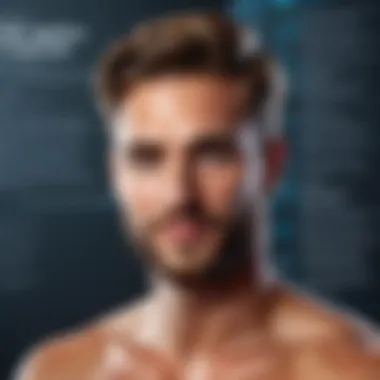

It's also worthwhile to explore strategies for optimizing API calls. For example, consolidating multiple OCR requests into a single call can significantly reduce the load. Design your application to queue requests so that they follow the limits adequately while ensuring that user experience remains smooth.
Implementing an intelligent rate-limit management strategy will not only bolster your application’s efficiency but also help you avoid the pitfalls of unexpected downtimes. In the end, ensuring that your software operates within the operational boundaries of the chosen OCR API can keep your project on track.
Case Studies: Real-World Implementations
Understanding how free OCR APIs fit into real-world applications is vital for software developers and IT professionals. This section dives into practical use cases, illustrating the effectiveness and versatility of OCR technology. Each case study provides insights into challenges faced and benefits gained, serving as a guide for those considering which API to implement in their projects.
Application in Document Management Systems
Document management systems (DMS) are increasingly essential in businesses where document efficiency is king. Organizations like law firms and healthcare providers often have a plethora of files to manage. This is where OCR technology shines. By digitizing paper documents, companies can streamline operations and improve accessibility. For instance, a hospital adopting Tesseract OCR for medical record digitization improved its record retrieval time significantly. With structured data available in seconds rather than hours, patient care times also improved, showcasing the potential of OCR in critical environments.
When evaluating a DMS application, consider the following elements:
- Integration Capabilities: The API should easily integrate with existing systems.
- Accuracy Levels: The level of text recognition should be high to prevent data entry errors.
- Cost Efficiency: Free APIs like those from Google can drastically cut costs in maintaining vast document libraries.
Utilizing OCR in document management not only increases productivity but also aids in regulatory compliance by keeping accurate, searchable records.
Impact on Data Entry Automation
Data entry can be a tedious task, and businesses are always seeking ways to automate this process. Free OCR APIs are game-changers in this area. For example, an e-commerce company utilizing Microsoft Azure Computer Vision to automate invoice data extraction saw a drastic reduction in human error and time spent. Instead of manually inputting data from hundreds of receipts, they employed optical character recognition to manage this task in seconds.
This approach has numerous advantages:
- Increased Throughput: Tasks that once took days now take mere minutes.
- Error Reduction: Automated data entry minimizes mistakes common in manual input.
- Resource Allocation: Employees can focus on more strategic tasks rather than mundane data handling.
By implementing OCR in data entry processes, organizations can enhance their operational efficiency, leading to better decision-making and resource management.
"The right technology can revolutionize workflows; OCR is at the forefront of such change in data handling."
Evaluating Limitations of Free OCR APIs
Understanding the Constraints
In the realm of software development, having access to efficient tools is paramount. However, free Optical Character Recognition (OCR) APIs, while appealing, often come with trade-offs that must be carefully considered. Grasping these limitations is crucial, especially for developers seeking reliable solutions that align with their projects' specific needs. Evaluating the constraints of free OCR APIs can reveal critical insights into their reliability and efficiency in practical scenarios.
Common Obstacles and Challenges
Free OCR APIs are undoubtedly advantageous for many developers looking to integrate text recognition capabilities without breaking the bank. However, as the saying goes, "You get what you pay for." Here are some common hurdles that users may encounter:
- Accuracy Issues: Free APIs often struggle with precision when it comes to recognizing characters, particularly with complex fonts, low-resolution images, or handwriting. This reduces the overall effectiveness of the tool in real-world applications.
- Limited Processing Speed: These APIs might impose restrictions on the volume of documents or images that can be processed simultaneously. Hence, users could find themselves waiting in line during peak usage, which can hamper productivity.
- Insufficient Documentation: Not all OCR APIs come with robust documentation or community support. This can pose a learning curve as developers try to figure out how to effectively utilize the API or troubleshoot issues that arise.
- Data Privacy Concerns: Some free APIs process documents on external servers, raising red flags about data confidentiality and security. Developers must thoroughly vet these APIs, especially when handling sensitive information.
- Limited Support for Languages: Many free solutions do not support multiple languages or have constraints on character sets, making them less viable for global applications.
"Evaluating these obstacles helps developers make sound decisions, ensuring they don't bite off more than they can chew."
Alternatives to Free Solutions
For developers who need more robust performance, reliability, and support, exploring alternatives to free OCR APIs could be worthwhile. Here are some options:
- Adobe Document Cloud OCR: A powerful tool with high accuracy and excellent support for various languages. Although it comes at a cost, the investment can pay off for businesses that rely heavily on document processing.
- ABBYY FineReader SDK: This is well-regarded for its accuracy and speed. It's particularly useful for enterprises needing comprehensive data extraction and analysis capabilities, but it does require a subscription.
- Amazon Textract: Another major contender offering impressive performance with added features for extracting structured data from documents. It operates on a pay-per-use basis, which can be scaled according to the project requirements.
- Microsoft Azure's Computer Vision: This solution also integrates easily with other Microsoft services, providing a seamless experience for existing Azure users. Though it is part of a paid service, its capabilities may outweigh the costs for dedicated projects.
- Performing Manual OCR: In cases where the volume is manageable, manual OCR might be sufficient. This is feasible for small projects where the overhead of API management may not be justified.
Selecting the right OCR tool means weighing these factors against the goals of your software project. Recognizing the limitations of free OCR APIs and considering premium options can ultimately lead to a smoother development process and better end-user experiences.
The End and Future Perspectives
In today's fast-paced digital landscape, the ability to efficiently extract text from images and documents carries significant weight. Free OCR APIs have emerged as essential tools, providing software developers, IT professionals, and students with the capability to enhance productivity and streamline processes. This article underscores the diverse applications and pivotal role of OCR technology, emphasizing how it not only alleviates manual labor but also boosts accuracy in data handling across various sectors.
The key benefits of utilizing free OCR APIs include their cost-effectiveness and accessibility. By leveraging such tools, developers can rapidly integrate optical character recognition into their applications, saving time and resources. Moreover, the continuous enhancement of these APIs signals their increasing relevance in software development. As businesses and individuals strive to maintain competitive edges, investing time in understanding and implementing OCR solutions becomes more critical.
Recap and Key Takeaways
- Cost-Free Options: Free OCR APIs provide potent capabilities without straining budgets—ideal for startups and educational purposes.
- Variety of Uses: OCR technology can be applied in a multitude of areas, such as document management, text-to-speech applications, and data mining processes.
- Integration Flexibility: Many free OCR APIs are designed for seamless integration with existing systems, enhancing user experience with minimal disruption.
- Performance Variability: Not all APIs are created equal. Testing different OCR solutions according to specific project requirements is paramount to ensure the desired accuracy and speed.
- Documentation and Support: Good documentation and a supportive community play crucial roles in successful implementation. APIs that offer rich resources for developers tend to lessen the implementation burden.
Future Trends in OCR Technology
As technology evolves, so do the features and capabilities of OCR APIs. Looking ahead, several trends are likely to shape the future of OCR technology:
- Integration with AI and Machine Learning: The convergence of OCR with AI will result in enhanced accuracy, allowing for contextual understanding of text and improved layout recognition. This means that OCR tools will not only read characters but also discern structure and produce richer data outputs.
- Multi-Language Support: As businesses operate globally, OCR APIs will increasingly focus on supporting various languages and dialects, making them even more versatile.
- Real-time Processing: The demand for real-time data processing is on the rise. Future OCR tools may enable real-time text extraction and transformation, fueling advancements in real-time analytics.
- Security and Privacy: With stricter regulations on data handling, there will be a greater emphasis on secure data extraction, especially for sensitive information. OCR solutions may evolve to incorporate robust encryption and secure processing protocols to safeguard user data.
- Greater Accessibility Features: Future developments will likely include improved accessibility features for visually impaired users, such as audio feedback during scanning processes.
In summary, the world of OCR technology is vibrant and dynamic, with a wealth of opportunities lying ahead. By staying abreast of the latest trends and understanding existing tools, developers can position their projects for success and greater efficiency.







