Comprehensive Review of Top Document Editing Programs


Intro
In today's fast-paced digital landscape, the demand for effective document editing software is at an all-time high. Whether you are a busy professional working on reports, a student preparing essays, or an IT specialist drafting technical documentation, the right editing tools can make or break your productivity. With so many options on the market, it's crucial to understand what each program brings to the table.
This article dives into a thorough exploration of the top document editing software available, looking closely at their features, usability, and how well they integrate with other tools. It's about cutting through the noise and finding what really works for you. After all, having the right document editing software can turn a cumbersome task into a seamless experience, enabling you to focus on the content rather than the process.
We’ll analyze various attributes such as collaboration capabilities—because let's face it, most of us aren’t working in isolation anymore—and formatting tools that make your documents shine. With detailed insights tailored to professionals, students, and tech enthusiasts alike, this guide aims to equip you with the knowledge needed to choose the document editing program that perfectly suits your needs.
Software Overview
Understanding the software landscape is the first step in making an informed choice. Here’s what you need to know about the top contenders used for document editing.
Features and functionalities overview
The best document editing programs offer a range of features designed to enhance your writing process. Key functionalities to look for include:
- Real-time collaboration: This is essential for teams, allowing multiple users to edit simultaneously while tracking changes.
- Comprehensive formatting tools: Whether you’re aligning text, inserting tables, or adding images, easy access to robust formatting options can save you time.
- Advanced search capabilities: Finding specific text or sections should be straightforward, enhancing overall usability.
User interface and navigation
A clean and intuitive user interface is critical. Programs like Microsoft Word and Google Docs stand out with their user-friendly designs. Most people would agree that having easy navigation means less time learning how to use software and more time focusing on the task at hand.
Other tools like Notion have a more modern, block-based approach that appeals to those who prefer a more customizable environment. If the layout feels cluttered or unintuitive, it can quickly frustrate even the most patient user.
Compatibility and integrations
In a world where different devices are used interchangeably, compatibility becomes key. Programs that work across Windows, macOS, and even mobile platforms allow flexibility for users on the go. Moreover, blending well with other applications, like cloud services or project management tools, can significantly enhance productivity.
Pros and Cons
Understanding both sides of the coin helps paint a clearer picture of each software's place in your workflow.
Strengths
- Collaboration Features: Many modern editing programs excel in enabling teamwork, with features like comment threads and change tracking.
- Format Versatility: Compatibility with various file formats ensures that users can import and export documents with ease.
- Accessibility: Cloud-based solutions generally enhance accessibility, making documents available from virtually anywhere.
Weaknesses
- Performance Issues: Some software may lag or crash, especially with larger files or complex documents.
- Learning Curve: Not all programs are created equal; some might require lengthy tutorials to get started effectively.
- Pricing Discrepancies: While free options are available, they may come with significant limitations that warrant a purchase later on.
Comparison with similar software
When it comes to making a decision, a side-by-side comparison often reveals hidden gems. Take, for example, Google Docs and Microsoft Word. While both offer excellent collaboration tools, Word generally shines when it comes to in-depth formatting features. On the flip side, Google Docs is superior in providing seamless sharing and collaboration.
Pricing and Plans
Let's break down the costs associated with various document editing software.
Subscription options
Pricing structures can vary widely. Google Docs is free for individual use with a Google account, while Microsoft Word usually requires a Microsoft 365 subscription. Other solutions, like Scrivener, charge a one-time fee but might lack online collaboration tools, which are essential for many users today.
Free trial or demo availability
A free trial can be a game changer. Programs like Adobe Acrobat offer a trial period to test features before committing financially, allowing users to make an informed choice.
Value for money
Ultimately, assessing whether the price aligns with the features offered is key. Cheaper software might save you money, but if it lacks necessary capabilities, it could cost you more in productivity losses.
Expert Verdict
To sum it up, finding the right document editing software is more than just a mere preference—it's about ensuring that the tools align with your specific needs. Professionals looking for extensive formatting and collaboration features might lean towards Microsoft Word, while students who prioritize accessibility could find Google Docs more fitting.
The future of document editing software seems to lean heavily towards enhanced integration capabilities and improved real-time collaboration tools. As user needs evolve, software will undoubtedly evolve alongside them. Stay tuned for the latest updates and improvements, ensuring your chosen software continues to meet your demands.
Preface to Document Editing Programs
In today's fast-paced, digital landscape, the ability to create and modify documents efficiently has become crucial. Document editing programs form the backbone of this process, serving as indispensable tools for professionals, students, and anyone involved in writing or documentation. The importance of these programs goes beyond mere text editing; they play a pivotal role in shaping how information is communicated, collaborated on, and disseminated.
Understanding Document Editing


Document editing refers to the process of revising, modifying, and enhancing written content using software tools. At its core, it encompasses a wide array of activities—from correcting grammatical errors to reformatting text for clarity and impact. The capabilities of modern document editors extend even further, offering features like spell check, grammar suggestions, and collaborative editing to streamline workflows.
In an age where communication is key, understanding the nuances of document editing is essential. The programs available today cater to various needs, whether for academic writing, corporate reports, or creative endeavors. Not only do they enhance productivity, but they also ensure that the final product is polished and professional. Furthermore, the shift towards remote work has emphasized the necessity for effective editing tools that can facilitate seamless collaboration, regardless of physical location.
Importance of Choosing the Right Tool
Selecting the right document editing program can significantly impact your writing experience and efficiency. With countless options available, each boasting unique features and capabilities, it may be tempting to settle for any chosen option. However, the consequences of such a choice can be far-reaching. The ideal tool aligns with your specific needs, whether you prioritize user-friendly interfaces, advanced formatting capabilities, or robust collaboration features.
Consider this: using an inadequate tool can lead to frustrations that waste time and hinder productivity. On the flip side, the right choice promotes a smoother workflow, ensuring that writing processes are efficient and enjoyable.
The choice of the document editor can mean the difference between a task done well and one that feels like pulling teeth.
In making this decision, it's essential to weigh several factors, such as compatibility with other software, cost, and accessibility. Understanding these elements can help you navigate the array of options effectively, leading to a more satisfying and productive document editing experience.
Criteria for Evaluation
In the vast landscape of document editing software, evaluating the best options isn’t just a matter of picking what’s popular at the moment. It’s about understanding the underlying criteria that can influence productivity, usability, and even creativity. Different users, whether they are students working on assignments or professionals drafting reports, require distinct functionalities. Thus, considering criteria for evaluation is key to navigating this selection process effectively.
First off, the User Interface and Experience plays a vital role. Users generally prefer a clean, intuitive layout that allows for seamless navigation. If the interface is cluttered or overly complex, it can lead to frustration, adding unnecessary hurdles in completing tasks. An efficient UI can not only improve productivity, but it also accelerates the learning curve for new users.
Next, we have Features and Functionality. This encompasses crucial elements such as text formatting options, collaboration tools, and cloud integration. Each of these features contributes uniquely to the overall utility of the software. A robust feature set enhances versatility, allowing users to tailor their documents to meet varying professional and academic standards.
Moreover, Compatibility and Accessibility are paramount in today’s multi-device world. Users expect to access their documents from anywhere, whether they’re on a desktop, tablet, or smartphone. Compatibility with multiple operating systems and file types ensures that everyone—from business executives to students—can work without hindrance.
Lastly, Cost and Licensing cannot be overlooked. It’s essential to weigh whether a document editor's price aligns with its value. Free options might suffice for casual users, but power users often require robust features that come with a price tag. Understanding different licensing structures helps users make informed choices.
Overall, bringing together these elements allows users to make educated selections when it comes to document editing programs. Each aspect works in concert, influencing the overall experience and ultimately affecting productivity. Here’s a closer look at the specifics:
User Interface and Experience
The user interface (UI) can make or break software programs. A well-designed UI is like a well-organized toolbox; everything is in its right place, making finding tools easy and efficient. For instance, editors that allow for customizable toolbars typically earn points with users who need quick access to certain functions.
Ease of navigation is also important. Programs that offer intuitive icons and clear menus save time. A clutter-free workspace comforts users as they create, enhancing focus. A bad interface can lead to unnecessary clicks and digressions from the primary tasks. This is something every user needs to consider when evaluating a suitable document editor.
Features and Functionality
Feature-rich programs can elevate the writing and editing experience significantly. Users often look for a combination of flexibility and depth when it comes to the functionalities offered by these editors.
Text Formatting Options
Text formatting offers the essential tools for creating visually appealing documents. Programs with a wide range of options let users customize fonts, sizes, colors, and styles. This diversity can yield standout pieces, making documents more engaging. Rich text formatting allows creators to emphasize important sections, drawing readers’ attention where it’s needed most.
However, overusing the formatting features might lead some documents to look tacky. If a user is not careful, a hodgepodge of styles could detract from the core message. Thus, while versatile text formatting is a valuable asset, moderation is critical.
Collaboration Tools
In this increasingly connected world, collaboration tools have become fundamental to document editing. Features like real-time editing, comments, and version control can facilitate teamwork. Editors that allow users to invite others to collaborate directly on documents tend to be more favored in professional settings.
For instance, Google Docs shines in this area, providing a seamless real-time editing experience. However, not all collaboration tools are created equal. Some might lack robust tracking features, leading to confusion about who made which changes.
Cloud Integration
As the world leans more into cloud computing, seamless cloud integration has become a must-have feature. Users benefit greatly when their documents are automatically saved and accessible across devices. This characteristic empowers flexibility and reduces the anxiety of losing work.
Programs that allow integration with various cloud services, such as Dropbox or Google Drive, provide users with the freedom to manage their files more effectively. However, it’s essential to ensure that these integrations don’t compromise security or privacy; users should always be aware of where their data goes.
Compatibility and Accessibility
When users have the need to edit documents on multiple devices or platforms, compatibility becomes crucial. Programs that work well across a variety of systems—Windows, macOS, Android, and iOS—greatly enhance convenience.
Accessing files from different formats (like .doc, .pdf, or .txt) ensures that users can work with various document types without needing constant conversion. This flexibility can save time and frustration, particularly for those who frequently collaborate with others. Missing the mark here can trap users in an ecosystem where their tools do not talk to each other, negatively impacting workflow.
Cost and Licensing
Cost can be a deal-breaker. Different users will find value in various pricing structures. Some free options, like LibreOffice Writer, provide significant features without a monetary investment, while commercial products like Microsoft Word often come with fees for advanced functionalities.
Understanding whether the cost aligns with the features provided is essential. Users must consider if they truly need every feature on offer or if a more straightforward, less expensive solution may suffice. Keeping these factors in mind helps users avoid overspending while ensuring they have the right tools for their needs.
Top Document Editing Programs
In today’s fast-paced environment, the ability to edit documents with precision and efficiency is more important than ever. The tools you choose can either make your workflow a breeze or turn it into a frustrating experience. Various document editing programs cater to different needs, preferences, and budgets, so it's essential to find the right fit for your specific tasks. A solid understanding of the best document editing software helps ensure that you maintain productivity and enhances collaboration.


Each program on this list has its own set of strengths and weaknesses. From the widely-known capabilities of Microsoft Word to the flexibility of open-source solutions like LibreOffice, you’ll want to consider factors such as ease of use, collaborative features, and the overall functionality offered. Here’s a detailed look at some of the most prominent options that stand out in the realm of document editing.
Microsoft Word
Overview and Features
Microsoft Word has been a mainstay in document editing for decades. Its comprehensive set of features allows for deep text formatting capabilities, including styles, fonts, and color options that suit both casual users and professionals alike. The integration of spell-check and grammar-check tools provides consistency, making this software a beneficial option for anyone who needs to produce error-free documents. A unique aspect of Word is its wide range of templates that cater to almost every need, from business letters to resumes, which can save users ample time.
Collaborative Tools
When it comes to collaborating with colleagues, Microsoft Word’s features really shine. With cloud integration via OneDrive, multiple users can work on a document simultaneously. This functionality reduces the hassle of version control, a common headache for anyone who has collaborated on documents before. However, a downside is that these collaborative features may be somewhat cumbersome for users who are unfamiliar with Microsoft’s interface, requiring a learning curve that not all may be prepared for.
Limitations and Costs
While Microsoft Word is powerful, it doesn’t come cheap. The licensing models can be a barrier for casual users or students. Subscription-based pricing requires a commitment, which might not fit every budget. Moreover, the software can be resource-intensive, causing lag on older systems. However, some may argue that the robust functionalities justify the investment.
Google Docs
Ease of Use
Google Docs stands out for its simplicity and user-friendly interface. Even for those who are not well-versed in document editing, navigating the tools and features feels intuitive. Creating and formatting documents is seamless, which can be a huge time saver for students or professionals who might not have the time to learn complex software. However, since it operates online, users need a stable internet connection to access their documents, which can be a limiting factor in some situations.
Real-time Collaboration
One of the highlights of Google Docs is its real-time collaboration feature, a strong point for group projects or teams. Users can see changes as they are made, allowing for instant feedback and discussions. This makes it ideal for brainstorming sessions or document revisions on the go. On the flip side, the reliance on a cloud-based platform may raise concerns about data security, especially for sensitive information.
Integration with Google Workspace
For those already invested in Google’s ecosystem, the integration of Google Docs with Google Workspace enhances productivity dramatically. Users can easily link their Google Sheets or Google Slides, creating a streamlined workflow. But, if you're working in a heterogeneous environment with different file types, you might run into compatibility issues that could be frustrating.
LibreOffice Writer
Open Source Advantages
LibreOffice Writer presents a compelling alternative for those who prefer an open-source solution. It offers robust features without the hefty price tag, allowing users to edit documents freely and without restrictions. Its cost-effectiveness and commitment to user privacy are major plus points. However, some users might find the user interface less polished compared to paid alternatives, which could be a drawback for those seeking a more refined experience.
Functionality Overview
The functionality of LibreOffice is impressive. It supports a wide variety of formats, including Microsoft Word files. Users appreciate its rich formatting features that rival paid software, especially for those who engage heavily in formatting-heavy documents. There are, however, instances where complex Word documents may not render perfectly, leading to some formatting headaches.
User Support and Community
One of the strongest aspects of LibreOffice Writer is its community-driven support. Users can tap into various forums and resources to get help. However, this community support can be a double-edged sword; while there’s a wealth of information, it may be overwhelming for someone not familiar with how to navigate community forums.
Apple Pages
Design and Templates
For Mac users, Apple Pages offers a sleek interface and eye-catching templates. The design options are more visually appealing, appealing to those focused on aesthetics. Pages simplifies graphic integration, which is a boon for those who want to create visually rich documents. Nevertheless, the limited selection compared to Microsoft Word might limit some users.
Compatibility with iWork Suite
The compatibility with the iWork suite enhances its usability for those entrenched in the Apple ecosystem. It's designed to seamlessly work with other Apple products like Numbers and Keynote. This integration allows users to create multi-faceted presentations and documents easily. Yet, users not in the Apple circle may find this compatibility a potential roadblock.
Limitations for Non-Mac Users
A significant limitation of Apple Pages surfaces when you consider its exclusivity to macOS and iOS. While it is powerful, Windows or Linux users can only view documents, making collaboration a challenge across different platforms. Consequently, this might steer users who work in diverse environments away from adopting Pages as their go-to tool.
Zoho Writer
Online Features and Tools
Zoho Writer shines in its online capabilities and features tailored for businesses. Its interface is clean and straightforward, which helps in creating professional-grade documents quickly. But, while it offers solid functionality, the learning curve might be a touch steeper compared to more familiar platforms like Google Docs.
Integration with Zoho Suite
The ability to integrate with Zoho’s suite of products enhances the overall functionality for users who are already within that ecosystem. This makes it an attractive choice for businesses that rely on other Zoho tools, streamlining their workflow. Yet, this can alienate those who do not use Zoho and are in search of broader options.
User Privacy Concerns
As digitalization increases, privacy and data security concerns arise too. Zoho Writer prioritizes user privacy, which stands as a strong point in its favor. However, some users may question how data is handled compared to bigger names like Google, potentially causing hesitation when making the choice.
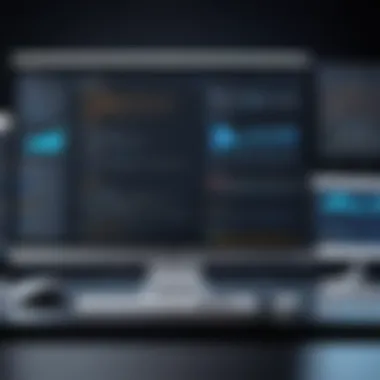

Navigating through the plethora of document editing programs demands real attention to detail. It is crucial for developers, students, and professionals alike to weigh the advantages and downsides of each option to select the right tool for their needs.
Comparative Analysis of Document Editors
When it comes to document editing, each program offers its own unique features and capabilities. Understanding these differences is crucial for making an informed decision. A comparative analysis of document editors shines a spotlight on their strengths and weaknesses, helping professionals, students, and tech enthusiasts navigate the vast options available.
Feature Comparison Matrix
A feature comparison matrix serves as an invaluable tool. It allows potential users to visualize where each document editor excels and where it might fall short. Typically, this matrix includes key features such as:
- User Interface - How intuitive and easy to use is the software?
- Collaboration Features - Can multiple users work on the document simultaneously?
- Offline Accessibility - Is it possible to edit documents when not connected to the internet?
- Export Options - What formats can you save or share your documents in?
Here's an example of how these features stack up across popular programs:
| Feature | Microsoft Word | Google Docs | LibreOffice Writer | Apple Pages | Zoho Writer | | User Interface | High | Medium | Medium | High | Medium | | Real-time Collaboration| Yes | Yes | No | No | Yes | | Offline Access | Yes | Limited | Yes | Yes | Yes | | Export Formats | Multiple | Fewer | Multiple | Fewer | Multiple |
This kind of matrix can provide vivid insight into which program might align best with a user's specific editing needs.
Pros and Cons of Each Program
Identifying the pros and cons of each document editor can guide users in understanding the repercussions of their choices.
- Microsoft Word
Pros: Extensive functionality, great formatting options, offline access.
Cons: Subscription-based pricing can be limiting for some users. - Google Docs
Pros: Excellent for collaboration, automatic saving, easy sharing.
Cons: Limited formatting options compared to desktop versions. - LibreOffice Writer
Pros: Completely free and open-source, supports varied formats.
Cons: User experience may feel outdated for some users. - Apple Pages
Pros: User-friendly design, great templates.
Cons: Compatibility issues for those not using macOS. - Zoho Writer
Pros: Strong integration with Zoho suite, good for team use.
Cons: Concerns with user privacy may be a deal breaker.
Best Use Cases for Each Software
Different people need different tools. Understanding the best use cases for each document editing software can save time and enhance productivity.
- Microsoft Word is ideal for professionals needing robust formatting and offline capabilities, especially in formal business documents or academic papers.
- Google Docs shines in collaborative environments such as classrooms and team projects, where real-time editing is vital.
- LibreOffice Writer is great for users looking for a functional, no-cost option that still packs a punch in terms of capability.
- Apple Pages suits Mac users who appreciate aesthetically pleasing documents and seamless integration with the iWork ecosystem.
- Zoho Writer is perfect for businesses that already use other Zoho applications, offering integrated workflow for users.
"Choosing the right document editing software requires a careful consideration of one's specific needs and work environment. There is not a one-size-fits-all solution."
By conducting a thorough comparative analysis, users can make the right decisions tailored to their distinct editing requirements, ultimately optimizing their document creation process.
Future Trends in Document Editing Software
The landscape of document editing is undergoing a significant transformation, reflecting broader trends in technology and user needs. As we delve into the future of these software solutions, it’s crucial to understand how advancements can influence productivity, collaboration, and accessibility in various sectors, including academia, business, and beyond. This section explores key trends like the role of AI, evolving collaboration tools, and the shift towards cloud-based solutions that are shaping how documents are created, shared, and edited.
Impact of Artificial Intelligence
Artificial intelligence is at the forefront of innovative changes in document editing software. Integrating AI-driven functionalities can enhance user experience remarkably. Features such as grammar and style checkers have already made their mark, but the future promises more refined capabilities. For instance, predictive writing assistance can help users articulate their thoughts more clearly and swiftly.
- Enhanced Autocorrect: AI can analyze writing patterns to offer better autocorrect suggestions. It learns from users, making corrections that are contextually appropriate, rather than just technically correct.
- Smart Content Generation: Some programs are beginning to incorporate AI that can generate content based on prompts. It can assist writers by providing first drafts or suggesting outlines, significantly reducing the time taken to draft documents.
- Personalized Editing Experience: With AI, document editors can adapt to individual writing styles and preferences, offering personalized feedback and suggestions. This can be a game-changer for professionals looking to refine their communications effectively.
"AI's integration into document editing is not just about making corrections; it's about anticipating needs before users even recognize them."
Increasing Collaboration Features
Collaboration has become more essential than ever, especially as work environments shift towards flexible structures. Document editing software is adapting by integrating more robust collaboration features. This evolution enhances teamwork and streamlines workflows.
- Real-Time Collaboration: Many programs already allow multiple users to edit a document simultaneously, with changes appearing instantaneously. There’s plenty of room for improvement, though, such as enhanced version control and conflict resolution tools.
- Commenting and Annotation Tools: Sophisticated commenting systems are in high demand. Users appreciate the ability to leave comments that can be resolved or addressed over time. Future iterations could include tagging users directly, akin to social media platforms.
- Integration with Other Tools: Collaborating often goes beyond document editing. Future software will likely offer seamless integration with communication platforms like Slack or Microsoft Teams, allowing users to share documents directly within their workflow applications.
Shift Towards Cloud-Based Solutions
The trend toward cloud technology is not new, but its implications for document editing are increasingly profound. Cloud-based solutions present a flexible alternative to traditional software installations, removing barriers to access and offering numerous benefits.
- Accessibility: Cloud-based editing tools allow users to access their documents from any device, anywhere with an internet connection. This flexibility caters to remote teams and facilitates education in a virtual landscape.
- Automatic Updates and Maintenance: Users can benefit from regular updates without needing to manage software installations manually. This also ensures that users are always working with the most current features.
- Enhanced Security Measures: As concerns about data security grow, cloud services are beginning to implement advanced security protocols, such as encryption and two-factor authentication, ensuring that sensitive documents are protected.
The future of document editing software looks bright and full of possibilities. By understanding these emerging trends, users can better prepare for the changes and advancements that will likely enhance their productivity and improve their experience.
Culmination
As we reach the end of our exploration into document editing programs, it’s essential to underscore the significant takeaways from this comprehensive guide. Choosing the right document editor is no small feat; it’s about finding a tool that not only meets your immediate needs but also anticipates future requirements. The landscape of document editing is vibrant and diverse, with each program carrying its own flair and set of capabilities that cater to varied user preferences.
Recap of Key Findings
In reviewing major contenders like Microsoft Word, Google Docs, LibreOffice Writer, Apple Pages, and Zoho Writer, several features stood out:
- Collaborative Capabilities: Google Docs emerged as a powerhouse for real-time collaboration. Its easy-to-navigate interface offers seamless teamwork experiences, which is an invaluable asset for group projects or professional environments.
- Formatting Features: Microsoft Word still holds its crown for extensive formatting options that range from basic styling to intricate layout designs. It provides versatility that appeals to those who seek a polished final product.
- Cost and Accessibility: The open-source nature of LibreOffice Writer makes it appealing for those who want a robust tool without straining their budget. On the other hand, Zoho Writer’s focus on online tools is ideal for users who are fully integrated into a cloud-based workflow.
"The best document editing software is the one that fits like a glove to your routine and workflow."
Final Recommendations
After thorough analysis and comparison, here are tailored recommendations for different user profiles:
- For Professionals in IT and Corporate: Microsoft Word reigns supreme if your work demands advanced formatting and integration with other Microsoft products. It’s particularly well-suited for document-heavy roles where presentation is key.
- For Collaborative Teams: Google Docs is your best friend. Its real-time capabilities empower dynamic collaboration, perfect for teams scattered across various locations.
- For Budget-Conscious Users: Dive into LibreOffice Writer. It offers a powerful toolkit for free and is perfect for students or anyone looking to avoid subscription fees.
- For Apple Users: Apple Pages aligns well for individuals deeply embedded in the Apple ecosystem, offering sleek designs and seamless integration with iWork.
- For Privacy Advocates: Zoho Writer caters to those concerned with data security and privacy, offering several features aimed at safeguarding user information.
Considering these factors will not only streamline your document editing processes but also enhance productivity in the long run. Evaluating your specific needs against the capabilities of these programs ensures you’ll make an informed decision that aligns with your workflow.







