Unlocking the Potential: Advantages of Microsoft Office 365 Small Business Premium


Software Overview
Microsoft Office 365 Small Business Premium is a comprehensive software suite tailored for small businesses, aiming to streamline operations and boost productivity. The software offers a range of features and functionalities designed to enhance efficiency and facilitate seamless communication within the business setting. Packed with tools like Microsoft Word, Excel, PowerPoint, and Outlook, this software suite provides versatile solutions for document creation, data analysis, presentation development, and email management. Its intuitive user interface and straightforward navigation make it easy for users to access and utilize various features without extensive training or technical expertise. Moreover, Microsoft Office 365 Small Business Premium is compatible with a variety of devices, including desktops, laptops, tablets, and smartphones, allowing users to work across multiple platforms effortlessly. It also integrates smoothly with other Microsoft applications and third-party software systems, enhancing connectivity and collaboration within the business environment.
Pros and Cons
When considering the advantages of Microsoft Office 365 Small Business Premium, its standout features include cloud-based storage, real-time collaboration, automatic updates, and enhanced security measures. These aspects help boost productivity, streamline workflows, and ensure data protection. However, some limitations of the software may include the need for a stable internet connection to access certain features and the potential for subscription costs to accumulate over time. In comparison with similar software products, Microsoft Office 365 Small Business Premium stands out for its extensive range of features and seamless integration with other Microsoft applications, offering a cohesive ecosystem for small business operations.
Pricing and Plans
Microsoft Office 365 Small Business Premium offers flexible subscription options based on the size and needs of the business. With plans ranging from basic to premium tiers, users can select the package that best suits their requirements and budget. Additionally, the software provides a free trial or demo version for users to test its capabilities before committing to a subscription, ensuring transparency and user satisfaction. In terms of value for money, Microsoft Office 365 Small Business Premium offers a cost-effective solution for small businesses looking to optimize their workflows and communication channels. The pricing is competitive considering the extensive features and security measures included in the software suite, making it a worthwhile investment for businesses seeking heightened efficiency.
Expert Verdict
With potential for future updates to further enrich its features and functionalities, Microsoft Office 365 Small Business Premium remains a reliable choice for businesses aiming to elevate their operational efficiency and communication effectiveness.
Introduction
Microsoft Office 365 Small Business Premium is a powerful suite designed to enhance productivity and streamline business processes for small enterprises. This article aims to delve deeply into the myriad benefits that this software offers, catering specifically to the needs of small businesses. By exploring its unique features and capabilities, readers will gain valuable insights into how Microsoft Office 365 Small Business Premium can significantly impact operational efficiency and facilitate growth within this sector.
Overview of Microsoft Office Small Business Premium
Microsoft Office 365 has a rich history of evolution and innovation, revolutionizing the way businesses approach productivity and collaboration. The incorporation of cloud-based tools and services has been pivotal in reshaping the small business landscape, offering scalable solutions tailored to meet the evolving needs of modern enterprises. This history provides a strong foundation for understanding the progression and significance of Microsoft Office 365 Small Business Premium within the realm of small business operations.
Brief history of Microsoft Office
The evolution of Microsoft Office 365 has been marked by a commitment to empowering businesses with cutting-edge tools and features. From its inception as a subscription-based service to its current status as a comprehensive productivity suite, Microsoft Office 365 has consistently adapted to meet the changing demands of the market. Its seamless integration of cloud-based applications has set a benchmark for productivity software, making it a preferred choice for small businesses seeking flexibility and efficiency.


Target audience of Microsoft Office Small Business Premium
The target audience of Microsoft Office 365 Small Business Premium comprises small enterprises looking to optimize their operations through advanced productivity solutions. This software suite caters to businesses seeking a cost-effective yet robust toolset that can enhance collaboration, communication, and workflow management. Small businesses that value scalability, security, and ease of use will find Microsoft Office 365 Small Business Premium to be a strategic investment that aligns with their growth aspirations.
Significance of Productivity Tools
The suite includes essential tools such as Word, Excel, PowerPoint, and Outlook, each offering a unique set of features that contribute to heightened productivity and effective task management. These applications are tailored to streamline workflow processes, facilitate data analysis, create compelling presentations, and manage communications seamlessly, ensuring that small businesses can operate efficiently and maximize output.
Word, Excel, PowerPoint, and Outlook features
Word's intuitive document creation capabilities, Excel's advanced data analysis tools, PowerPoint's dynamic presentation features, and Outlook's seamless email management functionalities collectively empower users to work more effectively. By leveraging these productivity tools, small businesses can achieve enhanced efficiency across various operational domains, from document creation to data visualization and communication.
Collaboration tools in Microsoft Office
Collaboration is integral to modern business success, and Microsoft Office 365 excels in fostering teamwork and communication through its collaborative tools. Features such as real-time co-authoring, shared calendars, and document sharing ensure that teams can collaborate seamlessly regardless of their physical locations. The collaboration tools integrated into Microsoft Office 365 significantly enhance information sharing, decision-making, and project coordination within small business settings.
Communication Solutions
Effective communication lies at the heart of every successful venture, and Microsoft Office 365 offers robust communication solutions tailored to meet the diverse needs of small businesses. Exchange Online and Skype for Business integration provide small enterprises with secure, accessible, and efficient communication channels that facilitate seamless interactions among team members and external stakeholders.
Benefits of Exchange Online
Exchange Online provides small businesses with enterprise-grade email capabilities, ensuring reliable communication channels and advanced security features to safeguard sensitive information. The service offers high levels of data protection and accessibility, making it an excellent choice for small businesses aiming to maintain a secure and efficient email communication infrastructure.
Integration with Skype for Business
The seamless integration of Skype for Business within Microsoft Office 365 enables small businesses to conduct virtual meetings, video conferences, and instant messaging with ease. This integration not only enhances communication efficiency but also fosters real-time collaboration among team members, regardless of their geographical locations. Small businesses leveraging this feature can enjoy improved connectivity and productivity in their day-to-day operations.
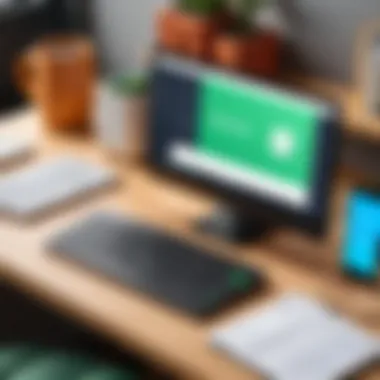

Benefits for Small Businesses
This section focuses on elucidating the pivotal role that benefits play for small businesses within the realm of Microsoft Office 365 Small Business Premium. Small businesses are known for their resource-constrained environments and the need for efficient solutions to maximize productivity and growth. The discussion here delves deep into the considerations of why small businesses should opt for Microsoft Office 365 Small Business Premium, emphasizing the specific advantages it offers tailored towards this niche audience.
Scalability and Flexibility
Customization options for small businesses
The customization options available for small businesses within Microsoft Office 365 Small Business Premium are a key facet to consider. These options allow businesses to tailor their suite of productivity tools to meet their specific needs and workflows. Small businesses often have unique requirements that may not align with one-size-fits-all solutions, making customization crucial for optimizing efficiency and output. The flexibility of customization ensures that businesses can adapt their tools to evolving demands, giving them a competitive edge in their respective markets.
Ease of scaling resources
Another important aspect to highlight is the ease of scaling resources within Microsoft Office 365 Small Business Premium. Small businesses operate in dynamic environments where growth and expansion are common goals. The seamless scalability of resources in this software suite enables businesses to adjust their usage based on fluctuating needs without major disruptions. This adaptability ensures that small businesses can efficiently manage their resources without incurring unnecessary costs or complexities.
Enhanced Security Measures
Data encryption features
Within the realm of enhanced security measures, the data encryption features embedded in Microsoft Office 365 Small Business Premium play a crucial role. Data security is a paramount concern for small businesses, especially when handling sensitive information. The robust data encryption capabilities of this software suite provide a secure environment for storing and transmitting data, safeguarding against unauthorized access and breaches. This feature assures small businesses of the confidentiality and integrity of their critical data.
Advanced threat protection
Furthermore, the advanced threat protection mechanisms integrated into Microsoft Office 365 Small Business Premium are essential for mitigating cybersecurity risks. Small businesses are often lucrative targets for cyberattacks, making robust threat protection a necessity. The advanced security protocols implemented in this software suite actively detect, block, and neutralize potential threats, ensuring comprehensive protection against malware, phishing, and other forms of cyber threats.
Cost-Effectiveness
Subscription-based model benefits


An important consideration for small businesses is the cost-effectiveness of solutions, and the subscription-based model benefits of Microsoft Office 365 Small Business Premium address this need. By offering a subscription-based pricing structure, small businesses can access premium productivity tools without the hefty upfront investment typically associated with traditional software licenses. This cost-efficient approach enables businesses to allocate resources judiciously while benefiting from continuous updates and support services.
Reduced IT infrastructure costs
Moreover, the reduced IT infrastructure costs associated with Microsoft Office 365 Small Business Premium are a significant advantage for small businesses. Maintaining on-premises IT infrastructure can be a costly affair for small enterprises, from hardware purchases to maintenance expenses. By transitioning to a cloud-based solution like Office 365, businesses can streamline their IT expenditure, eliminating the need for extensive hardware setups and allowing for predictable operational costs. This reduction in IT infrastructure expenses translates to tangible savings and improved financial sustainability for small businesses.
Integration and Compatibility
In the realm of Microsoft Office 365 Small Business Premium, Integration and Compatibility play a pivotal role in enhancing business operations. This section focuses on how this software suite seamlessly integrates with other tools and ensures compatibility across various applications and systems. Understanding the importance of Integration and Compatibility is crucial for optimizing productivity and streamlining workflows within small businesses.
Seamless Integration with Other Tools
When it comes to Compatibility with third-party applications, Microsoft Office 365 Small Business Premium stands out for its ability to effortlessly collaborate with various third-party tools and software. This compatibility ensures that businesses can capitalize on a diverse range of applications to enhance their productivity and efficiency. The key characteristic of Compatibility with third-party applications lies in its versatility and adaptability, making it a popular choice for small businesses looking to leverage multiple tools simultaneously. The unique feature of Compatibility with third-party applications is its seamless integration, allowing for a smooth transition between different software without compromising functionality. This aspect of the software brings immense benefits to small businesses by expanding their toolkit and boosting overall operational efficiency.
In terms of the Ease of integrating with existing systems, Microsoft Office 365 Small Business Premium offers a user-friendly experience when integrating with current systems. The key characteristic of this integration lies in its simplicity and efficiency, enabling businesses to merge their existing infrastructure with the software seamlessly. This ease of integration is a highly beneficial aspect for small businesses seeking to adopt new technologies without disrupting their current operations. The unique feature of Ease of integrating with existing systems is its compatibility with a wide range of legacy systems, ensuring a smooth transition without any significant disruptions. While there may be minor configuration requirements, the advantages of integrating seamlessly outweigh any potential disadvantages, making it an essential component of maximizing the benefits of Microsoft Office 365 Small Business Premium.
Cross-Platform Compatibility
The aspect of Access on multiple devices is a cornerstone of Microsoft Office 365 Small Business Premium, allowing users to access their applications and files across various devices. This flexibility ensures that employees can work from anywhere and at any time, increasing remote productivity and collaboration within small businesses. The key characteristic of Access on multiple devices is its versatility and accessibility, empowering users to stay connected and productive on the go. This feature is particularly beneficial for businesses with remote or mobile workforce, offering seamless access to essential tools and resources. Despite possible variations in interface across devices, the advantages of accessibility and flexibility outweigh any minor drawbacks, making it a valuable asset for small businesses.
Regarding the Consistent user experience, Microsoft Office 365 Small Business Premium ensures a consistent interface and functionality across different platforms, guaranteeing a seamless user experience. The key characteristic of Consistent user experience is its uniformity in design and operation, creating a familiar environment for users across devices. This consistency is highly beneficial for small businesses as it reduces the learning curve for employees and promotes efficiency in task execution. The unique feature of Consistent user experience lies in its ability to deliver a uniform experience regardless of the device used, fostering a productive work environment. While minor adjustments may be needed to optimize performance on certain platforms, the overall advantages of a consistent user experience far outweigh any potential disadvantages, making it an indispensable feature of Microsoft Office 365 Small Business Premium.
Customer Support and Updates
Dedicated Support Services
Diving deeper into the realm of customer support, the dedicated support services offered with Microsoft Office 365 Small Business Premium are exceptional. Round-the-clock customer assistance stands out as a key feature, providing users with access to support whenever they need it. This round-the-clock availability ensures that small businesses can resolve issues promptly, keeping their operations running smoothly. The unique aspect of this support service lies in its immediate and reliable nature, offering peace of mind to users in demanding situations.
Training resources for users form another crucial aspect of dedicated support services. These resources empower users to maximize their utilization of Microsoft Office 365 tools, enhancing their proficiency and efficiency. The key characteristic of this training is its user-centric approach, tailored to address the specific needs and skill levels of individual users. By offering detailed guidance and tutorials, Microsoft equips users with the knowledge to leverage the software's full potential, thereby promoting productivity within small businesses.
Regular Software Updates
In the realm of software updates, Microsoft's approach is centered on ensuring the optimal performance and security of Office 365 Small Business Premium. Feature enhancements and security patches are integral aspects of these updates. The focus on enhancing features aims to provide users with improved functionality and tools, aligning with evolving business requirements. Simultaneously, security patches strengthen the software's defenses against potential threats, safeguarding sensitive business data.
Maintenance schedules for updates are meticulously planned to minimize disruption and ensure a seamless updating process. The key characteristic of these schedules is their regularity and predictability, allowing users to plan their activities around update cycles effectively. This structured approach helps small businesses stay informed about upcoming changes and ensures a smooth transition during updates, preventing any operational interruptions.







