Examining the Barracuda Firewall Control Center


Intro
In today's digital landscape, ensuring robust network security is paramount. Organizations are increasingly turning to sophisticated tools that not only defend their systems but also help them manage security seamlessly. This is where the Barracuda Firewall Control Center comes into play. Acting as the nerve center for Barracuda's array of firewall offerings, this software goes beyond mere protection. It facilitates comprehensive oversight—bolstering both security posture and operational efficiency.
Understanding the nuances of the Barracuda Firewall Control Center can significantly impact an organization’s cybersecurity strategy. By delving into its features and best practices, IT professionals and tech enthusiasts can fully harness its capabilities. This article aims to illuminate those aspects—guiding readers through the intricate landscape of its administration functions, deployment options, and essential tips for optimized performance.
The journey to explore this powerful tool begins with a closer look at its software architecture and operational features.
Software Overview
Features and Functionalities Overview
The Barracuda Firewall Control Center offers an array of features designed to streamline the management of firewalls across multiple sites. Key functionalities include centralized policy management, which allows users to apply security policies across various firewalls universally, thus saving time and mitigating configuration inconsistencies. Additionally, the logging and monitoring feature provides real-time insights into network activity, allowing for immediate response to threats.
Another standout characteristic is the integrated reporting capability. This tool enables users to generate detailed reports on firewall performance and security events, which helps in auditing and understanding traffic patterns.
User Interface and Navigation
Navigating the Barracuda Firewall Control Center doesn’t require a degree in rocket science. The user-friendly interface is designed for both seasoned and novice users. With a logical layout, one can easily grasp the essential components, minimizing the learning curve. Color-coded alerts and organized menus assist users in efficiently locating pertinent information—whether configuring rules or accessing logs.
Compatibility and Integrations
To maintain versatility, the Barracuda Firewall Control Center demonstrates compatibility with a variety of operating systems and devices. It easily integrates with third-party systems, enhancing its functionality. This means it can work alongside existing infrastructure, such as Microsoft Azure or AWS, ensuring a smooth transition and operation within current setups.
Pros and Cons
Strengths
The benefits of using the Barracuda Firewall Control Center are hard to ignore. Its centralized management capabilities simplify admin tasks significantly. Companies can reduce the workload on their IT teams by simplifying the monitoring process. Moreover, the enhanced security features ensure threats are swiftly addressed. Its reporting system offers invaluable insights that can inform strategic decisions, from network improvements to budgetary allocations.
Weaknesses
Despite the advantages, it's important to look at some limitations as well. For instance, while the learning curve is manageable, some users may initially find the depth of options overwhelming. Additionally, certain features may cater more towards larger organizations, potentially leaving smaller enterprises with functionalities they won't utilize.
Comparison with Similar Software
When juxtaposed with competitors like Cisco's Firepower management or Fortinet's FortiManager, Barracuda's offering shines in its ease of use and fluid management processes. While those applications present more customization options, Barracuda focuses on efficiency and streamlined operations, which translates to less time spent on firewall management.
Pricing and Plans
Subscription Options
Barracuda offers a flexible pricing model, catering to various needs. Organizations can choose from multiple subscription tiers that align with their operational scale and required features. This modular approach allows clients to pay only for what they need, ensuring scalable investment.
Free Trial or Demo Availability
To encourage exploration, Barracuda typically provides a demo version. This trial enables potential users to experience core functionalities without commitment, allowing them to gauge the tool's fit for their specific environment.
Value for Money
In terms of value, the Barracuda Firewall Control Center justifies its price with the extensive features it provides. Organizations often find that the unified management capabilities translate to lower administrative costs long-term.
Expert Verdict
Final Thoughts and Recommendations
In a world where cybersecurity measures must evolve continuously, the Barracuda Firewall Control Center stands out as a dependable choice for managing firewall solutions. Its combination of usability, efficiency, and robust feature set makes it an enticing option for varied organizations.
Target Audience Suitability
Ideal for mid to large-sized enterprises, the software serves IT professionals who require a comprehensive view of their cybersecurity landscape. However, smaller businesses can also benefit, particularly if they seek simplicity without sacrificing capabilities.
Potential for Future Updates
Keeping an eye on future updates, the prospects look promising. Enhanced AI features for threat detection and even better integration with cloud services could further elevate its status and usability.
By thoroughly understanding what the Barracuda Firewall Control Center offers, professionals can make informed decisions that fortify their organization’s cybersecurity defenses. This knowledge is a stepping stone towards creating safer, more resilient networks.
Preface to Barracuda Firewall Control Center
The importance of the Barracuda Firewall Control Center cannot be overstated in today’s fast-evolving digital landscape. It serves as a central hub that orchestrates a variety of firewall functionalities, allowing IT teams to manage security policies across multiple Barracuda firewalls seamlessly. This centralization brings a host of benefits, making it easier for organizations to maintain network security without sacrificing performance.
In an era where data breaches and cyber threats are commonplace, effective firewall management is a non-negotiable necessity. The Control Center enables professionals to streamline operations, thereby improving responsiveness to threats in real time. This not only reduces the potential damage from breaches but also bolsters compliance with industry regulations, which often mandate stringent security measures.
Benefits of the Barracuda Firewall Control Center
- Centralized Management: Managing all firewalls from a single interface simplifies tasks such as policy configuration, making it less likely for outdated rules to go unnoticed.
- Enhanced Security: Constantly updated threat intelligence feeds allow for quick adaptation to emerging risks, ensuring that organizations don’t remain vulnerable.
- Cost-Effective Solutions: By consolidating firewall management, resource allocation can be optimized, potentially leading to cost savings in both personnel and infrastructure.
- User-Friendly Interface: The intuitive dashboard and navigational features help even less experienced personnel manage complex setups with more confidence.
For IT professionals and tech-savvy individuals, understanding these aspects of the Barracuda Firewall Control Center is crucial. Not only does it equip them with essential tools for the efficient management of network security, but it also helps to create a culture of proactive rather than reactive security practices. Like a well-oiled machine, each component must function cohesively to maintain a robust security posture.
"In cybersecurity, waiting for an attack to happen is like waiting for a storm with no umbrella. Proper tools can be your shelter against such storms."
With this foundational understanding of the Barracuda Firewall Control Center, we can delve deeper into the overview of Barracuda Networks and the significance of firewall management.
Architecture of the Control Center


The architecture of the Barracuda Firewall Control Center is crucial for understanding how this tool functions within an organization's network security landscape. With technology evolving rapidly, the foundational structure of the control center ensures that companies can manage their security effectively and conveniently. It acts as a framework upon which various capabilities are built, allowing for enhanced data processing and security management.
Key benefits of a robust architecture include:
- Scalability: As an organization grows, its needs change. A well-crafted architecture allows the control center to scale without major disruptions.
- Centralized Oversight: It offers a singular point from which security policies and configurations can be managed, simplifying oversight.
- Integration with Existing Infrastructure: The control center's architecture supports integration with a wide range of existing security tools and applications. This compatibility allows streamlined operations.
A solid architecture doesn’t just make life easier for network managers; it can greatly enhance an organization’s security posture. With this foundation established, let’s delve into the components that make up the control center.
Components of the Control Center
At the heart of the Barracuda Firewall Control Center are several vital components that work together to ensure smooth operations. Each component plays a specific role, contributing to overall functionality. Here are some primary components:
- Management Console: This is the main interface that IT professionals interact with. It provides a comprehensive view of the firewall settings, system alerts, and network traffic. Having an intuitive console helps streamline tasks.
- Policy Engine: This allows for the crafting and enforcement of security policies tailored to an organization's specific needs. It’s essential for maintaining regulatory compliance and internal security mandates.
- Reporting Module: This component collects and synthesizes data regarding traffic and threats, providing insights that can inform future security strategies. It allows users to visualize trends and generate actionable reports.
Deployment Models
The deployment model of the Barracuda Firewall Control Center significantly impacts how an organization can leverage its capabilities. Choosing the right model requires careful consideration of organizational needs and existing infrastructure. Below, we explore two predominant models: on-premises and cloud-based solutions.
On-premises Deployment
On-premises deployment refers to having the control center installed locally within an organization’s infrastructure. This model has a number of distinct advantages. The primary one is control over data and security settings, which is crucial for organizations with strict compliance requirements. With everything housed on-site, there's peace of mind knowing that sensitive data isn't transmitted over the internet.
A key characteristic of on-premises deployment is that it provides customization capabilities. Organizations can tweak the hardware and software configurations according to their specific needs, which can lead to optimal performance. However, this flexibility may come at a cost. Maintenance, such as updates and fixes, need to be managed by an in-house team, which requires additional resources. Therefore, organizations must weigh the benefits against the potential costs and personnel needs.
Cloud-based Solutions
Cloud-based solutions offer an alternative model that can bring several advantages. The foremost benefit is reduced operational burden. With this model, the management of the control center is handled externally, allowing teams to focus more on strategic tasks rather than hardware upkeep. It also affords enhanced accessibility, enabling IT staff to monitor systems remotely.
The key characteristic of cloud-based solutions is scalability. As demands grow, organizations can easily adjust their resources without needing major hardware overhauls. Nevertheless, it’s important to consider data security and privacy issues, as sensitive information is transmitted and stored off-site. Organizations must ensure proper security measures are in place to mitigate risks.
By understanding these deployment models, organizations can better assess which option aligns with their business goals, enhancing their overall capacity to manage network security effectively. These models form an integral part of the architecture and play a significant role in shaping how effectively security is administered throughout the organization.
Key Features of the Barracuda Firewall Control Center
When managing a robust network, the Barracuda Firewall Control Center stands as a powerful ally in ensuring efficiency and security. Understanding its key features is critical not just for IT professionals but also for teams responsible for maintaining cybersecurity. These features enable comprehensive oversight and enforce policies that shield the organization from evolving threats.
Centralized Management
Centralization is pivotal in the realm of network management. The Barracuda Firewall Control Center simplifies the administrative effort by consolidating all firewall management tasks into a single interface. This means that whether you're at the office or remotely sipping coffee, you can manage, monitor, and configure all your firewalls effectively.
By having a bird's eye view over all activities, administrators can swiftly respond to alerts, edit rules, and ensure consistent policy implementations across different locations. This streamlined process significantly reduces the chances of configuration errors that might arise when managing multiple devices independently.
Moreover, a centralized system allows for consistent updates and patches, thus strengthening overall network defense. Ultimately, this feature not only cuts down on the time required for management tasks but also boosts the overall defense posture of the infrastructure.
Threat Intelligence and Reporting
In today's landscape, where threats evolve at a breakneck pace, timely and insightful threat intelligence is invaluable. The Barracuda Firewall Control Center excels in this area by integrating advanced threat detection mechanisms. With real-time monitoring capabilities, it can identify suspicious activities, analyze them in context, and present findings in a user-friendly format.
- Real-time Alerts: Alerts are generated instantly for anomalies, enabling faster incident response.
- Detailed Reports: Administrators can generate comprehensive reports detailing traffic patterns, attempts of unauthorized access, and overall firewall performance. This not only aids in post-attack analysis but also informs future preventive measures.
- Historical Analysis: Having access to historical data allows for pattern recognition, helping professionals forecast potential threats and adapt strategies accordingly.
Thus, with a strong spotlight on threat intelligence and reporting, organizations can stay several steps ahead of potential breaches, gaining deeper insights into their security posture.
Policy Enforcement and Configuration
The customization of firewall policies is one of the cornerstones of effective network security, and the Barracuda Firewall Control Center offers a robust platform for this purpose. Through easy-to-use interfaces, IT professionals can craft tailored policies that reflect the unique needs and risks of their organization.
Creating, updating, and auditing policies is straightforward, reducing the complexity often associated with firewall management.
- Granular Control: Administrators can customize rules for various user groups or traffic types, allowing for a tailored security approach.
- Policy Templates: Pre-configured templates can jump-start the process, ensuring best practices are considered from the outset.
- Compliance Checks: Ongoing compliance checks help maintain alignment with industry standards and regulations, reducing the risk of potential legal ramifications.
User Interface and User Experience
A well-designed user interface (UI) and user experience (UX) are cornerstones for any software solution, but they assume even greater significance within the context of the Barracuda Firewall Control Center. The complexity of firewall management tasks can lead to increased frustration if the user interface is less than intuitive. A compelling UI not only enhances usability but also improves engagement, making even the most multifaceted tasks feel manageable.
When dissecting the user interface, it’s essential to consider how elements such as layout, color schemes, and control placement affect the user’s ability to navigate the platform efficiently. Keeping the user experience in mind means focusing on elements that foster productivity and minimize errors or confusion. A well-structured UI coupled with a smooth UX creates an environment where IT professionals and software developers can respond to network threats quickly and effectively.
In the case of the Barracuda Firewall Control Center, where real-time information and alerts are paramount, ensuring that users can access critical data without wading through a sea of unnecessary information is vital. This not only saves time but arguably contributes to a more proactive approach to cybersecurity management.
Key Benefits of a Strong UI/UX
- Streamlined Workflow: Users can complete tasks efficiently, reducing the time spent on troubleshooting or searching for options.
- Reduced Learning Curve: For new users, a clear and logical design can make familiarization with the platform less daunting.
- Increased Accuracy: An intuitive layout helps to minimize mistakes, especially when it comes to configuring settings or interpreting security data.
- User Satisfaction: A positive experience fosters ongoing usage and can even lead to user recommendations within professional circles.
Considerations for Design
When assessing the UI and UX of the Barracuda Control Center, consider the following aspects:
- User feedback is paramount. Regular insights from users allow for iterative improvements.
- Visual hierarchy can guide users to important features and alerts easily, thus improving operational efficiency.
- Responsiveness of the interface, particularly when accessed through various devices, ensures that needs are met regardless of the platform being used.
A robust UI and UX significantly impact the overall functionality of the Barracuda Firewall Control Center, creating a seamless experience that empowers users to manage their networks more effectively.
Dashboard Overview
The dashboard of the Barracuda Firewall Control Center serves as the nerve center for administrators. It presents vital information at a glance, giving a snapshot view of network activity and security events. The layout of the dashboard is intentionally designed to prioritize crucial metrics, ensuring that users can quickly identify potential issues or trends that warrant further investigation.
Widgets displayed on the dashboard often include real-time statistics on traffic levels, threat alerts, and system status. Users typically have the option to customize the dashboard to display metrics that are most relevant to their specific environments. This flexibility caters to diverse operational demands and personal preferences. For instance, a network administrator focused on intrusion attempts might prioritize threat intelligence feeds, whereas another user might emphasize bandwidth usage to ensure compliance with company policies.
Navigating the Control Center
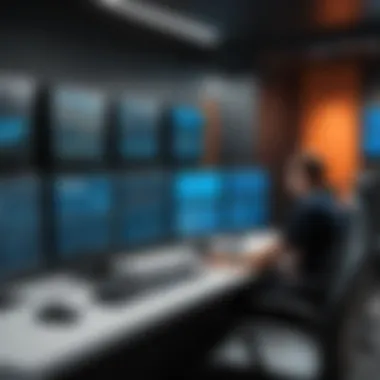

Navigating the Barracuda Firewall Control Center is designed to be user-friendly. Users can leverage a navigation pane that clearly categorizes functions and settings. Key sections often include detailed views of firewall policies, configuration settings, and analytics for both inbound and outbound traffic.
The search functionality is particularly vital in streamlining navigation. Rather than sifting through numerous listings, users can quickly locate specific firewall rules or logs pertinent to recent events.
Key Navigation Elements:
- Quick Links: Frequently accessed settings can be pinned for immediate access.
- Tab Organization: Related functionalities are grouped under tabs, reducing clutter and promoting clarity.
- Contextual Help: Tooltips or help icons provide on-the-spot guidance, which can be invaluable for troubleshooting or complex configurations.
Achieving a seamless navigation experience means that users can focus on managing and responding to network security needs rather than battling with the interface.
Setting Up the Control Center
Setting up the Barracuda Firewall Control Center is a crucial step towards achieving a robust network security framework for organizations. This journey begins by laying down the proper foundation, ensuring that the control center is not only effectively established but also tailored to meet the specific needs of its users. The importance of this setup cannot be overstated; it directly influences the ability to monitor and manage security measures, minimize downtime, and enhance the overall resilience of the network. It's not just about getting things up and running; it's about doing it right from the get-go.
One of the primary benefits of a well-executed setup is the streamlined ability to enforce policies and configurations across multiple firewalls. When the control center is correctly configured, IT teams can deploy security updates, manage settings, and access threat intelligence from a single dashboard. Getting it right the first time saves a lot of headaches down the road, especially when unexpected issues pop up.
Initial Configuration Steps
The initial configuration is the stepping stone towards reaping the full benefits of the Barracuda Firewall Control Center. Here are the key steps to consider:
- System Requirements: Before anything, it’s imperative to review the system requirements for optimal performance. Ensure that hardware and software specifications meet the recommendations provided by Barracuda. This step alone can prevent a myriad of problems down the line.
- Installation Process: The installation is usually straightforward, but attention to detail can’t be overlooked. Follow the installation wizard, selecting the right options that align with your organizational needs.
- Network Settings: Configure the necessary network settings. This includes IP addressing, gateway information, and DNS settings, all of which ensure the control center is accessible to authorized personnel.
- User Management: Set up user accounts and define roles tailored to different levels of access within the control center. This step is critical as it helps in maintaining a secure environment where users can only access what they need.
- Security Parameters: Implement initial security parameters. At this stage, it’s advisable to set up policies concerning password strengths, inactivity timeouts, and user session management to enhance security right from the beginning.
"The key to effective security management lies in meticulous setup; skip this, and your network could become a low-hanging fruit for attackers."
Integrating with Existing Infrastructure
As organizations tend to have a complex web of existing systems, ensuring that the Barracuda Firewall Control Center integrates smoothly with them is paramount. This integration can be seen as a bridge connecting various systems rather than a fork in the road. Here are essential considerations for making this happen:
- Assessment of Current Environment: Take a good look at the existing infrastructure. Understanding both physical and virtual elements that make up the current environment is key to a successful integration.
- Data Coordination: Ensure that relevant data streams from existing systems can flow seamlessly into the control center. Integration issues can occur if data formats don't align, so gauge that beforehand.
- Utilizing APIs: The Barracuda Firewall Control Center offers APIs that can be pivotal for integration with other platforms. Use these tools to create custom workflows that strengthen the interaction between systems.
- Testing Before Full Deployment: Before fully rolling out the control center, conduct tests in a controlled environment. This helps to identify any potential integration issues without affecting daily operations.
- Documentation: Maintain thorough documentation of configurations made during the integration process. This will aid troubleshooting in the future and ensure that you have a solid reference point if changes need to be made.
In summary, both the initial configuration and the integration with existing infrastructure play significant roles in establishing a secure and efficient Barracuda Firewall Control Center. By following best practices in these areas, organizations can enhance their security posture and ensure that their firewalls operate effectively.
Monitoring and Analytics
In the realm of network security, effective monitoring and analytics stand as cornerstones for robust incident prevention and response strategies. Within the framework of the Barracuda Firewall Control Center, these elements play a pivotal role, enabling IT professionals to stay ahead of potential threats. By harnessing real-time insights and analytical capabilities, organizations can avoid being caught flat-footed when it comes to security breaches or performance bottlenecks. This section will delve into the nuances of monitoring and analytics, illustrating why they are indispensable in your cybersecurity toolkit.
Real-time Monitoring Capabilities
Real-time monitoring encompasses the continuous assessment of file system changes, network traffic, and user activities. This proactive approach enables organizations to notice anomalies as they occur. The Barracuda Firewall Control Center excels in this domain, providing IT teams with a user-friendly dashboard that gifts them with a panoramic view of network activity.
- Network Visibility: Real-time monitoring allows security professionals to gain visibility into all network connections. This lays the ground for timely decision-making based on accurate data.
- Alerts and Notifications: The Firewalls can issue alert mechanisms tailored to specific events, ensuring that critical situations are addressed without delay. Imagine receiving an alert at the first sign of odd traffic instead of weeks later when it might be too late.
- Operational Efficiency: With real-time monitoring, time is on your side. Teams can identify and remedy issues before they escalate into full-blown crises, sustaining business continuity in the process.
By integrating these capabilities, organizations can evolve their threat detection strategies from reactive to proactive, strengthening their security posture effectively.
Analyzing Traffic and Security Events
Once the network is monitored continuously, the next step is to analyze the collected data for actionable insights. Analyzing traffic and security events involves breaking down extensive data sets to identify trends, patterns, and potential vulnerabilities.
The Barracuda Firewall Control Center offers sophisticated tools that facilitate this analysis:
- Traffic Analysis: This covers a broad spectrum, including monitoring bandwidth usage, identifying peak usage times, and understanding application-level data. With a clearer image of how resources are consumed, organizations can manage their infrastructure accordingly.
- Event Correlation: The ability to correlate various security events means that patterns of behavior can be mapped to identify threats more accurately and respond efficiently. Consider it like connecting dots to reveal a larger picture.
- Reporting: Comprehensive reporting tools can summarize vast amounts of data into digestible formats. These outputs aid compliance efforts by documenting actions taken and incidents logged, making audits or reviews less daunting.
"Analyzing data isn't just about logging events; it's about transforming insights into actionable strategies."
Overall, the analysis of traffic and security events allows organizations to seek out not only what is happening but also why it’s taking place. This insight can be the difference between a minor hiccup and a catastrophic breach. Understanding these analytics provides a roadmap to informed decision-making and fortifies an organization’s approach to network security.
Best Practices for Firewall Management
Managing firewalls effectively is a pivotal part of overall network security. The Barracuda Firewall Control Center offers unique features that can greatly reduce vulnerabilities when approached with best practices in mind. Failing to adhere to these practices can leave gaping holes in your security posture, which bad actors often exploit.
Regular reviews and updates not only optimize performance but also enforce compliance with industry standards. Given the dynamic nature of cyber threats, it’s a necessity to keep your defenses sharp. Here are some best practices that can significantly enhance your firewall management strategy:
- Regular Policy Reviews
- Updating Firmware and Software
Adopting these practices ensures that your network defenses remain robust, adaptive to new threats, and aligned with organizational needs. Maintaining vigilance goes a long way in safeguarding vital assets.
Regular Policy Reviews
Conducting regular policy reviews is not merely a good practice; it should be a fundamental part of your firewall management routine. Policies define how traffic is allowed or denied across the network. Over time, organizational structures and user behavior change, making it essential to revisit policy configurations. No case is clearer than when a new employee joins; their roles should dictate their access levels, and the policies should reflect that.
Some specific considerations include:
- Evaluate Existing Rules: It’s essential to analyze existing rules and their effectiveness. If a rule hasn’t been used in six months, it might be time to reconsider its necessity.
- Understand Risks: Regular reviews help in identifying potential risks that may have evolved. This could involve recognizing newly emerged vulnerabilities or threats that need immediate attention, such as ransomware targeting older systems.
- Engage Stakeholders: Involving different departments during reviews can provide a holistic view of security needs. What is necessary for IT might differ from what the marketing team needs.
The benefits of regular reviews cannot be overstated. The clearer the policies, the less likelihood of unauthorized access, hence it’s vital for compliance and a culture of heightened security awareness.
Updating Firmware and Software
Keeping firmware and software updated is another cornerstone of effective firewall management. While it may seem tedious, this practice has significant implications for your network's resilience against threats. When vulnerabilities are discovered in software, updates are often released to patch these gaping holes. Neglecting to apply these updates leaves systems exposed to attacks.
- Automate Where Possible: Many firewall solutions, including those from Barracuda, offer options for automated updates. Enabling this feature can minimize the risk of overlooking essential updates.
- Schedule Downtime Wisely: Updates may require reboots or some downtime. Planning these updates during off-peak hours can help in minimizing disruptions for end-users.
- Test Backup Configurations: Before applying updates, ensure you can revert to a backup configuration. This adds an additional layer of safety, enabling a quick recovery should an update create unforeseen issues.
Ultimately, embracing a routine of frequent updates will not just help in the ongoing fight against malware but will also reassure stakeholders that your cybersecurity measures are proactive and effective.
"An ounce of prevention is worth a pound of cure" — this saying rings true in the realm of cybersecurity. Regular policy reviews and software updates can prevent significant breaches down the line.


By investing time and effort into these practices, organizations can greatly improve their firewall management capabilities, ensuring a secure environment against ever-evolving threats.
Common Challenges and Solutions
When dealing with a Barracuda Firewall Control Center, understanding potential roadblocks can mean the difference between a fortified network and a vulnerability-laden one. Organizations often face various challenges that could hinder their security posture, and knowing how to tackle these issues can facilitate smoother operations.
Handling Configuration Errors
Configuration errors are some of the most common headaches in any firewall management scenario. These hiccups stem from misconfigurations that can lead to unintentional exposure of sensitive data or even network breaches. It's not just about inputting the right settings; context is key here. An incorrect IP address, a overlooked port setting, or even a mistaken policy rule can cause significant problems.
To mitigate the risks associated with configuration mishaps, it’s essential to establish a systematic approach. Regular audits of firewall configurations can help catch mistakes before they result in serious issues. Additionally, leveraging the Backup and Restore functionalities within the Barracuda control center can save you from lengthy recovery processes should a misconfiguration occur. However, due diligence during the initial setup plays an equally vital role—it's crucial to double-check every step, ensuring that the configuration aligns with both organizational policies and compliance requirements.
"An ounce of prevention is worth a pound of cure."
This couldn't be more accurate in the context of firewall management.
Addressing Performance Issues
Performance issues can cloud the overall effectiveness of the Barracuda Firewall Control Center. When a firewall experiences latency or throughput bottlenecks, it can reflect poorly on the entire security strategy implemented by an organization. Factors such as heavy traffic loads, outdated hardware, or even software bugs can lead to degraded performance, potentially putting sensitive information at risk.
To set things right, monitoring tools within the control center can provide invaluable insights into traffic patterns and resource utilization. Identifying spikes in traffic helps pinpoint problematic areas that may require scaling up resources or optimization of policies. Furthermore, scheduling regular maintenance checks can significantly enhance overall system efficiency. This could include updating firmware or redistributing resources to better accommodate higher-than-usual loads.
Regularly reviewing performance metrics not only keeps the system in check but also helps in aligning the firewall’s capabilities with evolving network demands. That's crucial in a landscape where cyber threats are always lurking, eager to exploit any weakness.
In summary, addressing challenges related to configuration and performance ensures a robust firewall environment that can withstand various external threats while providing seamless security management.
Integrating with Third-party Solutions
Integrating third-party solutions with the Barracuda Firewall Control Center is like adding fuel to a fire. It significantly enhances the capability of the firewall, giving organizations a stronger security posture. As networks become increasingly complex, the need to integrate a range of technologies grows. Businesses often rely on various tools for endpoint protection, risk management, and compliance. Therefore, being able to tie these varied systems into a cohesive security framework is critical.
A well-rounded integration strategy not only amplifies the Barracuda's native features, but also facilitates better visibility and responsiveness to threats. Let's unpack some specific elements and benefits of this integration, while highlighting considerations that could arise.
API Integrations
Application Programming Interfaces (APIs) can be likened to bridges between different software systems. With Barracuda’s Control Center, API integrations can automate repetitive tasks and streamline workflows. For example, when a security event occurs, an API can trigger a predefined response—perhaps blocking an IP address or alerting relevant teams.
Here are some key benefits of utilizing APIs:
- Automation: Reduce manual effort by enabling automation for routine tasks. This aids in preventing human errors, which can often lead to vulnerabilities.
- Customization: Tailor your security settings to fit specific organizational needs, without compromising efficiency. You can build custom alerts, adjust parameters, and create specialized reporting formats.
- Ecosystem Compatibility: Plug into existing toolsets or frameworks your organization is already using, ensuring that the Barracuda integrates smoothly into your overall IT environment.
Overall, using APIs to integrate Barracuda with other third-party applications can substantially increase operational flow, efficiency, and adaptability in addressing cybersecurity challenges.
Working with Security Information and Event Management (SIEM)
In today's landscape, monitoring threats and security events in real-time is non-negotiable. The Barracuda Firewall Control Center can work in tandem with Security Information and Event Management systems to fortify its defenses. SIEM systems not only collect and analyze security data but also provide alerts that can lead to swift remediation efforts.
Integrating with SIEM involves several key factors:
- Enhanced Data Collection: SIEM solutions aggregate logs and detect anomalies from various sources, including firewalls. This ensures that the Barracuda firewall's data is part of a wider security narrative.
- Centralized Visibility: With a SIEM in place, you gain a bird's-eye view of your security posture. Instead of sifting through multiple logs, security professionals can focus on the bigger picture.
- Automated Responses: Linking the Barracuda with SIEM can automate alerts and responses, enhancing the speed of addressing incidents.
- Regulatory Compliance: Many sectors require strict compliance measures. Using SIEM alongside Barracuda helps organizations meet these demands more efficiently.
Integrating third-party solutions is not just a good-to-have; it's an essential move for organizations committed to robust network security. By leveraging API integrations and harnessing the power of SIEM, companies can transform their security landscape into a well-oiled, responsive mechanism that is capable of fending off emerging threats and managing risks effectively.
Future Trends in Firewall Technology
As the digital landscape continues to evolve, the significance of firewall technology becomes more pronounced. Understanding upcoming trends in this space is crucial for IT professionals, offering opportunities to harness innovations that enhance security protocols. These trends not only shield organizations from potential gaps in security but also streamline network management, ultimately fostering a more secure environment for users.
The Role of AI in Network Security
AI is revolutionizing network security by making firewalls smarter and more adaptive. In the realm of Barracuda Firewall Control Center, integrating AI capabilities can lead to significant advancements. By analyzing vast volumes of data, AI algorithms can detect unusual patterns and potential threats, offering real-time responses that humans may overlook.
- Predictive Analytics: With predictive analysis, the system can predict likely attack vectors based on historical data. This preemptive identification of vulnerabilities enables administrators to fortify defenses ahead of time.
- Automated Response Systems: AI systems can initiate automatic responses to certain cyber threats. For instance, if a firewall detects a potential DDoS attack, it can autonomously block the detected IPs while sending alerts to IT teams.
"The key to robust network security lies in the ability to adapt and respond proactively to ever-changing threats."
Not only does this save crucial time for IT personnel, but it also minimizes the potential damage that a cyber attack can inflict. As AI continues to learn from new data, the firewall becomes more capable of discerning legitimate traffic from threats, leading to improved efficiency in traffic management and security.
Emerging Threats and Responses
As digital crimes evolve, so do the threats faced by organizations. Understanding these emerging threats enables a proactive approach in crafting defenses. One specific trend to watch is the increasing sophistication of attacks.
- Ransomware Evolution: Ransomware is transforming, now targeting cloud infrastructure and leveraging advanced encryption methods. It’s no longer just data that’s at risk; entire systems can be held hostage. Organizations must adopt layered security strategies that include regular testing and updates of their firewalls.
- IoT Vulnerabilities: As more devices connect to networks, their inadequately secured software can provide easy access points for unauthorized users. Firewalls must evolve to recognize and filter traffic from these a myriad of devices, ensuring they do not act as weak links in the network.
Addressing these threats requires a combination of vigilance and innovation. The Barracuda Firewall Control Center will need to adapt the security models, integrating sophisticated threat detection capabilities alongside enhanced user access management to mitigate risks effectively.
Staying informed and ready to respond to these trends will be essential for organizations aiming to maintain a high-security posture. IT professionals must prioritize continuous learning and upgrading their systems to address the changing landscape of cybersecurity threats.
Finale
When it comes to managing network security, understanding the nuances of firewall management is no small task. Within this article, we've explored various aspects of the Barracuda Firewall Control Center, shedding light on how its unique capabilities can aid organizations in their cybersecurity efforts. Recognizing the significance of efficient firewall management cannot be overstated; it is a cornerstone of any solid IT infrastructure.
Key Takeaways on Firewall Management
Effective firewall management goes beyond just setting up a system. Here are a few key takeaways:
- Centralization of Control: Using the Barracuda Firewall Control Center allows IT professionals to manage multiple firewalls from a single pane of glass. This saves time and reduces the chances of configuration errors.
- Regular Updates: A firewall is only as strong as its latest update. As cyber threats evolve, so too must the defensive strategies. Keeping firmware updated is essential.
- Policy Reviews: Regularly reviewing and adjusting policies helps ensure the security posture stays tight. Just like one must not leave stale bread sitting in the pantry, an outdated firewall policy can quickly become a security liability.
Final Thoughts on Barracuda Solutions
In the end, Barracuda's offerings stand out due to their focus on user-centric design and robust security features. The control center is particularly noteworthy for its ability to integrate effortlessly into existing infrastructures while enhancing threat response strategies.
Embracing Barracuda solutions means investing in a future-proof framework to handle security challenges.
"Successful cybersecurity is not about never getting attacked; it's about how quickly you can recover when an attack happens."
This highlights just how vital tools like the Barracuda Firewall Control Center are, nudging organizations towards not just defensive tactics, but comprehensive resilience. With careful consideration of best practices, such as those detailed in this discussion, IT professionals can harness the full potential of their firewall solutions, fostering a more secure digital environment.





