Axe DevTools Pro: An In-Depth Analysis


Intro
In today’s fast-paced tech landscape, it is crucial to weave accessibility into the fabric of digital experiences. This is where Axe DevTools Pro steps in, serving as a lighthouse for developers navigating the often murky waters of accessibility testing. As digital content proliferates, the demand for tools that ensure all users, regardless of their capabilities, can access information online has never been more critical. Exploring Axe DevTools Pro provides valuable insight into how this software empowers developers to build more inclusive web applications.
Software Overview
Axe DevTools Pro is an accessibility testing tool developed by Deque Systems, designed primarily to help identify and resolve accessibility issues in applications. Its functionality is a blend of automated and manual testing techniques, which ensures a comprehensive analysis of web content.
Features and Functionalities Overview
Axe DevTools Pro boasts several noteworthy features:
- Automated Accessibility Testing: This feature scans web pages for potential accessibility issues quickly, enabling developers to catch errors before users encounter them.
- Detailed Reporting: It not only highlights issues but also provides actionable insights and suggestions on how to fix them, making it easier for developers to implement changes.
- Real-time Testing: The ability to run tests as you develop keeps accessibility at the forefront throughout the build process.
User Interface and Navigation
The user interface of Axe DevTools Pro is notably clean and intuitive. Designed with usability in mind, every tool is just a few clicks away. A sidebar menu allows users to navigate quickly between different testing functions, ensuring an efficient workflow. For those new to accessibility testing, the guided recommendations make that steep learning curve a tad easier.
Compatibility and Integrations
Axe DevTools Pro plays nicely with various development environments and browsers. It integrates seamlessly with platforms like Chrome, Firefox, and Microsoft Edge, enhancing the testing experience regardless of the developer’s preferred tools. This flexibility is crucial for teams working in diverse environments, allowing for greater consistency in accessibility efforts across projects.
Pros and Cons
Like any tool, Axe DevTools Pro comes with its strengths and weaknesses.
Strengths
- Comprehensive Testing: The combination of automated scans and detailed manual testing ensures thorough coverage of potential issues.
- User Education: The tool fosters an understanding among developers about accessibility, turning issues into learning opportunities.
- Ongoing Updates: Regular updates mean it keeps evolving with new standards and best practices.
Weaknesses
- Learning Curve: While the interface is user-friendly, truly mastering the tool and understanding all its nuances can take some time.
- Cost Factors: For some new developers or smaller teams, the pricing might seem steep compared to alternatives.
Comparison with Similar Software
When compared to similar tools like WAVE or Lighthouse, Axe DevTools Pro tends to provide deeper insight into issues, though it may require more hands-on analysis. Each tool serves a niche, and understanding their distinct capabilities can inform better choices based on project needs.
Pricing and Plans
Axe DevTools Pro offers a variety of pricing plans to accommodate different team sizes and budgets. Most notable features include:
- Subscription Options: Ranges from basic plans for individual users to enterprise solutions designed for large teams.
- Free Trial or Demo Availability: A trial version gives potential users a taste of what’s available without financial commitment, allowing for hands-on experience.
- Value for Money: Considering the depth of analysis and insights, many users find the cost justified, especially if accessibility is a priority in their work.
Expert Verdict
Final Thoughts and Recommendations
For tech enthusiasts and professionals looking to ramp up their accessibility efforts, this tool is worth considering. It offers an excellent mix of functionality and guidance that can enhance not just sites but user experiences across the board.
Target Audience Suitability
Developers, QA teams, and anyone working on web applications will find robust benefits from Axe DevTools Pro. While novices might need some time to dig in, seasoned professionals will appreciate its depth.
Potential for Future Updates
As away of keeping pace with changing web standards, potential future updates could include improved integrations with more platforms or artificial intelligence-inspired features that anticipate issues before they arise.
Preface to Axe DevTools Pro


In the rapidly evolving landscape of software development, accessibility testing has emerged as a critical component in creating inclusive digital experiences. The Axe DevTools Pro offers a sophisticated solution that streamlines the process, making it easier for developers to identify and rectify accessibility issues. This is not merely a checkbox exercise; it's about crafting an environment where users of all abilities feel welcomed and valued.
Overview of Accessibility Testing
Accessibility testing refers to the practice of evaluating whether a software application is usable by people with disabilities. This includes visual, auditory, motor, and cognitive impairments. Tools like Axe DevTools Pro automate the evaluation process, producing insights that would take hours if done manually. However, automation is just part of the picture.
Despite its convenience, reliance on automated testing alone can leave certain nuances neglected. For instance, while Axe might highlight structural violations such as missing alt text on images, it may not detect the context in which that image is presented. Therefore, complementing automated tests with manual evaluations is essential to creating a genuinely accessible product.
Here are some aspects worth noting about accessibility testing:
- User Interaction: Observing how real users with disabilities navigate the platform brings invaluable insights.
- Legal Compliance: Many regions have regulations requiring accessibility, and failure to comply can lead to legal issues.
- Broader Audience: Enhancing accessibility not only aids those with disabilities but improves the overall user experience for everyone.
Importance of Accessibility in Software Development
The significance of accessibility cannot be overstated. Simply put, a widely accessible application not only meets legal obligations but also expands market reach and enhances brand loyalty. Companies that prioritize inclusivity are often viewed as socially responsible, which can significantly bolster their public image.
Moreover, with aging populations and increasing awareness of disability issues, developers must remake their digital façades to be more inclusive. Accessible design isn't just a trend; it’s now a fundamental aspect of effective software development.
"Creating accessible software is not an afterthought; it should be an integral part of the development process."
Here’s how accessibility benefits software development:
- Increased Usability: Enhances functionality for users with various abilities.
- Improved SEO: Well-structured content tends to rank better on search engines.
- Competitive Advantage: Companies leading in accessibility often stand out in the market.
By understanding these foundational principles, developers and relevant stakeholders can appreciate how tools like Axe DevTools Pro are not just enhancements, but necessities in the toolkit of modern software development.
Features of Axe DevTools Pro
When it comes to accessibility testing in software development, having the right tools is paramount. Axe DevTools Pro stands out as it offers a variety of features tailored to streamline the accessibility process, ensuring that web applications are accessible to all users, including those with disabilities. This section dives into the main features of Axe DevTools Pro, presenting not only their mechanics but why they matter for developers, businesses, and ultimately, users.
Real-time Accessibility Monitoring
One of the standout features of Axe DevTools Pro is its real-time accessibility monitoring capability. This tool allows developers to catch and correct accessibility issues as they happen— like finding a needle in a haystack, but without the constant searching.
Imagine working on a web page, only to have it peppered with various accessibility violations that could hinder users. With real-time monitoring, developers receive immediate feedback about non-compliance as the code changes.
- Instant Feedback: Errors are highlighted on the page itself, allowing for quicker fixes. This constant feedback loop can lead to higher productivity and fewer accessibility-related post-launch issues.
- Integration with Development Workflow: As it works seamlessly within development environments, teams can easily incorporate it into their daily routines without much fuss. Whether you’re using React, Angular, or Vue.js, this feature integrates smoothly.
"Real-time monitoring helps developers make accessibility a part of the routine, instead of an afterthought."
The importance of this feature cannot be overstated; it allows developers to create an inclusive environment one step at a time, ensuring that no one is left behind.
Automated Testing Capabilities
You might be wondering, what’s better than monitoring your website’s accessibility while you build it? Automated testing. This function takes things a notch higher by enabling the testing of multiple pages at once. Seriously, it’s like having a personal assistant running checks while you focus on coding.
With Axe DevTools Pro, the automated testing capabilities come with several benefits:
- Scalability: As your project grows, the number of pages and components can become overwhelming. Automated testing allows teams to test sessions of pages simultaneously, saving significant time.
- Customizable Tests: Create specific rules that your pages need to meet, tailored to your project’s requirements. This flexibility means you don’t need to worry about generic rules that may not apply to your situation.
- Integration with CI/CD Pipelines: This feature syncs perfectly into Continuous Integration/Continuous Deployment workflows. Accessibility checks can become part of the development lifecycle, ensuring that issues are caught before deployment.
Ultimately, the combination of these automated tests helps teams ensure compliance across varying standards, including WCAG (Web Content Accessibility Guidelines) with less manual labor.
Rich Reporting and Insights
After testing, the next big piece of the puzzle is understanding what the data means. Here, Axe DevTools Pro shines with its rich reporting and insights features. Let’s break it down:
- Intuitive Dashboards: The reporting section is not just a wall of spreadsheets; it's designed to present data visually, making it easier to digest and actionable. This is crucial for stakeholders who might not be as versed in technical details but need to understand the status at a glance.
- Underlying Issues Analysis: In addition to listing issues, Axe DevTools Pro goes further by analyzing the root causes and suggesting potential remedies. This instructive aspect is like having a mentor by your side, guiding you on what to improve.
- Historical Data Tracking: Developers can review past reports to see trends in accessibility compliance. This long-term view helps teams gauge the effectiveness of their ongoing efforts and provides a baseline to measure future improvements.
With these reporting features, it's not just about fixing what's broken. It encourages a culture of continuous improvement within development teams.
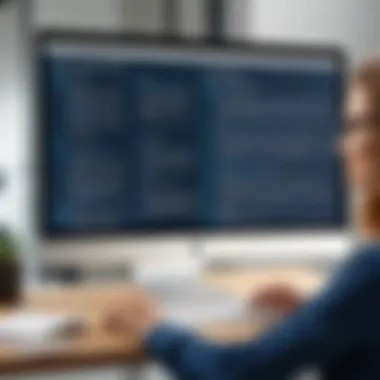

In summary, the features of Axe DevTools Pro empower developers to enhance their web applications' accessibility. With tools like real-time monitoring, automated testing, and rich reporting, the focus shifts from merely compliance to genuine user inclusion. This is a critical evolution in the way accessibility is treated in software development.
Integration with Development Environments
Integrating Axe DevTools Pro into development environments serves as a backbone for ensuring that accessibility becomes an intrinsic part of the software development lifecycle. The importance of seamless integration cannot be overstated; it facilitates consistent monitoring and evaluation of web applications, making it easier for teams to catch accessibility issues early. Ultimately, this proactive approach not only saves time and resources but also fosters a collaborative ecosystem among developers, designers, and other stakeholders.
Compatibility with Popular Frameworks
Axe DevTools Pro shines in its compatibility with various popular frameworks such as React, Angular, and Vue.js. Each of these frameworks has specific quirks and features, so having a tool that works smoothly within these contexts is crucial.
- React: With its component-based architecture, React developers can benefit from a tool that can quickly analyze components in isolation. This means any potential accessibility issues can be pinpointed before they affect the overall application.
- Angular: As Angular employs a declarative approach to building UIs, Axe DevTools Pro supports its template-driven and reactive forms, simplifying how developers navigate accessibility.
- Vue.js: The flexibility of Vue.js allows for modular development, and integrating Axe gives teams the ability to check individual components, ensuring each part builds toward an inclusive user interface.
This compatibility encourages developers to adopt accessibility testing as part of their routine, paving the way for more accessible digital products.
Browser Extensions and Setup
Incorporating browser extensions into the development workflow adds a layer of immediacy to accessibility testing. Axe DevTools Pro offers extensions for browsers like Chrome and Firefox, allowing developers to test and audit their web pages directly in the environment where they are built. The setup process is quite straightforward, typically involving:
- Installation: Download the extension from the respective web store.
- Configuration: After installation, some basic settings can be adjusted based on project needs.
- Accessibility Checks: Use the extension to inspect elements, run audits, and receive reports instantaneously.
By having a built-in extension, developers can quickly toggle between various states of a webpage, facilitating quicker feedback on user interfaces.
Best Practices for Integration
To maximize the impact of Axe DevTools Pro within development environments, adhering to a few best practices can make a world of difference:
- Routine Audits: Conduct regular accessibility checks during both development and testing phases. Waiting until the end often leads to a mountain of issues that can be difficult to tackle.
- Embed in CI/CD Pipelines: If development teams utilize Continuous Integration and Continuous Deployment, implementing Axe into these pipelines helps in finding and fixing accessibility issues before they reach production.
- Collaborate and Educate: Work across teams to ensure that everyone understands the importance of accessibility. Providing training sessions or sharing resources can bolster collective efforts.
"Accessibility should be a priority, not just a checkbox. Integrating it into the daily workflow ensures that we can deliver products that everyone can use."
In summary, the synergy between Axe DevTools Pro and various development environments not only enhances the capacity for accessibility testing but also promotes a culture of inclusivity within software development. By embracing these integrations, developers can take significant strides toward creating more accessible digital experiences.
User Experience and Case Studies
User experience (UX) is often the silent player in the game of software development, but its importance cannot be overstated. In the context of accessibility testing with Axe DevTools Pro, understanding user experience through practical applications and case studies amplifies the tool's relevance. It turns abstract concepts into tangible insights, showing how accessibility testing can be directly linked to improved experiences for end-users. Developers who prioritize UX aren't just ticking boxes; they’re crafting environments where all users, regardless of ability, can interact seamlessly with technology.
Real-world Applications
When we shift the conversation to real-world applications of Axe DevTools Pro, multiple scenarios come to mind, revealing just how advantageous this tool can be across various industries. For instance, in e-commerce, companies like Amazon utilize accessibility checks to ensure that users with disabilities can easily navigate their websites and complete purchases. Failing to address accessibility can lead not only to frustrated users but also to lost revenues and negative impacts on brand reputation.
Similarly, government websites must comply with strict accessibility standards. The U.S. government’s adoption of accessibility testing tools ensures that citizens of all abilities can access vital information concerning public services.
By applying Axe DevTools Pro in these scenarios, developers witness firsthand how it enhances usability and facilitates inclusivity. Users with visual impairments rely on screen readers, while those with mobility challenges benefit from simplified navigation options. The feedback loops from these applications provide valuable insights that inform ongoing improvements in design and operational strategies.
Feedback from Developers
The voices of developers using Axe DevTools Pro speak volumes about its impact on their workflow and the quality of their products. Many practitioners praise its intuitive interface and robust features that streamline the testing process. Here are a few highlights from developer feedback:
- Usability: Developers often mention how easy it is to integrate Axe into their existing workflows. The setup is usually straightforward, allowing for a seamless incorporation of accessibility checks during development.
- Accuracy: Many users commend the accuracy of Axe's automated testing capabilities. The reports generated are noted for their depth, pinpointing exact accessibility issues that developers may overlook while focusing on functionality.
- Time Savings: A recurring theme is the time saved during the testing process. By catching potential barriers early in development, teams can make adjustments before they escalate into bigger problems, thereby reducing overall project timelines.
"Implementing Axe DevTools Pro transformed our development cycle. It felt like finally putting on glasses after a lifetime of squinting!"
— A senior developer at a prominent tech startup
In sum, the experiences of developers highlight how Axe DevTools Pro is not only a tool for testing but fundamentally a catalyst for a culture of inclusivity within tech teams. The focus shifts from merely checking off compliance boxes to genuinely enhancing user experience for all groups.
Comparison with Other Accessibility Tools
In the rapidly evolving landscape of web development, the significance of accessibility tools can't be overstated. Accessibility testing tools like Axe DevTools Pro serve as an essential backbone for developers aiming to make their websites and applications usable for everyone, especially individuals with disabilities. When comparing Axe DevTools Pro with other accessibility tools, it's crucial to understand not just the features but also the unique benefits and considerations inherent to each option.
Strengths and Weaknesses


When making a list of the pros and cons of Axe DevTools Pro versus its competitors, several key aspects come up.
Strengths:
- Comprehensive Features: Axe DevTools Pro offers a wide array of features that cover not just automatic testing but also real-time monitoring, a significant advantage in today's fast-paced development environment.
- Integration: It plays well with various development frameworks and tools, making it easy to fit into existing workflows without a hitch.
- User-friendly Interface: Many users praise its intuitive interface, which simplifies the accessibility testing process, allowing developers of all skill levels to engage.
Weaknesses:
- Cost Consideration: Some users find the pricing may be on the higher side compared to other tools that offer basic functions for free.
- Learning Curve: While it’s user-friendly, new users may still need time to adapt to its full potential, particularly regarding the rich functionalities.
In essence, Axe DevTools Pro shines in its capability and robust reporting features. However, budget constraints and initial learning hurdles can be potential stumbling blocks for smaller teams or individual developers.
Market Positioning
When assessing the market positioning of Axe DevTools Pro, a few factors come to light that can help developers understand where it stands among other tools.
Firstly, Axe's reputation in the industry is well established. It’s not just a newcomer but a part of a broader suite of accessibility tools offered by Deque Systems. Its foundation in solid research and feedback from accessibility experts gives it significant leverage in the market.
- Brand Recognition: Deque Systems has carved out a significant niche, which gives Axe DevTools Pro a certain credibility that newer or less known tools may lack.
- Community Support: Axe benefits from a robust user community that shares resources, guides, and troubleshooting tips, making it easier for developers to adopt and optimize their use of the tool. Sites like Reddit and various programming forums often have threads dedicated to troubleshooting or optimizing Axe Pro, further boosting its usability.
- Comparison with Comparable Tools: Though tools such as WAVE and Lighthouse also offer good accessibility testing features, they often lack the depth of reporting and real-time monitoring that Axe DevTools Pro provides.
"Accessibility isn't just a checklist; it's part of the design process. Axe DevTools Pro emphasizes that more than others in the accessibility space."
Developers will find more challenges and advantages unique to their project requirements, making some tools more suitable than others in specific contexts. By evaluating these strengths and weaknesses alongside market positioning, developers can make well-informed decisions regarding which tools best meet their accessibility testing needs.
Future Directions for Accessibility Testing
The digital landscape is ever-evolving, and with that, the expectations and practices surrounding accessibility are shifting too. As technologies advance and user needs become more complex, ensuring that all digital content is accessible is not just a nice-to-have; it’s a necessity. By diving into the future directions for accessibility testing, we can highlight the significance of keeping pace with these developments, which directly impacts software development and user experience.
Emerging Trends in Web Development
As we move forward, several trends in web development are set to influence how accessibility is integrated into the design and testing phases.
- Progressive Web Apps (PWAs): These applications combine the best of web and mobile apps, and should adhere to accessibility standards. Developers must ensure these are usable without losing touch with accessibility.
- AI-Driven Accessibility: Machine learning and AI are becoming integral in identifying accessibility issues during the development process. Imagine tools that can analyze a website in real-time and suggest modifications. It’s game-changing.
- Voice User Interfaces (VUIs): The increased adoption of voice-activated technologies necessitates a rethink of how accessibility is approached. Testing for auditory experiences is becoming crucial.
- Responsive Design: Ensuring that websites function well across a variety of devices should include accessibility checks tailored for different screen sizes and orientations.
- Inclusive Design Practices: There’s a growing emphasis on designing from the ground up with inclusivity in mind, which moves beyond just compliance with regulations like WCAG.
Each of these trends points towards a more integrated and thoughtful approach to accessibility, where it’s woven into the very fabric of development practices rather than patched on as an afterthought.
Advancements in Testing Processes
The methodologies for accessibility testing have also seen significant advancements, and these need to adapt to the emerging trends.
- Automated Testing Tools: Automated tools like Axe DevTools Pro are constantly refining themselves to capture a wider range of accessibility checks. Developers are recognizing that they cannot rely solely on manual audits anymore; automation is essential for scalability.
- User-Centered Testing: Gathering feedback from users with disabilities is becoming more standard in testing procedures. Testing environments should include actual users to obtain genuine insights about accessibility experiences.
- Remote Testing: Given the remote work trend, many testing scripts can be executed and reviewed in various locations. This flexibility allows for a broader range of input.
- Continuous Integration/Continuous Deployment (CI/CD): Integrating accessibility checks into CI/CD pipelines ensures that accessibility is maintained not just as a one-time effort but as an ongoing commitment throughout the software lifecycle.
"As we stand on the cusp of new technologies, the journey towards genuine accessibility is not just about compliance; it's about creating meaningful experiences for everyone."
Ending and Recommendations
In the ever-evolving landscape of web development, tools like Axe DevTools Pro play a vital role in ensuring that accessibility is not just an afterthought but rather a fundamental aspect of the software development lifecycle. As we've delved into throughout this article, the importance of accessibility testing cannot be overstated. It is necessary not only for meeting legal standards but also for fostering inclusivity. This is where Axe DevTools Pro shines, offering comprehensive features that help developers identify and rectify accessibility issues early in the development process.
From real-time monitoring to rich reporting features, Axe DevTools Pro empowers developers to create user-friendly experiences that cater to all, including those with disabilities. Moreover, its integration capabilities allow for seamless incorporation into existing workflows, further highlighting its utility in not just identifying problems but also streamlining solutions. The themes of efficiency and proactivity resonate strongly in both the features and developer feedback we've explored.
Key Takeaways
- Integration Is Key: The ability of Axe DevTools Pro to work with various frameworks and browser extensions means developers can utilize it without overhauling their existing processes. It fits naturally into the tools they already use, making accessibility testing a regular part of coding rather than a separate chore.
- Continuous Learning: Leveraging automated testing allows developers to understand better the common pitfalls in accessibility. This understanding can lead to higher awareness and refinement in coding practices moving forward.
- Feedback Loop: Insights gathered from developer experiences suggest that employing Axe DevTools Pro not only enhances the final product but also fosters a community of knowledgeable developers focused on accessibility. The feedback loops created through user insights can cultivate a culture of continuous improvement.
Future Considerations for Developers
As the landscape of web development continues to evolve, developers should remain vigilant about the shifting trends in accessibility practices. Here are several considerations:
- Stay Updated with WCAG Guidelines: The Web Content Accessibility Guidelines (WCAG) are consistently being revised. Developers should keep up with these updates to ensure their applications remain compliant. Tools like Axe DevTools Pro can assist in this endeavor by keeping the testing criteria aligned with the latest requirements.
- Incorporation of AI: As artificial intelligence plays a bigger role in software development, it may also drive new accessibility features. Future iterations of tools like Axe DevTools Pro might include AI that automatically suggests fixes for detected issues or anticipates accessibility concerns before code is even written.
- Focus on User Feedback: Developers should consider conducting user experience studies with individuals who rely on assistive technologies. Understanding first-hand accessibility challenges can inform better design decisions. The nuanced feedback gathered will play a critical role in shaping accessible solutions.
In summary, embracing accessibility testing tools like Axe DevTools Pro is essential for developers aiming to create web applications that are not only functional but also inclusive. The proactive measures and dedicated focus on accessibility can elevate projects to meet diverse user needs while contributing to a more inclusive digital world.
"Accessibility should be at the forefront of all web development efforts; it’s not just about compliance, it’s about community."
For further depth on this subject, you may find insights on Wikipedia and community discussions on Reddit.







