Assessing Asana: Usability Insights and Analysis
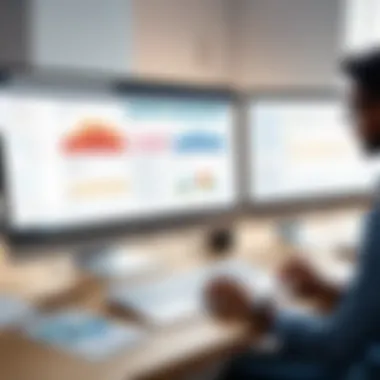

Intro
The world of project management has seen its fair share of tools, each jockeying for attention in a crowded marketplace. Asana, a name that echoes through office halls and remote workspaces alike, has carved out a space for itself with its promise of seamless collaboration and efficiency. But does it live up to the hype? This article will take a deep dive into the usability of Asana, focusing on how it serves its users—whether they be seasoned professionals, students, or anyone seeking to manage their tasks effectively.
Software Overview
Features and Functionalities Overview
At its core, Asana is designed to help teams organize work. It offers a medley of features that aim to streamline processes and ensure accountability. A few standout functionalities include:
- Task Management: Users can create tasks, assign them to team members, set deadlines, and track progress all in one place.
- Project Tracking: With features like Gantt charts and Kanban boards, visualizing project timelines and workflows becomes intuitive.
- Integrations: Asana plays well with other tools. You can integrate it with Slack, Google Drive, and even Microsoft Teams, making it a versatile hub for project management.
User Interface and Navigation
Asana’s user interface strikes a balance between functionality and usability. At first glance, it can feel a little overwhelming, but like a cozy library filled with books, everything has its own spot. The layout is clean, with a left sidebar that houses various workspaces and projects, while the main screen offers task details and options. However, users may face a learning curve if they are not tech-savvy.
"A tool that promises to organize your chaos can initially feel like a chaos itself. But once you find the rhythm, its melody is pleasant."
Compatibility and Integrations
Asana is not just confined to desktops. It offers mobile applications for both Android and iOS devices, ensuring that you can stay on top of your tasks from anywhere. Moreover, its browser accessibility means you can jump into your projects without needing a specific operating system, allowing for a wide range of compatibility.
Pros and Cons
Strengths
The advantages of Asana are notable:
- Collaboration Made Easy: Teams can comment directly on tasks, fostering communication.
- Customizable Workspaces: Users can tailor their dashboards according to their unique workflow needs.
- Search Functionality: Quickly locating tasks or projects is straightforward, avoiding time wasted to hunt down information.
Weaknesses
However, Asana is not without its flaws:
- Limited Free Features: While there’s a free version, it feels like a small taste compared to the full course of what Asana can offer.
- Reporting Options: Advanced reporting tools are somewhat lacking compared to other platforms.
- Learning Curve: New users may find it challenging to master all features without some dedicated time.
Comparison with Similar Software
Against competitors like Trello and Monday.com, Asana stands out for robust task management. Trello's simplicity can be appealing for smaller projects, while Monday.com offers customizable workflows that might suit larger organizations better.
Pricing and Plans
Subscription Options
Asana provides a tiered pricing structure designed to cater to varying needs:
- Basic Plan: Free, but with limited features.
- Premium Plan: A monthly fee grants access to additional features, ideal for small- to medium-sized teams.
- Business Plan: This plan scales with the organization’s growth, offering advanced features like custom templates and timelines.
Free Trial or Demo Availability
Asana does allow potential users to explore its offerings with a 30-day free trial of the Premium version, providing access to a wider array of functionalities before committing to a paid plan.
Value for Money
When weighing the features against the cost, Asana holds its ground well for larger teams needing cohesive project management solutions. However, for solo users or small groups, the value might seem less compelling given the limitation of the free tier.
Expert Verdict
Final Thoughts and Recommendations
Target Audience Suitability
Asana shines brightly for professionals in IT, project managers, and teams that thrive on collaboration and clear task management. It may also suit students managing group projects or research efforts.
Potential for Future Updates
Looking ahead, there are opportunities for Asana to enhance its reporting capabilities, further improve user onboarding, and maybe even introduce a few more integrations. As the landscape of project management evolves, how Asana adapts will be interesting to observe.
Understanding Asana's Purpose
To gauge the usability of Asana, it's crucial to first grasp what this platform aims to achieve. At its core, Asana is designed to streamline project management and enhance collaboration within teams. Understanding Asana's purpose helps users to align their expectations with the tool's capabilities, shedding light on the various benefits that can be harnessed.
Asana plays a significant role in modern work environments, which are often laden with complexity. By offering a centralized platform for tracking tasks, deadlines, and team responsibilities, it attempts to cut through the noise. This clarity can, in turn, boost productivity and drive project success. Additionally, as teams become increasingly remote, tools that facilitate collaboration are more vital than ever.
By tapping into Asana's potential, individuals and organizations can minimize the chaos often associated with project management. It’s about creating an organized, user-friendly experience that motivates teams to work cohesively. Now, let’s drill down into the nuts and bolts of this foundational tool in the realm of project management.
Project Management Defined
Project management is a term that encompasses the process of planning, executing, and overseeing various activities to achieve specific objectives within a set timeframe. It's not merely about keeping things in order; it’s an art of balancing resources, deadlines, and quality while driving a team towards common goals. Successful project management hinges on clear communication, precise tracking, and adaptability to unexpected challenges.
In a nutshell, it involves:


- Initiation: Outlining the project's goals and scope.
- Planning: Developing a roadmap that guides the execution process.
- Execution: Carrying out the project plans while monitoring progress.
- Closure: Wrapping up the project, evaluating its success, and documenting lessons learned.
Tools like Asana are pivotal in this landscape, providing the framework needed to carry out these stages effectively. They help mitigate risks associated with miscommunication or missed deadlines—two common pitfalls in project-related endeavors.
The Role of Asana in Team Collaboration
Asana's primary function is to enhance collaboration among team members. In today's fast-paced work environment, collaboration can make or break a project. Teams are increasingly expected to operate seamlessly, regardless of their geographical locations. Asana offers functionalities that facilitate this collaboration by enabling members to easily share updates, assign tasks, and keep track of project milestones.
With features such as task assignments, comment sections, and file attachments, communication becomes integral and visible. Rather than sifting through a backlog of emails, team members can find all relevant discussions and documents directly linked to tasks at hand. This not only streamlines processes but also fosters accountability within the team.
Moreover, Asana incorporates tools for visual project tracking through boards and timelines, allowing teams to view progress at a glance. Such visual aids boost transparency, ensuring everyone is on the same page.
"The effective team is the one who understands their roles and dependencies; Asana ensures that clarity is delivered to all members."
Through these various elements, Asana positions itself as a linchpin in team collaboration. It strives to create an environment where ideas flourish, deadlines are met, and teams can work in harmony.
Key Features of Asana
As organizations shift gears towards more collaborative and flexible approaches, understanding the key features of Asana becomes crucial. This powerful project management tool is designed to facilitate teams in not only managing tasks but also enhancing overall productivity. When diving into Asana's functionality, one can discern its significance in streamlining workflows and fostering team collaboration.
Task Management Capabilities
At its core, Asana is particularly renowned for its task management capabilities. Teams can create tasks, subtasks, assign responsibilities, and set deadlines all within a single streamlined interface. This comprehensive task management enables individuals and teams to maintain focus on their objectives without losing sight of the overarching project goals.
Some of the essential components include:
- Task Prioritization: Users can prioritize tasks using simple drag-and-drop functionality, ensuring that pivotal assignments get the attention they deserve.
- Progress Tracking: The visual progress bars help teams observe how close they are to completion, which acts as a motivating factor.
- Dependencies: A unique feature allows users to link tasks, indicating which items depend on others. This keeps everyone informed and helps avoid bottlenecks.
Customization Options
Every team has unique needs and workflows, and Asana recognizes this with its robust customization options. Users can tailor the interface to suit their preferences, which enhances usability significantly. It’s like setting your workbench to fit your crafting style.
Here are some customization features worth noting:
- Custom Fields: Users can add fields specific to their projects, which cater to particular metrics, such as budget or workload.
- Views: Asana offers various views including list, board, calendar, and timeline. This means there’s always a way to visualize tasks that resonates with individual team members.
- Templates: There are premade templates that can accelerate setup for repetitive projects. Saving time is often the name of the game in project management.
Integration with Other Tools
In a world where software rarely works in solitary confinement, Asana stands out with its array of integration capabilities. Seamless connections with other productivity tools enhance workflow efficiency and optimize routines, making this feature indispensable.
Significant integrations include:
- Slack: Teams can receive task updates directly in their communication tool, ensuring that no crucial information is missed.
- Google Drive: Easily attach files and links to tasks, keeping everything organized in one location.
- Github: For software teams, Asana’s integration with Github helps track code updates against specific tasks, creating a tighter coherence between development and project management.
User Experience Compared
Understanding how users interact with Asana is crucial for evaluating its usability in the project management landscape. User experience (UX) can make or break a software tool; thus, examining this aspect in detail helps to shed light on the practical benefits and limitations of Asana. Several key elements come into play, including ease of navigation, the learning curve for newcomers, and feedback from existing users. Each of these components provides insights into how effectively Asana serves its intended audience, particularly software developers, IT professionals, and students, who may have varying degrees of familiarity with project management tools.
Ease of Navigation
A well-organized navigation system is essential for any software application, and Asana is no different. Users often report that a clean and intuitive interface allows them to jump into their projects without feeling overwhelmed by clutter. In Asana, the task-specific layout offers clarity. The left sidebar provides quick access to important sections like My Tasks, Projects, and Teams.
However, some users have mentioned that the constant updates and feature additions can sometimes muddle this simplicity. As new options appear, the potential for confusion grows. Users may find themselves looking for features that are not immediately visible, thereby complicating their workflow. Those familiar with traditional project management software may experience a disconnect, as the shift to a more modern, flexible setup requires adapting to a new way of organizing information.
"Aesthetically pleasing tools often get a free pass, but it is functionality that keeps users engaged."
Learning Curve for New Users
Entering the world of Asana can be likened to riding a bike for the first time. There might be a few wobbles, but with practice, you become more confident. For new users, Asana's modern interface allows individuals to grasp the essentials relatively quickly. However, there's a catch: mastering all of its capabilities is not straightforward.
Newcomers might find the array of features, such as task assignments, subtasks, and dependencies, slightly overwhelming. A user may feel tempted to skip over tutorials in the name of efficiency, but doing so risks missing out on important functionalities that could enhance their productivity. Existing users suggest that taking time to explore the platform through guided tours can ultimately save time in the long run, as it lays the groundwork for more efficient usage.
Feedback from Existing Users
Feedback from individuals who regularly engage with Asana can paint a varied picture. Many users praise the platform's visual organization, emphasizing how the Timeline and Board views make it easier to oversee project progress. Furthermore, the ability to track tasks through various stages contributes to clarity in project timelines.
On the flip side, there are murmurs of frustration regarding slow load times during peak hours, particularly when managing larger projects involving numerous tasks and collaborators. Some users also wished for enhanced reporting features to better analyze performance metrics and team productivity.
In summary, while many find Asana's user experience generally positive, it is not devoid of challenges. Collectively, understanding these factors highlights the importance of continuous adaptation and improvement in usability to stand against competing offerings. Engaging with real user feedback not only helps identify recurring issues but also serves as a guiding light for future enhancements.
Accessibility and Device Compatibility
In today’s fast-paced world, where the lines between work and personal life blur, the significance of accessibility and device compatibility cannot be overstated. For project management tools like Asana, this becomes crucial. Users increasingly expect the ability to access their work from any device, whether a desktop during office hours or a mobile while on the go. Thus, ensuring that Asana is not just a placeholder for tasks, but an actual functional tool across devices, affects productivity and user satisfaction.
When it comes to accessibility, it is essential to consider how intuitive the user experience is when switching between different platforms. Users should have a seamless transition whether they're working from a laptop on a project update or checking their tasks while waiting in line at the coffee shop. This kind of interoperability boosts collaboration and reduces the friction often encountered in task management.
The benefits of a well-designed accessible tool are manifold:
- Flexibility: Users can choose their preferred method for task management, leading to enhanced productivity.
- Real-time Updates: Synchronization across devices means that updates can be made on-the-go, keeping everyone on the same page without unnecessary delays.
- Reduced Learning Curves: If the interface remains consistent across devices, new users will find it easier to adapt and use the tool effectively.
Web Versus Mobile Applications
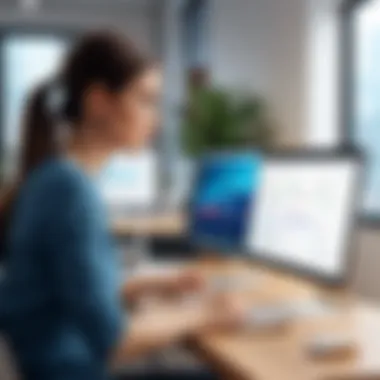

Asana presents both a web and a mobile application, each catering to distinct user needs. While the web application boasts robust functionalities suited for detailed project management—from Gantt charts to in-depth analytics—the mobile app is streamlined for quick task checks and minimal input. Users often find that the web version feels like a full-fledged command center, allowing extensive features to manage large-scale projects.
On the flip side, the mobile application’s strength lies in its portability. People can capture spontaneous ideas or update tasks in a timeline that suits them. However, there can be feature discrepancies. Users may discover that certain sophisticated functionalities are absent in the mobile app. This could frustrate those who rely on mobile for everything.
"Seamless user experience should be the goal. No one wants to feel like they're using a different tool when switching from desktop to mobile."
Cross-Device Functionality
Cross-device compatibility sits at the heart of Asana’s usability. Users can rely on the fact that once they log in, their tasks, projects, and updates are all preserved and updated in real-time, regardless of the device. For tech-savvy professionals, this is a game-changer. If a user makes a change on their desktop in an office, that change should instantaneously reflect on their mobile, keeping everything in harmony.
However, there are certain considerations. Sync errors can occasionally arise, leading to discrepancies in task statuses between devices. This is something that can induce frustration, especially in fast-paced environments where timing is everything. The goal remains to achieve a level of integration that provides peace of mind, ensuring that tasks aren't lost in translation as users flit between devices.
The challenges to watch out for include:
- Latency Issues: Slow response times can break the fluidity of task updates.
- Interface Disparities: Users might have to familiarize themselves with slight variations in the layout on different devices.
By making Asana accessible across multiple platforms, users can maintain a high level of organization and control, key components for effective project management.
Onboarding Process and Support
A seamless onboarding process can make or break a user's first impression of a project management tool like Asana. It is not just about familiarizing users with the software; it plays a crucial role in setting the stage for effective team collaboration. A well-structured onboarding experience cultivates user confidence, encourages exploration, and significantly reduces the chances of early frustration.
The importance of onboarding stems from the fact that tools like Asana are inherently designed for collaboration among diverse teams. Users may come from various backgrounds, such as software developers, marketing professionals, or non-profit organizers, each with their own expectations and familiarity with project management methodologies. Therefore, the onboarding process should cater not only to technical competencies but also to the varied goals of users. It should equip them with knowledge about key features and best practices to maximize productivity.
Resources for New Users
Asana provides an array of resources aimed at supporting new users in navigating its features effectively. These resources range from interactive tutorials and user guides to community forums.
- Interactive Tutorials: New users can benefit greatly from engaging with step-by-step tutorials. These guides cover essential functionalities like creating tasks, setting deadlines, and utilizing integrations with other tools.
- User Guides: Comprehensive user manuals are available, providing in-depth explanations of all features. Users can refer to these documents whenever they need clarification or additional information.
- Community Forums: Platforms such as Reddit have discussions around Asana where users share tips and tricks, asking questions to gain insights from experienced users. This peer-to-peer support can be invaluable.
By leveraging these resources, new users can accelerate their learning curve and foster a sense of belonging in the Asana community, which impacts their overall satisfaction with the tool.
/ Customer Support Accessibility
Another critical aspect of Asana's usability is its customer support accessibility. It’s often said that no software is perfect, and issues may arise when least expected. Having 24/7 customer support can be the safety net that users depend on when they encounter challenges.
- Live Chat Support: Asana offers real-time chat support, a feature highly appreciated by many users who need immediate assistance. Such responsiveness can save users from getting stuck when deadlines loom.
- Email Support: Users can also reach out via email, although response times may vary. It’s a viable option for issues that aren’t urgent but still need resolution.
- Extensive Knowledge Base: In addition to direct support, Asana has curated a vast knowledge base that covers frequently asked questions. Here, users can often find solutions to common problems without even needing to reach out for help.
“A tool is only as good as the support surrounding it.”
Through these thoughtful onboarding strategies and comprehensive support channels, Asana endeavors to facilitate smoother transitions for users, enabling them to get the most out of their project management endeavors.
Common Usability Pitfalls
When delving into Asana's usability, recognizing common pitfalls is essential. Understanding these shortcomings can prevent frustration and enhance the overall user experience.
Overwhelming Feature Set
Asana boasts a myriad of features, making it a robust tool for project management. However, this abundance can lead to confusion, especially for new users. The problem arises when the overwhelming choice of options creates an information overload.
A user might find themselves lost in a sea of buttons, menus, and settings. Imagine starting your day on Asana with a clear task list, yet getting stuck trying to figure out whether to use a task, subtask, or project. This struggle not only hampers productivity but also diminishes the tool's perceived usability.
- Strategy for Mitigation: To counteract this, Asana could implement a more streamlined onboarding process that highlights the most essential features first. Users would benefit from a guided tour that prioritizes core functionalities over the extensive offerings available.
In forums like reddit.com, users frequently share their tales of feature overwhelm. The discussions center around how features are labeled and organized, which can drastically impact a new user’s learning curve.
Integration Challenges
Another major hurdle in Asana is integrating with other tools. For many teams, efficient project management tools must work seamlessly with other applications. These include communication platforms like Slack or storage systems like Google Drive. If the integration isn’t smooth, it creates a friction that can stall team progress.
Users often express frustration when integrations fail or require complicated setups. This not only wastes precious time but also misaligns project objectives. Consider the scenario where a team relies on Slack notifications for task updates. If Asana’s integration sends notifications inconsistently or requires constant reconfiguration, the project manager is left holding the bag, trying to soothe the irritated team members.
To improve this situation, it’s vital for Asana to offer clear, concise documentation about integrating different applications.
"The ease of integration is often the glue that keeps a project together. Without it, you're just piecing together a puzzle with no picture."
Addressing these common usability pitfalls will lead to broader adoption of Asana and increase satisfaction among users. By resolving the complexities stemming from an overwhelming feature set and streamlining integration processes, Asana can enhance its foothold in the competitive landscape of project management tools.
Recommendations for Enhanced Usability
In the world of digital project management, usability can mean the difference between teams thriving or merely surviving. When considering Asana, making tools more user-friendly is not merely an option; it’s a necessity. Enhanced usability doesn't just improve workflow; it fosters a culture of efficiency, creativity, and collaboration. Organizations, whether small or large, are wise to invest in strategies that make Asana more accommodating to its users.
There are specific methods that can elevate the Asana experience. By focusing on personalizing the interface and leveraging templates, teams can find an environment tailored to their unique needs. Let’s delve deeper into these recommendations.
Personalizing the Interface
Personalizing the Asana interface is akin to customizing your workspace. When users tailor their environment, they often feel more connected and in control, which can lead to increased productivity. Filtering tasks, setting preferences for notifications, or changing views between lists and boards can make a substantial difference.
It's not just about how it looks; it’s about making Asana work for the user.
- Custom Views: Users can create specifics views that suit their workflows. Whether it’s a Kanban board for visual management or a calendar layout for deadline-driven projects, having the option to choose can significantly streamline processes.
- Shortcut Usage: Familiarizing oneself with keyboard shortcuts can save time and make navigation less cumbersome.
- Dashboard Customization: The home dashboard can be modified to display critical projects and tasks upfront. This way, teams can prioritize more effectively without sifting through clutter.


As a quote from a user suggests,
"Making Asana feel like my space changed how I interacted with projects. It felt less like a chore and more like a toolkit."
Leveraging Templates
Templates in Asana serve as a blueprint for common workflows, which can save a boatload of time. Instead of reinventing the wheel for every new project, utilizing existing templates can streamline project setup and ensure consistency across tasks. This is especially relevant for teams that engage in repetitive tasks or projects with similar structures.
- Standard Templates: Asana offers several templates tailored to specific types of projects, be it marketing campaigns or product launches. Choosing an appropriate template can guide teams through best practices from the get-go.
- Custom Templates: Organizations have the option to develop custom templates unique to their needs. This is immensely beneficial as it ensures that every team member follows the same process.
- Sharing Templates: Sharing templates across teams can catalyze collaboration and reduce time spent on management as teams can adapt a shared approach to similar tasks.
For any team, leveraging these templates effectively can mean quick onboarding for newcomers and a reduction in mistakes stemming from misunderstanding or oversight.
In closing, enhancing usability in Asana is not an occasional task but a continuous commitment. By personalizing the interface and leveraging templates, users can not only adapt Asana to their needs but can create an environment where productivity can flourish.
Comparative Analysis with Competitors
In a landscape filled with project management tools, doing a comparative analysis is not just a good idea; it’s essential for organizations seeking to optimize their workflow. By examining Asana alongside its competitors like Trello and Monday.com, we gain insights into their respective strengths and weaknesses. This approach helps users make informed decisions about which platform best suits their needs, streamlining team collaboration and project execution.
Asana versus Trello
When it comes to simplicity and ease of use, Trello has carved a niche for itself with its intuitive card-based design. Users typically describe it as straightforward, enabling quick task management through a visual board system. This is appealing, especially for new teams or very small projects.
However, Asana offers more comprehensive features. Here’s a closer look:
- Task Management: Though both tools allow for task creation, Asana's hierarchical structure permits subtasks and dependencies, something Trello lacks.
- Reporting Tools: Asana includes built-in reporting features that provide metrics on project progress, which can significantly aid decision-making.
- Integration Capabilities: Asana tends to have better integrations with more advanced tools, enhancing the overall functionality of the project management environment.
A key point of consideration is the learning curve. While Trello is easy to pick up, Asana can feel overwhelming due to its feature richness. However, the additional functionalities of Asana could justify the complexity, especially in larger teams handling multifaceted projects.
A quote by a user might capture this sentiment: "Trello gets you started, but Asana takes you places."
Asana versus Monday.com
Monday.com offers a vibrant and customizable interface, often appealing to teams that prioritize visual elements in their project management toolkit. Its color-coded boards and highly visual dashboards draw users in. However, one might find that this design can come at the expense of functionality. Here are some points of comparison to consider:
- Customization: Both platforms offer customization, but Monday.com allows deeper personalizations at the expense of a steeper learning curve. For users who love tweaking their interface, this platform shines brightly.
- Collaboration Tools: Asana excels in task assignments, setting clear roles, and tracking progress, making it a more structured option for teams focused on accountability.
- Pricing: Pricing structures also vary significantly. Asana’s pricing plans are simpler and arguably more straightforward, which can be a draw for smaller teams.
Real-World Application Scenarios
Exploring real-world application scenarios is critical when assessing Asana's usability. Each organization, whether small or large, faces unique challenges and goals that shape their project management needs. Understanding how various entities implement Asana helps to illuminate its strengths and potential weaknesses in practical settings.
When companies adopt a new tool, they don’t just seek features; they look for solutions that align with their workflows and enhance productivity. Real-world examples provide invaluable context, as readers can see how Asana operates within different frameworks, spotlighting its adaptability. By evaluating specific cases, professionals can draw parallels to their own situations, helping them make informed decisions about software integrations and adjustments. Furthermore, these scenarios often reveal common pitfalls and best practices, aiding others in avoiding mistakes that could hinder their progress.
Overall, these case studies serve as practical applications of theoretical knowledge, grounding abstract features of Asana in tangible outcomes.
Case Study: Small Business Implementation
Consider a small graphic design studio called Creative Visions. With a team of only five, they initially used spreadsheets and email chains to manage projects. However, they quickly found themselves struggling with communication and task assignment. As a solution, they implemented Asana to streamline their operations.
With Asana, Creative Visions created dedicated projects for each client, breaking down tasks and assigning them clearly to team members. They utilized the task management capabilities to set deadlines and monitor progress, which helped reduce bottlenecks. The customization options in Asana allowed the studio to tailor each project board to reflect their design process, integrating colors and labels that resonated with their brand.
One major advantage noted was Asana's capability to foster better team communication. Team members would leave comments directly on tasks, reducing the overhead of lengthy email threads. According to the studio's owner, "using Asana felt like finding a missing piece of a puzzle. It connected the dots that previously felt scattered and chaotic."
This case illustrates how small businesses can effectively leverage Asana to not only manage tasks but to create a cohesive workflow that enhances team collaboration. The reduced overwhelm from traditional project management tools made a significant impact, propelling them into a more organized and efficient operational style.
Case Study: Non-Profit Organization
In another context, consider a non-profit organization dedicated to environmental conservation, called Green Future. This organization faced the unique challenge of managing multiple campaigns and projects, often with limited resources. The team decided to adopt Asana to improve their project management efficiency.
Green Future primarily benefited from Asana’s integration features. They were able to sync Asana with Slack and Google Drive, which improved their communication channels and access to essential documents. Each campaign team created specific task lists to ensure all deadlines for events and fundraising activities were met, leveraging Asana's ability to manage timelines effectively.
Additionally, the non-profit highlighted the importance of using templates for recurring processes, such as annual fundraising events. Using Asana, they tailored templates that included standard tasks and timelines, allowing for easier project kick-offs and more consistency across campaigns.
A member of the organization mentioned, "Before Asana, our planning felt like herding cats. Now, with clear tasks and timelines in place, we can focus on what truly matters: our mission."
This example reveals how even organizations with tight budgets can utilize Asana to foster growth and streamline operations. The ability to adapt and customize programs according to specific needs is a fundamental strength, especially for non-profits which often juggle multiple initiatives simultaneously.
Through these real-world scenarios, it becomes evident that Asana has the potential to enhance usability across different settings, making it a versatile choice for various industries.
Final Thoughts on Usability
Evaluating usability in project management tools like Asana can't be overstated. It encompasses a host of factors that not only impacts how efficiently a team can collaborate but also determines the overall satisfaction of its users. This section distills the essential elements that underline Asana's worth as a usability-centered platform.
Is Asana Worth the Investment?
When it comes to assessing whether Asana is worth your hard-earned cash, there’s a lot to unpack. Many professionals, especially in software development and IT sectors, find it difficult to prioritize budget allocations. Hence, a tool like Asana often gets scrutinized thoroughly.
Here are some key points to consider:
- Cost-Effectiveness: While Asana isn't the cheapest kid on the block, it gives substantial value. With various pricing plans, including free options, organizations can find something that fits their needs without breaking the bank.
- Return on Investment (ROI): Teams that adopt Asana generally report increased productivity. If you think about the time saved due to clearer task assignments and better deadline tracking, the ROI can be impressive.
- Scalability: Asana is flexible enough to adapt as your needs change over time. If you're part of a developing startup or a well-established business, this tool scales effectively, accommodating growth without major hiccups.
Ultimately, the investment in Asana can seem well justified, particularly when teams become more streamlined and organized. Still, the decision boils down to aligning its capabilities with specific business objectives.
The Future of Asana in Project Management
Looking one step beyond, thinking about Asana's trajectory unveils some interesting possibilities. As technology continues to evolve and teams increasingly embrace remote working, project management tools must adapt or risk falling by the wayside. Several trends hint at how Asana might develop in this ever-changing landscape:
- Enhanced Integration: As remote teams grow, individuals desire tools that integrate seamlessly with others—be it Slack, Google Drive, or specialized coding platforms. Asana’s ability to fit within various ecosystems could enhance its usability markedly.
- AI and Automation: The incorporation of artificial intelligence could mean smarter task management and predictive analytics. Imagine Asana being able not just to track projects but also to analyze team performance data effectively.
- User-Centric Design: As Asana matures, the importance of user experience will remain paramount. Continuous feedback mechanisms could help refine and personalize interactions further, ensuring that the tool evolves in tandem with its user base.
"The next few years could redefine how team collaboration tools like Asana fit into our work lives."







