Mastering Animation in Adobe: A Step-by-Step Guide


Intro
Animation has come a long way, evolving from hand-drawn sketches to advanced digital tools that allow for breathtaking creations. The journey into animation via Adobe software is a rewarding one, whether you are a seasoned pro or just starting out. Adobe provides a suite of tools that cater to various animation needs, offering flexibility, robust features, and a user-friendly experience. This guide aims to demystify the process of creating animations using Adobe, ensuring that regardless of your skill level, you can harness the power of these programs.
Software Overview
Features and Functionalities Overview
Adobe offers a variety of software tailored for creating animations. Programs like Adobe After Effects, Adobe Animate, and Adobe Character Animator each provide unique capabilities. For instance, After Effects excels in motion graphics and visual effects, while Animate focuses on character and web animations. Character Animator brings in live performance capture, allowing users to animate characters in real-time.
These tools are crafted with intuitive functionalities that include keyframes, timelines, layers, and a plethora of effects that enhance visual storytelling.
User Interface and Navigation
Navigating through Adobe's animation platforms is generally straightforward. The layout is designed with users in mind, featuring panels that can be customized according to your workflow. Adobe After Effects has a timeline-based interface, which can appear intimidating at first, but once you get the hang of it, it becomes a powerful asset.
Many users appreciate the ability to use keyboard shortcuts, saving time during production. Color coding in layers and keyframes also helps to keep projects organized. Even newcomers will find the learning curve manageable if they invest time in familiarizing themselves with the interface.
Compatibility and Integrations
Adobe's suite is known for its compatibility across different operating systems, primarily Windows and macOS. Furthermore, these applications integrate seamlessly not only with each other—such as linking After Effects with Premiere Pro for video editing—but also with third-party plugins and assets from the Adobe Stock library. This integration capabilities can significantly improve your productivity and save considerable time while working on complex animation projects.
Pros and Cons
Strengths
- Diverse Toolset: Adobe’s software includes tools that cater to different aspects of animation.
- Community Support: An extensive online community and resource materials such as tutorials and forums available on Reddit or Adobe’s site.
- Continuous Updates: Regular software updates keep the tools relevant and packed with new features.
Weaknesses
- Steep Learning Curve: For absolute beginners, some aspects can be overwhelming.
- Cost: Adobe's subscription model can be expensive, especially for students or freelancers in tight budget situations.
- Resource-Intensive: The software can demand significant resources, running sluggishly on older machines.
Comparison with Similar Software
While Adobe is a leader in the animation software space, it’s good to consider alternatives. For example, Blender offers free 3D animation capabilities. In comparison to After Effects, Blender might appeal to those interested in open-source options, but it comes with its own learning curve. Likewise, Toon Boom Harmony is often favored for traditional animation but can be a stress on finances compared to Adobe’s offerings.
Pricing and Plans
Subscription Options
Adobe’s pricing strategy revolves around a subscription model, which offers various plans tailored to different user needs. For individuals, the Creative Cloud All Apps plan provides access to all Adobe products, while single-app subscriptions are cheaper but still relatively pricey.
Free Trial or Demo Availability
Adobe typically offers a 7-day free trial to allow users to explore the software without financial commitment. This period can be quite beneficial for determining if the tool meets your needs.
Value for Money
When weighing the features against the cost, Adobe’s tools tend to provide good value for professionals who need a comprehensive set of features and ongoing support. However, for hobbyists or students, exploring cheaper or free alternatives may be prudent.
Expert Verdict
Final Thoughts and Recommendations
In summation, Adobe's animation tools shine in a competitive market, recognized for their extensive capabilities, robust community, and continuous enhancements. For anyone serious about animation, they're hard to beat.
Target Audience Suitability
These tools are ideal for software developers, IT professionals, and students looking to hone their skills in animation. While the upfront costs can be a hurdle, the investment is worthwhile for those planning a career in animation or related fields.
Potential for Future Updates
Adobe has a history of evolving its software offerings, often listening to community feedback. As technology advances, one can expect continued improvements, particularly in performance optimization and user experience—thus ensuring Adobe stays at the forefront of the animation industry.
Preamble to Animation in Adobe
Animation has evolved into a multidisciplinary craft that allows artists and developers alike to breathe life into their visions. In today’s digital landscape, creating engaging animations is paramount, whether for marketing, educational purposes, or entertainment. This section serves as a gateway into the realm of integrating animation with Adobe software, a leader in the creative industry. By thoroughly understanding animation in this context, readers can grasp its significance in various fields and fine-tune their skills in a rapidly evolving medium.
Understanding Animation Fundamentals
At its core, animation is the art of creating movement through a series of still images or frames. It’s about illusion; 24 frames a second can make something completely static appear alive. The fundamentals of animation comprise several critical principles, such as:
- Timing and Spacing: This involves determining how long each frame appears and the physical distance moved by the animated object. A well-timed animation captures the viewer’s eye and guides their emotional response.
- Squash and Stretch: This principle adds a layer of realism by exaggerating the volume of objects. Think of a bouncing ball: the way it squashes upon impact and stretches when airborne brings a more dynamic feel.
- Anticipation: Before a big action occurs, a character or object will often show signs of movement. This builds up the audience's expectation and amplifies the impact.
- Exaggeration: Bolder can often be better. Emphasizing certain qualities can make animations more humorous or dramatic.
Understanding these principles lays the groundwork for creating compelling animations that resonate with viewers. It’s not just about making things move; it’s about making them move believably.
Why Choose Adobe for Animation
Adobe, a stalwart in creative software, has established its suite as indispensable tools for animation. Why, you ask? There are several reasons:
- Robust Tool Set: With products like Adobe After Effects, Animate, and Premiere Pro, users have access to a variety of features. Each program offers unique abilities, from 2D vector animations to complex 3D motion graphics.
- User-Friendly Interface: The intuitive designs of Adobe's applications allow novices to find their footing quickly and make the learning curve less daunting. Easy navigation and a plethora of tutorials enhance the user experience.
- Integration: Adobe software often communicates seamlessly with one another. For example, After Effects integrates flawlessly with Adobe Illustrator. This allows users to import assets directly into their animation projects without any hiccups.
- Community and Resources: Adobe enjoys a robust online community, complete with forums, tutorials, and learning resources. This shared knowledge fosters a conducive environment for growth and problem-solving among users.
"Animation is not the art of drawings that move but the art of movements that are drawn." – Norman McLaren


In summation, choosing Adobe as your animation tool means aligning yourself with software that stands at the forefront of creativity. It embodies a blend of technological prowess and artistic freedom, crucial for professionals and students alike. As we proceed in this guide, you’ll discover just how these tools can transform your animation from concept to stunning execution.
Overview of Adobe Animation Software
When it comes to animation, Adobe offers a range of powerful software tools that cater to different aspects of the animation process. An overview of these tools is essential for anyone looking to dive into animation within Adobe’s ecosystem. Understanding the strengths and unique offerings of each program can dramatically influence the workflow and the final output of an animation project. These tools are not just software; they each represent distinct methodologies that can empower users at various skill levels.
Adobe After Effects
Adobe After Effects stands out as a powerhouse for motion graphics and visual effects. It’s particularly beloved by professionals in the film and video industry. One of the standout features of After Effects is its ability to create a rich visual storytelling experience through animation. The software provides options for keyframe animation, enabling users to set parameters for movement and transformation over time.
Key Features of After Effects:
- Compositing Tools: After Effects allows users to layer different images and video clips seamlessly. This means you can combine many elements to tell a more complex story, much like putting together a puzzle.
- Extensive Plugin Support: The software thrives on its compatibility with a range of plugins that expand its functionalities significantly. You can find plugins that range from simple effects to intricate particle simulations.
- Expressions for Automation: For users already familiar with coding concepts, After Effects’ expressions let them create animations based on a series of mathematical functions, providing incredible versatility.
With these features, After Effects provides a comprehensive solution for creating stunning visual effects and complex animations, making it an essential tool for many professionals.
Adobe Animate
Adobe Animate takes a different approach by focusing on vector-based animation. This tool is especially useful for those looking to create animations for web applications or interactive projects. One of the main advantages of Adobe Animate is its ease of use for animators of all levels, from novices to experienced professionals.
Notable Characteristics of Adobe Animate:
- Intuitive Interface: The user-friendly interface beckons newcomers to animation. Its timeline and toolset are designed to make the learning curve less steep.
- Multi-Platform Export: Content created in Adobe Animate can be easily exported for various platforms, whether it be HTML5 for websites or even traditional video formats.
- Character Animation: The software is particularly robust when it comes to character animations, offering various tools for rigging and animating characters in lifelike motions.
Adobe Animate empowers users to bring creative ideas to life, especially in the realms of storytelling through animation and designing interactive content.
Adobe Premiere Pro
Although Adobe Premiere Pro is primarily an editing tool, it plays a critical role in the animation process as well. It is often used to bring concluded projects from After Effects or Animate to life. Premiere Pro’s strength lies in its comprehensive editing capabilities and adeptness at handling various media formats.
Essentials of Premiere Pro:
- Multi-Cam Editing: Perfect for projects involving multiple camera angles, Premiere Pro easily syncs several clips for streamlined editing.
- Integration with Adobe Products: The seamless compatibility with other Adobe software means that users can transition their work from After Effects or Animate without any hassle.
- Rich Color Grading Options: Premiere Pro enables detailed color adjustments, allowing animators to maintain aesthetic consistency throughout their projects.
By facilitating a smooth editing process for animated sequences, Premiere Pro solidifies its place as a vital component in the animation workflow.
In summary, whether you’re aiming for high-end motion graphics, engaging web animations, or editing rich storytelling pieces, Adobe's animation software has something valuable to offer. Each tool caters to different aspects of the animation journey, ensuring that users have the right instruments to execute their vision effectively.
Getting Started with Animation
Beginning your journey into the realm of animation using Adobe software is, without a doubt, a crucial step. This phase sets the foundation for everything that follows—understanding the intricacies of animation, harnessing powerful tools, and unleashing your creative potential. It’s not just about pressing buttons or moving layers around; rather, it’s about setting the stage for storytelling through motion.
When you embark on this path, knowing how to install and set up your software correctly lays the groundwork for a smooth experience. This preparation is less about technical jargon and more about ensuring you have a workspace ready to help you imagine and create. In animation, it's vital to have a smooth setup. After all, nothing can be more frustrating than technical issues interrupting your creative flow.
Moreover, learning how to conceptualize and initiate a new project allows you to mold your vision into a tangible form. This is where ideas start to take shape. Whether you're working with character animation or utilizing motion graphics to enhance visual storytelling, the initial steps of project creation are your first brushstrokes on the canvas of animation.
Installation and Setup
To kick things off, installing the correct Adobe software is the first hurdle to leap. Each tool has its own unique features, and getting them ready to go requires following specific steps:
- System Requirements: Before anything, check if your computer meets the minimum requirements for the Adobe application you’re interested in. This can save you a lot of heartache later on.
- Adobe Creative Cloud: Downloading Adobe’s Creative Cloud app is the gateway to all things Adobe. Once installed, you can choose from a range of software, including After Effects, Animate, and more. This centralized hub streamlines your installation process, allowing you to manage updates efficiently.
- Installation Steps:
- Updates: Don’t forget to keep the software updated! Regular updates often come packed with bug fixes and new features.
- Open Adobe Creative Cloud.
- Sign in or create an account if needed.
- Go to the Apps section to see the available software.
- Hit the Install button next to the app you wish to use.
Getting the technical side sorted might seem dull, but once you roll up your sleeves, you’ll appreciate the importance of a reliable setup down the line. A chaotic installation might mean a chaotic project.
Creating a New Project
After installation comes an exhilarating step—creating your first project. This phase is where the magic truly begins. Here’s how you can approach it:
- Open Your Software: Launch the specific Adobe software you picked. Get comfy!
- Select New Project: You will find an option to create a new project right in the main window. Make sure to give it a meaningful name, so you’ll know exactly what it represents later on.
- Set Up Project Properties: This sets the tone for your animation. Decide on the dimensions, frame rate, and duration. Each of these aspects can drastically influence how your final piece feels. Think about what you envision - smoother motion might call for a higher frame rate.
- Organize Assets: As you kick off your project, consider creating folders for your assets and elements. This simple step can save you a headache down the road when you have a ton of layers, graphics, and audio files.
"The journey of a thousand miles begins with one step." - Lao Tzu
- Save Your Project: Before diving headfirst into creativity, save your project right away. Use clear naming conventions for your files and consider making a back-up copy.
Taking these steps to set up your animation project lays the groundwork for creativity to blossom. The beginning stages are but a prelude to the artistry you can develop, filtering ideas through your chosen software tools and ultimately giving life to your vision.
Designing Your Animation
Designing your animation is the cornerstone of any successful project in Adobe’s ecosystem. It’s where your ideas take shape and start to unfold visually. A well-thought-out design not only provides a clearer direction for your animation but also significantly enhances the viewer's experience. When creating an animation, several critical elements come into play that can make or break your work.
Importance of Designing Your Animation
First off, you need a clear vision. Whether you're telling a story or expressing an idea, having a defined narrative is essential. As you map out your animation, consider its purpose. Are you aiming to inform, entertain, or perhaps invoke emotion? This foundational step helps dictate the style, pacing, and tone of your animation. When you keep the end goal in mind, you're more likely to create a cohesive piece that resonates.
Another major consideration is the audience. Who exactly will be viewing your animation? By understanding your target demographic, you can tailor visuals and messages that hit home. A children’s animation, for example, might rely on bright colors and playful characters, while a B2B animation would be more professional and straightforward.
Moreover, attention to detail cannot be overstated. In animation, even the smallest nuances can contribute to the overall perception. Elements such as color schemes, character design, and movement should all align with your narrative. A consistent design aesthetic is key, helping to solidify your brand's identity if applicable.
Benefits of Thoughtful Animation Design
- Clarity and Focus: A strong design framework keeps your project on course, allowing you to concentrate on creating dynamic scenes without losing sight of the initial concept.
- Enhanced Engagement: Well-designed animations captivate audiences, making them more likely to watch all the way through rather than disengaging halfway.
- Increased Recognition: If your work is distinct and well-executed, it stands a higher chance of getting shared and appreciated within and outside your community.
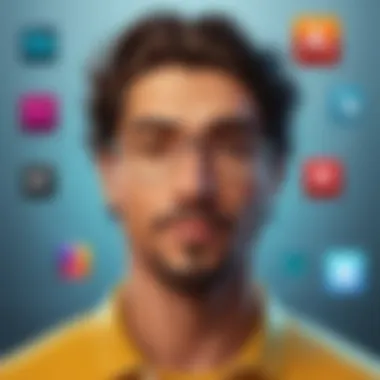
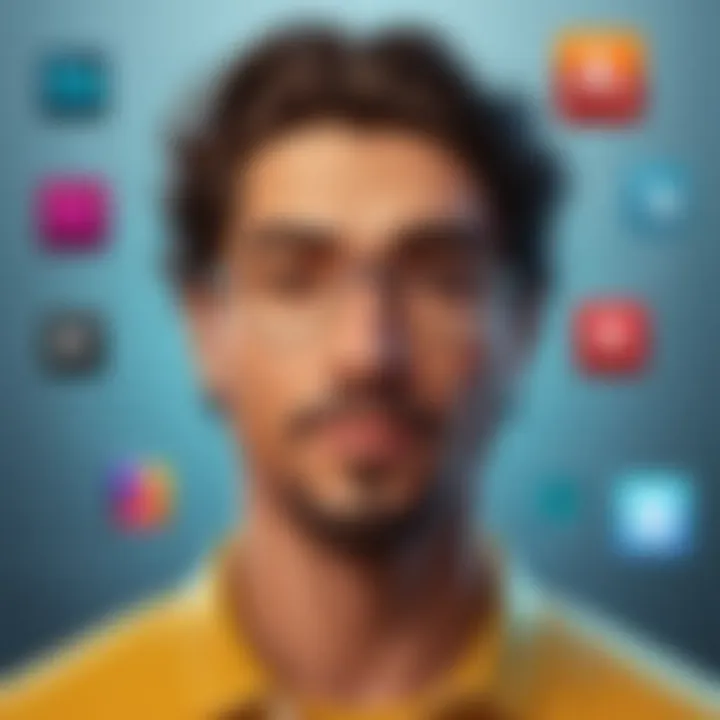
Now that we've established the importance and benefits of design, let’s delve into the practical steps involved in creating your animation.
Storyboarding Your Animation
Storyboarding serves as the blueprint for your animation. It’s a sequence of drawings or sketches paired with brief descriptions. Not only does it help visualize the flow of your story, but it also allows for adjustments before diving into the technical aspects.
One effective approach is to sketch out each important frame. You don’t have to be an artist; simple stick figures can do the trick. Highlight the necessary movements, transitions, and even the timing of each segment. This will help you see where things might need tweaking—like pacing or flow—before you get too deep into the production.
"Failing to plan is planning to fail."
This old adage rings especially true in animation. You might find that certain scenes aren’t flowing as well as you’d like once laid out visually. Adjusting these elements in the storyboard phase is much easier than after all animations and movements have been created.
Choosing the Right Assets
Not all assets are created equal, and choosing the right ones for your animation is paramount. This involves selecting appropriate images, sounds, and even color palettes.
Consider the sources of your assets. Will you be using Adobe's libraries, or are you pulling together custom graphics? Custom assets can give your animation a unique flair, but they often require more time and skill.
When picking colors, think about the emotions you want to evoke. Different hues can create different feelings—blues may convey calmness, while reds might evoke urgency or passion.
Lastly, think about the pacing of your animation. Certain sound effects can enhance the audience's experience significantly. Be sure to sync these properly with visual movements for maximum impact.
In summary, designing your animation involves a thorough process of planning, visual mapping, and thoughtful asset selection. These foundational steps will ultimately lead to a more polished and effective final product that communicates your intended message.
But don't stop here; stay curious and keep experimenting as you hone your skills!
Key Techniques in Adobe Animation
Creating animations with Adobe software is not just about playing with visual elements; it requires a keen understanding of key techniques that can elevate your work and streamline the production process. In this section, we will delve into two fundamental techniques: keyframes and motion paths. Knowing how to effectively utilize these tools can drastically impact the fluidity and quality of your animation, making your projects more engaging and polished.
Understanding Keyframes
Keyframes are the bedrock of animation in Adobe programs such as After Effects and Animate. Fundamentally, a keyframe marks a specific point in time where a particular element changes. Whether it's a character moving across the screen or an object morphing into another shape, keyframes serve as milestone markers that define the start and end points of any transition.
In practice, when you add a keyframe, you’re telling Adobe what to do at that exact moment. The software will calculate the motion or transformation in between keyframes, which is known as interpolation. This method can allow for both smooth animations and dramatic transitions, as desired.
Benefits of using Keyframes:
- Precision Control: You can tweak and adjust each keyframe to your desired specifications, ensuring that your animations are exactly how you envision them.
- Easy Adjustments: If a movement or another aspect of the animation isn’t working, you can shift, delete, or add keyframes without having to start from scratch.
- Complexity Management: By using multiple keyframes for different parameters (like position, scale, or opacity), intricate animations become manageable.
A word of caution, however: an overuse of keyframes can lead to a cluttered timeline and can overwhelm you. Therefore, focus on when and where to place them strategically.
Utilizing Motion Paths
Next up is the concept of motion paths, which provide the trajectory along which an object moves in an animation. These paths can be utilized in conjunction with keyframes to create more complex and visually appealing animations. You are not limited to straight lines; motion paths in Adobe allow for curves, arcs, and even irregular movements, adding a layer of realism to your projects.
Implementing motion paths can make animations far more dynamic. For example, if you animate an airplane flying across the screen, you can create a motion path that mimics the banks of a turn, yielding a believable and visually pleasant effect.
Considerations for motion paths:
- Adjustability: Motion paths can be easily altered, letting you shift the direction and speed of your animation at any time in the editing process.
- Customizability: You can draw your own paths, which gives immense creative freedom.
Still, attention should be paid to how the path aligns with your scene’s overall pacing. Too fast or jerky movements can disrupt the viewer's experience, whereas smooth motion paths contribute to seamless storytelling.
"Animation is not the art of drawings that move but the art of movements that are drawn."
— Norman McLaren
Adding Effects and Transitions
Adding effects and transitions is a pivotal element in the world of animation. They not only enhance the visual appeal but also contribute significantly to storytelling. By integrating effects, you can create a heightened sense of reality or surrealism, depending on the desired mood of your animation. Transitions, on the other hand, serve to guide the viewer from one scene to another, maintaining a smooth flow that is critical for audience engagement.
The key benefit of effectively using these elements lies in their ability to elicit emotional responses from your viewers. Imagine you have a heartwarming scene with a character giving a heartfelt speech. With the right fade-in effect combined with soft music, the audience feels a connection that plain movements cannot provide. Likewise, the choice of transitions—whether it be a quick cut or a gentle dissolve—greatly impacts the perceived pacing of your narrative.
However, it's essential to consider the balance while implementing effects and transitions. Overuse can lead to a dizzying experience, potentially detracting from the core message or distracting viewers from meaningful content. This means that understanding when and how to apply them is just as important as creativity.
Enhancing with Visual Effects
Visual effects (VFX) are crucial in modern animation. They lend an extra layer of depth and richness to the artwork. For instance, if you’re creating a fantastical world filled with magical elements, incorporating visual effects can help in making those elements believable and captivating.
When you are working within Adobe After Effects, utilizing tools such as particle generators can produce a sense of movement and life. Imagine adding sparkles or glowing lights to a magical creature’s animation, which makes it feel dynamic and inviting. Here are a few tips:
- Layering Effects: Stack multiple effects to create complexity, but always preview to ensure they blend well.
- Color Grading: Adjust colors post-production to set the tone. Warmer tones can indicate happiness or nostalgia, while cooler tones can create feelings of mystery or sadness.
- Realistic Shadows: Make use of shadow effects to enhance realism in animations. Shadows add depth and context, making objects seem grounded in their environment.
It’s about creating a visual narrative. When your audience can see the thought behind each effect, it transforms a simple animation into a compelling story.
Incorporating Sound Effects
Sound effects play an equally significant role as visual components in animation. A well-timed sound can enhance the realism of an animation. For instance, think of a bouncing ball; the accompanying bounce sound not only informs viewers about the action but also heightens the overall experience.
In Adobe Premiere Pro, syncing sound with animated sequences can be quick and effective. Here are some elements to consider:
- Diegetic vs. Non-diegetic Sound: Understand the difference. Diegetic sounds help in conveying actions directly from the animated world, while non-diegetic sounds, like background music, set the mood and provide emotional cues.
- Foley Art: This is the art of creating everyday sound effects for films and animations. You might want to use it to add nuances—like footsteps on gravel or the rustling of leaves—to make scenes feel alive.
- Volume Control: Continuous adjustments are key. Ensure that voiceovers are clear against sound effects, and that music complements rather than competes with the visuals.
Rendering and Exporting Your Animation
When the curtain falls on your animation creation journey, rendering and exporting stand at the gate, eager to usher your hard work into the world. This stage is often overlooked, yet it is perhaps one of the most critical phases in the animation process. The value of effectively rendering and exporting your project is paramount, not just for the final output’s quality but for ensuring compatibility across various platforms and devices.
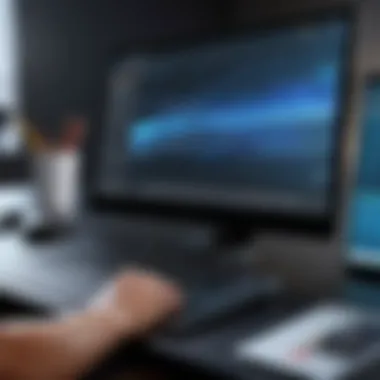

The rendering process transforms your animation from a collection of raw data and movements into a polished final product. Whether it's a short clip for social media or a detailed project for professional presentation, understanding how to effectively render can elevate your work.
A few core elements to consider during this process include:
- Quality vs. Performance: Balancing high-resolution outputs with manageable file sizes is essential. Aim for a resolution that maintains visual integrity without turning your project into a file behemoth.
- File Format: Different projects may require different formats. For instance, .mp4 is often universally accepted online, while .mov may be better suited for high-quality portfolio pieces. Knowing the right file type will save headaches later.
- Previewing Before Rendering: Always preview your animation. It’s much better to catch glitches or timing issues before you hit the final export button.
"The secret to great animation lies in the details. Don’t rush through rendering; it’s the final polish that will make your work shine."
In sum, the rendering phase is not just a stepping stone; it’s the stage where your vision is finally set in stone, visible to the outside world.
Choosing the Right Export Settings
Now that rendering is on your radar, let’s break down the nuts and bolts of export settings. Choosing the right export options parallels finding a snug pair of shoes; if they don’t fit well, you’ll be in for a rough ride. The right settings can make or break your animation in how it looks and plays across different devices.
- Resolution: Consider the platform where your animation will be showcased. Social media platforms often recommend lower resolutions, while professional projects might need 1080p or even 4K.
- Frame Rate: Standard frame rates are usually set at 24, 30, or 60 fps. This choice significantly impacts how fluid your animation feels. Higher frame rates create smoother motion but can also increase file size.
- Codec Selection: The codec compresses your animation for storage and transmission. H.264 is a common choice due to its balance between quality and file size, making it accessible across most platforms.
- Bitrate: Adjusting the bitrate can provide control over the visual quality. A higher bitrate enhances quality but results in larger files, while a lower bitrate reduces quality and file size.
Accurate selections here save you from playing the blame game later on when an animation does not look as expected across different viewing methods.
Finalizing Your Animation Project
You've just painstakingly crafted your animation using Adobe's powerful suite, and now it’s showtime. The finalizing stage is about ensuring everything is in its rightful place, ready for the world to enjoy. Start by revisiting your timeline. Checking that all layers are properly aligned and that your audio syncs with visuals can prevent last-minute headaches.
Key steps to take during this phase include:
- Final Review: Watch through your entire animation one last time. Look for any errors or misplaced elements. Trust me; you’ll be grateful for this.
- Backup Your Files: Always maintain a backup before you export. Save your project files in multiple locations. External drives or cloud storage can safeguard against data loss.
- Version Control: Maintain a series of versioned files. If something goes sideways, you can revert to an earlier state without starting from scratch.
After all is said and done, hit that export button and prepare for a sense of accomplishment. You’ve turned your creative thoughts into motion and now it’s time to share with the world.
In this final stretch, every detail matters. Whether it’s ensuring the right title is attributed or preparing marketing materials, final touches can amplify the impact of your animation beyond imagination. Ultimately, rendering and exporting represent a critical culmination of your hard work and creativity. Taking these steps seriously will ensure that your animations resonate with their intended audience.
Tips for Effective Animation
When it comes to animation, especially using Adobe software, the pathway to creating compelling visuals involves more than just technical know-how. It’s crucial to grasp the nuances of effective animation to ensure that your projects not only meet expectations but also stand out. Here, we’ll dive into the finer points of this art form, which ultimately impacts the engagement and quality of your finished piece.
Avoiding Common Mistakes
Animation, much like any form of storytelling, can easily fall into pitfalls that lessen its impact. Here are some key missteps to steer clear of:
- Ignoring Storytelling: One of the biggest miscalculations is forgetting to weave a cohesive narrative. Every animation should have a clear beginning, middle, and end. Without this structure, viewers may lose interest.
- Overcomplicating Designs: It’s tempting to go all out with complex designs, but sometimes simplicity speaks louder. Keeping your visuals clean ensures your audience focuses on the story rather than the noise.
- Neglecting Timing and Spacing: Animation is all about timing. Failing to give appropriate space for action can lead to confusion. For instance, if a character moves too quickly from one point to another without enough frames, it might look awkward rather than well-paced.
"Animation is not the art of drawings that move but the art of movements that are drawn."
— Norman McLaren.
Best Practices for Smooth Animations
Achieving fluidity in your animations is essential for viewer satisfaction. Here are some solid approaches:
- Use Easing: Implementing easing functions will make your animations feel more natural. Instead of having all movements occur at a constant speed, easing creates a more lifelike quality.
- Consistent Frame Rates: A common approach in animation is 24 frames per second. Consistency in frame rates helps maintain the flow of your scenes. Diverging from this too aggressively can introduce choppiness, detracting from the experience.
- Conduct Frame by Frame Review: Keep your eyes peeled every few frames. Doing so allows you to catch any irregularities early on. It’s a bit like proofreading your animation, chasing out those pesky little inconsistencies before they reach the final cut.
Ultimately, refining your animation skills and knowledge brings immense value not just to you as an artist but to the audience who will experience your work. By focusing on effective strategies, you can elevate your creations, making them engaging and memorable.
Continuing Your Animation Journey
Animation is not a one-and-done kind of endeavor. It’s an evolving field where creativity, skills, and tools constantly grow. As a creator, whether you’re a seasoned animator or just starting, it's essential to think of your journey in animation as a continually developing process. Continuing your animation journey means embracing new knowledge, seeking community feedback, and refining your skills every day.
Seeking Further Education
Diving deeper into education around animation cannot be overlooked. The landscape of animation, especially with Adobe tools, is always changing. Here’s some food for thought:
- Online Courses: Platforms like Coursera and Udemy offer tailored courses featuring topics from basics to advanced techniques in animation. You can learn at your own pace, honing your craft around your schedule.
- YouTube Tutorials: There are an abundance of free resources on YouTube. Channels specific to Adobe products, such as Adobe Creative Cloud’s official channel, provide step-by-step guidance that’s invaluable.
- Workshops and Webinars: Participating in workshops not only enhances your skills but also gives you a chance to network with other animators.
Education should be seen as an ongoing process. No matter where you are in your journey, there’s always something new to discover.
Engaging with Animation Communities
Being part of animation communities can vastly improve your skills and experiences. The power of community cannot be underestimated in this field. Consider the following:
- Networking: Platforms like Reddit have numerous animation communities, such as r/Animation and r/AfterEffects. Engaging in these discussions allows you to learn from others’ experiences and share your own.
- Feedback and Critique: Communities provide a fertile ground for feedback. Sharing your work can yield constructive criticism that helps propel your projects to higher levels. This is where you get the nitty-gritty details that can’t always be learned in a textbook.
- Collaborations: Many projects can benefit from team efforts. By interacting with others, you may find opportunity for collaboration. These partnerships often spark creativity and bring fresh perspectives to your work.
Engaging with others creates a feedback loop; what you share and learn can project your talent even further.
Investing time in community and education wasn’t just a once-in-a-lifetime task; it’s something to continuously revisit. Embrace the resources around you, jump into conversations, and let your curiosity guide you. With each step, you’re not just creating animations but expanding your understanding of the craft.
Culmination
Reflecting on the journey through animation with Adobe tools, it’s crucial to grasp the significance of the entire process. Animation is not merely about moving images; it encompasses storytelling, creativity, and technical precision. By tapping into Adobe's robust suite, creators can blend artistry with technology, allowing their visions to come to life. This guide aimed not only to illuminate the technical capabilities of software like Adobe After Effects and Animate but also to inspire a deep understanding of animation principles.
Reflecting on the Animation Process
As one reviews their animation journey, several points come to mind that deserve careful consideration. Firstly, the animation process is often iterative. It's common to revisit projects multiple times, refining elements until they resonate. Each frame, every transition, contributes to the overall narrative. Keep in mind that each step in this journey molds your skills.
When reflecting, it becomes evident that having a clear storyboard is paramount. It acts as a roadmap, guiding through the myriad decisions along the way. Missing this fundamental step can lead to confusion and a disjointed final product. Additionally, engaging with peers or communities can offer fresh perspectives. Sharing thoughts and receiving constructive feedback can illuminate blind spots in your work, enhancing your projects tremendously.
The Future of Animation with Adobe
Looking ahead, the future of animation with Adobe promises to be vibrant and exciting. With technology evolving at breakneck speed, new tools and features will emerge, pushing creative boundaries. Artificial Intelligence is making strides in various domains, and its integration within Adobe products is likely to alter how animations are created—from automating routine tasks to offering intelligent suggestions based on user preferences.
Additionally, the rise of immersive experiences cannot be overlooked. As virtual reality (VR) and augmented reality (AR) technologies grow, Adobe is likely to adapt its software to harness these breakthroughs. Understanding this shift can position animators to stay ahead of the curve and meet emerging demands. Innovation in animation is more than just a trend; it's a movement toward more engaging, interactive storytelling.
"The world of animation is a canvas without edges; the more you explore, the more you see."







