Analyzing QuickBooks Pro Pricing Structure
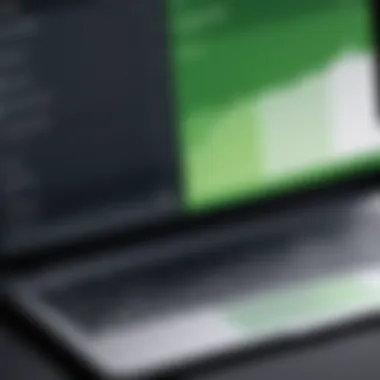

Intro
In the realm of accounting software, QuickBooks Pro stands as a prominent player, continuously adapting to meet the evolving needs of businesses and individuals alike. By delving into its pricing structure, users can make well-informed decisions about which plan aligns best with their specific requirements. Understanding this component is not merely about numbers; it's about unearthing how pricing reflects value and usability. This detailed analysis dissects the factors shaping the cost of QuickBooks Pro, revealing various options and exploring potential extra fees that can surface along the way.
Software Overview
Features and Functionalities Overview
QuickBooks Pro is loaded with capabilities that suit a variety of users, from freelancers to established enterprises. At its core, the software provides essential accounting functions such as tracking income and expenses, managing invoices, and generating financial reports. One of the features that stands out is the ability to customize invoices, helping businesses maintain their branding while communicating with clients smoothly.
Moreover, QuickBooks integrates seamlessly with banking systems, enabling automatic transaction downloads that save users time. Additional features include forecasting tools and payroll processing capabilities, further establishing QuickBooks Pro as a comprehensive solution for financial management.
User Interface and Navigation
The user experience of QuickBooks Pro is noteworthy. The interface is designed with the user in mind, ensuring that navigation remains intuitive. Whether you're a novice or an experienced accountant, the dashboard provides easy access to major functionalities. The layout is straightforward, engaging even those who may not be particularly tech-savvy. QuickBooks ensures that even deeper functionalities, like reporting and analytics, are within easy reach, thus streamlining the critical tasks in managing finances.
Compatibility and Integrations
Compatibility is another significant aspect of QuickBooks Pro. It works well across different devices such as desktops, laptops, and tablets. Additionally, its capability to integrate with various apps and platforms enhances its functionality. Users can connect QuickBooks to tools like PayPal, Shopify, and Square, making it adaptable to a wide range of business needs.
Pros and Cons
Strengths
- Comprehensive Features: It offers everything from basic bookkeeping to advanced reporting tools.
- User-Friendly Interface: Designed for easy navigation.
- Robust Integration: Syncs with a plethora of third-party applications, thus enhancing productivity.
Weaknesses
- Costly for Small Businesses: The pricing can become a stumbling block for startups with tight budgets.
- Limited Customer Support: Users have reported challenges in accessing timely support, which can be frustrating in crucial moments.
Comparison with Similar Software
When stacked against competitors like Xero or FreshBooks, QuickBooks Pro holds its own, particularly in terms of features offered. Xero may come in cheaper, but lacks some of the robust functionalities of QuickBooks. FreshBooks, meanwhile, targets freelancers and small businesses more significantly, thus providing a less versatile option for larger organizations. Users should weigh these factors according to their unique transactions and accounting needs.
Pricing and Plans
Subscription Options
QuickBooks Pro's pricing structure offers flexibility, providing several plans tailored for various user profiles. As of 2023, users can select from options such as monthly billing or an annual plan. The monthly fee varies based on the functionalities desired, making it easier for individuals or businesses to tailor their subscription based on financial capabilities.
Free Trial or Demo Availability
For potential users, QuickBooks Pro does provide the opportunity to try before they buy. The free trial allows interested parties to explore the software without the initial commitment of payment, showcasing all the intricate features firsthand.
Value for Money
Determining value often comes down to how pricing aligns with the features one receives. While some may argue that QuickBooks represents a higher upfront cost, others find that the depth of features compensates for the expense. For businesses looking for a full suite of tools, investing in QuickBooks Pro could ultimately hold greater value compared to more stripped-down options.
Expert Verdict
Final Thoughts and Recommendations
Looking at QuickBooks Pro from a whole, it is clear that it positions itself as a heavy-duty accounting solution. Its array of features delivers substantial benefits for companies that can afford the initial investment. For smaller businesses or freelancers, it might be worth considering alternative solutions or starting with a free trial to gauge its fit for their financial management needs.
Target Audience Suitability
This software is well-suited for small to medium enterprises that demand comprehensive functionality in financial management. Firms with more complex accounting needs will find both utility and flexibility in QuickBooks Pro.
Potential for Future Updates
As technology advances, continuing improvements are likely. Updates could include enhanced customer support, additional integrations, or even tweaks to improve user experience. Keeping an eye on what the future holds for QuickBooks will certainly help potential users anticipate how it can evolve to meet their needs.
"Understanding the nuances of QuickBooks Pro pricing can mean the difference between a streamlined accounting process and a chaotic financial landscape."
By dissecting the various elements of QuickBooks Pro, users stand better equipped to make informed decisions surrounding their accounting software needs.


Overview of QuickBooks Pro
Understanding QuickBooks Pro is essential as it serves as a focal point for many businesses looking to manage their finances effectively. This section sets the stage for delving into the nuances of QuickBooks Pro, particularly its pricing structures which can be rather labyrinthine. As organizations grapple with various accounting needs, comprehending the features and functionalities that QuickBooks Pro offers, alongside its value proposition, turns a simple software option into a critical business decision.
What is QuickBooks Pro?
QuickBooks Pro is an accounting software tailored primarily for small to medium-sized enterprises. This tool packs a punch with robust features designed for easy implementation and user-friendliness. It allows its users to handle everything from invoicing to payroll, giving businesses a clear view of their finances at any given time.
Unlike some basic accounting tools, QuickBooks Pro isn’t just a glorified calculator; it provides comprehensive insights into where money comes and goes. Think of it as a business’s financial compass, guiding owners toward multi-faceted decisions based on reliable data analysis.
Key Features of QuickBooks Pro
The strength of QuickBooks Pro lies in its array of features that cater to the diverse needs of businesses. Here’s a rundown of its primary offerings:
- User-Friendly Dashboard: QuickBooks Pro provides a central dashboard that summarizes your financial status, making it easy to grasp complex data at a glance.
- Invoicing and Billing: It automates invoice creation, allowing businesses to customize templates and send them directly to clients. No more paper trails and missed payments.
- Expense Tracking: This software allows users to track expenses against budgets, ensuring they keep an eye on where each dollar is spent.
- Reporting Tools: QuickBooks Pro comes equipped with advanced reporting features that help users generate financial reports swiftly—be it profit and loss statements or tax reports.
- Multiple User Support: The software allows multiple users to access and process information simultaneously, promoting team collaboration without the chaos of conflicting data entries.
In essence, QuickBooks Pro not only simplifies accounting tasks but also offers powerful tools that provide clarity in financial management, which is crucial for informed decision-making.
"Understanding the ins and outs of QuickBooks Pro is akin to having a detailed map while navigating through financial transactions—without it, you might just be wandering blind."
As businesses wind through their paths to financial stability, recognizing these attributes of QuickBooks Pro plays an integral role—in the end, it’s all about finding that right fit for your accounting needs.
Pricing Structure of QuickBooks Pro
Understanding the pricing structure of QuickBooks Pro is pivotal for making informed decisions regarding your accounting needs. This section dissects the pricing into manageable chunks, helping potential users navigate their options. The pricing model not only dictates the cost but also influences the features and services included. Such knowledge is a benefit to users who want to find the best fiscal fit while avoiding any unwelcome surprises.
Consumers often overlook the nuances buried within pricing plans. Recognizing how different tiered pricing works allows users to accurately evaluate what value they receive at each level. Moreover, being aware of these structures serves as a guideline for comparing QuickBooks Pro to other providers, illuminating what sets it apart and enhancing overall satisfaction.
Basic Pricing Tiers
QuickBooks Pro operates on a tiered pricing system that mainly separates its offerings into various packages. Broadly, three basic tiers can be identified:
- Single User License: This package is designed for solo entrepreneurs or freelancers. It includes essential features needed for basic accounting but lacks collaborative tools which larger teams might require.
- Multi-User License: For small businesses with a few employees, this tier allows multiple users to access the platform simultaneously. This license incorporates advanced features, such as enhanced reporting capabilities, making it suitable for growing businesses.
- Enterprise Solutions: This pricing tier suits larger organizations or those with complex accounting needs. It presents robust features, integrating with various other software systems, and offers extensive customer support.
Each of these tiers reflects differing user needs and varies in terms of capabilities. Choosing the right tier hinges on understanding your business’s requirements. Whether you're a one-person show or part of a sprawling corporate structure, there’s a fit for your financial workflows.
Differences Between Subscription Plans
When it comes to choosing among different subscription plans within QuickBooks Pro, knowing the distinctions is crucial. The differences can shape your overall user experience and should align with your financial objectives.
- Subscription Duration: One of the primary distinctions is whether the subscription is billed monthly or annually. Monthly plans provide flexibility, ideal for those uncertain about long-term commitment, while annual subscriptions often come at a lower overall price.
- Customer Support Levels: Another notable difference is the level of customer support. Basic plans might offer limited support, whereas higher tiers provide priority service with dedicated support personnel.
- Feature Set Variability: Some plans may include features like advanced reporting, inventory tracking, or integration with third-party applications which can significantly enhance productivity. Conversely, lower-tier plans typically provide only basic accounting functionalities, thus narrowing their usability.
In summary, potential users must weigh these differences keenly to select a subscription plan that effectively matches their particular operational needs. The right plan leads not only to optimal performance but also to sustainable growth.
Factors Influencing QuickBooks Pro Pricing
Understanding the pricing of QuickBooks Pro requires diving into various factors that can affect what a user ultimately pays. For both new users and those considering an upgrade, grasping these elements is crucial in making an informed decision. Pricing isn't just a figure on a webpage; it encompasses a variety of considerations that align with business strategies, user expectations, and technological requirements. Here, we will delve into some key aspects that play a role in how QuickBooks Pro is priced.
User Type Considerations
The type of user plays a significant role in determining the cost of QuickBooks Pro. Different users have distinct needs and expectations based on their roles within a business. For instance, freelancers may not require the same features as a mid-sized company, as the latter typically demands more extensive financial reporting and multi-user capabilities.
- Individual Users: Often, freelancers or sole proprietors can make do with lower-tier subscription options. They may primarily need invoicing features, basic tracking, and simple tax calculations. With these streamlined needs, they can take advantage of cost-effective plans designed specifically for individual users.
- Small Business Owners: In contrast, a small business will require more advanced functionalities. This can include project tracking, inventory management, and perhaps even integration capabilities with other software like payment processors. This necessitates choosing a plan that matches these advanced demands, ultimately impacting the price.
- Large Organizations: Larger entities could require multiple licenses for different departments, leading to a marked increase in overall pricing. Furthermore, more extensive training and support options may be essential, adding another layer to the pricing structure. The expectation for sophisticated reporting and compliance features also influences costs significantly.
Business Size and Needs
The size and specific needs of any given business critically dictate how much one can expect to invest in QuickBooks Pro. As businesses grow, their requirements often evolve, which can lead to adjustments in their pricing tier.
- Startup Businesses: Startups often operate with tighter budgets, so they may opt for entry-level packages, carefully evaluating whether they truly need advanced features. As these businesses grow, they might find it beneficial to upgrade, thus facing higher costs as they seek additional capabilities.
- Mid-Sized Companies: Companies in the middle ground usually have a defined list of requirements. They might need features such as custom reporting, employee payroll capabilities, and budgeting tools. Here, the pricing can vary considerably based on which functionalities they choose to include.
- Established Corporations: Larger establishments could encounter unique pricing structures based on their extensive needs. Such organizations might need tailored support, specific data security measures, and the ability to manage multiple concurrent users. In these cases, the costs can skyrocket due to the need for customized solutions both in terms of features and customer service.
Ultimately, understanding user type considerations and the specific size and needs of one's business directly impacts how one navigates the pricing landscape of QuickBooks Pro. These insights ensure that potential users can choose a plan tailored to meet their requirements while keeping costs manageable.
"Choosing the right accounting software is akin to picking shoes; they should fit your unique needs, whether you’re walking, running, or climbing mountains."
Comparison with Other Accounting Software


When looking into accounting solutions, it’s essential to explore how QuickBooks Pro fares against its competitors. Not only does this insight aid in making a well-informed choice, but it also unearthed a variety of pricing options and specific features that fit different business models and needs. In a landscape crowded with software options, understanding these comparisons allows users to pinpoint which software best aligns with their financial management goals. When evaluating any software, keeping in mind usability, features, and of course, the costs, can significantly influence the decision-making process.
QuickBooks Pro vs. QuickBooks Online
QuickBooks Pro and QuickBooks Online cater to different segments of the market. QuickBooks Pro is primarily desktop-based, giving users complete control over their files. It doesn’t require an internet connection, which can be a major boon for those in areas with spotty service. However, this offline functionality might come at the expense of some of the real-time collaboration features seen in QuickBooks Online, where multiple users can access data simultaneously from various locations.
For instance, if you manage a small team that works remotely, online access could save headaches and streamline workflow. In terms of pricing, QuickBooks Online generally exhibits a subscription model with ongoing fees, whereas QuickBooks Pro is sold as a one-time purchase, plus extra costs for updates.
Evaluating Competitors’ Pricing
FreshBooks
FreshBooks offers a straightforward user interface, which appeals especially to freelancers and small business owners. The subscription-based pricing aligns well with service-based businesses that bill clients for hours worked. One standout feature is its time tracking capabilities, allowing users to automatically track how much time is spent on tasks. This can be beneficial for invoicing clients accurately. However, while it excels in simplicity, it might lack the advanced accounting features that some larger firms might require.
Sage
Sage stands out when it comes to robust reporting features. Its flexibility works well for a variety of businesses, making it a significant contender in the market. The software can scale up nicely as a company grows, which could be economically advantageous in the long run. Notably, the multi-currency support feature is a game-changer for businesses with international dealings. However, some users have pointed out that the learning curve can be steeper compared to others, which could pose challenges for those unfamiliar with accounting software.
Xero
Xero offers a cloud-based platform with a strong emphasis on collaboration. The ability to connect easily with various third-party applications enhances its usability significantly. One of its primary benefits is the unlimited users feature included in most pricing tiers, which makes it more cost-effective for larger teams. However, while its capabilities are impressive, certain advanced functions and integrations may not be available in the lower-tier plans. This could lead to additional costs if users need more advanced features as their business grows.
Understanding competitor pricing not only shapes your expectations but can also reveal where QuickBooks Pro stands in delivering value.
Hidden Costs and Additional Expenses
When considering any software, especially one as multifaceted as QuickBooks Pro, it's crucial to analyze the hidden costs and additional expenses that can creep up unexpectedly. These costs can heavily influence the overall affordability and value of the software. Understanding these factors grants you a comprehensive perspective, allowing you to budget more accurately without any nasty surprises along the road.
Add-On Features and Services
QuickBooks Pro offers a variety of features, but the basic package might not suit every business's needs. Consequently, you may need to invest in add-ons to tailor the software to your specific requirements. These can range from enhanced reporting tools to industry-specific functionalities such as inventory management, time tracking, and payment processing integration.
For instance, if your business deals with a significant amount of invoicing, adding the QuickBooks Payments feature could seem advantageous. However, this comes with transaction fees that can pile up over time. Here are some examples of common add-on costs:
- Enterprise Resource Planning (ERP) Solutions: Depending on the complexity, these can cost anywhere from $250 to over $1,000 annually.
- Payroll Management: Integrating payroll services can incur up to $100 each month, not including additional costs for tax filings and employee benefits.
- Third-Party Integrations: If you are looking to link other applications, such as customer relationship management tools or e-commerce platforms, those services can start at $20 monthly but can increase substantially based on usage.
Before committing to these add-ons, assessing your business’s needs pragmatically will prevent unnecessary spending while maximizing the potential of QuickBooks Pro.
Potential Upgrades and Their Costs
The dynamic nature of software developments means that QuickBooks Pro regularly updates its features to remain competitive and useful. However, not all upgrades are included with your initial subscription. Focusing on potential upgrades and their associated costs is vital to anticipate any future expenditures.
Often QuickBooks Pro will introduce new features that are enticing but might only be accessible through upgraded subscription plans. If you're currently on a basic plan, upgrading to a more comprehensive version of QuickBooks may cost significantly more than expected. Here are some common upgrade scenarios:
- Increased User Capacity: If your small team expands, upgrading to support more users can add $20-$50 for each additional user.
- Enhanced Software Packages: Transitioning from a standard plan to a premium version or specialized tool could set you back anywhere from $600 to nearly $1,500 annually.
- Data Backup and Security Enhancements: Investing in robust data security features—essential in today's landscape—can range from $10 to $100 monthly.
A prudent approach is to frequently evaluate both your business needs and the enhancements offered by QuickBooks Pro. Foresight can keep you from paying for features that don't resonate with your operational realities.
"The devil is in the details"—understanding hidden costs in QuickBooks Pro will help you to manage your expenses effectively.
Analyzing Value for Money
When considering any software purchase, particularly an accounting tool like QuickBooks Pro, it's imperative to assess the value for money it offers. In this context, value isn't simply about the sticker price; it's about the benefits and returns you can expect from your investment.
Accounting software must fit the unique needs of each user or business. For some, having extensive features tailored to complex financial requirements makes it worth the investment. For others, simplicity and user-friendliness can take precedence over advanced functionalities. This principle is especially significant as improper investment can lead to unnecessary expenses.
Cost-Benefit Analysis
A cost-benefit analysis is a systematic approach that helps users weigh the expenses associated with QuickBooks Pro against the benefits they are likely to reap. Here's a closer look at this method:
- Initial Costs: The first hurdle includes the upfront price of the software. It’s vital to consider not only the purchase cost but also any initial setup fees, training expenses, or hardware requirements needed to run the software efficiently.
- Ongoing Expenses: Monthly or annual subscription fees add up over time. It's crucial to look into what’s included in these fees. Does the subscription cover updates? Are there extra charges for premium support? Understanding the long-term costs helps gauge real value.
- Benefits: On the flip side, one must evaluate the features that truly add value. For instance, QuickBooks Pro provides robust reporting tools, automation, and customer support, which might justify a higher price tag for businesses needing reliable assistance.
- Time Savings: One of the most significant yet often overlooked factors is time. Efficient software can streamline invoicing, payroll, and other accounting tasks. The less time spent on these manual processes, the more time you have for core business activities, which can lead to increased revenue.
- Scalability: As businesses grow, their needs evolve. Understanding whether QuickBooks Pro can scale with your business is crucial. Will it adapt to additional users or more complex accounting needs without requiring a complete overhaul or costly upgrades?
The return on investment (ROI) metrics can also be an indicator of value. How much more money is saved or earned in relation to the costs? Factoring in these elements allows for a comprehensive view of whether QuickBooks Pro delivers on its promise of value.
User Satisfaction and Feedback


The voice of the users provides invaluable insight into the actual performance and utility of QuickBooks Pro. Monitoring user satisfaction can reveal whether the software meets expectations and where improvements are necessary.
Key Areas of Focus Include:
- User Experience: Feedback frequently highlights ease of use. Does the interface facilitate straightforward navigation? A clunky user experience can lead to frustration and undermine productivity – factors significantly influencing satisfaction.
- Support Services: Customer support plays a crucial role in user satisfaction. Users often explore forums or social media platforms, like Reddit or Facebook, to express their experiences. Maintaining high support standards ensures that users feel valued and reduces the risk of churn.
- Real-World Results: Many users share their stories and results after using QuickBooks Pro. This may include how the software helped them save money, manage their finances better, or even uncover insights that they previously missed.
- Community Feedback: Insights from user communities can also highlight strengths or weaknesses of the software. Users often discuss additional features they wish were included and what they view as absolute necessities.
"The key to understanding value for money isn't just the features you buy, it's the outcomes you achieve."
Ultimately, assessing value for money when looking at QuickBooks Pro is a multifaceted process. Balancing costs with user feedback and real-world functionality offers a clearer picture of whether this accounting software aligns with your goals.
Navigating the Purchase Process
When it comes to acquiring QuickBooks Pro, understanding the purchasing process is not just a mere formality; it's a critical factor that entails both strategic planning and informed decision-making. Choosing the right pathway to buy the software can significantly impact your operational efficiency and overall satisfaction with the product. Often, the selection process can feel like navigating a maze, with various options vying for attention. Knowing which route to take ensures that you not only invest wisely but also align the software with your specific needs.
Where to Buy QuickBooks Pro
In today’s digital era, there are plenty of channels through which you can purchase QuickBooks Pro. Whether you opt for online platforms or traditional retail stores, each has its merits.
- Online Purchase: Shopping online is perhaps the quickest and most convenient way to secure QuickBooks Pro. Major retailers like Amazon or the official Intuit website often run promotions and offer instant access. Here, you can compare prices easily, read reviews, and ensure you get the best deal. Plus, you don’t have to worry about store hours!
- Physical Retailers: If you prefer face-to-face interaction or need assistance, local tech stores or big-box retailers may be a good fit. You get a tangible product and can often speak to knowledgeable staff who can help you pick the right version that fits your business needs. On the flip side, the physical store might have limited availability compared to online options.
- Third-Party Resellers: Many authorized resellers also provide quick access and sometimes unique bundles that could offer additional value. However, be cautious; ensure they are reputable to avoid counterfeit software.
As you sift through your choices, keep in mind your specific requirements and budget constraints to make an informed decision.
Promotions and Discounts
Promotions and discounts can significantly alter your net investment in QuickBooks Pro. Recognizing when to take advantage of them is essential.
- Seasonal Offers: Around holidays or during back-to-school sales, you may find discounts on software purchases. It wouldn’t hurt to mark your calendar for Black Friday or Cyber Monday, which frequently see software prices slashed.
- Special Deals for New Customers: Intuit often runs promotions aimed specifically at attracting new users. For those who have avoided QuickBooks until now, this might just be your golden ticket. Check the company's website for exclusive deals that could save you a bundle.
- Bundles with Other Products: Occasionally, purchasing additional software from Intuit might yield discounts on QuickBooks Pro. If you’re already on their payroll, it’s worth asking the sales team about package deals.
- Student Discounts: If you’re a student, don’t forget to inquire about student pricing. Intuit sometimes has special pricing for students, helping make invaluable tools more accessible.
As you proceed through the purchasing process, the importance of savings cannot be overstated. In addition to lowering your out-of-pocket expenses, these discounts can considerably enhance the overall value proposition of the software.
Stay alert for promotions. The right timing can save you significant amounts!
Making your way through the QuickBooks Pro purchase process doesn’t have to be daunting. By knowing where to look and when to buy, you'll minimize costs while maximizing the benefits of one of the most reliable accounting software options available.
Trial and Long-Term Commitments
When discussing quickbooks pro pricing, it’s crucial to consider the Trial and Long-Term Commitments section. This part is vital because it can deeply influence the decision-making process for potential users. Let's dive into the elements involved, benefits offered, and key considerations regarding trials and subscriptions.
Assessing Free Trials
Free trials serve as a testing ground for users. They’re akin to test-driving a car before committing to purchase it. QuickBooks often provides a trial period that allows you to explore the software’s features without shelling out any cash. This no-strings-attached opportunity gives users the chance to evaluate whether the interface and functionalities align with their business needs.
- Duration: The length of these free trials can vary. A typical trial lasts anywhere from seven to fourteen days, which can be just enough time to gauge usability but might not be sufficient for a deeper understanding.
- Features Available: Sometimes, not all features are available in the trial version. Being aware of this limitation is important as you may run into obstacles when trying to assess the full value of the service.
- Transition to Paid Plans: QuickBooks usually encourages users to transition to a paid plan after the trial. This means you should have a clear plan on how to evaluate the software during the trial.
Understanding these factors can save time and ensure that you’re entering a commitment well-prepared. Evaluating during a trial can help avert buyer’s remorse later.
Understanding Subscription Lengths
Subscription lengths can feel like a tangled web for many. Just as with any recurring expense, knowing what you’re getting into upfront can save stress and resources later on. Let's break things down a bit more clearly.
- Monthly vs. Annual Plans: QuickBooks offers both monthly and annual payment options. Monthly subscriptions provide flexibility, letting businesses upgrade or downgrade as their financial needs change. However, opting for an annual plan often comes with a discount, making it a more economical choice in the long run if you’re sure about using the software long-term.
- Commitment Levels: If you’re unsure, starting with a monthly plan is wise. You might find that the software fits your needs like a glove, or perhaps it's not as compatible as you thought. Plus, annual plans typically lock you in for 12 months, which might not be ideal for businesses subject to rapid changes.
- Renewal Terms: Companies often have a tendency to make the renewal process automatic. Knowing when your subscription comes due and how to manage your account settings is important to avoid unintended charges.
In the final analysis, the considerations around trial periods and subscription lengths are as significant as the cost itself. They can either open doors to enhanced financial management or lead to frustrations down the road. Being methodical in your approach to QuickBooks trials allows for an informed decision, paving the way for better financial oversight.
Future Pricing Trends
Understanding the future pricing trends of QuickBooks Pro is pivotal for anyone looking to make informed decisions regarding their accounting software investment. As the business landscape becomes more digital and competitive, the implications of pricing strategies can no longer be overlooked. This section aims to shed light on how external and internal factors shape pricing models and what this means for potential buyers. By anticipating changes in costs and features, users can strategically plan their budgeting and software needs, ensuring that their choices align with their objectives.
Market Influences on Pricing
The pricing of QuickBooks Pro isn't just a number on a webpage; it's heavily influenced by various market forces. For one, competition plays a significant role. With many providers like FreshBooks, Sage, and Xero vying for market share, QuickBooks must adapt its pricing to remain competitive. The emergence of cloud-based solutions has also shifted pricing structures. Companies now have to balance between offering value and retaining their customer base.
- Consumer Demand: When many businesses require robust accounting solutions, the demand naturally creates upward pressure on prices.
- Technological Advancements: As QuickBooks integrates new technologies and features, these could justify higher prices, particularly if they offer distinct benefits over competitors’ offerings.
- Economic Factors: Inflation, economic downturns, or booms can cause fluctuations in pricing strategies based on the broader economic climate. Companies often adjust costs to match their revenue expectations baring in mind the needs of target customers.
Understanding these influences can provide users with insights into when might be the best time to buy or upgrade, as well as potential costs they should budget for.
Anticipated Changes in Features and Costs
As the saying goes, "you get what you pay for." And in the realm of accounting software, this couldn't be more accurate. Anticipated changes in QuickBooks Pro’s features and their corresponding costs will play a crucial role in future pricing trends. Users should remain aware of what new functionalities can come down the pipeline and how these will impact overall affordability.
- Feature Enhancements: Expect updates that improve user experience. Features like AI-driven analytics can lead to increased subscription prices, but the return on investment could be significant.
- Scalability: As businesses grow, their accounting needs expand. QuickBooks may introduce tiered pricing based on features tailored to small businesses versus larger enterprises, creating a need to reassess what plan suits a company's changing needs.
- Maintenance Costs: Regular software updates and customer support come at a cost, and these expenses could lead to price hikes in subscription plans over time.
- Market Segmentation: There might be a shift towards more customizable plans based on specific industries or business sizes, potentially introducing new pricing structures.
In summary, it's wise for users to keep an eye on emerging features and cost changes in QuickBooks Pro. This foresight allows for a proactive approach, ensuring that businesses aren't just reacting to changes but are rather anticipating and adapting to them.







