Alternatives to Skype: A Detailed Review of Communication Apps
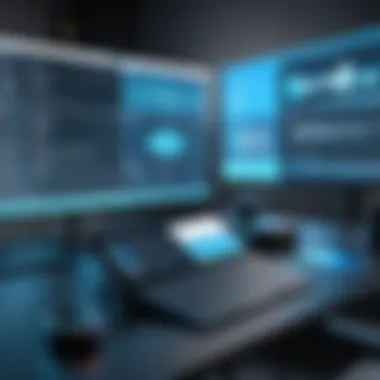

Intro
In today’s fast-paced digital world, effective communication is critical. The rise of remote work and globalization has made it essential for professionals, students, and organizations alike to find reliable ways to connect. While Skype has long been a popular choice, many users are now turning to a variety of alternatives that may better suit their unique needs. This article explores these alternatives, offering a thorough examination of their capabilities, strengths, and limitations.
Understanding these options not only empowers individuals to select a suitable platform for their communication needs but also enhances overall productivity and collaboration in both personal and professional realms.
As we venture deeper into the myriad choices available, we will highlight key features, delve into user experiences, and consider aspects like pricing plans and expert recommendations. Let’s dive in!
Software Overview
When evaluating alternatives to Skype, it’s vital to get a sense of what each software brings to the table. Below, we’ll break down a few robust options, taking a close look at their features, usability, and compatibility.
Features and Functionalities Overview
Most communication apps aim to facilitate voice, video, and text interactions, but some stand out with added functionalities:
- Zoom: Known for its excellent video quality and breakout rooms for group discussions.
- Microsoft Teams: Offers seamless integration with Microsoft 365 and includes project management tools.
- Slack: Focuses on team collaboration, integrating various add-ons to enhance productivity.
User Interface and Navigation
User experience can make or break an application:
- Zoom provides a straightforward interface that even tech novices can navigate.
- Microsoft Teams can feel overwhelming at first with its multitude of features, but seasoned users appreciate the depth it offers.
- Slack, with its organized channel system and intuitive design, allows for easy navigation and quick communication.
Compatibility and Integrations
Each application varies in its compatibility:
- Zoom works on Windows, macOS, Android, and iOS.
- Microsoft Teams integrates perfectly with Microsoft apps while also supporting non-Microsoft solutions.
- Slack supports numerous integrations, working smoothly with work management tools like Asana or Trello.
Pros and Cons
Understanding the strengths and weaknesses of each application can aid in making an informed decision.
Strengths
- Zoom: High-quality video, reliable performance, user-friendly.
- Microsoft Teams: Integrated with Office 365, great for enterprises.
- Slack: Excellent for team collaboration, rich in features.
Weaknesses
- Zoom: Security concerns have been raised, especially in the past.
- Microsoft Teams: Can be complex for casual users.
- Slack: Free version offers limited functionality; can become pricey for larger teams.
Comparison with Similar Software
While every tool has its defined place, a few comparisons can shed light on preferences:
- Compared to Google Meet, Zoom generally performs better in terms of video quality, albeit with more advanced features.
- Slack and Microsoft Teams often enter the debate of superior team collaboration; Teams, backed by Microsoft, holds a stronger edge for large enterprises.
Pricing and Plans
Financial considerations are essential when selecting software, especially for businesses:
Subscription Options
Here are some basic pricing insights:
- Zoom: Free plan available, paid plans starting at around $149.90 per year.
- Microsoft Teams: Comes with Microsoft 365 subscriptions or a free version with limited features.
- Slack: Offers a free version; premium plans start at $6.67 per user per month.
Free Trial or Demo Availability
Most major platforms do provide a free trial period, allowing potential users to assess compatibility prior to committing.
Value for Money
Determining value is subjective but evaluating feature sets against price points is key. For instance, those needing straightforward communication may find Google Meet sufficient as it integrates with existing Google services, effectively offering better bang for their buck.
Expert Verdict
Final Thoughts and Recommendations
Choosing the right tool has implications beyond mere functionality; it can shape team dynamics and influence communication efficiency. Each application has something different to offer based on user needs.
Target Audience Suitability
- Zoom: A must-have for educators and teams that rely heavily on video communication.
- Microsoft Teams: Perfect for organizations already invested in Microsoft’s ecosystem.
- Slack: Best suited for start-ups and smaller teams focused on collaboration.
Potential for Future Updates
As technology constantly evolves, it is reasonable to anticipate enhancements in features, security updates, and usability improvements across these platforms. Staying updated with trends and user feedback is crucial for making informed decisions in the time ahead.
"The right communication tool can be the thread that ties a team together, enabling collaboration and innovation to flourish."
Preamble to Communication Apps
In an era when the world operates with a blend of borders blurred by technology, communication apps hold a pivotal role in bridging gaps. Whether you are at home, in a coffee shop, or attending a business meeting across continents, these apps enable seamless interaction. This section lays the groundwork by exploring what communication apps are, and why they matter in our daily lives.
Defining Communication Apps
Communication apps are software solutions designed to facilitate interactions between users via text, voice, or video. They encompass various functionalities, allowing groups or individuals to share ideas, messages, images, and even files in real time.
- Types of Communication Apps:
- Messaging Apps: Primarily focused on text exchange, often enhanced with voice and video capabilities. Examples include WhatsApp and Signal.
- Video Conferencing Tools: Also allow meetings and discussions in real time, such as Zoom and Google Meet.
- Collaboration Platforms: Focused on teamwork involving the sharing of files and project management, like Slack and Microsoft Teams.
These apps have become essential, catering to personal, educational, or business contexts. A single conversation can spark the next big idea or solve an urgent issue.
The Rise of Remote Communication
The shift towards remote communication isn’t a fleeting trend but rather an evolution shaped by global demands. With the advent of the internet and increasing smartphone penetration, a growing number of people work, socialize, and learn online. This shift accelerated dramatically during global events like the pandemic, forcing many into remote work settings, thereby increasing reliance on communication technology.
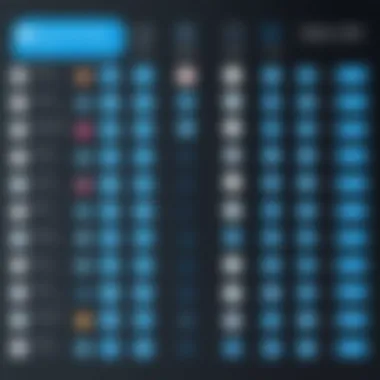

- Flexibility: Adopting remote communication shifts the traditional workplace to diverse settings. This flexibility enables individuals to maintain productivity without being tied to a desk, facilitating a healthier work-life balance.
- Accessible Information: Knowledge sharing has never been easier with video calls and messaging apps. Users can access expert opinions or resources within seconds.
"The future of communication is evolving, and being well-versed in these tools is no longer optional but crucial for success."
As such, communication apps form the backbone of modern interaction, allowing users—from software developers to students—to connect, collaborate, and innovate, regardless of where they are physically located. Understanding these tools equips users to make informed decisions, enhancing both personal and professional engagements.
Overview of Skype
Understanding Skype’s role in the larger framework of communication apps provides crucial context for evaluating alternatives. As one of the pioneers in the realm of online calling and messaging, its significance cannot be understated. This section will delve into the historical evolution of Skype, highlight its prominent features, and address its limitations. Each of these elements contributes to a better understanding of why users are exploring alternatives today.
History of Skype
Skype emerged in 2003, initially under the stewardship of Niklas Zennström and Janus Friis. Designed to facilitate voice communication over the internet, it set the stage for a new era in connectivity. The company's unique peer-to-peer technology allowed users to make free calls to anyone globally, provided they had internet access.
This was a significant leap compared to traditional telephony, which was often marred by high costs and limited reach. In 2011, Microsoft acquired Skype for a staggering 8.5 billion dollars, reinforcing its position in the communication landscape. With this acquisition, Skype gained enhanced integration into Microsoft’s suite of products, such as Windows and Office, although it also led to increased scrutiny regarding privacy and data handling.
Key Features of Skype
Skype boasts several standout features that have contributed to its enduring popularity:
- Video and Voice Calls: High-definition video and voice calls enable users to communicate effectively.
- Messaging: Instant messaging capabilities add a layer of convenience and enhance real-time communication.
- Call Recording: Users can record conversations to revisit important discussions.
- Screen Sharing: This feature allows participants to share their screens, making it particularly useful for remote collaboration.
Moreover, Skype's integration with Microsoft Teams creates a seamless transition for users familiar with Microsoft's ecosystem, allowing for robust organizational communication.
Limitations of Skype
Despite its strengths, Skype is not without hurdles. Some users have expressed concerns over the following:
- Connection Quality: Users occasionally face issues with connectivity and call quality, particularly in areas with poor internet coverage.
- User Interface Design: The interface may feel cluttered or complicated for newcomers, detracting from the user experience.
- Privacy Issues: Under Microsoft's ownership, users have raised red flags regarding data security and privacy, leading to a loss of trust among some users.
Much like a double-edged sword, these limitations have opened up avenues for competing apps to capture users previously loyal to Skype.
"In a rapidly evolving tech landscape, adaptability in communication tools is crucial for meeting user expectations."
As we dissect the attributes and challenges of Skype, it becomes clear why many are in search of viable alternatives that better suit their communication needs.
Criteria for Choosing Communication Apps
Choosing the right communication app can feel like navigating a labyrinth. With a plethora of options available, it’s essential to consider various criteria that can shape the user experience, security, functionality, and overall cost. In a world that's rapidly advancing in technology, understanding these elements can help individuals and organizations find a platform tailored to their specific needs.
User Interface and Experience
First impressions matter. The user interface (UI) of an app can significantly impact how effectively you can use it. A clean, intuitive design can make even the most feature-rich app feel comfortable. When evaluating UI and overall user experience (UX), factors such as accessibility, ease of navigation, and visual appeal come into play. A cluttered interface can lead to frustration and hinder communication, especially for those who may not be tech-savvy.
For instance, a recent move by Zoom to simplify their interface made it more accessible for users during the pandemic. This move wasn’t just to keep up with trends, but a recognition that a user-friendly design enhances functionality. When selecting an app, look for features like customizable layouts or intuitive icons that ease the learning curve, especially for new users. An app that offers a seamless experience can be the difference between effective communication and a frustrating session.
Security and Privacy Concerns
In our interconnected world, security concerns take center stage. Data breaches and privacy violations have become all too common, making it imperative for users to prioritize security features when selecting a communication app. Apps like Signal or WhatsApp make encryption a key selling point, ensuring that conversations remain private.
Moreover, understanding the app’s data handling policies can play a pivotal role in decision making. One must consider whether the app collects unnecessary personal information or shares data with third parties. Looking for features like two-factor authentication, end-to-end encryption, and clear privacy policies can provide peace of mind. For many, a platform that treats their info like a hot potato is much more appealing.
Integrative Capabilities
Consider how well the app plays with others. In this digital ecosystem, the ability for a communication app to integrate with existing tools can elevate efficiency. Popular platforms like Microsoft Teams provide integration with other Microsoft services, allowing for a more fluid workflow.
When assessing integration capabilities, think about what tools you already use—whether it's project management software like Asana or CRM solutions. The more an app can mesh with your current setup, the easier it is to streamline tasks. Additionally, look for potential add-ons or API access for further customization. This adaptability can make a world of difference for teams that thrive on collaboration.
Cost and Pricing Models
Cost can often be a deciding factor. Different apps offer various pricing models, from subscription-based plans to one-time purchases. Understanding the cost-benefit ratio is critical. For example, while Slack offers a free tier, it may limit features like storage and message history. Thus, moving to a paid plan could be necessary for growing teams.
Moreover, consider what you'd be paying for. Features such as video conferencing, third-party integrations, and storage options all impact the value of a plan. Comparative analysis of similar apps may reveal that you get more bang for your buck with one platform over another.
"In today's fast-paced environment, the right communication app doesn't just facilitate conversations; it enhances collaboration and drives productivity."
Alternative Apps for Video Conferencing
The landscape of video conferencing has evolved remarkably over the last few years, especially as remote communication surged in demand. With the growing need for connectivity, various apps have stepped up to the plate, providing diverse features and capabilities beyond what Skype offers. This section highlights several key alternatives, each providing unique merits that cater to different contexts and user preferences.
Zoom
Features
Zoom stands out prominently among video conferencing apps, primarily due to its user-friendly interface and robust functionality. One of its hallmark features is the ability to host meetings with up to 1,000 video participants, making it ideal for both small teams and large organizations. Its breakout rooms allow hosts to split participants into smaller groups during meetings, which encourages discussion and collaboration. This flexibility is a significant reason why many institutions and businesses adopt Zoom, setting it apart as a preferred solution. However, users should be aware of security concerns that occasionally arise, particularly regarding uninvited guests in meetings.
Best Use Cases
When considering the best use cases for Zoom, educational environments come to mind swiftly. Many universities and schools have integrated Zoom into their distance learning frameworks, successfully bridging gaps caused by physical distance. Additionally, corporate settings leverage Zoom for virtual conferences and webinars, capitalizing on its high participant capacity and recording options. The simplicity of initiating a meeting with just a link has also made it a favorite among non-tech-savvy users. Nonetheless, over-reliance can lead to 'Zoom fatigue,' where users feel drained from back-to-back video calls.
User Feedback
User feedback for Zoom is generally positive, with many praising its versatility and ease of use. On platforms like Reddit, individuals have shared personal experiences emphasizing its effectiveness in creating engaging online atmospheres. However, there are also voices pointing out the initial learning curve for new users, particularly with advanced features. Users appreciate the regular updates and added functionalities, which show a commitment to improving overall experience. Yet, some users express frustration regarding support during peak usage times, which may lead to longer wait times for assistance.
Google Meet
Features
Google Meet gained traction, especially among users within the Google ecosystem. Its integration with Google Workspace simplifies scheduling and invites through Google Calendar. A notable feature is its real-time captions during meetings, which significantly enhances accessibility. Moreover, Google Meet prioritizes security by using encryption during calls, ensuring a safeguard against unauthorized access. However, it lacks some advanced functionalities that its competitors may possess, such as virtual backgrounds, which some users find appealing.
Best Use Cases
Google Meet is well-suited for businesses already embedded in Google Workspace, as the seamless transition from email to video makes it a logical choice. Teams can switch from collaborating on documents in Google Docs to video conferencing without frictions, optimizing productivity. Beyond corporate usage, many educators utilize Google Meet for online classes, especially those familiar with Google's education tools. The simplicity it offers can be a double-edged sword, as some might find its limited features restrictive during more complex collaboration.
User Feedback
User feedback for Google Meet tends to highlight its integration capabilities within the Google suite as a major selling point. Many appreciate the stability of the platform, with fewer reported connectivity issues compared to other apps. However, some users have pointed out a lack of robust technical support or help resources available, which can frustrate those encountering challenges. Overall, while Google Meet may not have flashy features, it holds its ground with reliability, making it a smart choice for many professionals.
Microsoft Teams


Features
Microsoft Teams provides a strong emphasis on collaboration, merging chat, video, and file-sharing in one application. One unique element is its native integration with Microsoft 365 applications, allowing users to access Word, Excel, and PowerPoint seamlessly during calls. This integrated ecosystem proves to be a powerful asset for businesses heavily using Office products. However, some users find the numerous options and features can be overwhelming at first, potentially slowing initial adoption.
Best Use Cases
The best use cases for Microsoft Teams can often be found within organizational settings that rely on Microsoft products. It’s a favorite in corporations for internal communication due to its collaboration capabilities and meetings integration. For educational purposes, Teams has become a preferred platform for many universities and schools practicing blended learning. Yet, the steepest learning curve can be a concern for those unfamiliar with Microsoft's ecosystems, leading to varied user experiences at the outset.
User Feedback
User feedback regarding Microsoft Teams usually points toward its powerful collaboration tools as beneficial for team-centric environments. Participants particularly appreciate the ability to switch between chat and video without needing a different application. Nonetheless, some users express concerns about sluggishness, especially when navigating between tabs or accessing heavier files. Overall, for teams familiar with Microsoft environments, Teams delivers a comprehensive suite for collaboration but might confuse newcomers.
Cisco Webex
Features
Cisco Webex is often regarded as a corporate heavyweight in the video conferencing arena, largely due to its emphasis on security and enterprise-level features. It offers HD video quality, customizable layouts, and an AI-powered noise removal feature, ensuring that every meeting is efficient and pleasant. Moreover, its scheduled meeting capabilities and unique whiteboard feature stand out, offering collaborative brainstorming tools. However, it tends to be more complex compared to other apps, which might deter casual users.
Best Use Cases
Cisco Webex shines in professional settings, particularly in industries where security is paramount, such as finance and healthcare. Organizations that handle sensitive data often favor Cisco due to its advanced encryption and compliance measures. Additionally, remote teams find value in its collaboration features that enhance teamwork across different locations. However, the onboarding process can be less intuitive for non-technical users, potentially creating reluctance during initial setup.
User Feedback
User feedback for Cisco Webex tends to be a mixed bag. Many business users commend its security features, noting assurance in compliance. They also appreciate the high-quality video and audio functionalities. Conversely, outside of dedicated corporate environments, some users find the interface complex and feature-laden, which can make it less accessible. Overall, while excellent for professionals that require an organized interface, it may not be the best choice for casual video callers.
Messaging Apps with Video Capabilities
In today's fast-paced digital age, messaging apps extend beyond mere text exchanges. As communication evolves, the ability to video call has become almost a necessity. Each app serves a different niche, bringing unique features that cater to users in various ways. Messaging apps with video capabilities bridge the gap between written and face-to-face communication, enabling users to communicate more effectively. These apps cater to a wide range of audiences, from students wanting to keep in touch with friends to professionals collaborating across different time zones.
Notably, the convenience of making video calls through familiar messaging platforms makes them widely accepted and used. Users appreciate that they can call directly without switching between different applications. This seamless integration fosters natural conversations and enhances overall connectivity.
"The rise in remote work and virtual interactions has propelled messaging apps with video capabilities to the forefront of communication tools."
Overview
WhatsApp, a powerhouse in the realm of messaging apps, has taken the world by storm. Its straightforward interface has made it one of the most user-friendly platforms. The app combines texting, voice calls, and video all in one neat package. One key characteristic of WhatsApp's popularity is its end-to-end encryption, which provides users peace of mind regarding their privacy.
With over two billion users, the app's unique feature—group video calls with up to eight participants—stands out. This is particularly advantageous for families or small teams wanting to connect visually.
Video Call Features
WhatsApp's video call feature is as easy as pie to use. Simply tap a contact and initiate the video call. A standout aspect is the ability to switch between video and voice calls seamlessly. While convenient, a limitation is that calls may occasionally experience connectivity issues depending on the user's internet bandwidth. Users should consider that while they appreciate the simplicity, they may also encounter some glitches in lower connectivity areas.
User Experience
WhatsApp delivers an incredibly intuitive user experience. The app has integrated features like voice messages and media sharing, making it multifunctional. The ability to communicate via different forms introduces flexibility for users. However, some users have reported that excessive notifications can be overwhelming, leading them to silence chats. This highlights a trade-off between connectivity and personal boundaries—upholding user engagement while protecting mental space.
Telegram
Overview
Telegram often flies under the radar compared to giants like WhatsApp, but it packs a punch, especially regarding security and user control. Its key characteristic is cloud storage, allowing users to access chats from multiple devices effortlessly. People seeking privacy appreciate the self-destructing messages feature, which reinforces a sense of control over sensitive information.
Additionally, the unique channels and bots functionality allows businesses and users to automate messages effectively. While Telegram is not as mainstream as WhatsApp, its features attract a strong user base focused on privacy.
Video Call Features
Telegram recently enhanced its video call capabilities, allowing users to engage in high-quality video conversations. The standout here is the screen sharing feature, letting users present documents or visuals during calls. This is a game changer for professional settings, although some users might find the quality occasionally inconsistent, especially in larger groups.
User Experience
Telegram's interface is sleek and modern, focusing on ease of navigation. However, it can feel a bit overwhelming for newcomers due to its various features. The ability to organize chats into folders is a plus for users managing high volumes of messages. On the downside, some less seasoned users may benefit from a guided introduction to avoid frustration when diving into its capabilities.
Signal
Overview
Signal is gaining traction among users who prioritize security over all else. The app's defining characteristic is its unwavering commitment to user privacy with open-source technology. The unique feature of disappearing messages allows for ephemeral conversations, appealing to confidentiality-minded individuals. Users gravitate toward Signal as a no-nonsense option compared to mainstream apps.
Video Call Features
With high-definition video calls, Signal does not compromise on quality. One significant advantage is that video calls do not have participant limits, which stands in contrast to many other apps. However, users should take into account that Signal is less commonly used than WhatsApp or Telegram, which can lead to challenges in connecting with others who may not have adopted the platform.
User Experience
The user experience on Signal is straightforward and clean, reflecting its minimalistic approach. However, compared to apps like WhatsApp, users may find a lack of features—like custom stickers—to be a disadvantage. The minimalist design does work well for those who appreciate simplicity, but it might not satisfy users seeking robust customization options.
Platforms for Professional Collaboration
In the modern workplace, the idea of collaboration has transformed dramatically, especially with remote work becoming the norm. Platforms for professional collaboration are vital as they bring teams together, regardless of physical distance. These tools not only facilitate straightforward communication but also enable the sharing of files, brainstorming ideas, and project management—all crucial elements for productivity and creativity in various industries.
The primary benefit of utilizing these platforms is the enhancement of teamwork. They offer a centralized space where members can communicate in real-time without the clutter of emails. This leads to faster decision-making and a more fluid workflow. Moreover, many of these platforms come equipped with features that allow for seamless integration with other important tools, streamlining the entire process of project management and communication.
However, choosing the right platform can be somewhat daunting given the myriad of options available. Factors such as user interface, security, and pricing models play significant roles in ensuring that the platform meets the organization’s needs. In this section, we’ll examine two prominent platforms: Slack and Mattermost, focusing on their unique characteristics, collaboration tools, and overall user experience.
Slack
Overview
Slack stands out as a leading collaboration platform, favored for its friendly design and ease of use. This cloud-based tool integrates various communication methods—chats, video calls, and file sharing—into a single app. One notable characteristic of Slack is its channel-based organization; users can create separate channels to focus on different projects or teams, which helps to keep conversations organized and relevant. Its applications range from tech companies managing complex projects to small startups discussing daily tasks.
Despite these positives, some users find that the constant notifications can become overwhelming, which could distract from tasks at hand. Still, this flexibility to customize notifications per channel and direct messages ensures that users can manage their time effectively.
Collaboration Tools
The collaborative capabilities of Slack are impressive. The integration of tools like Google Drive, Trello, and Zoom allows users to work seamlessly across different platforms without leaving their channel. This means teams can manage projects and track progress in one place. Another unique feature is Slack’s ability to pin important messages and files within channels, making it easy for team members to reference key documents.


However, with numerous integrations, it might be tough for some users to keep track of which tools are essential for their workflows, so careful management is key.
User Experience
The user experience on Slack is generally intuitive. The interface is designed to be clean and uncluttered, which aids in easy navigation. New users typically find it simple to learn via handy tooltips and customer support resources available. Furthermore, the mobile app ensures that teams can stay connected on-the-go, a feature that has garnered high praise.
Nevertheless, the user experience can differ based on individual preferences. Those who prefer straightforward platforms may find Slack’s depth of options somewhat cluttered and off-putting.
Mattermost
Overview
Mattermost presents itself as an open-source alternative designed for teams that require stricter control over their data and communications. This aspect of Mattermost makes it especially popular among enterprises concerned about privacy and data security. Its unique characteristic is the flexibility it provides—companies can host it on their own servers or use cloud hosting, offering them choices that cater to their preferences.
Although Mattermost has a steeper learning curve compared to its counterparts, users deeply invested in security often find its features worth the initial investment of time and resources.
Collaboration Tools
In terms of collaboration, Mattermost offers functionalities akin to traditional messaging services but with added layers of professional tools. Its powerful search feature allows users to sift through communications efficiently, ensuring that critical information is just a few clicks away. Additionally, Mattermost's ability to create custom integrations means that it can adapt to various workflows and technologies already in use.
Nevertheless, for teams less technical in nature, setting up these custom integrations may pose challenges.
User Experience
The user experience of Mattermost leans towards a straightforward chat format, yet it might appear less polished than other platforms. The ability to use keyboard shortcuts enhances productivity, making it a suitable choice for developers and IT professionals accustomed to coding environments. While its interface may feel slightly more cumbersome, particularly for casual users, those in technical fields may appreciate its robustness.
Overall, when selecting the right platform for professional collaboration, understanding the unique features, advantages, and disadvantages of each option helps organizations to find the best fit for their needs.
Factors Influencing User Preference
In the landscape of communication apps, users are faced with a myriad of choices, each tailored to meet a variety of needs. The process of selecting an appropriate app is often influenced by multiple factors. Understanding these factors not only empowers users to make informed decisions but also reflects trends in how we interact in both personal and professional settings.
The decision-making process is not a one-size-fits-all scenario; rather, it's shaped by unique user demographics and geographical contexts. Each factor contributes to the overall user experience and can significantly sway preferences. Thus, it’s essential to explore these elements in-depth.
User Demographics
Demographics encompass more than just age or occupation; they play a critical role in shaping how individuals use communication apps. Variations in user behavior often stem from different backgrounds, cultural contexts, and tech-savviness. For example, a millennial might lean towards WhatsApp or Telegram due to their familiarity with social media platforms. In contrast, professionals might gravitate towards platforms like Zoom or Microsoft Teams, which are designed with business collaboration in mind.
Considerations of user identity converge around some categories:
- Age Group: Younger users may prefer apps with vibrant features like filters and quick responses, while older demographics might prioritize straightforward, minimalist interfaces.
- Professional Environment: Different professions have varying needs for features. What serves a developer may differ vastly from what a teacher requires during virtual classrooms.
- Tech Literacy: Users with a robust understanding of technology might appreciate advanced functionalities such as integrations and APIs, while others may require a more guided experience.
Understanding these demographic nuances allows app developers to tailor their offerings to meet the specific preferences of target demographics.
Geographical Considerations
Geography introduces another layer that significantly influences user preferences. Communication needs often vary based on location, cultural differences, and connectivity issues. Internet reliability, regional regulations, or even language barriers can steer users towards specific apps. For instance, in areas with weak internet connectivity, apps that compress data effectively, such as WhatsApp, might be favored.
There are further dimensions, such as:
- Regional Regulations: In some regions, government regulations may dictate what apps are permissible, affecting overall user adoption.
- Cultural Context: Certain features may resonate more based on cultural norms. For instance, video calls may be more vital in some cultures that prioritize face-to-face interaction compared to others where messaging suffices.
- Time Zones: Apps featuring scheduling tools are advantageous for users collaborating across different time zones, addressing challenges in synchronous communication.
Given these geographical influences, it's clear that a diverse array of factors feed into user preference toward particular communication apps. Ultimately, acknowledging these dynamics can better equip users and developers alike, guiding them toward optimal choices in this digital era.
Future Trends in Communication Apps
As technology marches on, the realm of communication apps does not remain stagnant. With a growing number of users relying on digital means to interact—whether for work, study, or socializing—understanding the future trends in communication apps is not just a luxury; it’s a necessity. The relevance of this subject stems from the expectation that these trends guide users in selecting the proper platforms capable of evolving alongside their requirements. The intersection of user expectations and technological advancements lays the groundwork for what we might see next in communication tools. The advent of features such as seamless integration, enhanced security measures, and innovative interaction methods already hints at the shift in priorities for developers and users alike.
Emerging Technologies
AI Integration
AI Integration stands at the forefront of modern communication apps, redefining how we engage with one another. One of the core benefits brought by artificial intelligence is the capability for smart scheduling. For instance, app functionalities can now suggest optimal times for meetings based on participants’ availability. This characteristic is not just a nicety; it's a practical necessity for busy professionals navigating hectic schedules. Moreover, AI can provide real-time translation during video calls—breaking down linguistic barriers that have historically hindered global collaboration.
- Unique Feature: Predictive text and intelligent assistance, often seen in platforms like Google Meet, serve as sizeable advantages. They reduce response time and enhance the overall user experience, making communication more efficient. However, one disadvantage lies in privacy concerns as some users may hesitate to have their data analyzed and stored by these intelligent systems.
Augmented Reality
On the other spectrum of innovation lies Augmented Reality (AR), increasingly becoming a game-changer in the field of communication apps. AR offers an immersive experience that can transform typical video calls into engaging virtual environments. Imagine discussing a project with a colleague while simultaneously viewing a 3D model of it—a possibility made real by AR technology.
- Key Characteristic: The interactive elements of AR can be incredibly beneficial for teams needing to visualize complex concepts. However, AR's reliance on robust hardware may limit access for users with older devices, creating an uneven playing field in terms of usability.
With the rise of technologies like AI and AR, it’s crucial for users to stay ahead of the curve. As these trends develop, understanding their advantages and limitations will empower users to make informed decisions in their choice of communication tools.
Predicted User Engagement Patterns
Looking ahead, anticipated shifts in user engagement illuminate how people will interact with these platforms. There's a growing trend toward asynchronous communication due to flexible work environments and diversity in time zones. This could influence app design to focus on features that support delayed responses rather than instant interaction.
Furthermore, app usage is likely to gravitate towards mobile platforms, reflecting the need for instant access to communication tools on the go. Understanding these patterns can be essential for developers aiming to create user-friendly, relevant applications that cater to a diverse, connected audience.
Final Thoughts
As we bring this exploration to a close, it’s clear that choosing the right communication app is not a decision to be taken lightly. The range of options available today caters to diverse needs, whether for personal conversations or professional collaborations. It is vital to remember that one size does not fit all; what works best for one user or organization might not suit another. This individuality in requirements plays a significant role in determining the most effective platform.
When considering alternatives to Skype, users must weigh specific elements that align with their expectations. For instance, features such as video quality, user interface, and integration with other tools should be scrutinized. Additionally, security and privacy cannot be overlooked, especially in today’s climate of heightened concerns over data breaches.
- Consider user demographics: A younger audience might gravitate towards a platform with vibrant interfaces and social features, whereas corporate teams may prioritize robust security and integration capabilities.
- Evaluate your use case: Is it primarily for informal chats, or do you require extensive tools for project management? Different apps shine in different scenarios.
Ultimately, each app offers distinct advantages and disadvantages, making it imperative for users to conduct thorough research and possibly test a few options before settling on one. This allows not just for individual preference but ensures that users are equipped to handle the demands of their particular communication style.
"The right choice can enhance productivity, forge closer connections, and streamline workflows."
Choosing the Right App
To make an informed decision, it is integral to assess factors that directly impact your needs. When diving into the sea of communication apps, consider the following:
- User Experience: How intuitive is the interface? A cluttered or confusing design can hinder effective communication.
- Features and Functionality: Analyze the tools available, such as screen sharing, call recording, or collaborative features. Are they necessary for your tasks?
- Security Features: Look for applications that provide end-to-end encryption, especially if sensitive information is being exchanged.
- Pricing Models: Understanding costs involved, including subscription vs. one-time fees, and whether they offer free trials can influence your final choice.
Testing a few apps personally or seeking feedback from colleagues or peers can also provide invaluable insights into what might work best for you.
The Importance of Staying Updated
In the rapidly evolving tech world, communication tools are no exception. Keeping abreast of updates, new features, and emerging competitors is crucial. A few reasons to stay informed include:
- Adaptability: Technology changes at a breakneck pace, and new features may make previously unsuitable apps more viable.
- Security Updates: Developers frequently patch vulnerabilities; staying updated ensures that you’re using the most secure versions of your tools.
- Enhancements and Integrations: Apps often add compatibility with other platforms or introduce improved functionalities, which could enrich your user experience.
By following industry news, subscribing to newsletters, or engaging within tech communities on platforms like Reddit might provide insider looks at what’s coming next. Ensuring that you’re using the best tools for your needs will not only save time in the long run but enrich your overall communication experience.







