Effective Adobe XD Presentation Templates for Designers


Intro
In an age where visual storytelling is paramount, the choice of tools for design communication can significantly impact the effectiveness of your message. Adobe XD, a powerhouse in the realm of user experience design, offers a suite of presentation templates tailored for this purpose. With the right templates, designers can convey complex ideas simply and coherently, making them accessible to a wider audience.
Adobe XD not only nourishes creativity but also serves as a bridge between designers and stakeholders. Whether you are pitching a new concept to your team, presenting your work to clients, or collaborating across departments, the right presentation template can elevate your ideas from mere sketches to compelling narratives. So, as we explore the ins and outs of Adobe XD templates, we will first unravel the software’s core features, guiding you toward effective design communication.
Software Overview
Features and functionalities overview
Adobe XD is built with a variety of features that are designed to enhance user experience. The key functionalities are as follows:
- Artboards: You can create multiple artboards for different aspects of your project. This allows you to showcase various screens or design iterations side by side.
- Repeat Grid: This feature saves time when creating uniform elements, particularly for UI components or layouts where consistency is crucial.
- Interactive Prototypes: Dive into demonstrating how users would interact with your designs. This richness in detail helps stakeholders visualize the end product better.
User interface and navigation
Navigating Adobe XD feels intuitive, even for those new to the software. The layout allows for seamless access to essential tools, helping users focus more on their designs rather than searching for functionalities. For instance, the left panel houses artboards while the right side contains property settings, making the workflow efficient.
Compatibility and integrations
A standout feature of Adobe XD is its compatibility across platforms. Available for both Mac and Windows, it integrates smoothly with other Adobe products such as Photoshop and Illustrator. These integrations streamline the design process, allowing for fluid movement between programs and maximizing productivity. Furthermore, Adobe XD supports sharing prototypes and feedback with stakeholders through Adobe Cloud, ensuring everyone is on the same page.
Pros and Cons
Strengths
The advantages of using Adobe XD extend beyond its basic features. Here are some core strengths:
- User-Friendly Interface: Easy for designers to adapt without a steep learning curve.
- Collaboration Tools: Enables effective communication and real-time feedback from team members.
- Flexible Templates: A wide range of customizable templates makes creating presentations a breeze.
Weaknesses
However, it's not all sunshine and rainbows. Some shortcomings to note include:
- Performance Issues: While Adobe XD is generally quick, large files can lag, impacting workflow.
- Limited Offline Functionality: Dependency on Adobe Cloud for full features may limit offline usage.
Comparison with similar software
When stacked against competitors like Sketch and Figma, Adobe XD holds its ground but there are differences worth noting. Sketch offers more flexibility with plugins, while Figma shines in its real-time collaboration features. Each tool has its unique angle, so the choice ultimately depends on specific project needs.
Pricing and Plans
Subscription options
Adobe XD offers several subscription options to cater to different needs. The individual plan, best for freelancers, includes all features for a monthly fee. For teams, a separate pricing tier is designed to facilitate collaboration, often bundled with additional cloud storage.
Free trial or demo availability
A significant advantage for those interested in trying before diving in is the free starter plan, which provides a glimpse into XD’s core features. However, it's limited compared to the full version.
Value for money
Considering its robust capabilities, Adobe XD generally provides good value, especially for teams that frequently present designs. The investment can lead to significant time savings and improved quality of delivery.
Expert Verdict
Final thoughts and recommendations
Target audience suitability
This tool seems particularly well-suited for software developers, IT professionals, and students who are looking to elevate their design presentations without getting bogged down by unnecessary complexity.
Potential for future updates
With Adobe's history of updates and improvements, we can expect further enhancements, possibly focusing on increasing integration with other software, improving performance, and expanding template collections to meet a wider range of design needs.
Intro to Adobe
In today’s fast-paced digital landscape, design plays an essential role across various sectors, from tech startups to global enterprises. Adobe XD emerges as a vital tool offering an intuitive interface tailored for designing user experiences, particularly in crafting prototypes and engaging presentations. This section explores the significance of Adobe XD, laying the groundwork for understanding how its presentation templates can enhance communication between designers and stakeholders.
Having the capability to create designs that tell a story is imperative. Adobe XD not only facilitates that process but also enhances efficiency through its robust features. Designers can iterate swiftly, share feedback seamlessly, and ultimately present ideas that resonate. Templates, particularly, serve as a backbone for this process, allowing for consistent designs that maintain visual integrity, which saves time and reduces errors.
What is Adobe ?
At its core, Adobe XD is a powerful design and prototyping tool that simplifies the entire user experience (UX) design process. It stands out for its focus on user interface design and collaborative features. Utilizing Adobe XD, designers can create wireframes, interactive prototypes, and design specs all under one roof, streamlining workflows and improving clarity.
Adobe XD is essential for any designer looking to make their mark, and its robust feature set is designed for flexibility. The ability to create components, share prototypes, and gather feedback in real time means designers can craft experiences that are not only visually appealing but also user-friendly. This tool supports multiple platforms, ensuring compatibility with different devices and making it indispensable for cross-functional teams.
The Evolution of Design Tools


The journey of design tools mirrors the evolution of creativity and technology. From early hand-drawn sketches and paper prototyping to sophisticated software tools, the landscape has shifted dramatically. Years ago, design involved a significant amount of guesswork and manual revisions, but today’s tools allow for precise execution and quick iterations.
Adobe XD represents a significant leap in this evolution. It combines elements from its predecessors—like Photoshop and Illustrator, which focus on graphic design—and bridges the gap with prototyping tools like InVision. This convergence allows designers to think holistically about user experience, blending creativity with functionality. As professionals in IT and design increasingly harness these tools, the push towards user-centric designs becomes more pronounced, reshaping how products are developed and brought to market.
"The best design tools empower creativity and facilitate communication, turning ideas into reality with greater ease."
Understanding this evolution is crucial for anyone seeking to leverage Adobe XD. By appreciating the roots of modern design software, users can more effectively utilize its features, tapping into the benefits that these tools bring to today’s design world. The combination of intuitive design, powerful features, and seamless collaboration makes Adobe XD a prime candidate for effective design communication.
The Role of Presentation Templates
In the fast-paced world of design, presentation is crucial. The role of presentation templates in Adobe XD can’t be overstated; they are not just nice-to-have items but fundamental tools that shape how ideas are conveyed. Using templates can streamline the design process, enhance creativity, and significantly reduce the time designers need to put together presentations. These templates allow designers to focus on the core content rather than getting bogged down in layout decisions and formatting.
Templates are like a safety net for professionals. When you have a pre-designed framework, it’s easier to dive straight into your creative process. Without templates, you might spend ages aligning elements or worrying about color schemes, which can derail your focus and ultimately your productivity. But with a well-crafted template, all of that legwork is already done; you just need to fill in the blanks.
"Templates bridge the gap between creativity and communication, offering a structured way to present complex ideas clearly."
They offer consistency too. When collaborating with a team, maintaining a uniform look and feel is vital. Presentation templates help in ensuring that everyone is on the same page, which is particularly important when crafting a cohesive brand message or communicating with stakeholders. It cultivates a professional look across all presentations, further encouraging confidence in the designs being showcased.
Why Use Templates?
Why should one consider using templates in Adobe XD? Mainly, it boils down to efficiency, ease, and effectiveness. Using design templates can save hours of work and can elevate the presentation quality from ordinary to extraordinary. You don’t need to reinvent the wheel each time to get your point across - why not use a template that does a good job of it?
Templates assist in guiding the design process. They provide a foundation that supports layouts, color schemes, and typography choices. This means less time pondering design minutiae and more time spent crafting the actual narrative you wish to communicate. Making use of templates also allows designers to tap into pre-established design languages, promoting a professional tone immediately.
Benefits in Design Communication
The benefits of utilizing presentation templates in Adobe XD extend well beyond mere aesthetics. First, they improve clarity of communication. A well-organized and visually appealing template makes it easier for the audience to follow the flow of ideas. Your messages can get lost in a poorly structured presentation; hence, templates facilitate logical flow, boosting comprehension.
Additionally, templates can significantly reduce cognitive load for both the designer and the audience. When viewers can focus on the content rather than how it’s arranged, they can engage more meaningfully. A captivating design paired with clear organization sets the stage for effective storytelling. In design presentations, every detail matters; templates can enhance this by providing consistency across various slides.
- Time-efficient: Focus on content over layout.
- Increased clarity: Enhances user understanding.
- Consistency across presentations: Builds brand identity.
When employed thoughtfully, Adobe XD presentation templates don’t just offer a starting point; they can redefine how design communication is perceived. The clarity, efficiency, and professionalism these templates inject into presentations can lead to better understanding, engagement, and importantly, positive outcomes.
Types of Adobe Presentation Templates
When digging into the effectiveness of presentation templates in Adobe XD, it’s crucial to categorically understand their varied types. Each template represents not just a design choice, but also a strategic approach to the project at hand. They can define how information is perceived and engaged with by the audience. Selecting the right type can enhance the message, ensuring key points resonate well with viewers. So let’s take a closer look at several distinct varieties that one can encounter when using Adobe XD.
Minimalist Templates
Minimalist templates embody the essence of less-is-more. They focus on clarity, allowing the content to shine without the distraction of excessive design elements. These templates typically employ a white backdrop, simple fonts, and muted color palettes.
- Benefits:
- They emphasize essential messages without overwhelming the audience.
- They can appeal to a wide range of viewers due to their straightforwardness.
Designers often gravitate towards them for early concept presentations where the clarity of ideas is paramount. However, one must ensure that even within minimalism, the core message isn’t lost in the simplicity.
Corporate Style Templates
Corporate style templates are tailor-made for professional environments. These presentations are characterized by a formal tone and design, often incorporating company branding elements like logos and color schemes.
- Benefits:
- They foster trust and credibility, which is essential in business settings.
- They create a cohesive image when used consistently across different projects.
Within these templates, text is often prioritized, with bullet points and graphs playing significant roles in conveying data-driven narratives. This setup can guide the audience through a structured analysis of information but requires careful attention to ensure that the voice aligns with the company’s ethos.
Creative and Artistic Templates
Creative and artistic templates break the mold—designed for sectors like marketing, advertising, and any field demanding a bold visual impact. These templates tend to use vivid imagery, unconventional layouts, and unique typography that reflect the creative spirit of the brand.
- Benefits:
- They stimulate the imagination, allowing ideas to be communicated in a more dynamic manner.
- These templates can set a very distinctive tone that aligns with a creative brand identity.
While using these templates, it’s important to maintain balance; the creative flair should not overshadow the actual message. Audience engagement is significantly boosted but can sometimes lead to distractions if overdone.
Interactive Templates
Lastly, interactive templates offer an immersive experience for the audience. They allow viewers to engage with content in real-time, such as navigating between slides or clicking on various elements for more information.
- Benefits:
- They encourage active participation rather than passive viewing, enhancing retention.
- They are particularly effective for presentations that aim to demo features, such as software showcases or interactive workshops.
Interactivity can elevate the presentation, making it more memorable. However, it introduces complexity; making sure that such templates function flawlessly across platforms is critical.
"A good presentation template is not just about looks; it’s about the connection it forms with the audience."
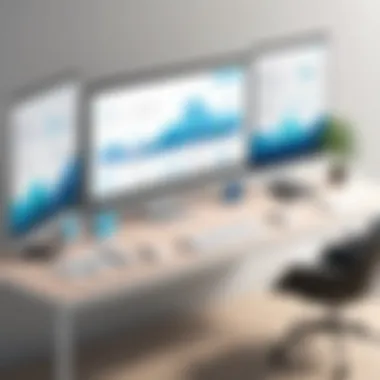

Whether you need to break the ice in a corporate pitch or captivate a creative audience, understanding these template types in Adobe XD is fundamental to tailoring presentations that truly communicate effectively.
Customization Capabilities
Customization capabilities in Adobe XD presentation templates hold immense weight when it comes to effective design communication. They enable designers to tailor their presentations to suit unique project requirements and audience preferences. This level of personalization essentially transforms a generic template into a compelling narrative that resonates with stakeholders.
Editing Text and Graphics
Editing text and graphics is foundational in making a presentation template your own. Adobe XD’s text editing functions allow for fluid modification of font type, size, and color, which can dramatically enhance readability and visual appeal. Additionally, changing graphics using vector illustrations or custom images not only emphasizes key points but also injects a distinctive flavor reflecting one's design philosophy. Take for example a simple corporate presentation regarding a new software development project; presenting data in an engaging manner can be achieved by updating charts and icons to match thematic colors while ensuring they align well with the overall message. This manipulative power in Adobe XD helps in clearly communicating complex ideas through simple, visual representation, engaging both technical and non-technical audiences alike.
Incorporating Brand Elements
Incorporating brand elements into presentation templates is essential for coherence in communication. Each brand carries its own ethos and voice, and weaving these into your presentation template is a strategic move. This may involve the utilization of specific color palettes, typography styles, and logo placements. Notably, aligning your template with brand guidelines fosters consistency across all platforms, reinforcing brand identity.
Crafting a cohesive aesthetic not only solidifies a professional image but also narrows the gap in understanding between designers and stakeholders. Whether one is working on a pitch for a new gaming app or a client proposal for an IT infrastructure upgrade, embedding brand elements ensures that messages delivered are not only aligned with the company’s identity but enhance memorability among viewers. It’s a potent tool in establishing trust and familiarity.
Adjusting Layout and Structure
Adjusting layout and structure can be where the magic often happens. Flexible grid systems within Adobe XD allow designers to experiment with space and positioning. Altering layouts to emphasize certain content over others can affect how viewers process information. An effective layout directs the viewer's eye towards critical data points, aiding in better comprehension of intricate subjects. For instance, a workshop focused on new APIs might benefit from a layout that segments information into digestible chunks, enhancing clarity.
From a practical standpoint, rearranging sections based on audience engagement and feedback can create a more impactful presentation. It forces one to think critically about what information is necessary and how best to display it. Clear delineation of content through optimal layouts not only streamlines communication but enhances aesthetic appeal as well—an element no design should underestimate.
By thoughtfully employing these customization capabilities, anyone using Adobe XD can craft impressive presentations that engage and inform their audience effectively.
Practical Applications
As organizations increasingly embrace digital tools for design, Adobe XD presentation templates offer a means to effectively convey vital ideas. The practical applications of these templates span across various domains, enriching the communication of design strategies and concepts. Here, we explore three key areas where these templates prove to be particularly impactful, highlighting their significance in real-world scenarios.
Presenting Design Concepts
When presenting design concepts, clarity is paramount. With Adobe XD templates, designers can create seamless transitions between ideas, making it easier for audiences to digest complex information. Using high-quality visuals enhances the storytelling aspect of the design process. For instance, a project focusing on user interface design can utilize illustrative graphics combined with concise text sections in a well-structured template. This keeps the audience engaged and allows them to follow along without feeling lost in jargon or overly technical details.
- Key Benefits:
- Visual Consistency: Templates ensure that every slide maintains visual coherence, which is crucial for professional presentations.
- Time Efficiency: With pre-designed layouts, designers can focus more on the ideas being presented rather than the formatting.
- Engagement: Quality templates can captivate the audience’s attention, facilitating a better understanding of the presented concepts.
Client Proposals
In client proposals, first impressions can set the tone for the entire project. A well-crafted presentation using Adobe XD templates can significantly boost professionalism. Tailored templates that integrate a client's branding can create a sense of personalization, reinforcing the relationship between designer and client. If the proposal emphasizes user-centered design, incorporating specific elements such as user flows or journey maps can be effectively laid out in the templates.
- Considerations for Client Proposals:
- Alignment with Client’s Vision: Templates should reflect the goals and aspirations of the client, showcasing an understanding of their needs.
- Call to Action: Clear next steps in the proposal can be highlighted prominently, ensuring the client knows what to expect.
Workshops and Tutorials
Workshops and tutorials serve not just to educate, but also to inspire. Utilizing Adobe XD presentation templates during these sessions can streamline instructional content, making it accessible for diverse audiences. An instructor can demonstrate the use of specific tools using screen captures within the template, making the learning experience more interactive.
- Benefits in Educational Settings:
- Interactive Learning: Templates can include areas for audience engagement, like polls or Q&A segments.
- Resource Material: Providing downloadable versions of the template for future reference allows participants to revisit what they learned easily.
"The most effective presentations are those that tell a story, utilize strong visuals, and invite audience participation."
Best Practices for Using Adobe Templates
Using Adobe XD templates isn’t just about choosing a design that looks good; it’s about employing best practices that elevate your presentation and make your ideas shine. By streamlining the design process and focusing on key elements, you can ensure that your audience engages with your content effectively. The importance of these best practices can’t be overstated, as they play a vital role in maintaining a professional look and optimizing designs for clarity and impact.
Maintaining Consistency
Consistency in design includes everything from color schemes to font choices. When using Adobe XD templates, it becomes crucial to stick to a defined set of elements to foster familiarity. Think about how you would feel if a book jumped from a formal tone to casual slang every few pages—it’d be jarring! Likewise, you want your presentation to be seamless. Adhering to consistent styles can help reinforce your brand identity.
- Color Palette: Decide on a palette that reflects your brand or message and stick to it throughout your presentation. Avoid the temptation to throw in random colors that may clash.
- Typography: Choose a couple of fonts that complement each other. Using too many different type styles can create chaos, which might obscure your points.
- Spacing and Margins: Uniform spacing contributes to a cleaner look. It’s small details like these that can vastly affect the overall readability of your presentation.
Effective Visual Hierarchy
Creating a visual hierarchy establishes the flow of information and guides the audience’s attention. In Adobe XD, this can often be managed through the placement of elements, size differences, and contrasting colors.
- Largest to Smallest: The most critical information should always stand out. Use larger text or more vibrant colors for headings, while subtext can taper down in size and intensity.
- Strategic Placement: Positioning key points at the top or center of your slides can make them more noticeable. Think of it like putting the highest shelf at eye level in a store.
- Visual Cues: Consider using arrows or contrasting backgrounds to point towards important elements. This adds a layer of guidance that is appreciated by viewers.
"Good design is all about making people's lives easier. Keeping your information clear and organized achieves just that."
Tailoring to Audience Needs
Understanding your target audience is a fundamental aspect of any presentation. Adobe XD templates offer the flexibility to customize presentations according to various audiences, be it colleagues, clients, or stakeholders. Knowing who you’re speaking to can steer the tone and content of your slides.
- Language and Terminology: Use terms that resonate with your audience. If you’re presenting to IT professionals, tech jargon will be well received, while a more general audience may need simpler explanations.
- Visual Style: The aesthetics of your presentation should align with your audience's expectations. A corporate audience might prefer a minimalist template, while creative types may enjoy a bolder, artistic approach.
- Feedback Mechanisms: Integrate channels for feedback. Knowing how your audience reacts or what they want helps in tailoring future presentations. Whether through informal Q&A or surveys post-presentation, it's vital to gauge their perceptions.
By practicing these elements, you can truly unlock the potential of your Adobe XD templates and enhance the effectiveness of your design communication. Remember, effective presentations are not merely about what you show, but how you show it.
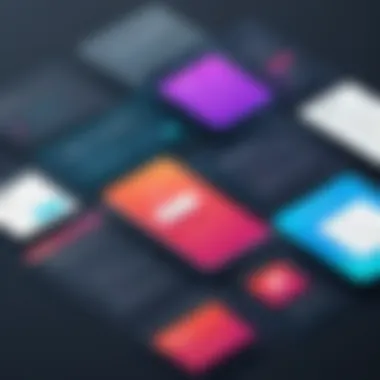

Integrating Feedback Mechanisms
In the fast-paced world of design, feedback is often the lifeblood of improvement. For those utilizing Adobe XD presentation templates, integrating feedback mechanisms is paramount. Effective design is not just about aesthetics; it’s also about communication and usability, and feedback serves as a critical bridge between designers and their audience. By embedding feedback loops into the design process, one can refine presentations in real time, leading to more impactful communication.
Feedback can be categorized into two primary areas: user testing and stakeholder input. User testing evaluates how real users interact with the presentation templates. Did they find it engaging? Were they able to navigate through the content with ease? Stakeholder input, meanwhile, collects perspectives from individuals who have a vested interest in the design – such as clients or team members – to ensure the project aligns with broader goals.
Utilizing User Testing
User testing, in the realm of Adobe XD templates, allows the designer to gather insights on usability and effectiveness directly from target users. This isn’t a one-off activity; it requires a methodical approach. For instance, a designer might set up a series of sessions where users are asked to interact with the presentation as if they were in front of an audience. Here are a few key elements to consider during user testing:
- Define objectives: What do you want to learn? Clarity on goals helps focus the testing process.
- Choose a representative sample: Select users that match the intended audience for the presentation. This ensures the feedback reflects true user experience.
- Encourage honest feedback: Create a comfortable environment that encourages users to express their genuine thoughts.
Using these strategies, designers can uncover valuable insights that might not be apparent during the design phase. For example, if users find it hard to locate one specific feature within the presentation template, that’s a signal to revisit the layout. Iterative testing can illuminate design flaws before it reaches a larger audience, saving time and reducing costs down the line.
Incorporating Stakeholder Input
While user testing captures the voice of the user, incorporating stakeholder input ensures that the design is aligned with business objectives. Stakeholders can range from project owners to marketing teams. Their feedback is crucial and can be integrated through several considerate methods:
- Structured Feedback Sessions: Organize meetings where stakeholders review templates and provide feedback in real time. This encourages collaborative discussions.
- Surveys and Questionnaires: With broader teams or when geographical barriers exist, surveys can be a practical way to collect insights.
- Mock Presentations: Stakeholders might appreciate seeing the template in action. Doing a mock presentation using the XD template fosters immediate, dynamic feedback based on actual usage scenarios.
Understanding the nuances of stakeholder expectations helps in meeting their requirements without losing the core features of the design. For instance, if a marketing lead expresses a need for more visual elements to enhance persuasion, it’s an opportunity to adapt the presentation accordingly. Engaging with stakeholders strengthens alignment and ensures the end product is more likely to be well received.
Overall, incorporating feedback mechanisms through user testing and stakeholder input into Adobe XD presentations is not merely beneficial, it's essential. It cultivates a culture of continuous improvement and provides a pathway to design that resonates with its intended audience. Feedback isn't a final step; it's an ongoing process that refines and empowers design communication.
Common Challenges and Solutions
In the realm of design communication, utilizing Adobe XD presentation templates brings a myriad of advantages, enabling professionals to express their creative visions clearly and effectively. However, it's essential to address the hurdles that can arise during this process. Understanding these challenges allows designers to adopt informed strategies, ensuring that they can seamlessly leverage the strengths of Adobe XD templates.
Template Overuse
One prevalent issue that designers often encounter is template overuse. Relying too heavily on preformatted designs can stifle creativity and lead to presentations that feel generic. It’s like eating the same meal every day; it fills you up, but the lack of variety dims your excitement and engagement.
The danger here isn’t just the monotony of design—it can also diminish the perception of your brand or your work. Viewers may start to perceive the content as less innovative or lacking in personality. To counter this, it’s beneficial to use templates as a foundation rather than an endpoint.
Consider these strategies to maintain originality:
- Modify Templates: Take a ready-made template and customize it. Change colors, fonts, and layout elements to reflect your brand’s identity or personal style.
- Combine Elements: Mix and match components from various templates to craft something unique. This can create a new aesthetic that's fresh and engaging.
- Limit Usage: Opt for templates for key presentations only and develop original designs for other scenarios. This practice keeps your work diverse and showcases your design prowess.
Ultimately, the goal is to use templates as a tool rather than a crutch. Remember, as the saying goes, "variety is the spice of life."
Navigating Technical Limitations
Another challenge lies in navigating technical limitations within Adobe XD and the templates themselves. While Adobe XD is a powerful tool, users may encounter obstacles that can hinder their efficiency and creativity.
For instance, some templates might not fully support advanced features or interactivity, which can lead to frustration. Not understanding how to manipulate certain elements can leave a user feeling like a fish out of water. Here are ways to overcome these technical barriers:
- Familiarize with the Tool: Spend time understanding all features of Adobe XD. Online courses or tutorials can be incredibly helpful to get acclimated to the interface and functionalities.
- Explore Workarounds: If a template lacks a desired feature, consider alternatives or plugins within Adobe XD that could supply the necessary functionality.
- Keep Updated: Regularly check for updates to both Adobe XD and the templates you are using. New versions may introduce enhancements that resolve existing limitations.
By staying informed and adaptable, designers can effectively tackle technical challenges and unlock the full potential of their Adobe XD presentation templates.
The Future of Adobe Presentation Templates
As we step into an era where design and technology are more intertwined than ever, the future of Adobe XD presentation templates looks promising yet challenging. These templates are not just mere tools; they are vital components in how design communication evolves and adapts. The continuous innovations in design software mean that users must stay ahead of the curve, leveraging tools to create impactful storytelling through visuals.
Moving forward, we can anticipate a notable shift in expectations from both designers and their audiences. People are looking for more than just simple presentations; they want engaging, interactive experiences that convey messages effectively and aesthetically. The future will likely bring an array of smart templates embedded with AI-driven features aimed at enhancing creativity while simplifying the design process. Such advancements could democratize design, making high-quality templates accessible to all skill levels.
Emerging Trends in Design Tools
The landscape of design tools is continuously evolving, leading to trends that shape how templates are developed and used. One significant trend is the growing push towards collaborative design. Tools like Adobe XD already have features enabling real-time collaboration, but future templates will likely integrate even deeper functionalities to support teams working together from various locations. Being able to comment, tweak elements, and agree on visual aspects in one unified platform enhances productivity.
Another trend revolves around the integration of augmented reality (AR) and virtual reality (VR). Imagine being able to present designs in a virtual space, where stakeholders can interact with them directly within the environment. This capability could not only heighten engagement but also provide a clearer understanding of design intent.
Moreover, templates that leverage responsive design principles will become increasingly prevalent. Users expect seamless experiences across devices, which means presentation templates must adapt intelligently—scaling and rearranging content without sacrificing clarity.
Anticipating User Needs
In the fast-paced world of design, it's imperative to stay in tune with user needs. Adobe XD templates will likely need to focus on several aspects moving forward.
Understanding that users view design presentations not just as information dumps but as holistic experiences will be crucial. There's a need for templates that offer affordable customization options while still providing a solid base. These should allow users to personalize them to fit their projects without reinventing the wheel.
Additionally, spotting the importance of user research can't be stressed enough. Knowing your audience's preferences can lead to more effective designs. Thus, templates that come with analytics and feedback features will be invaluable. This would enable designers to tweak their presentations according to real-time feedback and improve upon them iteratively.
Finale and Recommendations
Wrapping up this exploration of Adobe XD presentation templates, it's imperative to underscore their significance in effective design communication. In today's fast-paced and visually driven world, the need to present ideas clearly and persuasively is paramount. Templates play a crucial role in this, streamlining the design process and ensuring that key messages land squarely with the audience. Not only do they save time, but they also provide a structured framework that fosters creativity and coherence in presentations.
Key Takeaways
- Enhancing Clarity: Utilizing Adobe XD templates enhances clarity in communication. Well-designed templates help to present information logically and visually, which can significantly improve audience engagement.
- Time Efficiency: Templates minimize the time required to create presentations from scratch. This allows designers to allocate more time towards refining concepts rather than getting bogged down in formatting.
- Customization Potential: While templates provide a base, their customization capabilities allow designers to integrate unique brand elements. Personalization is crucial in making presentations resonate better with specific target audiences.
- Versatile Applications: From client proposals to internal workshops, templates can adapt to various scenarios. This flexibility makes them invaluable assets across different contexts and industries.
Next Steps for Users
As you forge ahead in your journey with Adobe XD templates, consider these actionable next steps:
- Explore Template Libraries: Familiarize yourself with different sources of Adobe XD templates. Websites and online marketplaces can be treasure troves of inspiration. Don’t limit yourself to just one source; variety can spark new ideas.
- Experiment with Customization: Dive into the customization features of Adobe XD. Test out color schemes, fonts, and layout changes to see what aligns best with your vision. You might stumble upon combinations that truly speak to your style.
- Seek Feedback: After creating a presentation with your templates, share it with peers or mentors for feedback. Constructive criticism can lead to significant improvements and help you to refine your approach.
- Stay Updated on Trends: Keep an eye on the emerging trends in design and presentation styles. The design landscape is ever-changing, and staying updated will help you to create relevant and appealing presentations.
- Practice Regularly: Like any skill, regular practice helps you become more proficient. The more you work with templates, the more adept you will become at leveraging their capabilities to communicate effectively.
By following these recommendations, users can not only make the most of Adobe XD’s presentation templates but also enhance their overall design communication skills.







