Unlocking the Potential of Adobe Illustrator Online for Enhanced Design Workflows


Software Overview
When delving into the realm of utilizing Adobe Illustrator online, it is imperative to understand the core features and functionalities that this software offers. Illustrator, renowned for its prowess in graphic design, extends its capabilities to the online sphere, allowing for flexibility and convenience in creating stunning visual content. From vector-based illustrations to intricate artwork, Illustrator online caters to a myriad of design needs.
Features and Functionalities Overview
Illustrator online boasts a robust set of features that empower users to unleash their creativity with precision and flair. Tools such as the Pen Tool, Shape Builder, and Pathfinder offer intricate control over design elements, enabling users to craft complex graphics seamlessly. The ability to work with layers, gradients, and typography further enhances the design process, making Illustrator online a versatile tool for both beginners and professionals alike.
User Interface and Navigation
Navigating through the online interface of Adobe Illustrator proves to be an intuitive experience, with a user-friendly layout that streamlines the design workflow. The familiar interface mirrors the desktop version, ensuring ease of transition for existing Illustrator users. With easily accessible tools and panels, users can navigate through projects effortlessly, facilitating a smooth and efficient design process.
Compatibility and Integrations
Adobe Illustrator online seamlessly integrates with various devices and platforms, offering cross-device compatibility for enhanced flexibility. Whether working on a desktop, laptop, or tablet, users can access their projects with ease, ensuring continuity in their design endeavors. Furthermore, Illustrator's compatibility with other Adobe Creative Cloud apps enhances workflow efficiency, allowing for seamless collaboration and integration across different design tools.
Pros and Cons
In evaluating the utilization of Adobe Illustrator online, it is essential to consider the strengths and weaknesses of this design software.
Strengths
One of the key strengths of Illustrator online lies in its comprehensive set of design tools, facilitating intricate and visually appealing creations. The software's vector-based approach ensures scalability and high-resolution output, ideal for various design projects. Additionally, the seamless integration with Adobe Creative Cloud enhances collaborative opportunities, fostering a dynamic and efficient design process.
Weaknesses
Despite its myriad strengths, Adobe Illustrator online may present challenges for users accustomed to traditional design software. The learning curve associated with vector-based design and the advanced features of Illustrator can be daunting for beginners, requiring time and dedication to master. Additionally, the subscription-based model of Adobe Creative Cloud may pose financial constraints for some users, impacting accessibility for individuals on a budget.
Pricing and Plans
When contemplating the use of Adobe Illustrator online, one must consider the pricing plans and subscription options available for this design software.
Subscription Options
Adobe offers various pricing plans for Illustrator online, ranging from individual subscriptions to enterprise packages. Users can opt for monthly or annual subscriptions, tailored to their specific design needs and budget constraints. The tiered pricing structure provides flexibility for users, allowing them to choose a plan that aligns with their usage requirements.
Free Trial or Demo Availability
For those hesitant to commit to a subscription, Adobe provides a free trial of Illustrator online, enabling users to explore the software's features and functionalities before making a purchase. The trial period offers a glimpse into the capabilities of Illustrator, allowing users to assess its suitability for their design projects.
Value for Money
In evaluating the pricing of Adobe Illustrator online, one must consider the value proposition offered by the software. The comprehensive feature set, seamless integration with Creative Cloud, and regular updates and enhancements justify the pricing structure. Users receive not just a design tool but a complete design ecosystem that empowers them to unleash their creativity and elevate their work to new heights.

Expert Verdict
As we draw towards a conclusive assessment of utilizing Adobe Illustrator online, it is imperative to provide a final verdict and recommendations based on the software's performance and features.
Final Thoughts and Recommendations
Adobe Illustrator online emerges as a powerful design tool that caters to a wide range of design needs, from intricate illustrations to stylized graphics. Its intuitive interface, comprehensive feature set, and seamless integration with Creative Cloud position it as a top choice for designers seeking versatility and precision in their work. While the learning curve and subscription-based pricing may present initial challenges, the benefits and capabilities of Illustrator online outweigh these concerns, making it a valuable asset for design professionals and enthusiasts.
Target Audience Suitability
Illustrator online is best suited for design professionals, creative enthusiasts, and individuals seeking a robust design solution for their projects. From graphic designers to illustrators, the software caters to a diverse audience looking to elevate their design endeavors with precision and creativity. Its versatility and scalability make it an ideal choice for those who demand sophisticated tools and flexibility in their design workflow.
Potential for Future Updates
Looking ahead, Adobe Illustrator online holds immense potential for future updates and enhancements that can further elevate the user experience and functionality of the software. With a commitment to innovation and user-centric design, Adobe is poised to introduce new features, tools, and improvements that will enhance the creative capabilities of Illustrator online. By staying at the forefront of design technology, Illustrator continues to evolve and adapt to the changing landscape of digital design, ensuring that users remain at the cutting edge of creative innovation.
Introduction
Using Adobe Illustrator online has become a topic of interest for many professionals in the design industry. This article aims to delve into the practicality and advantages of utilizing this acclaimed design software in a web-based setting. Understanding the shift towards cloud-based services and exploring the benefits of accessing Illustrator online can significantly impact one's creative process and workflow efficiency.
Overview of Adobe Illustrator
Adobe Illustrator, a flagship product in the Adobe suite, has a rich history and evolution that has shaped the modern design landscape. The software's journey from its inception to its current version is a testament to its longevity and adaptability in meeting the needs of graphic designers worldwide. Its key features and functions provide users with a plethora of tools to create stunning visual content, making it a go-to choice for professionals and enthusiasts alike.
History and Evolution of Illustrator
The history of Adobe Illustrator traces back to its first launch in 1987, revolutionizing the way vector graphics are created and manipulated. Over the years, the software has evolved to incorporate advanced drawing tools, typography features, and project management capabilities, cementing its position as a leader in the design community. The unique scalability and precision offered by Illustrator set it apart from traditional graphic design tools, making it a preferred option for creating intricate illustrations and artwork.
Key Features and Functions
Illustrator boasts a wide array of features that streamline the design process, from the intuitive user interface to the vast selection of brushes, effects, and templates. Its vector-based approach enables users to create designs that are scalable without losing quality, a crucial aspect in today's digital landscape. The software's functions like image trace, live paint, and perspective grid enhance creativity and productivity, making Illustrator a versatile tool for various design projects.
Shift to Online Platforms
The increasing demand for cloud-based services has led Adobe to offer online versions of its popular software, including Illustrator. This shift towards web-based platforms offers users the flexibility to access their projects from any device with an internet connection, catering to the dynamic needs of modern design professionals.
Increasing Demand for Cloud-Based Services
With the rise of remote work and collaborative projects, the demand for cloud-based services has surged, prompting software providers to offer online alternatives to their traditional applications. Adobe's decision to introduce Illustrator online addresses the growing need for accessible design software that can adapt to remote work environments efficiently.
Benefits of Using Software Online
Utilizing software online comes with several advantages, such as real-time collaboration, automatic updates, and seamless file sharing. Online versions of design software like Illustrator enable users to work on projects simultaneously, share feedback instantly, and access the latest features without manual installations. The convenience and mobility offered by web-based platforms enhance productivity and workflow efficiency for designers across the globe.


Adobe Illustrator Online Options
In the realm of design software, the topic of Adobe Illustrator Online Options holds significant importance. As technology advances, the shift towards leveraging web-based platforms for creative endeavors becomes more pronounced. Adobe Illustrator, a renowned tool for graphic design, has adapted to this trend by offering online accessibility to its users. This section delves into the various avenues through which individuals can utilize Adobe Illustrator online, exploring the features, benefits, and considerations that come with this transition.
Adobe Creative Cloud Subscription
Accessing Illustrator Through Creative Cloud
Accessing Illustrator Through Creative Cloud stands as a pivotal aspect of the Adobe Illustrator Online ecosystem. This approach allows users to harness the power and versatility of Illustrator directly through their web browsers, eliminating the need for extensive software downloads and installations. The convenience and flexibility that come with accessing Illustrator through Creative Cloud make it a popular choice among professionals and aspiring designers seeking streamlined workflows.
Subscription Plans and Pricing
Examining Subscription Plans and Pricing is crucial in understanding the financial implications of utilizing Illustrator Online. Adobe offers a range of subscription options tailored to different user needs, including individual, team, and enterprise plans. By dissecting the pricing structures and plan features, individuals can make informed decisions about investing in Adobe's Creative Cloud services. While the subscriptions unlock a plethora of design tools and resources, it's essential to weigh the costs against the benefits for a cost-effective and efficient design workflow.
Browser-Based Versions
Exploring Browser Compatibility
Browser Compatibility plays a vital role in the seamless operation of Illustrator's online versions. Ensuring that the web browsers align with Illustrator's requirements is crucial for a smooth design experience without glitches or performance issues. Compatibility across popular browsers enhances accessibility and usability for a broader user base, promoting a more inclusive design environment.
Features Available in Online Versions
Delving into the Features Available in Online Versions sheds light on the capabilities of web-based Illustrator iterations. These versions offer a subset of features comparable to their desktop counterparts, enabling users to create, edit, and collaborate on design projects online. While some advanced functionalities may be exclusive to desktop installations, the online versions provide a viable platform for executing basic to intermediate design tasks efficiently.
Utilizing Adobe Illustrator Online
In this section, we will delve into the crucial aspect of utilizing Adobe Illustrator online. As technology progresses, the significance of shifting towards web-based applications like Adobe Illustrator cannot be overlooked. The ability to access top-notch design tools online offers immense flexibility and convenience to graphic designers, students, and professionals in IT-related fields. By utilizing Adobe Illustrator online, users can seamlessly work on design projects from any location, collaborate in real-time with team members, and streamline their workflow efficiently. It also enables easy sharing of projects and ensures data security through advanced encryption protocols, making it a wise choice for modern design practices.
Creating and Editing Designs
Tools and Techniques Online:
When exploring the realm of 'Tools and Techniques Online' within Adobe Illustrator, the focus shifts towards the array of features available at users' fingertips. These online tools empower designers to unleash their creativity and hone their skills in digital graphic designing. The versatility of tools such as pen tool, shape builder, and type tools allows for precision in design execution. The 'Tools and Techniques Online' aspect stands out for its user-friendly interface and seamless integration with traditional design methods, making it a valuable asset for design enthusiasts aiming to amplify their creative potential.
Collaborative Features:
Delving into 'Collaborative Features' in Adobe Illustrator online opens doors to efficient teamwork and enhanced productivity. By enabling multiple users to work on a singular project simultaneously, collaborative features foster creativity and expedite the design process. Team members can provide instant feedback, suggest modifications, and collectively refine designs in real-time. This promotes synergy among team members, leading to innovative outcomes and cohesive project delivery. Despite its advantages, collaborative features may pose challenges in maintaining version control and consistency in design elements, which necessitate proper communication and coordination among team members to mitigate errors.
File Management and Sharing
Saving Projects in the Cloud:
The concept of 'Saving Projects in the Cloud' revolutionizes the way designers store and access their work. By securely saving projects in the cloud environment, users can transcend the constraints of local storage and seamlessly switch between devices while retaining access to their designs. This feature offers flexibility, scalability, and disaster recovery options, ensuring that design assets remain protected and accessible at all times. However, reliance on cloud storage necessitates a stable internet connection, and concerns regarding data privacy and security may arise, prompting users to implement robust security measures to safeguard their projects.
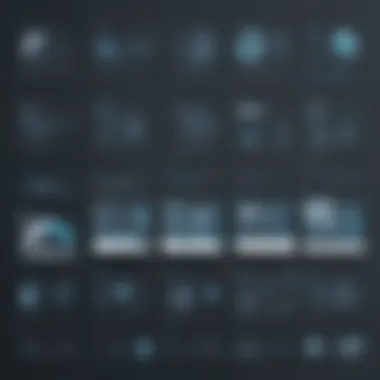

Sharing Options with Team Members:
Exploring 'Sharing Options with Team Members' in Adobe Illustrator online sheds light on the collaborative aspect of design projects. Users can seamlessly share projects with colleagues, clients, or stakeholders, enabling efficient feedback loops and project iterations. The ability to grant varying levels of access and permissions ensures efficient project management and enhances teamwork. However, concerns related to data integrity and unauthorized access underscore the need for implementing stringent sharing protocols and monitoring mechanisms to uphold project confidentiality and integrity.
Benefits and Limitations
When considering whether to use Adobe Illustrator online, it is essential to weigh the benefits and limitations that come with this decision. The section on Benefits and Limitations delves into crucial aspects that can impact your experience with the software. Understanding the advantages and drawbacks can help you make an informed choice tailored to your specific needs and preferences. By exploring both sides of the coin, users can grasp the full scope of possibilities and constraints they may encounter while utilizing Illustrator in an online environment.
Pros of Illustrator Online
Flexibility in Access
One of the standout features of using Adobe Illustrator online is the unparalleled flexibility it offers users in accessing the platform. This flexibility allows individuals to work on their design projects anytime, anywhere, as long as they have an internet connection. The ability to seamlessly transition between devices without compromising work progress is a major advantage for users with dynamic work environments. Additionally, the cloud-based nature of the online version enables instant updates and ensures that users always have access to the latest features and tools, enhancing productivity and efficiency in design workflows.
Real-Time Collaboration Benefits
Real-time collaboration stands out as a game-changer for Adobe Illustrator online users, enabling seamless teamwork and communication among multiple stakeholders. This feature allows team members to work simultaneously on projects, providing instant feedback and reducing the need for back-and-forth communications. The real-time editing capabilities foster creativity and innovation, as designers can brainstorm and refine ideas together in a virtual workspace. Collaboration becomes more efficient, with the ability to track changes, discuss modifications, and ensure project coherence, making the online platform ideal for team-based design initiatives.
Cons of Online Usage
Internet Dependency Issues
One significant drawback of using Illustrator online is the reliance on a stable internet connection. Internet dependency issues can disrupt workflow efficiency, especially in areas with poor connectivity or during network downtimes. Users may face challenges accessing their projects or experience lags during online editing sessions, impacting productivity and user experience. Ensuring a reliable internet connection becomes paramount to mitigate these issues and maintain a seamless design process.
Limited Offline Functionality
Another limitation of Adobe Illustrator online is the restricted functionality when operating offline. Users may encounter obstacles when trying to access certain features or edit projects without an internet connection. This limitation can hinder productivity in scenarios where online access is limited or unavailable, requiring users to plan their work tasks accordingly. While the online version offers numerous benefits, the dependence on internet connectivity for full functionality remains a notable constraint that users need to consider when leveraging Illustrator in an online setting.
Considerations for Online Usage
In this article section, we delve into crucial aspects that readers must be mindful of when contemplating the usage of Adobe Illustrator Online. Emphasizing the significance of understanding the considerations for online utilization, we aim to provide a detailed overview that caters to the informational needs of software developers, IT professionals, and students engaging with this topic. By dissecting the security and privacy measures, along with network requirements, we equip our audience with essential insights for a seamless experience.
Security and Privacy Measures
Data Protection Policies:
Investigating the realm of data protection policies is paramount in the context of utilizing Adobe Illustrator Online. Detailing the specific nuances of data protection within the online spectrum is essential for promoting trust and safeguarding sensitive information. Understanding the core principles and compliance standards set forth by these policies is integral in ensuring data integrity and user confidentiality. By shedding light on the fundamental characteristics and benefits of robust data protection policies, we aim to underscore their pivotal role in fortifying online security frameworks. Unveiling the unique features and implications of adhering to stringent data protection measures offers a comprehensive understanding of their indispensable value in the digital landscape.
Encryption Standards:
Exploring encryption standards forms a cornerstone in the elucidation of safeguarding sensitive data transmitted and stored online. Delving into the intricacies of encryption protocols and methodologies accentuates the efficacy of employing cutting-edge encryption standards for data security. Highlighting the key attributes and advantages of encryption standards underscores their indispensable role in mitigating cyber threats and preserving the integrity of online interactions. Illuminating the distinctive features and trade-offs associated with encryption standards fosters a nuanced comprehension of their impact on bolstering privacy and enhancing data protection strategies.
Network Requirements
Bandwidth Considerations:
Navigating the landscape of bandwidth considerations unravels the imperative aspects of network optimization for seamless online operations. Scrutinizing the essence of bandwidth allocation and management elucidates the pivotal role it plays in ensuring uninterrupted connectivity and efficient data transfer. accentuating the key components and advantages of prioritizing bandwidth considerations underscores their significance in enhancing user experience and optimizing online performance. Unveiling the distinctive aspects and challenges posed by bandwidth considerations provides a holistic perspective on their contribution to maintaining network efficiency and productivity.
Stability and Speed Tests:
Engaging in stability and speed tests serves as a litmus test for evaluating the robustness and reliability of online networks. Probing into the parameters of network stability and speed testing elucidates the procedural methodologies for assessing performance benchmarks and identifying potential bottlenecks. Emphasizing the critical characteristics and benefits of conducting stability and speed tests underscores their instrumental role in gauging network efficiency and user experience. Decrypting the unique facets and implications of stability and speed tests offers an in-depth insight into their significance in upholding network reliability and optimizing operational proficiency.







