Adobe Dreamweaver: Comprehensive Insights for Web Design


Intro
In the realm of web design, software like Adobe Dreamweaver holds a prominent position. This tool offers a blend of visual and code editing that appeals to various levels of users, from beginners to seasoned developers. Understanding Dreamweaver's features, usability, and market standing is crucial for anyone engaged in web design today. This examination will provide a comprehensive overview, highlighting not only what makes Dreamweaver unique but also its strengths and limitations in the current digital landscape.
Software Overview
Features and functionalities overview
Adobe Dreamweaver is equipped with several powerful features that enhance the web design experience. Its robust code editor supports HTML, CSS, JavaScript, and PHP, enabling users to write and modify code directly. This is particularly useful when precise control over the design is necessary. Additionally, Dreamweaver incorporates a visual interface that allows designers to see changes in real-time. The responsive design features ensure that websites display appropriately on a variety of devices.
User interface and navigation
The user interface of Dreamweaver is designed to facilitate intuitive navigation. The layout combines panels for code, design, and site management, allowing users to switch seamlessly between different views. Customizable workspaces cater to individual preferences, enhancing user experience. However, newcomers may find the initial learning curve challenging. Resources like tutorials and community forums can provide valuable assistance.
Compatibility and integrations
Dreamweaver is highly compatible with various platforms and devices. It works well with modern browsers, ensuring that designs render as intended. Furthermore, the software integrates smoothly with other Adobe products, such as Photoshop and Illustrator. This allows for a streamlined workflow when creating multimedia content.
Pros and Cons
Strengths
Using Adobe Dreamweaver comes with notable advantages.
- Versatile editing options: Users can toggle between visual and code editing, accommodating diverse styles of web development.
- Cross-platform support: It enables consistent design across devices and browsers.
- Advanced features: Tools like live view and code completion can significantly boost productivity.
Weaknesses
Despite its strengths, Dreamweaver also presents some drawbacks.
- Cost: The subscription pricing might be high for freelancers or small businesses.
- Complexity: A steep learning curve can deter beginners.
- Overwhelming features: New users may find the wealth of options intimidating.
Comparison with similar software
When compared to other tools like WordPress or Elementor, Dreamweaver shines through its coding capabilities. However, for complete novices, WordPress offers easier entry with its user-friendly interface.
Pricing and Plans
Subscription options
Adobe Dreamweaver offers various subscription plans. As of now, users can opt for a monthly or annual billing cycle. Individuals or businesses using multiple Adobe products often benefit from bundled plans, reducing overall costs.
Free trial or demo availability
Adobe provides a free trial for new users. This allows potential customers to explore features without upfront commitments. The trial period typically lasts seven days, which is suitable for evaluating usability.
Value for money
Considering the features offered, Dreamweaver presents a reasonable value for money, especially for professionals engaged in web development. The return on investment can be significant when tools boost productivity and meet technical needs.
Expert Verdict
Final thoughts and recommendations
Adobe Dreamweaver is a potent tool for web design, balancing powerful features with flexibility. It suits designers who require both visual and coding capabilities. Recommendations would highlight its use for project teams and individuals looking to enhance their web design processes.
Target audience suitability
The software is best suited for web developers and IT professionals who appreciate a comprehensive design tool. Students in web design programs may also find it a beneficial learning platform.
Potential for future updates
In a rapidly evolving tech landscape, it is reasonable to expect that Adobe will continue to update Dreamweaver. Improved user interface elements and new features that cater to modern web standards are possibilities for future versions.
In a nutshell, Adobe Dreamweaver remains a steadfast choice in the web design domain, offering tools that can elevate design quality and streamline workflows.
Preamble to Adobe Dreamweaver
Understanding the role of Adobe Dreamweaver is critical for anyone engaged in web design. This section aims to highlight how Dreamweaver differentiates itself in the crowded field of designing tools. As a comprehensive environment, it reduces the complexity associated with creating web pages. With users ranging from beginners to experienced developers, Dreamweaver serves various needs, enhancing productivity and creativity.
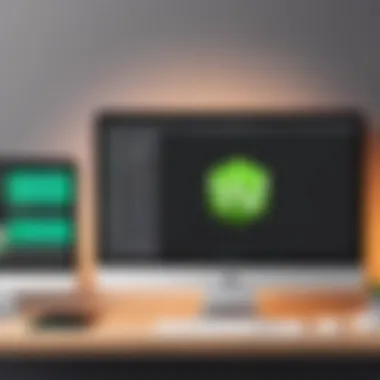

Definition and Purpose
Adobe Dreamweaver is a web development tool created by Adobe Systems. It is designed to facilitate the building of websites and applications. Its purpose extends beyond simple coding; it provides a visual interface where designers and developers can create responsive sites without deep knowledge of underlying technologies. Dreamweaver supports HTML, CSS, JavaScript, and other web technologies. It allows users to write, design, and manage their website content in one integrated environment.
The tool's flexibility supports both visual and coding experiences. This capability ensures that users with different skill levels can leverage its features effectively. Moreover, Dreamweaver's purpose aligns with the evolving landscape of web standards, emphasizing the need for adaptability in design practices.
Historical Context
Adobe Dreamweaver's journey began in the mid-1990s, developed initially by Macromedia. The tool gained popularity due to its rich features, allowing users to design complex websites easily. In 2005, Adobe acquired Macromedia, thus integrating Dreamweaver into its suite of creative software. This acquisition signified a commitment to advancing web design tools to meet the increasing demands of developers.
Over the years, Dreamweaver has evolved significantly. It has adapted to new web standards and design practices, incorporating tools for responsive design and improved integration with other Adobe products. Today, Dreamweaver represents a confluence of design and development. It remains a relevant choice in today's rapidly changing web design environment.
Key Features of Adobe Dreamweaver
Adobe Dreamweaver is a powerful tool for web design, combining features that cater to both visual and code-centric designers. The key features available in Dreamweaver enhance the overall web designing process, facilitating a productive workflow. This section discusses the specific attributes that make Dreamweaver a favored choice among web developers.
Visual Interface
The visual interface of Adobe Dreamweaver allows users to see changes in real time. This WYSIWYG (What You See Is What You Get) approach streamlines the design process, allowing users to drag and drop elements while instantly viewing their placement. This capability significantly helps those who may not be as comfortable with coding. With a selection of customizable layouts and navigation tools, it supports both novice and advanced users.
Some of the main benefits include:
- User-Friendly: Easy for beginners to grasp basic principles of web design without extensive knowledge of code.
- Design Flexibility: Users can create responsive web pages without needing to constantly switch between design and code views.
- Immediate Feedback: Changes made visually are reflected immediately, allowing designers to tweak their layouts effectively.
Code Editor
The code editor in Dreamweaver holds a pivotal role in its functionality. It presents a robust environment for coding in various languages, including HTML, CSS, and JavaScript. With features like syntax highlighting and code completion, it enhances the efficiency and accuracy of coding tasks.
Additionally, the editor is equipped with:
- Live View: A feature that allows developers to see their code in action, making it easier to identify errors.
- Code Validation: Built-in tools check for mistakes, ensuring that the code meets web standards before going live.
- Multi-File Editing: Users can work on multiple files simultaneously, a necessity for managing larger projects with ease.
Responsive Design Tools
Given the burgeoning importance of mobile devices, the responsive design tools in Dreamweaver are particularly vital. These tools allow users to create websites that adapt seamlessly across various screen sizes, ensuring that the user experience remains consistent and accessible.
With features like:
- Breakpoints: Users can define specific screen sizes where the layout changes, offering more control over design.
- Fluid Grid Layout: This option enables designers to create layouts that adjust proportionally, improving legibility on any device.
- Preview Options: This allows for real-time previews on actual devices, facilitating more precise adjustments.
Integration with Other Adobe Products
Dreamweaver’s integration with other Adobe products is another significant feature. This compatibility enhances the functionality of the software. For instance, users can easily transfer assets from Adobe Photoshop or Adobe Illustrator directly into Dreamweaver, maintaining design fidelity and workflow efficiency.
Additionally:
- Adobe Creative Cloud: Allows seamless syncing of files between applications, ensuring that all assets are up to date.
- Shared Libraries: Designers can utilize Adobe's libraries to leverage branding and consistent assets across multiple projects.
- Familiar Tools: Leveraging tools that users may already know from other Adobe software minimizes the learning curve for newcomers.
Overall, the combination of these key features in Adobe Dreamweaver facilitates a versatile design experience. By equipping users with both visual and code editing tools, along with responsive design capabilities and integrations, Dreamweaver stands out as an effective solution for web design professionals.
Usability and Learning Curve
The usability and learning curve of Adobe Dreamweaver are vital aspects for anyone considering this tool for web design. Understanding how user-friendly it is can determine whether new users can adapt quickly or whether it may hinder productivity. The balance between a powerful feature set and ease of use is crucial in this assessment.
User Interface Overview
Adobe Dreamweaver encompasses an interface that caters to both novices and experienced developers. The primary layout provides access to design and code views, allowing users to seamlessly switch between visual representation and raw code editing. This flexibility is essential, as it accommodates different working styles. Furthermore, the nav bar, panels, and menus are intuitively arranged to help users navigate efficiently, minimizing the time spent searching for functions.
The visual editor showcases real-time previews, which is a significant advantage. Users see their changes instantly, facilitating immediate feedback. This can significantly reduce errors, especially for beginners. The customizable workspace is another feature that enhances usability. Users can tailor panel arrangements to suit their preferences, enhancing their workflow and comfort level.
Despite these strengths, there is still a learning curve. For those entirely new to coding, even a structured program like Dreamweaver can be overwhelming. Familiarizing oneself with the array of tools and settings takes time. For instance, understanding how to implement CSS efficiently alongside HTML requires patience and practice. However, once the basics are mastered, many users find that Dreamweaver's capabilities enhance their overall web design processes.
Support and Resources
Effective support and resources can mitigate challenges associated with the learning curve of Adobe Dreamweaver. Adobe provides comprehensive documentation on its official website, which includes tutorials and troubleshooting guides. These resources can be invaluable, particularly for new users seeking to develop their skills.
In addition to official documentation, community forums and user groups such as those on Reddit often provide real-world examples and tips that go beyond the manual. Engaging with fellow users may foster a supportive environment, encouraging knowledge exchange and peer assistance. Online platforms like YouTube also offer countless tutorial videos. These can help visually guide users through specific tasks within Dreamweaver, making the learning experience more dynamic and accessible.
Moreover, the integration of AI and automation tools reflected in the evolving support for Dreamweaver allows for smarter workflows. They can assist users to quickly learn and utilize features without getting stuck on complex tasks.
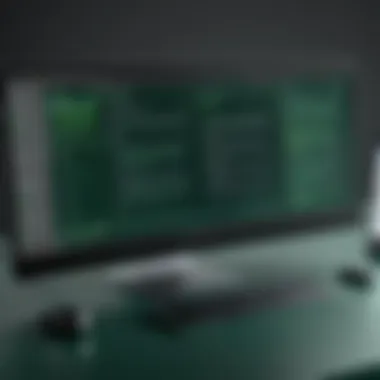

In summary, while the usability of Adobe Dreamweaver is generally high, newcomers should prepare for a moderate learning curve. The extensive resources available can significantly aid in overcoming initial barriers, enabling users to take full advantage of the software's robust capabilities.
Advantages of Using Adobe Dreamweaver
Adobe Dreamweaver offers several advantages that position it as a valuable tool for web designers. Understanding these benefits is important for software developers, IT professionals, and students looking to make informed choices about their web design tools. The streamlined workflow, cross-platform compatibility, and robust support for HTML and CSS collectively enhance productivity and project outcomes.
Streamlined Workflow
One of the main advantages of Adobe Dreamweaver is its ability to streamline the workflow for web designers. The integrated development environment (IDE) combines visual design and code-editing capabilities in a single platform. Designers can switch between design view and code view effortlessly. This duality allows for immediate adjustments based on real-time feedback.
A streamlined workflow leads to a more efficient process, minimizing the time taken for web development tasks. Elements such as templates and site management tools help keep projects organized and consistent. This is particularly useful for larger websites where maintaining style and coding standards is crucial. Ultimately, the reduced friction allows professionals to focus more on creativity and less on tedious tasks.
Cross-Platform Compatibility
Adobe Dreamweaver excels in cross-platform compatibility, which is increasingly important in today’s mobile-first world. The software enables developers to create responsive designs that adapt to various screen sizes and devices. This is essential as users access websites from smartphones, tablets, and desktops.
In addition, Dreamweaver supports different operating systems. This flexibility allows teams to collaborate seamlessly, regardless of their individual setups. For organizations that employ diverse operating systems, this feature is a significant advantage. It also allows developers to share projects with ease, as they do not have to worry about compatibility issues between different systems.
Robust Support for HTML and CSS
Another prominent feature of Adobe Dreamweaver is its robust support for HTML and CSS, the foundational technologies for web development. The software provides comprehensive coding tools, including code hinting, syntax highlighting, and error checking. These features not only assist in writing clean code but also serve as educational resources for less experienced developers.
Dreamweaver’s code editor allows users to directly manipulate the underlying HTML and CSS while previewing the changes in real-time. This can greatly enhance learning and understanding of how different elements interact on a webpage. Furthermore, support for modern CSS frameworks and preprocessors is integrated into the platform, aligning with the latest web standards and best practices. Ultimately, this robust support ensures that developers can create high-quality, standards-compliant websites efficiently.
"The integrated approach of Adobe Dreamweaver promotes a cohesive design process, aligning creative vision with technical execution."
By leveraging the advantages offered by Adobe Dreamweaver, designers can enhance their web development processes, promote collaboration within teams, and create effective, responsive designs that meet industry demands.
Limitations of Adobe Dreamweaver
Adobe Dreamweaver is a powerful tool for web design, but it is not without its limitations. Understanding these constraints is crucial for potential users, especially for software developers, professionals in IT-related fields, and students. Awareness of such limitations can help individuals make informed decisions about whether this tool aligns with their specific web design needs.
Cost Considerations
One major limitation of Adobe Dreamweaver is its cost. The subscription model can be seen as a barrier for freelancers or small businesses. While the software offers robust features, the monthly fee might not be justifiable for those who have simpler web design requirements. Competing tools like Visual Studio Code or even web-based platforms like Wix can provide free or lower-cost options.
- Subscription fees can add up over time.
- Budget-conscious users might find it expensive.
Although Dreamweaver provides a lot of functionality, the investment may not yield proportional results for all users.
Performance Issues
Another concern is performance. Dreamweaver can be resource-intensive, particularly when handling large projects or complex designs. Users often report slow loading times, which can disrupt workflow.
- Larger files slow down performance.
- Users may experience lag during code editing or design adjustments.
Performance problems may force users to seek alternative tools that do not compromise on speed or efficiency, especially when time is of the essence in web development.
Overhead for Simple Projects
Dreamweaver might also present unnecessary complexity for simple projects. Many users find that the features offered are more than what is needed for basic web design tasks. This could lead to a cumbersome experience, as the user may feel overwhelmed by the abundance of options and functions.
- Overkill for basic websites can hinder productivity.
- Simpler tools can provide a more streamlined experience.
For straightforward projects, spending time learning and configuring Dreamweaver may detract from actual development work.
"The ideal tool matches the project scope. If the tool is too complex, it may create more problems than it solves."
In essence, while Adobe Dreamweaver has many strengths, its limitations should not be overlooked. Users need to weigh these factors against their specific needs and project requirements.
Comparative Analysis with Other Web Design Tools
The comparative analysis of Adobe Dreamweaver with other web design tools is critical in understanding its place in the modern landscape of web development. By looking at its strengths and weaknesses alongside alternatives, professionals can make informed decisions on which tool best suits their project needs. This analysis not only highlights different functionalities but also illuminates user experiences and community support, which can be pivotal in the overall efficiency of one's workflow. Understanding these comparisons gives insight into various use cases, helping to streamline the selection process for designers and developers alike.
Dreamweaver vs. WordPress
Adobe Dreamweaver and WordPress cater to differing needs in web design. Dreamweaver appeals to developers who prefer a more hands-on approach, integrating coding with visual design. It supports various coding languages and offers a robust code editor, ideal for complex projects. However, WordPress excels in content management, providing a user-friendly interface that allows even non-technical individuals to create and update their websites easily.
Dreamweaver requires a more substantial time investment to master, whereas WordPress has a gentler learning curve due to its extensive documentation and community support. While Dreamweaver offers versatility for precise control over code, WordPress shines with its extensive plugin ecosystem and themes that simplify design. Ultimately, the choice between these tools depends on the specific requirements of the project and the skill levels of the users.


Dreamweaver vs. Visual Studio Code
Visual Studio Code (VS Code), a text editor developed by Microsoft, has gained popularity among developers for its lightweight interface and efficient performance. Unlike Dreamweaver, which is both a code editor and a design interface, VS Code focuses primarily on coding. It supports numerous programming languages and features an extensive array of extensions that can enhance productivity and functionality.
One key difference lies in their target user bases—Dreamweaver is tailored for both designers and developers, allowing visual feedback during the design phase, while VS Code is suited for those who prioritize code over design. This makes Dreamweaver more appealing for projects that require immediate visual representation. However, for developers who want to maximize their coding capabilities without the overhead of a visual design tool, VS Code is often the preferred choice.
Dreamweaver vs. Wix and Squarespace
Wix and Squarespace are often chosen by users seeking straightforward web design solutions. Both platforms empower users to create visually appealing websites without much technical knowledge. They provide drag-and-drop features and customizable templates for rapid development. In contrast, Adobe Dreamweaver offers more granularity. It is suited for users who want complete control over their code and design. Dreamweaver is built for those looking to deeply customize their site, catering to complex needs.
While Wix and Squarespace come equipped with hosting and support, Dreamweaver functions primarily as a development environment. This distinction means that users of Dreamweaver also need to manage their hosting, which may introduce additional complexity. In some cases, opting for a more integrated solution like Wix or Squarespace may provide a faster path to deployment for those prioritizing ease over specificity in design.
In choosing between Dreamweaver and its alternatives, understanding the context of your project is key. Consider both the desired outcome and your design capabilities.
Best Practices in Web Designing with Dreamweaver
Using Adobe Dreamweaver efficiently is crucial for achieving effective web design outcomes. Implementing best practices ensures that users not only harness the software's full potential but also maintain high standards in their web projects. This section discusses key elements that can help streamline your workflow and improve the overall quality of web design.
HTML and CSS Optimization
Optimizing HTML and CSS is essential for creating fast and responsive websites. In Dreamweaver, users can take advantage of various tools aimed at code optimization.
- Minification: It is beneficial to keep code as lean as possible. Dreamweaver allows you to minify HTML files automatically. This reduces load times and enhances performance.
- Validate Code: Keeping your code compliant with current standards is also critical. Dreamweaver has built-in validation features that alert users about errors or deprecated elements in HTML and CSS. This ensures compatibility across different web browsers.
Efficient organization of your code can help as well. Using meaningful class and ID names can contribute to clearer stylesheets, making it easier to update your designs in the future.
Utilizing Templates Effectively
Templates in Dreamweaver serve as a powerful starting point for web design. Using templates allows for a consistent look and feel across multiple pages, which enhances user experience and professional presentation.
- Consistency: By using templates, designers can maintain styling consistency, which is vital for brand identity. All elements, such as headers and footers, can be updated uniformly across pages.
- Time-Saving: Templates can drastically reduce the time required to create new pages. Designers can focus more on content rather than layout, allowing for efficient workflows.
- Customization: Dreamweaver provides flexible options for template customization, letting designers modify elements without starting from scratch.
Version Control and Collaboration
Version control is an important aspect of web development that can prevent data loss and help with collaboration between team members. Dreamweaver integrates with various version control systems, offering effective solutions for managing your projects.
- Track Changes: With version control, users can track changes made to the website files. This is vital for locating errors or changes that may have inadvertently occurred over time.
- Collaborative Editing: In case multiple designers are working on the same project, Dreamweaver supports collaborative workflows through features that enable easier sharing and merging of files. This improves overall productivity and reduces conflicts.
- Backup Creation: Regular backups ensure that you can revert to previous versions if necessary. This is particularly important for website updates, where mistakes could affect live sites.
Effective use of version control can save time and resources, ensuring smooth project management.
Overall, implementing these best practices in web designing with Dreamweaver not only enhances the individual project but also contributes to a better web design process overall. Users should continually refine their strategies and tool usage, aligning them with industry standards.
Future Directions for Adobe Dreamweaver
The landscape of web design continuously evolves as technology advances and user expectations change. Understanding the future directions of Adobe Dreamweaver is vital for professionals who want to stay ahead. This section discusses two primary aspects: the evolution of web standards and the integration of artificial intelligence and automation. Both elements significantly impact how web developers will utilize Dreamweaver in upcoming projects.
Evolution of Web Standards
Web standards are the foundation upon which all web development occurs. As these standards evolve, tools like Adobe Dreamweaver must adapt accordingly. The push for improved accessibility, responsiveness, and user-centric designs significantly shapes web development. With each new version of HTML, CSS, and JavaScript, Dreamweaver's functionality must align with these standards, ensuring that developers can effectively create modern websites.
Keeping pace with web standards means incorporating features such as CSS Grid and Flexbox, which allow for more flexible layouts. Dreamweaver’s code editor should evolve to include predictive coding snippets and error detection for the latest standards. This attention to detail ensures developers can work efficiently without dealing with outdated practices. Furthermore, integrating tools that support schema markup and accessibility guidelines can enhance the websites built with Dreamweaver. It is crucial as search engines increasingly prioritize user experience and accessibility in their ranking algorithms.
Integration of AI and Automation
The integration of artificial intelligence into web design tools is no longer a futuristic concept. Adobe Dreamweaver has the potential to leverage AI to assist developers in various ways. Features like code auto-generation, content suggestion based on user behavior, and AI-driven analytics can make the design process more efficient.
Automation can also streamline repetitive tasks. For instance, automating the browser compatibility testing can save precious development time. By utilizing AI, Dreamweaver could intelligently identify common patterns across web projects and suggest optimal design choices, making it easier for users to achieve high-quality outcomes.
Epilogue
The conclusion section of this article serves as a critical element in summarizing the insights gained from an analysis of Adobe Dreamweaver. This part encapsulates the discussions from all sections, providing an overview of the key findings about the software. Among the most important aspects to highlight is its role as a comprehensive tool for modern web design. It not only allows for versatile design capabilities but also facilitates a deeper engagement with web development practices.
Summary of Key Points
In this article, several key points about Adobe Dreamweaver were discussed:
- Features: Its strong features include a visual interface, a powerful code editor, and responsive design tools, which together enhance the design process.
- Usability: The user-friendly interface helps new users adapt while offering advanced functionalities for seasoned developers.
- Advantages: The software streamlines workflows, supports cross-platform compatibility, and offers robust HTML and CSS assistance.
- Limitations: Cost considerations and potential performance issues may hinder its use for smaller or simpler projects.
- Comparative Analysis: Dreamweaver's strengths and weaknesses were compared with other tools like WordPress, Visual Studio Code, and website builders like Wix and Squarespace.
- Best Practices: Strategies such as HTML and CSS optimization, effective usage of templates, and version control were suggested to enhance project outcomes.
- Future Directions: Trends indicating integration of AI and automation show Dreamweaver’s potential evolution in line with contemporary web standards.
These aspects reflect how Adobe Dreamweaver remains relevant in the changing landscape of web design, fostering an understanding of its implications for developers and designers alike.
Final Thoughts on Adobe Dreamweaver
While limitations exist, such as cost and potential inefficiencies for simpler tasks, the advantages outweigh these concerns for many users. By staying updated with its future developments, especially regarding AI and automation integration, users can leverage its full capabilities.
It is essential for developers to assess their specific needs when choosing design tools. Adobe Dreamweaver can be an invaluable asset in the right context, enabling the creation of modern, professional grade websites.







