Analyzing the Costs of Adobe Creative Cloud Subscription


Intro
Navigating the digital landscape today often feels like walking through a maze. For those in creative fields, Adobe's Creative Cloud subscription beacons as a potential lifeline in this complex environment. But before diving headfirst into this ocean of tools and features, understanding the costs associated with this subscription is paramount. This article aims to peel back the layers of the Creative Cloud offering, unpacking not just the numbers on a price tag, but also the qualitative factors that shape the user experience and overall satisfaction.
The goal here is to provide a comprehensive understanding, allowing professionals, students, and software developers to sift through the noise. With many alternatives clamoring for attention, deciphering whether Adobe’s suite delivers true value or not is crucial in making an informed decision.
In the sections to follow, we'll delve into the software's features, pros and cons, pricing plans, and round it off with expert insights to give you a clearer picture of this popular subscription.
Software Overview
Adobe's Creative Cloud is not just a singular software; it’s an entire ecosystem designed to cater to creatives of various disciplines. From photography to videography, graphic design to web development, the suite covers a wide spectrum of functionalities.
Features and Functionalities Overview
Among the standout tools are:
- Photoshop: The industry-standard for image editing, allowing intricate manipulation of images.
- Illustrator: A haven for vector graphics, making it easy to craft scalable designs.
- Premiere Pro: A robust video editing platform that appeals to both beginners and seasoned professionals.
- After Effects: Enables captivating motion graphics and visual effects.
Each tool has its unique set of features, such as smart object layers in Photoshop or gradient mesh in Illustrator, making the suite versatile for various creative tasks.
User Interface and Navigation
Navigating through the Creative Cloud interface is generally user-friendly, but it can have its quirks. Adobe has made strides in recent years to streamline accessibility, ensuring that even the more complex functions are within reach. However, some users have pointed out that the vast array of options can be overwhelming for newcomers, making the learning curve steep at times.
Compatibility and Integrations
Adobe’s tools are compatible with a multitude of operating systems, with seamless integration between applications enhancing workflow efficiency. For instance, one can easily transfer files between Photoshop and Illustrator, allowing for a smooth transition in projects. Additionally, Creative Cloud works well across various devices, maximizing flexibility for users on the go.
Pros and Cons
Every software solution comes with its bright and dark sides. Here’s how Adobe's Creative Cloud stands in that regard.
Strengths
- Extensive Toolset: Users have a broad array of tools at their disposal to approach any project creatively and efficiently.
- Constant Updates: Adobe frequently updates its software, ensuring that users have access to the latest features and security improvements.
- Community and Resources: With a large user base, there are ample resources like tutorials that can help newcomers learn quickly.
Weaknesses
- Cost: The subscription model can be a tough pill to swallow, especially for freelancers or students.
- Potential Overkill: The sheer volume of features may be more than what casual users need, leading to wasted resources.
- Stability Issues: Some users have reported bugs or crashes in certain applications, which can disrupt workflow.
Comparison with Similar Software
Many alternatives, such as CorelDRAW for graphic design or DaVinci Resolve for video editing, offer different functionalities at relatively lower costs. Each alternative has its own set of features that target specific niches, often appealing to those who need functionality without the broader scope of Adobe's offerings.
Pricing and Plans
In spite of its robust tools, the question of cost inevitably surfaces for many potential users.
Subscription Options
Adobe provides several pricing plans:
- Individual Plans: Tailored for single users, offering access to all applications for a monthly or annual fee.
- Business Plans: For teams, which include additional features like cloud storage and collaboration tools.
- Student and Teacher Discounts: Making it financially easier for those in academia to utilize the creative suite.
Free Trial or Demo Availability
To sweeten the deal, Adobe often offers a free trial period, allowing users to test drive the suite before committing financially. This trial includes access to most features, which can help gauge whether it fits into one’s creative workflow.
Value for Money
Determining whether Creative Cloud offers value for money largely depends on user needs. For active professionals, the continuous updates and integrated functionalities can justify the price. However, amateurs or casual users may find it excessive, prompting a reassessment of their subscription choices.
Expert Verdict
As we wrap this analysis, it’s clear that Adobe's Creative Cloud is a powerhouse that serves as a valuable resource for a wide array of professional creatives.
Final Thoughts and Recommendations
If you're heavy in the creative field and rely on multiple software applications, the suite’s capabilities may outweigh the costs. However, for hobbyists or less frequent users, exploring alternatives could yield better financial results.
Target Audience Suitability
The suite is ideally suited for professionals in graphic design, photography, video production, and other creative industries. Students also stand to benefit greatly, especially with the discounts available.
Potential for Future Updates
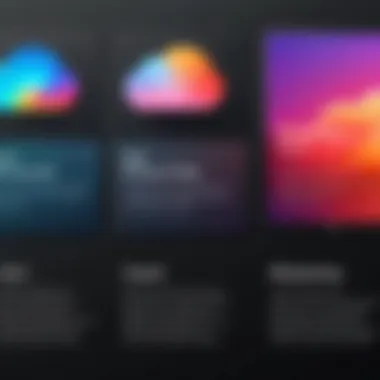

In contemplating potential future tweaks, one might expect continued user interface improvements and perhaps more integrations with third-party tools, enhancing overall user experience.
This analysis serves to illuminate the financial implications and overall value of the Creative Cloud subscription, equipping you with the knowledge to make an informed decision about whether it fits your creative arsenal.
Foreword to Creative Cloud Subscription
Understanding the costs and structure of Adobe's Creative Cloud subscription is vital for anyone involved in the creative field, be it a software developer, IT professional, or student. It’s not just about knowing how much you need to shell out each month; it's about weighing those costs against the value and tools you receive in return. With various plans and tools at your disposal, making the right choice can be a daunting task. This article aims to shed light on the multifaceted aspects of Creative Cloud subscriptions, guiding you through insights that can empower your decision-making.
Overview of Adobe Creative Cloud
Adobe Creative Cloud is a comprehensive suite of applications and services designed primarily for graphics, video editing, and web development. It combines the power of creative software like Photoshop, Illustrator, and Premiere Pro into a single cohesive platform. With an ever-growing portfolio, users not just get access to these applications but also to cloud storage, which enables seamless collaboration.
What's critical here is recognizing the utility of the subscription model. Traditional software purchases required hefty upfront costs and often led to users missing out on the latest updates. In contrast, Creative Cloud’s approach allows users to stay ahead of the curve; they receive updates, new features, and improvements without the hassle of manual installations. This adaptability is particularly significant for professionals who rely on cutting-edge tools to maintain their competitive edge.
History and Evolution of Creative Cloud
The journey of Creative Cloud started back in 2011 when Adobe transitioned from traditional software sales to a subscription-based model. This shift was largely due to the changing landscape of software consumption, driven by increased internet speeds and the rise of the cloud computing era. Initially, many users were skeptical about this change, concerned over the continuous need for payments rather than a one-time purchase. However, as the years rolled on, this hesitation subsided.
Over time, Adobe expanded its offerings and improved its software significantly. New features were continuously rolled out, leading users to feel they were getting more for their ongoing investment. The launch of complementary tools and services such as Adobe Fonts and Adobe Stock further cemented the relevance of the platform.
Today, Creative Cloud is not just a mere collection of applications; it has morphed into an ecosystem that facilitates creativity across different fields. Educators and teams have found it particularly advantageous, fostering collaboration and innovation in every project they undertake.
This historical evolution highlights the resilience and adaptability of Adobe, positioning itself as a leader in the creative industry while catering to the needs of modern users. This transformation isn’t merely a success story; it demonstrates how responding to market demands can turn potential pitfalls into opportunities.
Pricing Structure of Creative Cloud
Understanding the pricing structure of Adobe's Creative Cloud is critical for potential subscribers, whether they are seasoned professionals, students, or IT folks looking to expand their skill sets. This section serves to illuminate the various dimensions of costs associated with the subscription, making it easier for users to weigh their options and find the most suitable plan for their individual or organizational needs. In an environment where budget constraints are the norm, being informed about the pricing could be the difference between harnessing powerful creative tools or settling for less.
Monthly vs. Annual Subscription Options
When it comes to choosing between monthly and annual subscriptions, the decision can often boil down to flexibility versus savings. The monthly plan provides a certain level of freedom—ideal for those who need access to Creative Cloud on a short-term basis or for specific projects. However, this flexibility comes at a premium. Monthly subscriptions might seem affordable at first glance, but over time, staying subscribed could lead to a hefty bill.
On the flip side, the annual plan calls for a larger upfront payment. While this can be a bit daunting, it typically brings down the cost per month significantly. Users who commit to an entire year often appreciate the lower rates and the peace of mind that comes with not having to think about renewing their subscription every month.
In summary, those who use Adobe's tools consistently should consider the annual option for greater savings, whereas, for short-term needs, the monthly plan can suffice.
"Choosing the right subscription model isn’t just about cost; it’s about aligning the plan with your project timelines and creative workflows."
Individual Plans and Teams Plans
Adobe recognizes that different users have different needs, hence the introduction of Individual Plans and Teams Plans. Individual Plans cater primarily to freelancers or solo artists, providing a more personal approach to Creative Cloud access. These plans generally include all major applications but are limited to a single user. This aspect can ease payment processes and management for those who work independently.
On the other hand, Teams Plans target organizations and collaborative setups. They come with additional features such as shared libraries, which can help teams work seamlessly together. The pricing for Teams Plans is generally higher than Individual Plans, but they offer a significant advantage in terms of centralized management and the ability to add or remove users as projects require.
Users must evaluate their team dynamics and objectives before deciding. While individual plans might appeal to those who prefer working alone, teams looking for cohesion and shared resources will find teams plans to be more beneficial.
Business and Enterprise Solutions
Businesses and enterprises have unique needs that often go beyond the offerings of standard Individual or Teams Plans. Adobe offers specific solutions tailored to larger organizations that include not only the suite of applications but also enhanced customer support, integration with existing IT infrastructure, and aspects that adhere to compliance regulations.
The Business and Enterprise Solutions often come with advanced security features, ensuring that sensitive data remains protected. This can be particularly crucial for organizations working in regulated industries or handling proprietary information. Many enterprises can negotiate pricing based on volume, and the potential for customizable solutions often leads to a better return on investment.
To summarise, for small frameworks and startups, regular plans suffice, but as organizations scale, considering Business and Enterprise Solutions becomes imperative, allowing them to leverage Adobe's unique offerings while securing necessary support and compliance.
Comparative Cost Analysis
In the increasingly competitive landscape of creative software, the importance of a comparative cost analysis becomes crucial for both individuals and organizations looking to invest in Adobe's Creative Cloud. By understanding how Creative Cloud stacks up against its competitors, users can make informed choices that align with their specific needs and budgets. Rather than simply focusing on numbers, this analysis looks at broader implications such as features, usability, and overall value.
Cost in Relation to Competitors
When discussing cost in relation to competitors, it’s essential to note that Adobe Creative Cloud is often viewed through a dual lens: its extensive feature set and its accompanying price tag. Adobe stands tall in a realm populated by alternatives like Affinity Suite or CorelDRAW.
- Direct Pricing Comparison:
- Value of Features:
- Customer Support and Updates:
- Creative Cloud's annual subscription typically ranges between $52.99 and $82.99 a month, depending on the plans you select. This is in stark contrast to Affinity, which offers a one-time purchase model starting around $49.99 for their suite.
- Another competitor, Corel, adopts a similar approach with prices for its PaintShop Pro beginning at $79.99 for a perpetual license, which can seem appealing compared to the ongoing fees of Creative Cloud.
- Unlike many alternatives that offer a simplified set of tools, Creative Cloud boasts a comprehensive ecosystem — from Photoshop and Illustrator to Premiere Pro and After Effects. Thus, while the upfront cost may be higher, the breadth of applicable tools can cater to various stages of creative projects, warranting the investment.
- This unique proposition makes it hard to slap a simple price tag on Creative Cloud; users may need to weigh their specific requirements heavily.
- Adobe routinely updates its software, adding features and improvements without the need for additional purchases. This makes a significant difference compared to competitors that may require users to pay for upgrades every few years.
In summary, while Adobe’s cost might create a pause, the potential productivity gains through its extensive feature set and regular updates can quickly justify what it commands.
Value for Money: What do You Get?
Value for money is a pivotal element in deciding whether to subscribe to Creative Cloud. Potential subscribers often consider what they receive for their financial commitment. The Creative Cloud bundle offers incredible flexibility with a range of tools tailored to different creative needs.


- Rich Toolset:
- Cloud Benefits:
- Learning Resources:
- Subscribers gain access to more than 20 applications designed to cater to various aspects of creative work. Whether you’re editing photos, working on vector graphics, or producing video content, everything is smoothly interconnected.
- This interconnectedness enhances workflow efficiency substantially, as projects can be easily transferred between applications without losing critical elements or having to start from scratch.
- With Creative Cloud, users receive cloud storage, allowing for easy access to files from multiple devices. This can save precious time for professionals who work in different locations or collaborate with others.
- The ability to save and share projects effortlessly across platforms also means you can focus more on creativity instead of logistics.
- Along with access to premium software, users also benefit from extensive educational resources, including tutorials and forums, which cater to different skill levels. This can significantly reduce the learning curve associated with complex software.
Ultimately, the investment in Creative Cloud is not merely for the software but the enhanced creative capability that comes with it.
Hidden Costs and Additional Fees
Even the best subscriptions can have those hidden costs lurking in the shadows. The Creative Cloud subscription, while it may seem straightforward at first glance, can sometimes lead to unexpected expenses. Here’s what to keep an eye out for:
- Add-Ons:
- Team and Business Plans:
- Training and Courses:
- Cancellation Fees:
- Certain features may require an additional fee. For example, stock images, premium fonts, or enhanced cloud storage beyond the included limit all come with price tags that can add up quickly.
- While team plans offer collaboration features, they often charge additional per user fees, which can increase total costs exponentially as teams grow.
- To maximize your use of the software, investing in training or courses may be beneficial. While Adobe offers some free resources, in-depth training programs can carry hefty fees.
- Subscribing to a monthly plan allows for greater flexibility but might have a cancellation fee if you try to opt-out before the end of a contract term.
Understanding these hidden fees is crucial to getting a full picture of what you are truly paying for.
User Experiences and Perspectives
User experiences and perspectives play a pivotal role in understanding the subjective value of the Adobe Creative Cloud subscription. It's not just about the numbers or features on paper; it's the real-life implications of using this software that impacts users. Insights from individuals using Creative Cloud can paint a fuller picture of its worth, effectiveness, and areas needing improvement. This exploration taps into the emotional and practical sides of subscription use, providing a well-rounded view of what subscribers can expect.
Testimonials from Creative Professionals
Hearing directly from creative professionals offers invaluable insight into how Adobe Creative Cloud fits into their workflows. The feedback often underscores both praises and pitfalls. Many designers, for instance, laud the seamless integration of tools like Photoshop and Illustrator, which accelerates their creative processes. A graphic designer named Amy shared, "The ability to switch between applications without losing my files and settings? It's a game changer. I can adjust graphics on the fly."
On the other hand, some professionals have pointed out frustrations as well. A marketing expert mentioned, "While the array of tools is impressive, I sometimes find the learning curve steep for certain features. Not everything is as intuitive as you'd hope."
These testimonials illustrate not just satisfaction but also the real challenges faced while navigating the software, capturing the dual nature of user experience with Adobe's suite.
Common Complaints and Feedback
No software is without its critics, and Adobe Creative Cloud is no exception. Users frequently voice similar complaints regarding pricing and performance. One complaint that stands out among users is the ongoing cost associated with subscription models. While many professionals acknowledge the value, some argue that the monthly fees add up quickly over time, especially for freelancers.
Another common issue pertains to software updates. Users have noted that frequent updates can lead to temporary instability or unexpected changes in familiar tools. One user remarked, "I didn’t ask for a whole new layout in the middle of my project. It disrupts my workflow."
Feedback such as this sheds light on areas that the company might need to consider for improvement, making it clear that navigating new developments should maintain a balance between innovation and usability.
Satisfaction Ratings Overview
A glance at satisfaction ratings generally reveals a mixed bag of opinions. Surveys conducted on platforms like Reddit have shown that while many users rate their overall satisfaction as high, especially in terms of the quality of the software, there are notable caveats.
- 80% of users consider the creative tools to be top-notch.
- 60% express concerns with ongoing pricing models.
- 55% report issues with customer service responses regarding billing queries.
This statistical snapshot provides a meaningful way to quantify user experiences. It highlights the satisfaction levels, but also points to the areas where users feel overwhelmed, which could help inform potential improvements in customer service or pricing strategies moving forward.
Licensing and Ownership
Understanding the licensing and ownership of software, particularly Adobe's Creative Cloud, is pivotal for anyone contemplating subscription. Many users might grasp the basics, yet the nuances can unveil crucial insights that affect both their creative process and their financial decisions. This section will clarify key elements and considerations regarding licensing terms and ownership of created works.
Understanding Licensing Terms
At its core, licensing delineates the agreement between the user and Adobe concerning how the software can be used. Users might scratch their heads over the fine print, but it’s crucial to parse through the jargon to discern what is permitted and what could lead to complications.
Adobe’s terms are often characterized by a subscription-based model, allowing access to the software rather than outright ownership. You don’t get to claim the software as your property; instead, you’re granted a license to use it under certain conditions. This restriction may initially seem like a hindrance, but it ensures that users have the latest features and updates, which is a distinct advantage in a landscape marked by rapid technological evolution.
When signing up, you also agree to abide by the limits set forth by Adobe, such as the number of installations or the region where it can be accessed. Ignoring these terms can lead to licensing violations that might cost a pretty penny, or worse, loss of access.
For instance, if a freelancer uses the software for commercial purposes without proper licensing, they may find themselves in a legal quagmire. Thus, reading and understanding these terms isn’t merely a chore; it’s an essential step in safeguarding your creative work.
Ownership of Created Works
The concern of who owns the work produced using Creative Cloud can often feel foggy. Generally, if you whip up a stunning design or an innovative video using Adobe’s tools, you're the one holding the creative reins. However, it’s vital to clarify this further. While you own the actual content created, the tools, as well as the resources bundled in the software, still remain the property of Adobe.
This creative ownership tangles itself with licensing issues, notably surrounding distribution rights. For example, if you were to sell or distribute your work commercially, it's crucial to ensure that none of the assets utilized in your design infringe upon Adobe’s licensing agreements. Failing to do this can lead to trouble and may harm your project's integrity.
"In the end, understanding your rights and responsibilities in using Creative Cloud isn't just smart; it's part of navigating the complex waters of digital creation."
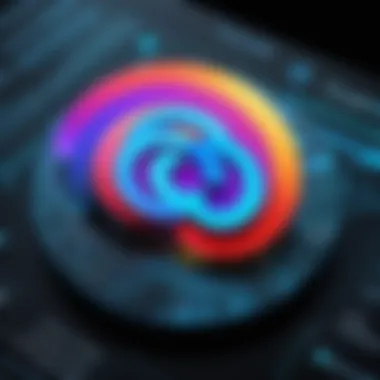

Conclusion: So, while you can exercise ownership over your artistic creations, it’s tempered by a need for careful adherence to licensing terms. Recognizing the distinction between using a tool to create and the asset itself can help avoid future pitfalls and allow for a smoother creative journey. As Adobe continues to iterate and refine its offerings, staying abreast of these parameters commensurately guards against legal missteps.
Discounts and Savings Opportunities
When considering the financial aspects of an Adobe Creative Cloud subscription, exploring discounts and savings opportunities becomes essential. The implications of these cost-saving options can significantly affect how users, especially students and educators, interact with the software. For many, these savings not only make the software more accessible but can also lead to a more profound engagement with the tools being offered.
Utilizing available discounts can help subscribers strike a balance between budget constraints and acquisition of essential creative tools. With tools like Adobe Photoshop and Illustrator being invaluable resources for creatives, a savvy approach to managing costs can go a long way in determining how effectively one harnesses these capabilities.
Student and Teacher Discounts
Adobe recognizes the potential of the creative minds in education. This is why they offer tailored discounts for students and teachers. Currently, students can enjoy significant price reductions on the full suite of Creative Cloud applications. By presenting proof of their status—like a school ID or enrollment verification—students can save up to 60% off the regular pricing. This encourages a new generation of graphic designers, photographers, and filmmakers to utilize top-tier tools at a fraction of the cost.
For educators, the discounts can be equally compelling. This not only helps them incorporate these platforms into their teaching methods but also empowers students with current industry-standard software. However, it's worth noting that the terms can change annually, so it’s prudent to keep an eye on Adobe’s official site for the latest promotional offerings. Furthermore, students often see these offers resurface during back-to-school season, which can provide an additional layer of financial relief.
Promotions and Seasonal Offers
After all, who wouldn’t want to save some coin on a subscription that is already impacting their workflow? Nonetheless, it’s always a good idea to sign up for Adobe’s newsletters or check their official social media pages to remain informed. Often, deals pop up that are not widely advertised, creating untapped opportunities for savings.
Bundled Software Options
Adobe also offers bundled software options that can yield attractive savings for potential subscribers. The Creative Cloud All Apps plan is a popular choice among many creative professionals, allowing users to access the entirety of Adobe’s extensive toolset. For those who might not need every application, tailoring a bundle that includes only the tools crucial for personal or professional projects can lead to a better-optimized budget.
One might consider pairing Lightroom with Photoshop for a focused photography toolkit or Adobe XD with Illustrator for UI/UX designers. These customized bundles can often provide a better price point than purchasing each application separately. It’s not uncommon for Adobe to throw in extra perks, such as additional cloud storage or exclusive content, within these package deals, adding further value to the overall offer.
For current subscribers looking to update their toolset, it’s advisable to regularly assess the available bundles. Adobe’s release cycle features new updates and features regularly, and there may be promos to encourage users to switch up their subscription level. Overall, keeping a watchful eye on the savings opportunities can make a significant difference in how creatively one can explore and execute ideas in the digital space.
Learning to navigate these discounts not only tightens the budget but can also unlock powerful tools for creativity that might otherwise remain out of reach.
Future of Creative Cloud Subscription
The future of Creative Cloud subscription carries significant weight in this evolving digital landscape. As industries continue to adapt to technology, Adobe's suite stands at a crossroads, influencing how creators engage with tools and workflows. The costs associated with subscriptions not only affect financial budgeting for users but also signal Adobe's positioning against formidable competitors. Understanding the trajectory of these costs can envelop potential subscribers, existing users, and even competitors in a broader insight of market strategy and user trends.
The importance of considering future pricing and trends arises from several key points:
- Budgeting for Users: Keeping an eye on how prices might shift helps individuals and businesses plan their finances effectively.
- Competitive Edge: Knowledge of trends assists in assessing worth versus options available in the market.
- Feature Innovation: With price adjustments often linked to enhancements in functionality, predicting changes could inform purchasing decisions.
In this context, investigating potential pricing changes and emerging technologies becomes valuable for a comprehensive understanding of Creative Cloud's evolution.
Potential Pricing Changes and Trends
When talking about potential pricing changes, it’s vital to acknowledge that Adobe has already shown a willingness to adapt its pricing structure in response to various market factors. In the past few years, Adobe increased subscription fees slightly, citing enhancements in product offerings and ongoing support as justification. As user numbers grow and demand fluctuates, it isn’t far-fetched to expect more adjustments.
Here are a few elements that might shape future pricing:
- Demand for Subscription Models: With more users moving towards subscription-based services, Adobe could introduce tiered tiers with varying benefits.
- Global Market Dynamics: Prices in different regions might reflect local purchasing power and market saturation, leading to variable pricing models.
- Competition Pressure: As competitors gain traction, Adobe might be compelled to revisit pricing to maintain or expand its user base.
The fluid nature of subscription models means users should stay alert for announcements relating to pricing adjustments, potential bundling strategies, and promotional periods.
Impact of Emerging Technologies on Pricing
Emerging technologies play a crucial role in shaping the pricing landscape for Creative Cloud. Innovations such as AI, machine learning, and cloud computing not only enhance user experiences but can also alter the costs fundamentally. Here’s how:
- AI Integration: As Adobe incorporates AI-driven features into its products—think of enhanced design assistants—these advancements can justify price hikes through added value.
- Increased Efficiency: New cloud technologies allow for smoother operations, potentially translating into savings for users. These efficiencies could lead to lower costs in the long run.
- Subscription Appeal: The advent of new technologies makes subscription models more appealing overall, potentially allowing Adobe to phase out one-time purchase options entirely.
Since many of these technologies are still developing, predicting exact impacts on pricing can be as murky as trying to see through fog. However, it is clear that the ongoing digital evolution will craft the narrative around Creative Cloud's financial landscape in significant ways.
In the foreseeable future, those investing in Creative Cloud should remain vigilant and adapt to the ever-evolving nature of technology impacts and pricing trends.
As it stands, the future of Creative Cloud subscription isn't just about costs. It invites a multifaceted exploration where technology, pricing strategies, and user needs conflate, painting a rich tableau of possibilities.
Finale
The culmination of any article should not merely be a reiteration of earlier points, but rather a place to synthesize insights gained throughout. Within this piece, we dissected the intricate balance between cost and value when it comes to Adobe's Creative Cloud subscription. Distilling this relationship is essential for users looking to make informed decisions tailored to their unique needs.
Weighing Cost Against Value
When considering a subscription, users should weigh the financial commitment against the potential benefits. Is the price tag justified by the tools and features on offer? For software developers and IT professionals, the breadth of applications within the Creative Cloud—a suite that includes Photoshop, Illustrator, and Premiere Pro—provides significant power and flexibility. However, it’s prudent to ask:
- How often will I use these tools? Regular users may find great value in a subscription, while occasional users might feel the sting of their investment without adequate return.
- What’s the learning curve? The time spent mastering tools can detract from productivity, so assessing the ease of use versus the subscription cost is key.
- Are there alternatives? While Creative Cloud remains a leader in the creative space, other options do exist that may suit specific preferences or budgetary constraints better.
In evaluating these aspects, potential subscribers should take into account their workflow and the necessity of premium features versus free or less expensive alternatives available in the market.
Final Thoughts for Potential Subscribers
As you ponder the move toward a Creative Cloud subscription, the takeaway should be a careful evaluation of your current and future needs. While Adobe consistently evolves its offerings with updates, improvements, and new tools, subscription-based models can be a double-edged sword. Unlike purchasing perpetual licenses, subscriptions mean ongoing financial commitment. This leads to an important conclusion—a long-term plan must be aligned with tech trends in creative work.
In summary, whether you are an aspiring designer, seasoned developer, or someone caught in between, understanding what your investment translates to in terms of capability, support, and flexibility is paramount.
Remember, the best choice is one that harmonizes your aspirations and budget, paving the way for creative success without breaking the bank.
"Success isn’t just about what you accomplish in your life, it’s about what you inspire others to do."
Utilizing tools like Creative Cloud could be that spark for many, enabling creativity and innovation, if done thoughtfully. Make sure to evaluate not only how these tools fit your current needs but also how they prepare you for the challenges of the future.







