Navigating 3D Printing Software for Effective Modeling
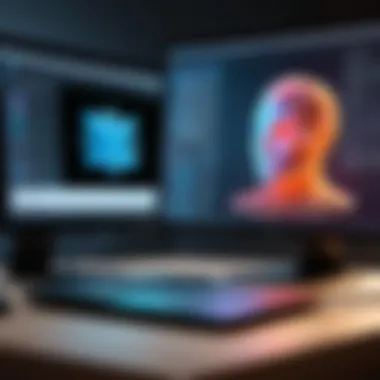

Intro
In today’s fast-paced world of manufacturing and design, the significance of 3D printing software modeling cannot be overstated. As the landscape of production evolves, professionals are constantly on the lookout for tools that enhance their creativity and efficiency. This guide aims to shed light on the nuanced world of software modeling within the context of 3D printing, illustrating not just the options available, but also the vital criteria to consider when selecting the right software.
Let’s traverse through an array of software categories, examine their unique offerings, and understand how they can make or break a project. Whether you’re a seasoned software developer, an IT professional with a keen eye for detail, or a student eager to learn the ropes, this guide is crafted to be both informative and practical. So grab your favorite beverage, and let’s embark on this exploration.
Software Overview
Features and Functionalities Overview
At the heart of any 3D printing software is its ability to translate concepts into tangible models. Most software platforms come equipped with features such as:
- Modeling Tools: Various modeling techniques like sculpting, parametric design, and mesh modeling.
- Simulation: Some software allows users to simulate how a model will perform under different conditions.
- Slicing Tools: This crucial feature divides the 3D model into layers, guiding the printer on how to build the object layer by layer.
Each of these features serves a unique purpose in the creation process, catering to different needs across various industries, from engineering to healthcare.
User Interface and Navigation
Imagine trying to navigate through a maze without a map. That’s often how users feel with poorly designed software. A good user interface is accessible and intuitive. In most modern 3D printing software options, you would find:
- Clean Layout: Essential tools should be prominently displayed, minimizing the need to dig through endless menus.
- Customization: Users should have the option to tailor their workspace, allowing them to focus on what matters most.
- Tutorials and Guides: Many software platforms now incorporate easily accessible tutorials and tips directly within the interface, easing the onboarding process for newcomers.
Compatibility and Integrations
No one likes a rigid system, especially when it hampers workflow. Compatibility can make or break a project, so it’s essential to consider:
- File Formats: Ensure the software supports popular formats such as STL, OBJ, or AMF.
- Hardware Compatibility: Check how well the software integrates with different 3D printers and other hardware.
- Third-party Software: Some tools play well with CAD software like AutoCAD or software for rendering designs like Blender.
Pros and Cons
Strengths
Understanding the strengths of a software package can lead you to a more informed decision:
- Flexibility: Many platforms offer extensive customization allowing users to tailor their projects to specific needs.
- Community Support: Popular software packages often have vast user communities, providing forums and resources for conflict resolution and tips.
- Updates and Improvements: Regular updates from developers ensure that the software remains current with new features and bug fixes.
Weaknesses
On the flip side, it’s also imperative to acknowledge areas where software might fall short:
- Steep Learning Curve: Some advanced software comes with complex features that can be daunting for beginners.
- Cost: Premium features may require costly subscriptions, limiting access for smaller businesses or hobbyists.
- Performance Issues: Some software might experience lags or glitches, especially during large projects or on lower-powered devices.
Comparison with Similar Software
Let’s not forget that the market is flooded with options, and a side-by-side comparison can highlight the unique positions of several products. Software A may excel in modeling flexibility but lack in slicing capabilities, whereas Software B may provide robust slicing features but offers a less intuitive interface. Always consider what specific needs are most critical to your work.
Pricing and Plans
Subscription Options
When delving into the price of software, assessing various plans can be eye-opening. Look for a balance of features against cost — essentially considering:
- Monthly vs. Annual Payments: Many software solutions offer discounts for annual subscriptions but could lock users in.
- Tiered Pricing: From starter packages to professional editions, understanding which features come at what price point is key.
Free Trial or Demo Availability
A free trial can be your best friend. It allows you to test drive the software:
- Hands-On Experience: Nothing beats trying a software product to see if it fits your needs.
- Assess Features: Use the trial period to explore all features and understand the user interface without any risk.
Value for Money
When evaluating any software, one should always ask, "Am I getting what I’m paying for?" This means looking at the features offered in relation to the price, ensuring that you are investing wisely. A tool with numerous features may have a higher price but could save time and improve productivity in the long run.
Expert Verdict
Final Thoughts and Recommendations
To sum it all up, the right 3D printing software can act as a game-changer. A user-friendly interface, robust features, and pricing that aligns with the offered functionalities are crucial points to mull over before making a decision. It’s essential to align your choice with your needs and the complexity of your projects.
Target Audience Suitability
When diving into specifics, not every software suits every user. Some might be perfect for industry professionals who require advanced features, while others might cater to beginners looking for intuitive and simple tools.
Potential for Future Updates
Lastly, it’s vital to consider the software’s potential for future updates. An active developer known for rolling out timely updates often signifies a commitment to improvement and user satisfaction. Always keep an eye out for roadmaps or plans for future versions, as technology evolves at a rapid pace.
"In the world of 3D printing, the connection between software and creativity is where fascinating innovations begin to surface."


This comprehensive overview aims to lead users towards informed choices that can bolster efficiency and creativity in their additive manufacturing. So, gear up to explore the vast realm of 3D printing software modeling, where the only limit is your imagination.
Prelims to 3D Printing Software
In the age of rapid technological advancement, 3D printing has carved out a crucial niche within manufacturing and design industries. The essence of this technology lies not solely in the printers themselves but heavily hinges on the software that brings ideas to life. Fathoming the landscape of 3D printing software is pivotal for anyone involved in additive manufacturing, and this section serves as a gateway into understanding its critical elements and benefits.
This guide focuses on clarifying what 3D printing is, its diverse applications across various sectors, and the substantial role software plays in ensuring efficiency and precision in printers' function. As exploration into these topics ensues, readers will discover not only how software molds the 3D printing world but also how selecting the right tools can streamline workflow, enhance productivity, and inspire creativity.
Defining 3D Printing and Its Applications
3D printing, often dubbed additive manufacturing, refers to a group of technologies used to create three-dimensional objects by layering materials based on computer-generated designs. This method stands in stark contrast to traditional subtractive manufacturing, where material is removed from a solid block to achieve the desired shape, which can be wasteful and inefficient.
The applications of 3D printing span an incredible range of industries. Here are some notable examples:
- Aerospace: Lightweight components are produced with complex geometries that reduce weight and improve performance.
- Healthcare: Custom prosthetics, dental products, and bioprinted tissues are revolutionizing how medical solutions are created.
- Automotive: Rapid prototyping allows for testing various designs quickly, reducing time to market for new models.
- Architecture: Scale models can be made more efficiently, allowing architects to showcase their designs vividly.
These examples showcase the broad impact 3D printing has on innovation. As technology continues to evolve, the scope and application of 3D printing are destined to expand even further.
The Importance of Software in 3D Printing
Understanding the role software plays in 3D printing cannot be overstated. Without the proper software, even the most advanced printers are akin to a car without an engine: they simply cannot function effectively. 3D printing software encompasses three core components: modeling, slicing, and printer controls.
- Modeling Software: This is where ideas are born. Designers utilize various tools to create the 3D models that will later be printed. Programs like SolidWorks or Blender help create intricate designs tailored to specific needs.
- Slicing Software: Once a model is designed, it’s converted into a format suitable for the printer in a process known as slicing. This software translates the model into instructions that guide the printer layer by layer. Slicers like Cura or PrusaSlicer are vital for optimizing print quality.
- Printer Control Software: This ensures communication between the printer and the computer. It translates the sliced model's instructions into movements and actions that the printer actually executes.
The interplay between these software types determines the quality of the final output, user experience, and overall efficiency of the printing process. With the fast-moving pace of industry demands, making informed choices about 3D printing software has never been more crucial. Without proper software, even the most state-of-the-art printers will struggle to meet modern design expectations.
"In 3D printing, great software is the secret sauce that turns creativity into tangible products."
To summarize, a deep understanding of both the software and its applications is essential for unlocking the full potential of 3D printing. In the progression of this guide, we will delve further into the various types of 3D modeling software, comparisons between open-source and commercial options, and the criteria for selecting the software that meets your needs best.
Types of 3D Modeling Software
The landscape of 3D printing is as rich as a painter's palette, bringing a variety of models and concepts to life. Among the myriad tools available, the type of 3D modeling software chosen can radically shape the efficacy and precision of projects. Each software type offers distinct features and capabilities, making it crucial to select the right one based on the specific needs of a project.
Computer-Aided Design (CAD) Software
Features of CAD Software
Delving into CAD software, its significance lies primarily in its ability to facilitate complex designs with precision. CAD programs often boast user-friendly interfaces alongside robust modeling capabilities and parametric design features. This allows users to adjust designs dynamically with ease. A standout characteristic of CAD software is its integration of engineering principles, ensuring designs are not only visually appealing but also structurally sound.
For example, an architect can swiftly convert conceptual sketches into detailed 3D models while observing real-time alterations and constraints. However, while the power of CAD software is remarkable, its steep learning curve and occasional demands of high-performance hardware may deter beginners. Finding the right balance between functionality and accessibility is essential for making the most of this type of software.
Popular CAD Programs
When discussing popular CAD programs, names like AutoCAD, SolidWorks, and Fusion 360 come to the forefront. Each program brings its unique attributes to the table. AutoCAD shines with its 2D drafting prowess and versatility across various disciplines. SolidWorks, on the other hand, packs a punch with its simulation capabilities, allowing users to test their models virtually before physical production. Fusion 360 blends CAD and CAM into a single platform, catering to designers who want to streamline their workflow.
Each program's specific features cater to diverse needs, making them beneficial for professionals in various industries. For instance, AutoCAD is revered for its intuitive drafting tools, while SolidWorks excels in component-based modeling. Nevertheless, the choice of CAD software can hinge on factors like cost, community support, and specific project requirements.
Sculpting Software
Understanding Digital Sculpting
Digital sculpting takes a more artistic approach to modeling, emphasizing organic shapes and freeform design. This software type allows creators to manipulate 3D models similarly to how a sculptor might work with clay. The malleable nature of digital sculpting tools lends itself well to character design in video games and animation studios.
Key characteristics include a varied range of brushes and sculpting tools that allow an artist to push, pull, and texture their models fluidly. While it excels in creating detailed and intricate designs, it can be resource-intensive, which may complicate its use on lower-end hardware systems.
Noteworthy Sculpting Tools
When exploring noteworthy sculpting tools, ZBrush and Blender emerge as leaders in the field. ZBrush is renowned for its ability to handle millions of polygons efficiently, making it a favorite among film and game developers for character modeling. Blender, an open-source tool, offers a similar capability but stands out for its inclusive community and extensive tutorials. Its adaptability to both sculpting and other aspects of 3D design makes it a strong contender for beginners and seasoned artists alike.
Both tools empower users to create organic shapes that might be challenging with traditional CAD software. Yet, the learning curve can vary significantly; ZBrush requires time to master its vast array of features, while Blender offers extensive educational resources that might help ease the transition for newcomers.
Mesh Modeling Software
Mesh modeling software, although less conventional, plays a critical role, especially in tasks that require a detailed focus on the model’s surface. This type of software allows users to manipulate a mesh of vertices, edges, and faces, building models from the ground up. The benefits of mesh modeling include the ability to create more complex designs like architectural structures or intricate sculptures. However, mastering this rendering technique demands time and patience, starkly contrasting the intuitive workflow often found in other modeling software.
As companies continue to explore diverse realms within 3D printing, familiarity with the intricacies of various 3D modeling software types becomes indispensable. Armed with this understanding, users can navigate their 3D projects more judiciously, ensuring artistic vision translates effectively into tangible reality.
Open-Source vs. Commercial Software
The choice between open-source and commercial software is a pivotal consideration in the realm of 3D printing. Each type brings its unique advantages and limitations, shaping the user experience and project outcomes. Open-source tools often appeal to those seeking flexibility and customization, while commercial offerings may provide more polished interfaces and dedicated support. In the world of 3D printing, understanding these distinctions can dramatically affect not just the software selection but also the overall effectiveness of a project.
Advantages of Open-Source Tools
The appeal of open-source software in 3D printing lies in several key benefits that resonate well with both individual developers and larger teams.
- Customization: Open-source tools allow users to access the source code, enabling custom modifications to fit specific needs. Want a feature that doesn’t exist? Just tweak the code! This kind of flexibility can enhance creativity significantly.
- Community Support: Users of open-source software often benefit from strong community support. Forums, user groups, and dedicated communities surround these tools. When issues arise, many minds focused on a solution can be better than a single support line.
- Cost-Effectiveness: For those on a budget or in educational settings, open-source solutions provide a way to access high-quality software without straining finances. Users can avoid hefty licensing fees while still benefiting from a robust toolset.
- Continuous Improvement: Open-source projects are often in a constant state of enhancement. Regular updates and community contributions foster a culture of innovation, ensuring the software remains up-to-date with industry standards and user demands.
The open-source approach might not be for everyone, but it’s certainly an attractive option for those willing to delve into the nuts and bolts of their tools.
Commercial Software Offerings


On the flip side, commercial software brings its own set of merits that can be hard to resist, especially for serious professionals focused on productivity and quality.
- User-Friendly Interfaces: Many commercial programs are designed with usability in mind. They often come with sleek interfaces that can make the learning curve less steep for newcomers. Users can jump right into modeling without getting lost in complex functionalities.
- Customer Support: With commercial software, users typically have access to dedicated customer service teams. This can mean faster resolutions for technical problems, saving valuable time during crucial project phases.
- Advanced Features: Often, commercial tools boast cutting-edge features that may not yet be available in open-source software. Tools for simulation, advanced renderings, or integrated workflows can make a real difference in the final output.
- Licensing Guarantees: For businesses, compliance and software licensing can be crucial. Commercial offerings usually provide clear licensing agreements and guarantee certain levels of reliability and performance.
Taking into account the workflow and goals of a project will significantly influence the choice between open-source and commercial software. Whether you favor open-source with its adaptability or the reliability and support of commercially available tools, making the best choice requires understanding what each side offers.
Key Features to Consider
When it comes to selecting 3D printing software, there are a few key features that really stand out and can make or break the user experience. These bits and pieces are crucial not only for the efficiency of the software itself but also for ensuring smooth sailing throughout the printing process. Whether you are a seasoned professional or just dipping your toes into the waters of 3D modeling, understanding these elements will help guide your decision on which software best fits your needs.
User Interface and Experience
The user interface (UI) plays a vital role in how effectively one can navigate through a software's features. A clean, intuitive layout can save a user a good chunk of time, leading them efficiently to the tools and options they need. For instance, software like TinkerCAD is known for its beginner-friendly approach, while others, like Autodesk Fusion 360, might offer a steeper learning curve but reward users with advanced capabilities once mastered.
A well-designed UI translates to not just ease of use, but fostering creativity. User experience (UX) matters; if a software feels clunky or difficult to navigate, users can become frustrated and likely abandon complex projects altogether.
File Format Compatibility
One can’t underestimate the importance of file format compatibility when it comes to 3D modeling software. Different printers and software use various files like STL, OBJ, and AMF. A piece of software that has broad support for these formats ensures that you can transition between different stages of design and printing seamlessly.
Many commercial packages offer even more options, enabling users to import from various design software, streamlining the workflow. As a practical tip, understanding the formats accepted by your 3D printer will save you from headaches later on.
Support for Additive Techniques
When considering software, one essential aspect to look into is how well it supports various additive techniques. Each technique has its own nuances, and having software that can handle these intricacies can greatly improve the quality of your prints. Let’s delve deeper into two prominent methods: FDM Printing and SLA Printing.
FDM Printing
Fused Deposition Modeling, or FDM printing, stands out for its accessibility. Known for using thermoplastic filaments, this method melts the material layer by layer to construct objects. A distinguishing characteristic of FDM is its user-friendly nature, which is why it’s such a popular entry point for beginners and hobbyists. The ability to utilize a wide array of materials adds to its appeal, letting users explore various colors and finishes.
However, one must keep in mind that the finish quality can sometimes leave a bit to be desired compared to other methods. It can be prone to layer lines or slight imperfections, though these can often be polished out through additional processing.
SLA Printing
On the other side of the spectrum is Stereolithography (SLA) printing. This approach employs a laser to cure liquid resin into hardened plastic. One key characteristic of SLA is its ability to produce incredibly detailed and smooth finishes, which makes it a favorite in applications necessitating fine detail, such as jewelry design or intricate prototypes. What sets SLA apart is its precision, giving users the chance to create figures that can challenge traditional sculpting.
That said, SLA's downside typically lies in the materials used; the resin can be more expensive and requires careful handling, along with post-processing to ensure a high-quality result. This tradeoff is something potential users need to weigh when selecting suitable software.
Overall, the choice between these techniques often hinges on the specific requirements of a project, and software that is versatile enough to support both can be incredibly advantageous.
Integration with Hardware
The integration between software and hardware is crucial in the realm of 3D printing. When software and printers work hand-in-hand, the results can be powerful and precise. It's not just about having a printer; it's about making sure the software can communicate effectively with it. This integration affects the user’s workflow, efficiency, and final outcomes. The ability to successfully connect these elements can lead to smoother production processes and higher quality prints.
Understanding Printer Compatibility
Printer compatibility is paramount in ensuring that the software being used can effectively operate with the hardware. Not all 3D printers speak the same language, so to speak. Many of them have specific requirements for the type of files they can process and the commands they can execute. When choosing software, professionals must ensure that it supports the printer's protocols thoroughly, as mismatches can lead to failed prints or, worse, damage to the hardware itself.
Considerations for printer compatibility often include:
- Supported File Types: Ensure the software can export files in formats like STL or OBJ, which many printers accept.
- Firmware Requirements: Some printers require specific firmware to be installed. This can affect how the software communicates with the printer.
- Driver Updates: Regular updates on both software and printer drivers are essential to maintain compatibility and performance.
It is a good practice to consult the documentation for both the software and the printer. This helps in understanding the specifications and ensures a seamless integration.
Connecting Software with 3D Printers
Connecting software with 3D printers isn’t as simple as plugging in a USB and hitting print. There's a layer of complexity in how data is transferred from the modeling software to the 3D printer and how these systems interact. The connection can be through various means, such as USB, Wi-Fi, or even Bluetooth, depending on what the printer supports.
When the software communicates with the printer, it's not just about sending a file. It involves pairing slicing algorithms that optimize models for successful prints. One must consider the following elements:
- Slicing Settings: These settings dictate how the model will be printed, including layer height, fill density, and print speed. Adjustments here can significantly alter print quality and time.
- Network Configurations: When using Wi-Fi, setting up the right network settings helps in ensuring stable communications. One weak link can lead to complications during a print job.
- Software Updates: Keeping the software current often brings new features and performance improvements that enhance hardware interactions.
With effective integration between 3D printing software and hardware, the sky is the limit in terms of what creative professionals can achieve.
Understanding these dynamics is key, as effective integration can lead to improved workflow, better project outcomes, and overall satisfaction with the 3D printing process.
The Role of Simulation in Software
Simulation plays a pivotal role in the landscape of 3D printing software modeling. It's not just a nice-to-have feature; it’s almost indispensable in contemporary design and manufacturing processes. At its core, simulation allows designers and engineers to visualize and analyze how their creations will perform long before they hit the printing stage. This means reduced risk and cost for any kind of project.
In many ways, simulation acts as a safety net. By enabling the testing of prototypes in a virtual environment, it minimizes the likelihood of errors occurring during the actual printing phase. It can save time, materials, and nightmares that come from discovering flaws post-printing. Detailed simulations offer insights into material behaviors, structural integrity, and potential failure points—elements that are critical for professionals keen on ensuring that their designs are viable.
Why Simulation Matters
When diving into the nitty-gritty, one sees that the significance of simulation stems from several key factors:
- Cost-Effectiveness: It’s commonly said that an ounce of prevention is worth a pound of cure. Simulations help avoid costly mistakes during production. Revisions made at the design stage prevent wasted resources that come with printing unsuccessful models.
- Enhanced Accuracy: The precision that simulation tools bring to the table means that engineers and designers can iterate quickly. This leads to superior end products, which can have a direct effect on market viability and user satisfaction.
- Innovative Potential: With robust simulation capabilities, designers are free to explore unconventional ideas without the fear of failure. This complementary synergy often leads to innovative solutions and breakthroughs in design complexity.
By understanding how elements in a 3D model interact, simulation can predict outcomes based on real-world physics. This is crucial when working on intricate designs or when integrating multiple materials in one project.
Analyzing Printability
The term "printability" involves assessing whether a 3D model can be successfully printed. Simulation software hones in on this aspect by evaluating various parameters before the material is laid down.
- Geometric Analysis: This aspect checks if the design includes any overhangs or unsupported features that might be problematic during printing. Software can indicate areas that may require support structures to ensure a successful final product.
- Material Considerations: Different materials behave differently when processed. Some may warp during printing, while others may not adhere properly to the build platform. The simulation helps to configure settings correctly by preemptively identifying potential material-related issues.
- Layering Effect: For additive manufacturing, understanding how each layer interacts provides insights into the thermal and mechanical properties of the structure. Software simulations can predict how layers will bond, thus ensuring durability of the final output.
User Community and Support
In the realm of 3D printing, the role of user community and support cannot be understated. These elements act as a backbone for both novices and seasoned professionals alike. A strong community fosters an environment of shared knowledge and collective problem-solving, allowing individuals to navigate the complexities of 3D modeling more effectively. It's about more than just finding solutions to technical problems; it's about creating connections and exchanging ideas that can lead to innovation.
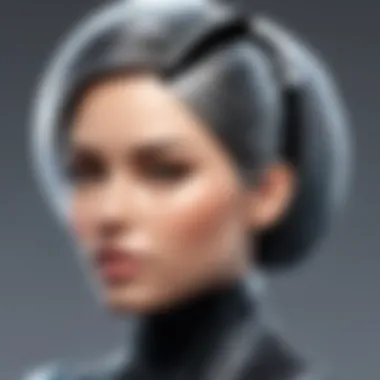

Importance of a Supportive User Community
A robust user community provides various benefits that are crucial for anyone involved in 3D printing. First off, problem-solving becomes a shared responsibility. When issues arise—be it software bugs or design dilemmas—members of the community are often quick to step in with advice or solutions. This support is invaluable, as troubleshooting alone can be a daunting task.
Moreover, community interactions frequently serve as a breeding ground for creativity. Being surrounded by individuals with diverse backgrounds can trigger fresh perspectives, leading to innovative designs that one might not have thought possible. Collaborations often emerge from these interactions, whether through forums, design competitions, or simply exchanging ideas online.
With the rapid pace of technological advancement in 3D printing, a supportive community can act as a resource for staying current. Workshops, webinars, and user-led meetings often keep members informed about the latest software developments and printing techniques. This adaptability is essential in a field that continues to evolve at lightning speed.
Resources and Forums Available
When it comes to finding help or resources, several platforms cater to the 3D printing community.
- Reddit: Subreddits dedicated to 3D printing, like r/3Dprinting, often host rich discussions and Q&A sessions, making it a great place for real-time advice and solace for beginner and expert alike.
- Facebook Groups: Various groups on Facebook focus on specific software or 3D printing techniques. They tend to have special interest communities that delve deeper into niche areas, sharing invaluable resources and experiences.
- Online Forums: Websites like 3DPrintBoard or Thingiverse often host forums where users can discuss various topics, from software glitches to sharing 3D printable designs.
In addition to these general resources, many software developers maintain their forums or help centers. For instance, platforms like Fusion 360 or Blender boast vibrant communities with dedicated help sections and tutorial content. Generally, all these platforms enable an easy flow of information, creating a cyclic effect of knowledge-sharing.
"The best way to predict the future is to create it."
- Peter Drucker
Case Studies of Effective Software Use
When it comes to 3D printing, the real magic often happens behind the scenes, in the software. Case studies of effective software use shed light on the practical applications and benefits of various 3D modeling tools. These real-world examples are not just tales of successful projects; they illustrate the potential of 3D printing software to transform ideas into tangible realities. Let's explore how these case studies can provide insight into the effectiveness and versatility of different tools.
Industry Applications
In many industries, from engineering to healthcare, 3D modeling software plays a pivotal role. Consider the case of BMW, a giant in the automotive field. The company utilizes advanced CAD software to prototype components quickly, enabling rapid iteration and reducing production timelines. This strategic use of software can lead to a significant decrease in costs and an improvement in design quality.
Another real-life example comes from the medical sector. Surgeons at Johns Hopkins Hospital have integrated 3D printing into their pre-operative processes. By creating patient-specific anatomical models from software like Materialise Mimics, they can plan intricate surgeries more effectively. These tailored models allow for a deeper understanding of the patient’s unique anatomy, ultimately leading to better surgical outcomes.
Other industries, such as fashion and architecture, are also leveraging these advanced tools. Designers use software like CLO 3D to visualize garments, allowing for an efficient design process that minimizes waste and accelerates time to market. Meanwhile, architects utilize BIM (Building Information Modeling) software like Revit for constructing detailed architectural models, ensuring that every detail is accounted for before breaking ground on a project.
Innovative Designs Powered by Software
The power of 3D modeling software is not just limited to improving processes but also to inspiring innovative designs. A notable instance is the work by the architectural firm Zaha Hadid Architects. Utilizing Rhino and Grasshopper software, the firm has created mesmerizing structures that push the boundaries of traditional design. The generative design capabilities of these programs enable architects to explore form and structure in ways that were once unimaginable.
In the art world, the artist Joshua Harker gained attention for his intricate sculptures made using 3D printing technologies. His creative process involves software like Blender to sculpt complex geometries that would be almost impossible to create by hand. His works are a prime example of how 3D printing software can enable artists to express their visions without the limitations imposed by conventional methods.
"3D printing software opens a realm of possibilities, allowing designers and artists to push boundaries, experimenting with shapes and structures in unprecedented ways."
Across various fields, these case studies highlight just how effective 3D modeling software can be when it comes to realizing unique ideas and solving complex problems. The innovative designs powered by these tools are not merely aesthetic; they serve a functional purpose, enhancing efficiency, productivity, and ultimately, creativity.
In summary, the case studies presented here illustrate the diverse applications and transformative potential of 3D printing software. From revolutionizing manufacturing processes to enabling breathtaking artistic expression, the impact of these tools is both profound and far-reaching.
Future Trends in 3D Printing Software Modeling
The world of 3D printing is evolving faster than ever, and software modeling is at the heart of this transformation. As technologies advance, the role of software becomes even more critical in producing high-quality prints efficiently. In this section, we’ll dive into the future trends that are shaping 3D printing software, emphasizing the importance of staying updated in this ever-changing landscape.
Emerging Technologies
In the race for innovation, several technologies are making waves. One prime example is the rise of artificial intelligence (AI) in 3D printing software. AI algorithms are increasingly being used to optimize designs, analyze printability, and enhance material usage. Imagine a scenario where your software can predict potential print failures before they even happen. This not only saves time but also reduces material waste.
Another exciting trend is the integration of cloud computing. Cloud-based 3D modeling software allows for collaboration in real-time, enabling multiple users to work on the same project simultaneously, regardless of their location. This can be especially beneficial for teams spread across different geographies. Design iterations can be made and shared instantly, making the workflow smoother and more productive.
Moreover, advancements in user interfaces are also noteworthy. Tools equipped with virtual reality (VR) and augmented reality (AR) capabilities offer users an immersive experience, allowing for better visualization of their projects. These technologies let designers view their models in a 3D environment, tweaking proportions and placements more intuitively.
"Emerging technologies redefine not just how we print, but also how we create."
Adaptation to Industry Changes
As industries shift and adapt, so too must 3D printing software. Manufacturing demands are changing with an increasing focus on sustainability. Software developers are responding to this trend by integrating features that support eco-friendly printing practices. For instance, some programs now allow users to choose and experiment with biodegradable or recycled materials, making it easier to meet corporate sustainability goals.
The healthcare sector is another area where adaptation is crucial. With the rise in bioprinting and custom prosthetic creation, software is evolving to cater specifically to these needs. Professionals in the medical field require precise and tailored solutions, prompting software developers to invest in specialized programs that facilitate such applications.
Furthermore, regulatory requirements are in a constant state of flux, especially as 3D printing moves into producing functional parts and medical devices. Software must adapt to these regulations, incorporating features for compliance verification and risk assessment. Ensuring that designs meet the necessary safety standards will be essential in maintaining trust and credibility in such critical industries.
To sum up, the future of 3D printing software modeling is a landscape rich with opportunity and innovation. Staying abreast with these trends is vital for professionals and enthusiasts alike, ensuring that they remain competitive and effective in their projects and processes.
Finale
In this article, we have traversed various aspects of 3D printing software modeling. Understanding this terrain is crucial for anyone looking to make a mark in the fields of design and manufacturing. Selecting the right software isn't merely a matter of preference; it significantly impacts the efficiency, quality, and creativity of your projects. The integration of 3D modeling software into additive manufacturing is not just a trend—it's an evolution essential for staying competitive.
Recap of Key Points
To summarize, we have explored multiple dimensions of 3D printing software:
- Types of Software: Differentiating between CAD, sculpting, and mesh modeling software, each serving distinct purposes.
- Key Features: Highlighting the importance of user experience, file format compatibility, and support for different printing techniques like FDM and SLA, which are paramount during the selection process.
- Integration with Hardware: Understanding the symbiosis between software and 3D printers ensures a smooth workflow.
- Future Trends: Keeping an eye on emerging technologies and how they might reshape the landscape of 3D modeling.
Despite the complexity of the decision-making process, it boils down to a few fundamental elements: usability, compatibility, and the support ecosystem surrounding the software.
Final Thoughts on Selecting Software
When it comes to picking the right 3D modeling software, a few considerations should guide your decision. First, assess what you need based on your specific project requirements. Are you creating intricate designs or functional prototypes? Second, don't overlook the community and support mechanisms associated with the software. A vibrant user base can be invaluable for troubleshooting and exchanging ideas.
For software developers and IT professionals, diving into the nitty-gritty of features will pay off in the long run. Look for intuitive interfaces that reduce the learning curve, enabling you to get your ideas off the ground faster. Balance the benefits of commercial software with the accessibility of open-source platforms, ensuring you choose a tool that not only fits your budget but enhances your workflow.
In summation, it’s not solely about the tool at hand, but how effectively you wield it. Picking the right 3D modeling software should empower you, making your creative process smoother and more rewarding.







